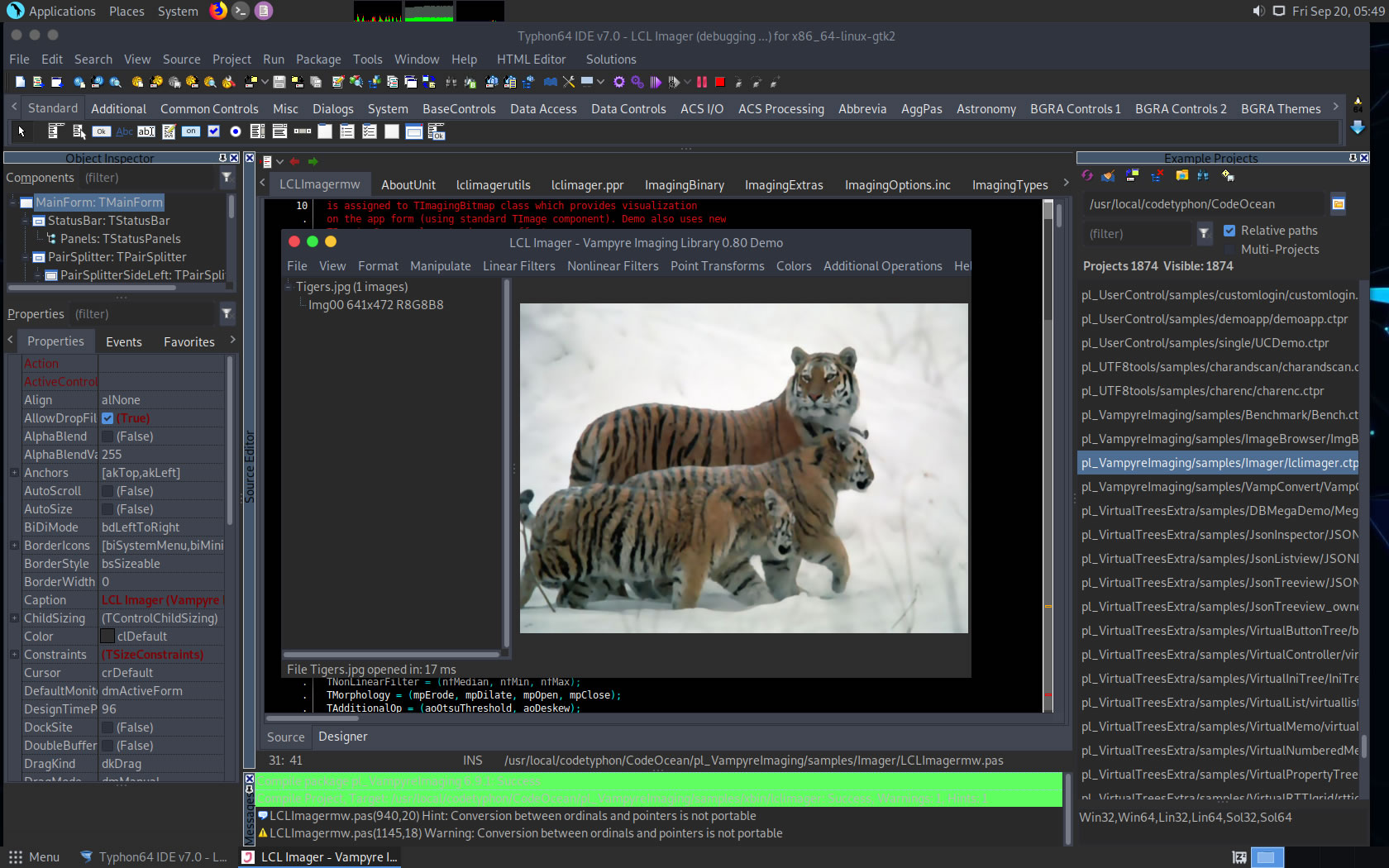CT on Parrot Security 4.7
- Details
- Category: CodeTyphon Host OSes
- Published: Friday, 20 September 2019 16:32
- Written by Administrator
- Hits: 17038
We test Lab CodeTyphon 7.00 on Parrot Security 4.7
Parrot Security OS is a Debian-based, security-oriented distribution featuring a collection of utilities designed for penetration testing, computer forensics, reverse engineering, hacking, privacy, anonymity and cryptography.
The product, developed by Frozenbox, comes with MATE as the default desktop environment.
It includes a full portable laboratory for security and digital forensics experts, but it also includes all you need to develop your own softwares or protect your privacy with anonymity and crypto tools.
More for Parrot Security OS here 
System: Entry level PC with 1 CPU (4-Cores) / 8 Gbyte RAM / 120 Gbytes Hard Disk / 1680x1050 pixels Monitor
OS : Parrot Security ver 4.7 64 bits (Parrot-security-4.7_x64.iso) with MATE as frontend Desktop

1. Preparation-Give "sudo" root privileges
Open a terminal and exec
sunano /etc/sudoers
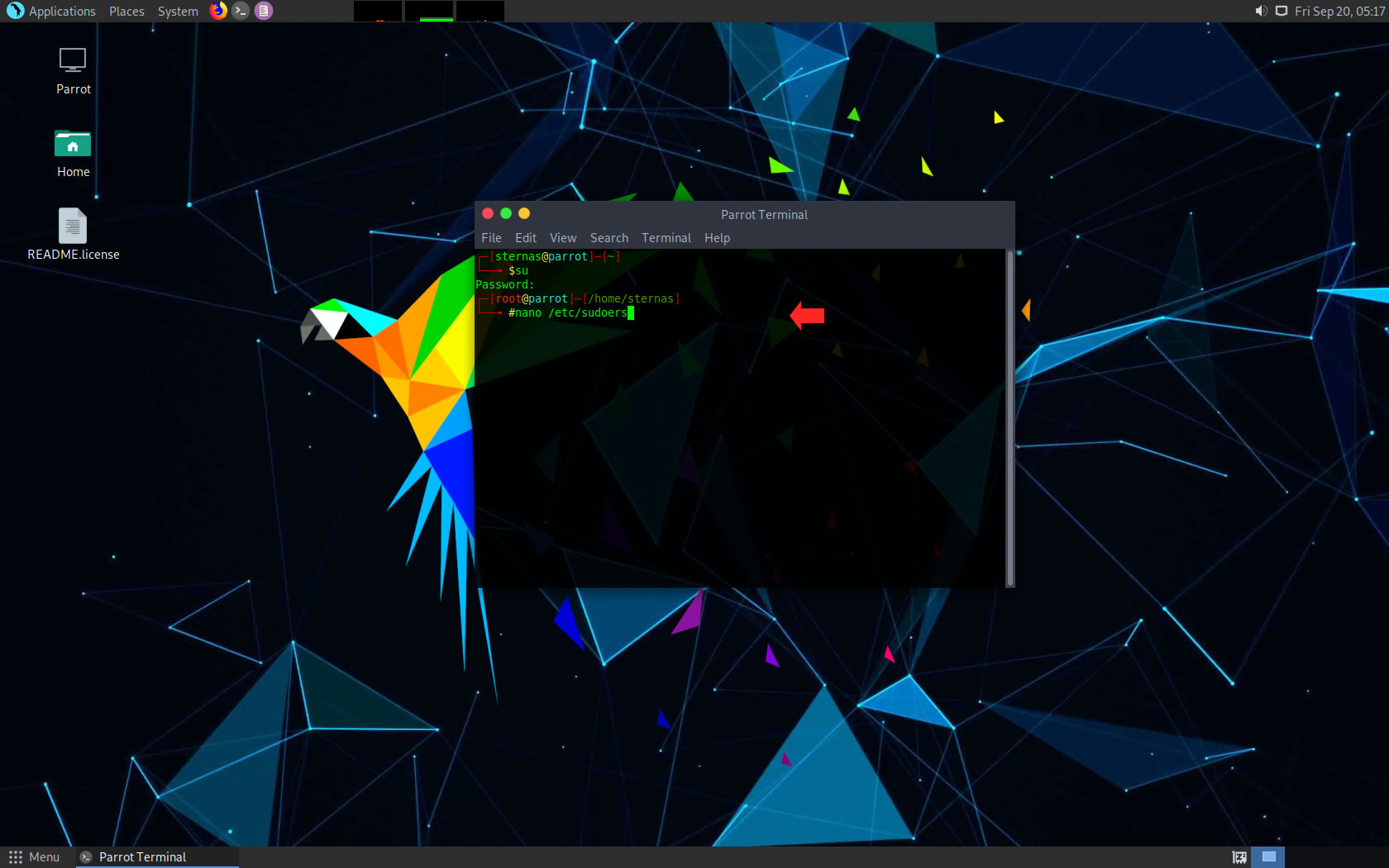
add at the end of /etc/sudoers the line
username ALL=(ALL) NOPASSWD: ALL
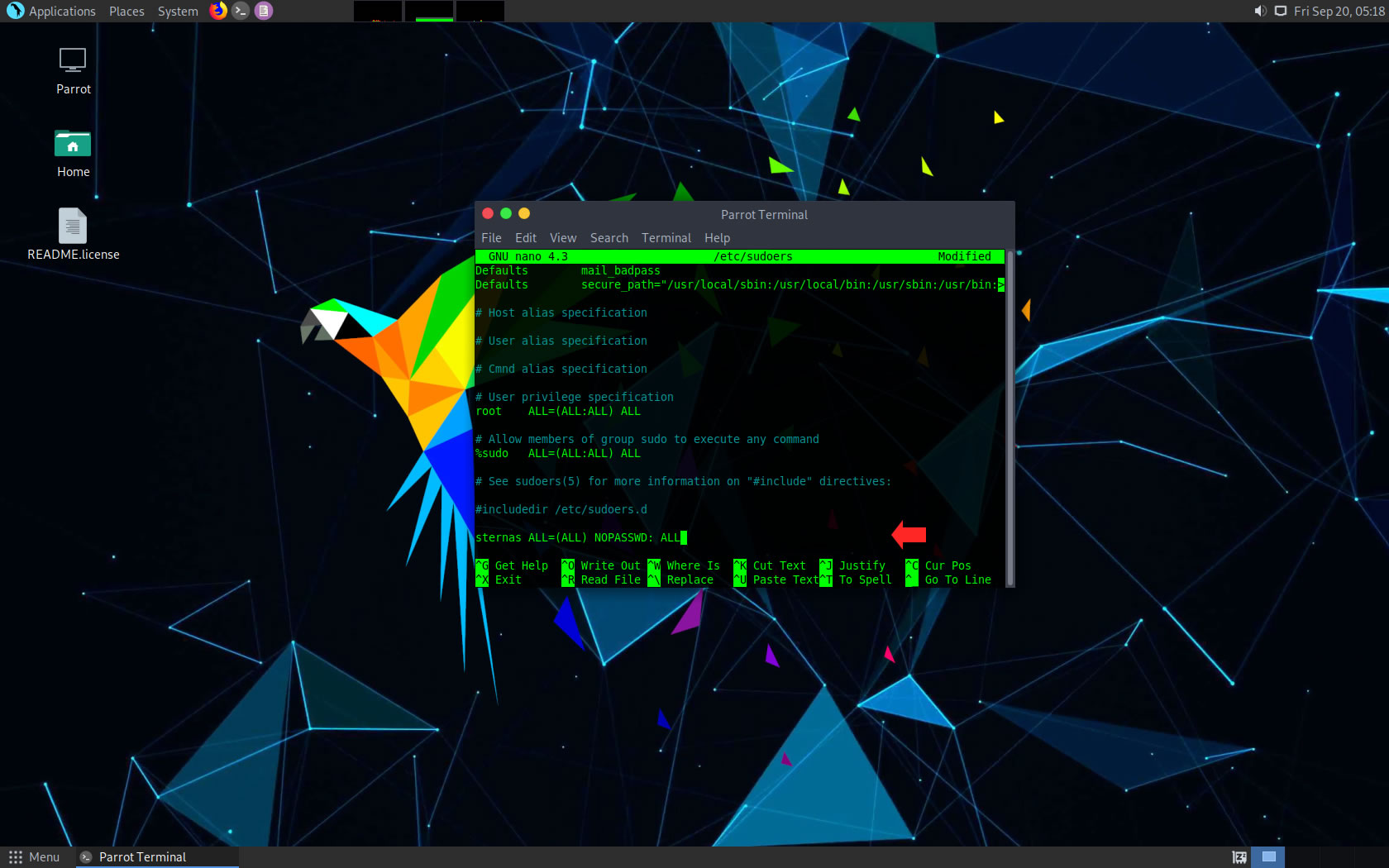
Ctl-X to exit and Y to save
2. Download-Unzip-Install
Download CodeTyphonIns.zip and unzip to your home directory
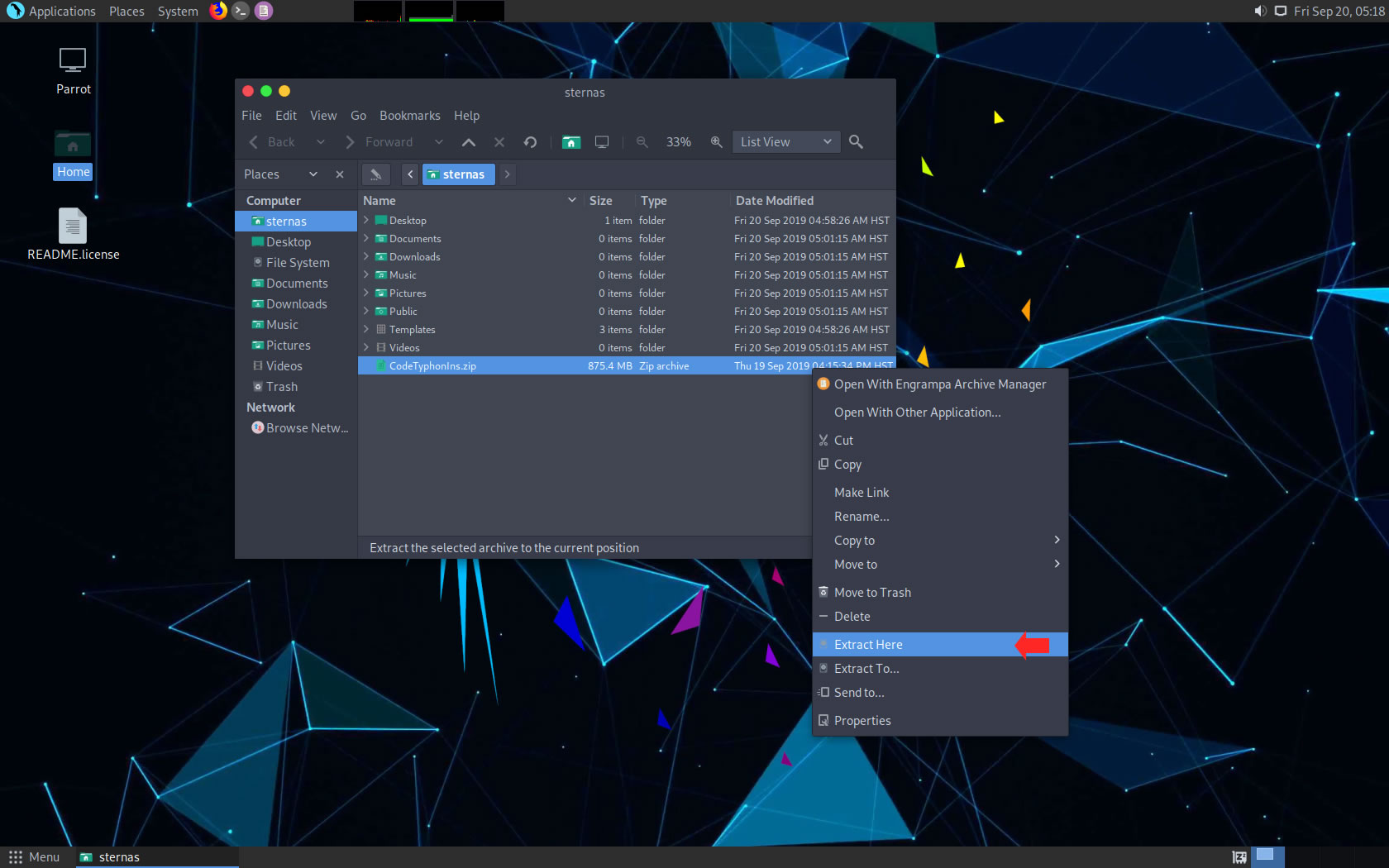
Open a terminal, and go to new CodeTyphonIns directory
cd CodeTyphonIns
Start CodeTyphon Installation with command
sh ./install.sh
Give zero "0" to Install CodeTyphon
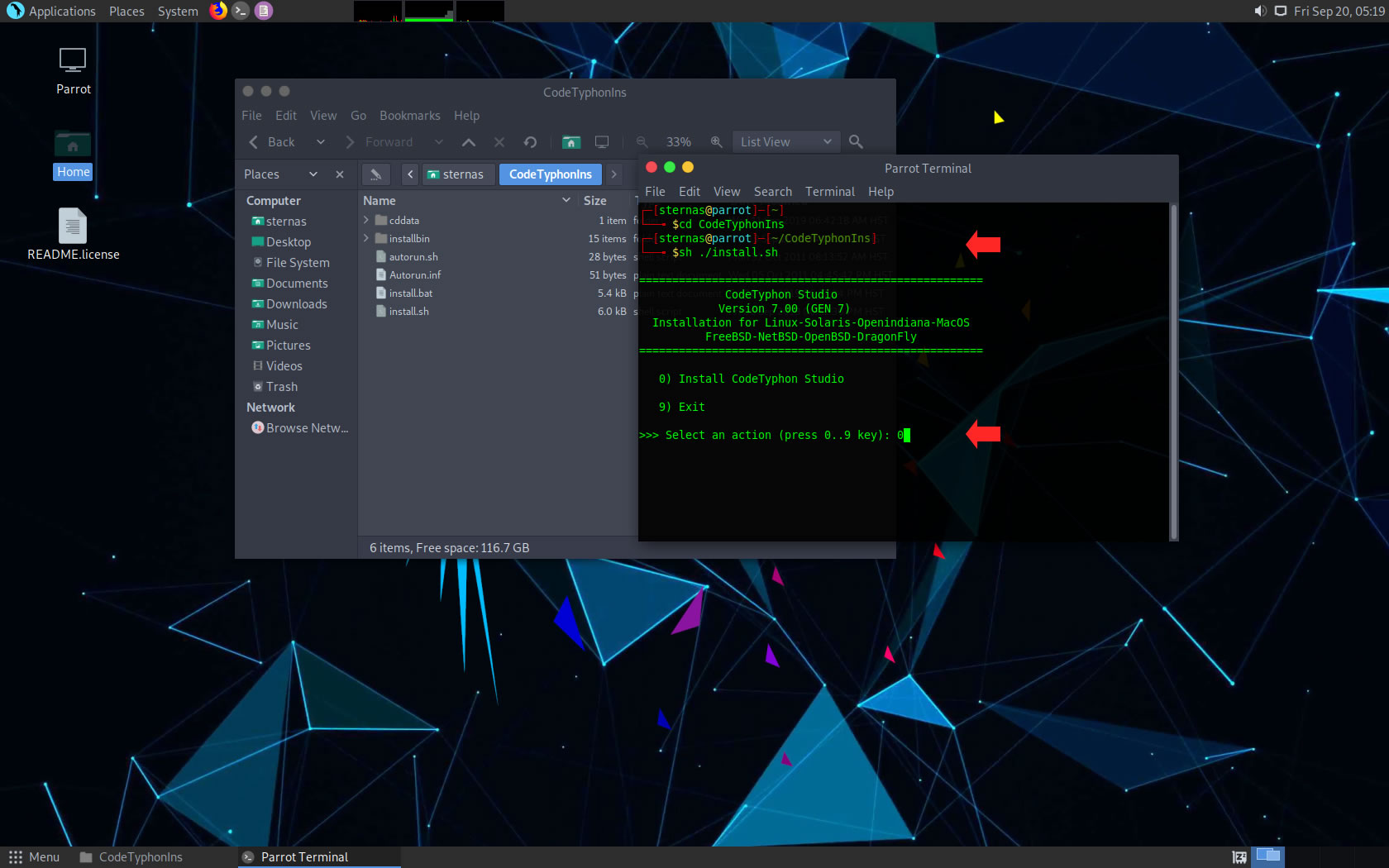
3. Setup and Build (GTK2)
After CT install you can start CTCenter or to continue with the open terminal
It's the first installation of CodeTyphon on this PC, so we install "system libraries" select "0".
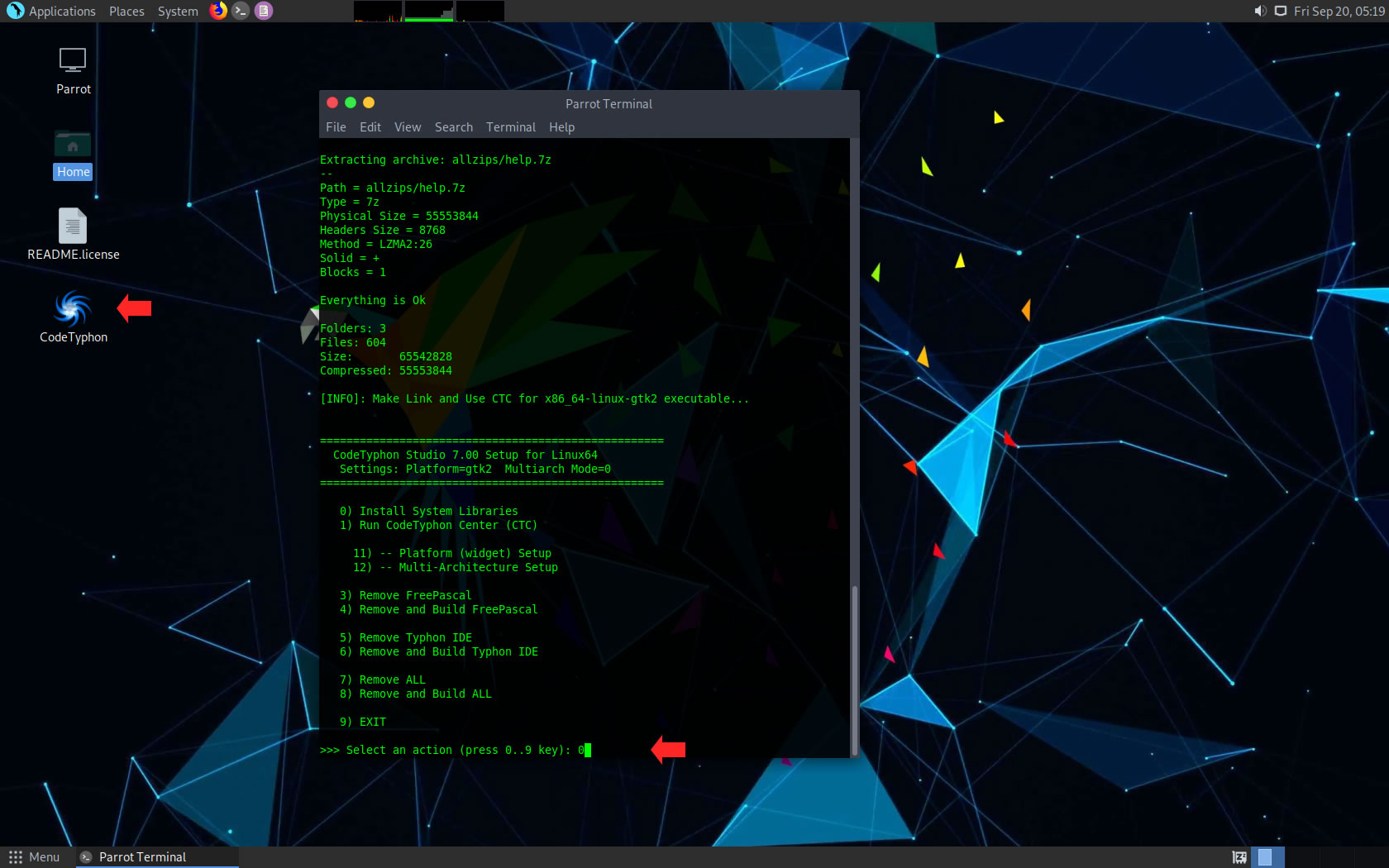
Select "8" to build all...
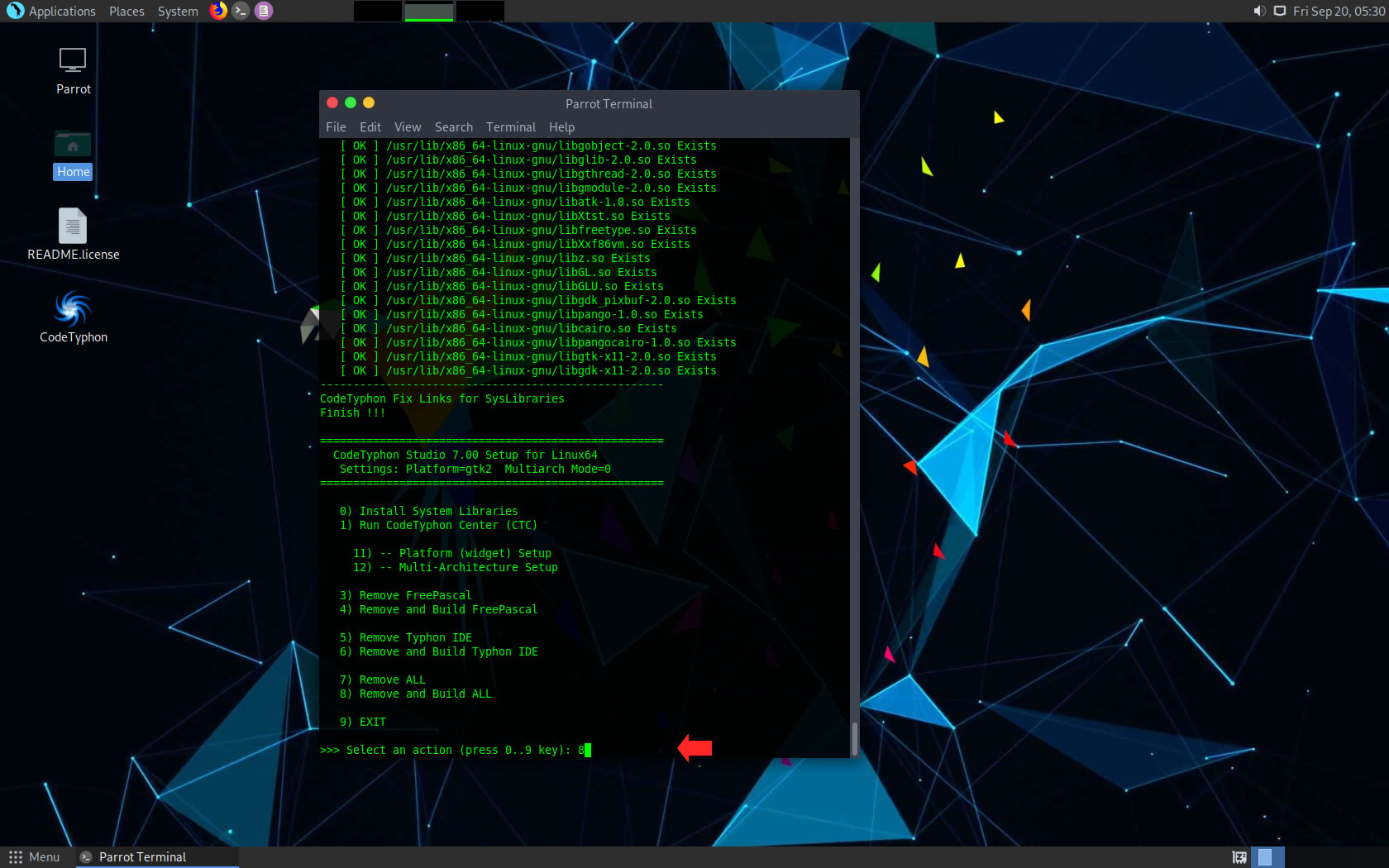
4. Finally
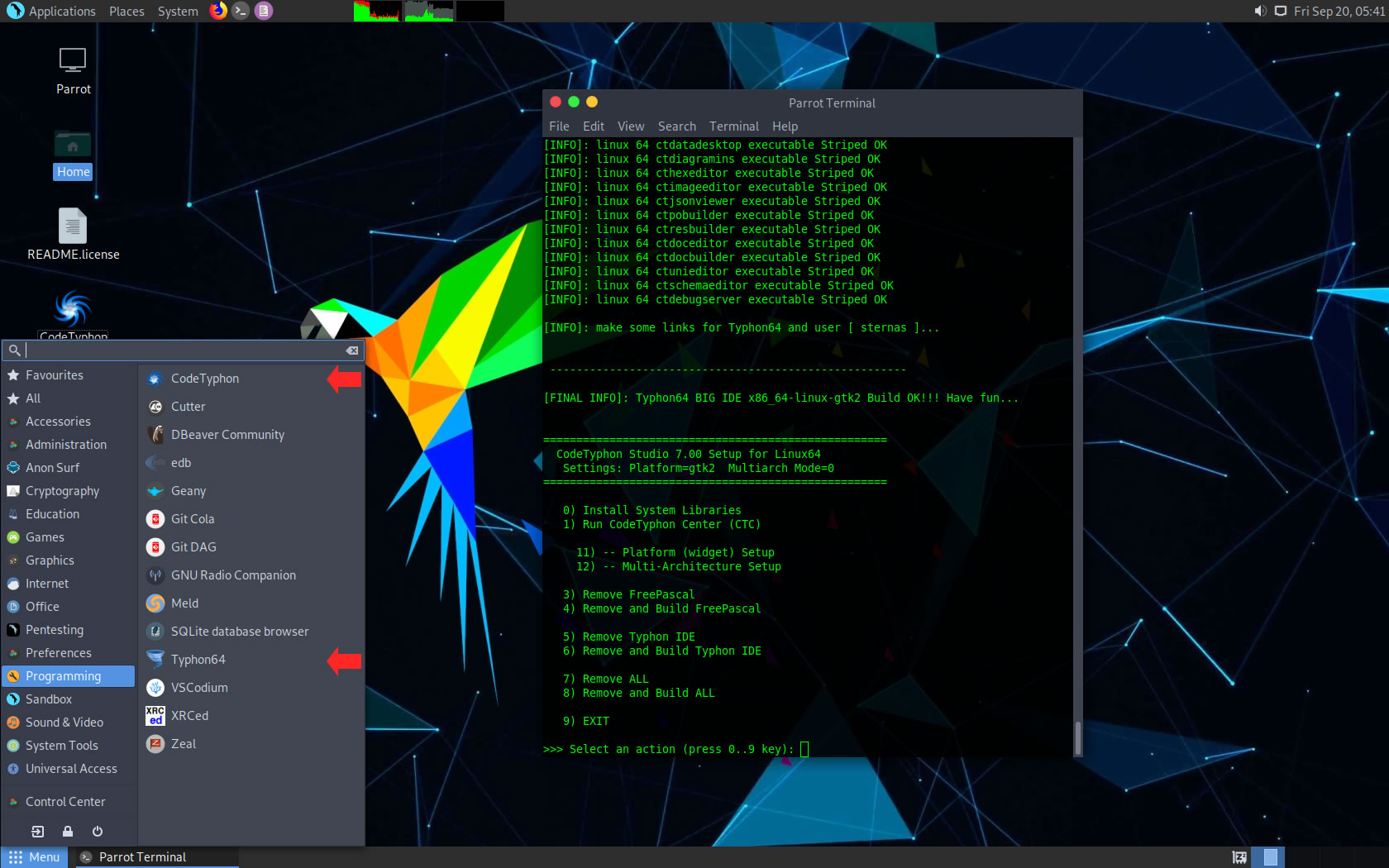
CTCenter, Typhon64 with ALL Docked Option (single Window)
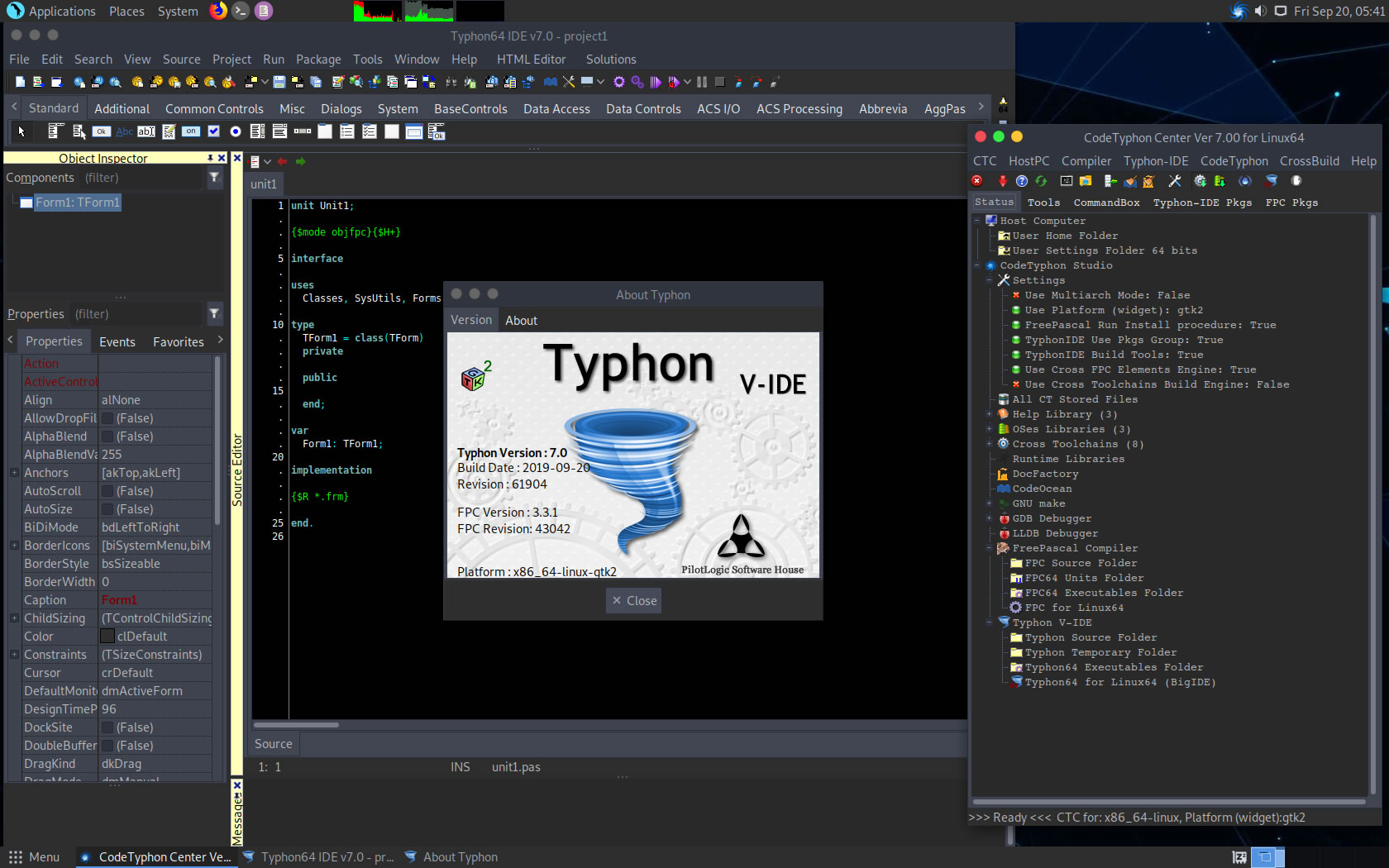
5. Libraries tests for GTK2
Screens from some Libraries tests...
FpGUI
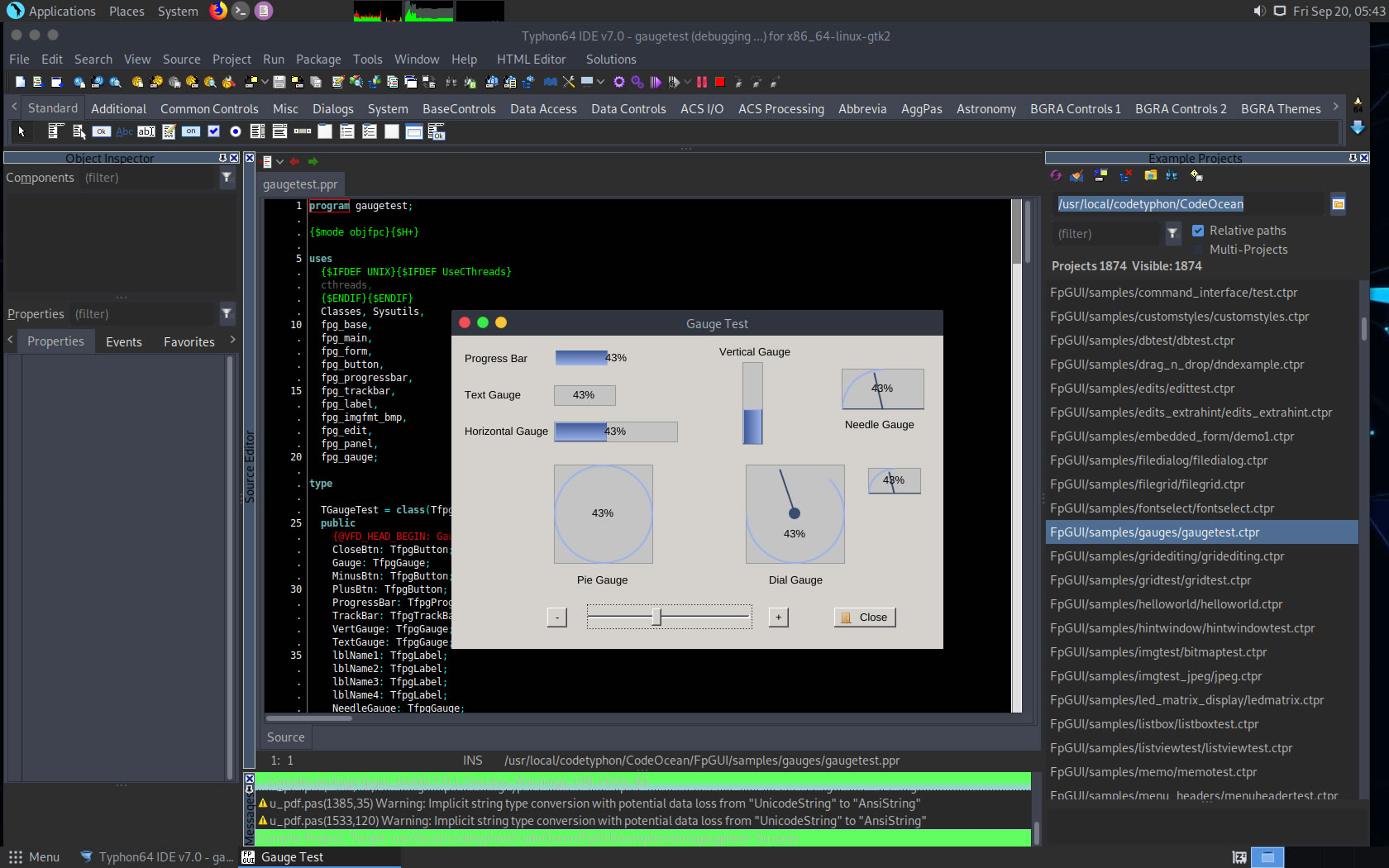
pl_GLScene
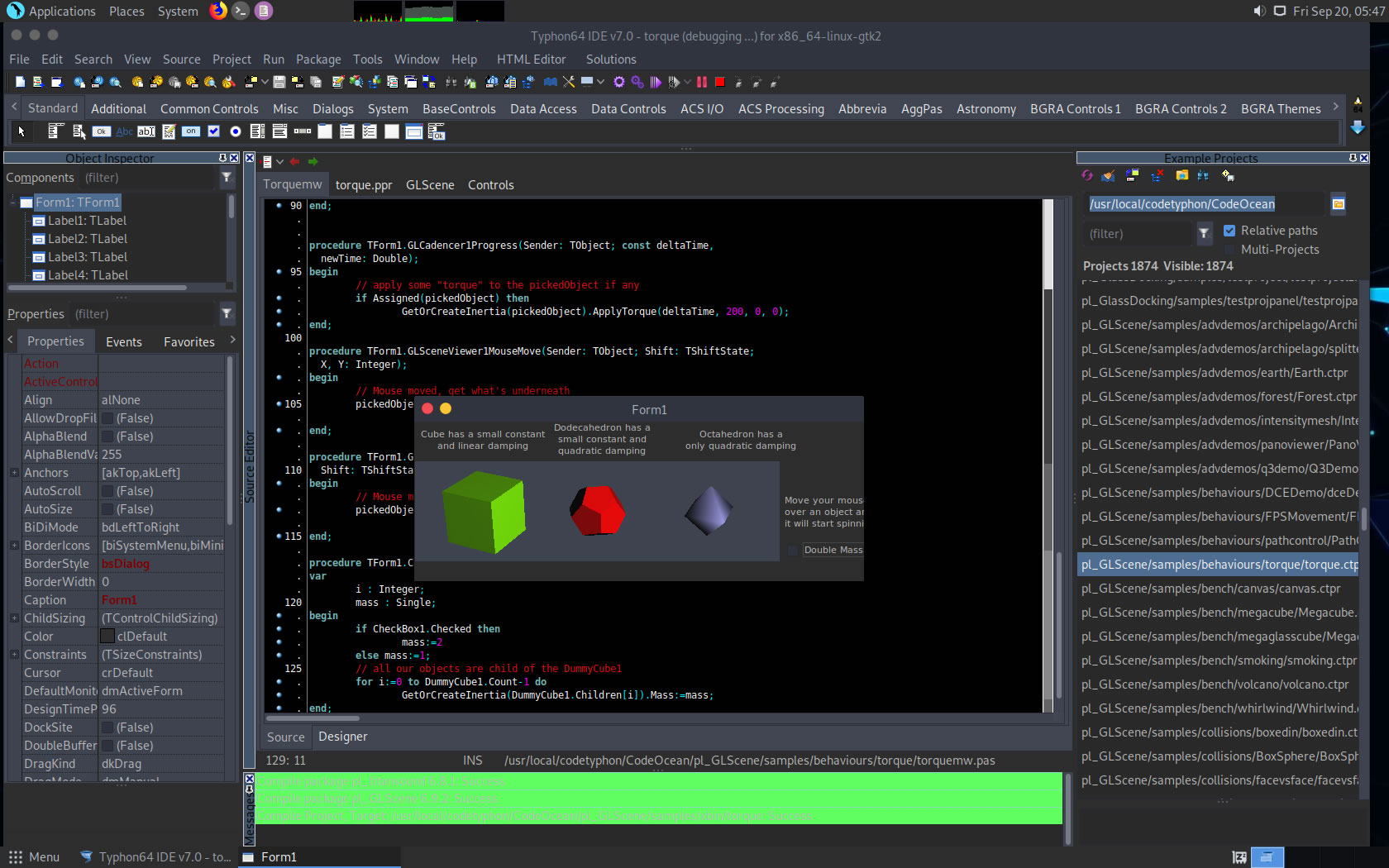
pl_ORCA3D
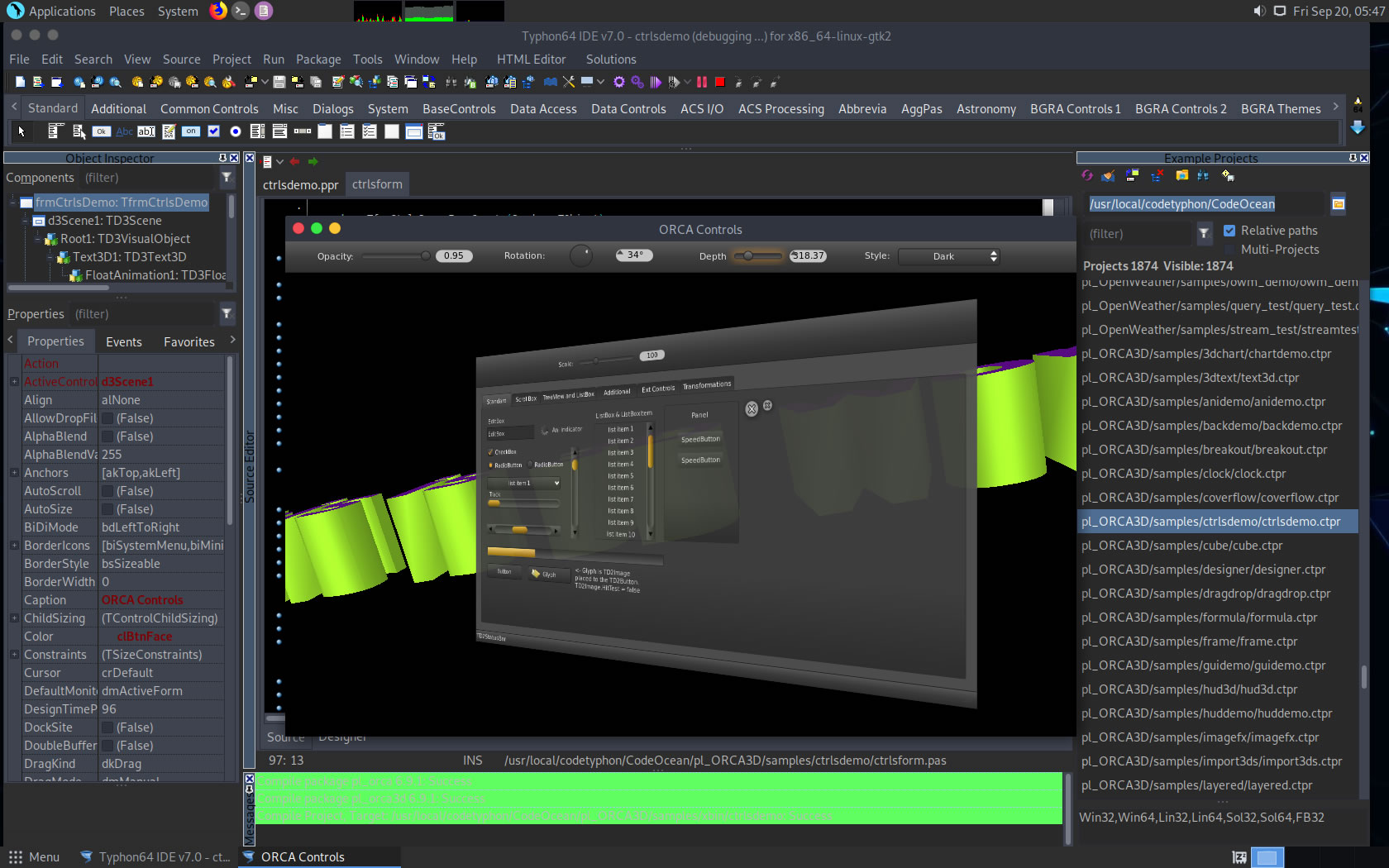
pl_VampyreImaging