CT on FreeBSD 11.2
- Details
- Category: CodeTyphon Host OSes
- Published: Friday, 29 June 2018 09:44
- Written by Administrator
- Hits: 17863
We test Lab CodeTyphon 6.60 on FreeBSD 11.2

FreeBSD is a complete free Unix-like operating system.
The powerful FreeBSD operating system is used by professionals in all different fields.
From scientists to programmers, government workers and hobbyists, FreeBSD is a great alternative to the traditional operating systems offered.
FreeBSD is one of our LAB Reference OSes
More for FreeBSD here 
System: Entry level PC with 1 CPU (4-Cores) / 8 Gbyte RAM / 120 Gbytes Hard Disk / 1680x1050 pixels Monitor
OS : FreeBSD version 11.2 64 bits
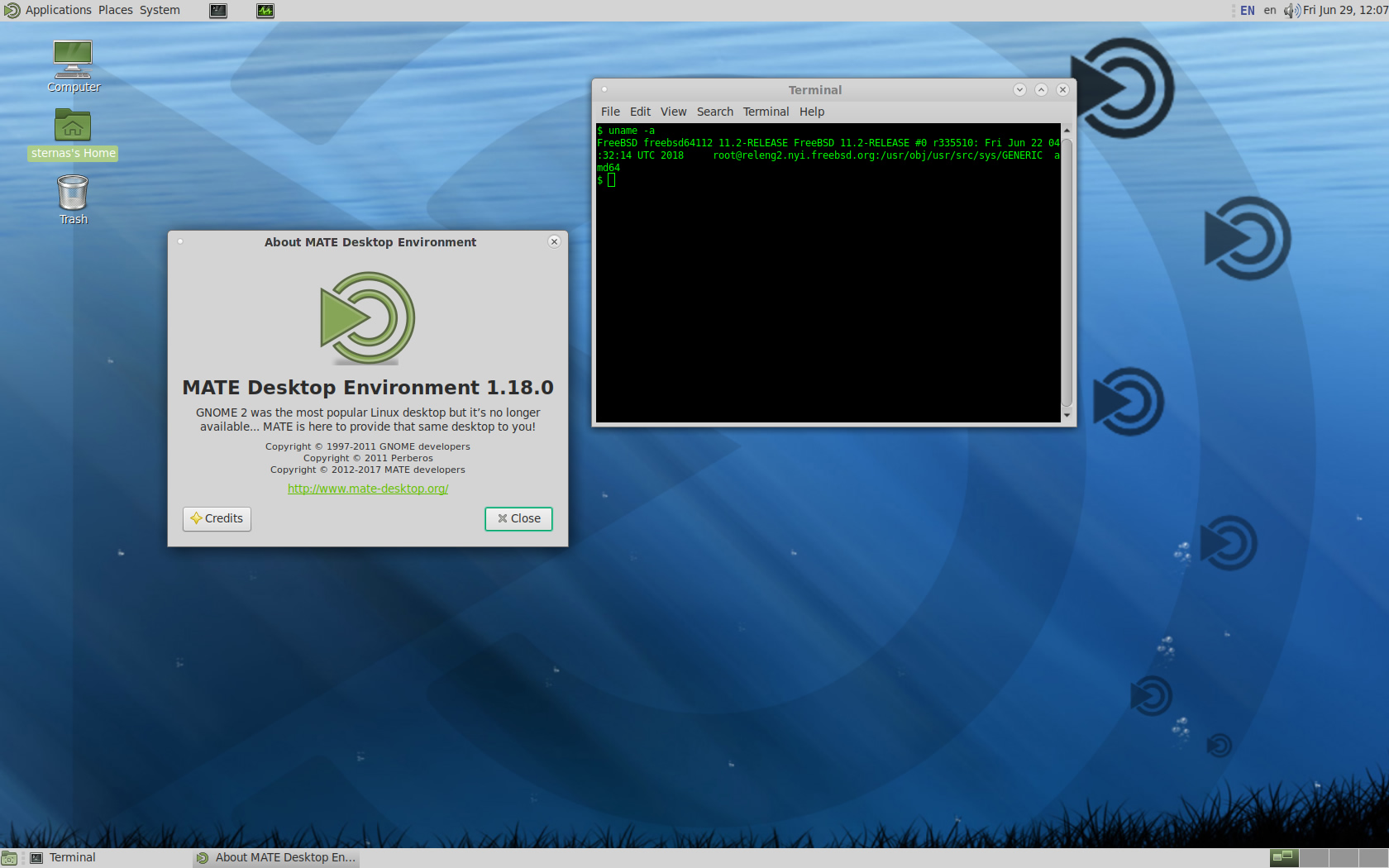
1. OS things and stuff..
FreeBSD installation give you only a minimum bootable OS
so, logging as "root":
a) Install "bash", "zip", "unzip", "nano" and "sudo"
pkg install -y bash zip unzip nano sudo xorg
b) Install one or more Desktops, at this test we install "gnome3", "mate", "xfce" and "kde"
pkg install -y gnome3 gnome-desktoppkg install -y mate mate-desktoppkg install -y xfce xfce4-desktoppkg install -y kde
c) Setup /etc/rc.conf
nano /etc/rc.conf
and add:
moused_enable="YES" hald_enable="YES"dbus_enable="YESgdm_enable="YES"
d) Add installation user to group "wheel"
pw groupmod wheel -m username
Reboot and logging as simple user...
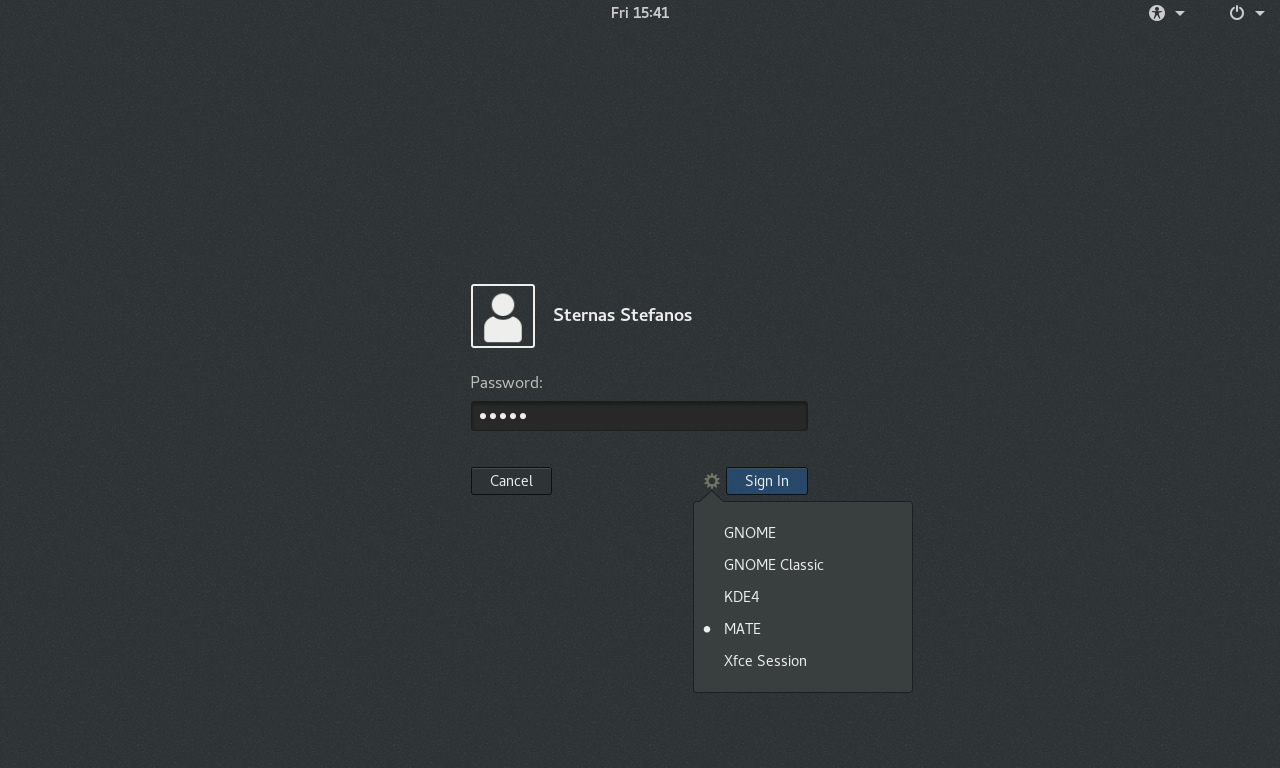
2. Preparation-Give "sudo" root privileges
Open a terminal and exec
sunano /usr/local/etc/sudoers
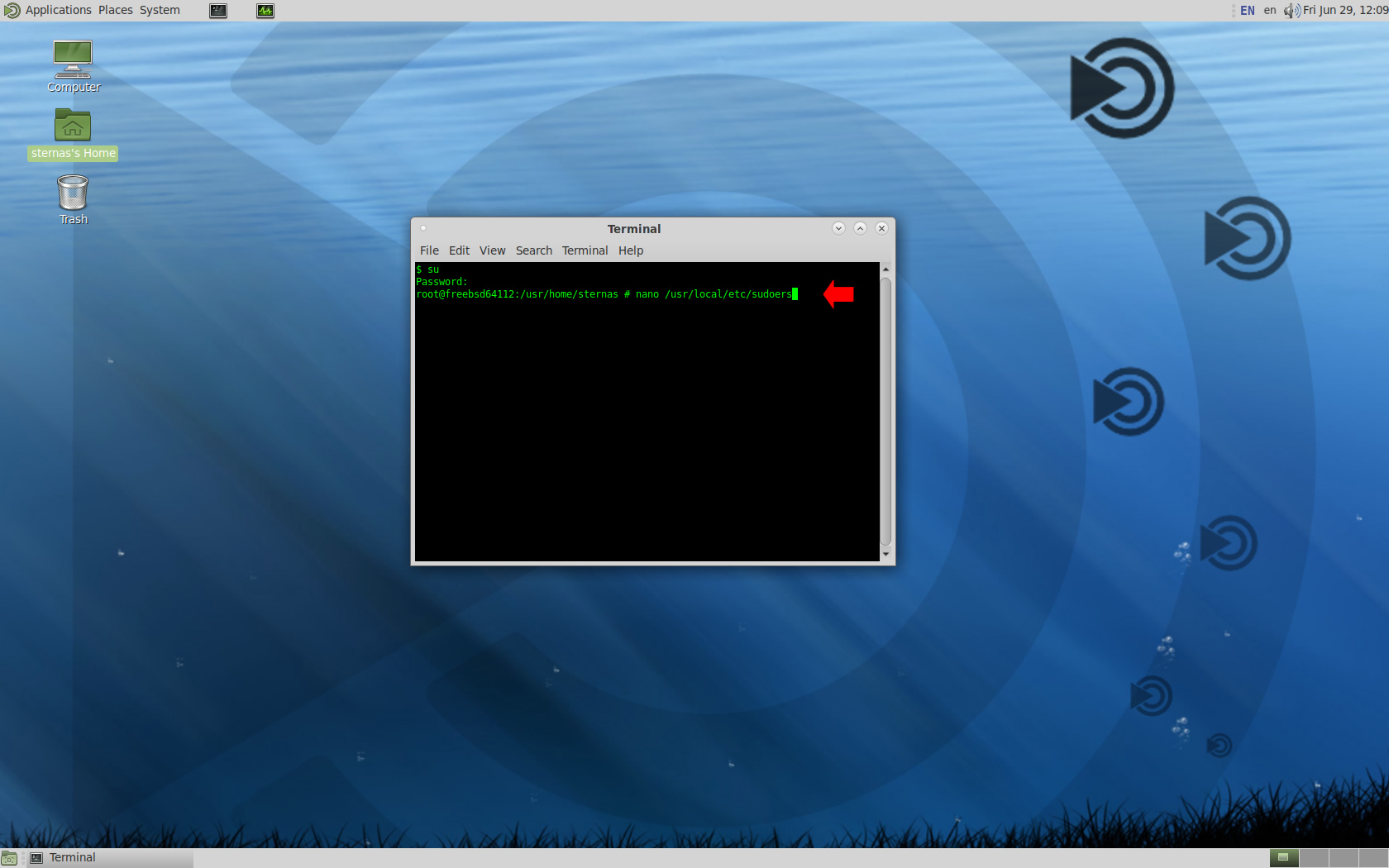
add at the end of /usr/local/etc/sudoers 1 line
username ALL=(ALL) NOPASSWD: ALL
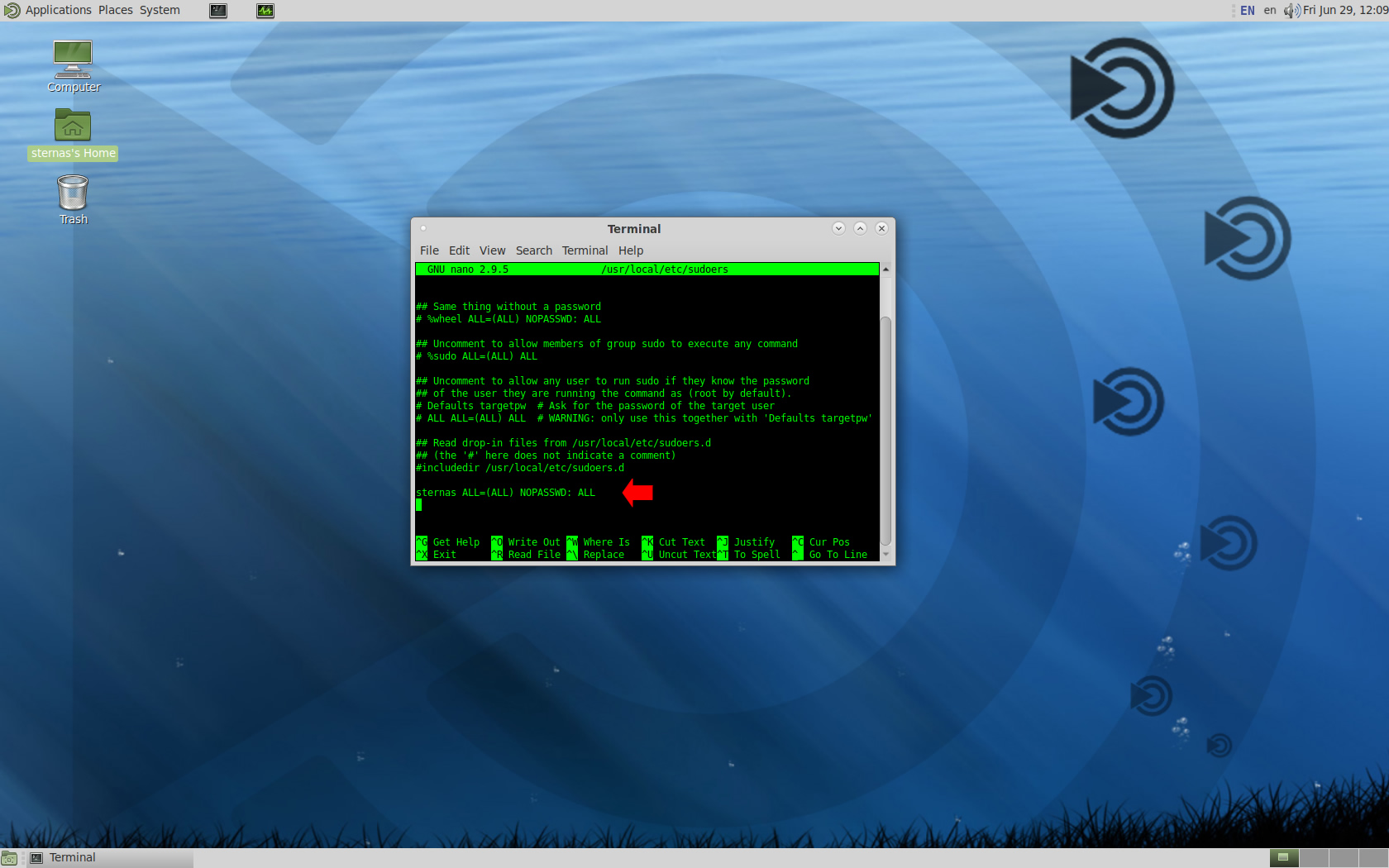
Ctl-X to exit and Y to save
3. Download-Unzip-Install
Download CodeTyphonIns.zip and unzip to your home directory
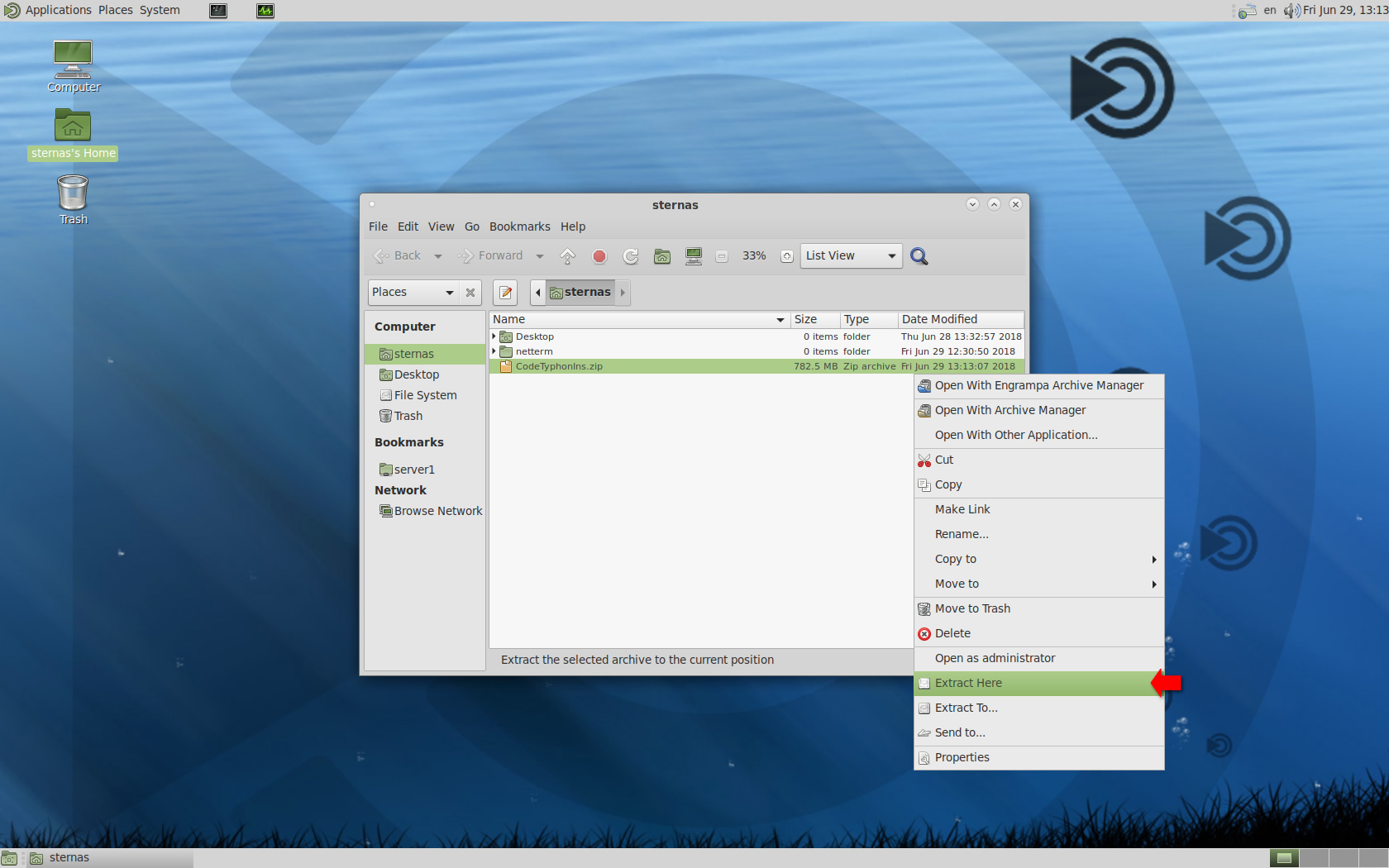
Open a terminal, and go to new CodeTyphonIns directory
cd CodeTyphonIns
Start CodeTyphon Installation with command
sh ./install.sh
Give zero "0" to Install CodeTyphon
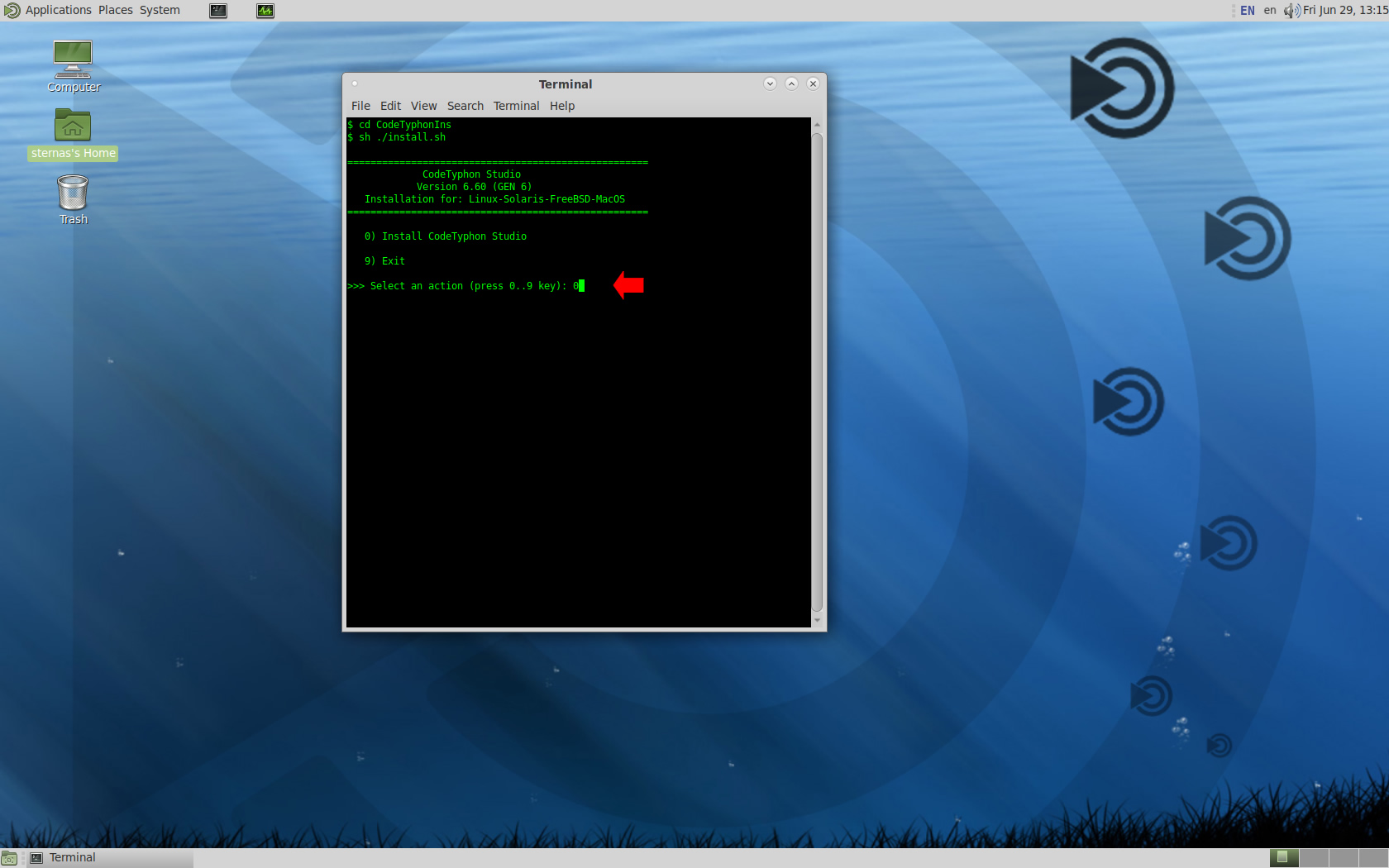
4. Setup and Build (GTK2)
After CT install you can start CTCenter or to continue with the open terminal
We don't change GTK2 Platform, MATE desktop based on GTK2.
It's the first installation of CodeTyphon on this PC, so we install "system libraries" select "0".
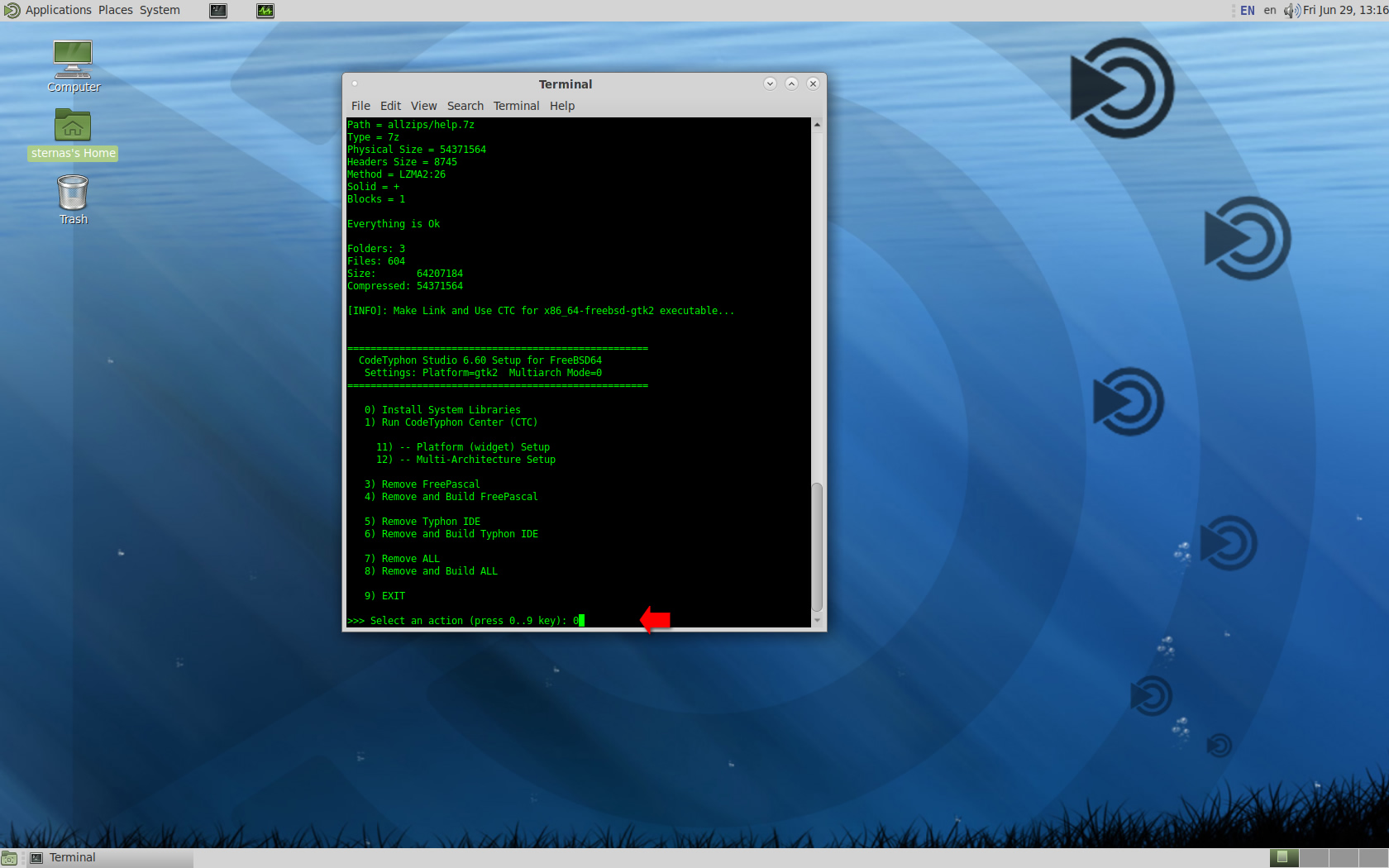
Select "8" to build all...
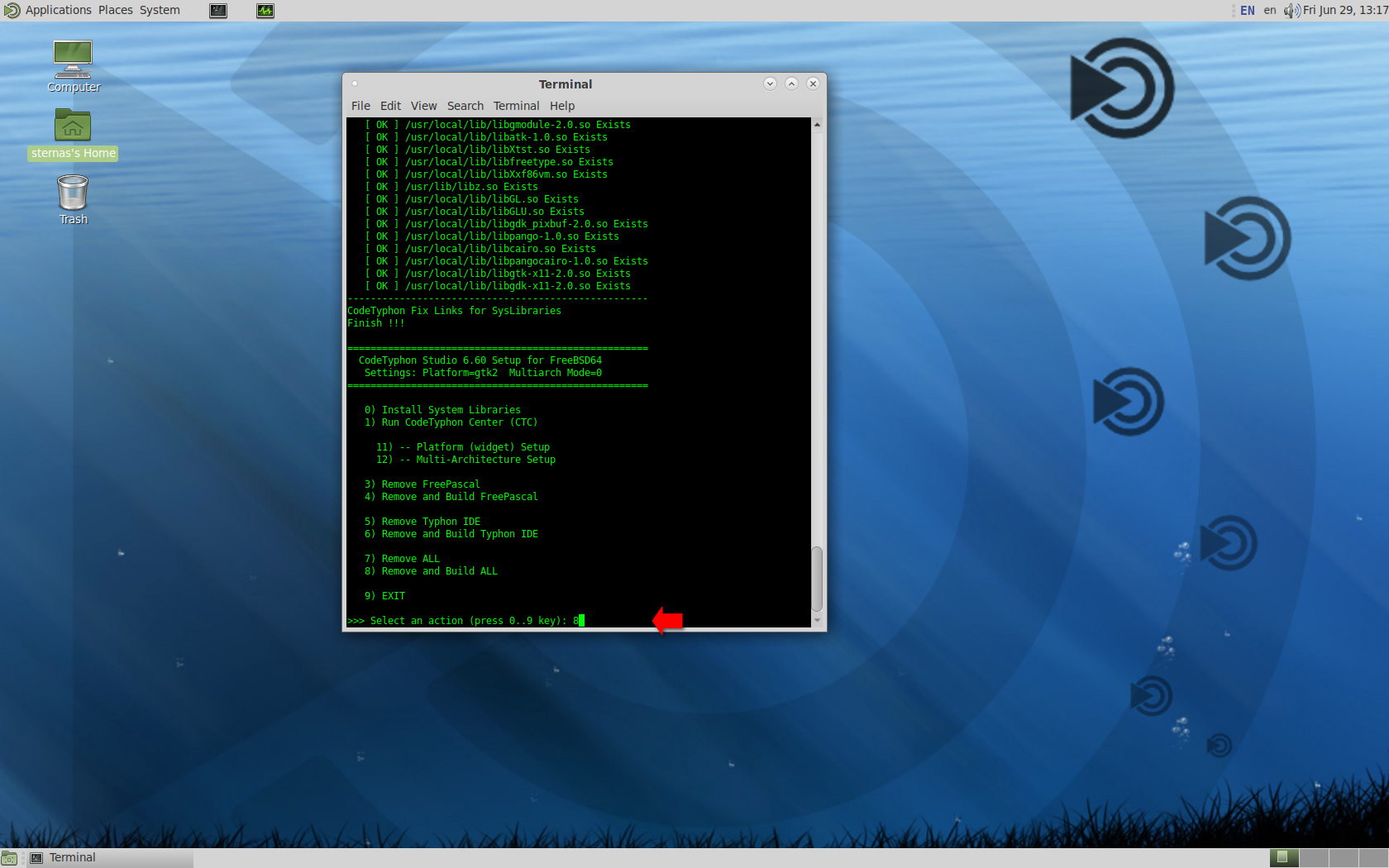
Finally
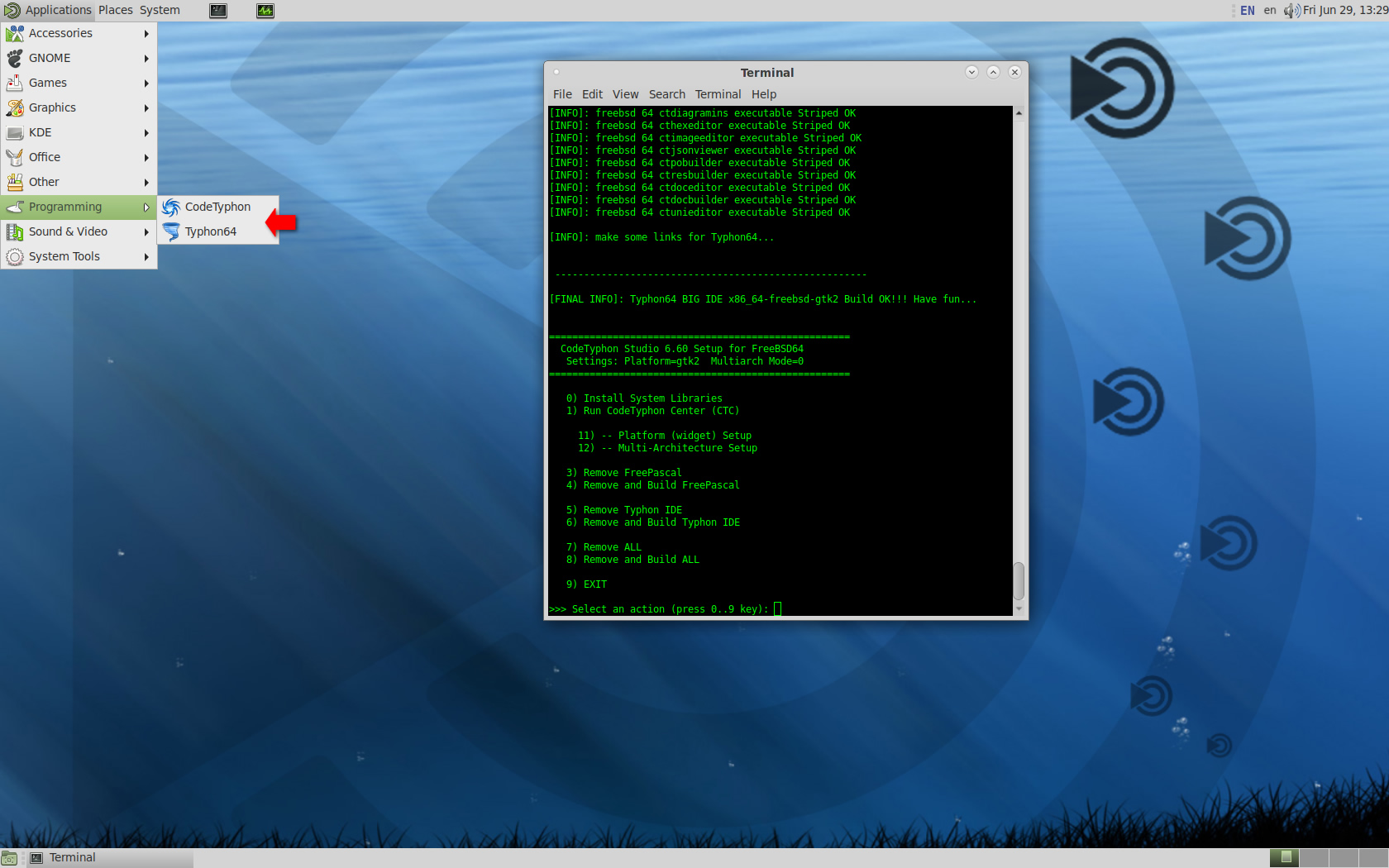
CTCenter and Typhon64 for GTK2
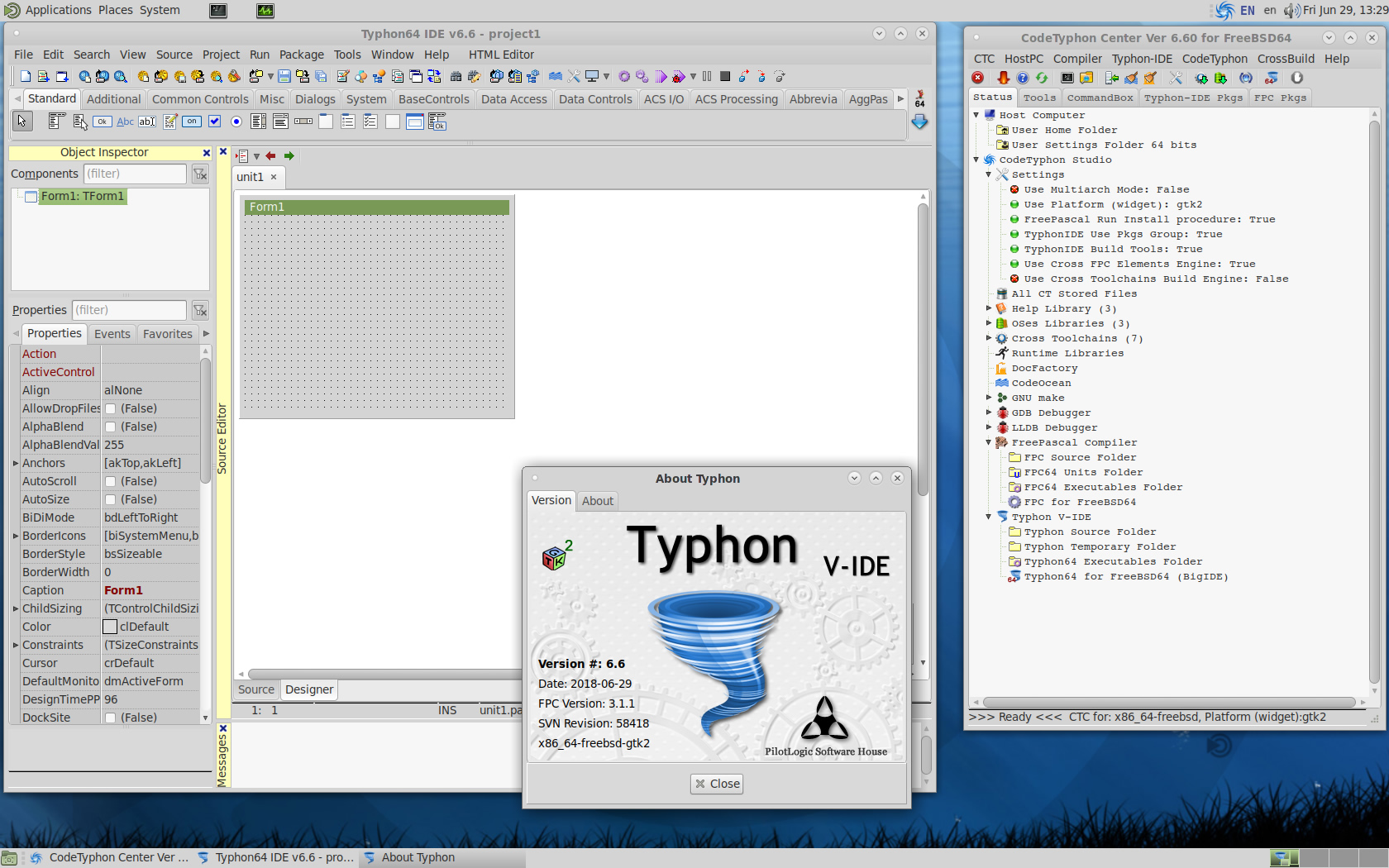
5. Libraries tests (GTK2)
We test some of about 1500 CodeOcean samples...
lz_taChart
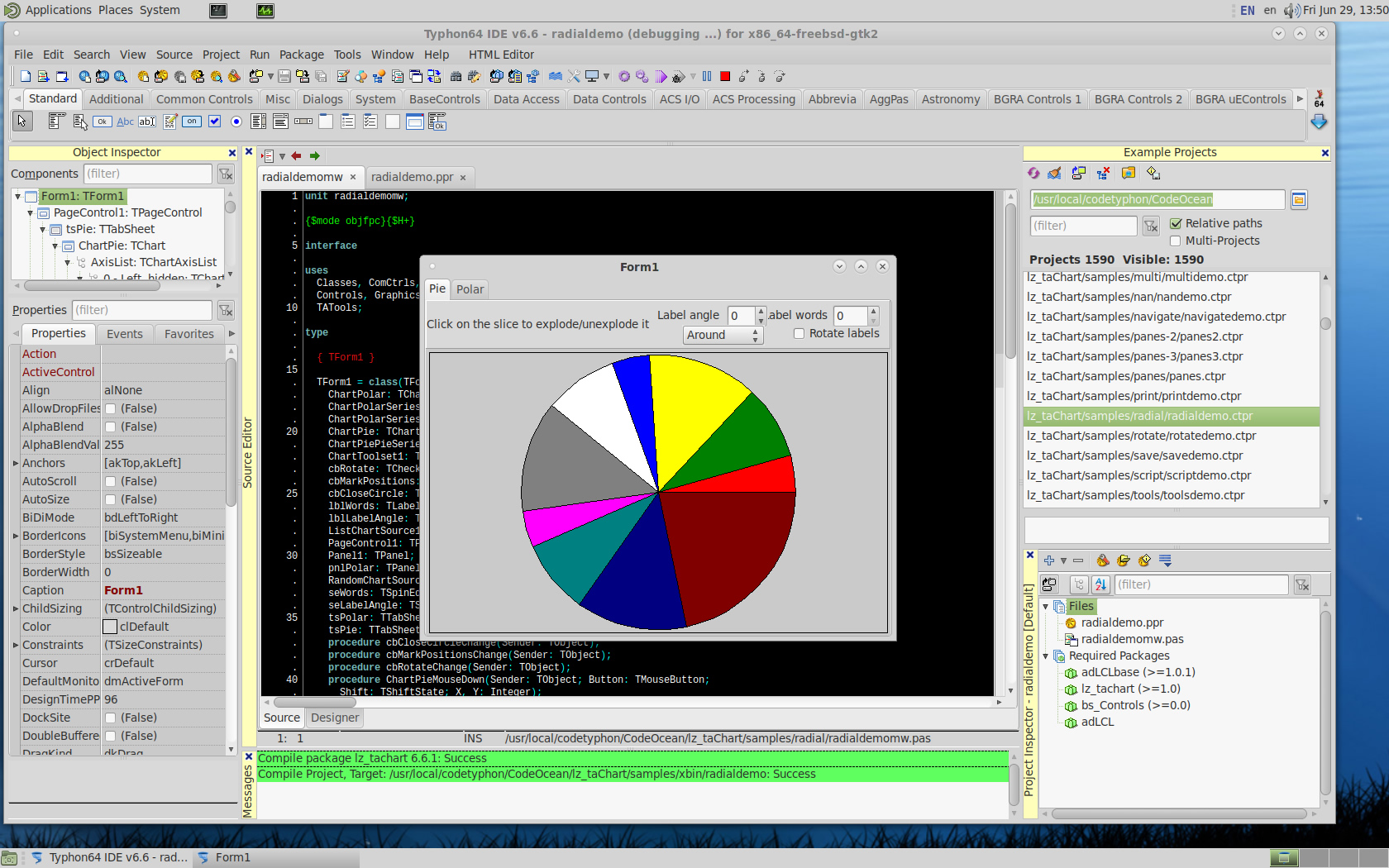
lz_Report
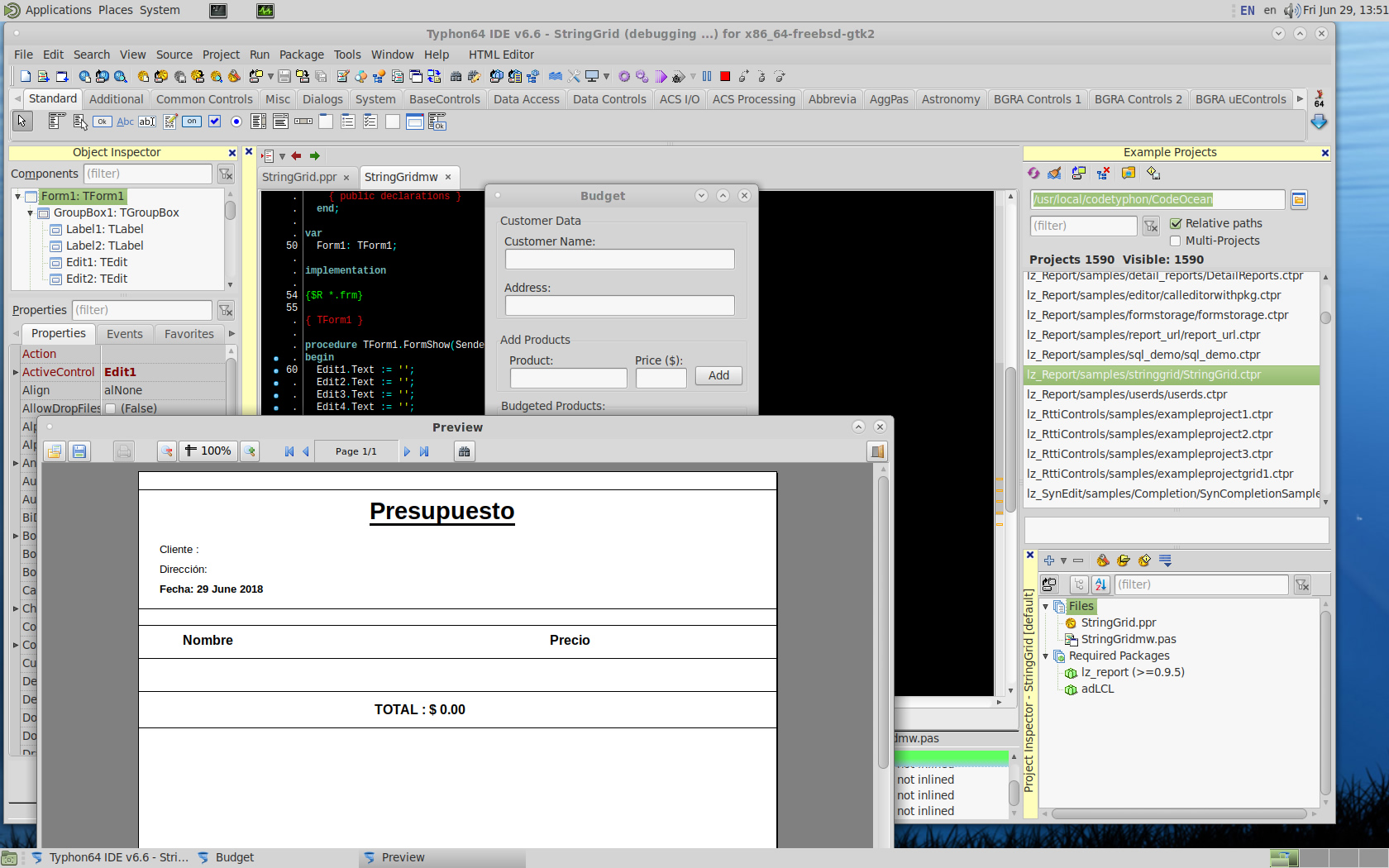
pl_Abbrevia
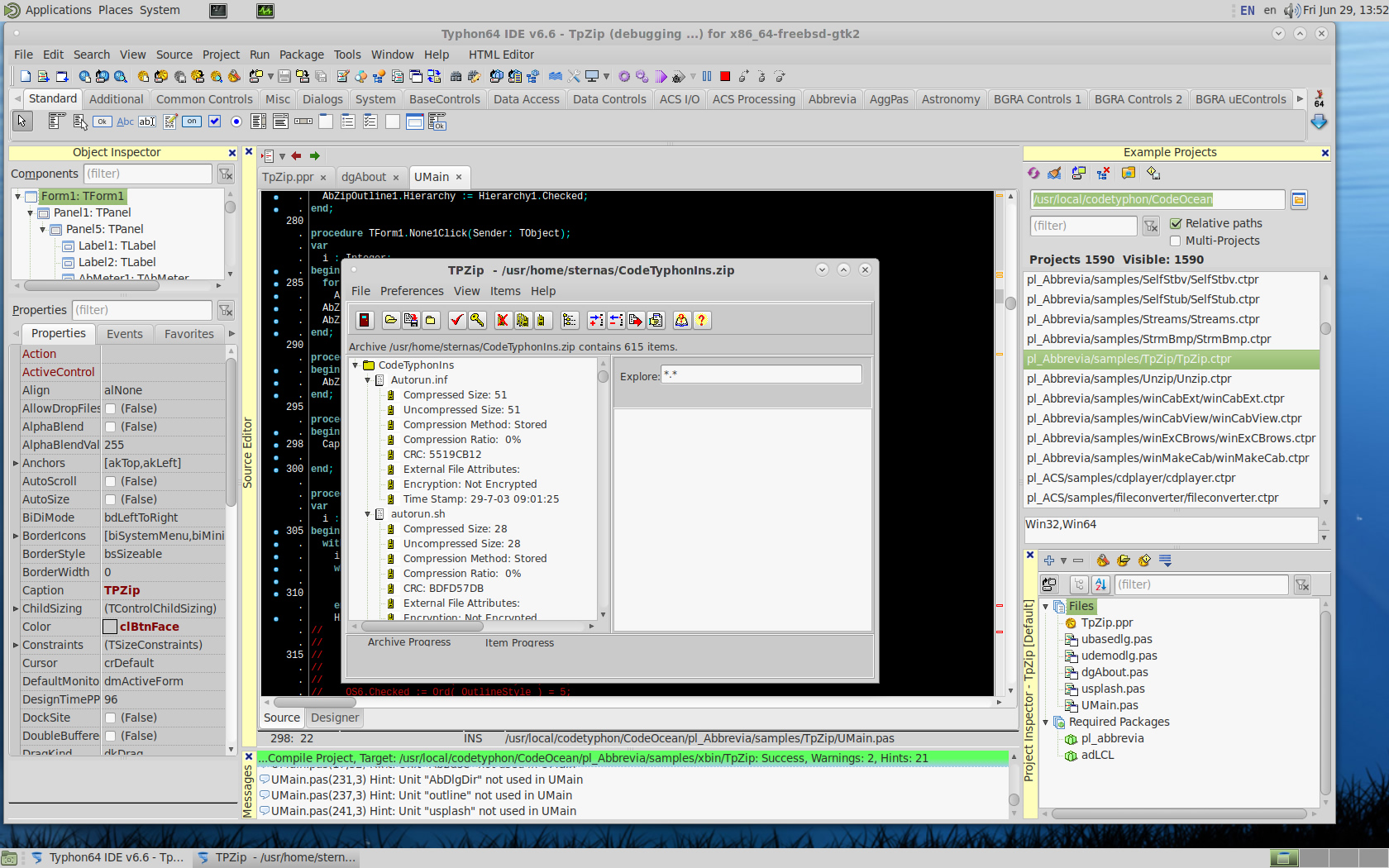
pl_AGGPas
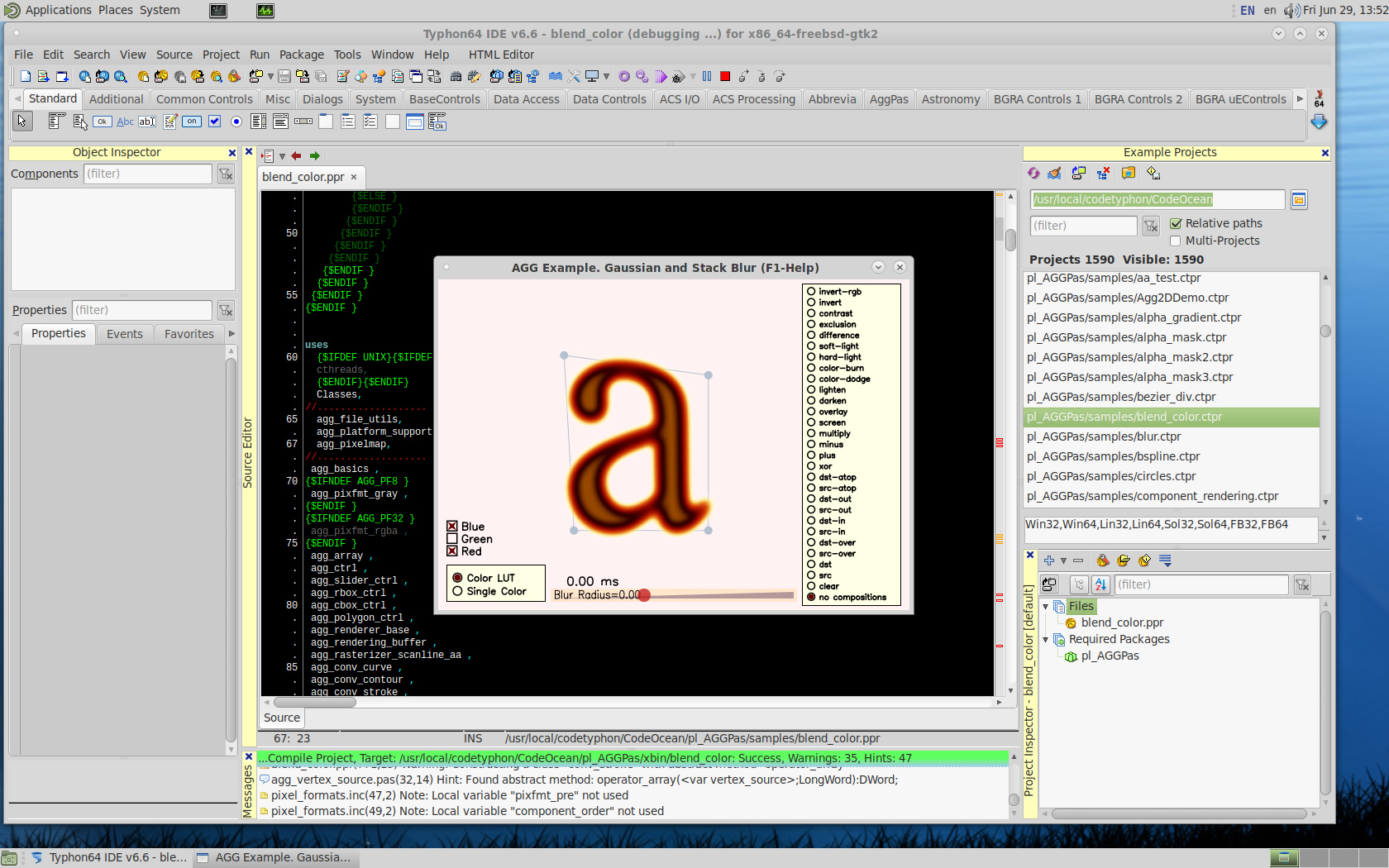
pl_APE
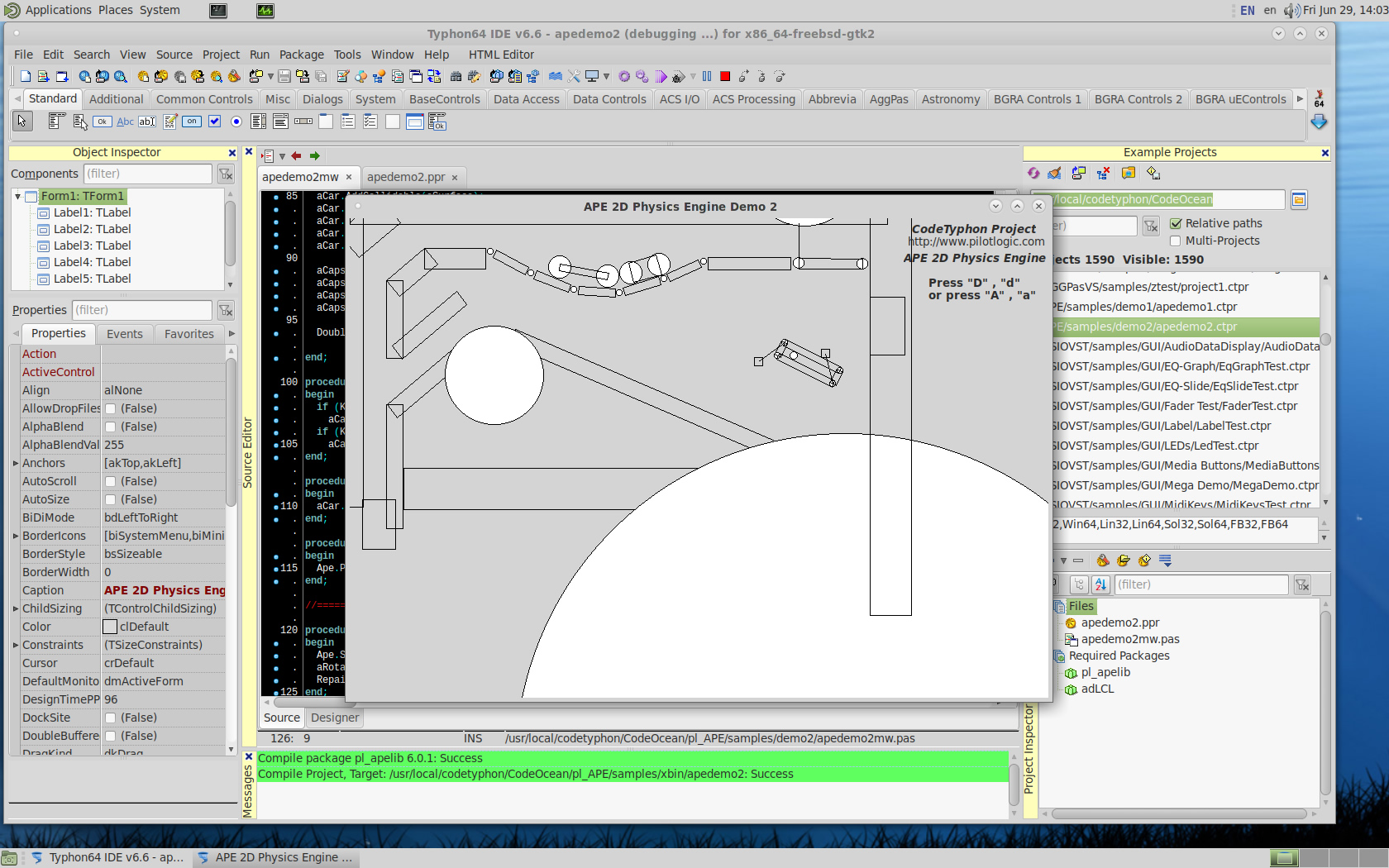
pl_BGRAcontrols
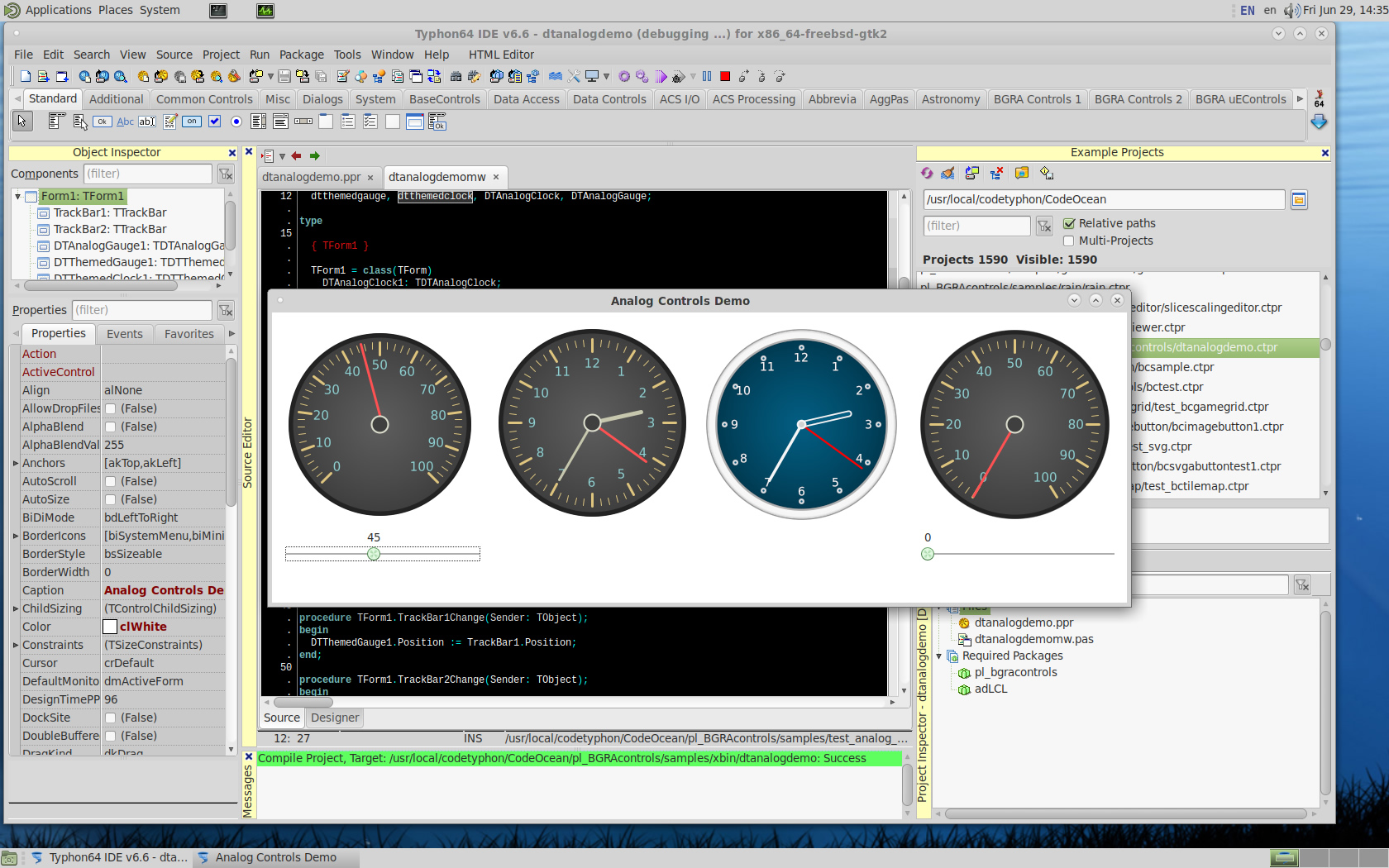
pl_CastleEngine !!!
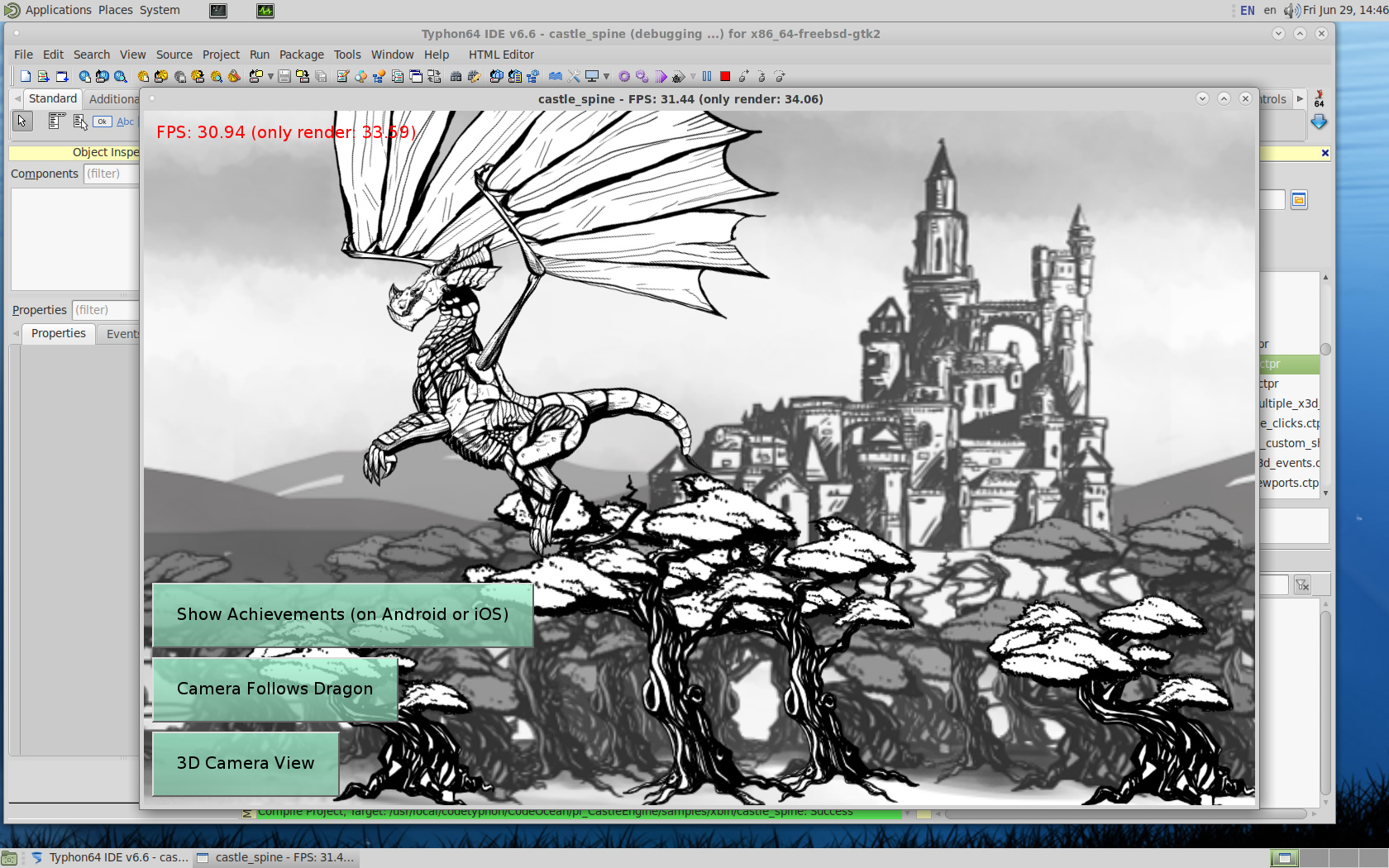
pl_Cindy
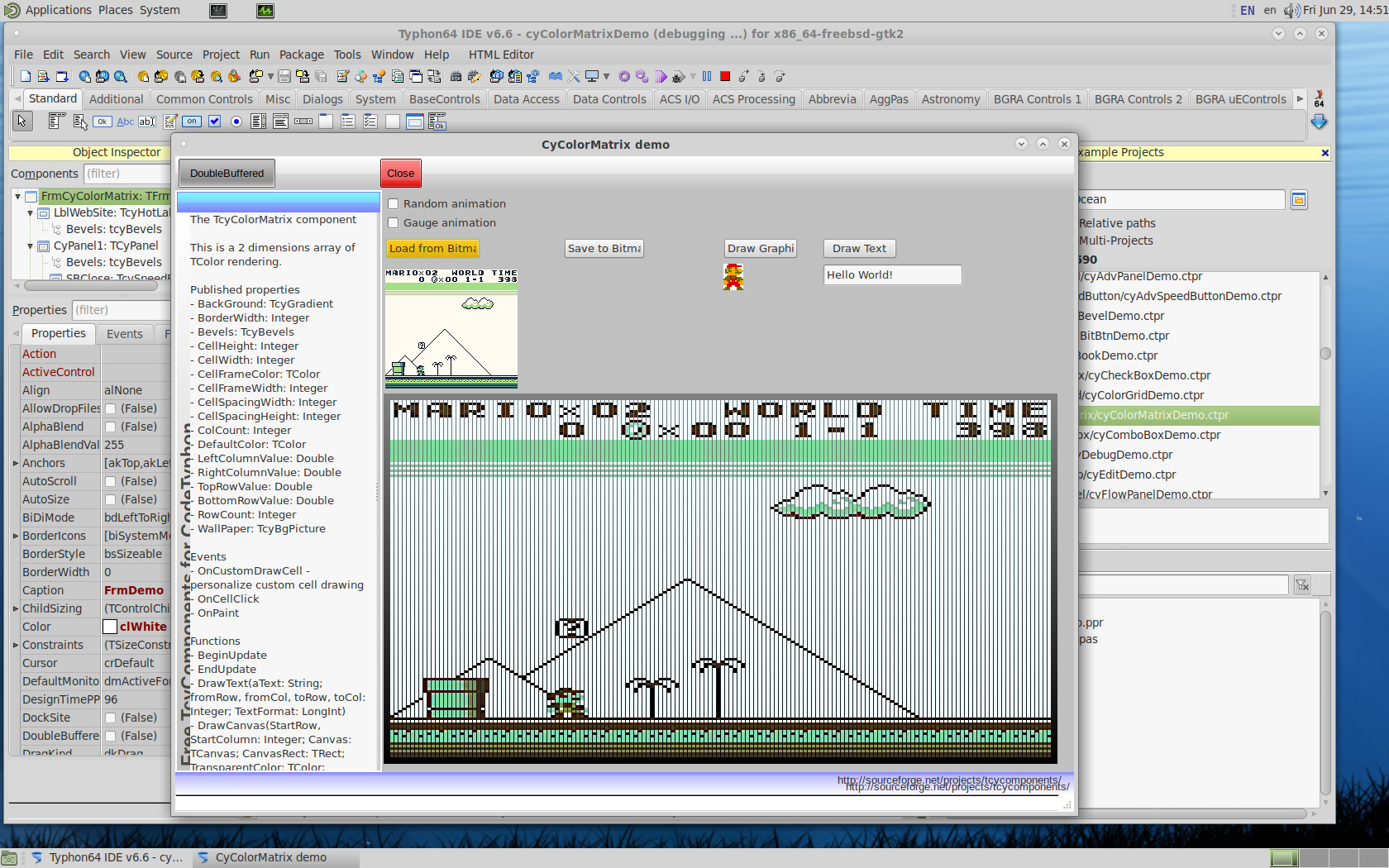
pl_ColorLib
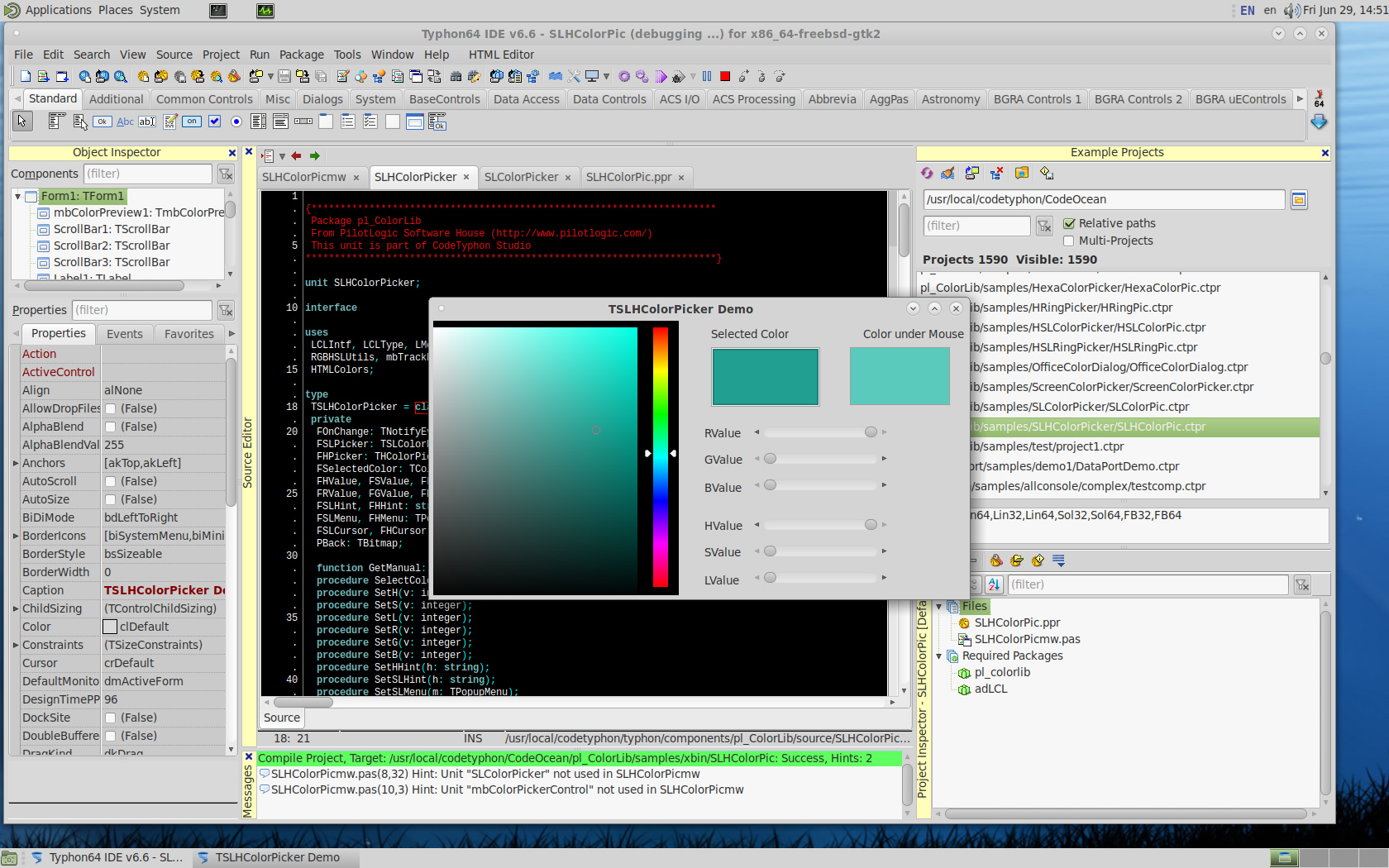
pl_DMath
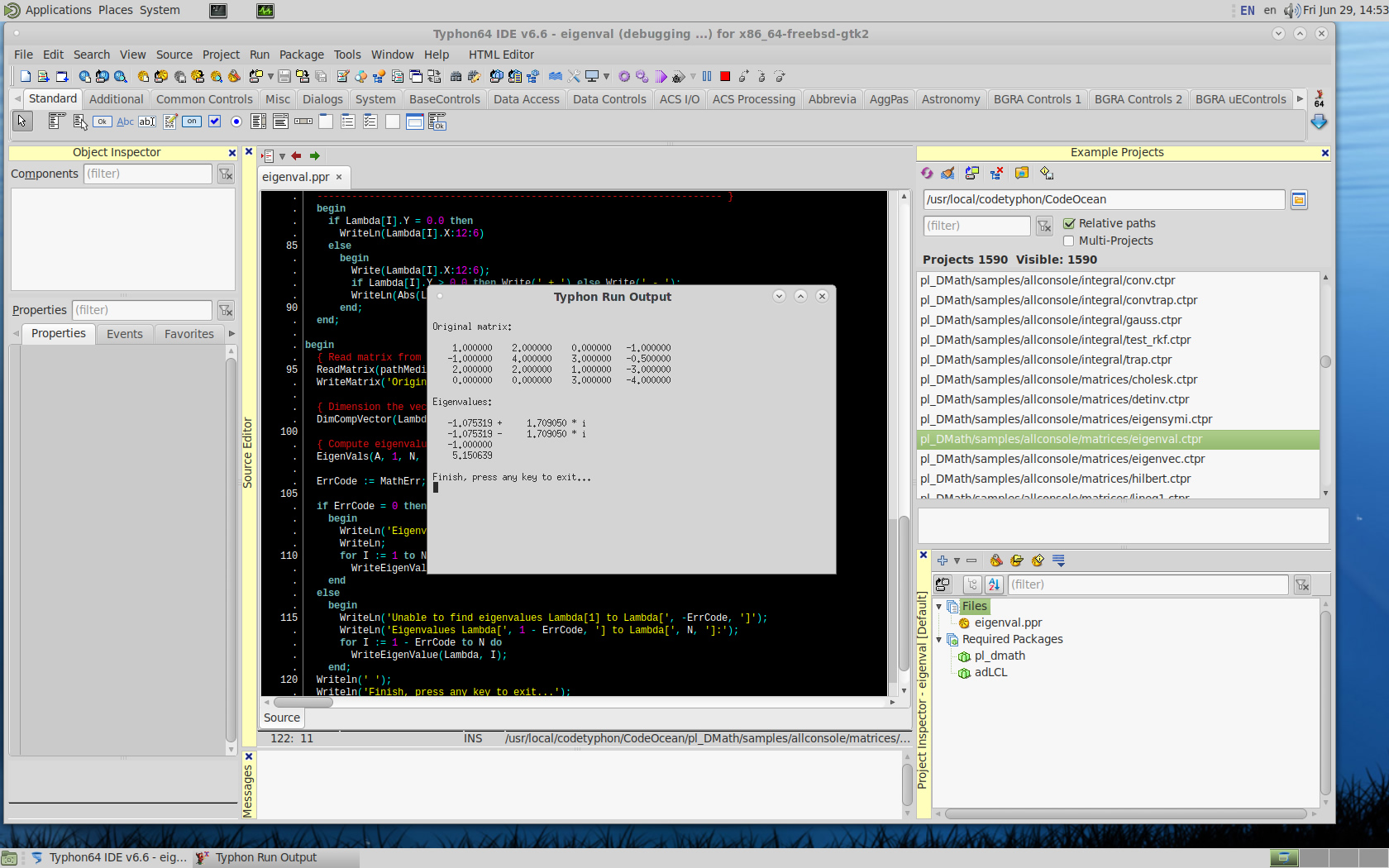
pl_ECControls
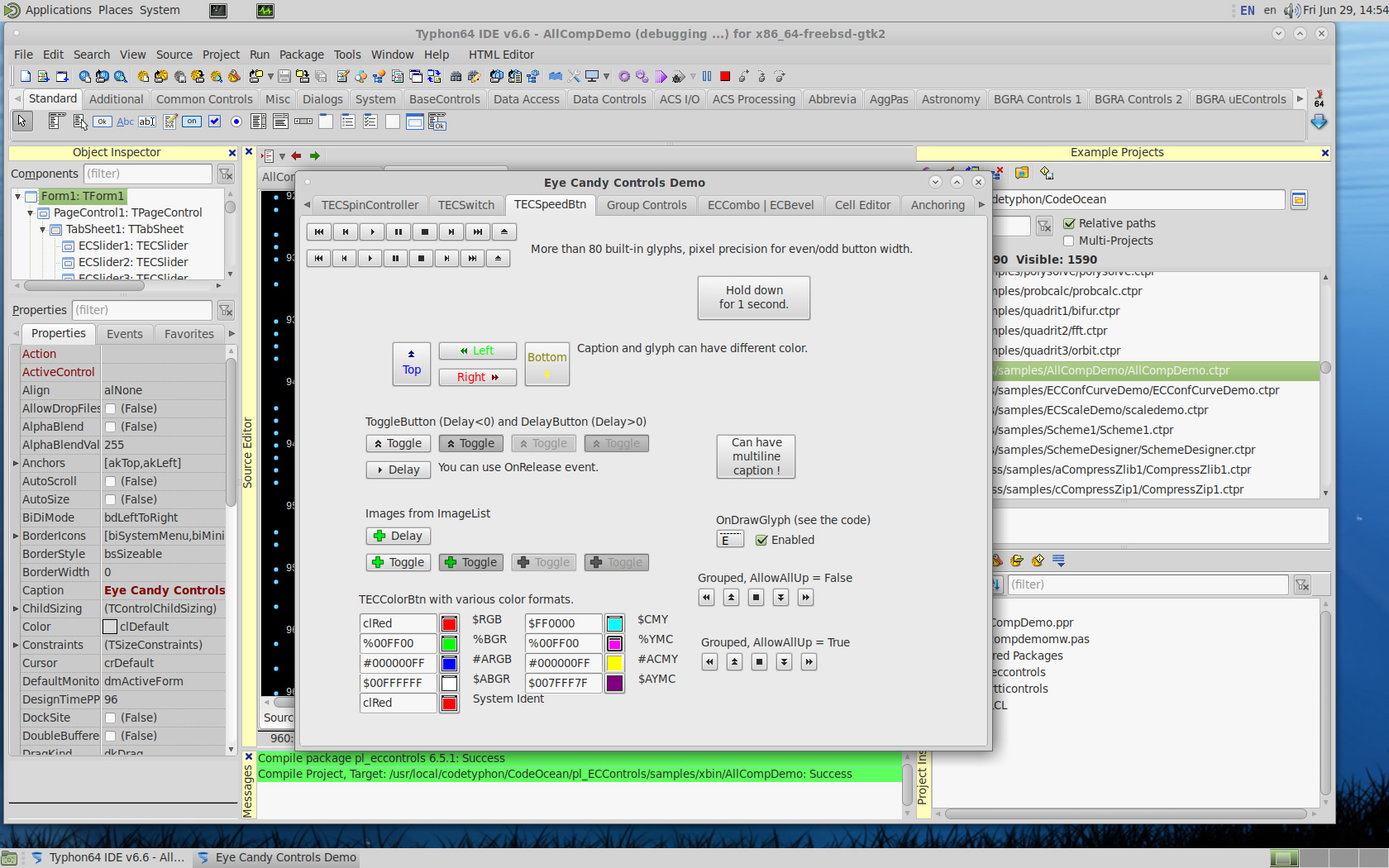
pl_ExControls
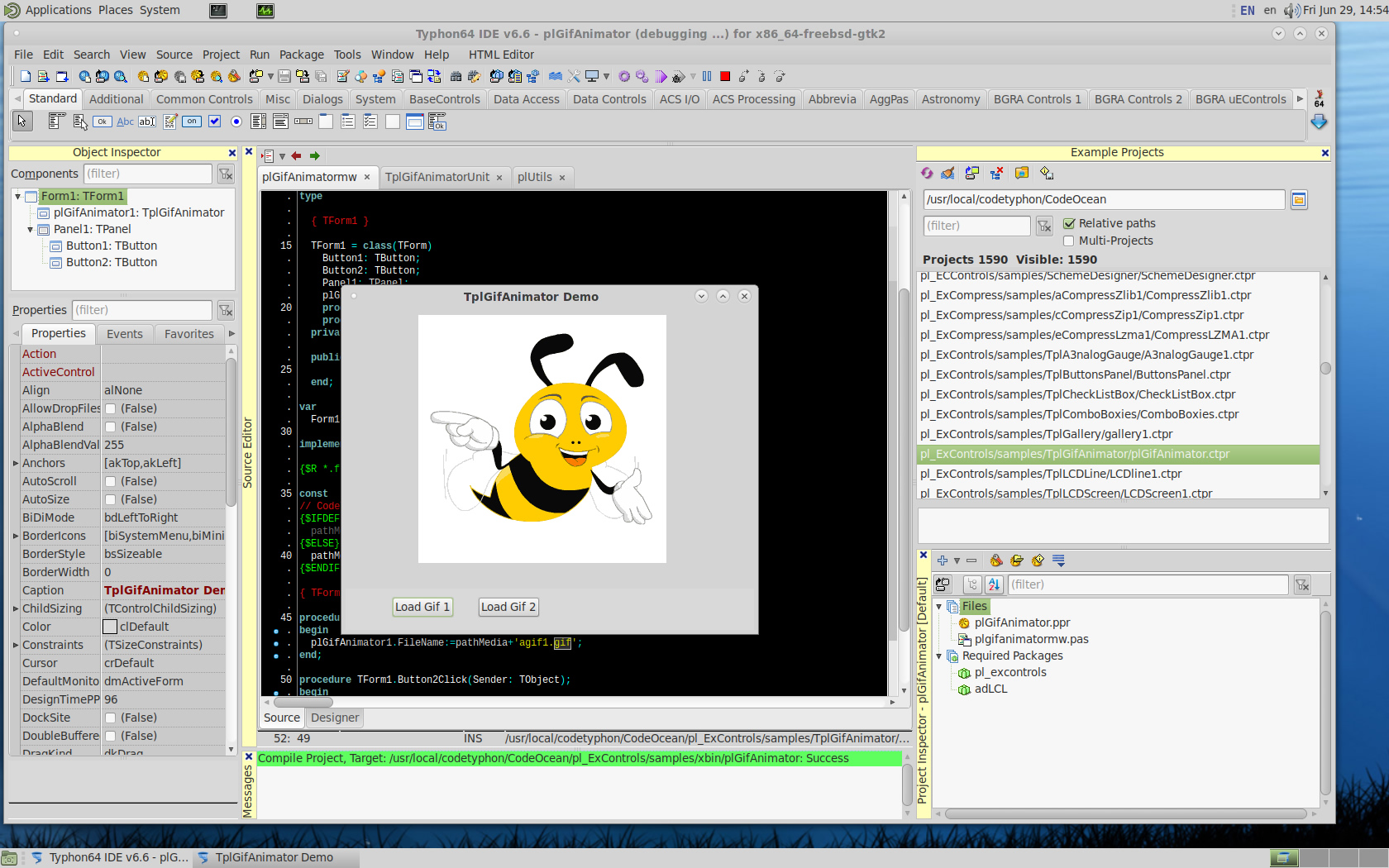
pl_FPSpreadsheet
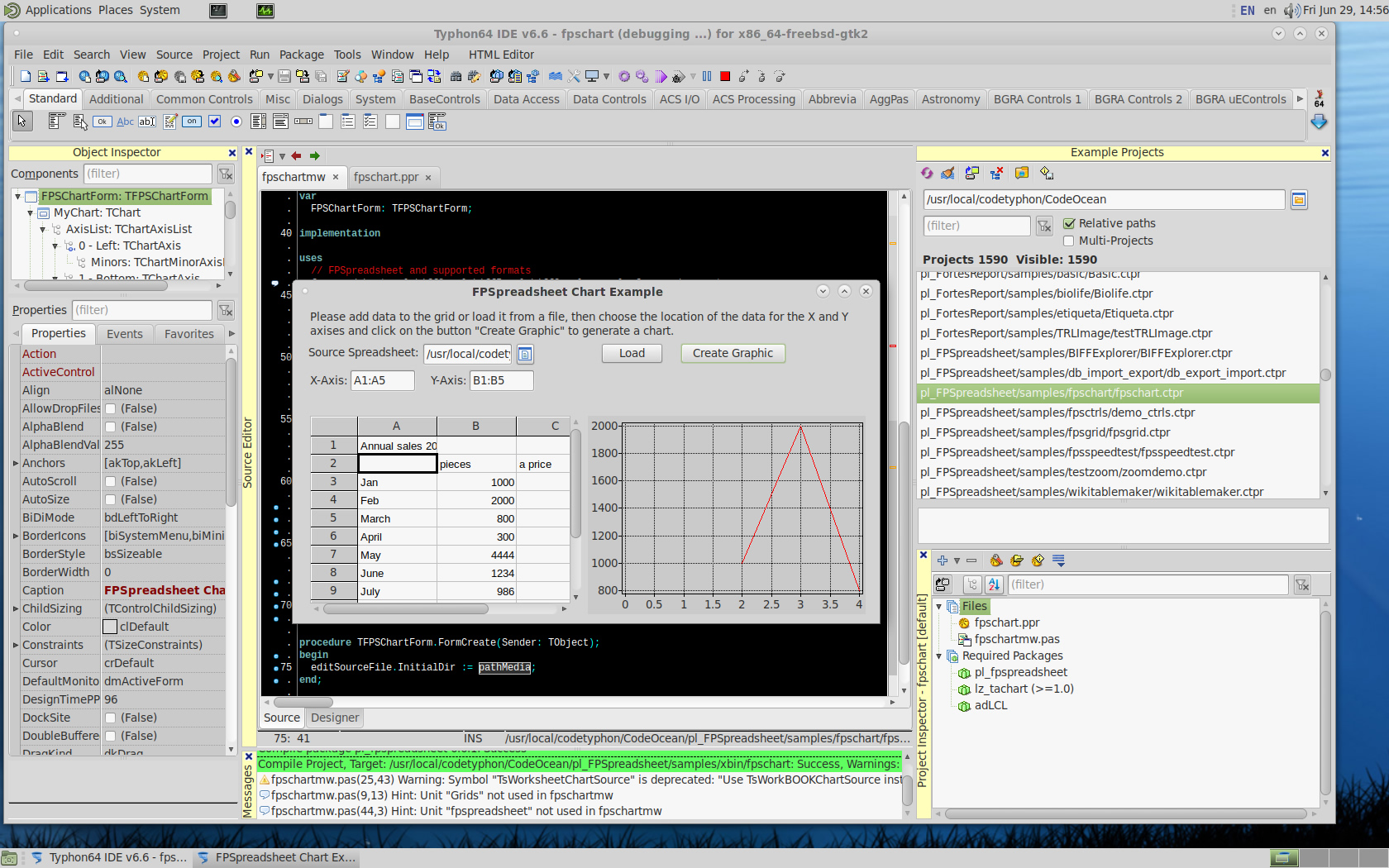
pl_GaiaGIS
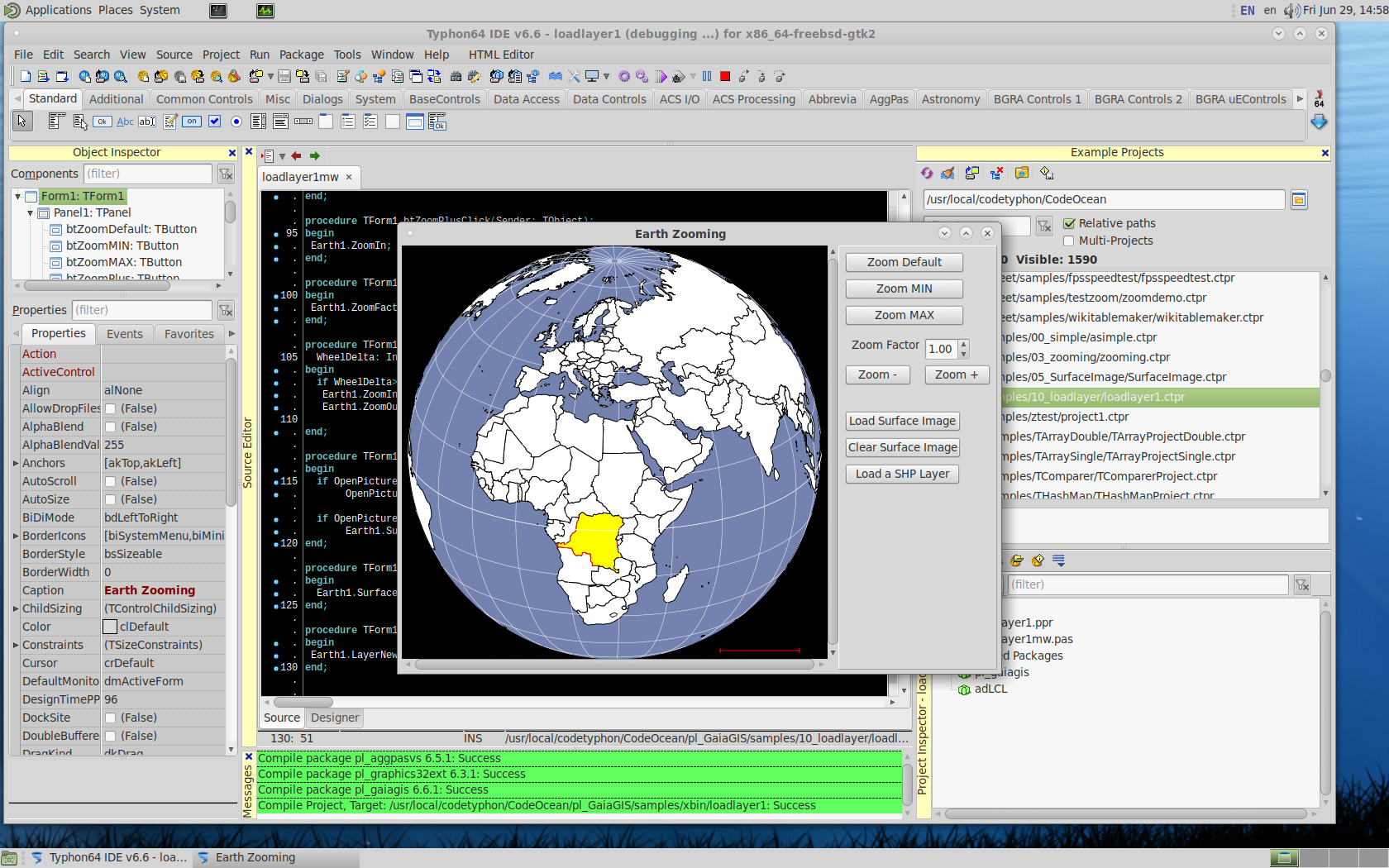
pl_GLScene
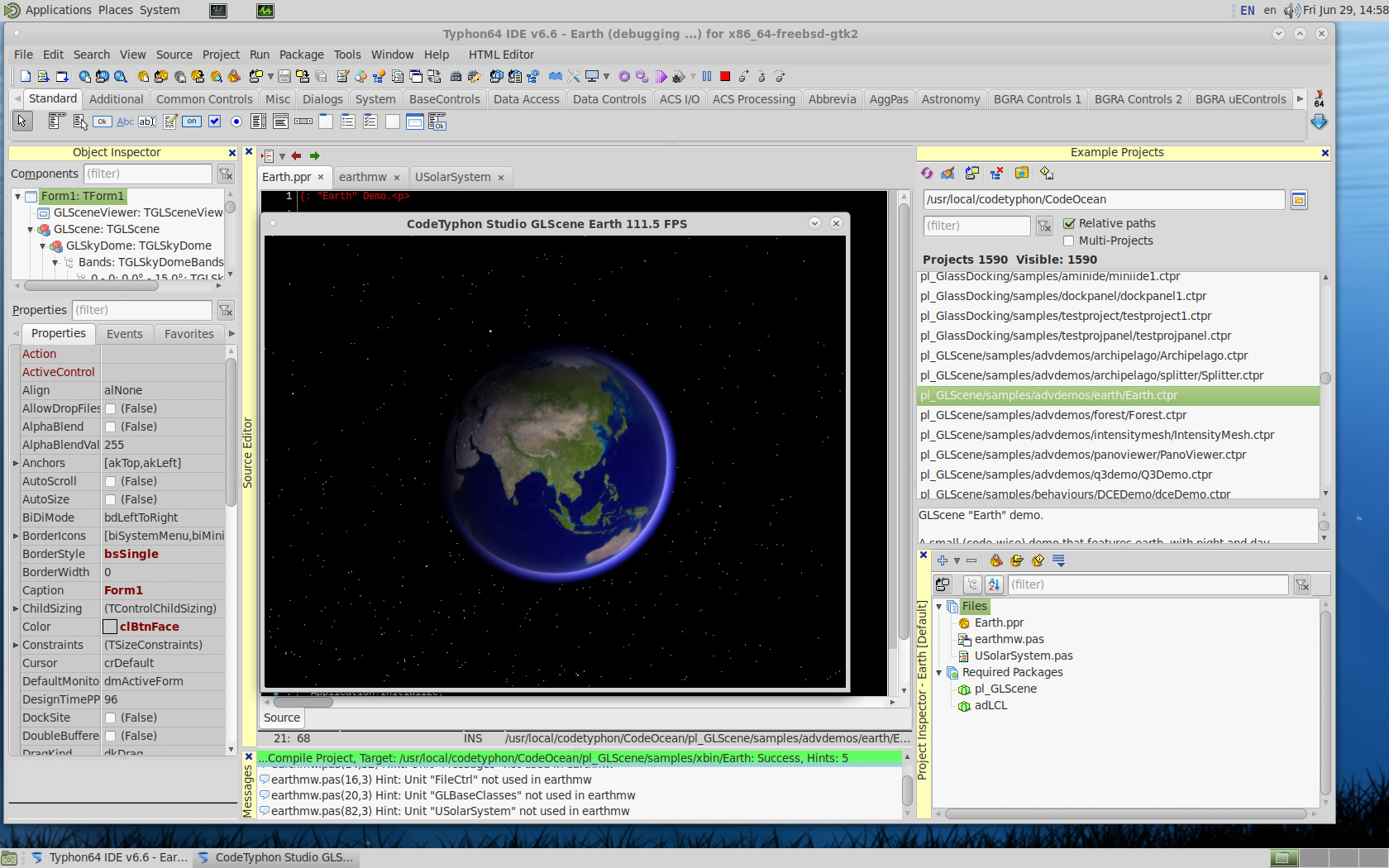
pl_Graphics32
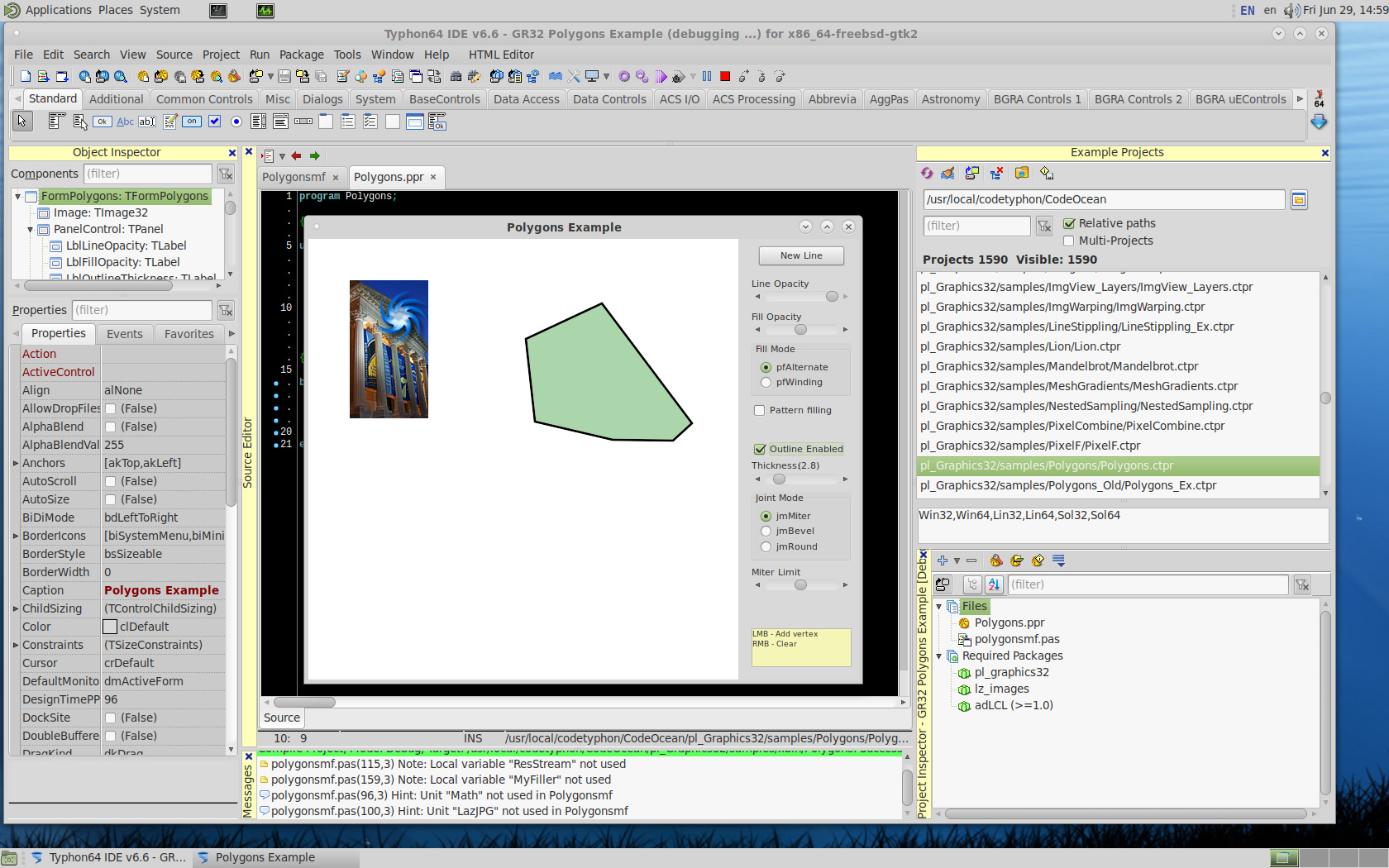
pl_Graphics32VPR
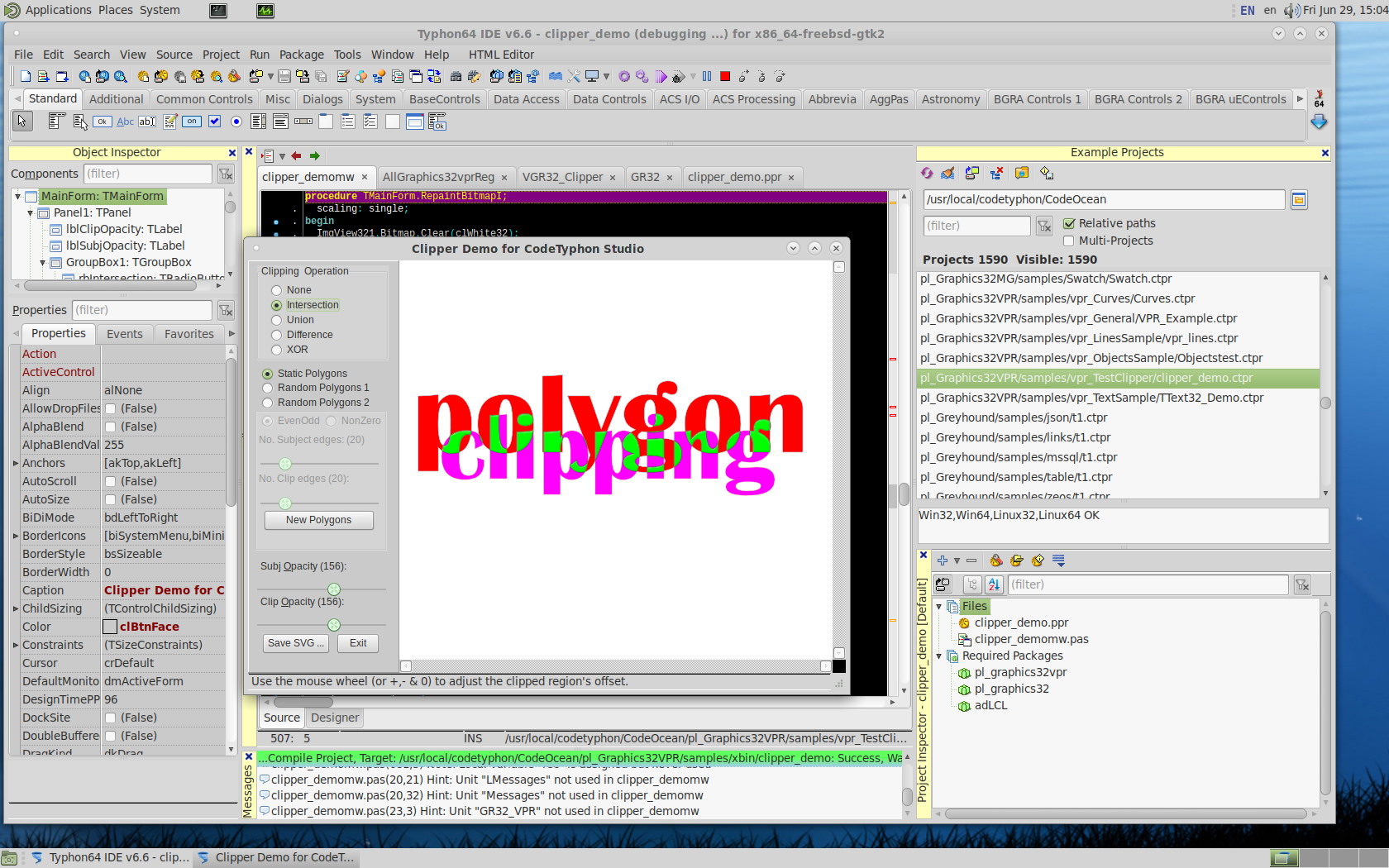
pl_Graphics32MG
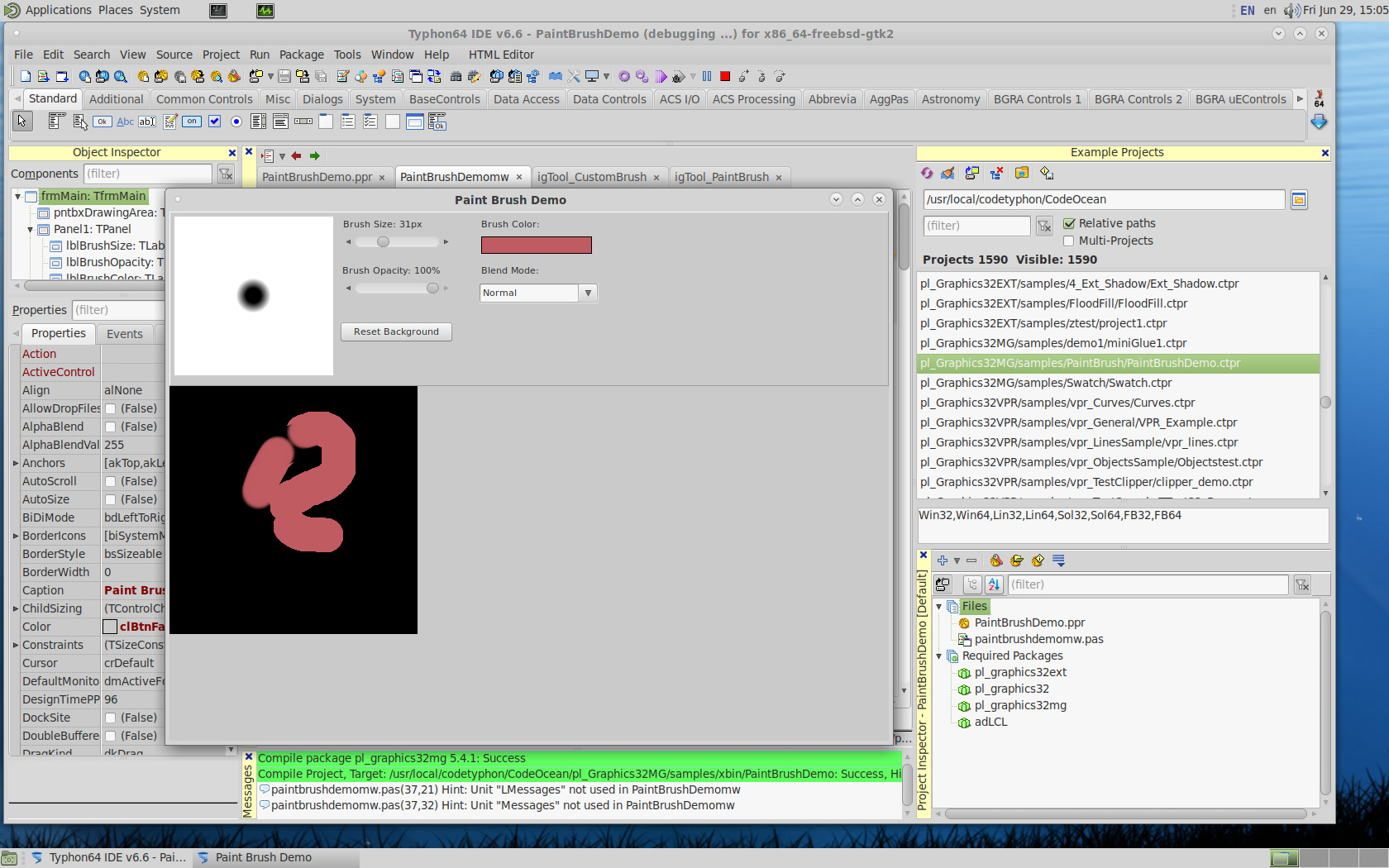
pl_Graphics32EXT
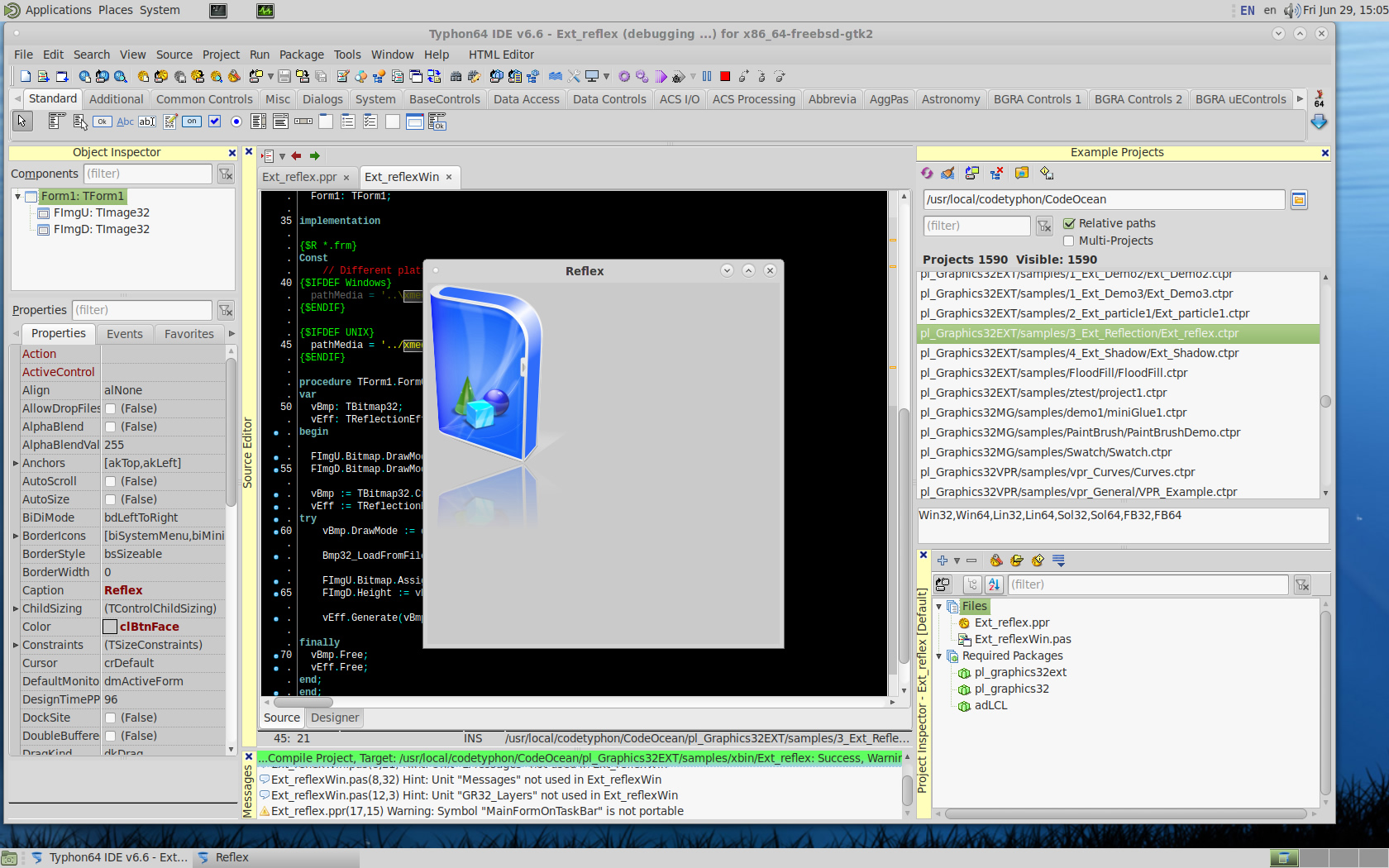
pl_KControls
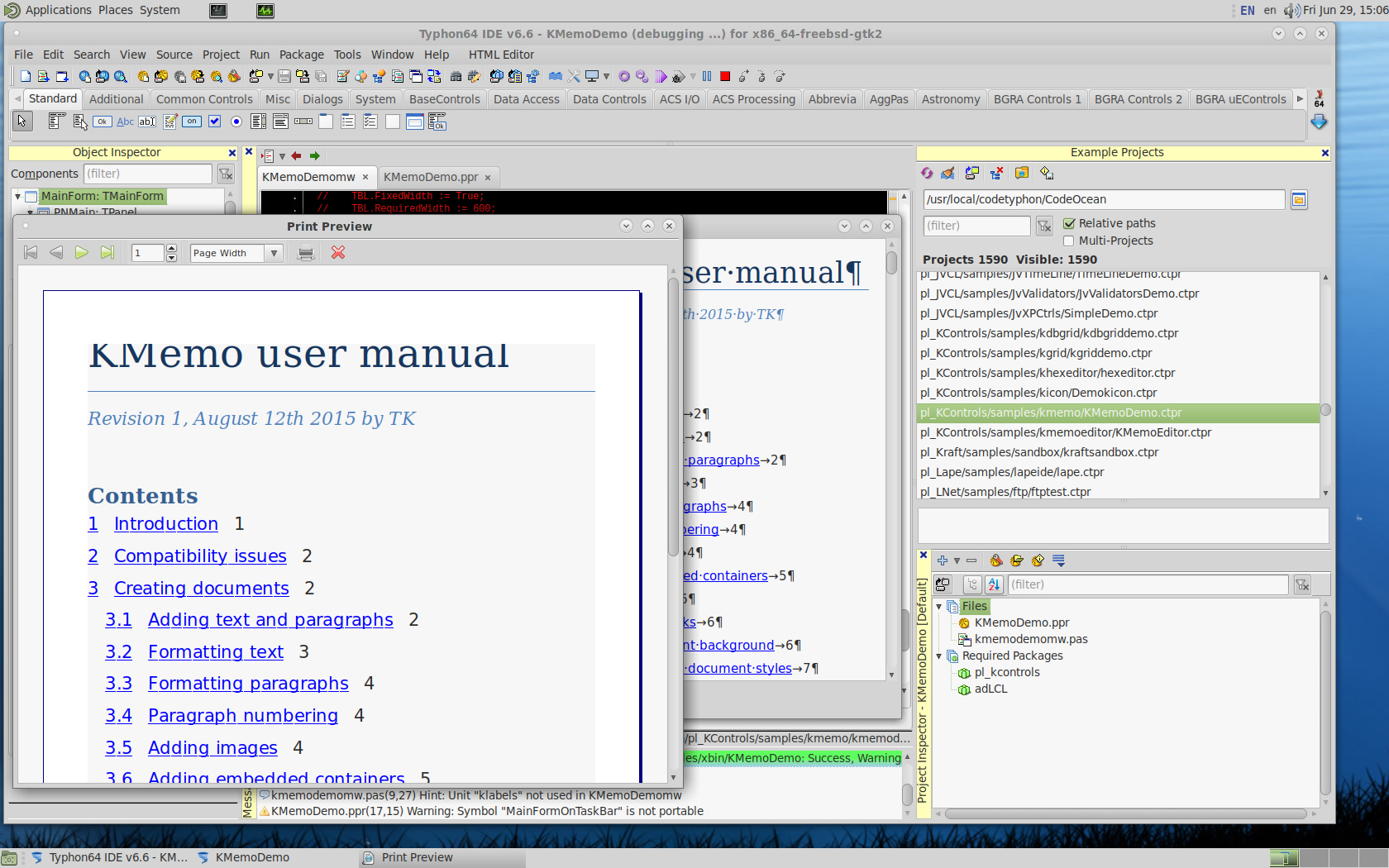
pl_Kraft
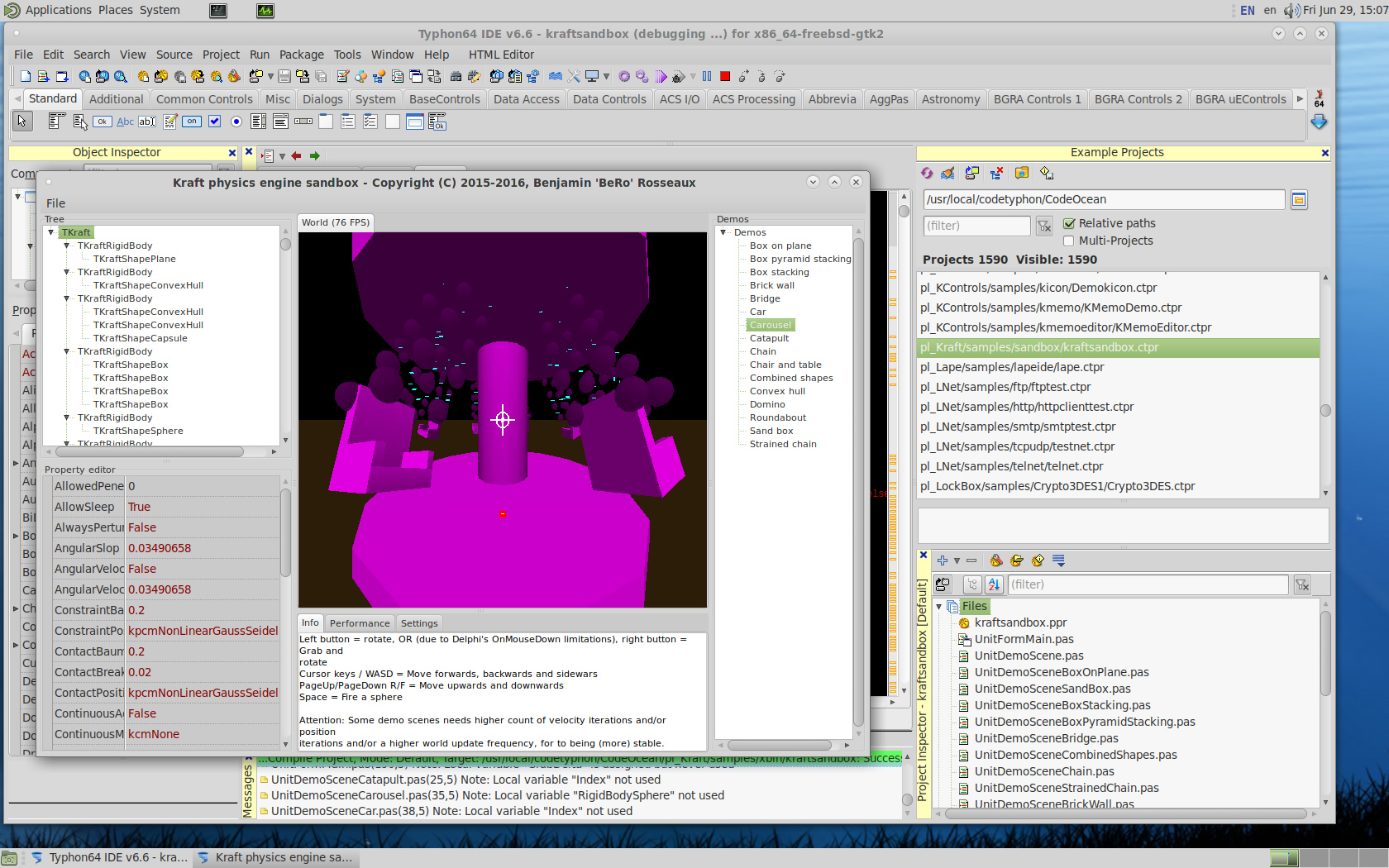
pl_nxPascal
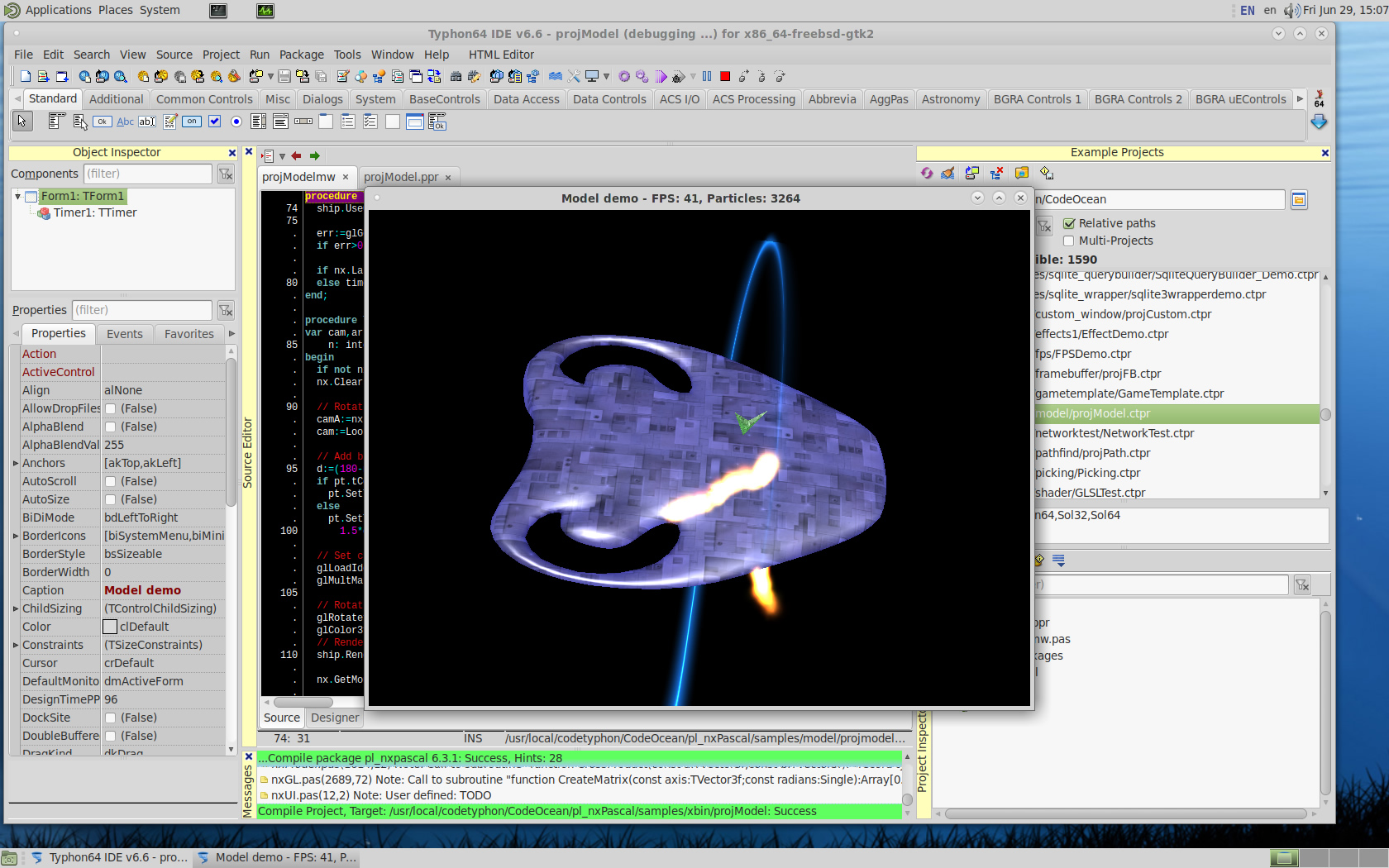
pl_OpenGL
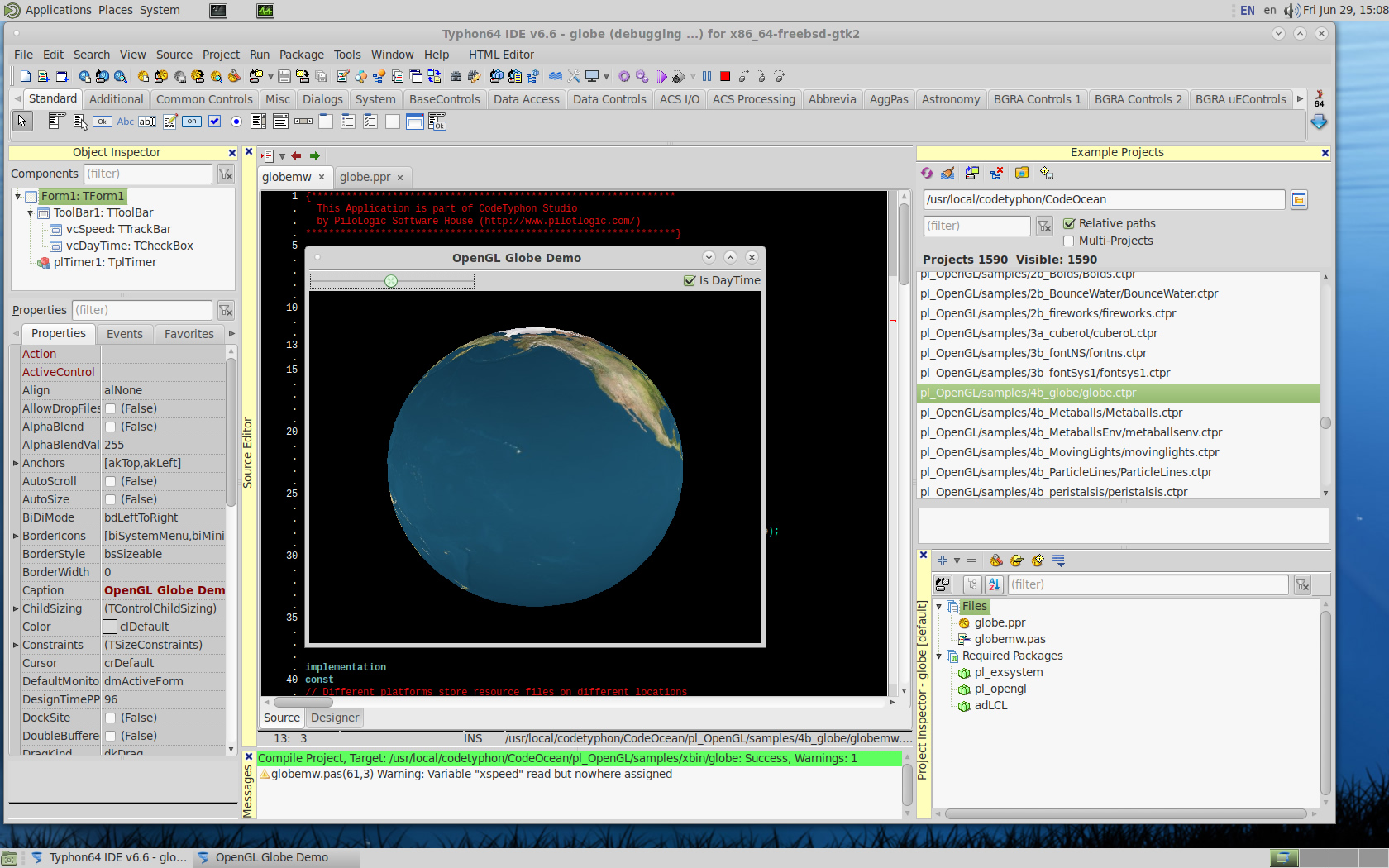
pl_ZMSQL
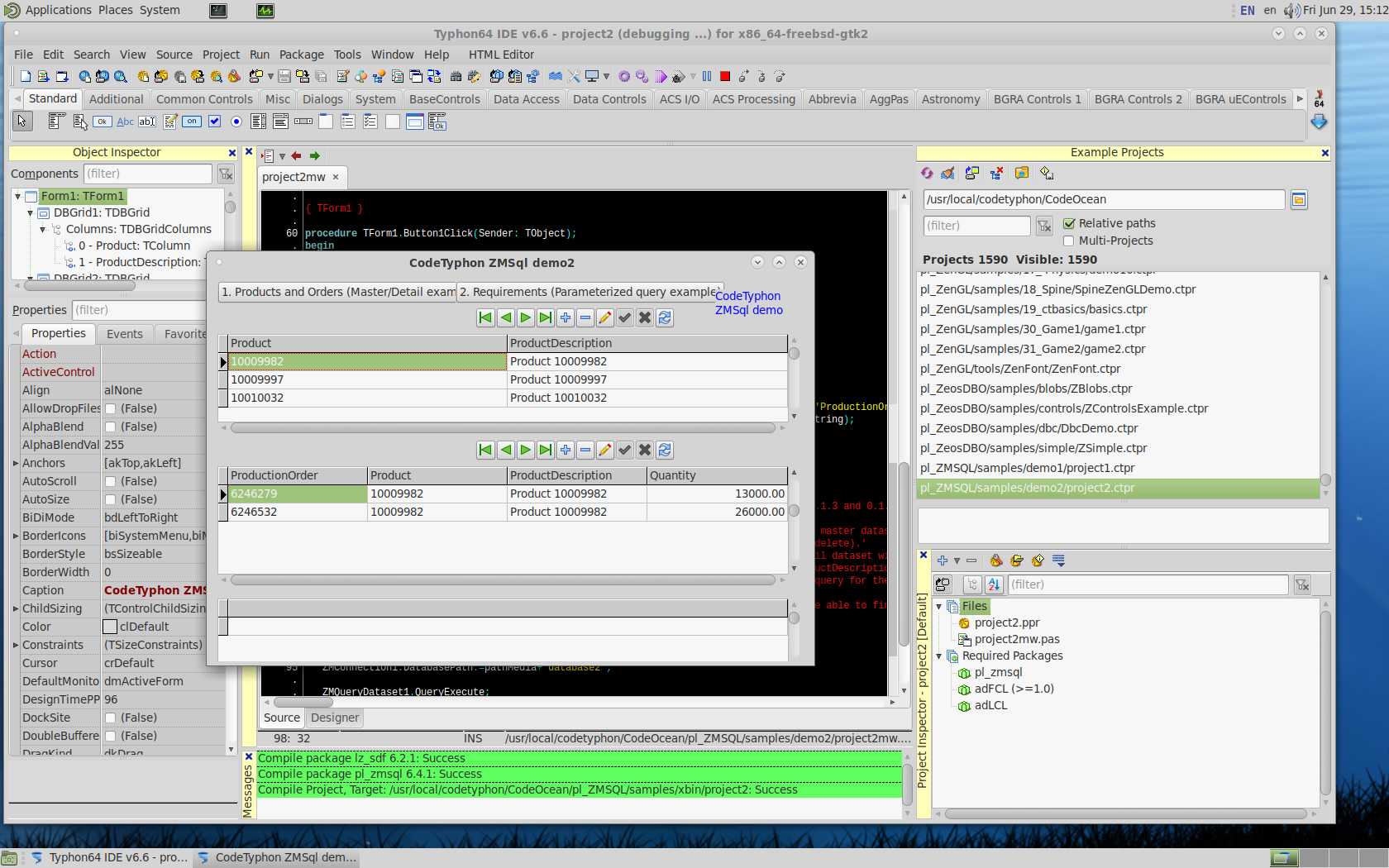
pl_VirtualTrees
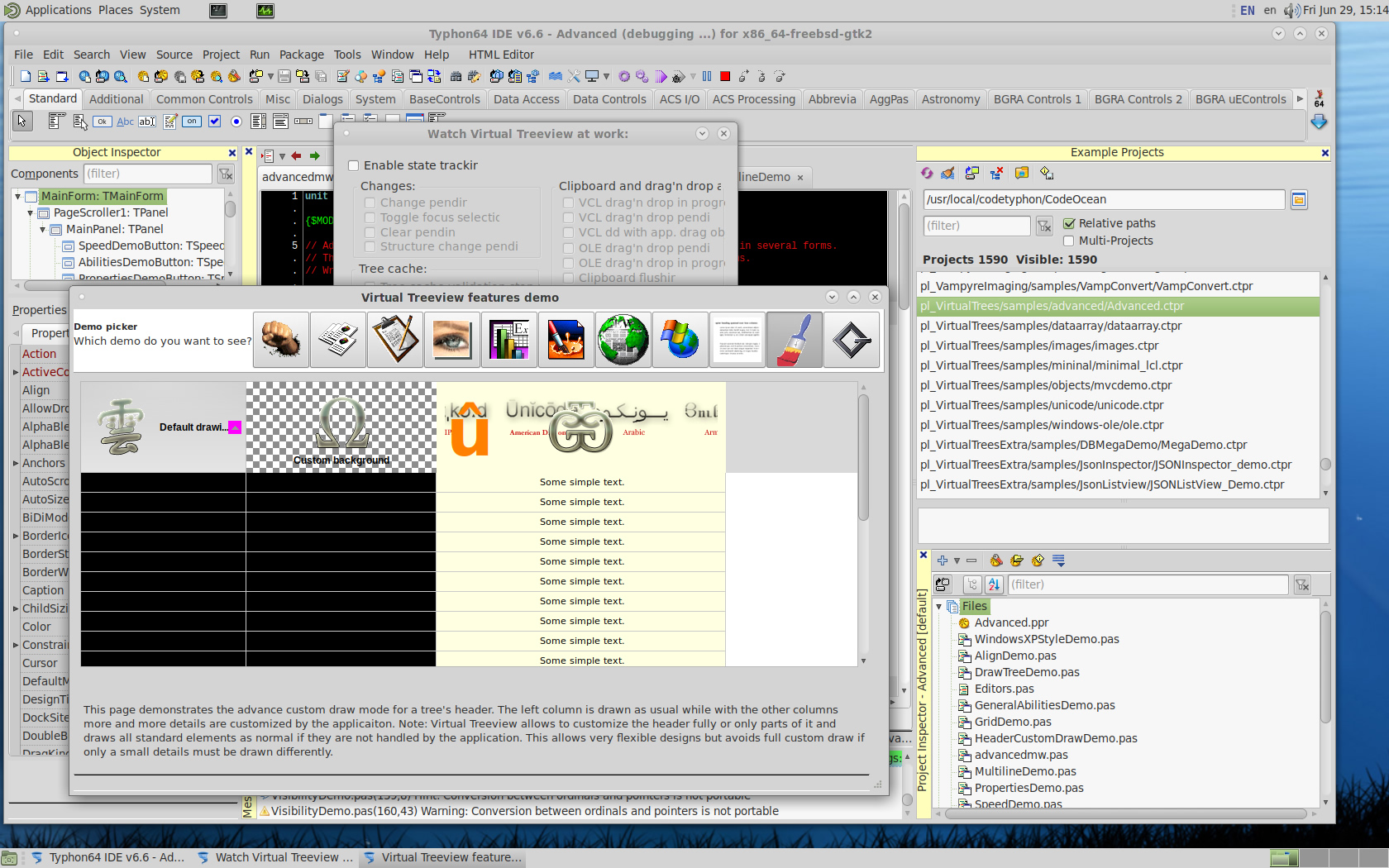
pl_VirtualTreesExtra
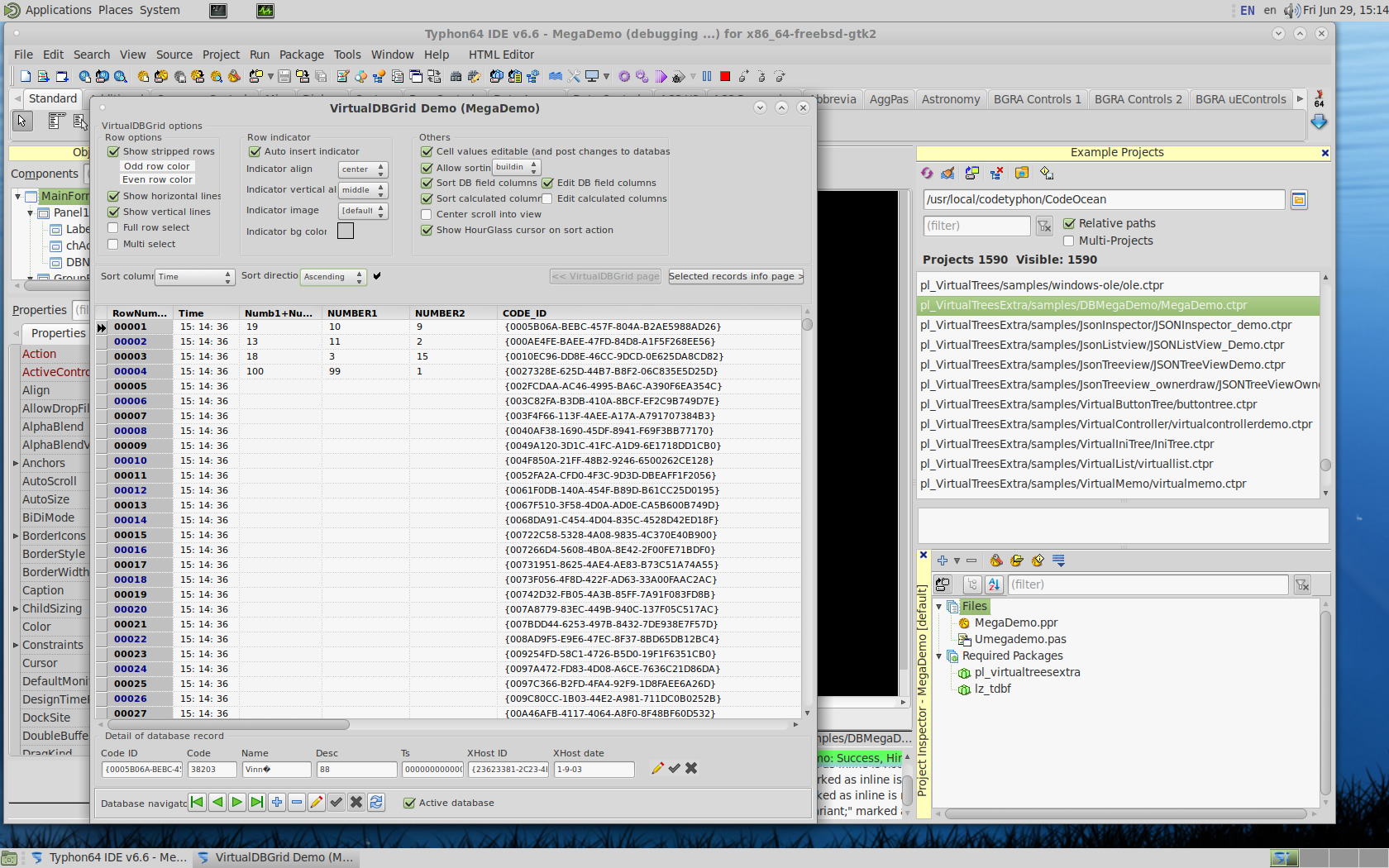
pl_VampyreImaging
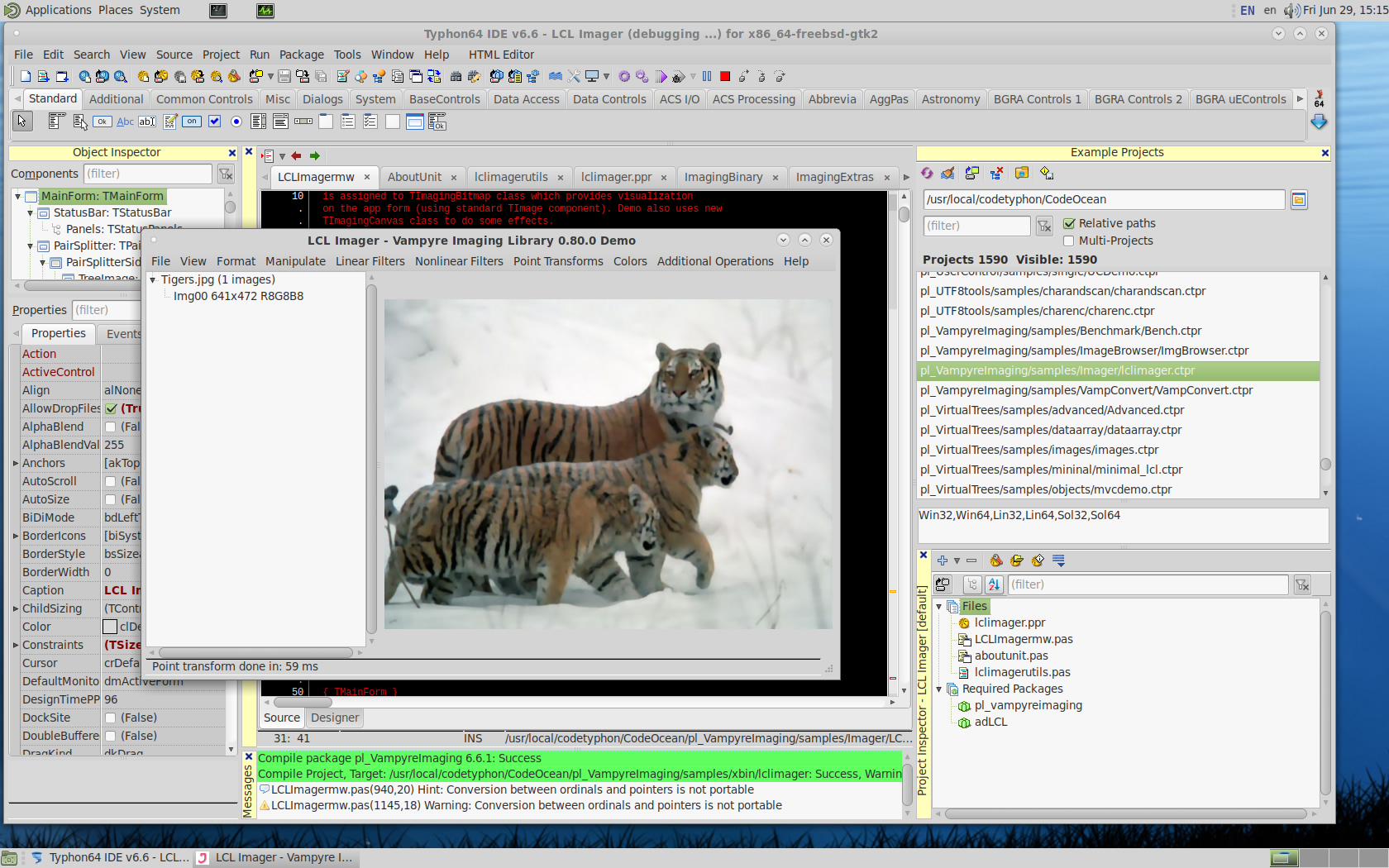
pl_UOS
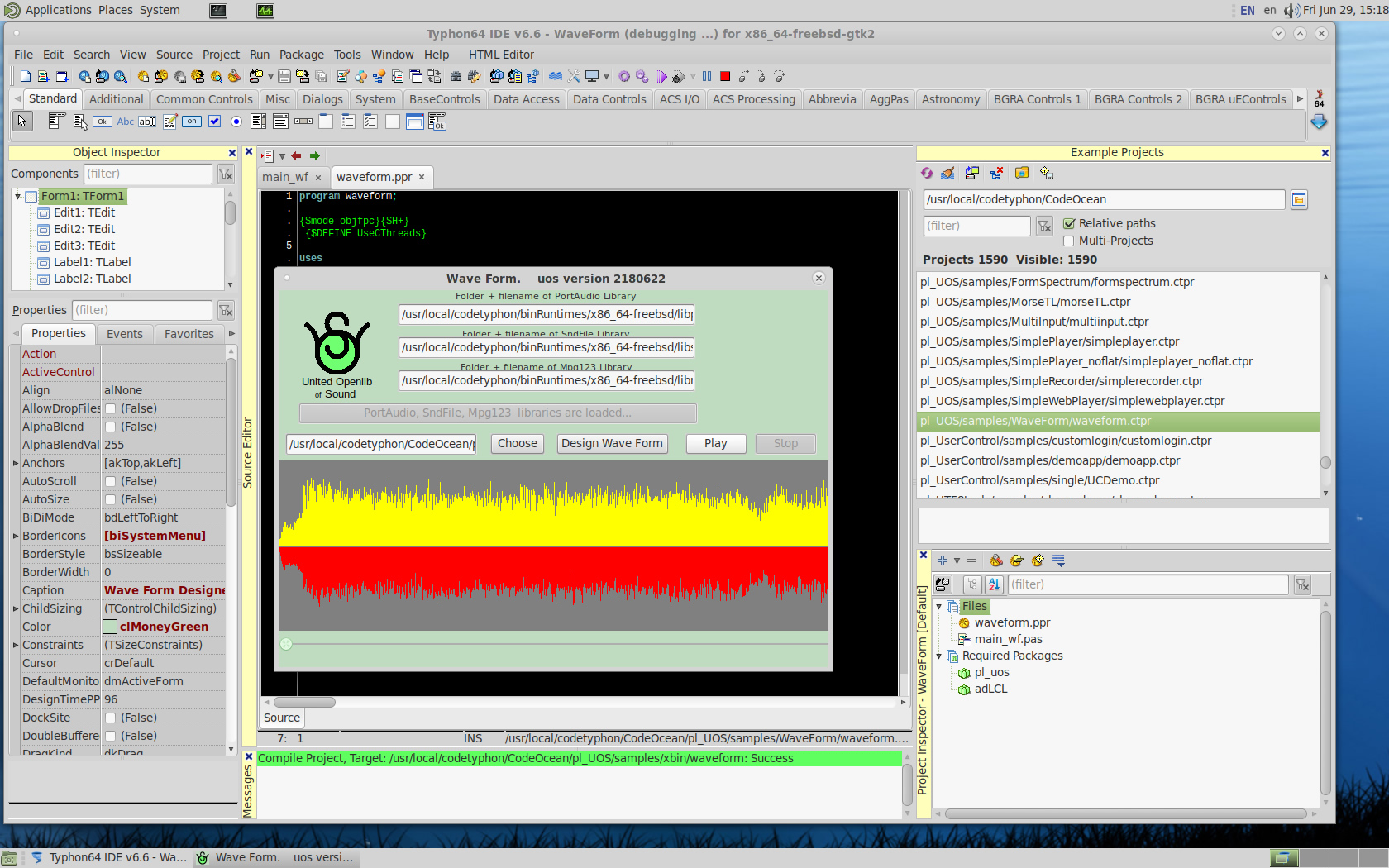
pl_SpkToolBar
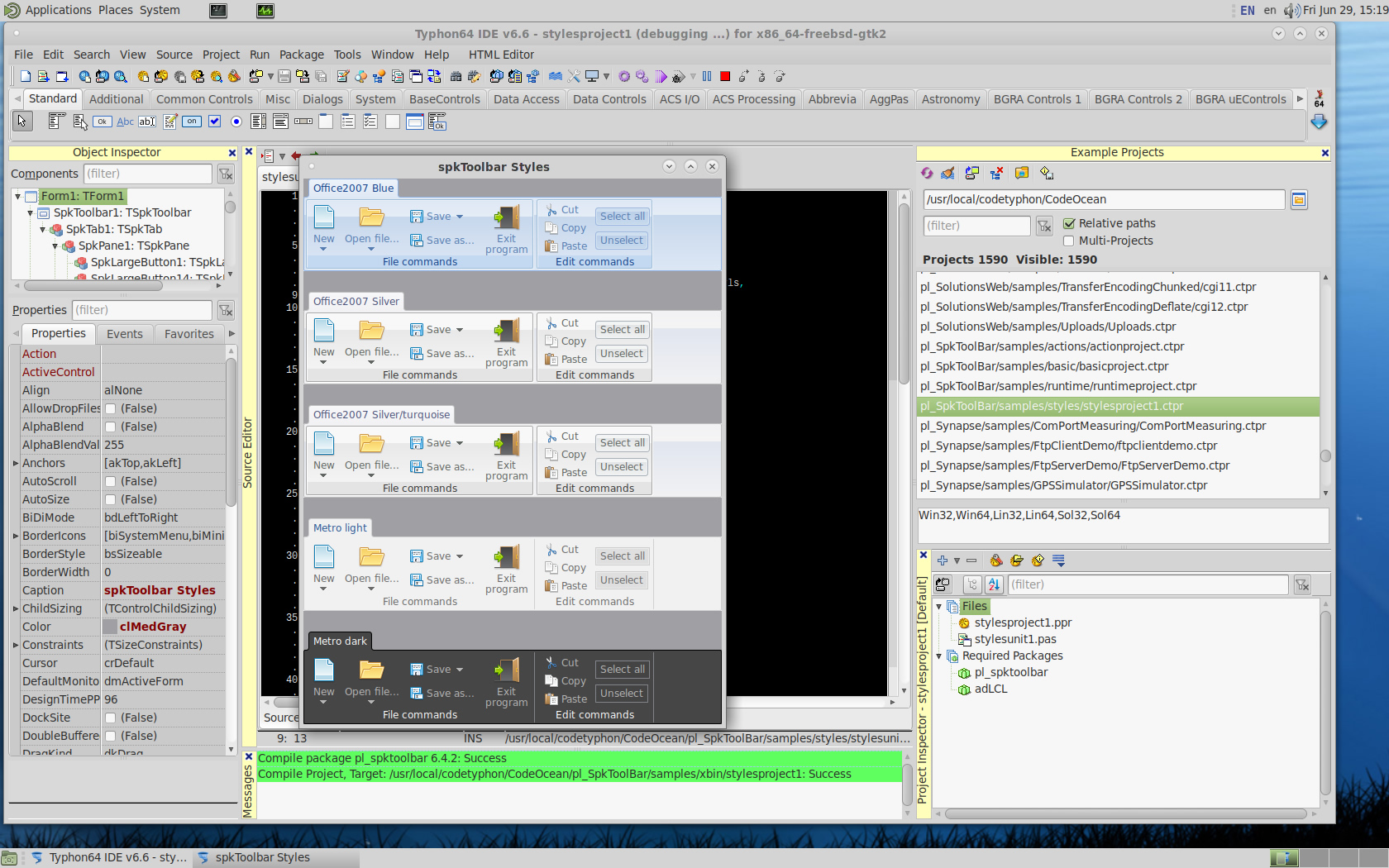
pl_RX
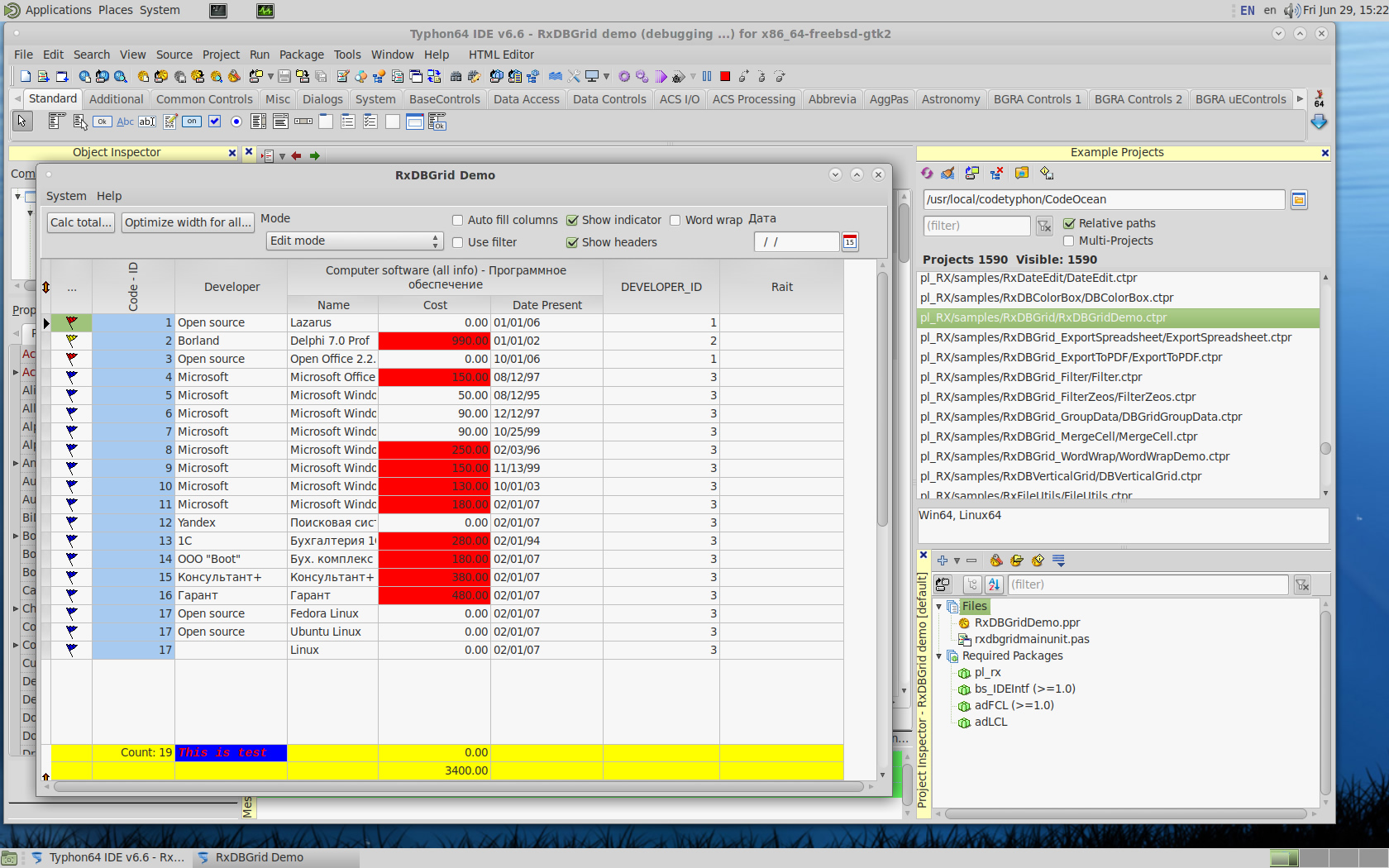
pl_RichView
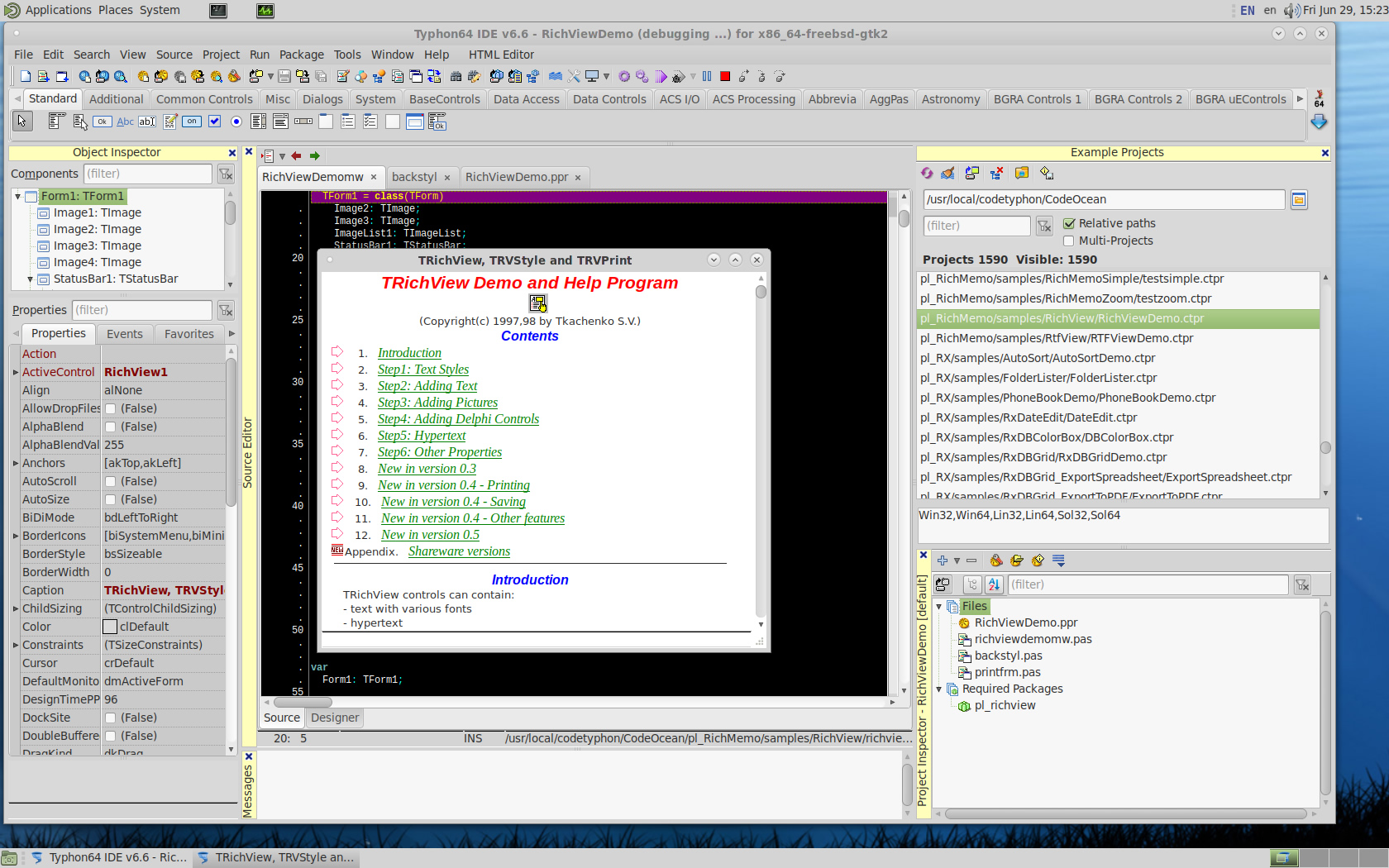
6. Build Typhon IDE for QT4 (KDE4)
a) Switch Typhon IDE Host Platform to QT4
CodeTyphon Center => Setup Dialog
and select QT4 Platform
b) Only for the first time, install OS System Libraries
CodeTyphon Center =>HostPC=>"Install System Libraries"
c) Remove and Build Typhon IDE for new Platform (QT4)
CodeTyphon Center =>Typhon IDE=>"Remove and Build"
7. Build Typhon IDE for QT5 (KDE5)
a) Switch Typhon IDE Host Platform to QT5
CodeTyphon Center => Setup Dialog
and select QT5 Platform
b) Only for the first time, install OS System Libraries
CodeTyphon Center =>HostPC=>"Install System Libraries"
c) Remove and Build Typhon IDE for new Platform (QT5)
CodeTyphon Center =>Typhon IDE=>"Remove and Build"

