CT on Windows 11 24H2
- Details
- Category: CodeTyphon Host OSes
- Published: Saturday, 16 August 2025 04:13
- Written by Administrator
- Hits: 2496
We test Lab CodeTyphon 8.80 on Windows 11 24H2

Windows 11 is the latest operating system developed by Microsoft, released in October 2021.
It's a successor to Windows 10 and features a redesigned user interface, improved productivity tools, enhanced gaming performance, and better security.
It's designed to be more intuitive and focused, with a goal of simplifying the user experience.
Windows 11 introduced significantly higher system requirements than typical operating system upgrades, which Microsoft attributed to security considerations.
The operating system requires features such as UEFI, Secure Boot, and Trusted Platform Module (TPM) version 2.0
More for Windows 11 here 
It's our Primary LAB Reference OS
 This Installation procedure can be used for ALL CT supported Windows OSes (Win7 to Win11)
This Installation procedure can be used for ALL CT supported Windows OSes (Win7 to Win11)
System: Middle level PC with 1 CPU (8-Cores) / 16 Gbyte RAM / 120 Gbytes Hard Disk / 1920x1080 pixels Monitor
OS : Windows 11 Pro 64 bits
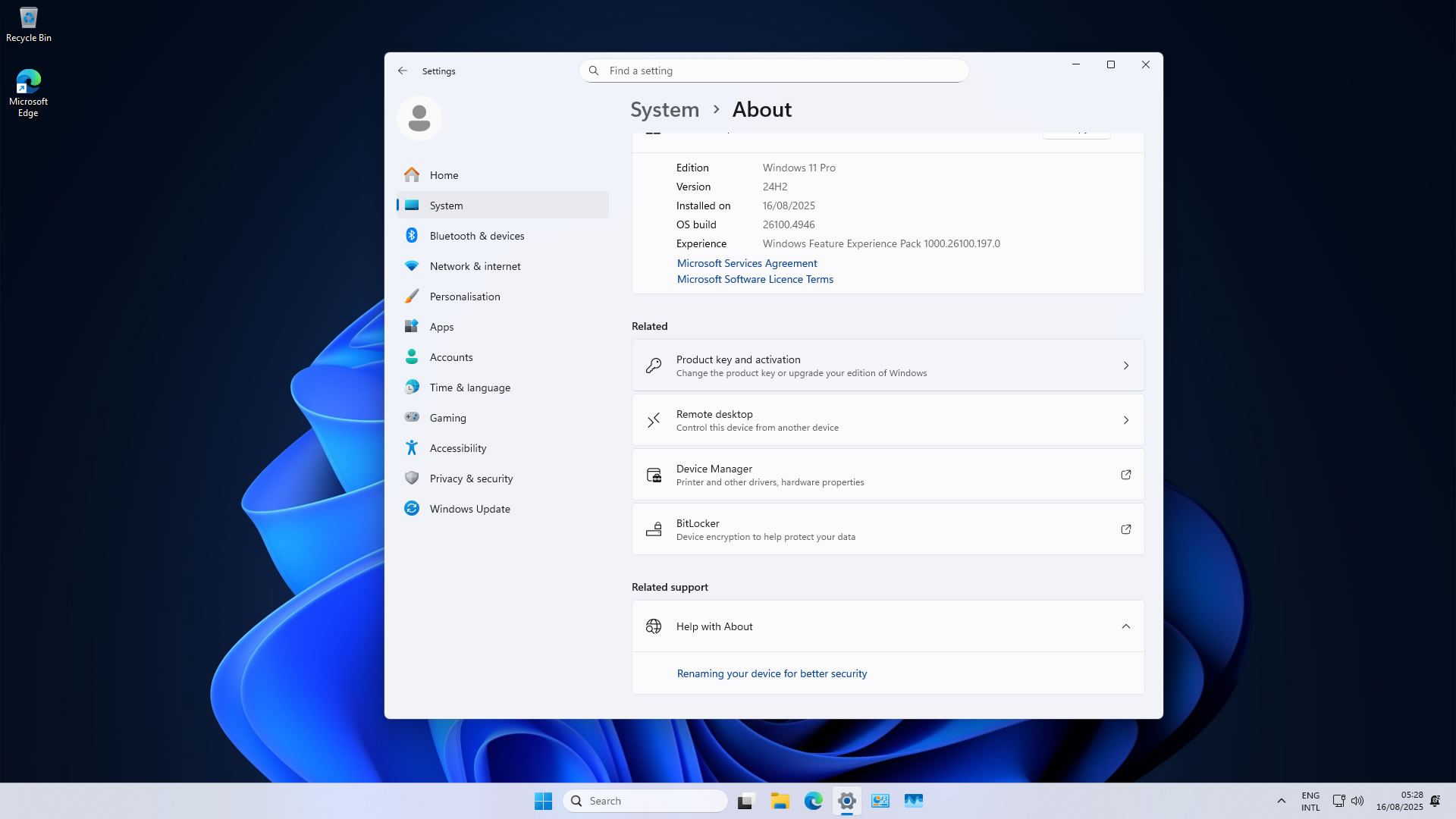
1. Download-Unzip-Install
Download CodeTyphonIns.zip
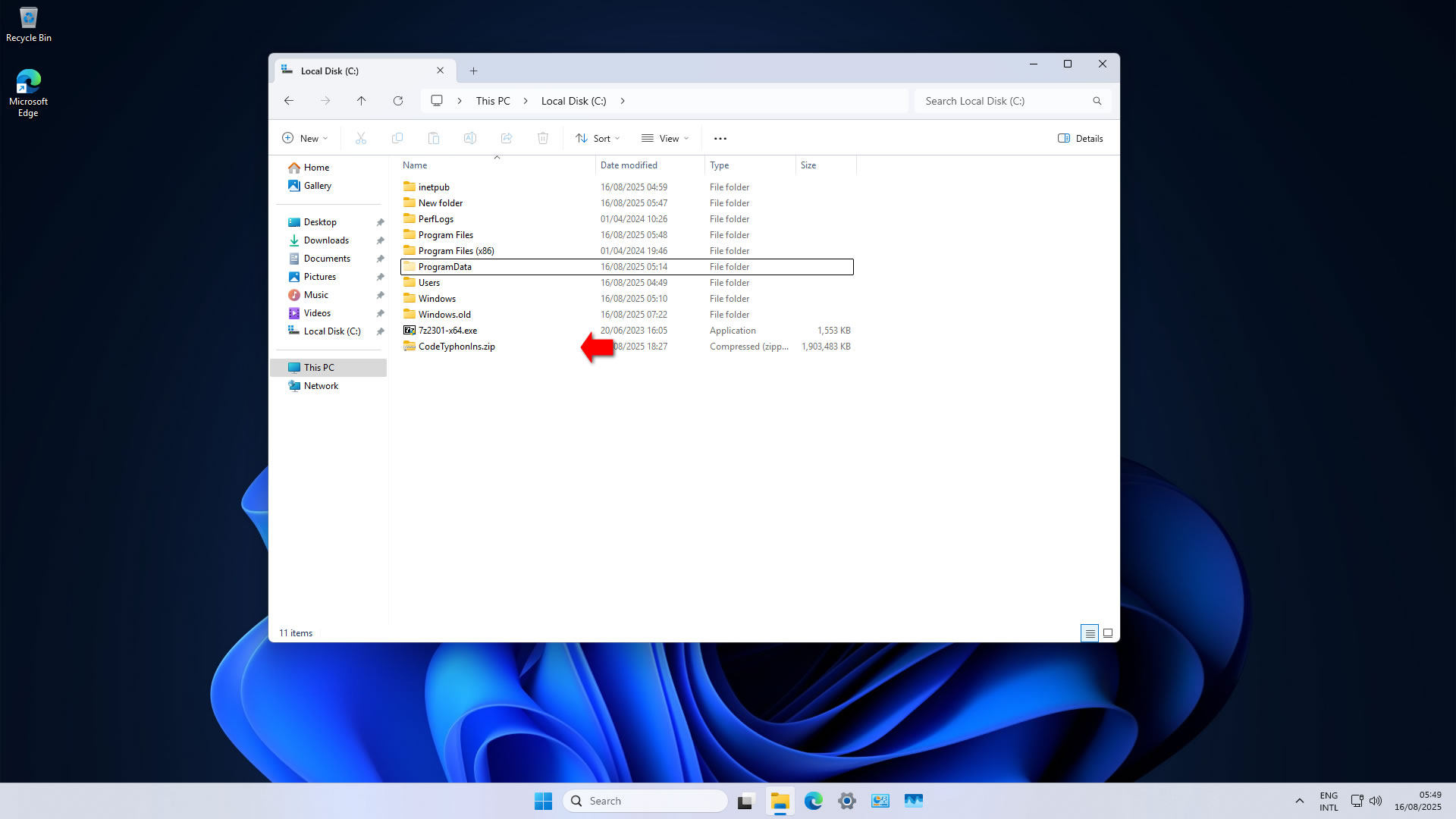
We install 7zip to unzip CodeTyphonIns.zip,
the OS has problem with big zip files....
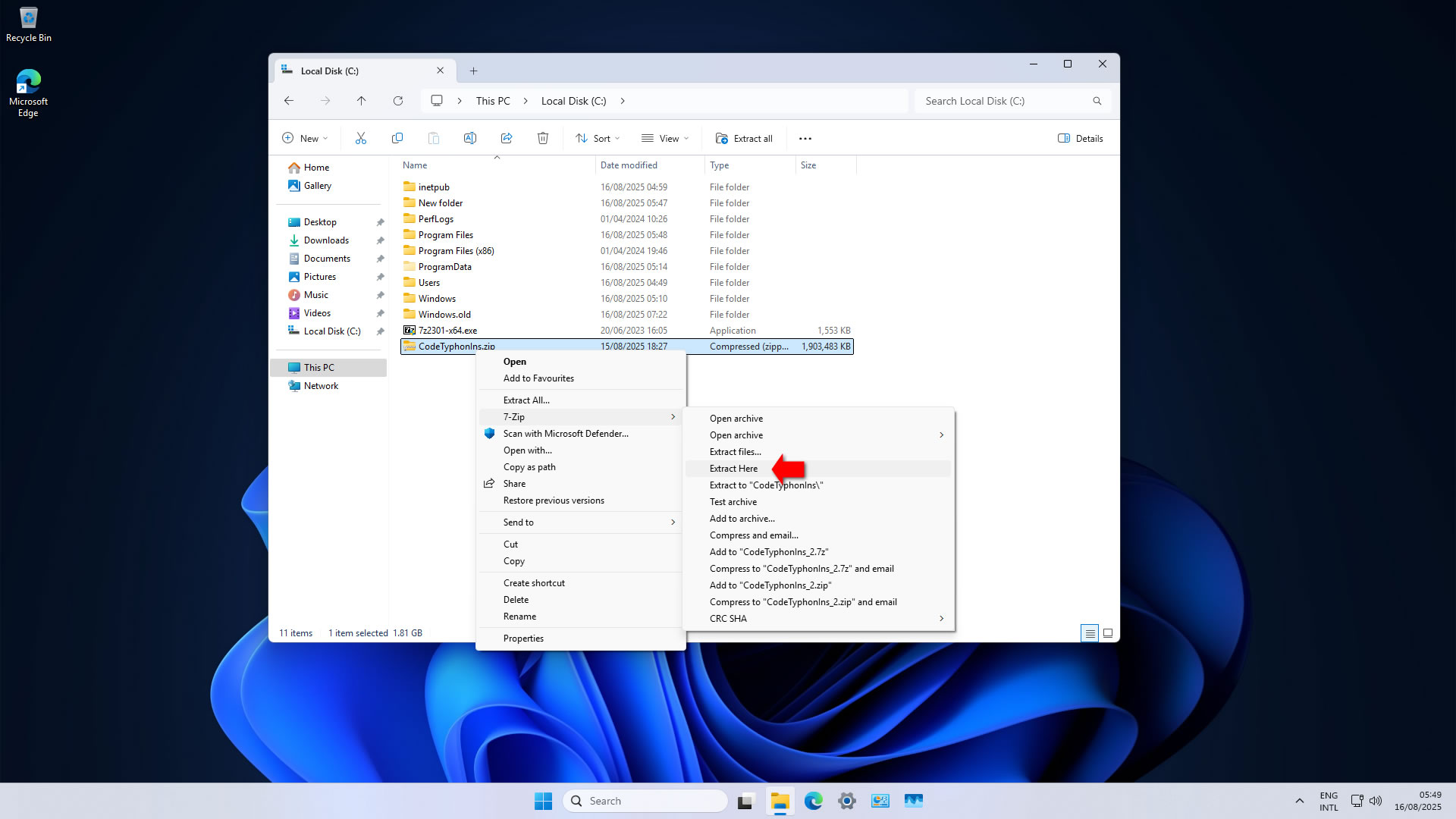
Go to the new CodeTyphonIns directory
and execute install.bat "Run as Administrator"
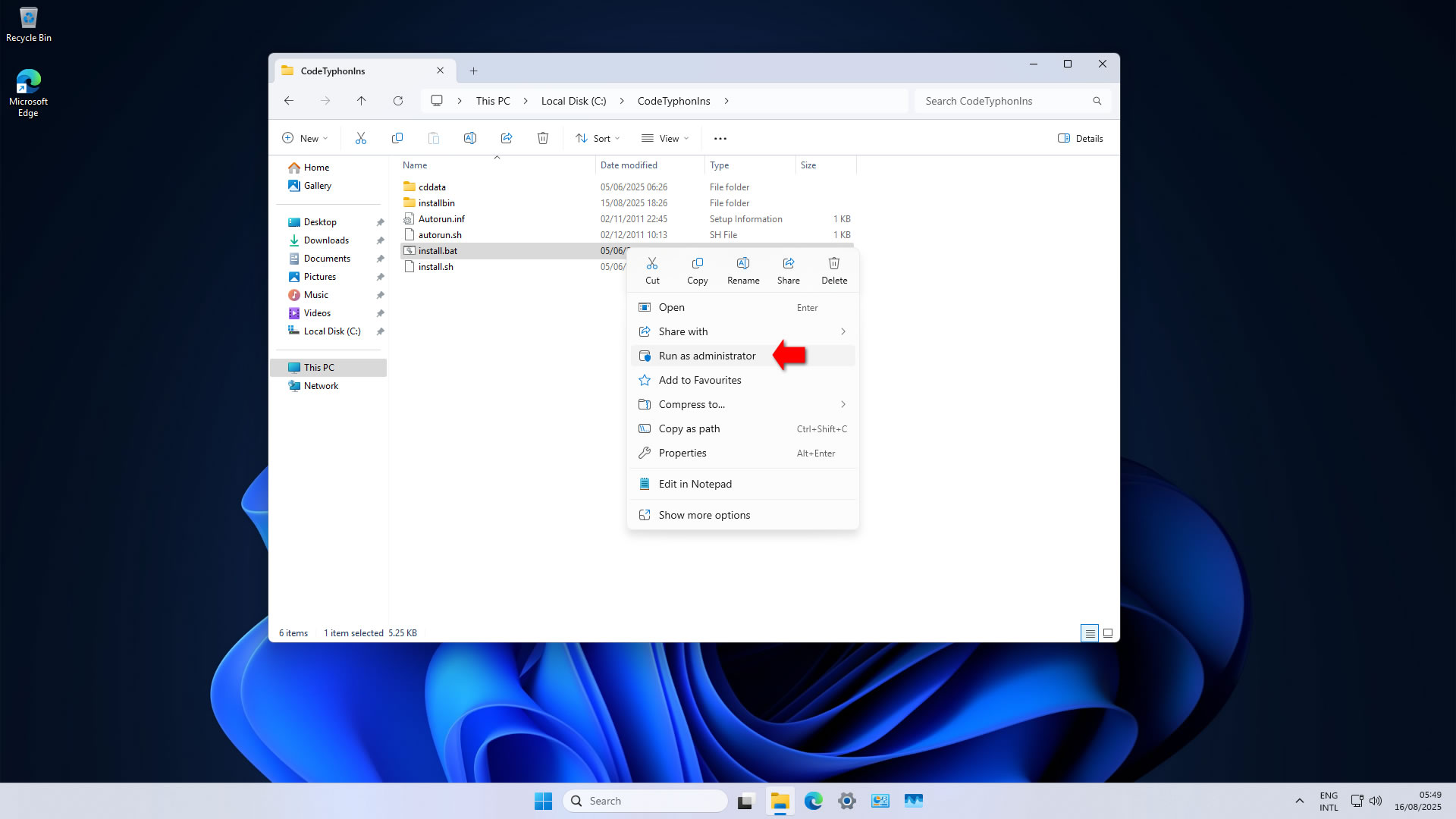
Give zero "0" to Install CodeTyphon
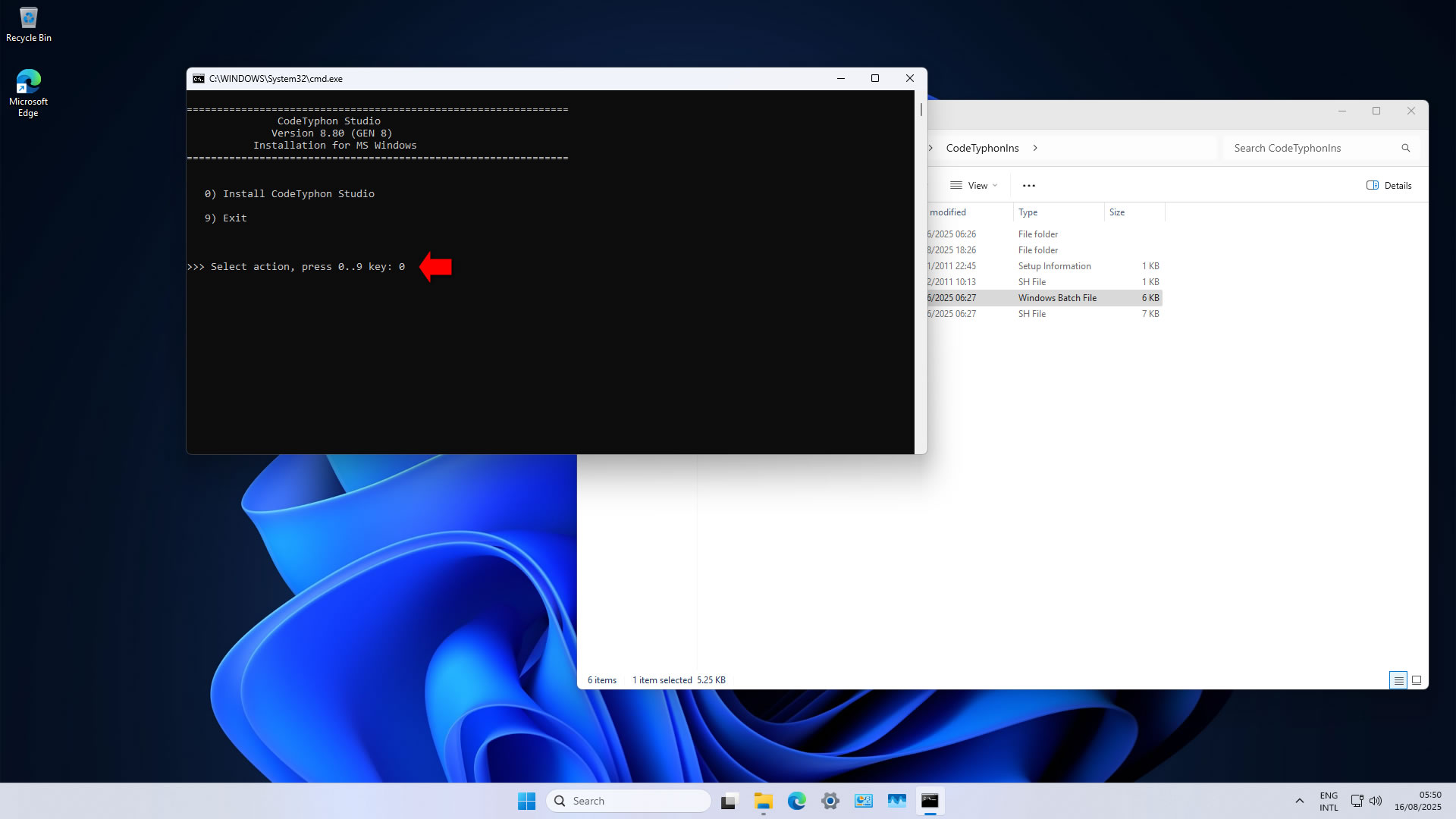
2. Setup and Build
After CT install you can start CTCenter or to continue with the open terminal.
It's the first installation of CodeTyphon on this PC,
so we install "system libraries" select "0".
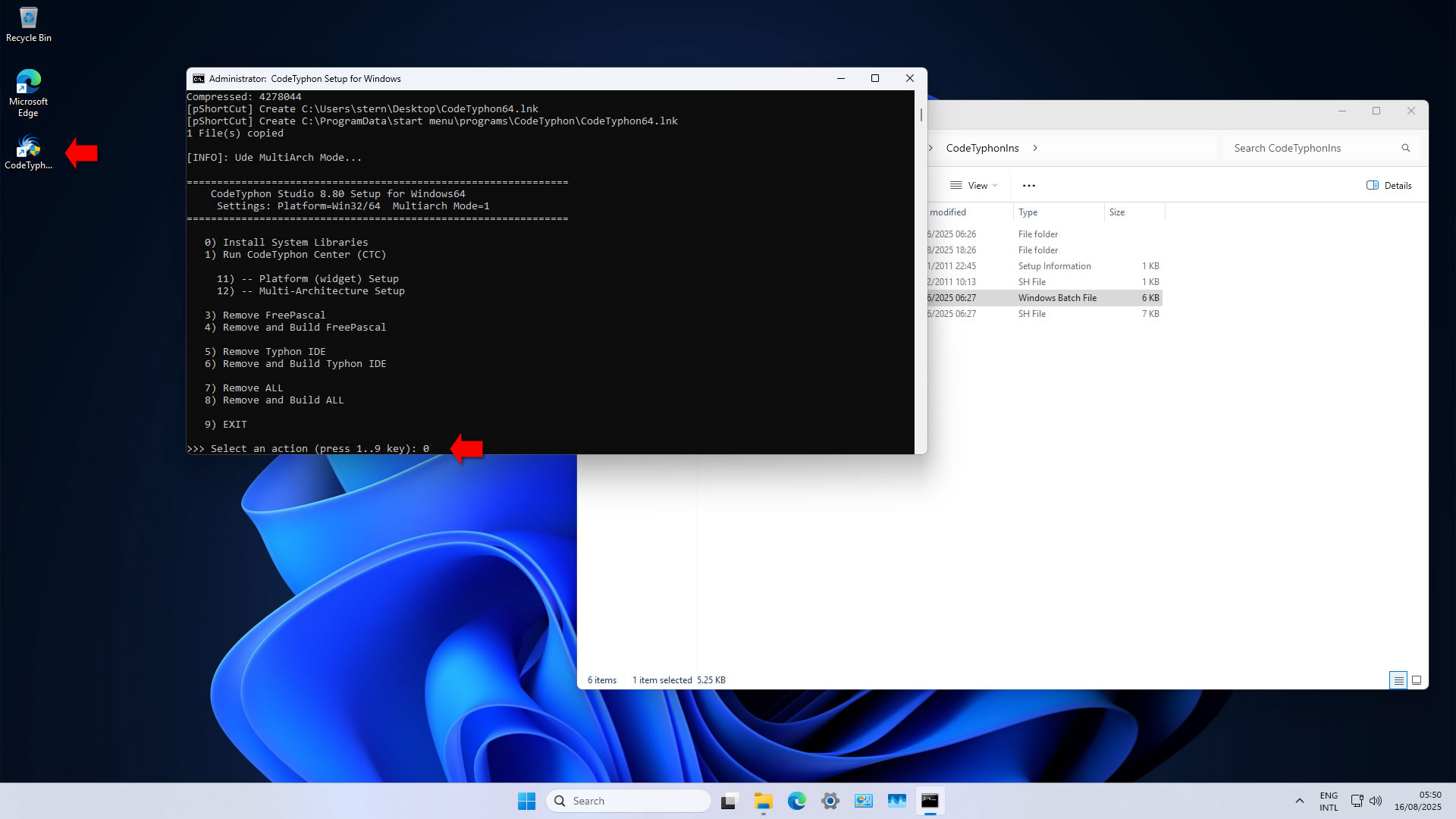
The setup will start DirectX runtime libraries installer.
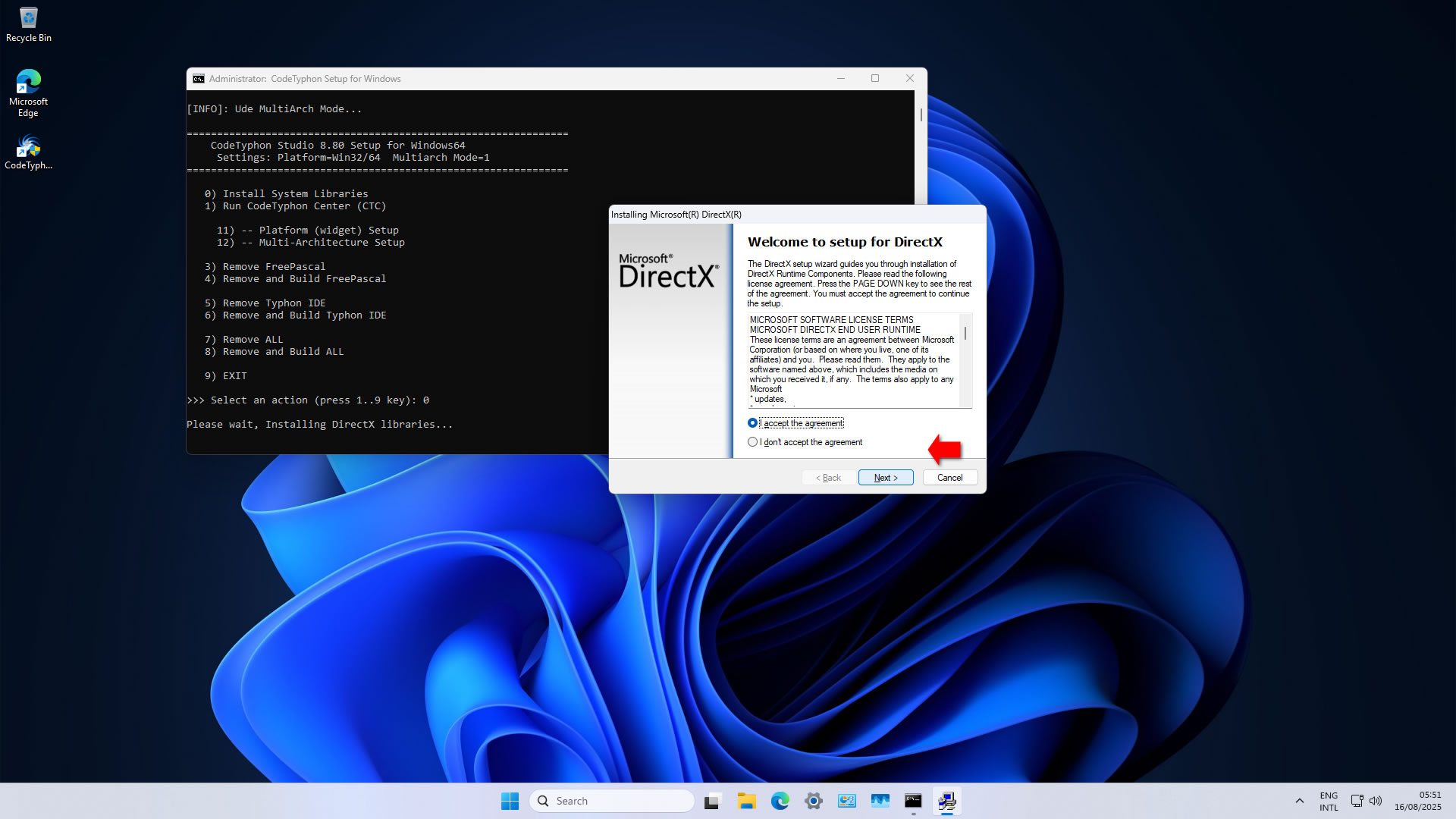
After DirectX runtime libraries installation,
select "8" to build all...
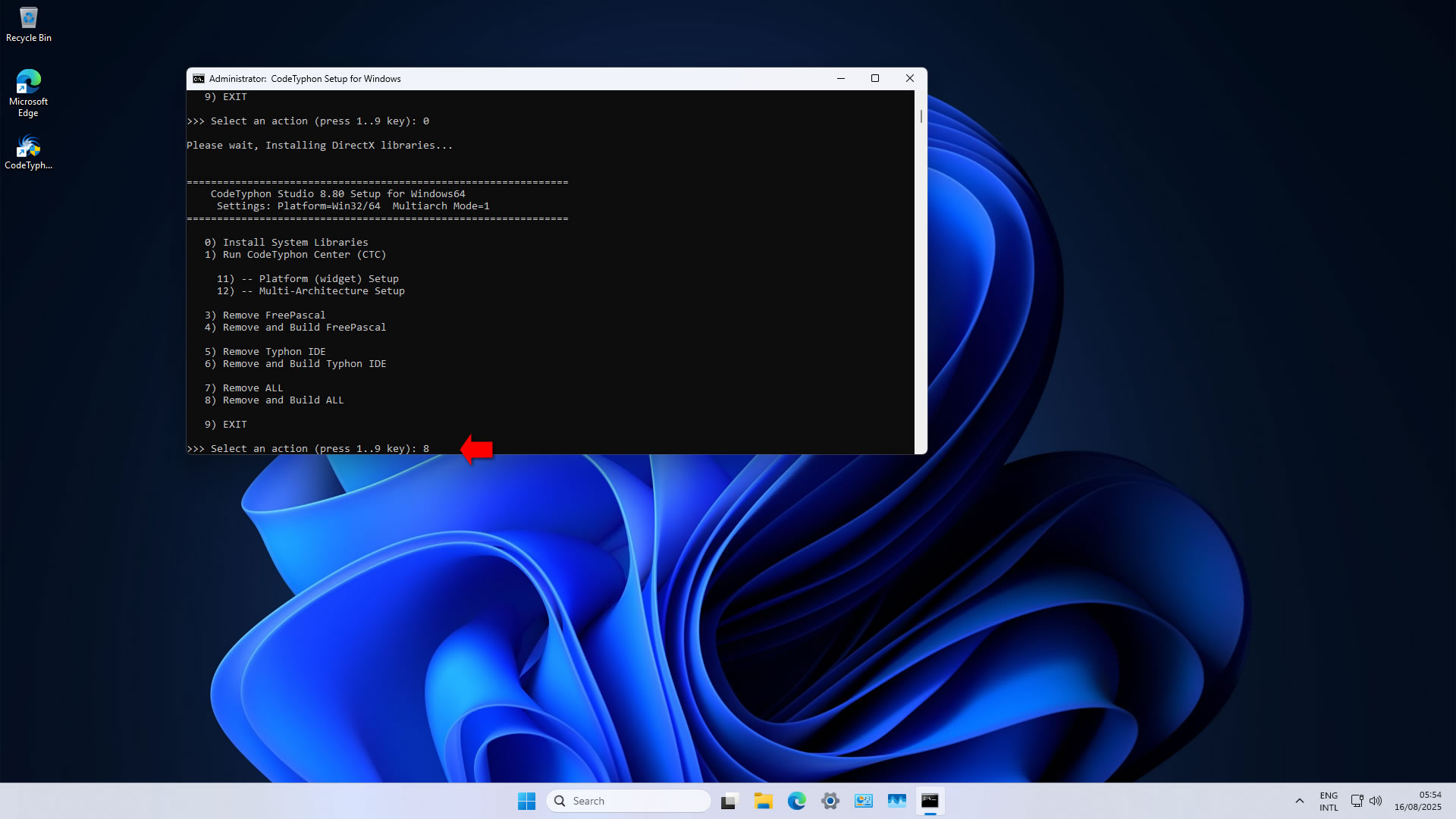
3. Finally
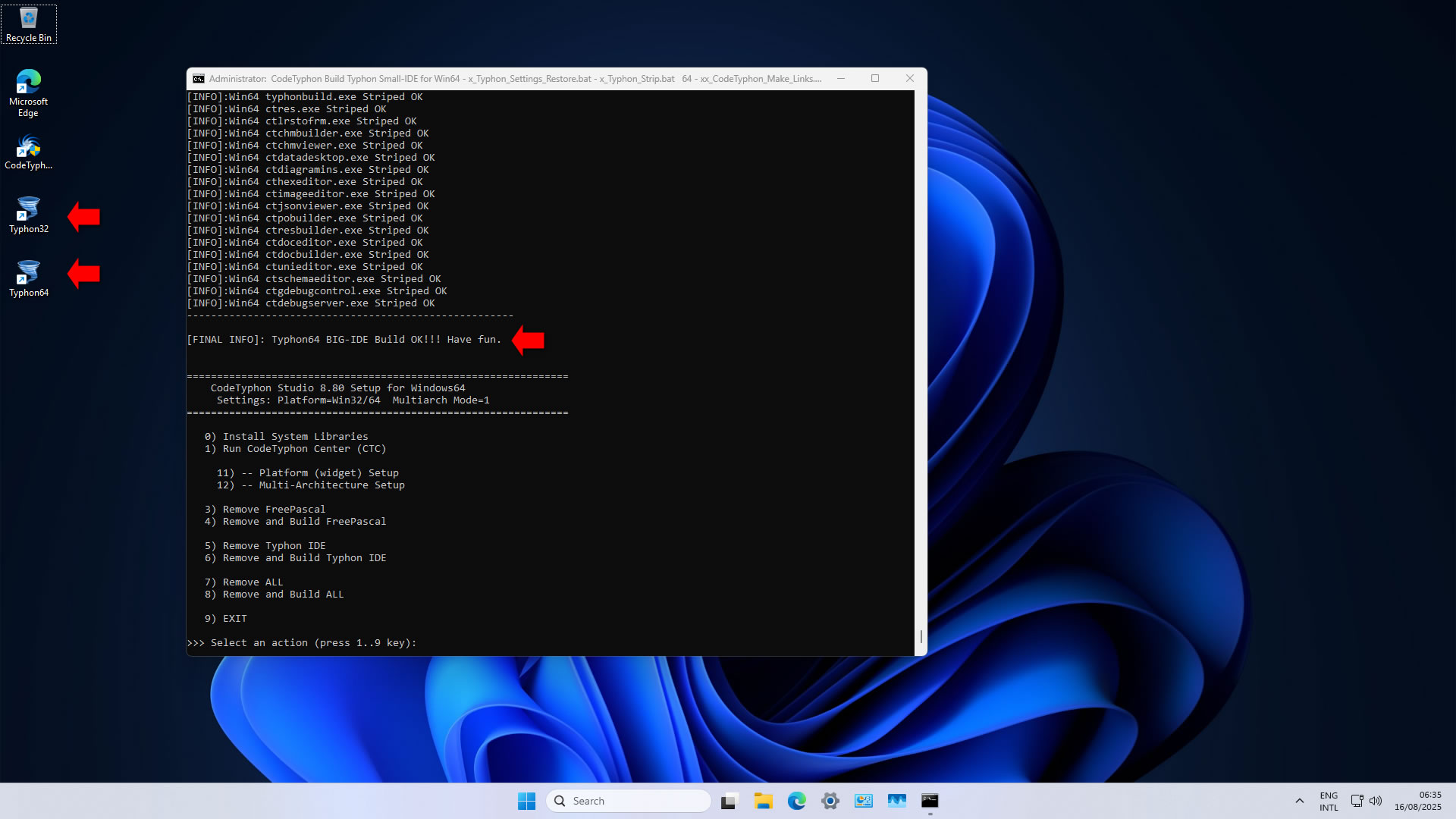
CTCenter, Typhon32 and Typhon64
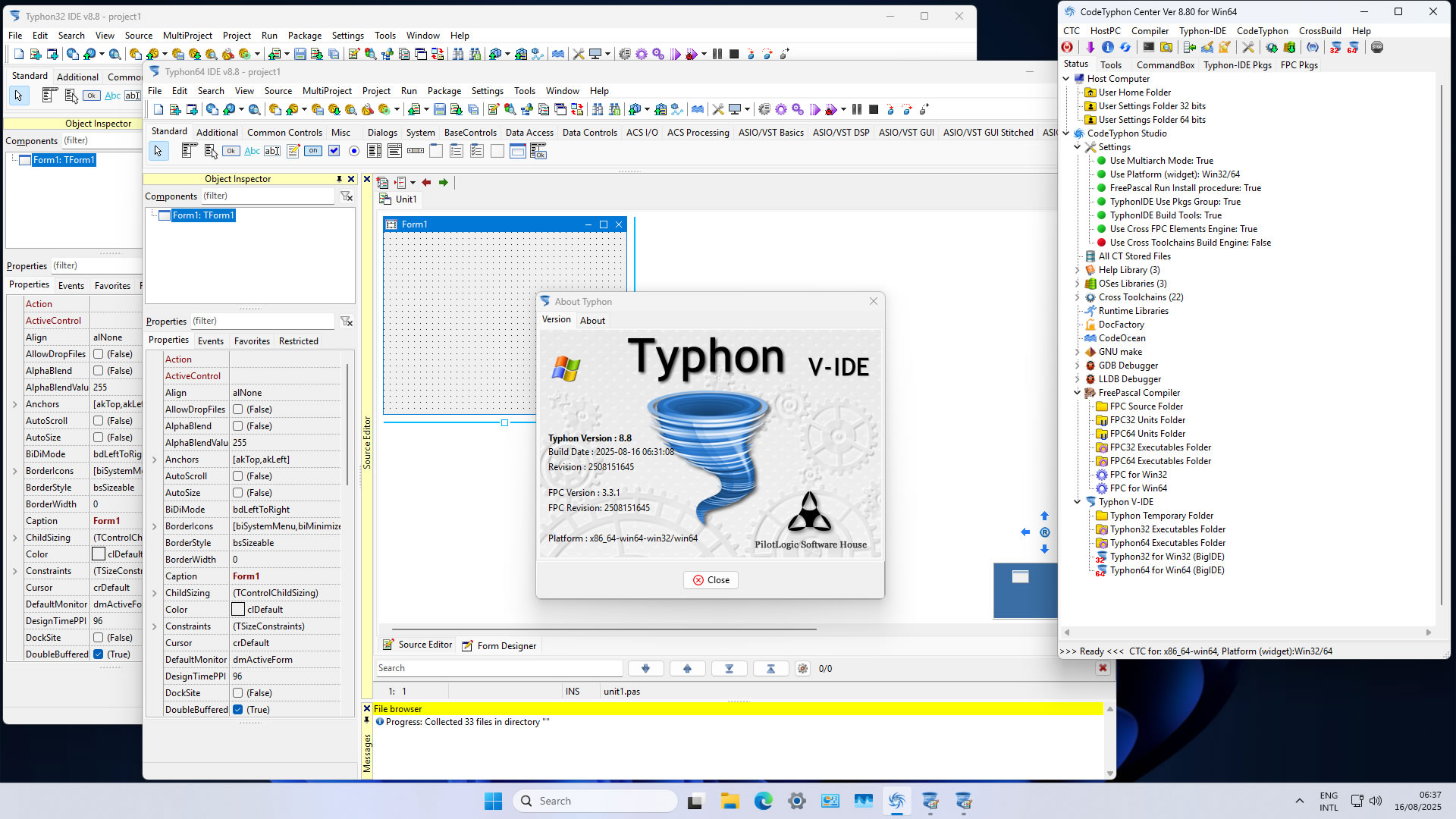
Have fun ...

