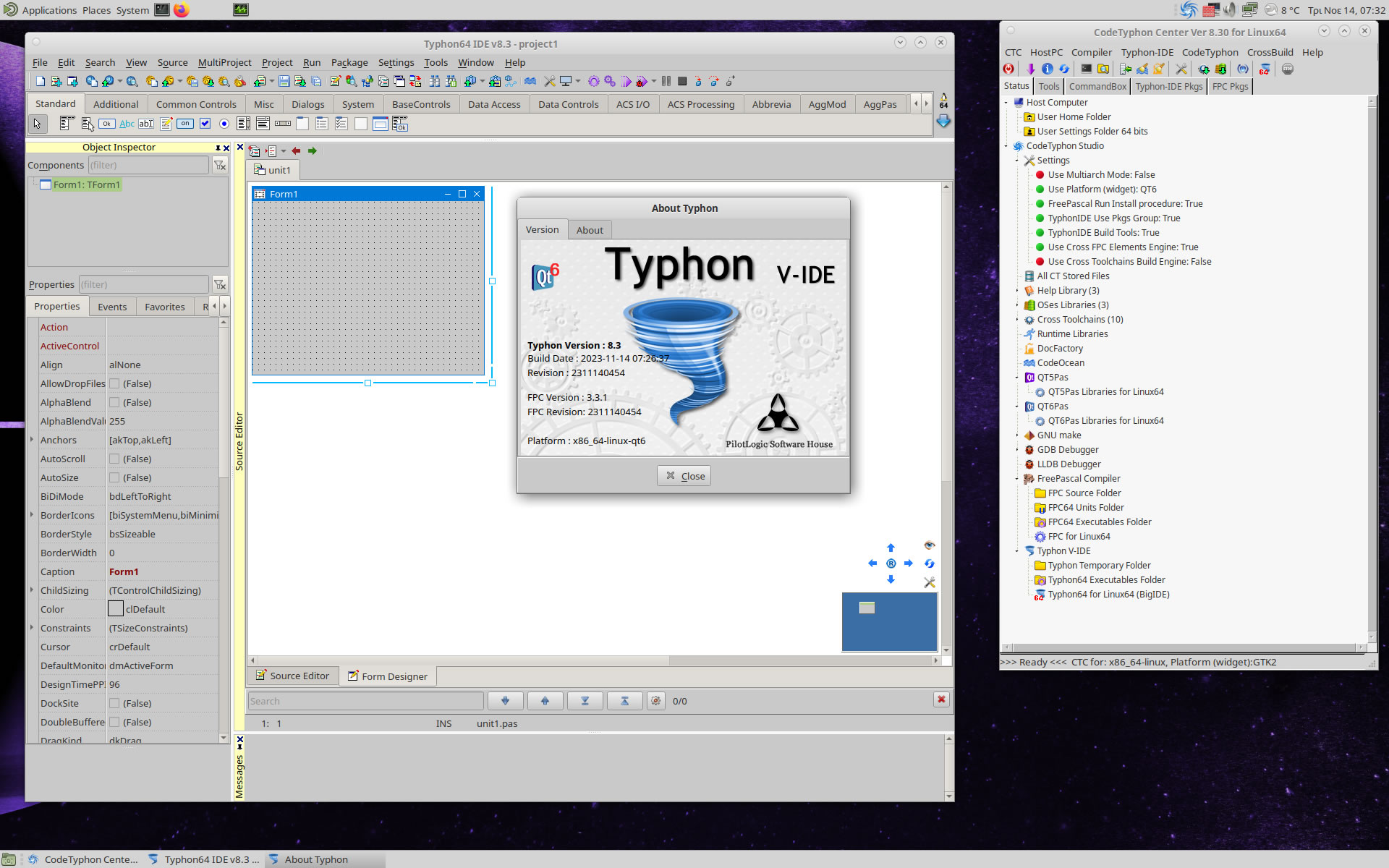CT on EndeavourOS 2023
- Details
- Category: CodeTyphon Host OSes
- Published: Tuesday, 14 November 2023 06:01
- Written by Administrator
- Hits: 5694
We test LAB CodeTyphon 8.30 on EndeavourOS
EndeavourOS is a rolling release Linux distribution based on Arch Linux.
The project aims to be a spiritual successor to Antergos - providing an easy setup and pre-configured desktop environment on an Arch base.
EndeavourOS offers both off-line and on-line install options.
The off-line installer, Calamares, uses the Xfce desktop by default.
The on-line installer can install optional software components, including most popular desktop environments.
More for EndeavourOS OS here 
System: Entry level PC with 1 CPU (4-Cores) / 8 Gbyte RAM / 120 Gbytes Hard Disk / 1920x1200 pixels Monitor
OS : EndeavourOS 64bits with MATE as frontend Desktop.
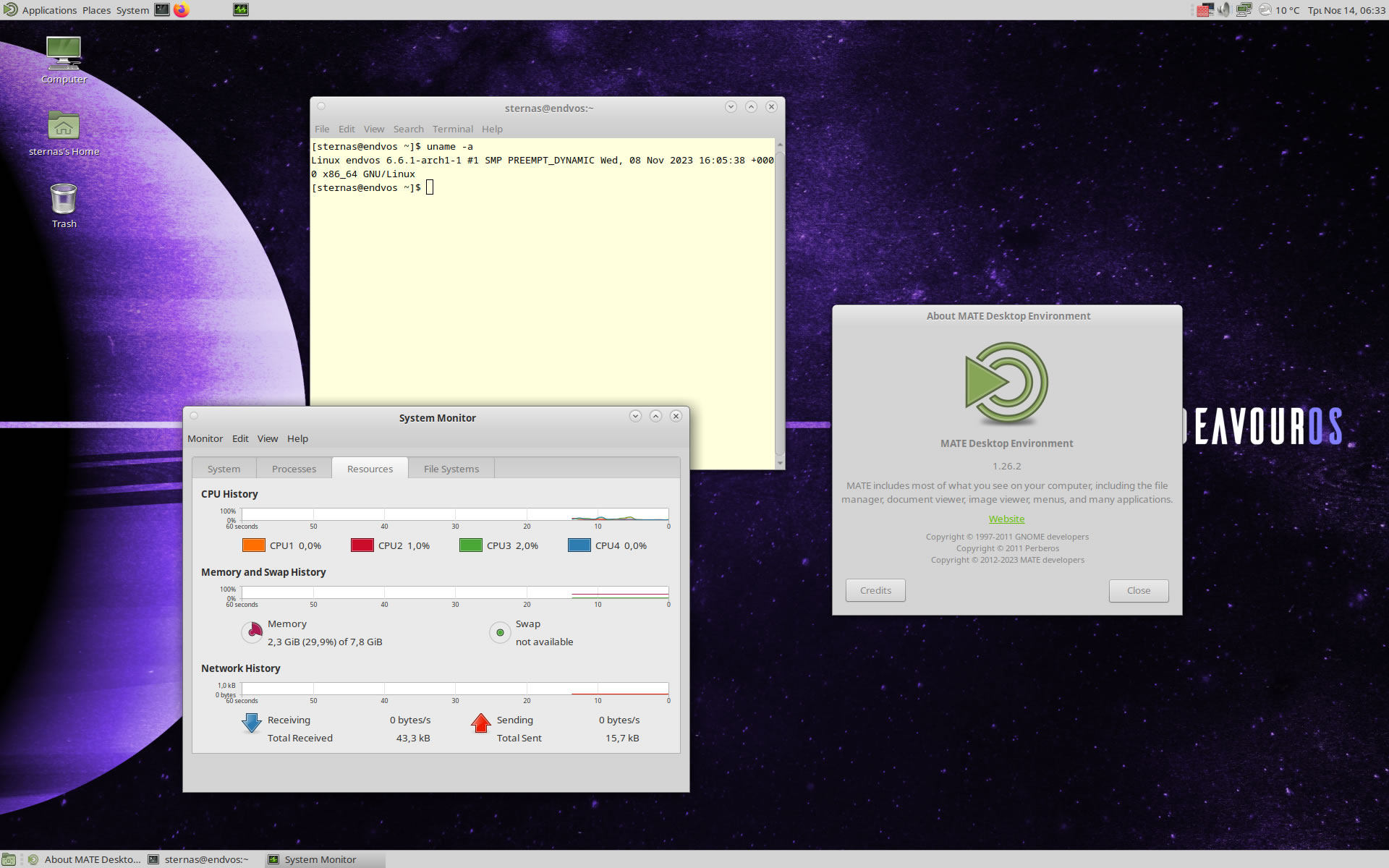
1. OS things and stuff..
We install on EndeavourOS Xfce and MATE Desktops.
2. Preparation-Give "sudo" root privileges
Open a terminal and exec
su
nano /etc/sudoers
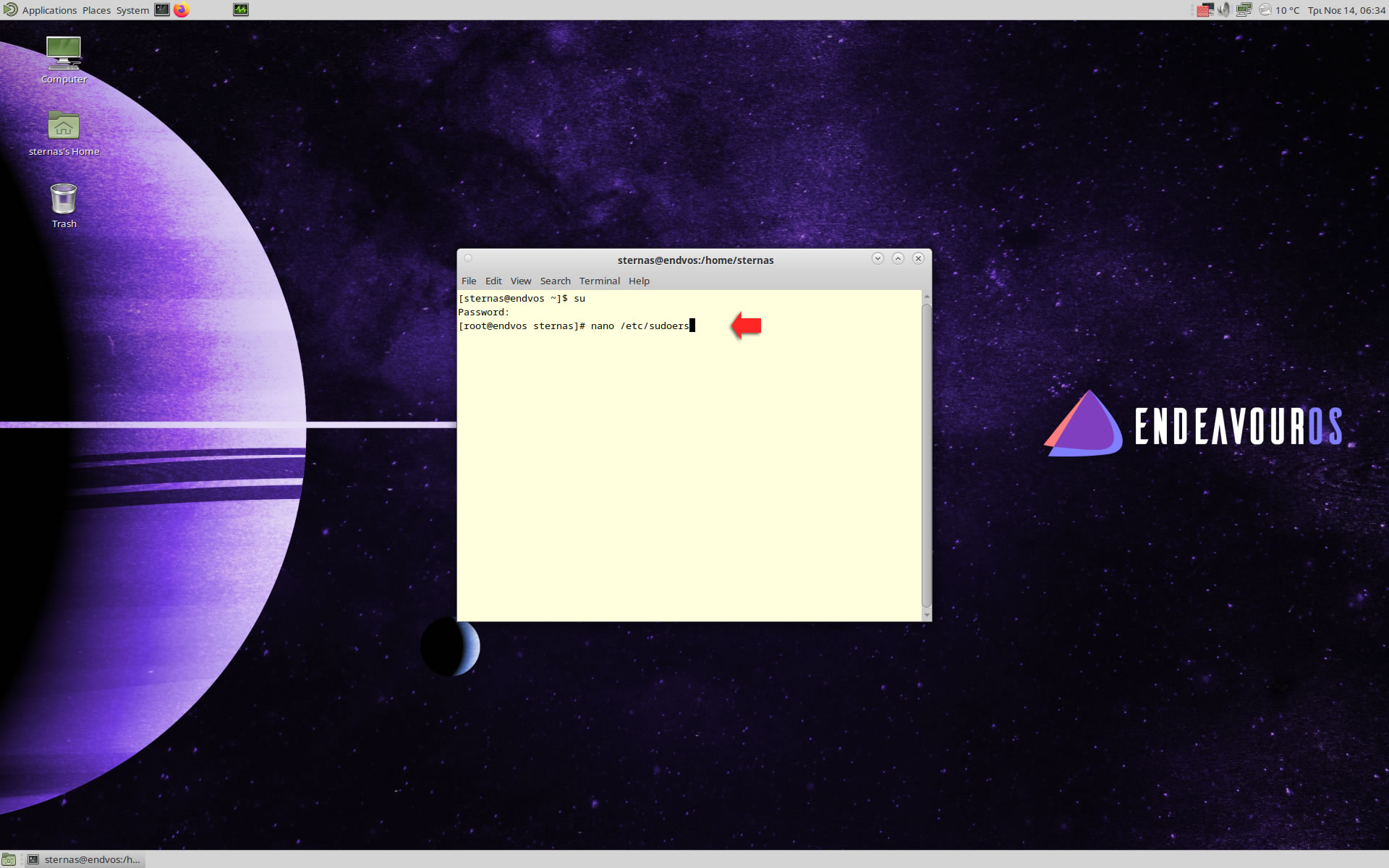
add at the end of /etc/sudoers the line
username ALL=(ALL:ALL) NOPASSWD: ALL
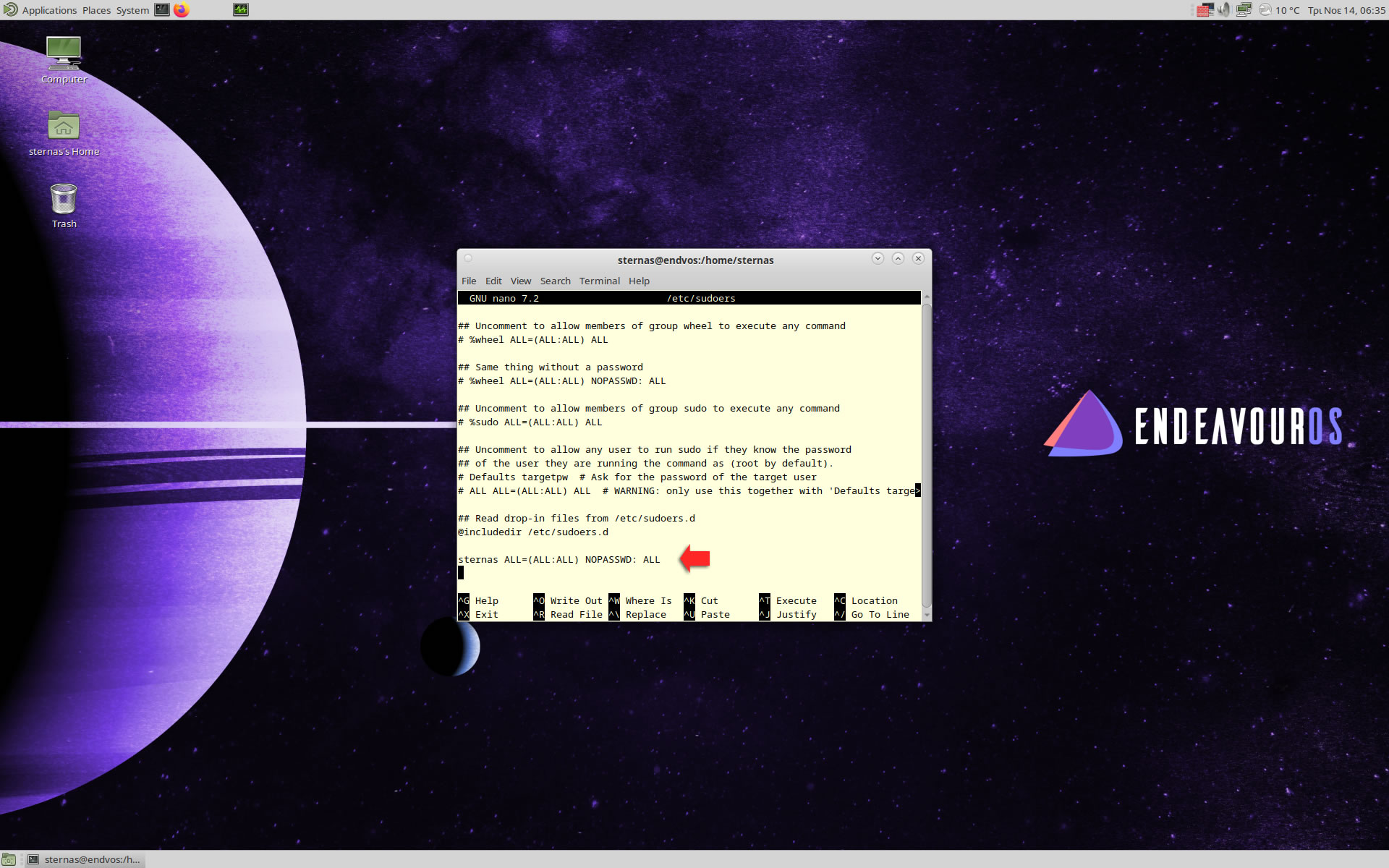
Ctl-X to exit and Y to save
3. Download-Unzip-Install
Download CodeTyphonIns.zip and unzip to your home directory
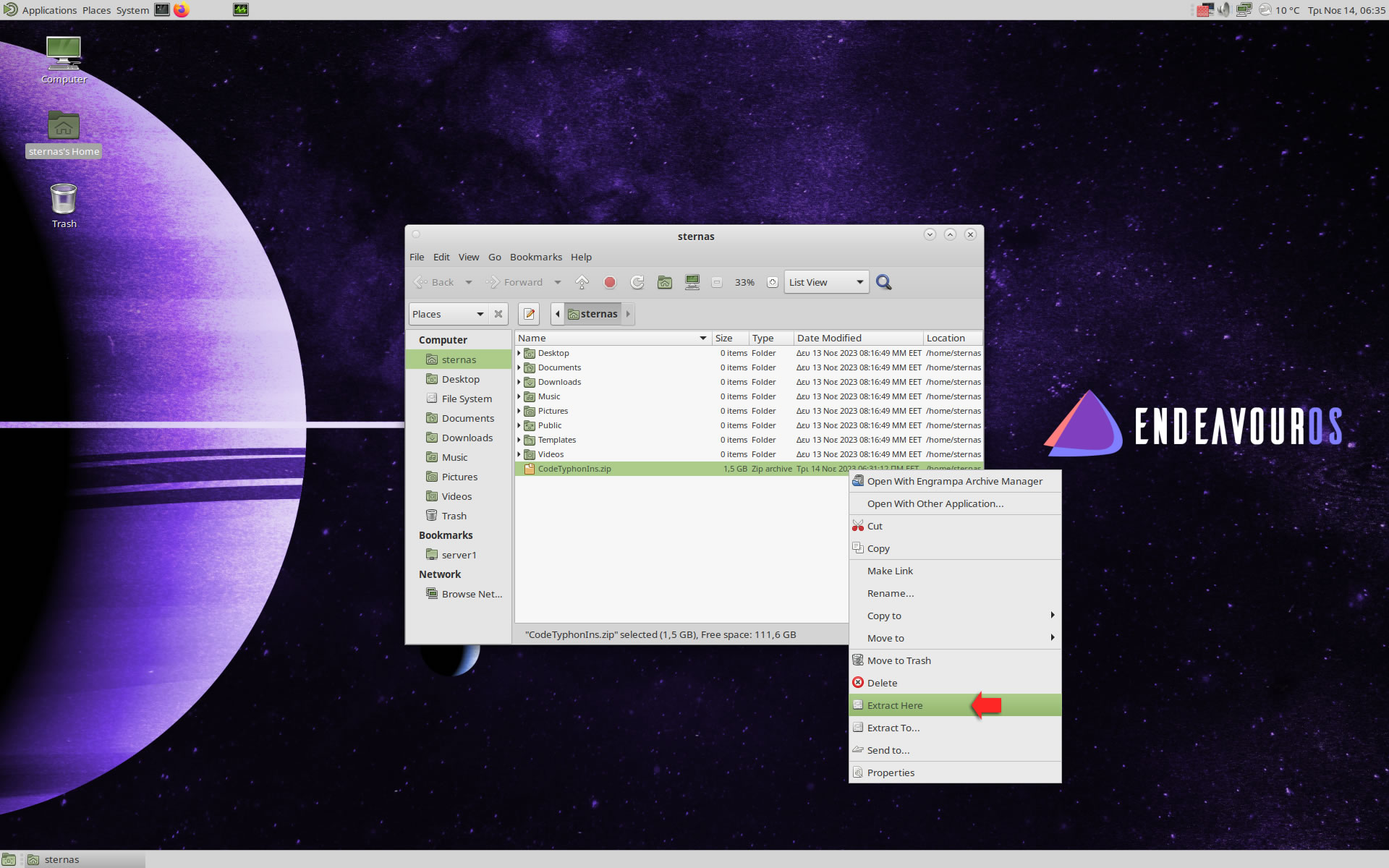
Open a terminal, and go to the new CodeTyphonIns directory
cd CodeTyphonIns
Start CodeTyphon Installation with command
sh ./install.sh
Give zero "0" to Install CodeTyphon
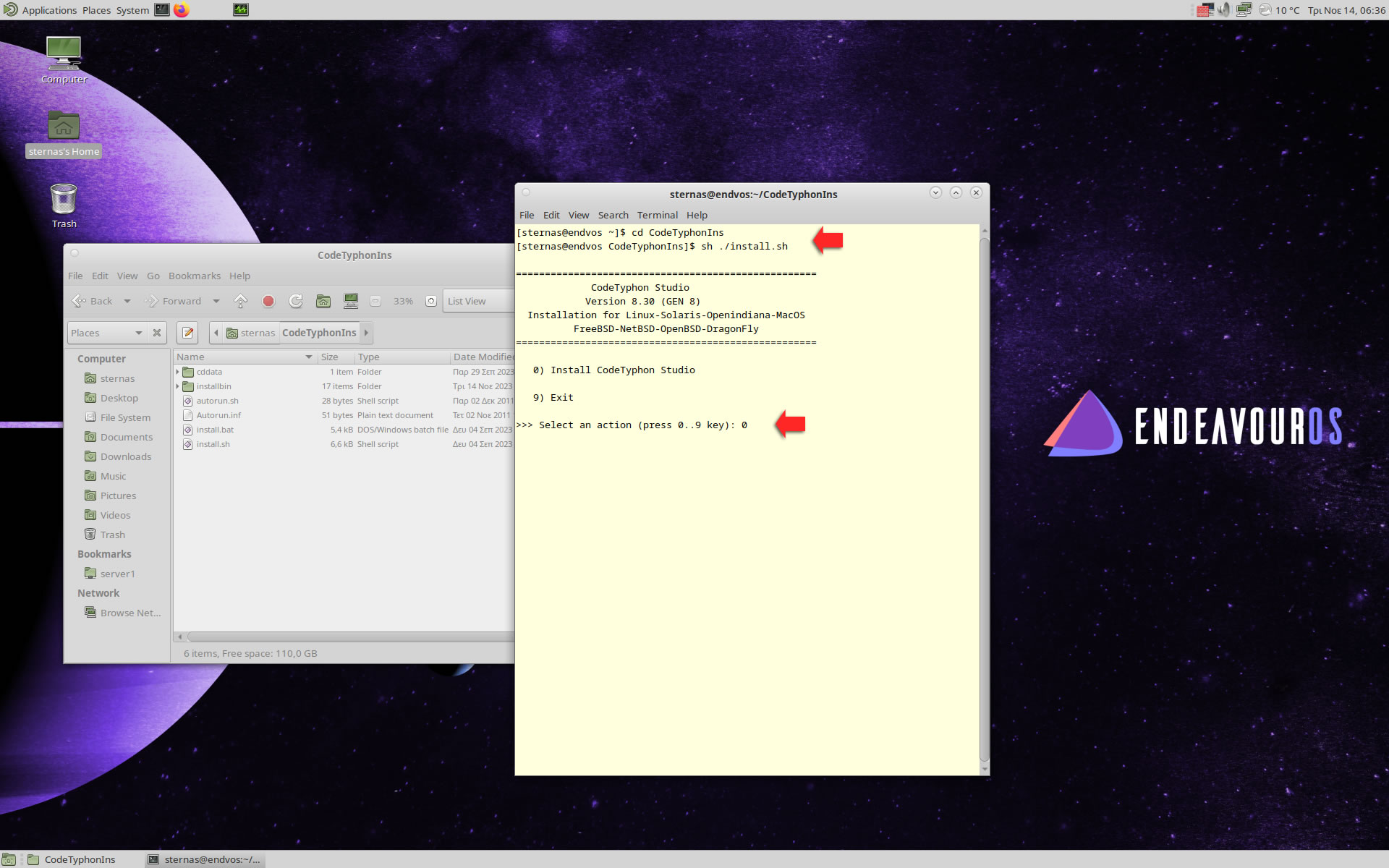
4. Setup and Build for GTK2
After CT install you can start CTCenter or to continue with the open terminal.
It's the first installation of CodeTyphon on this PC,
so we install "system libraries" select "0".
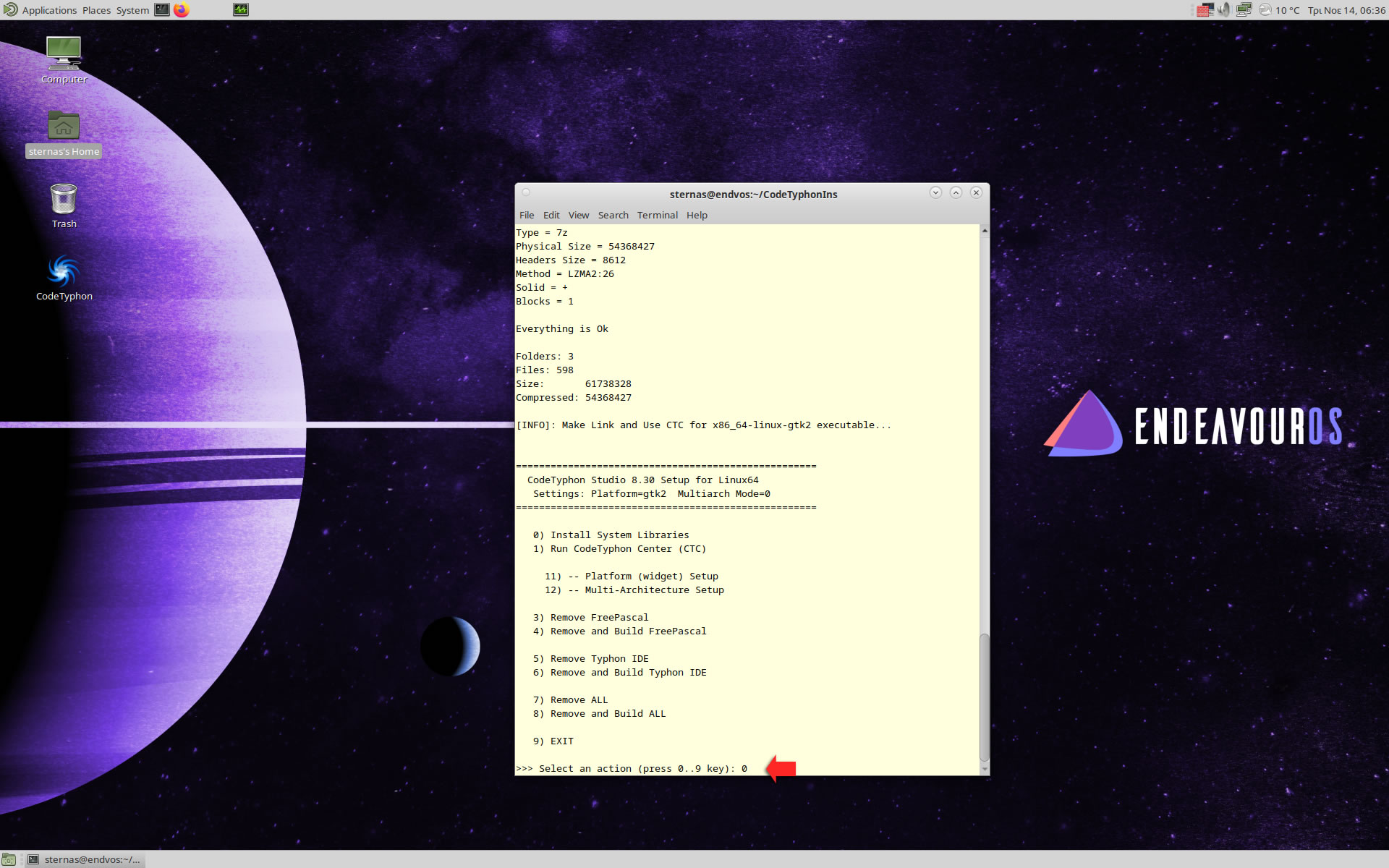
Select "8" to build all...
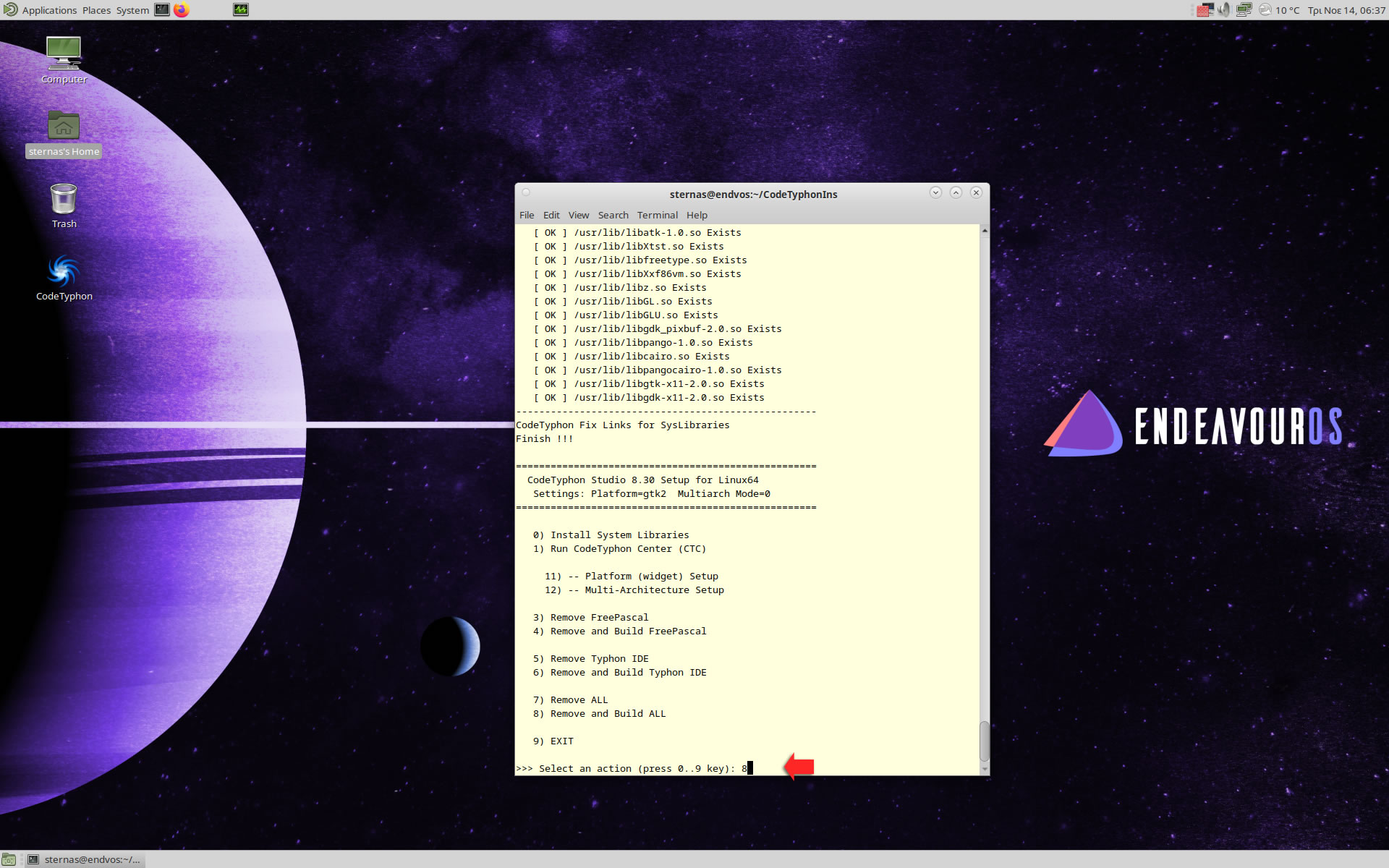
Finally
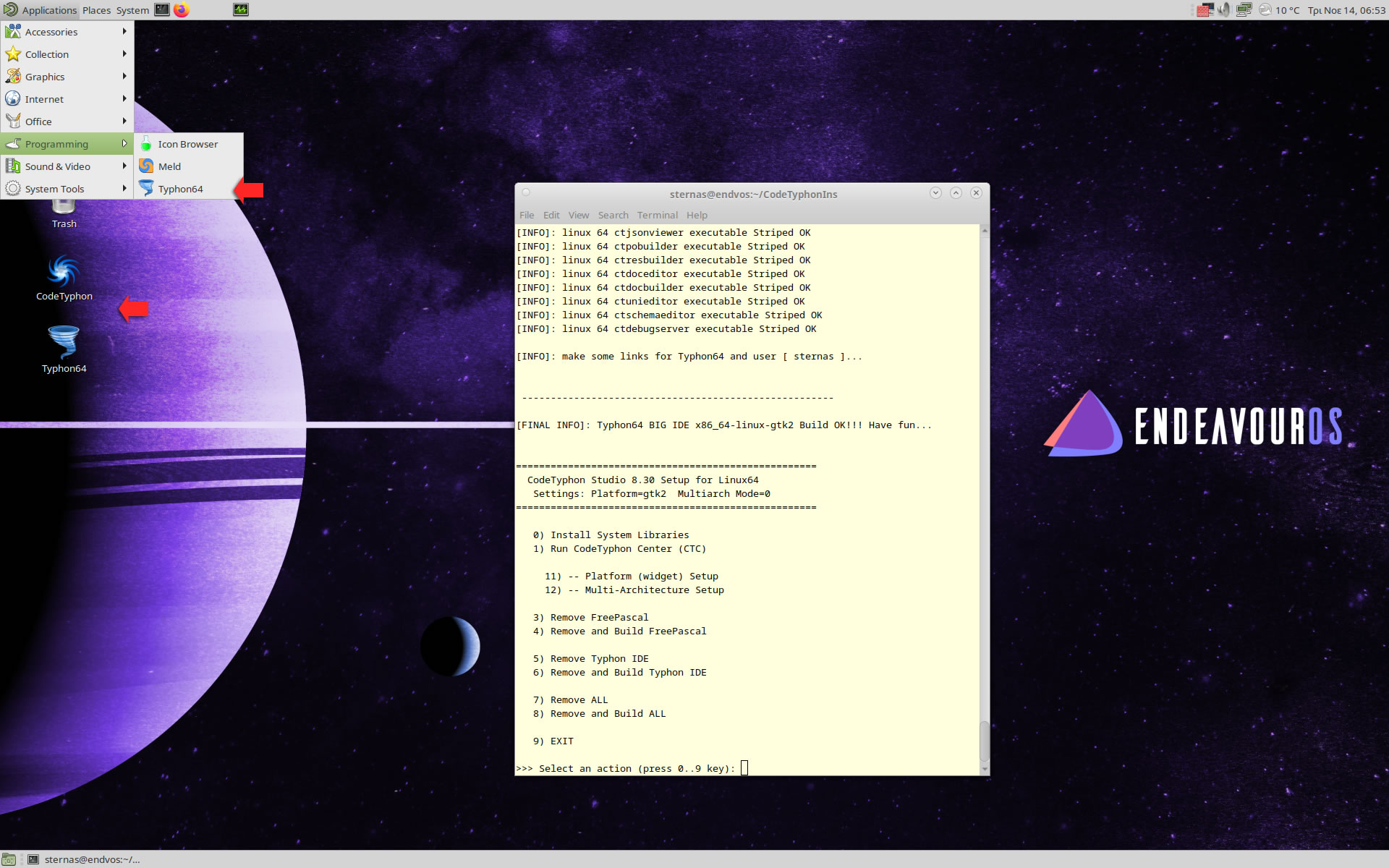
CTCenter, Typhon64 for GTK2, with ALL Docked Option (single Window)
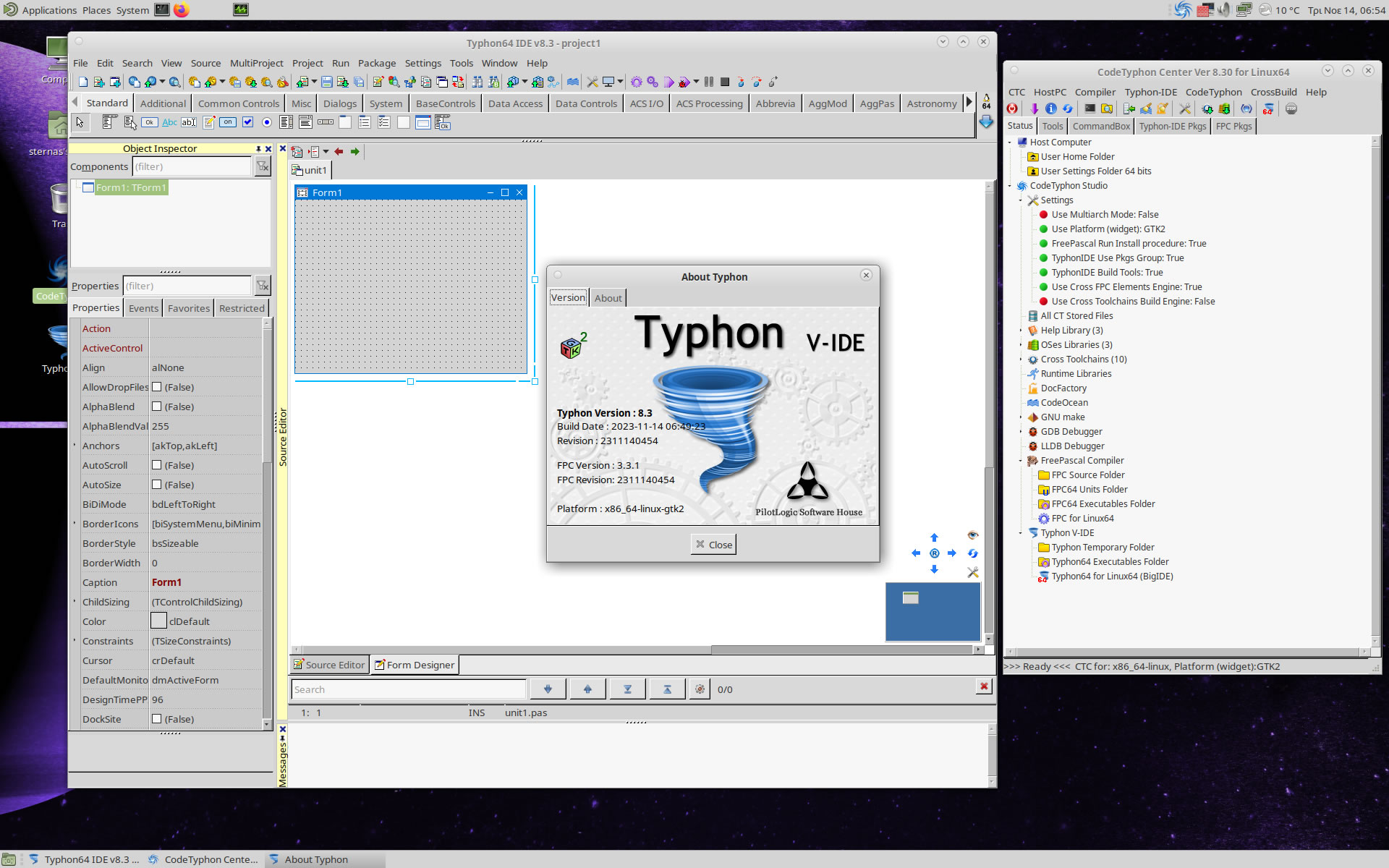
5. Build Typhon IDE for QT5 (KDE5)
You can Logging to Plasma Desktop for this...
but, it's NOT necessary,
you can build Typhon IDE for QT6 or QT5 or QT4 or GTk2 from ANY Unix desktop...
a) Switch Typhon IDE Host Platform to QT5
CodeTyphon Center => Setup Dialog
and select QT5 Platform
b) Only for the first time, install OS System Libraries:
CodeTyphon Center =>HostPC=>"Install System Libraries"
CodeTyphon Center =>CodeTyphon=>QT Platform=>"QT5Pas Install Prebuild Libraries"
c) Remove and Build Typhon IDE for new Platform (QT5)
CodeTyphon Center =>Typhon IDE=>"Remove and Build"
Finally...
Typhon64 for QT5 (KDE 5) with ALL Docked Option (single Window)
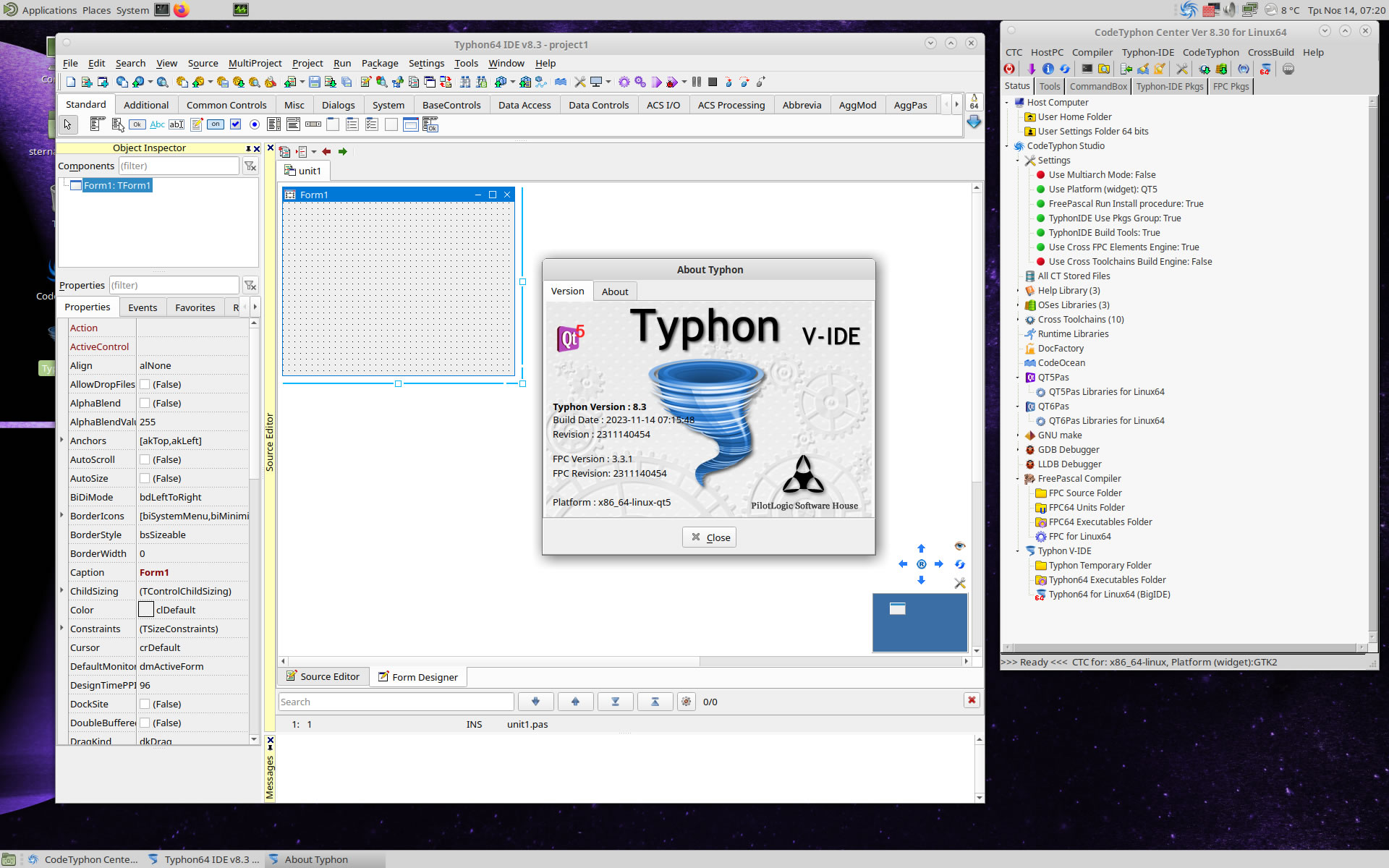
6. Build Typhon IDE for QT6
You can Logging to Plasma Desktop for this...
but, it's NOT necessary,
you can build Typhon IDE for QT6 or QT5 or QT4 or GTk2 from ANY Unix desktop...
a) Switch Typhon IDE Host Platform to QT6
CodeTyphon Center => Setup Dialog
and select QT6 Platform
b) Only for the first time, install OS System Libraries:
CodeTyphon Center =>HostPC=>"Install System Libraries"
CodeTyphon Center =>CodeTyphon=>QT Platform=>"QT6Pas Install Prebuild Libraries"
c) Remove and Build Typhon IDE for new Platform (QT6)
CodeTyphon Center =>Typhon IDE=>"Remove and Build"
Finally...
Typhon64 for QT6 with ALL Docked Option (single Window)