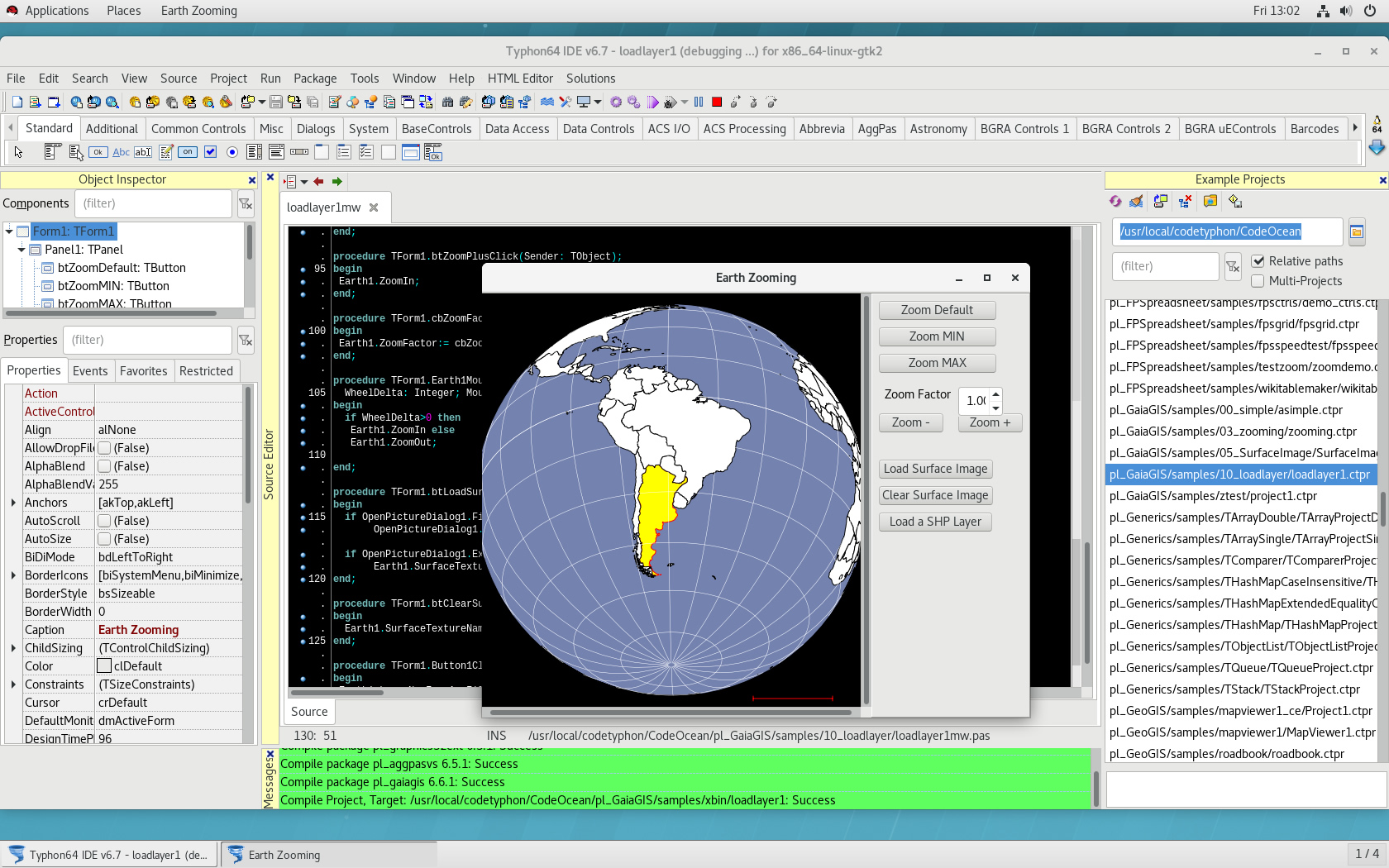CT on RedHat Enterprise 7.6
- Details
- Category: CodeTyphon Host OSes
- Published: Friday, 02 November 2018 16:20
- Written by Administrator
- Hits: 14591
We test Lab CodeTyphon 6.70 on RedHat Enterprise 7.6

Red Hat Enterprise Linux (RHEL) is a Linux distribution developed by Red Hat and targeted toward the commercial market. Red Hat Enterprise Linux is released in server editions for x86, x86_64, Itanium, PowerPC and IBM System z architectures, and desktop editions for x86 and x86_64 processors. All of Red Hat's official support and training and the Red Hat Certification Program centres around the Red Hat Enterprise Linux platform. Red Hat uses strict trademark rules to restrict free re-distribution of its officially supported versions of Red Hat Enterprise Linux, but still freely provides its source code. Third-party derivatives can be built and redistributed by stripping away non-free components.
More for RHEL here 
"RHEL is the OS of Big DataCenters and Big Workstations.
The port of CodeTyphon Studio on this OS, is for us the line between Professional and Industrial Programming,
and we are very proud for this..."
System: Entry level PC with 1 CPU (4-Cores) / 8 Gbyte RAM / 120 Gbytes Hard Disk / 1680x1050 pixels Monitor
OS : RedHat Enterprise Linux Workstation version 7.3 64 bits
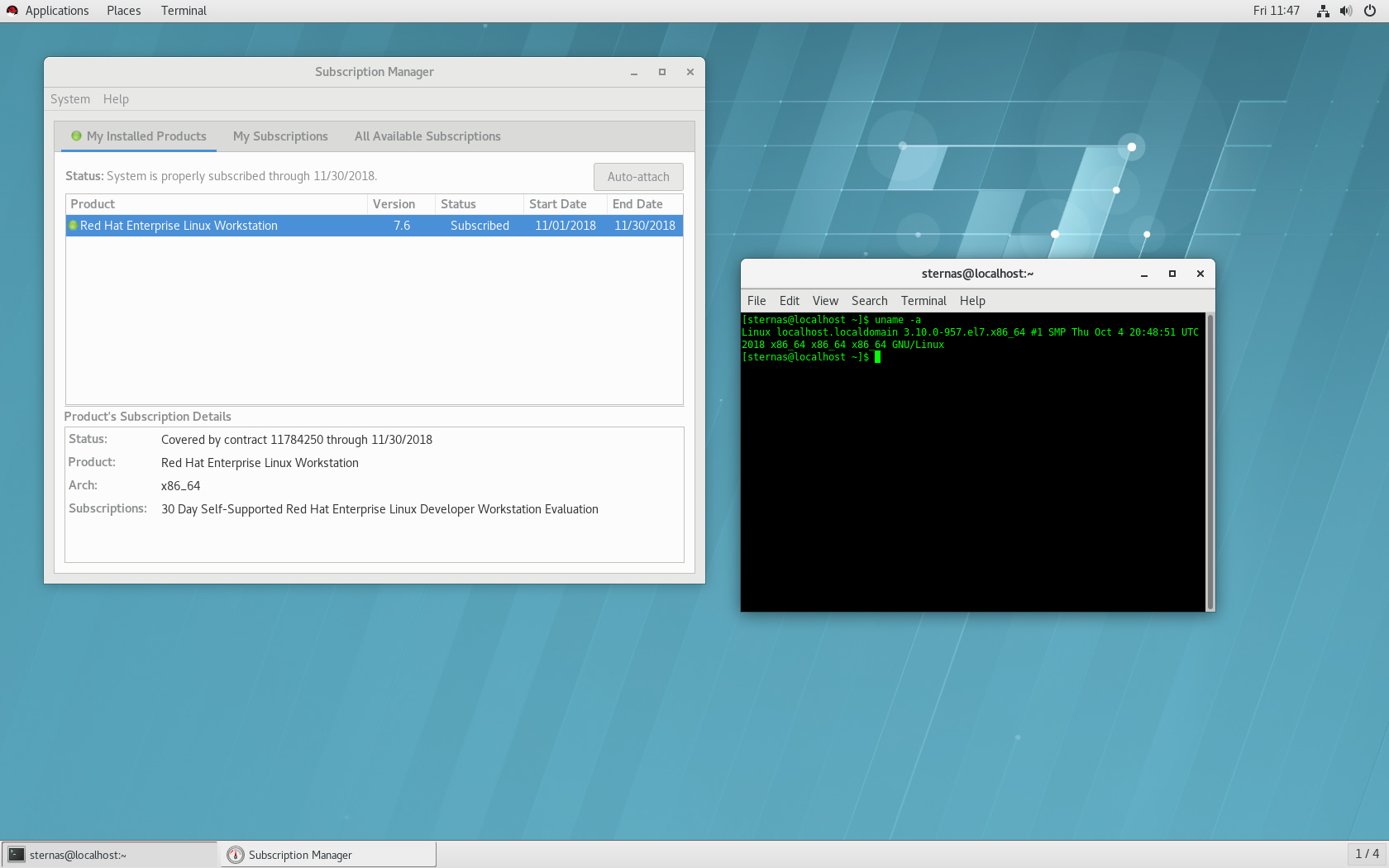
1. OS things and stuff..
You must register you RedHat Enterprise Linux installation with
RedHat Subscription Management and enable repos, like the screen above.
Without this CodeTyphon can't download "Systems Libraries".
2. Preparation-Give "sudo" root privileges
Open a terminal and exec
sunano /etc/sudoers
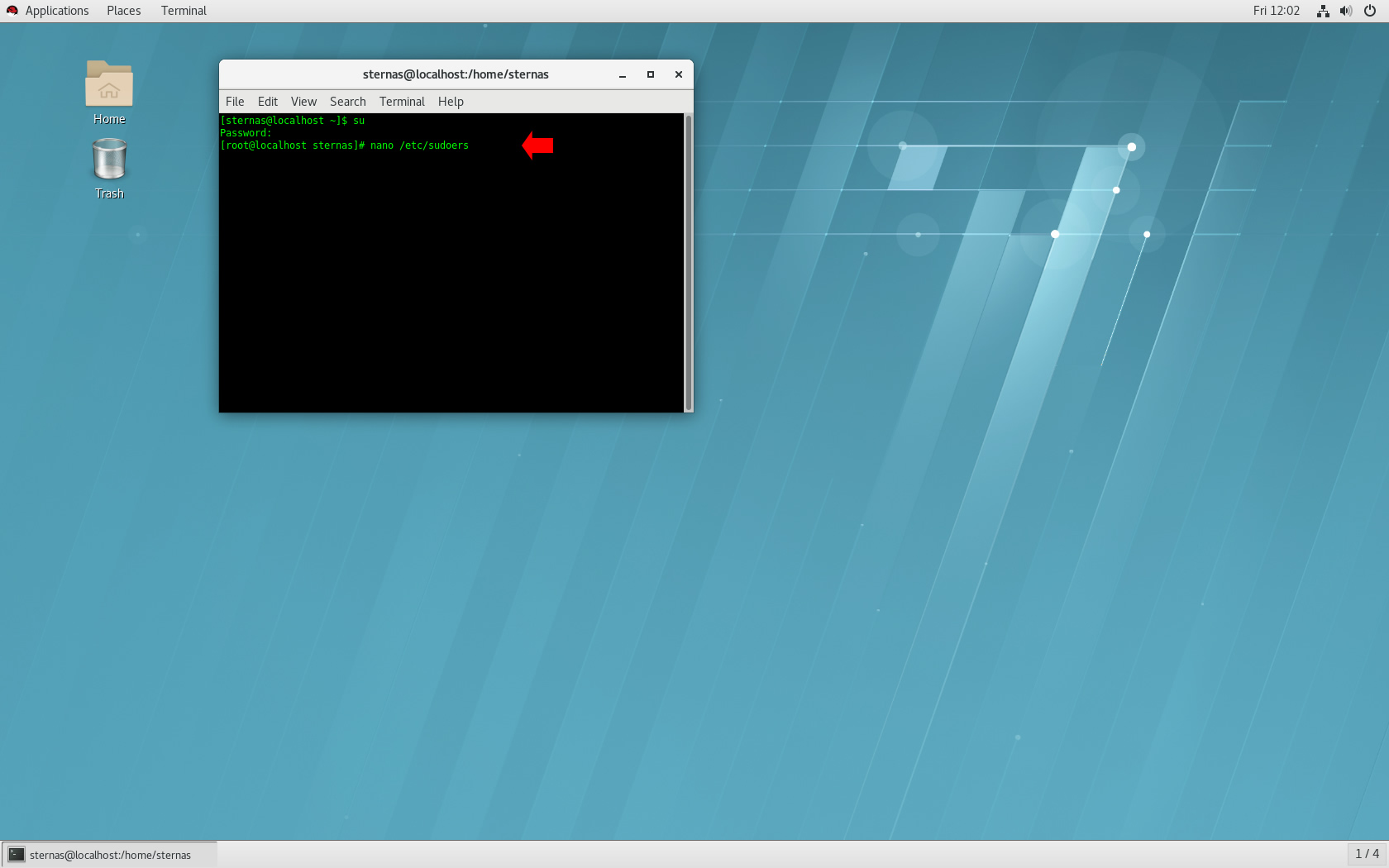
add at the end of /etc/sudoers the line:
username ALL=(ALL) NOPASSWD: ALL
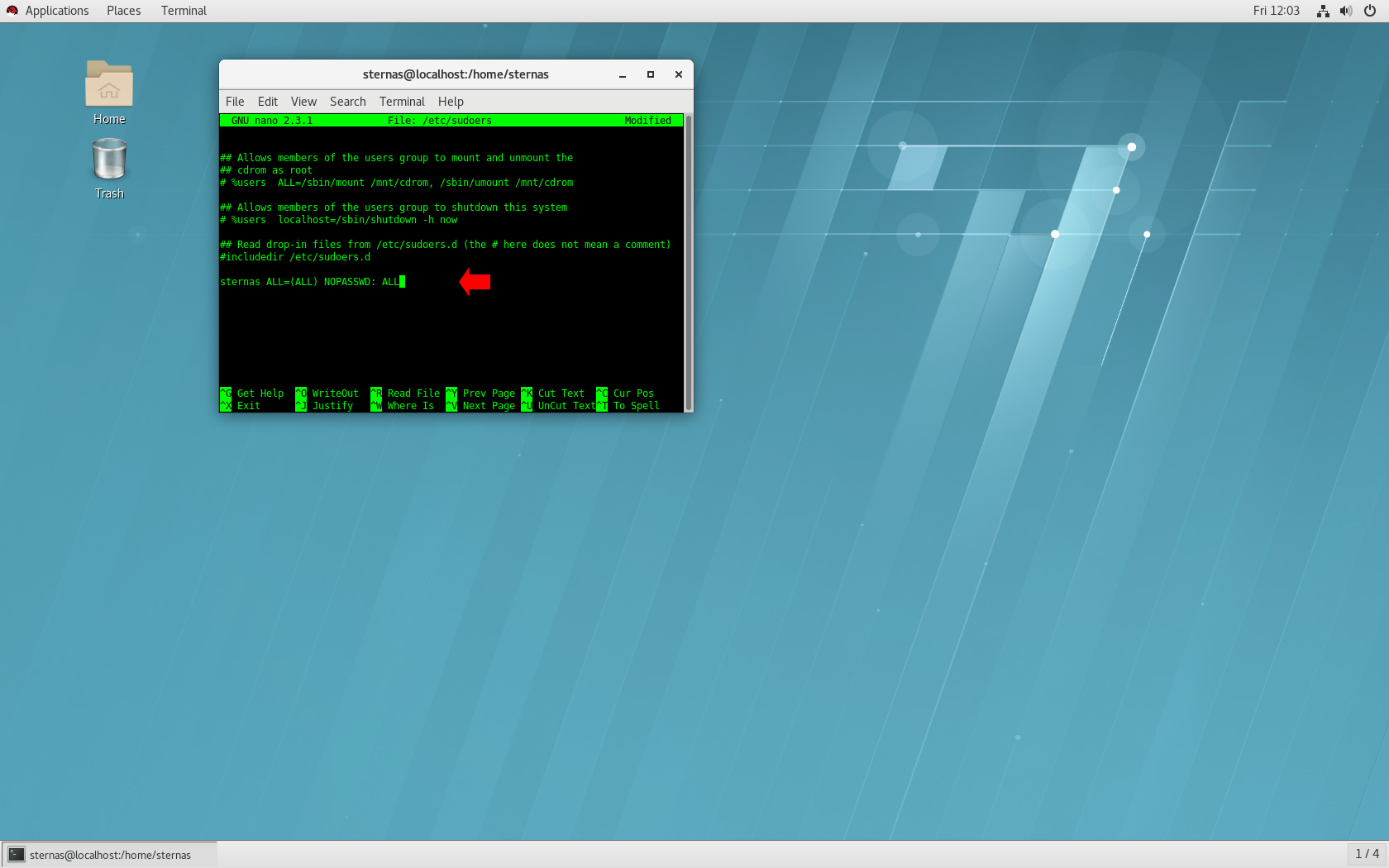
Ctl-X to exit and Y to save
3. Download-Unzip-Install
Download CodeTyphonIns.zip and unzip to your home directory
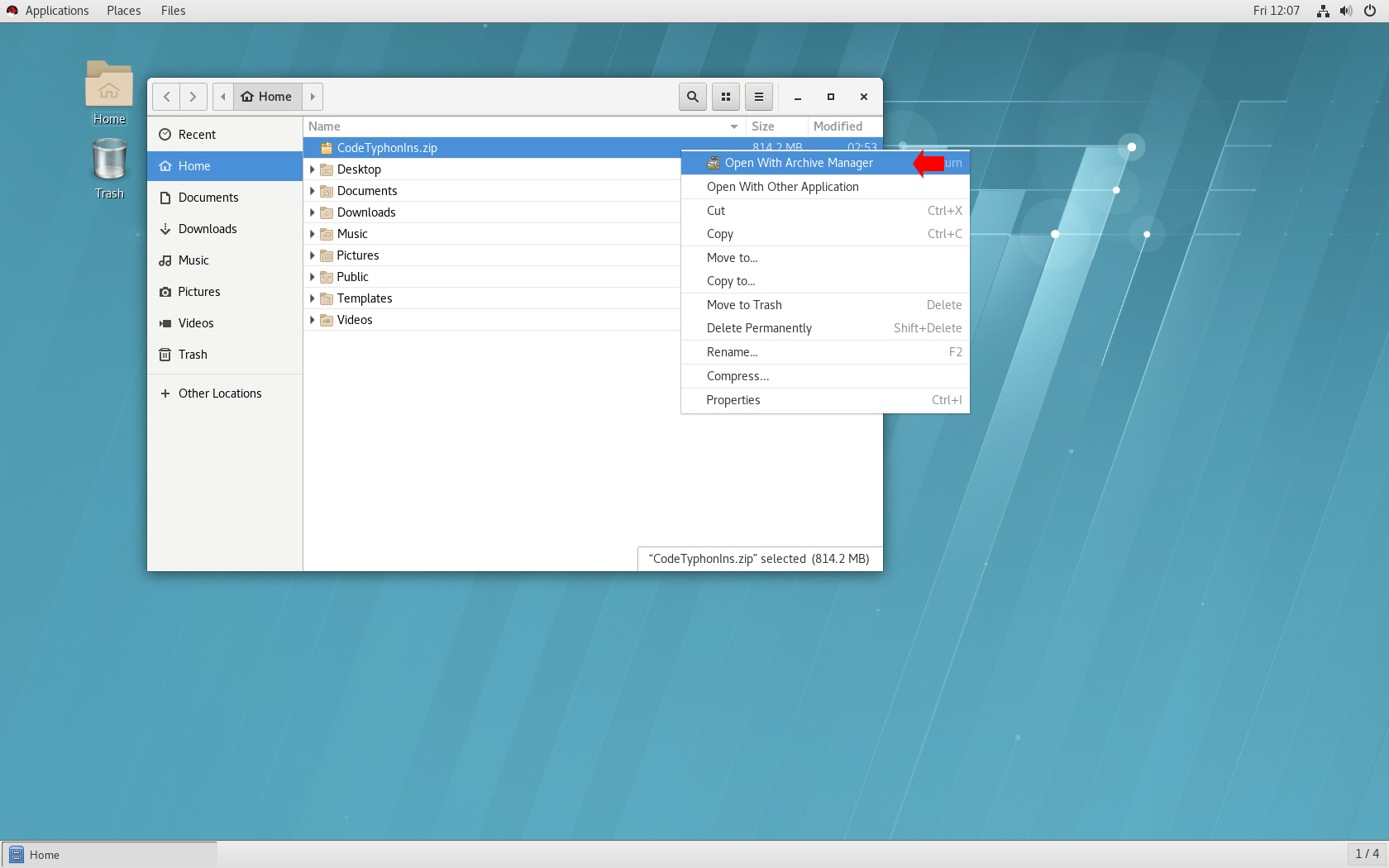
Open a terminal, and go to the new CodeTyphonIns directory
cd CodeTyphonIns
Start CodeTyphon Installation with command
sh ./install.sh
Give zero "0" to Install CodeTyphon
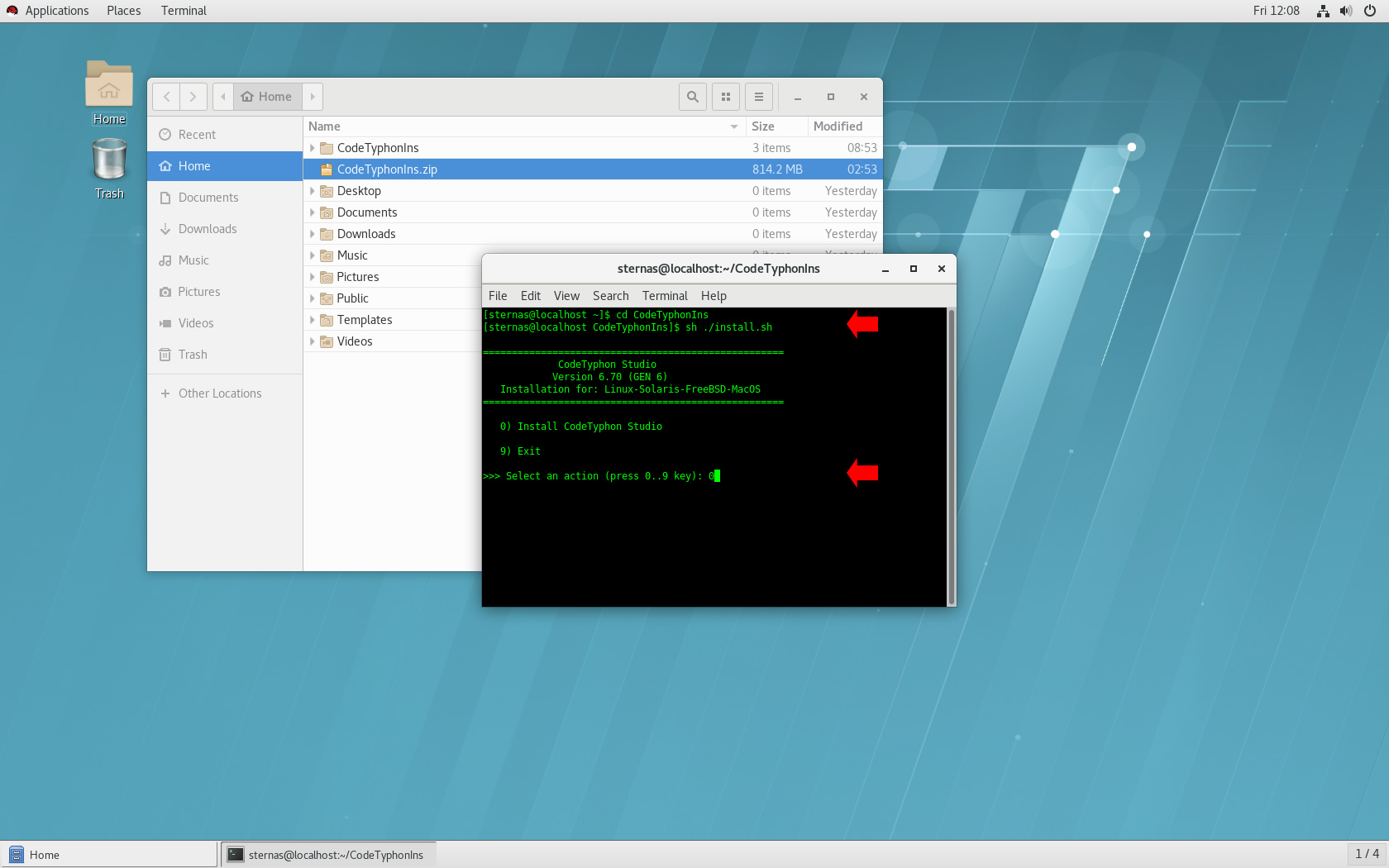
4. Setup and Build
After CT install you can start CTCenter or to continue with the open terminal
We select "MultiArch" option but this is our choice.
 Please remember Redhat + CodeTyphon Multiarch need more than 30 Gbites on your Hard Disk
Please remember Redhat + CodeTyphon Multiarch need more than 30 Gbites on your Hard Disk
Select "12" for Multi-Architecture Setup page
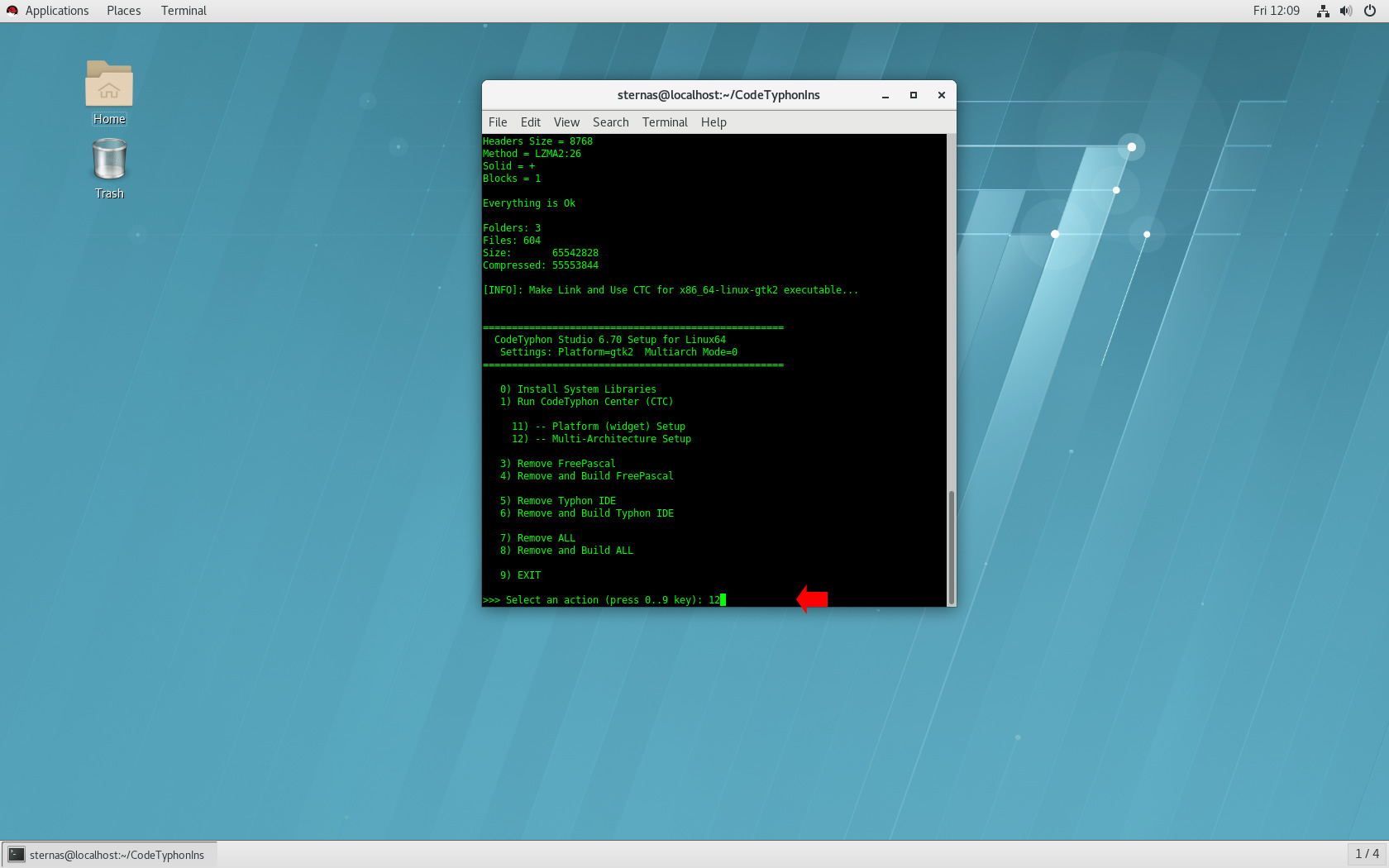
Select "1" to enable Multi-Arch
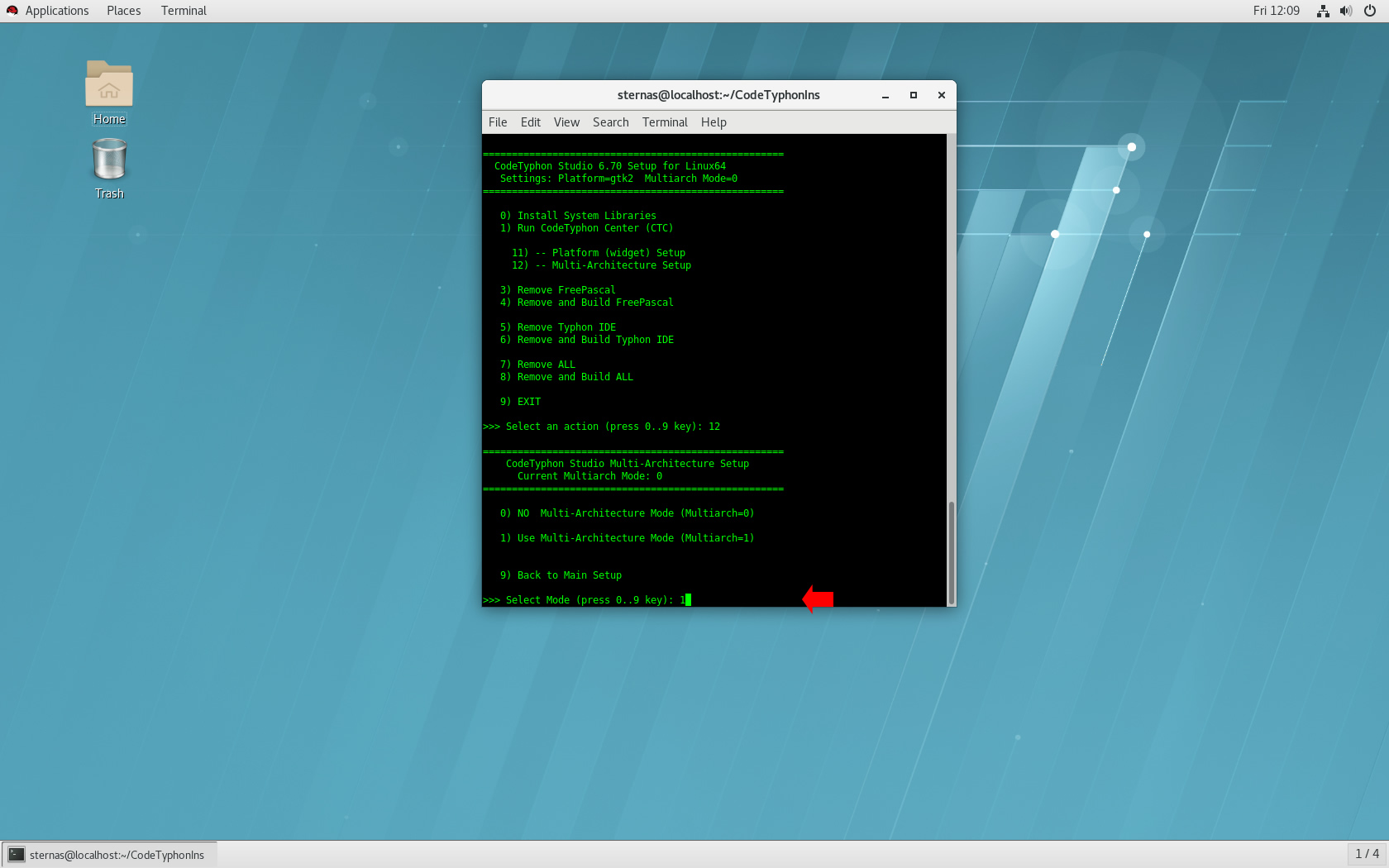
It's the first installation of CodeTyphon on this PC, so we install "system libraries" select "0".
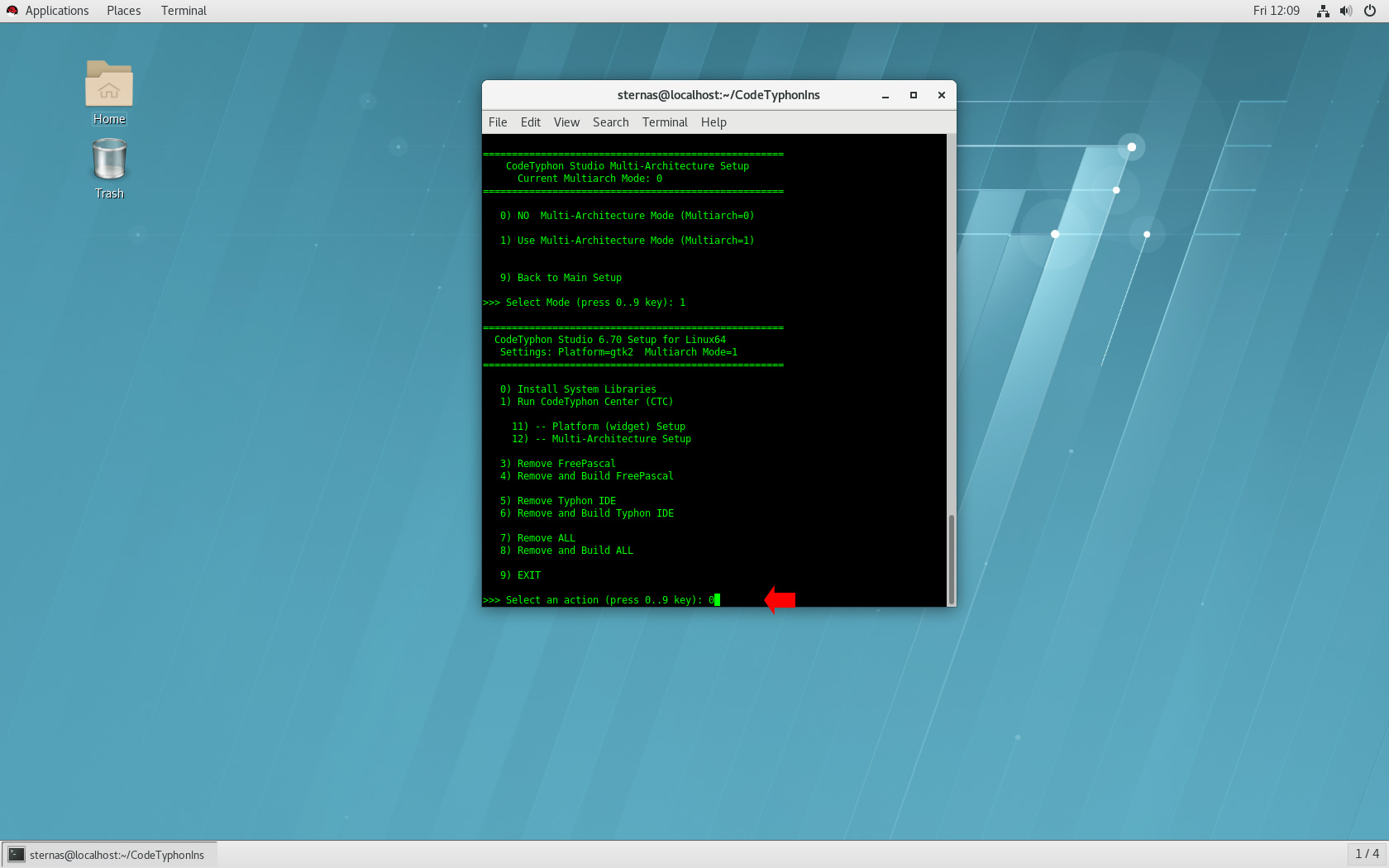
Select "8" to build all...
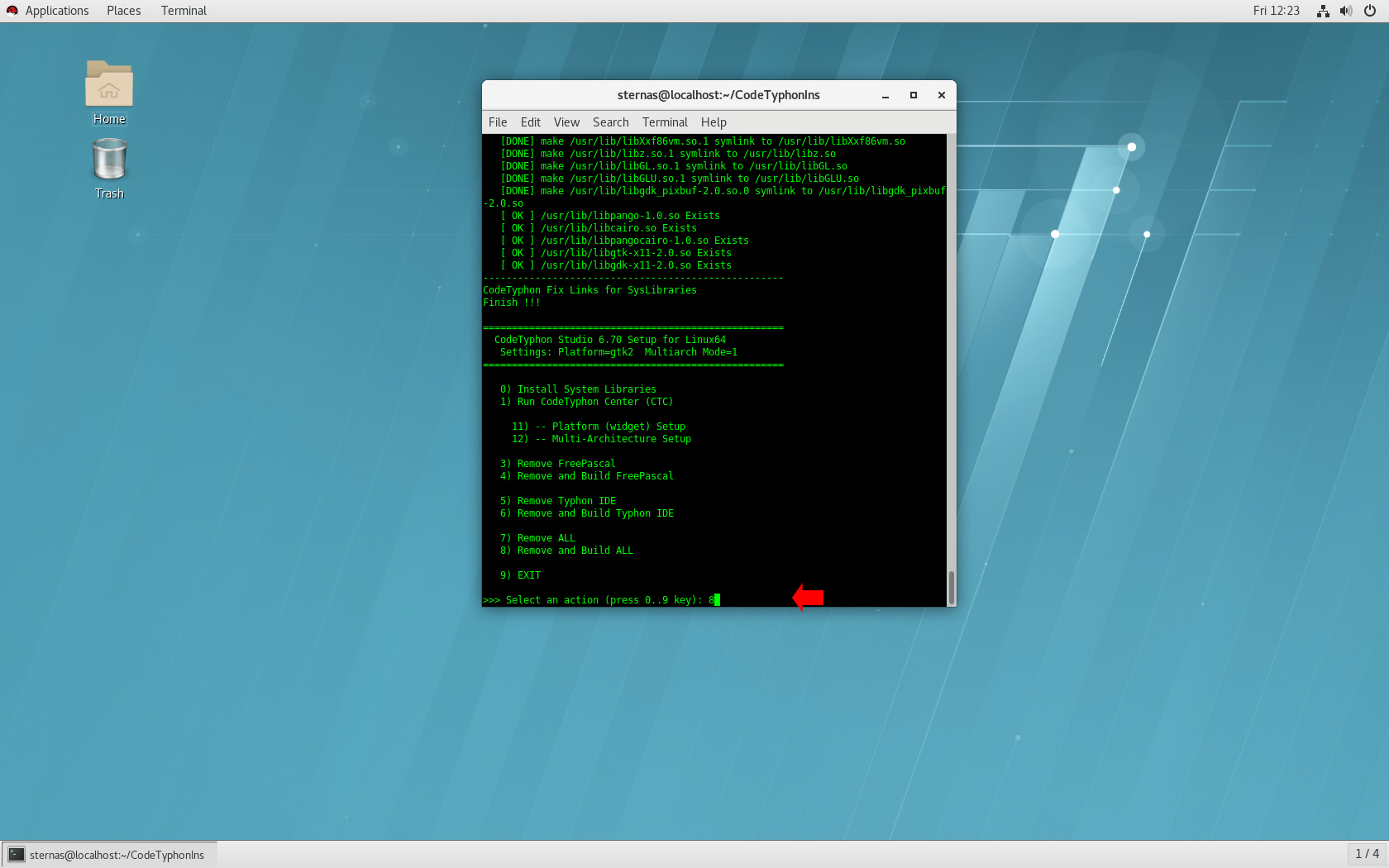
5. Finally
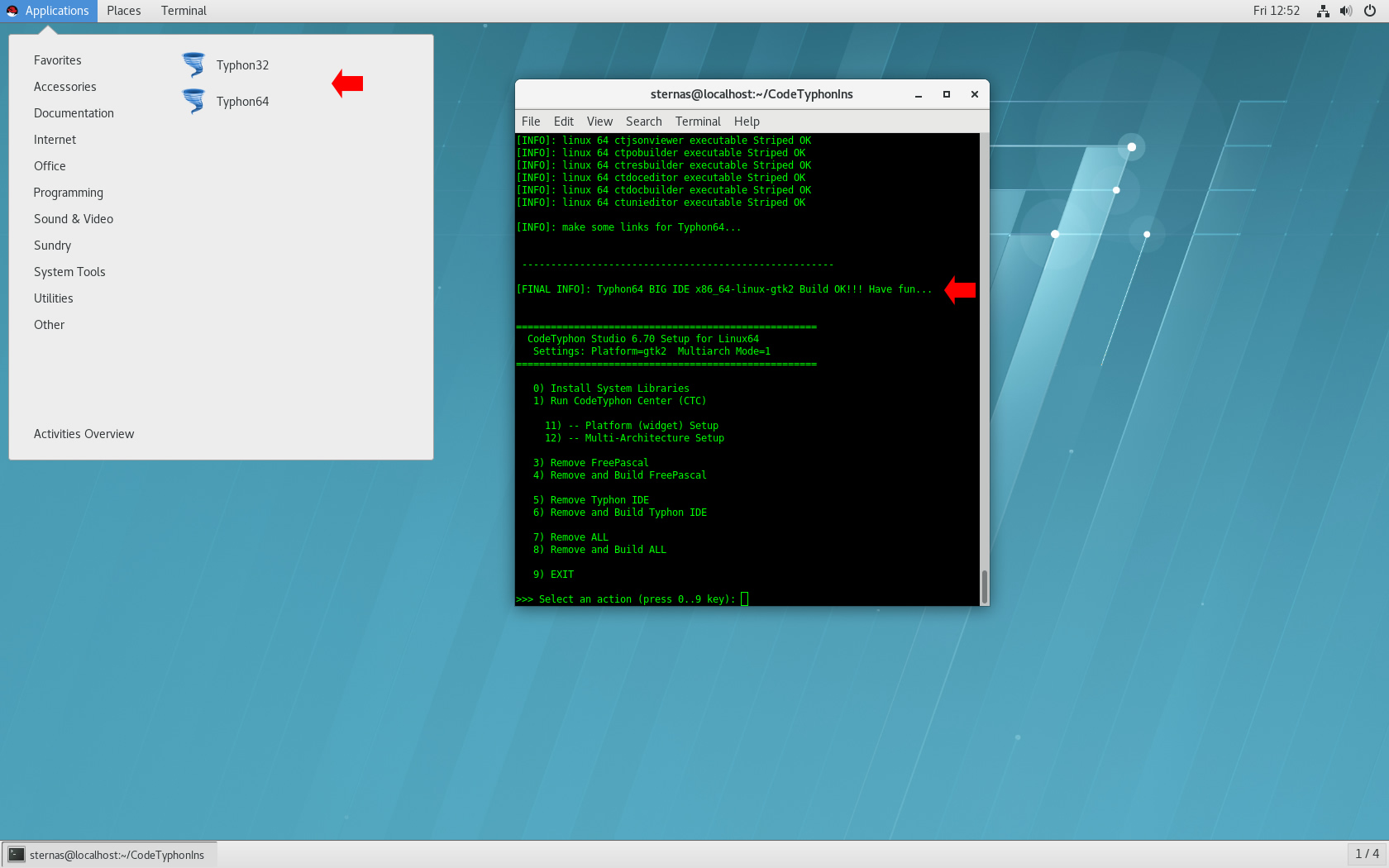
CTCenter, Typhon32 and Typhon64 for GTK2, with ALL Docked Option (single Window)
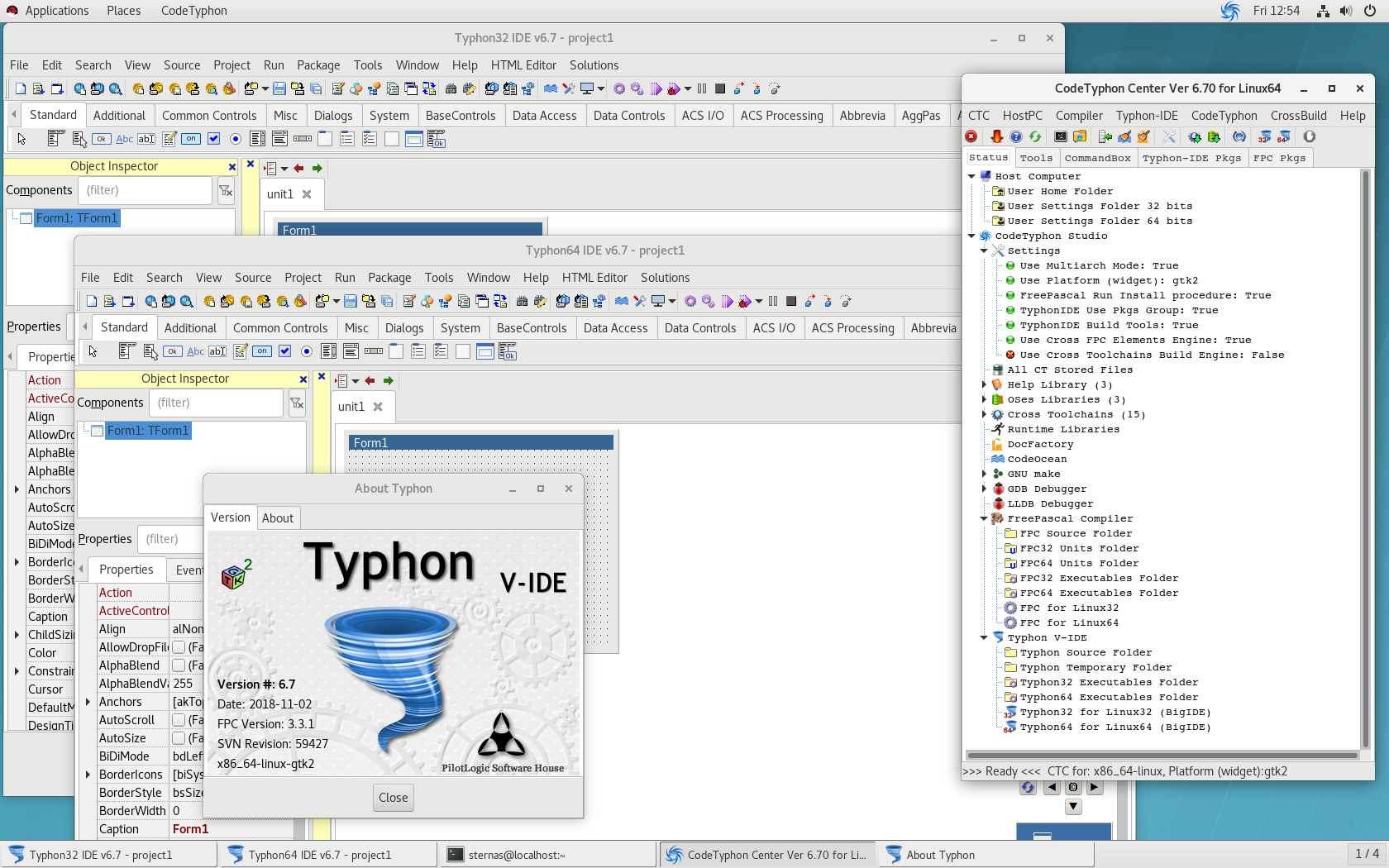
6. Libraries tests for GTK2
Screens from some Libraries tests...
pl_VirtualTrees
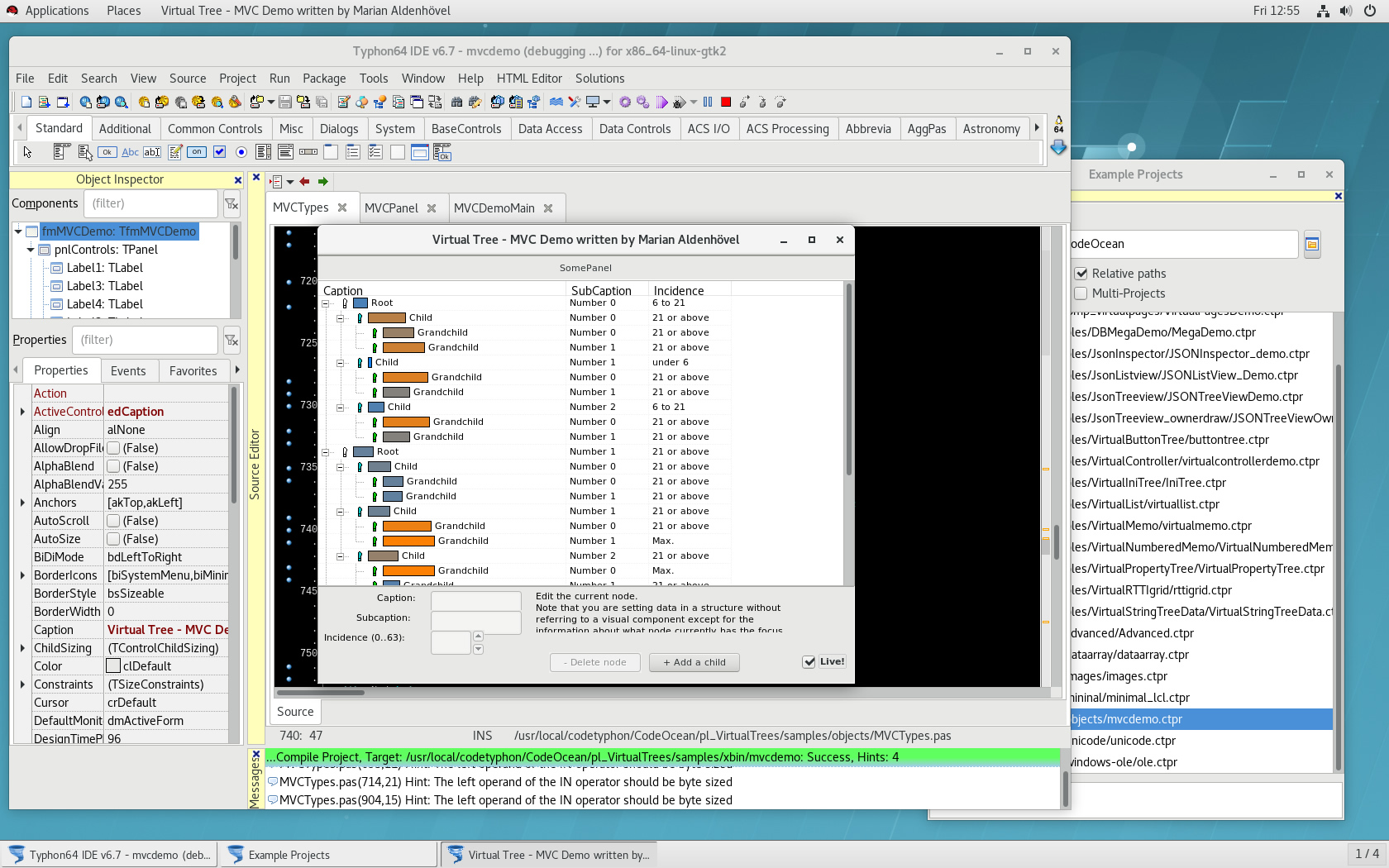
pl_OpenGL
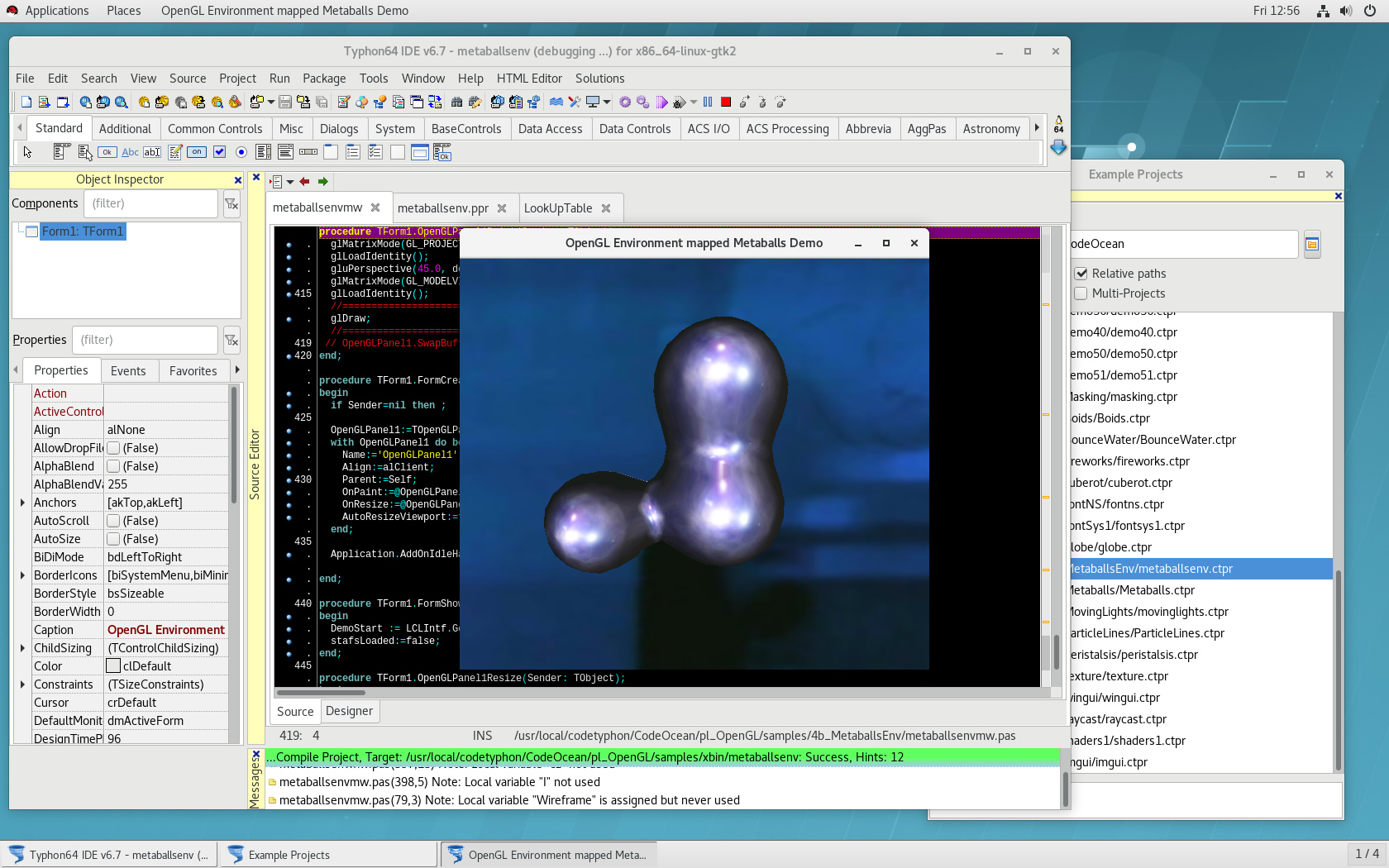
pl_ORCA3D
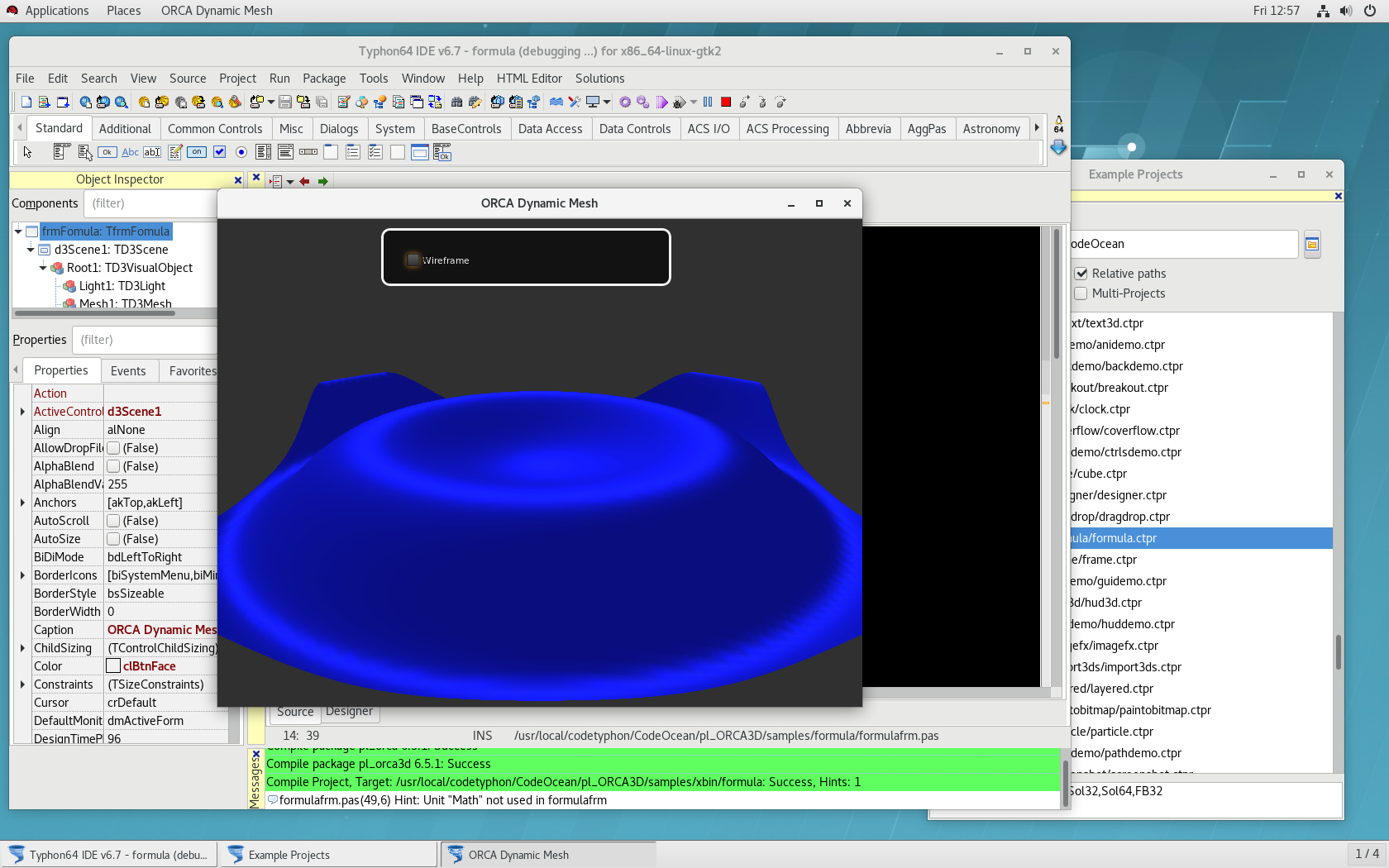
pl_ORCA
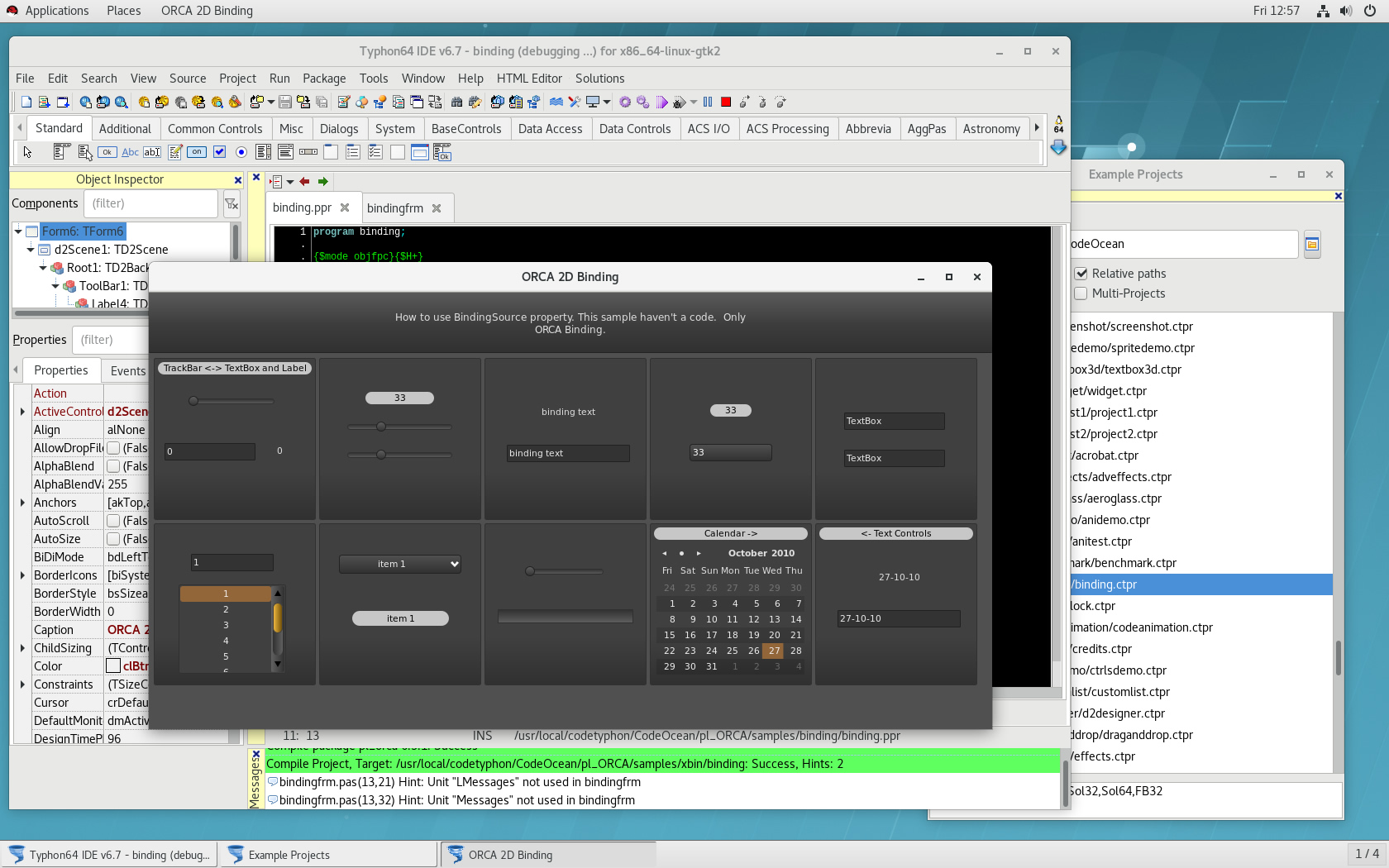
pl_RichMemo
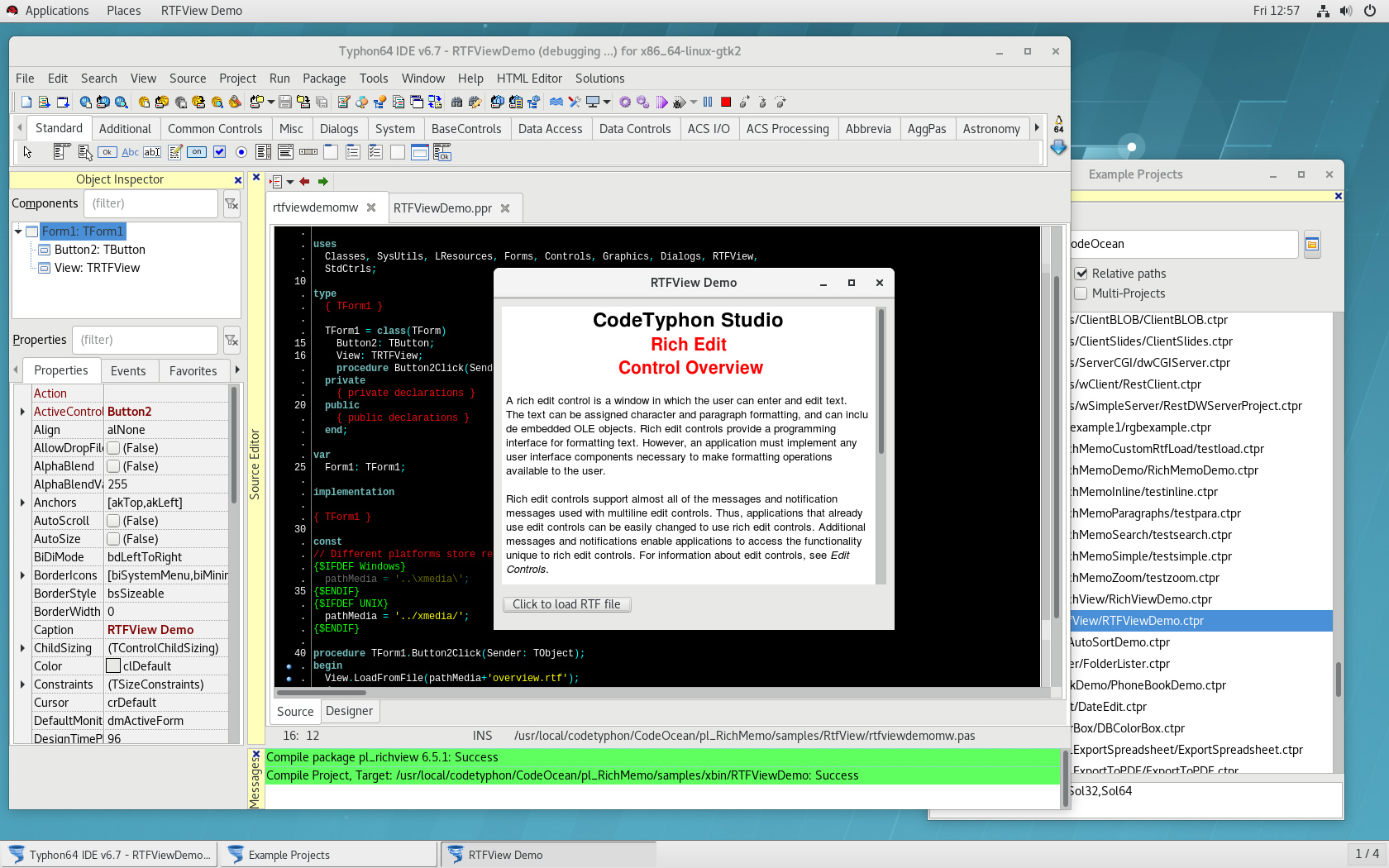
pl_ZenGL
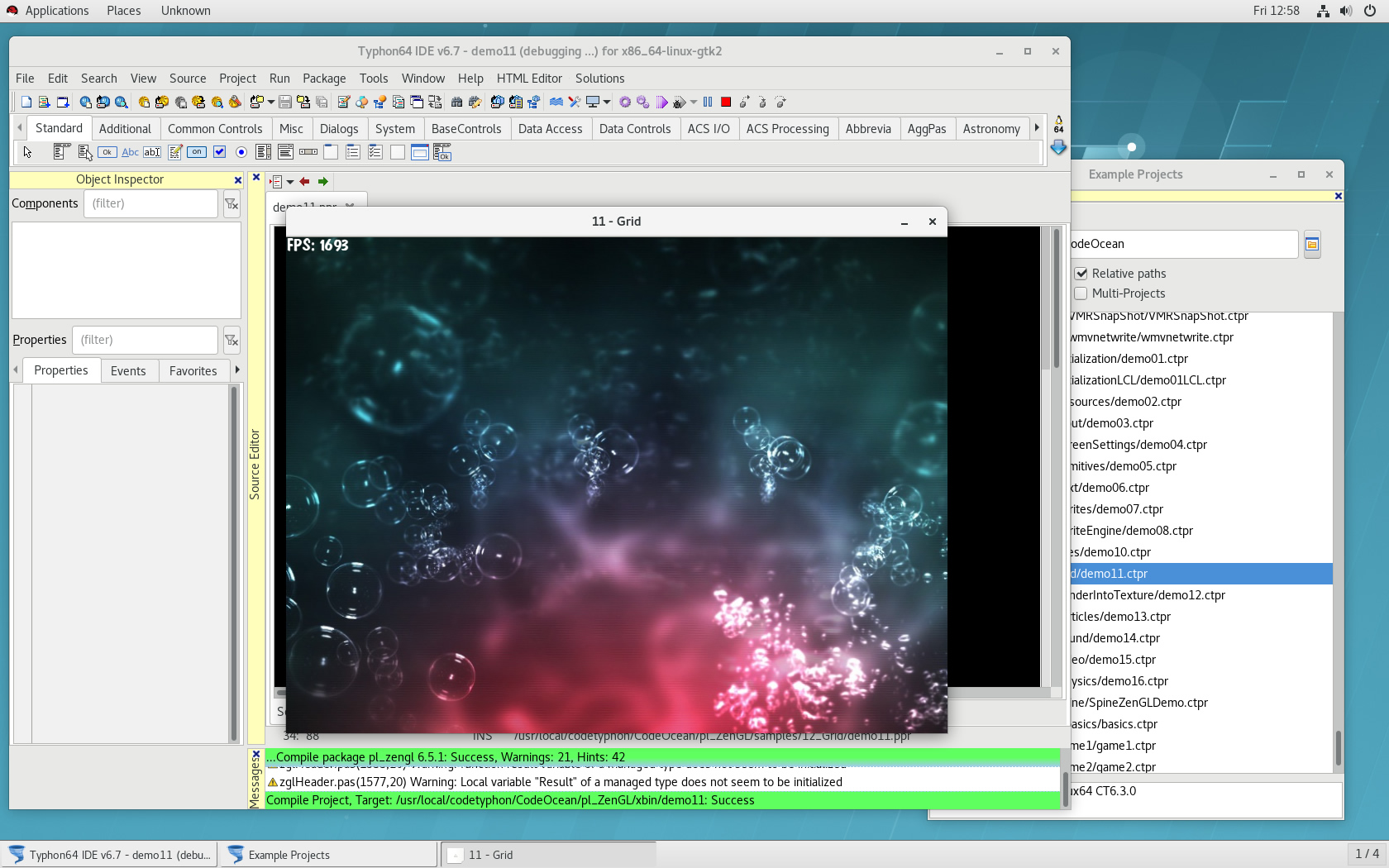
pl_GLScene
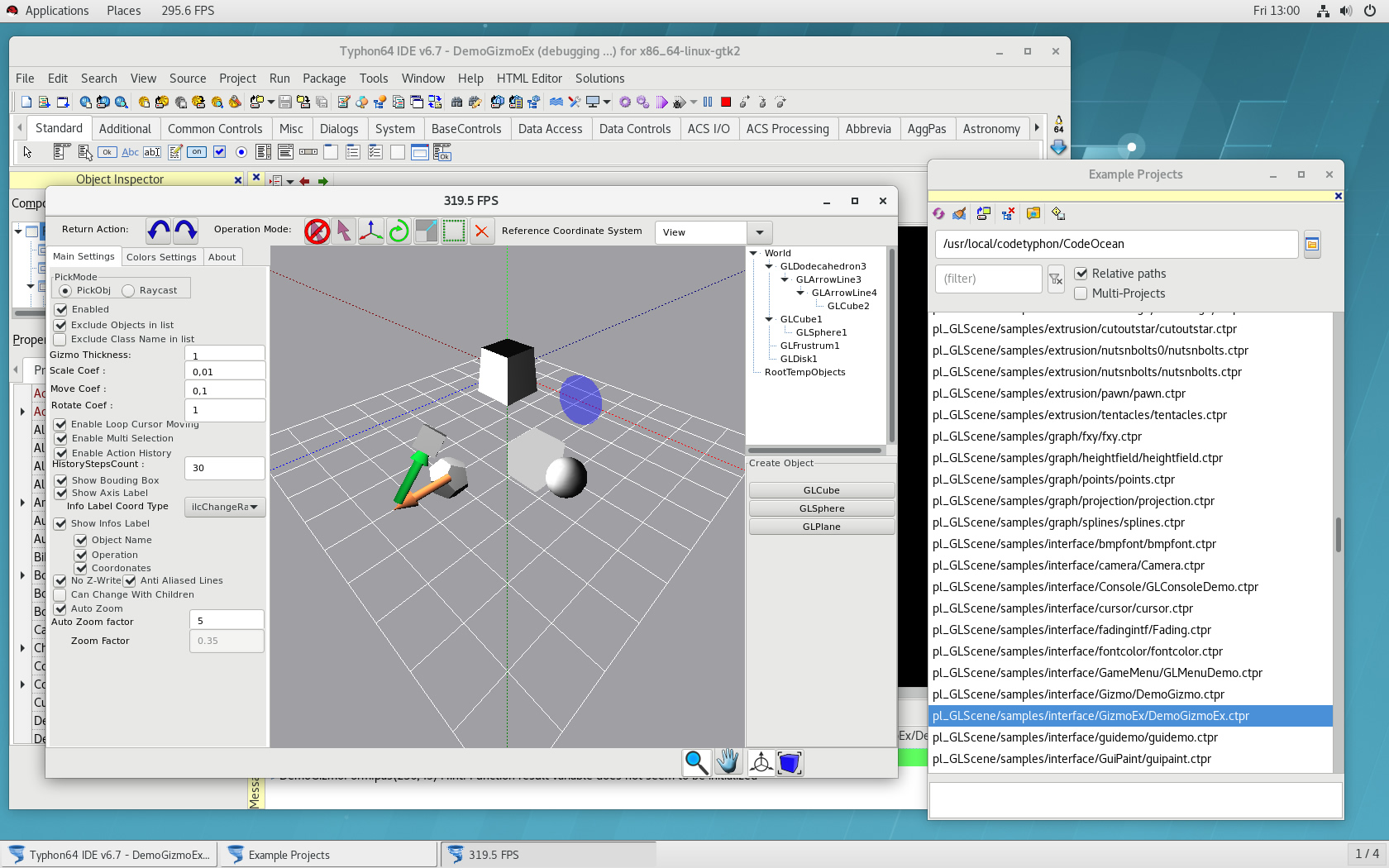
pl_ZXing and pl_Barcodes
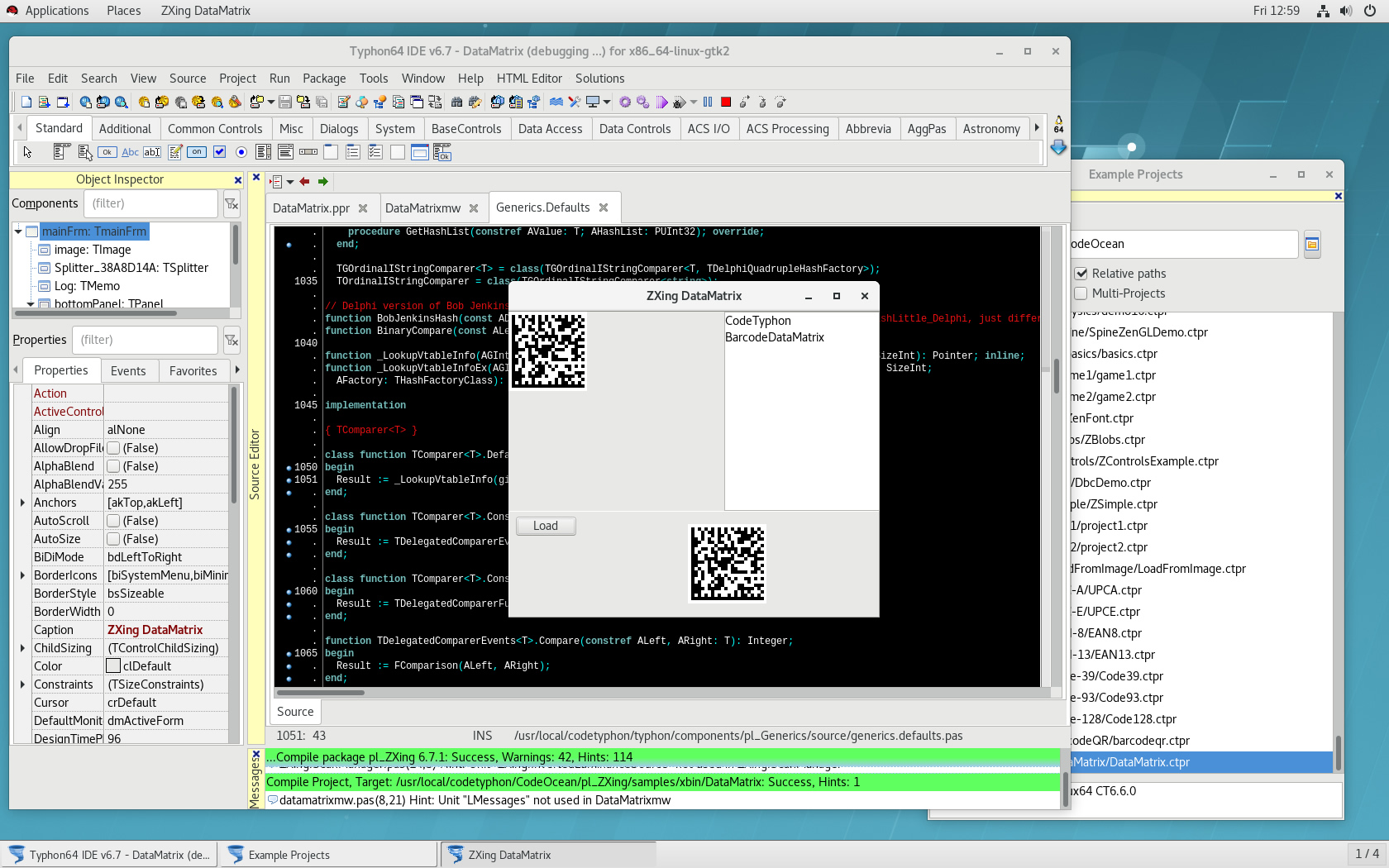
pl_GaiaGIS