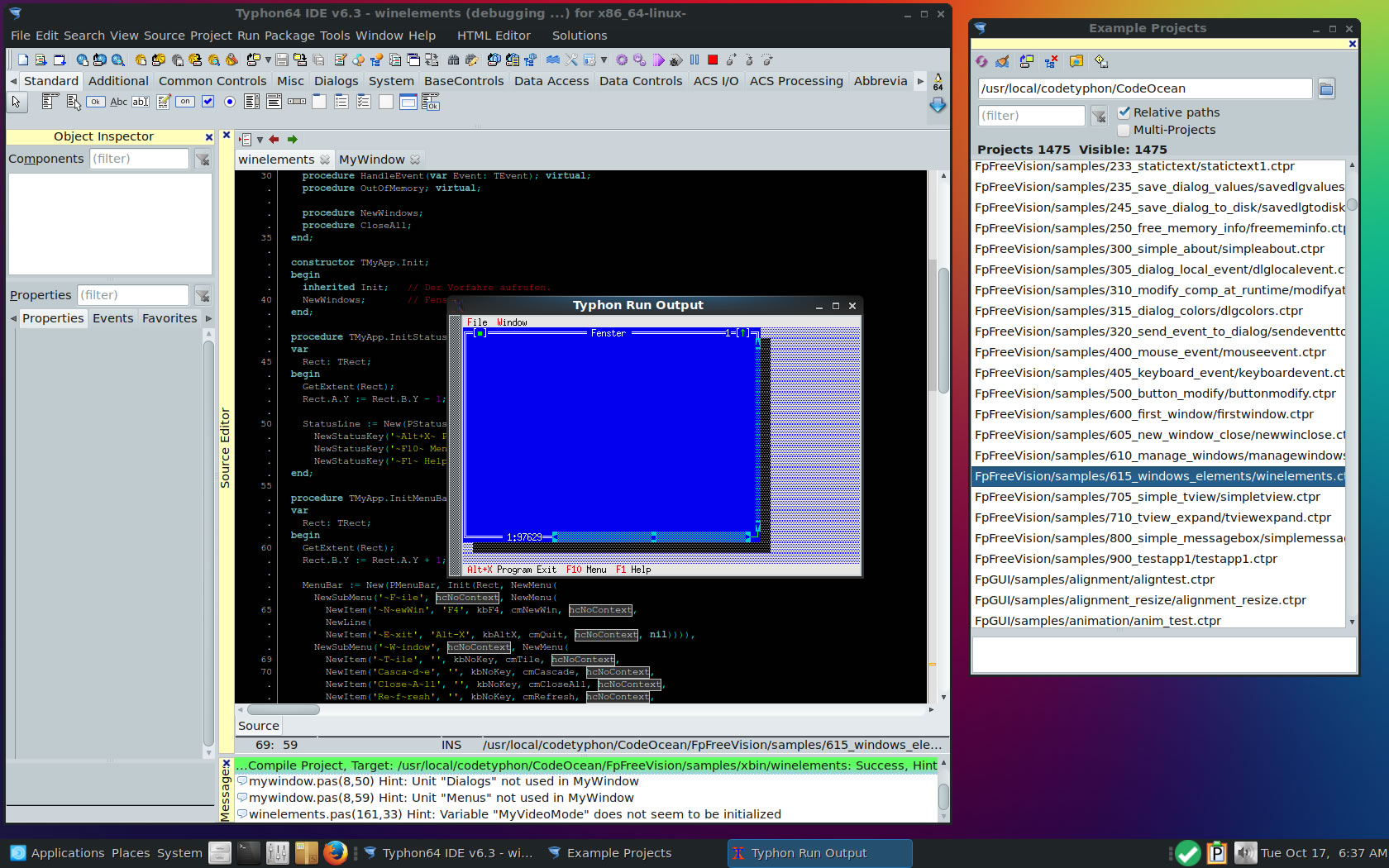CT on PCLinuxOS
- Details
- Category: CodeTyphon Host OSes
- Published: Tuesday, 17 October 2017 07:58
- Written by Sternas Stefanos
- Hits: 19771
We test Lab CodeTyphon 6.30 on PCLinuxOS
PCLinuxOS is a user-friendly Linux distribution with out-of-the-box support for many popular graphics and sound cards, as well as other peripheral devices.
The bootable live DVD provides an easy-to-use graphical installer and the distribution sports a wide range of popular applications for the typical desktop user, including browser plugins and full multimedia playback. The intuitive system configuration tools include Synaptic for package management, Addlocale to add support to many languages and Mylivecd to create a customised live CD.
More for PCLinuxOS here 
System: Entry level PC with 1 CPU (4-Cores) / 8 Gbyte RAM / 120 Gbytes Hard Disk / 1680x1050 pixels Monitor
OS : PCLinuxOS 64bits with MATE as frontend Desktop
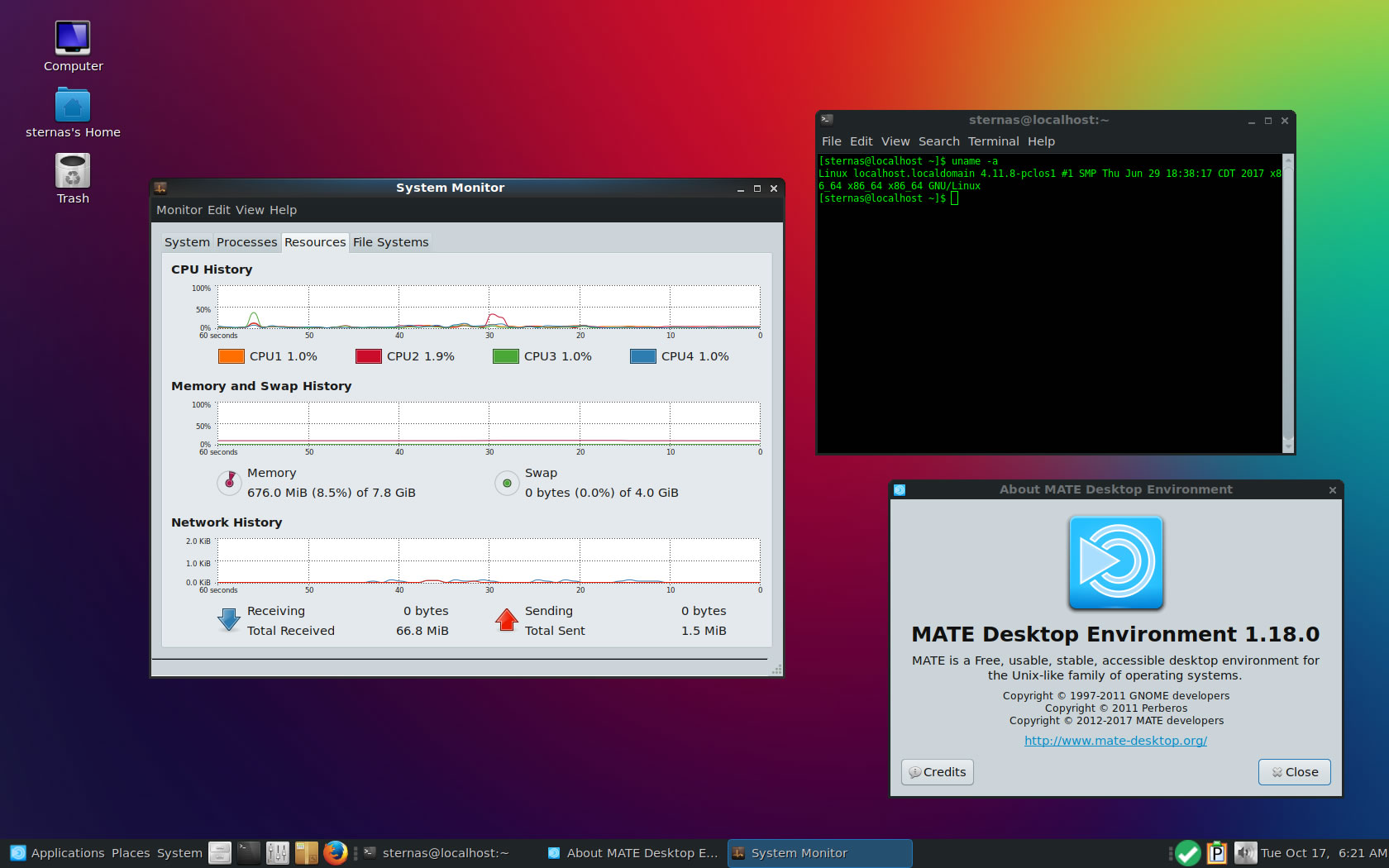
1. OS things and stuff..
After installation PCLinuxOS don't has "sudo" package,
so install sudo
su
apt-get install sudo
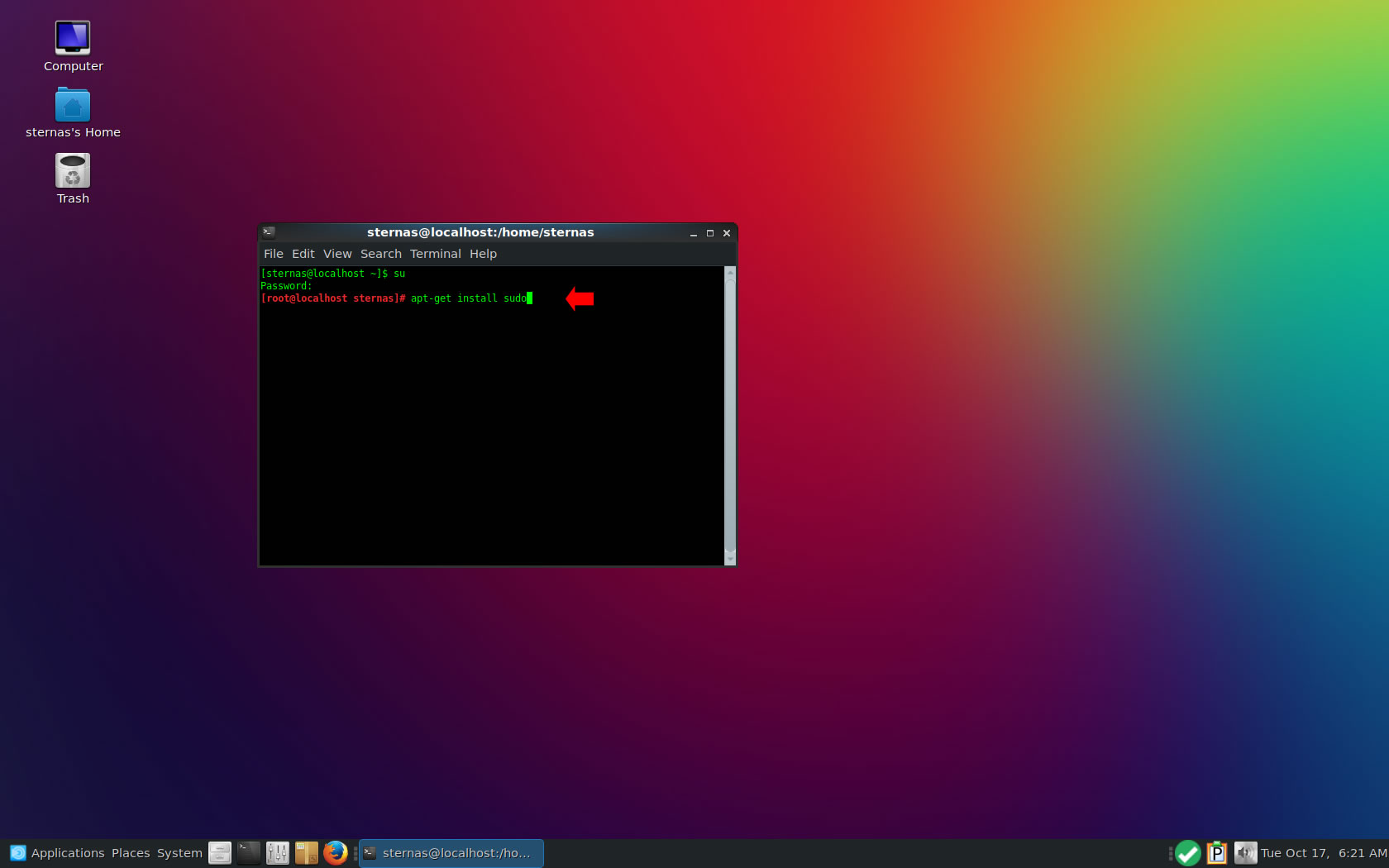
2. Preparation-Give "sudo" root privileges
Open a terminal and exec
sudo nano /etc/sudoers
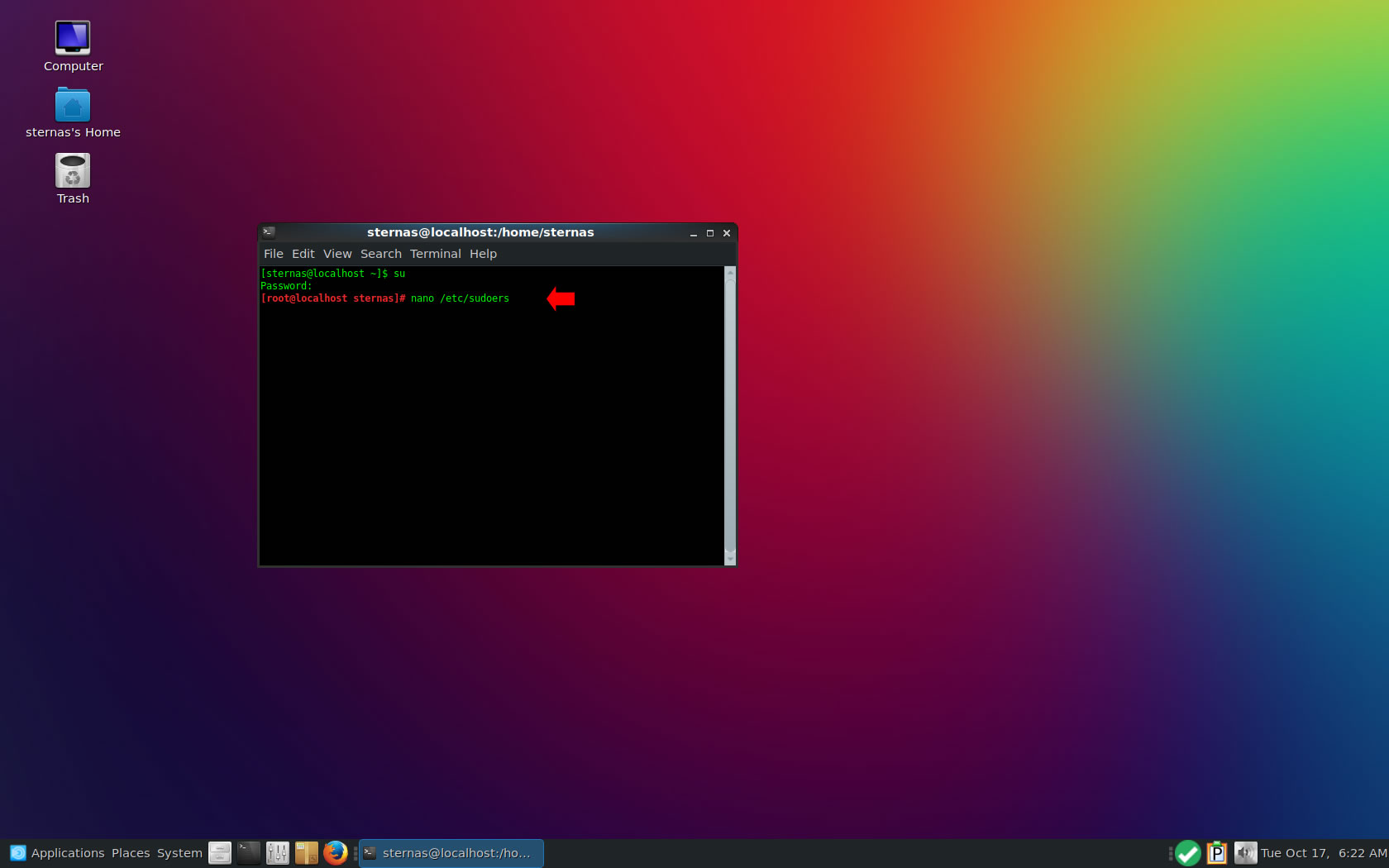
add at the end of /etc/sudoers the line
username ALL=(ALL) NOPASSWD: ALL
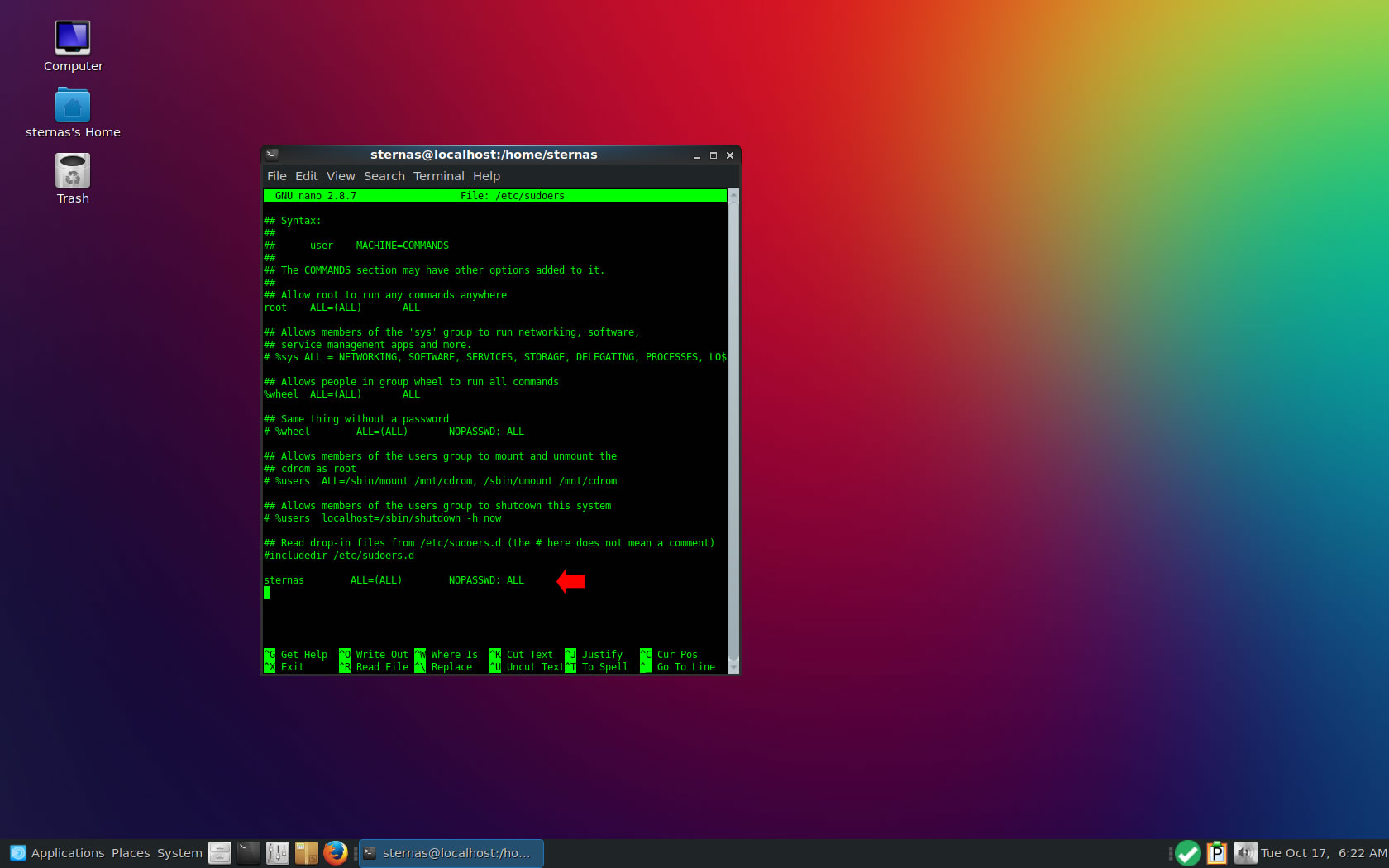
Ctl-X to exit and Y to save
3. Download-Unzip-Install
Download CodeTyphonIns.zip and unzip to your home directory
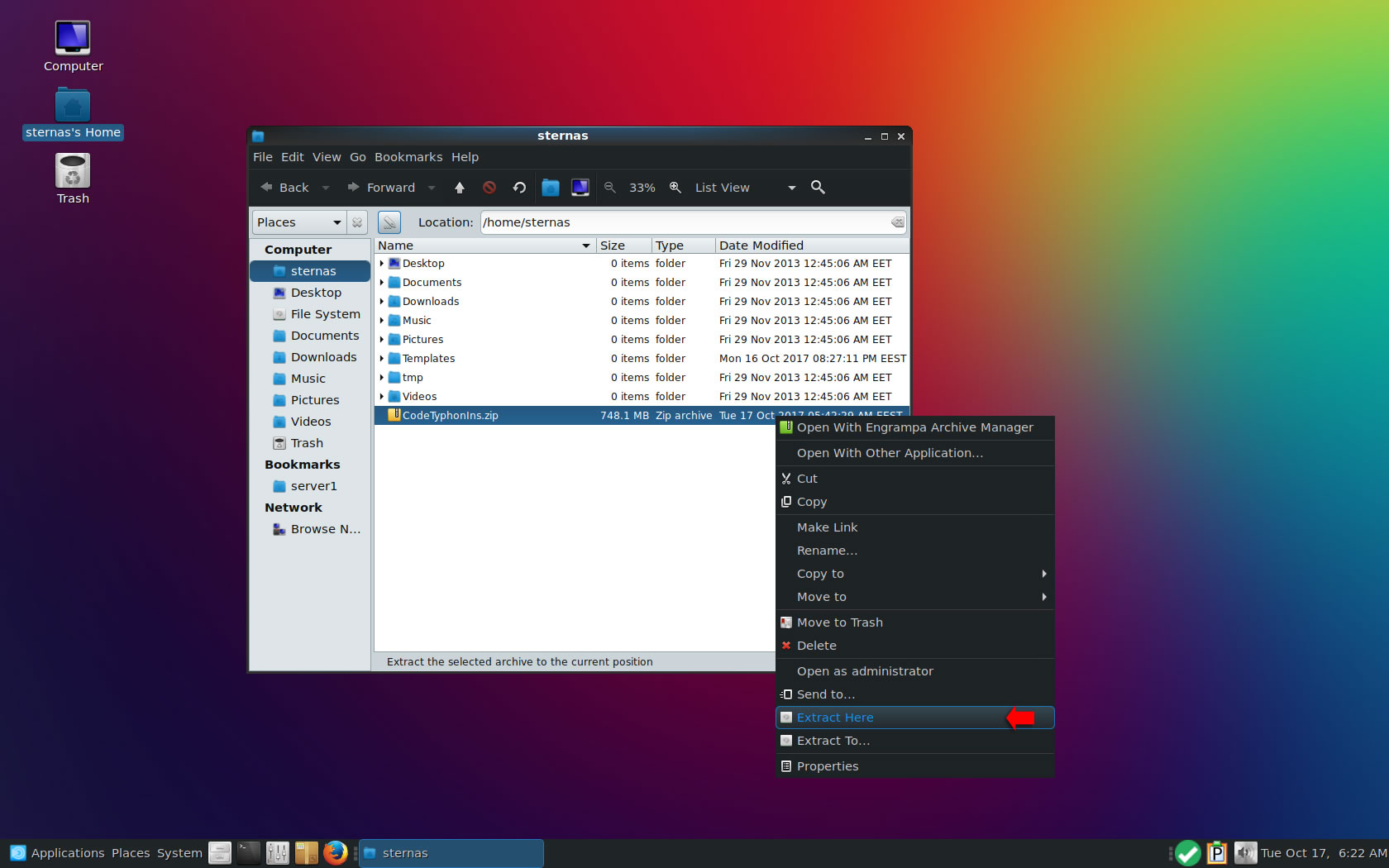
Open a terminal, and go to new CodeTyphonIns directory
cd CodeTyphonIns
Start CodeTyphon Installation with command
sh ./install.sh
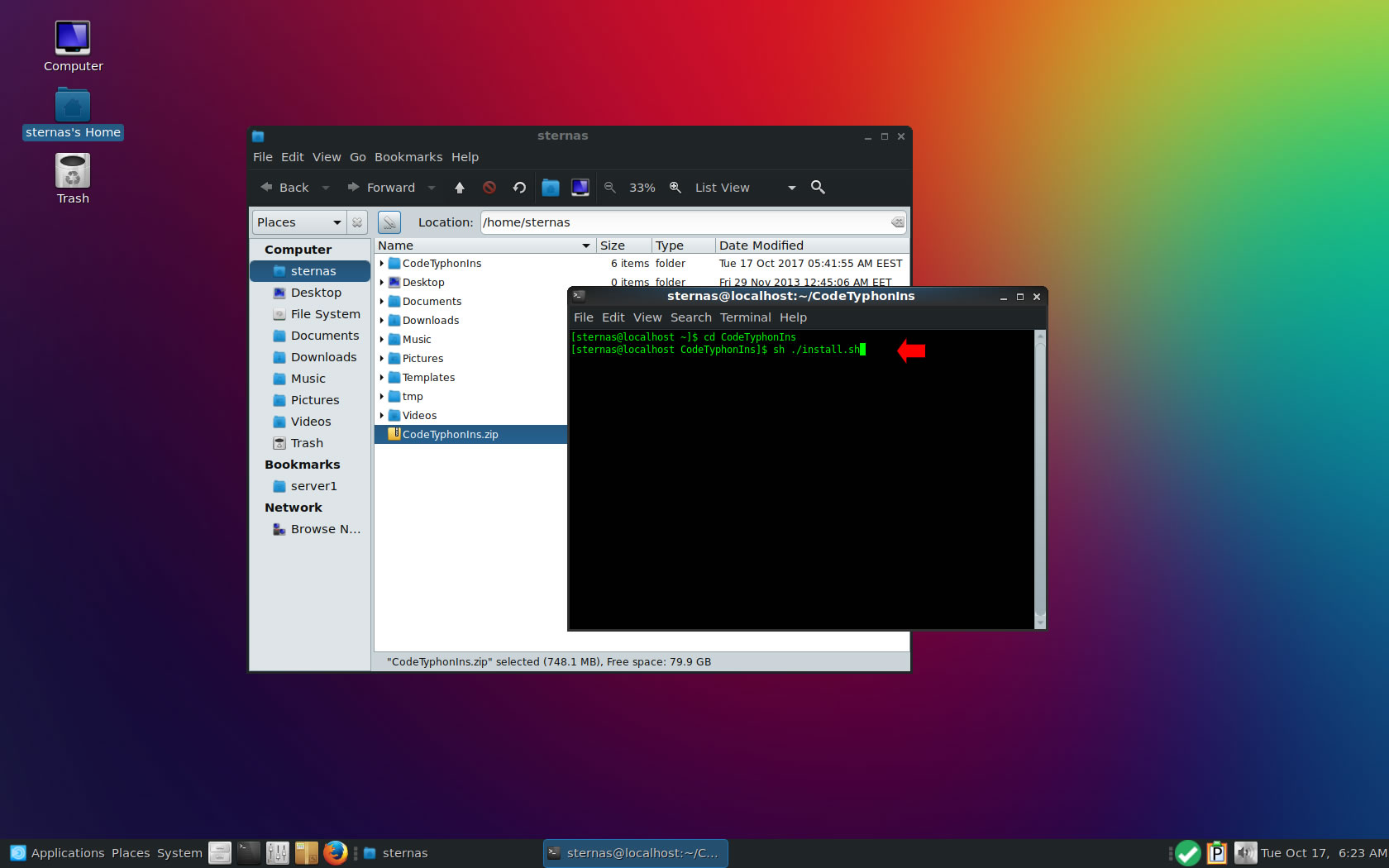
Give zero "0" to Install CodeTyphon
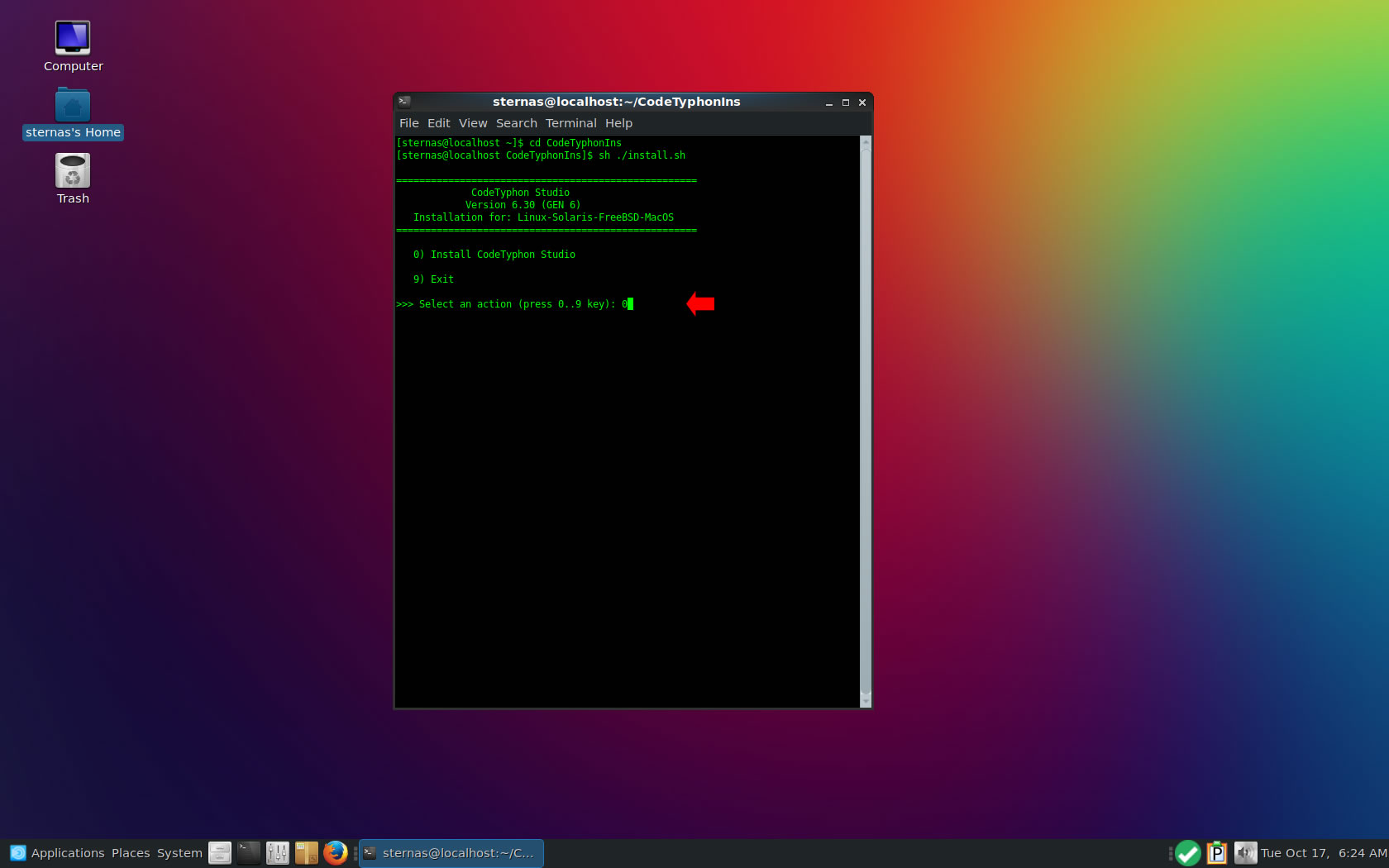
4. Setup and Build (for GTK2)
After CT install you can start CTCenter or to continue with the open terminal
It's the first installation of CodeTyphon on this PC, so we install "system libraries" select "0".
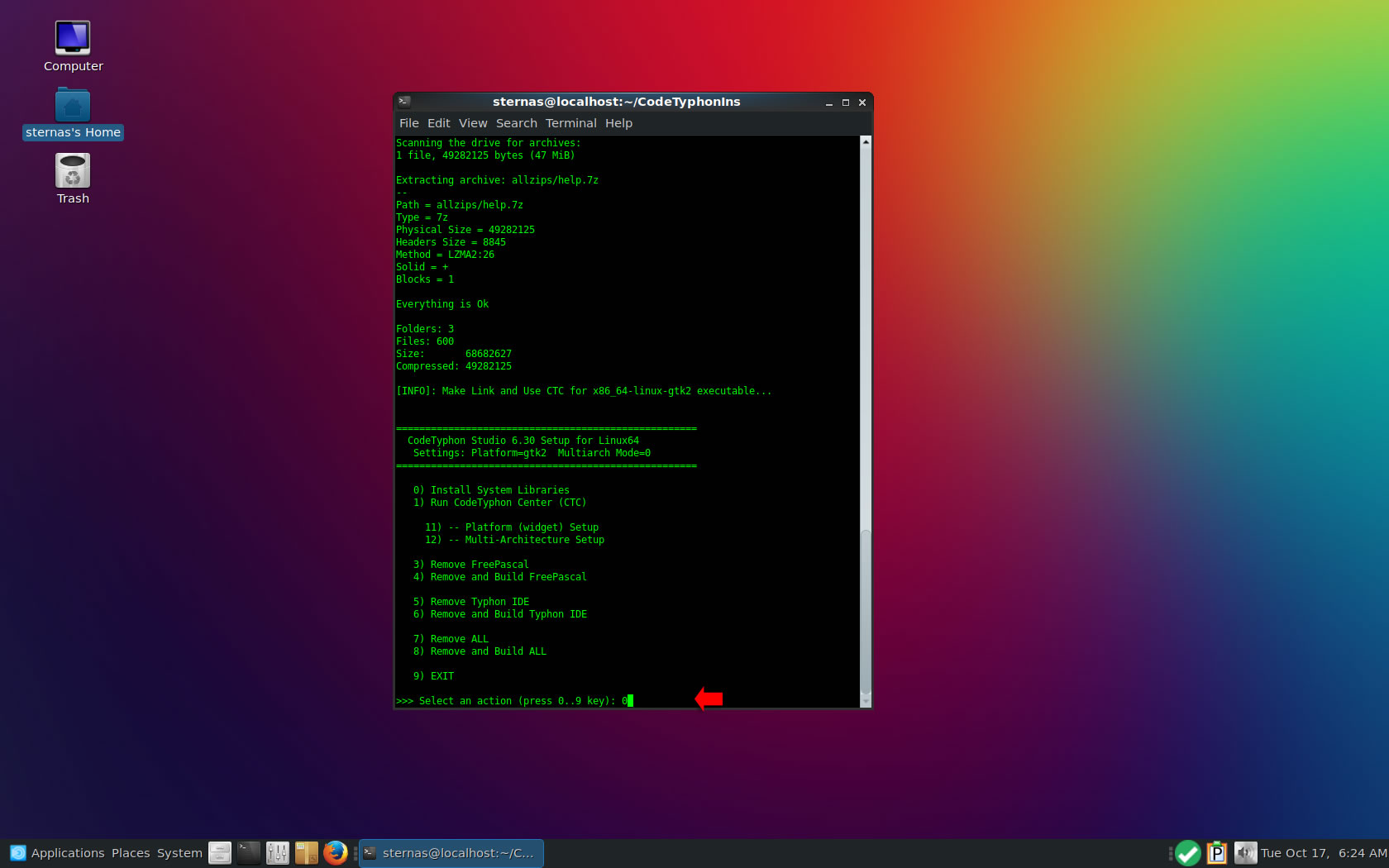
Select "8" to build all...
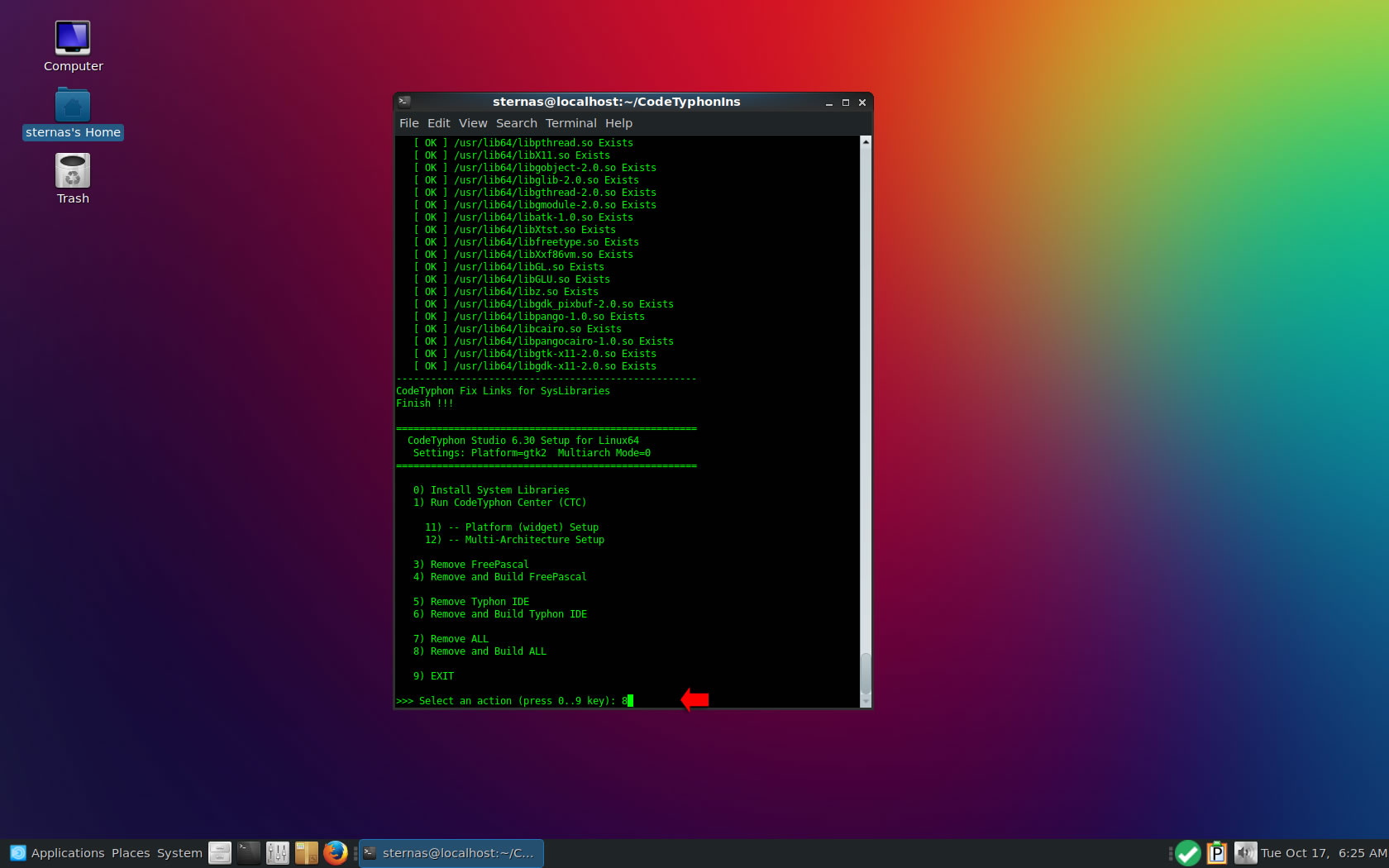
5. Finally
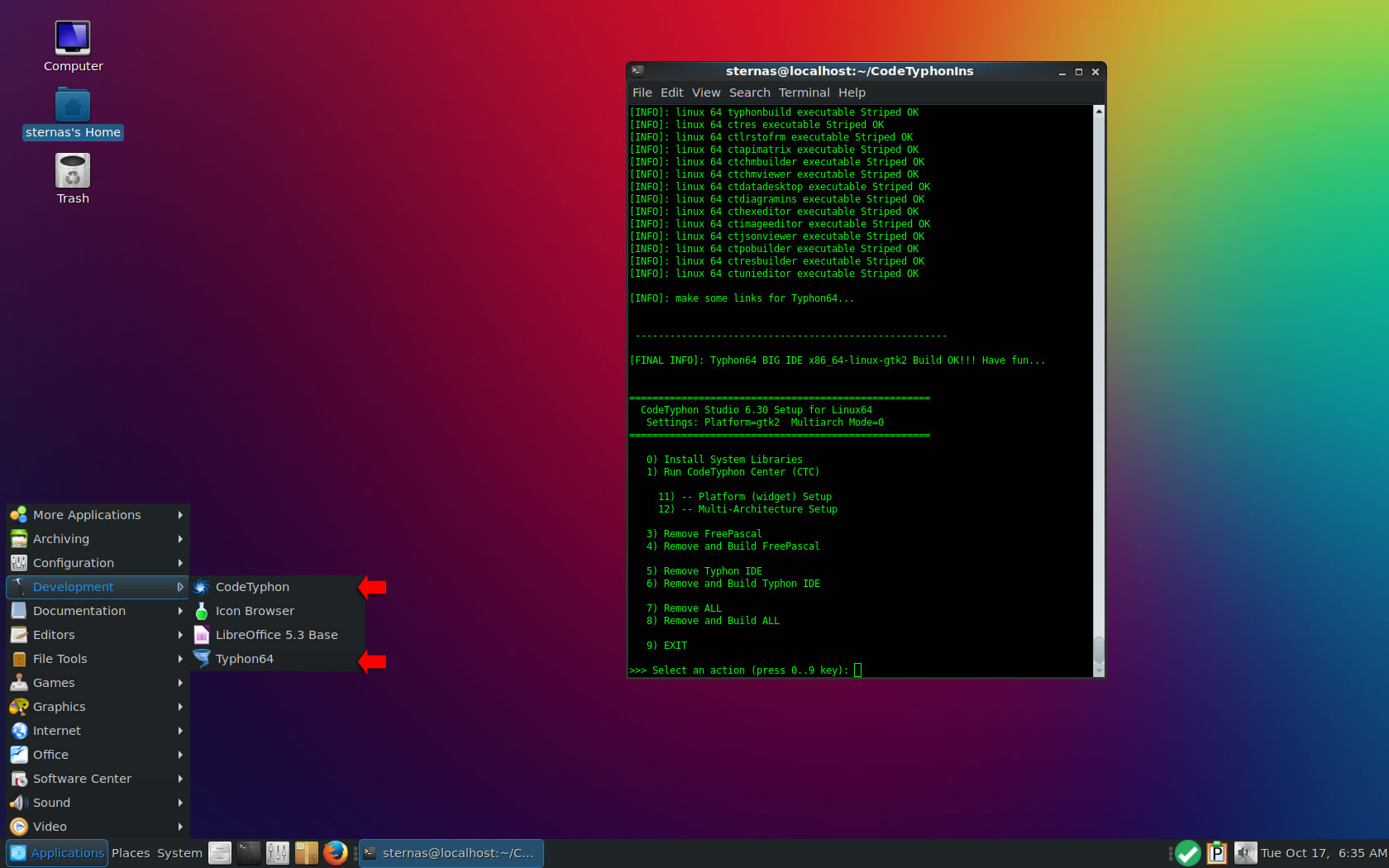
CTCenter, Typhon64 for GTK2, with ALL Docked Option (single Window)
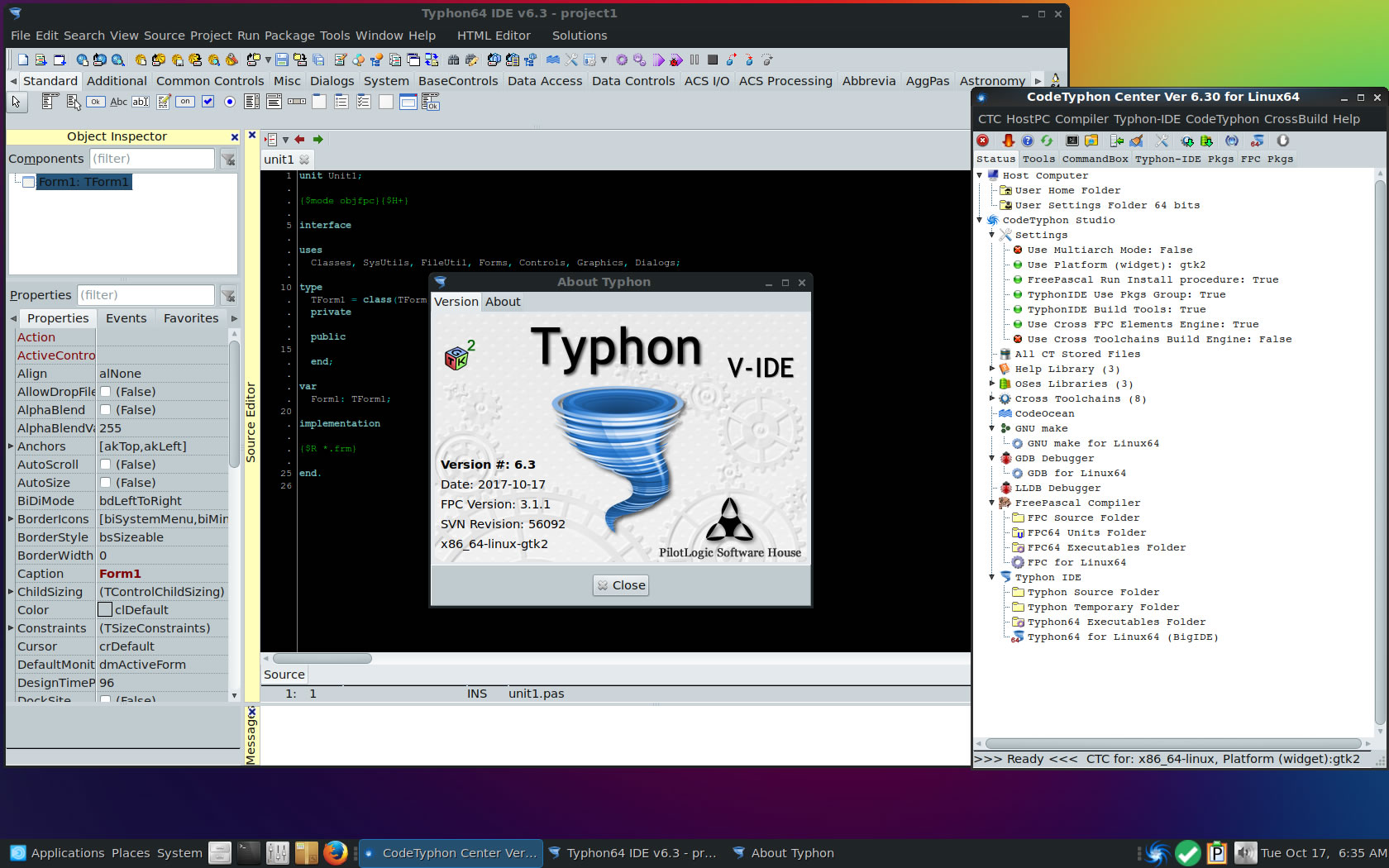
6. Libraries tests (GTK2)
We test some of about 1470 CodeOcean samples...
pl_GLScene
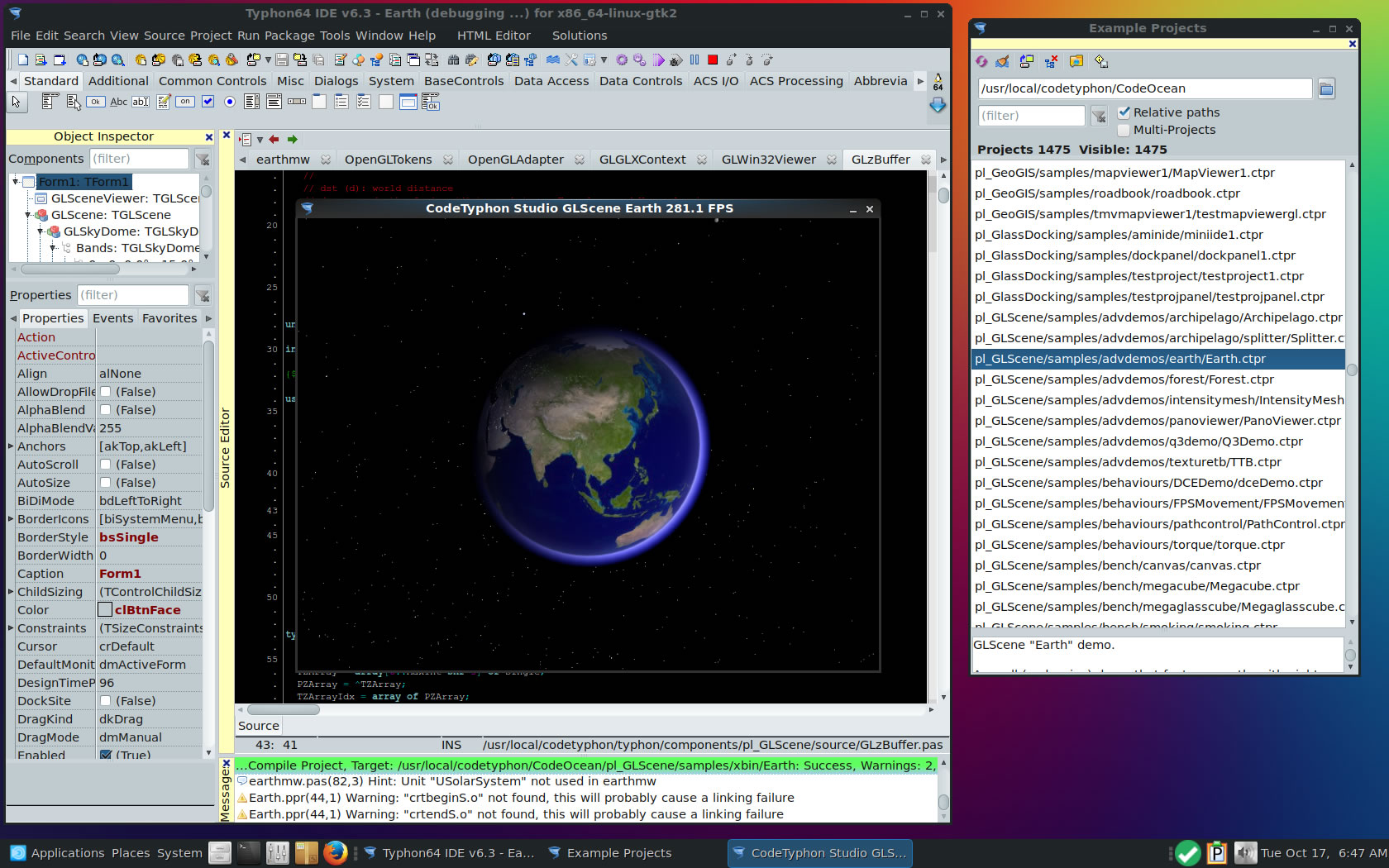
pl_Graphics32
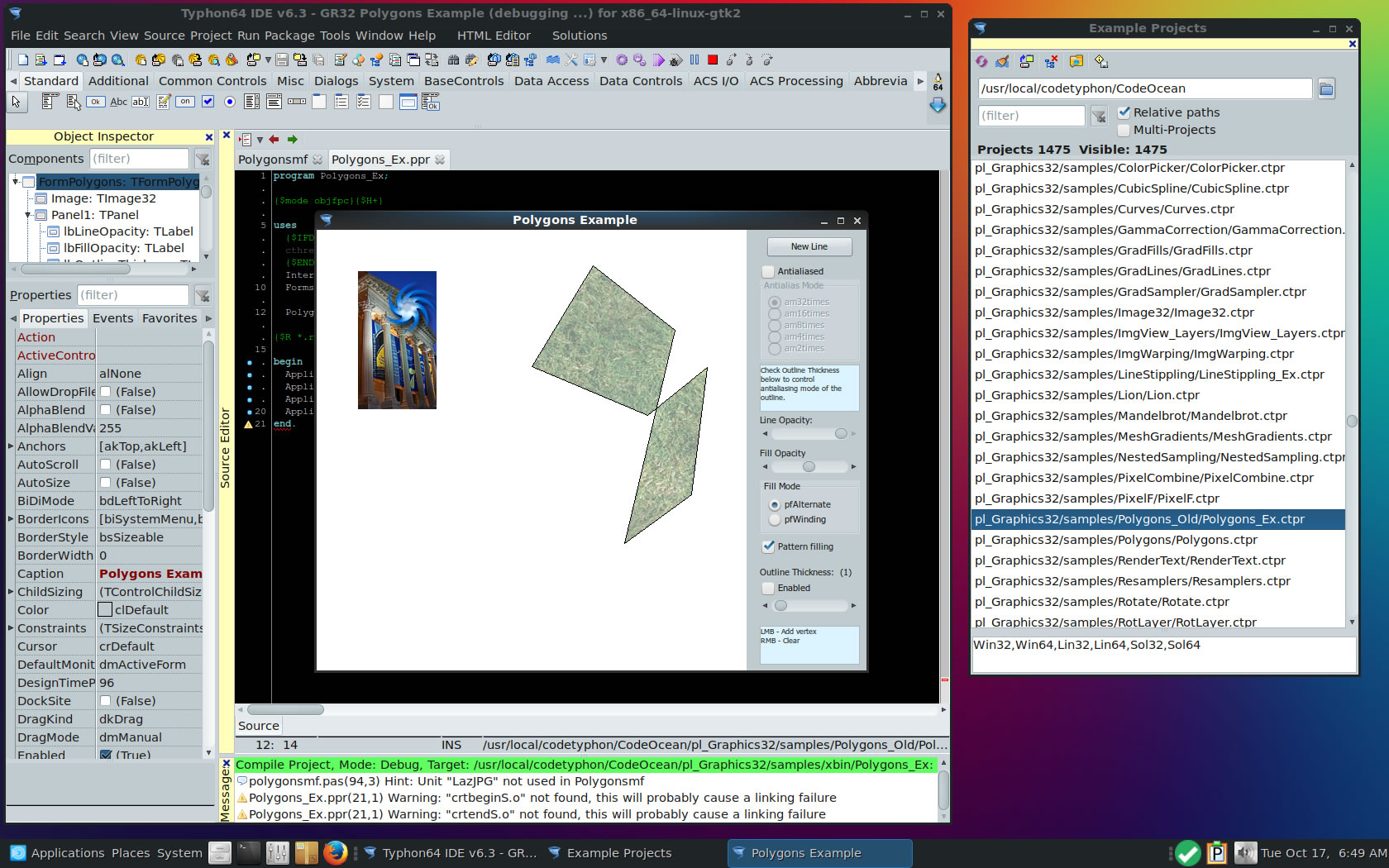
pl_KControls
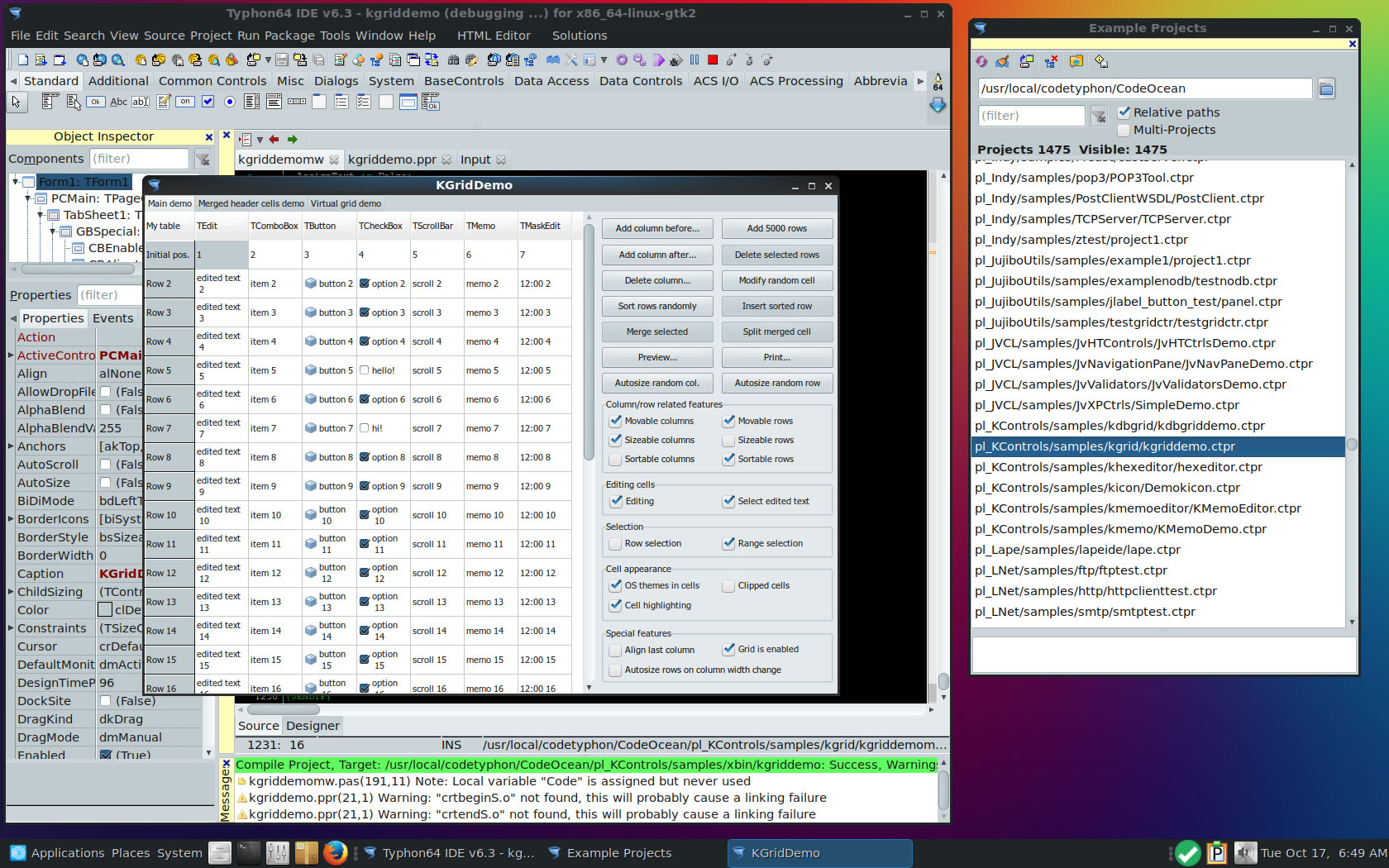
pl_nxPascal
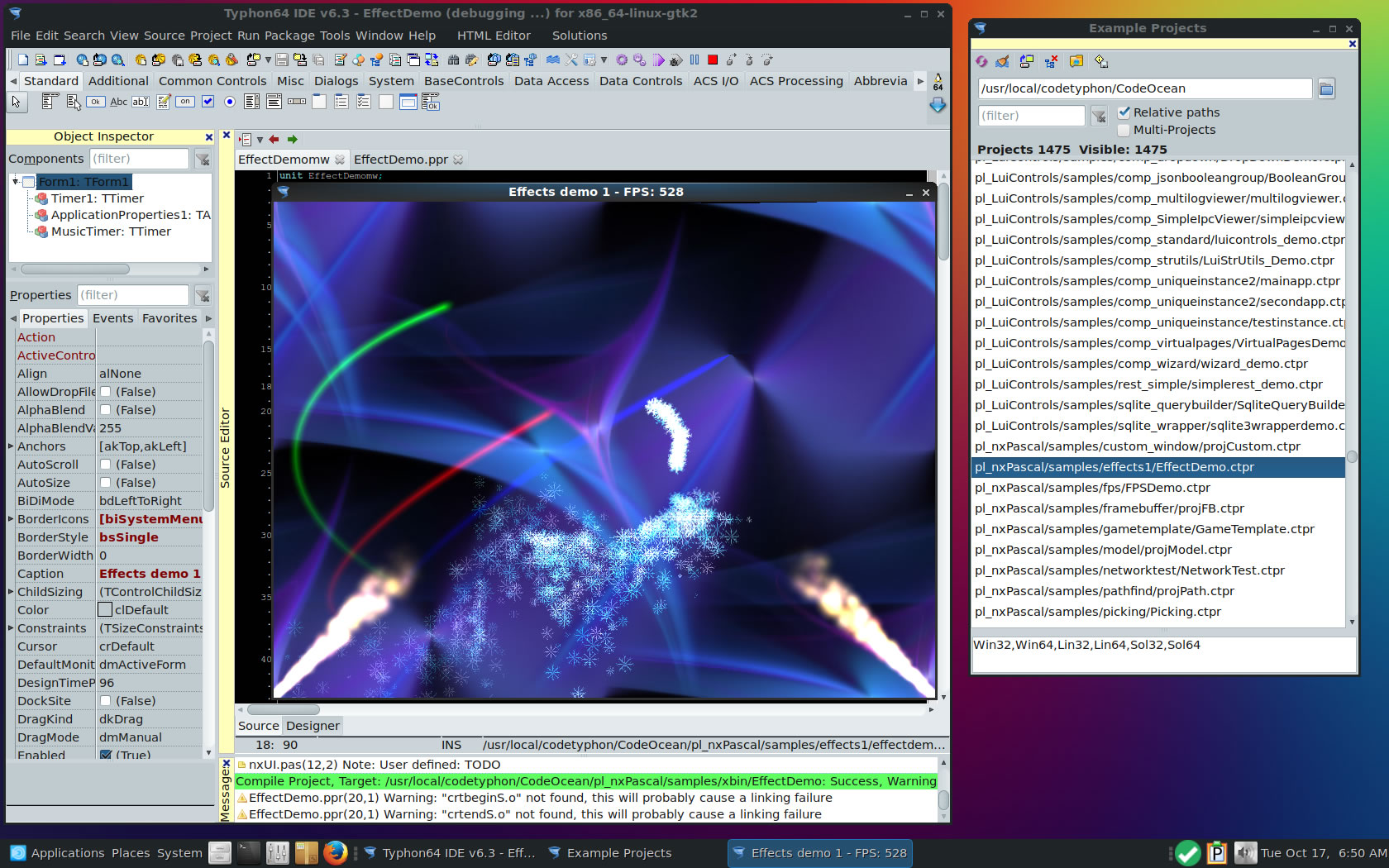
pl_ORCA3D
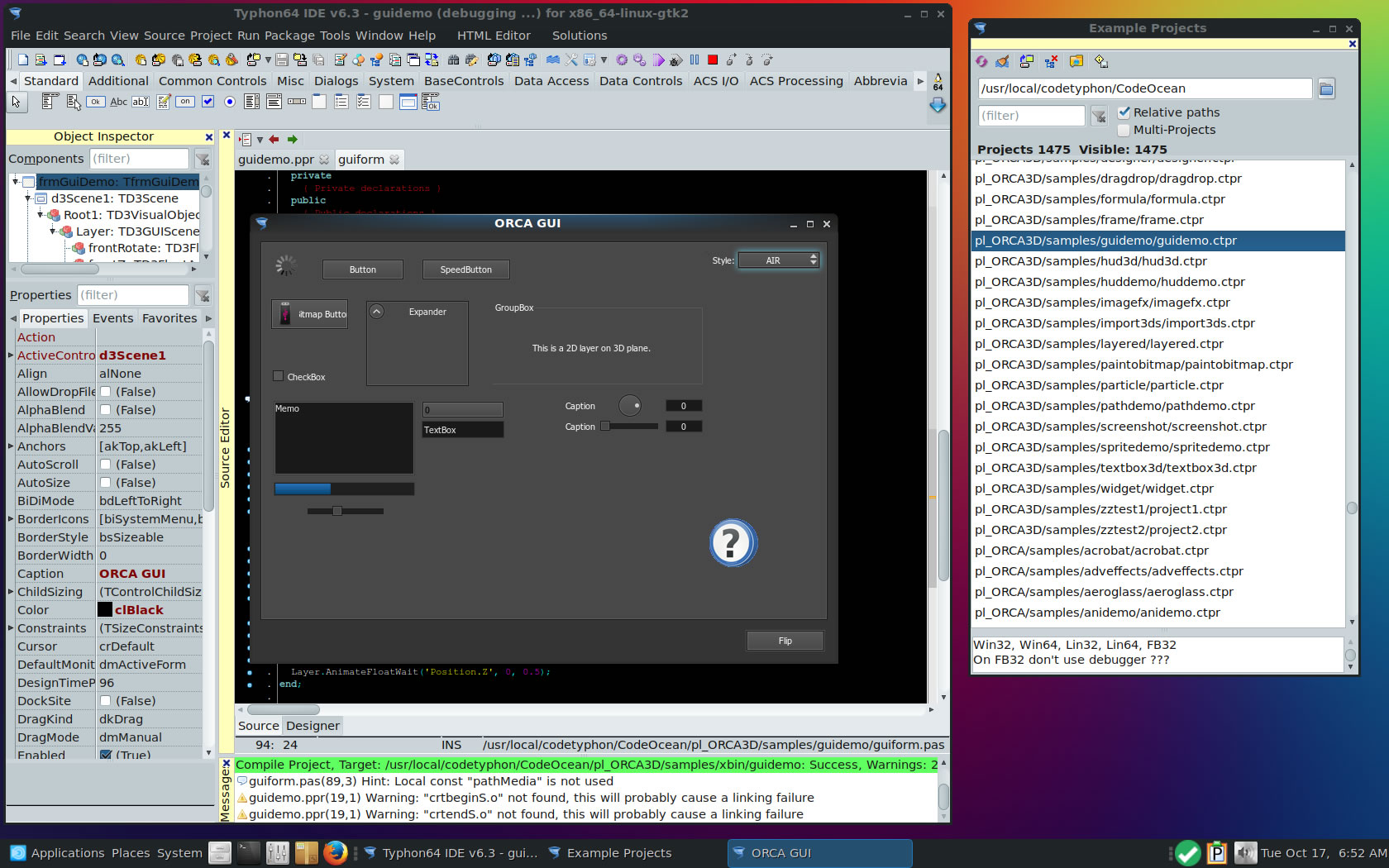
pl_ORCA
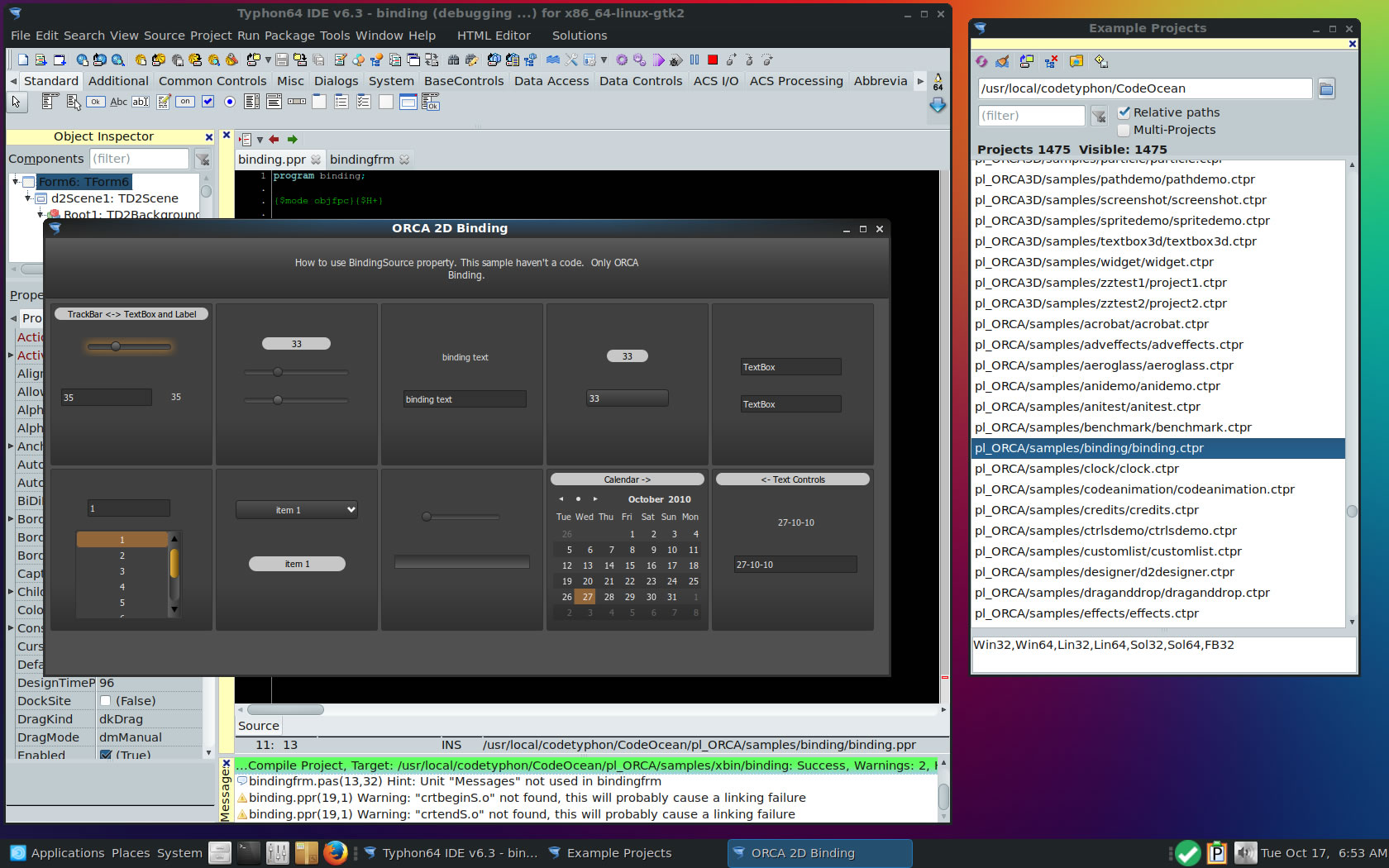
pl_RichMemo
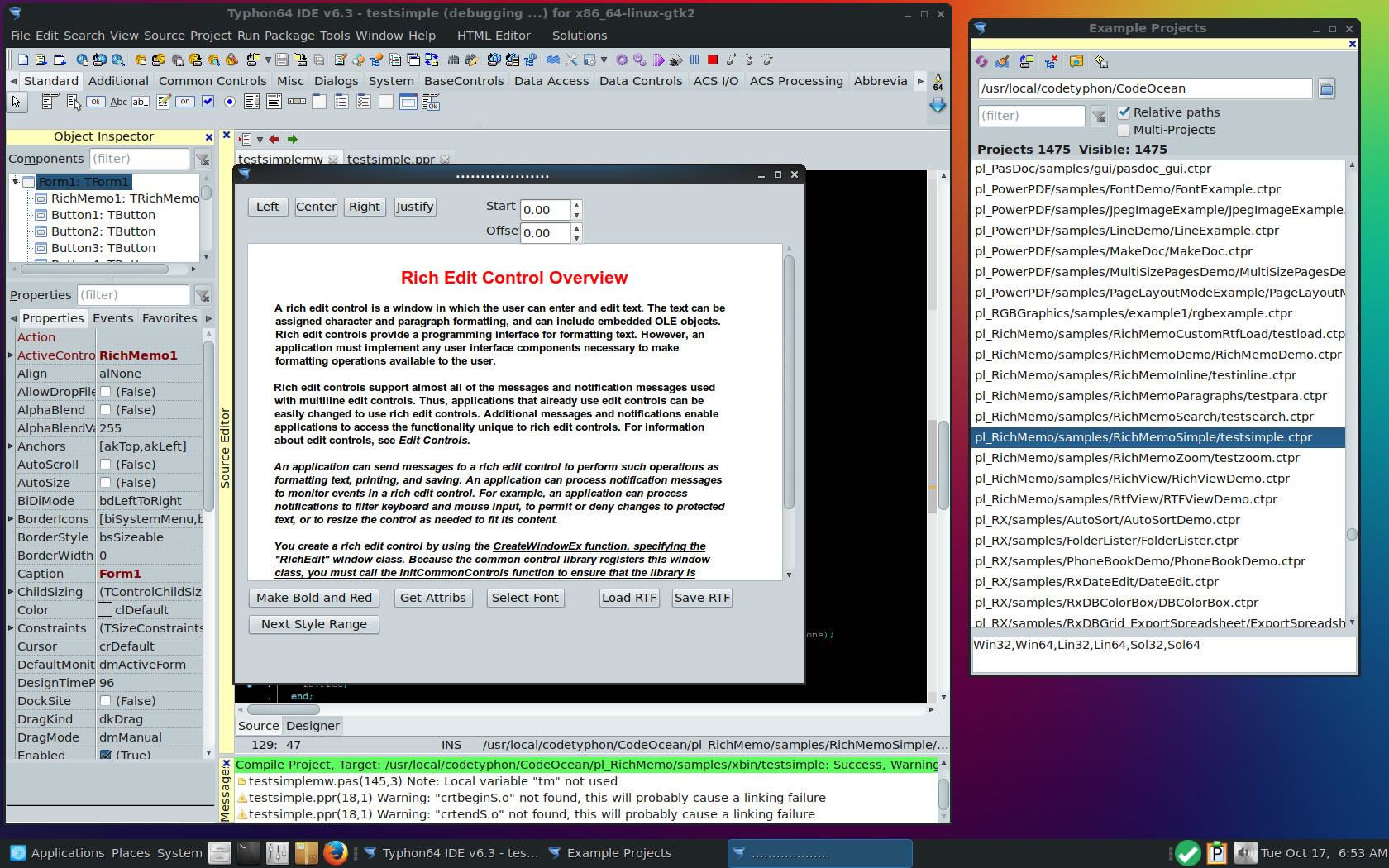
pl_VirtualTrees
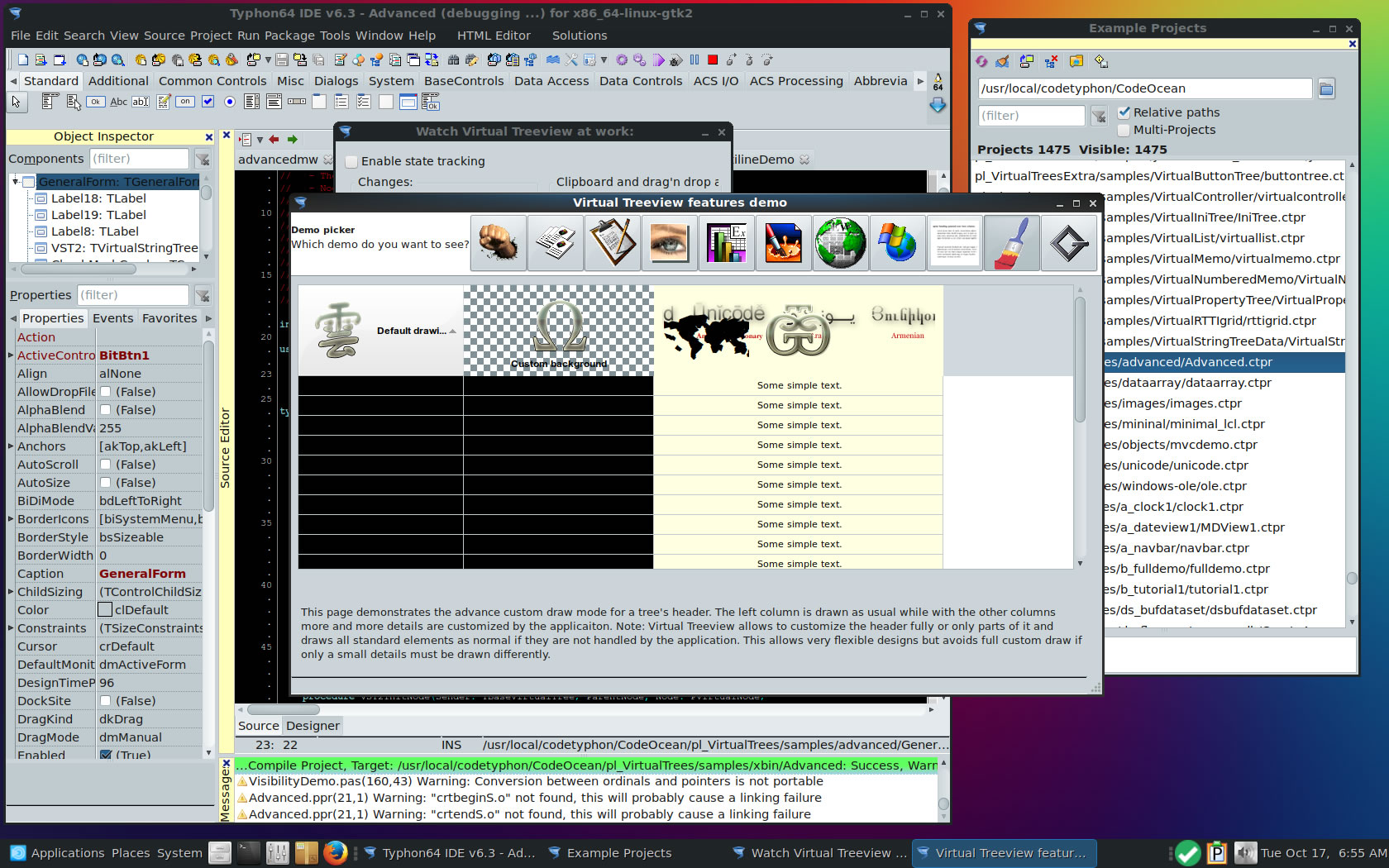
lz_taChart
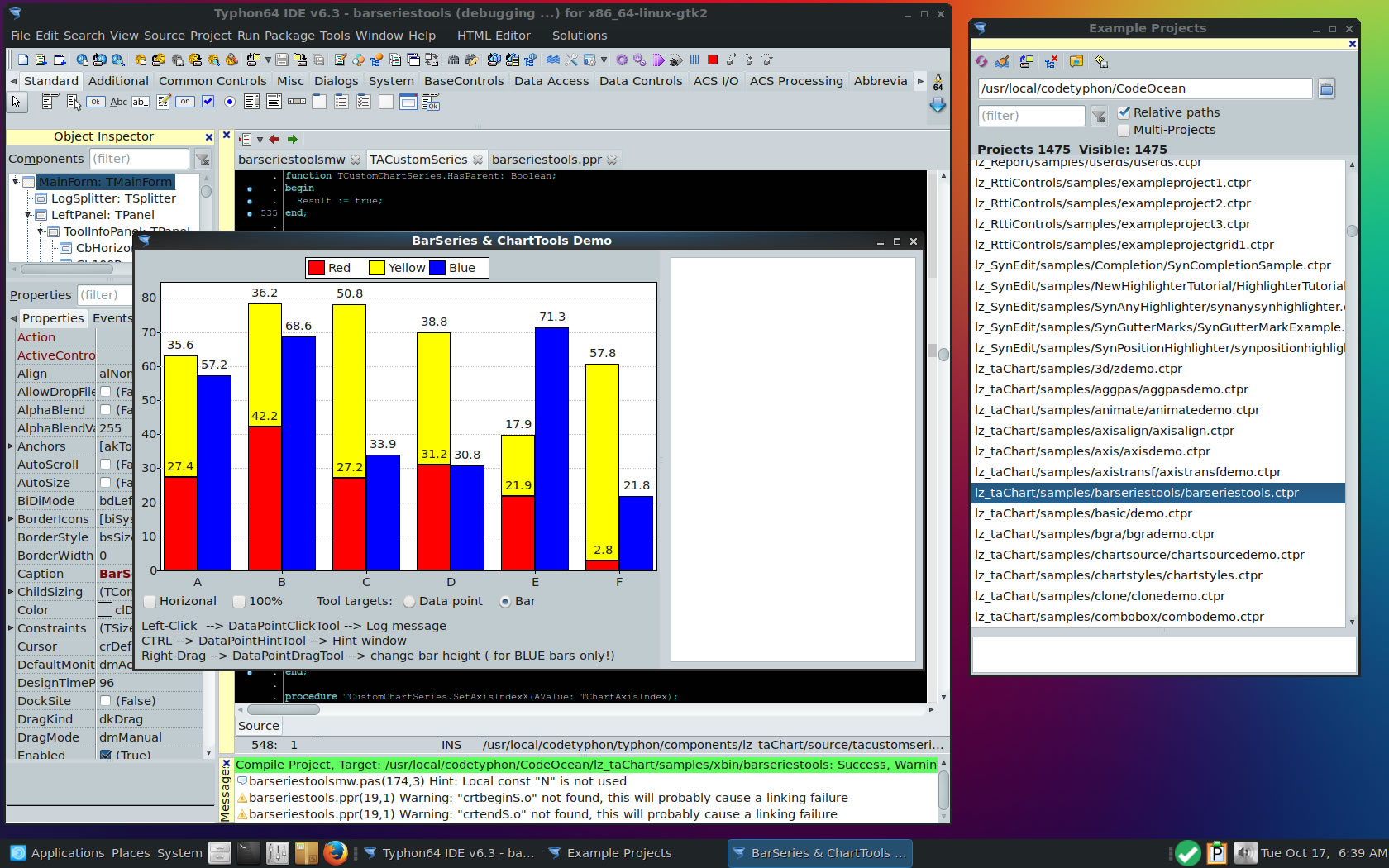
pl_AGGPas
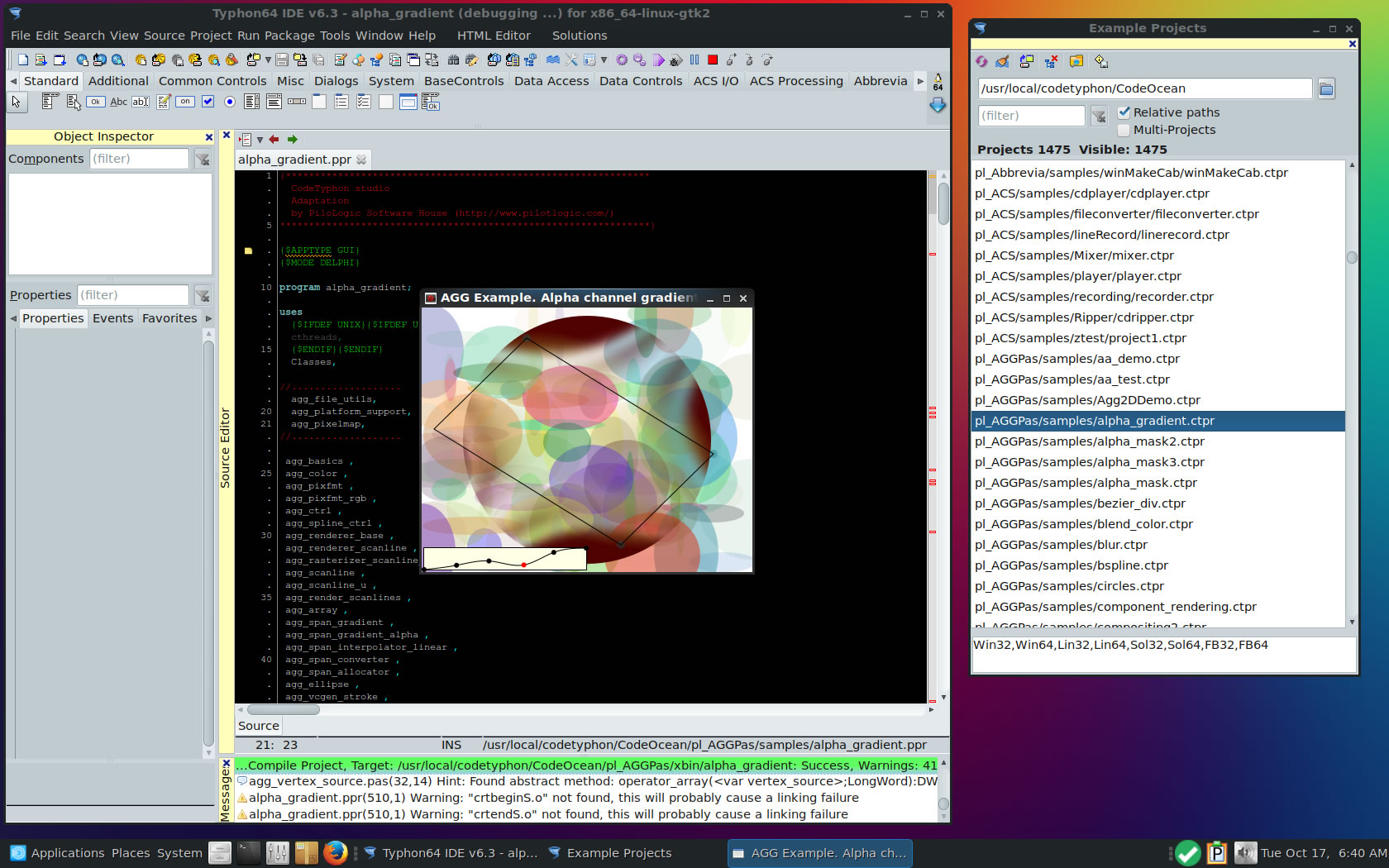
pl_BGRAbitmap
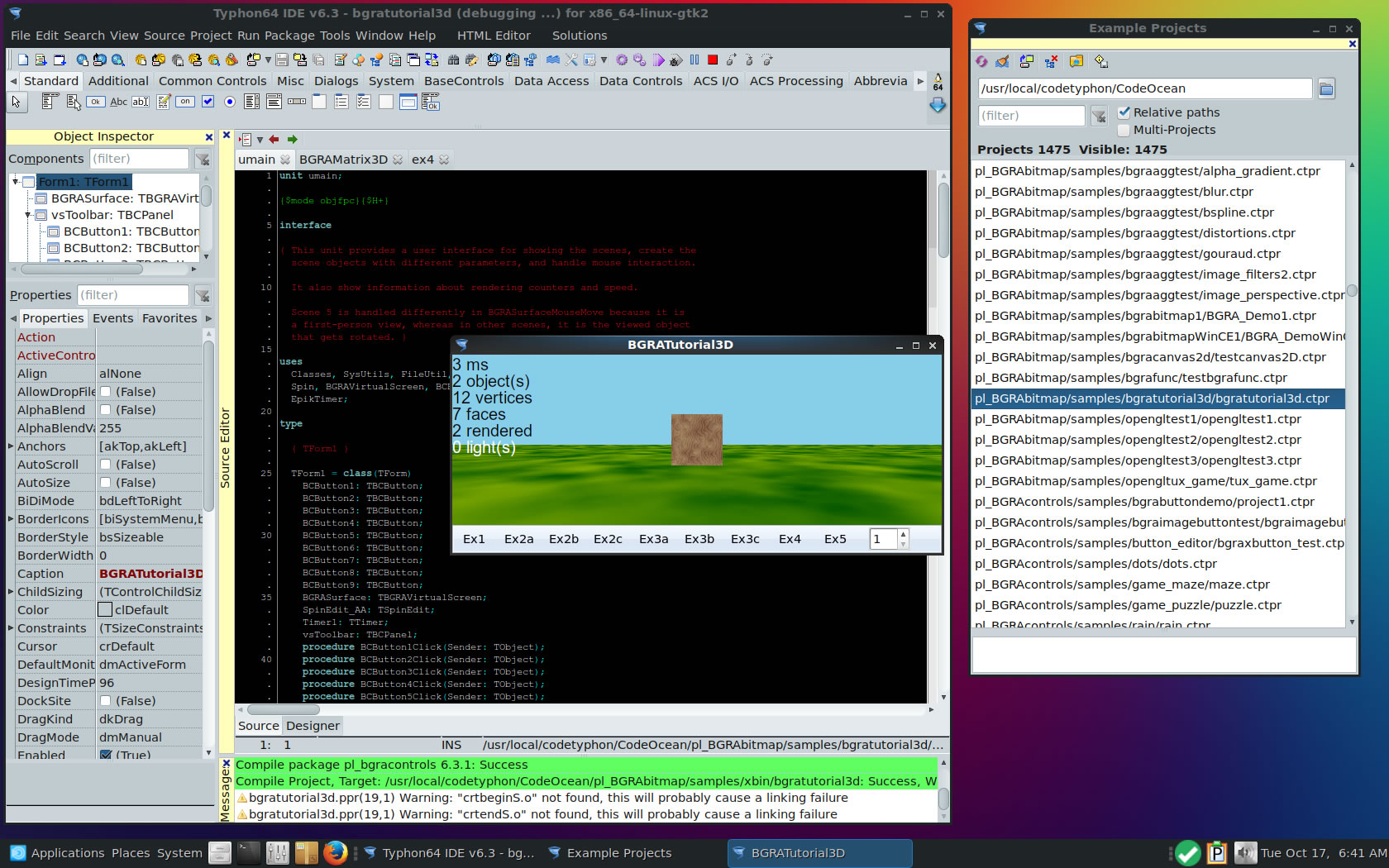
pl_BGRAControls
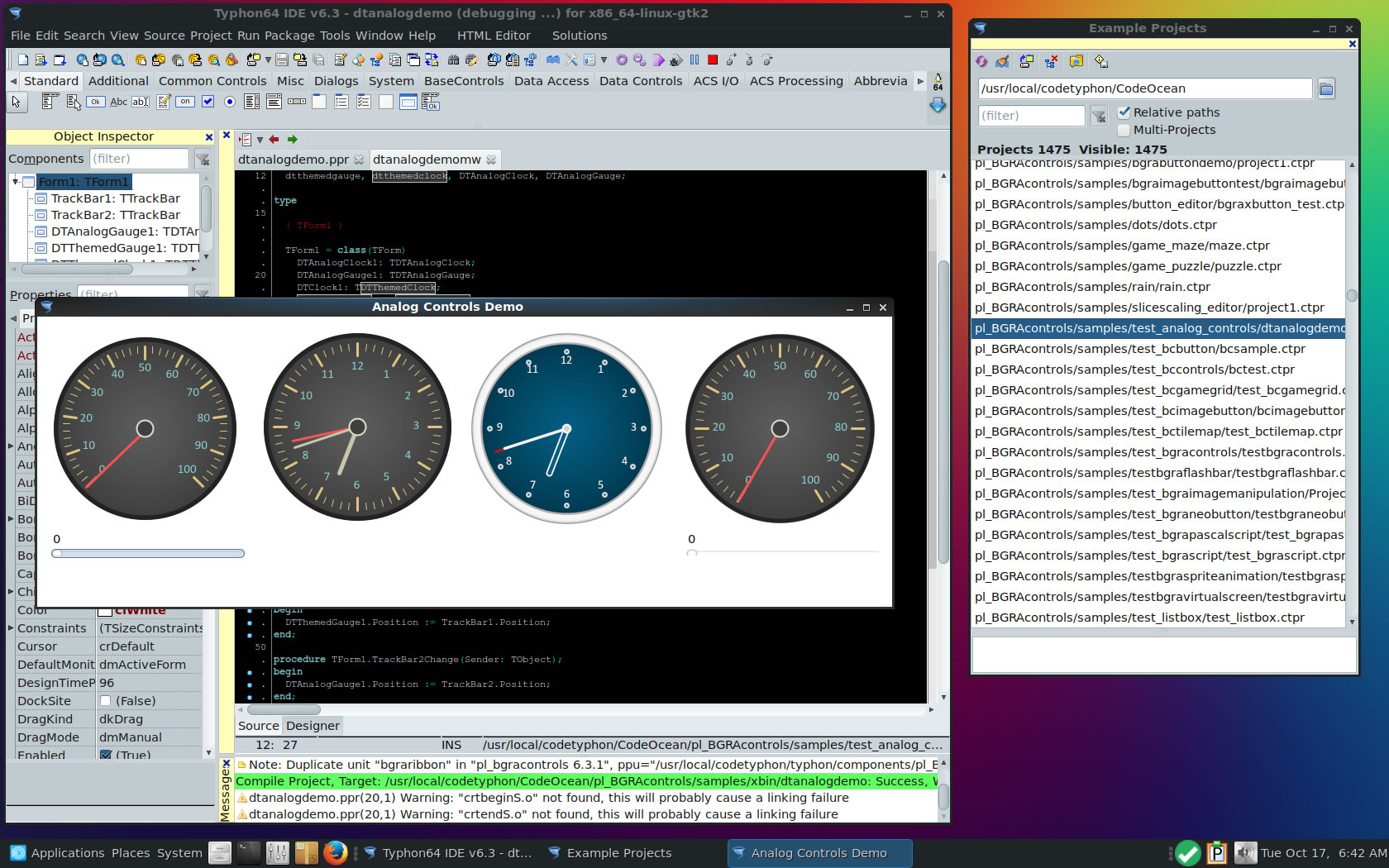
pl_ECControls
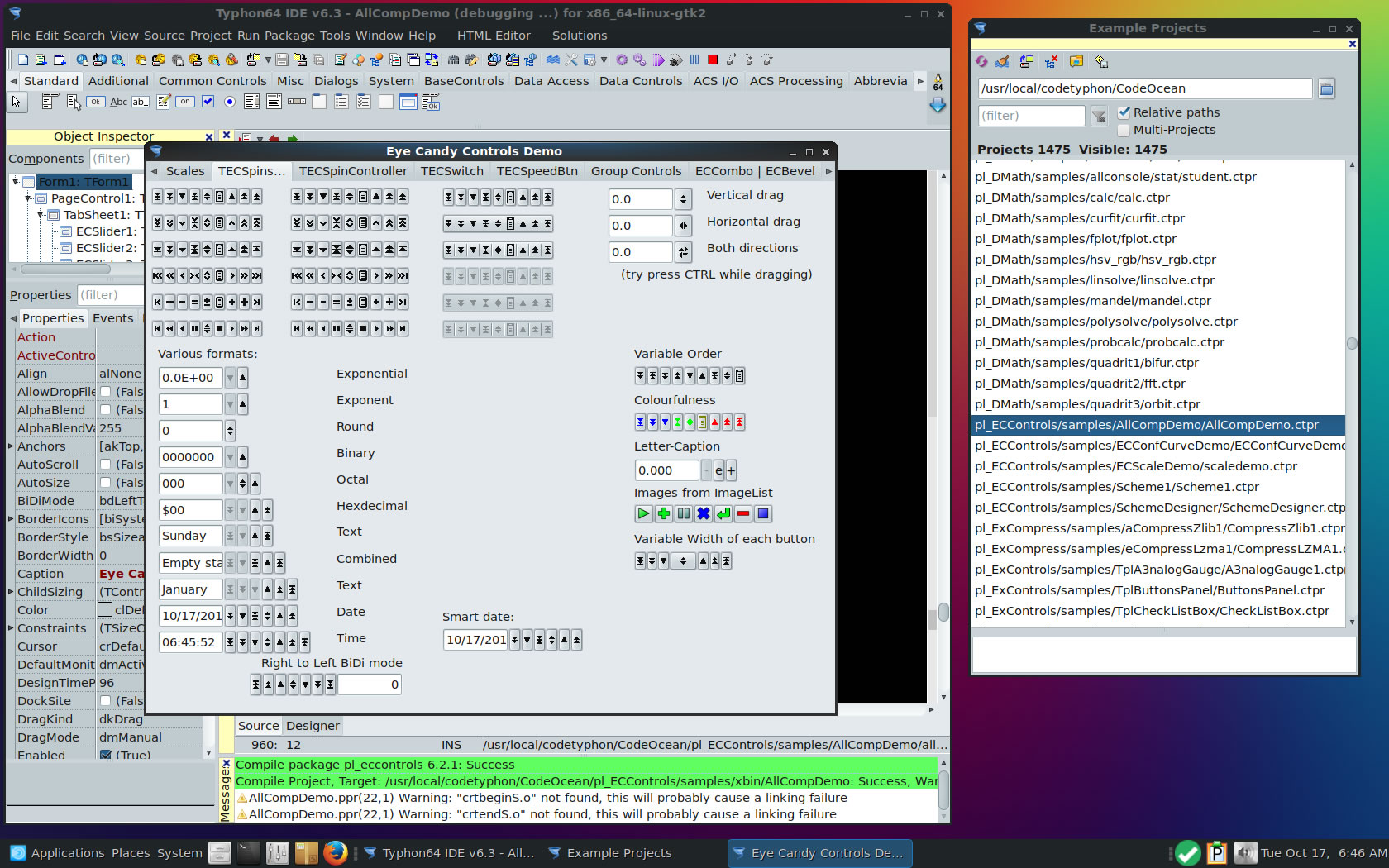
pl_ColorLib
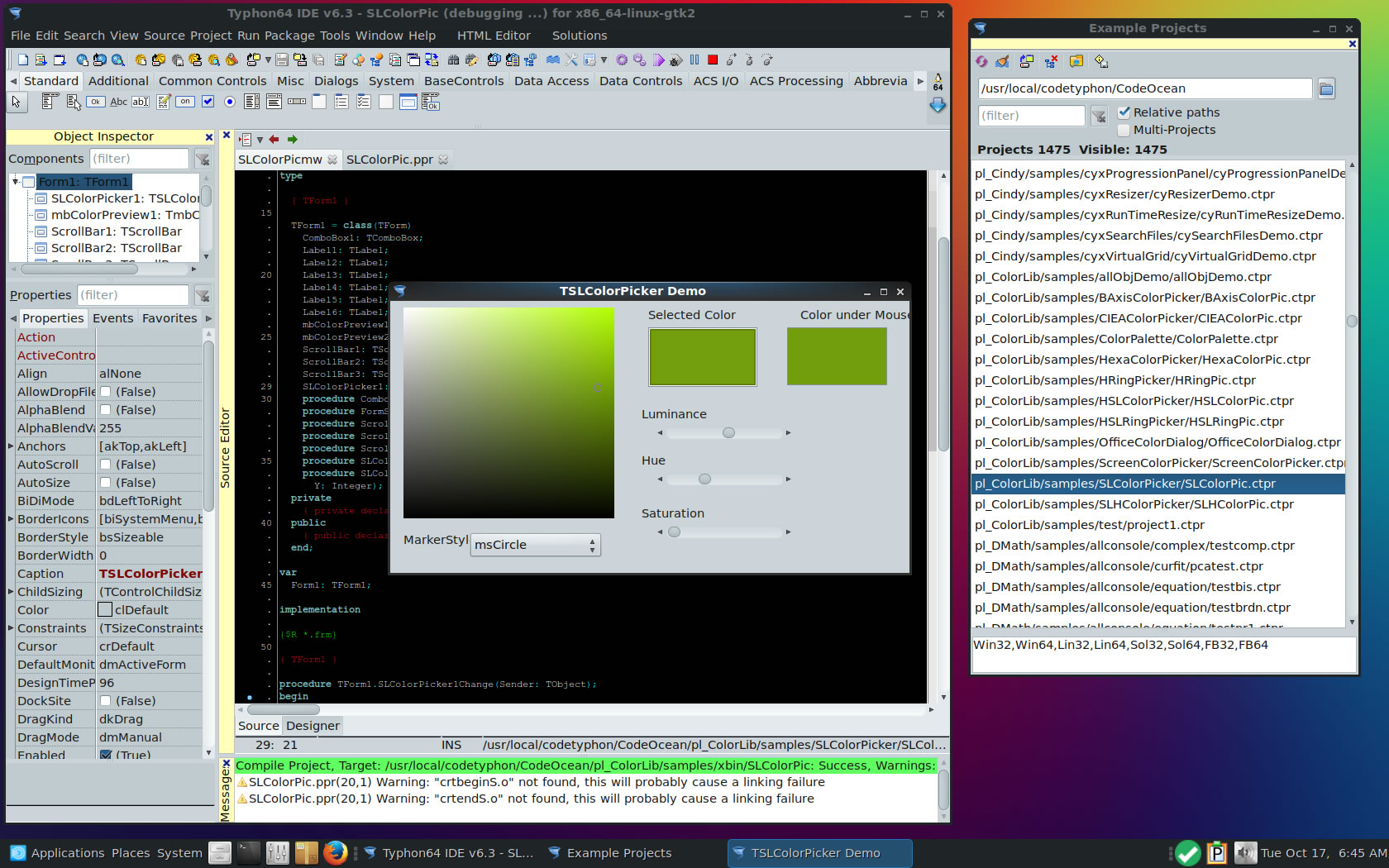
pl_Cindy
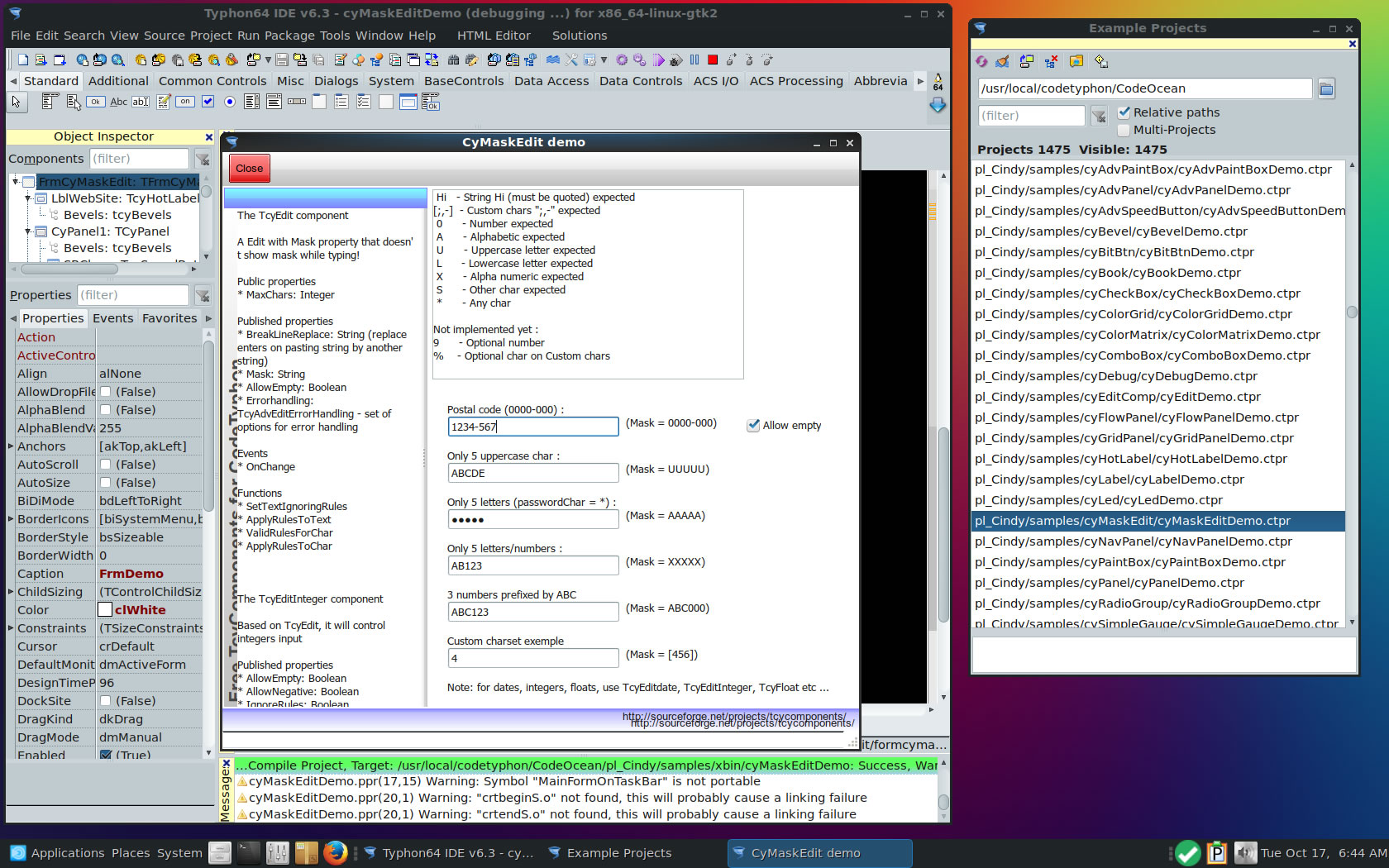
pl_GaiaGIS
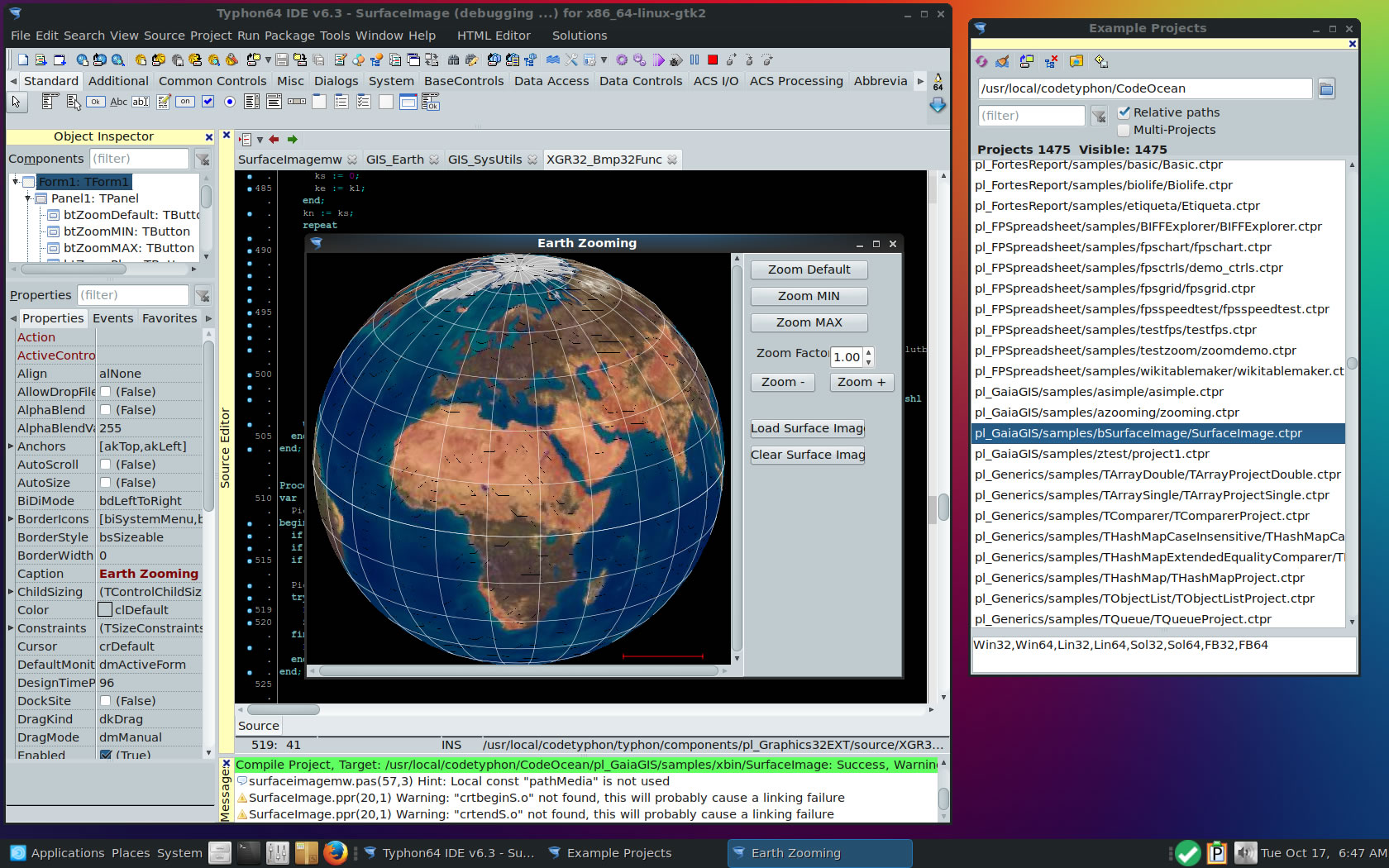
pl_OpenGL
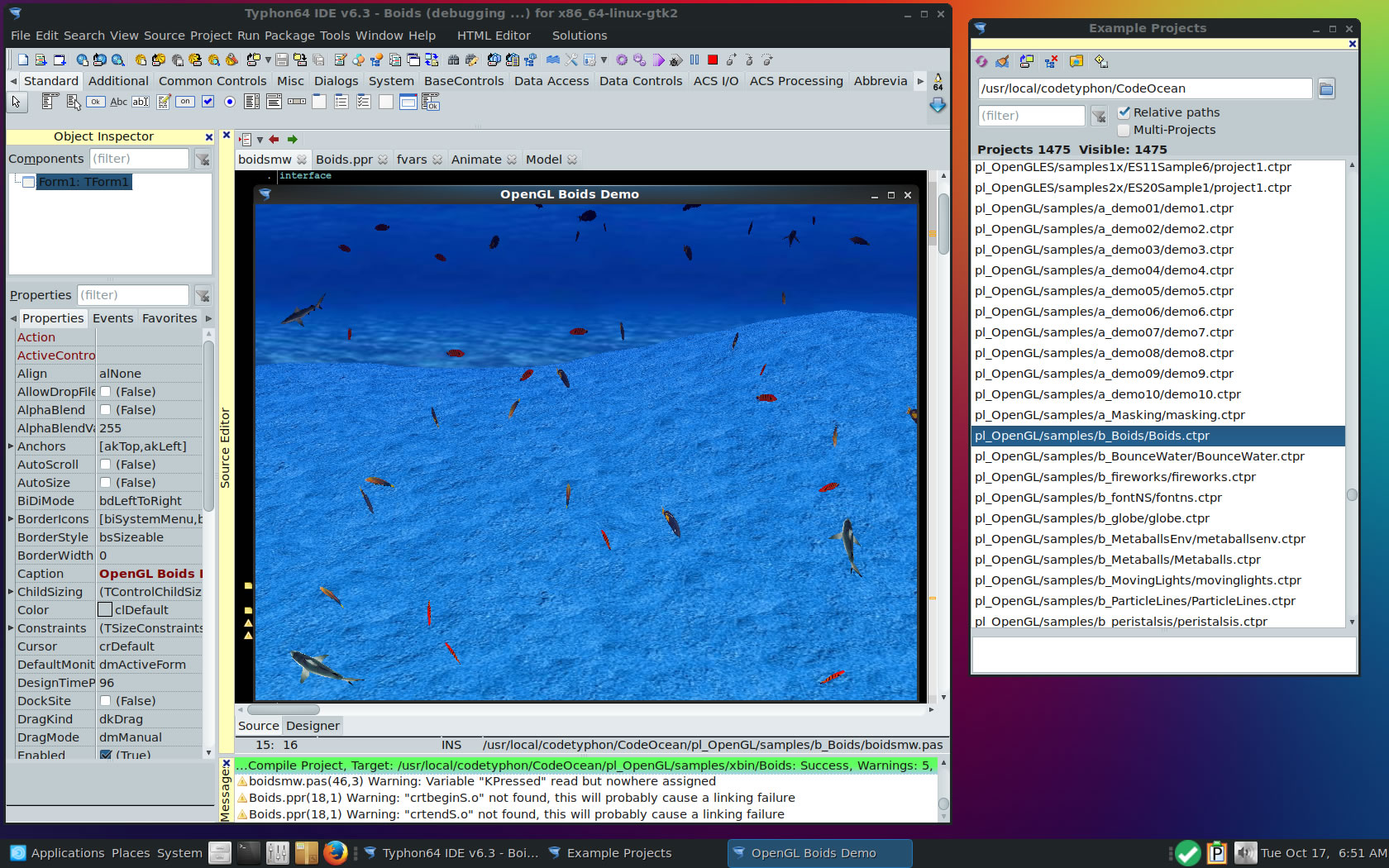
pl_OpenGLADV
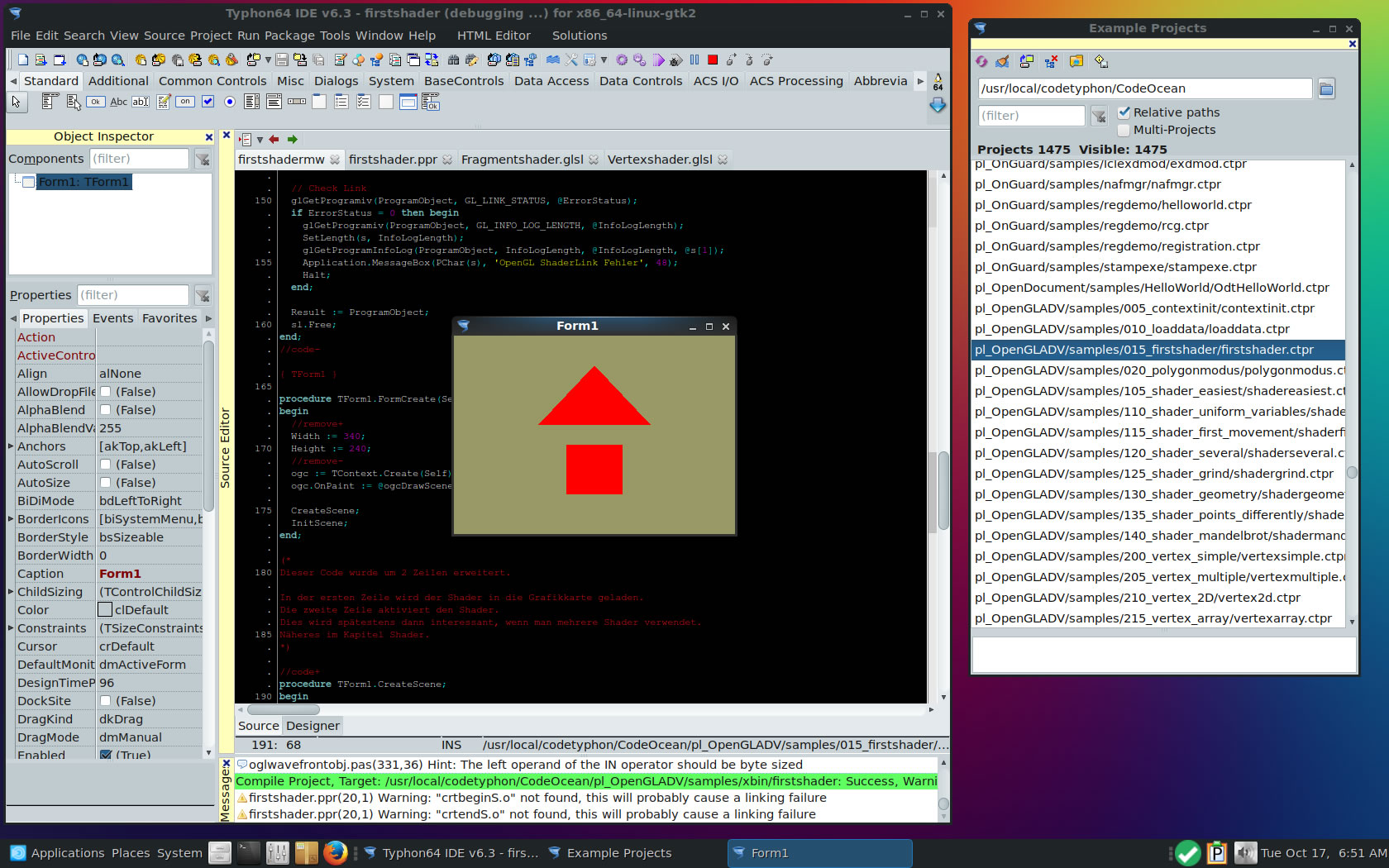
FreeVision application !!!