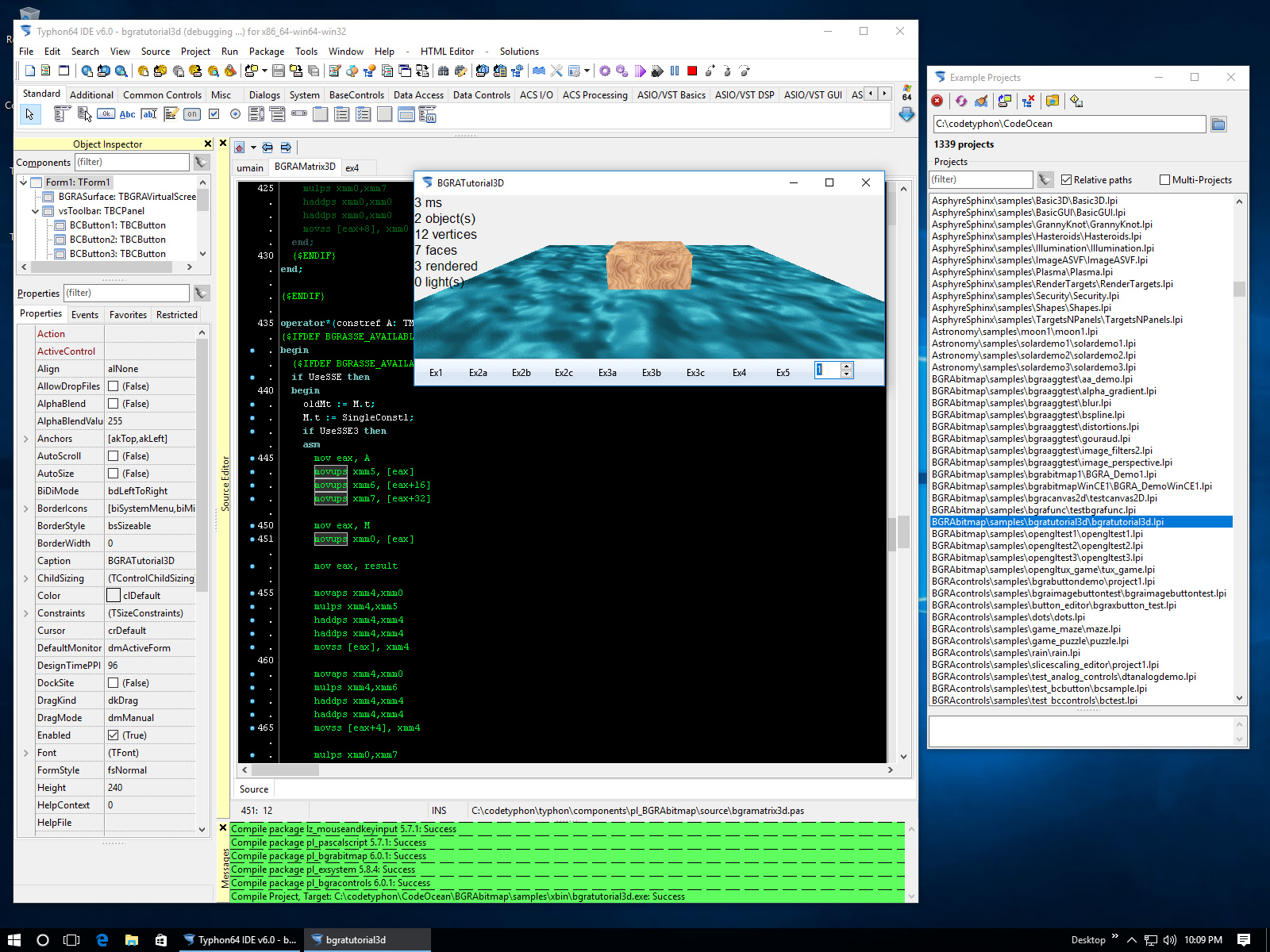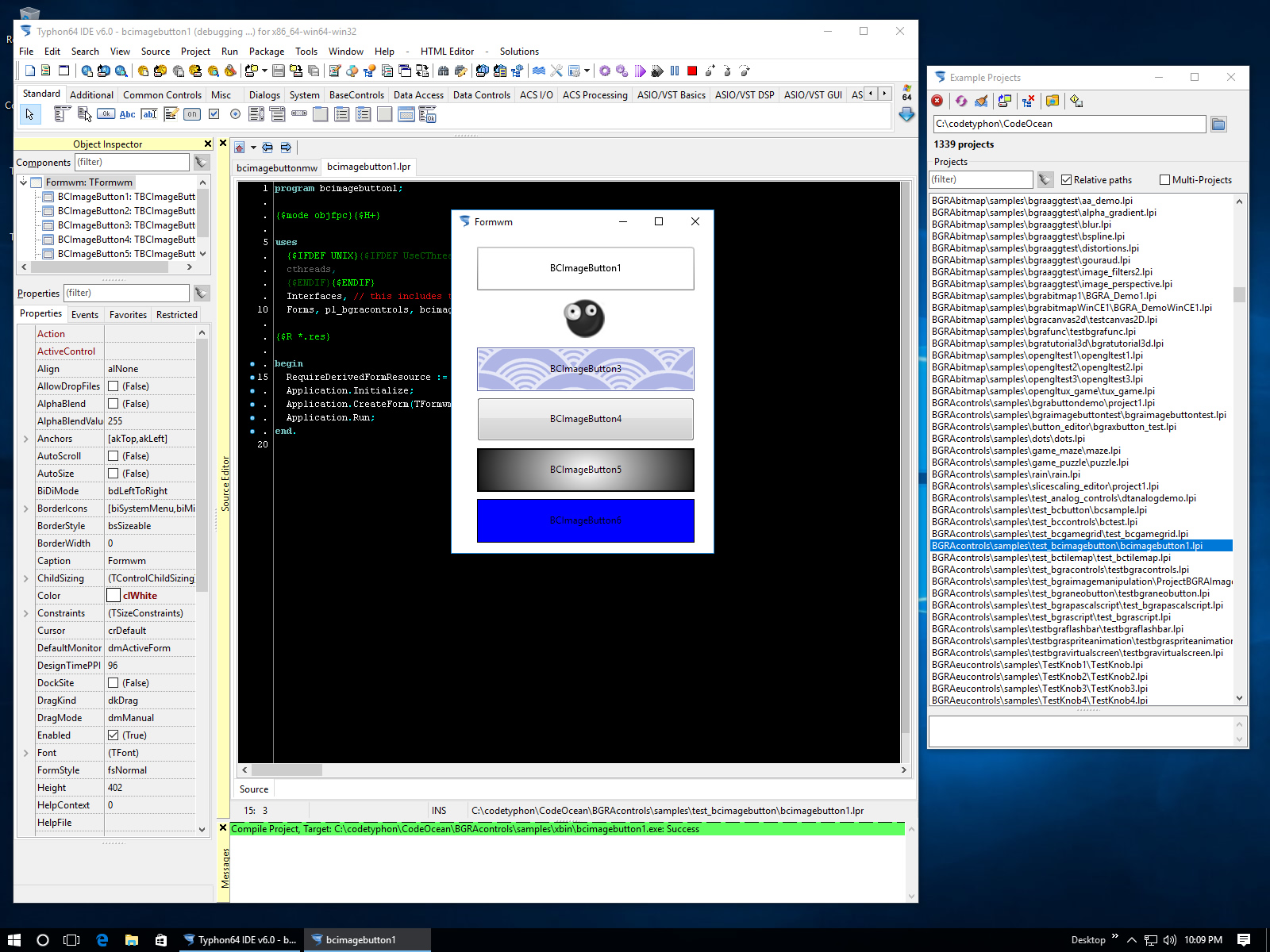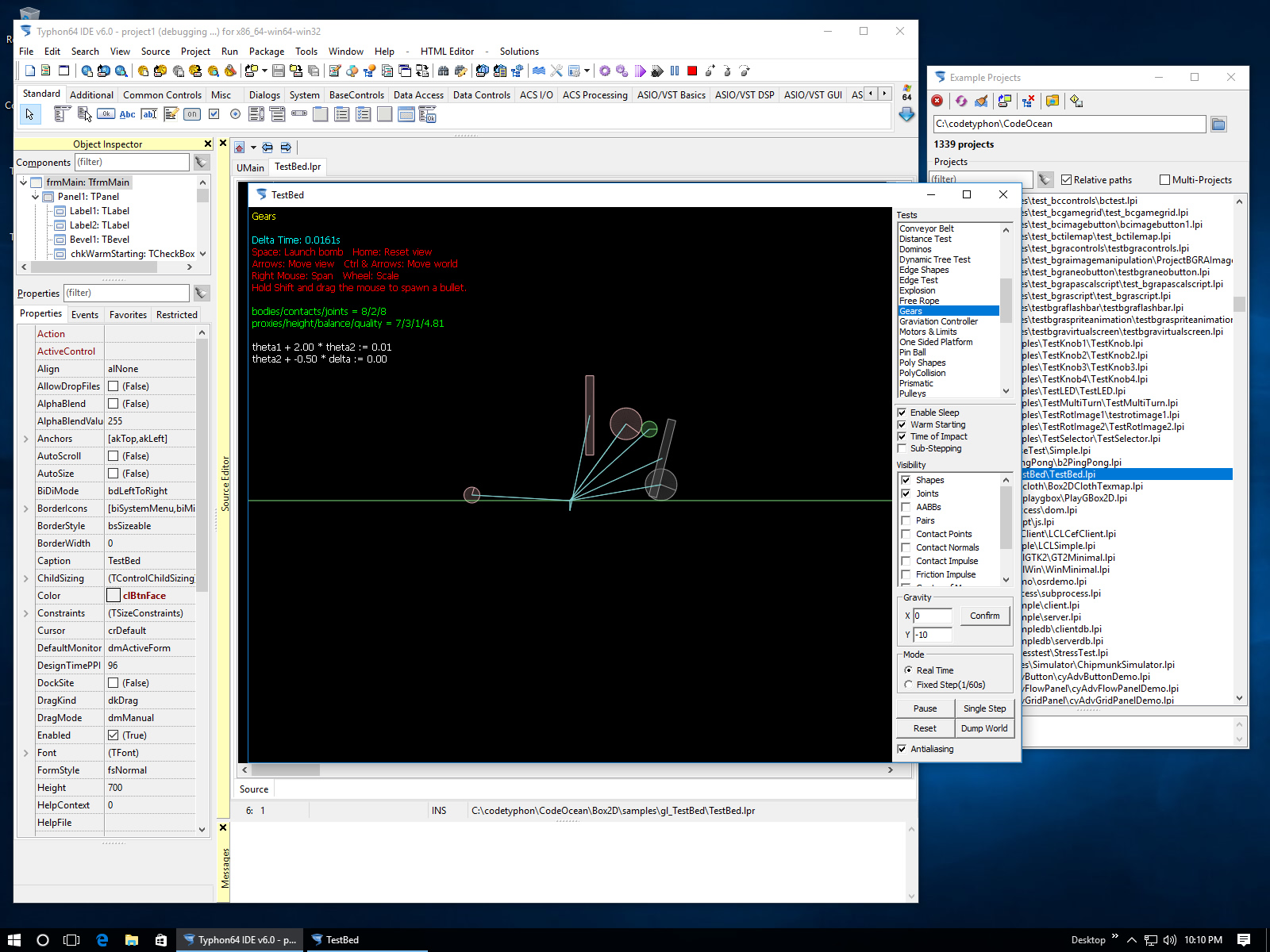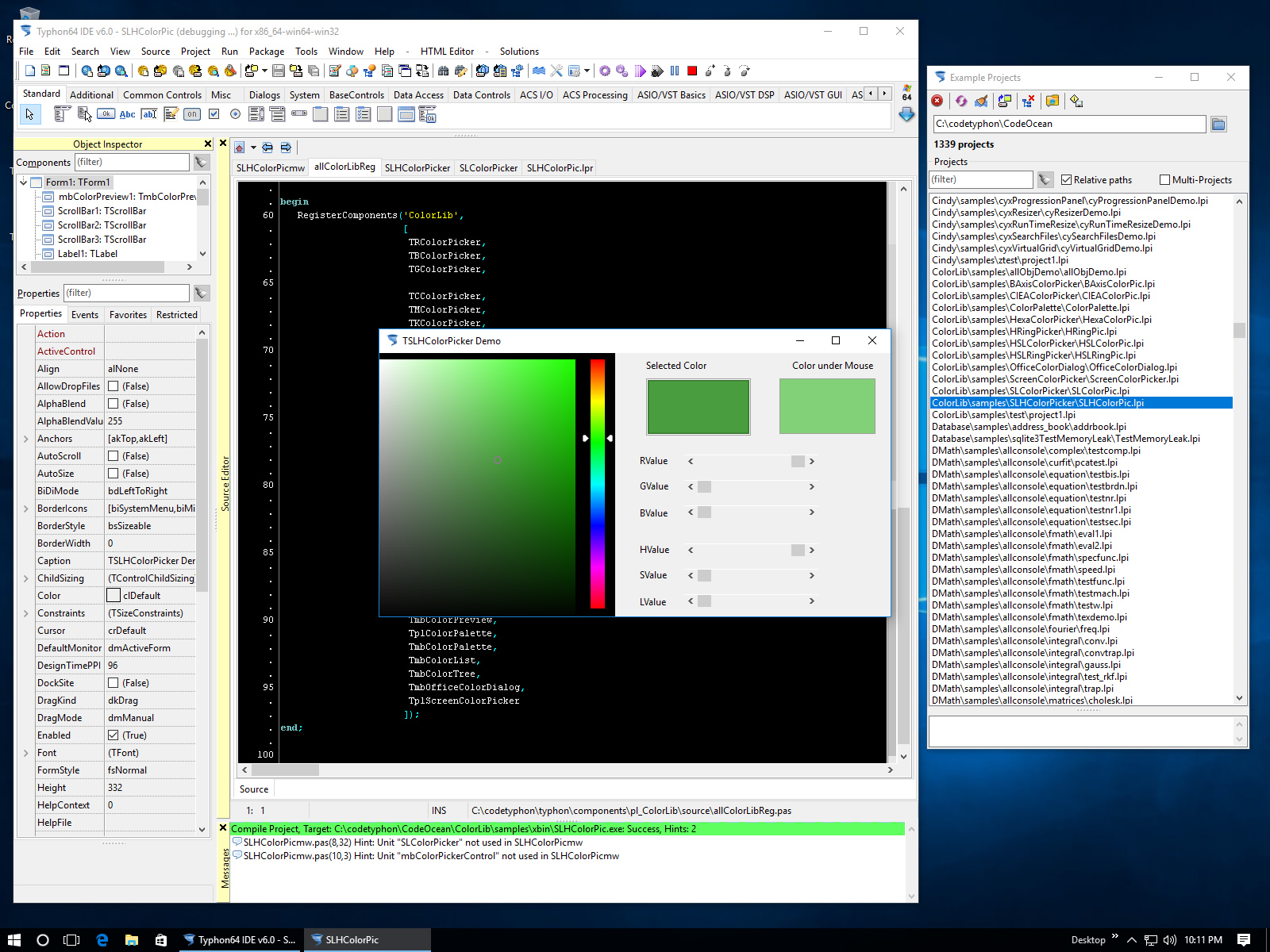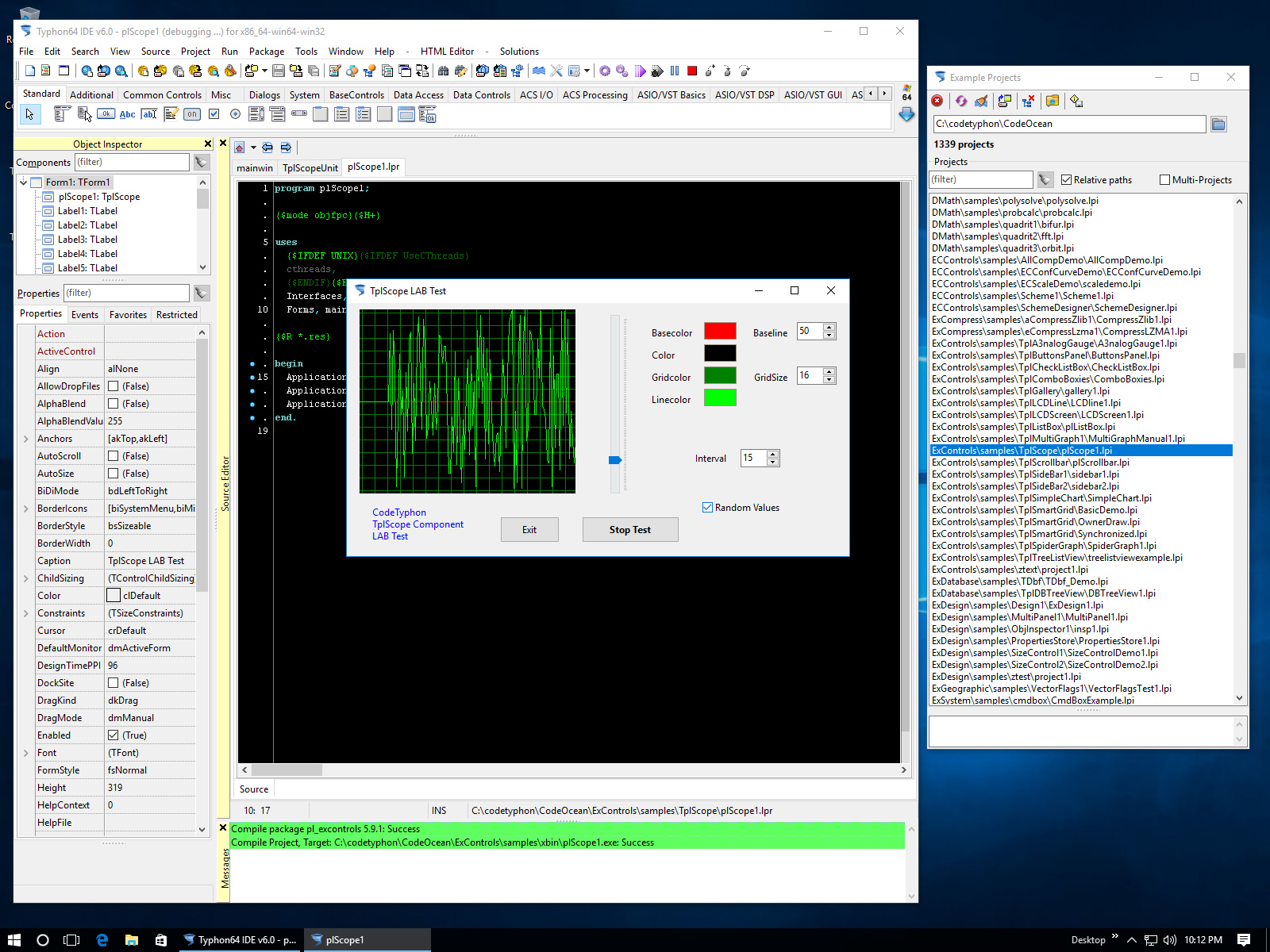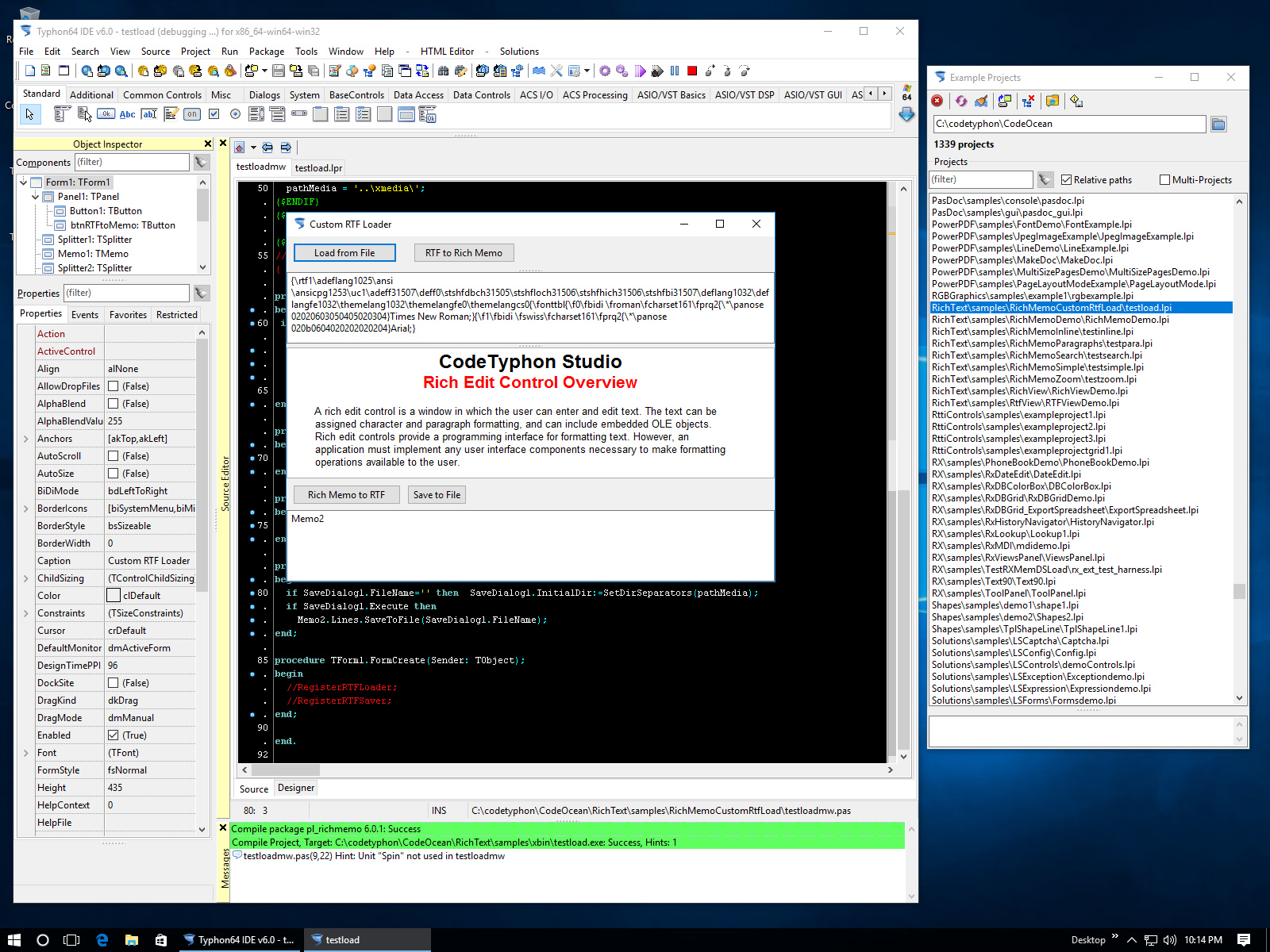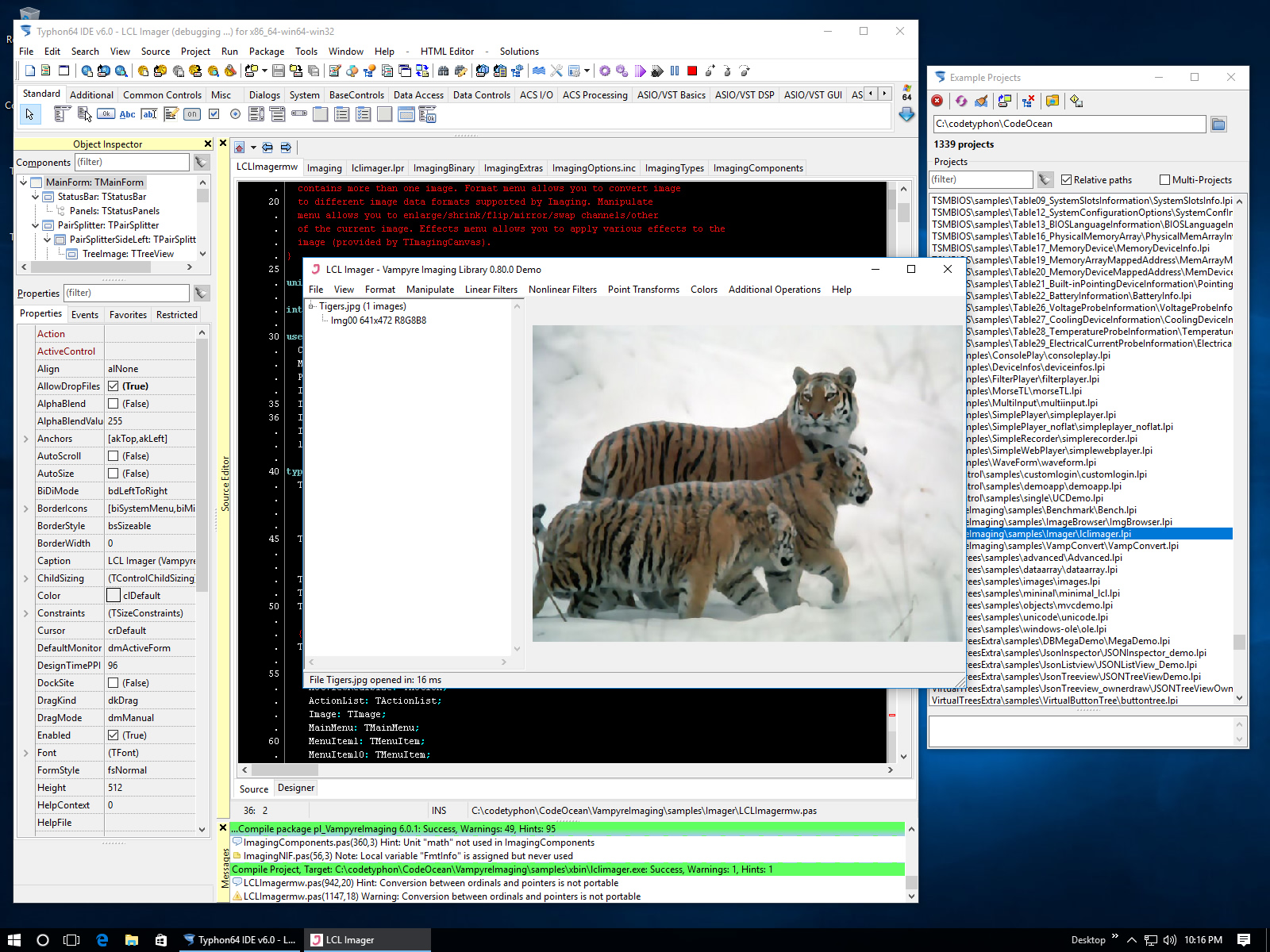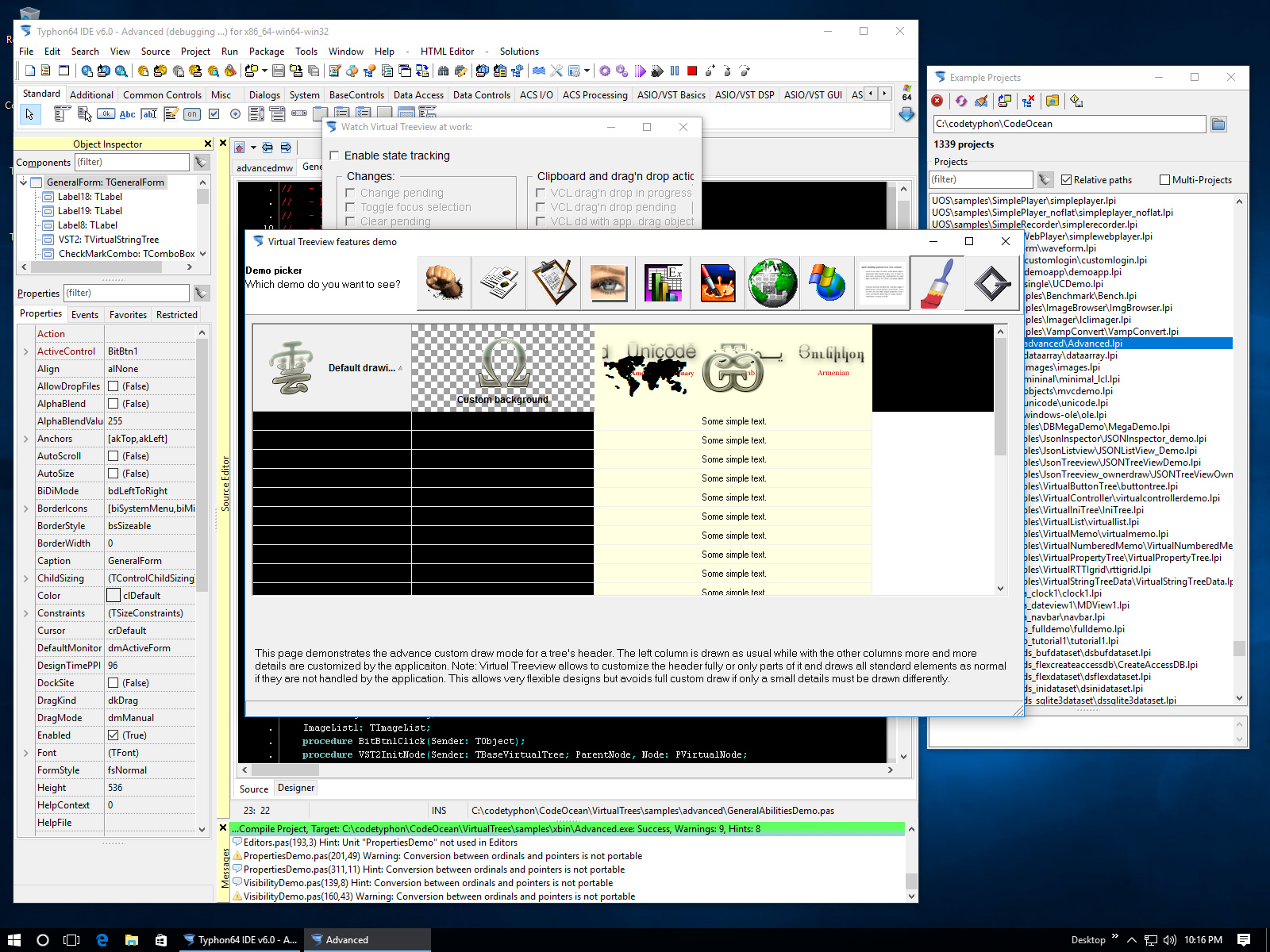CT on Windows 10
- Details
- Category: CodeTyphon Host OSes
- Published: Friday, 09 December 2016 06:58
- Written by Sternas Stefanos
- Hits: 36899
Contents[Hide]
We test Lab CodeTyphon 6.00 on Windows 10

Windows 10 Pro is the leading Desktop/Table OS on this planet.
It's our Primary LAB Reference OS
More for Windows 10 here 
System: Middle level PC with 1 CPU (6-Cores) / 8 Gbyte RAM / 120 Gbytes Hard Disk / 1600x1200 pixels Monitor
OS : Windows 10 Pro 64 bits
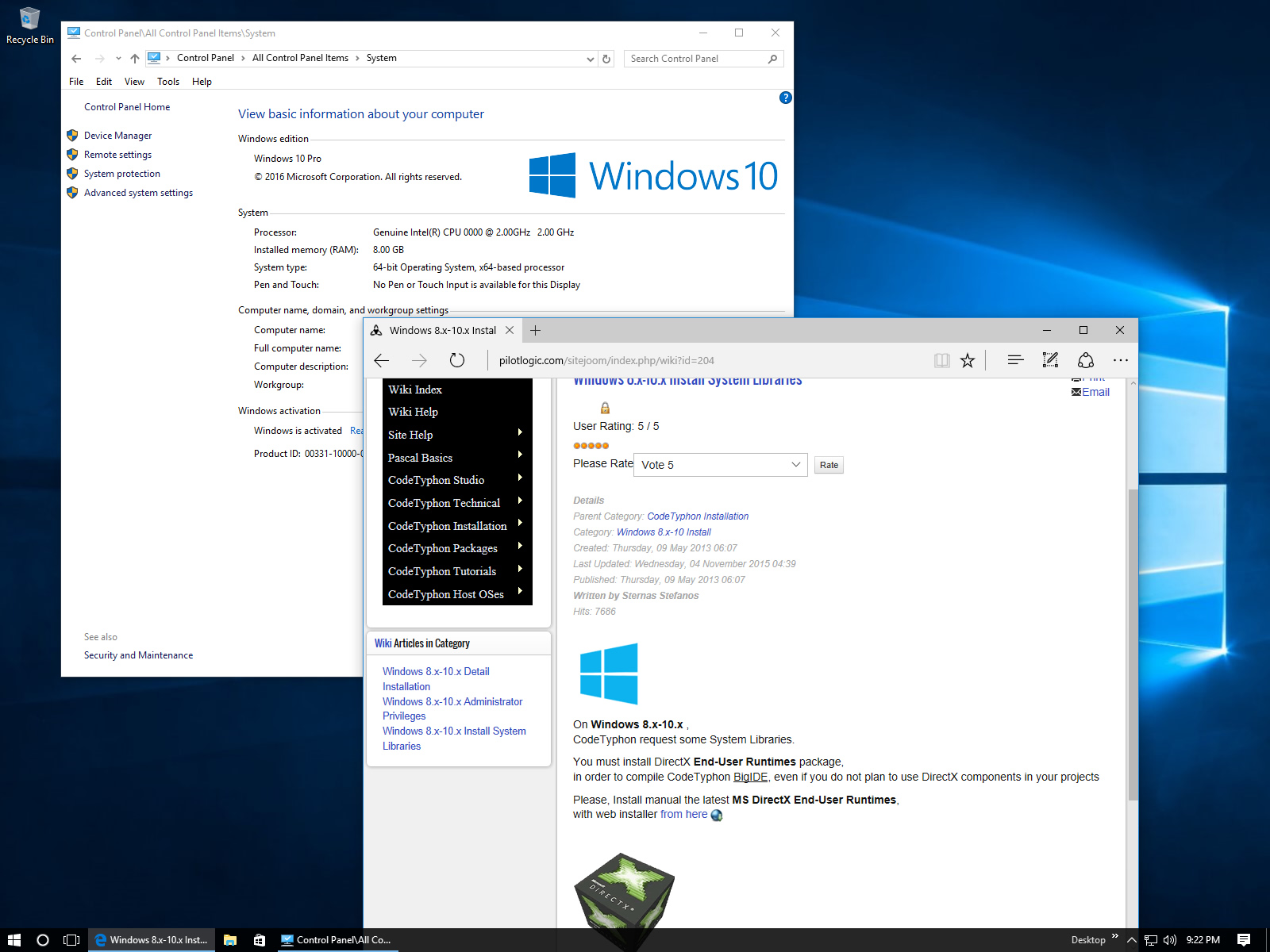
1. Preparation- Install "System Libraries"
Download from Microsoft and install DirectX runtime libraries
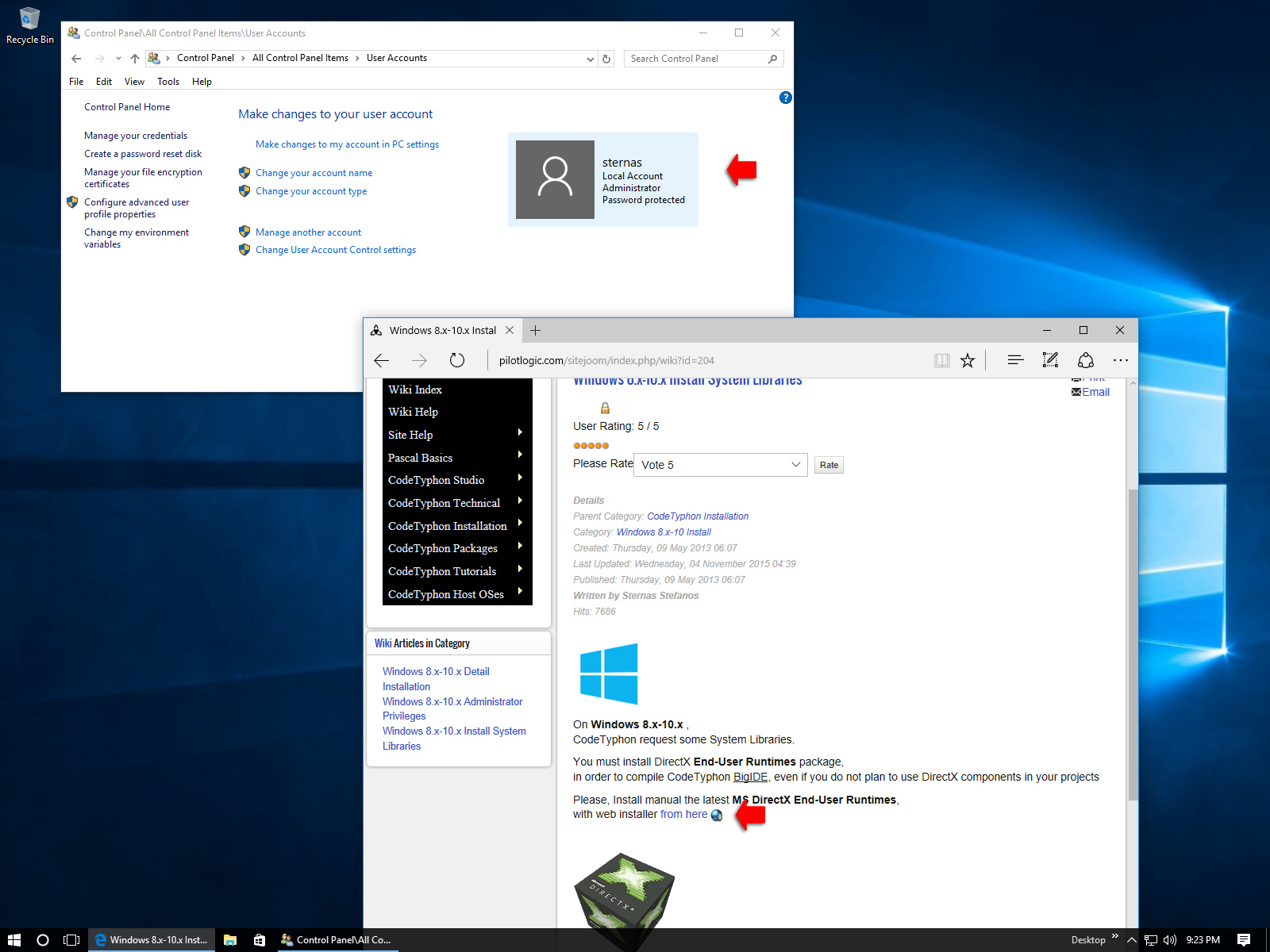
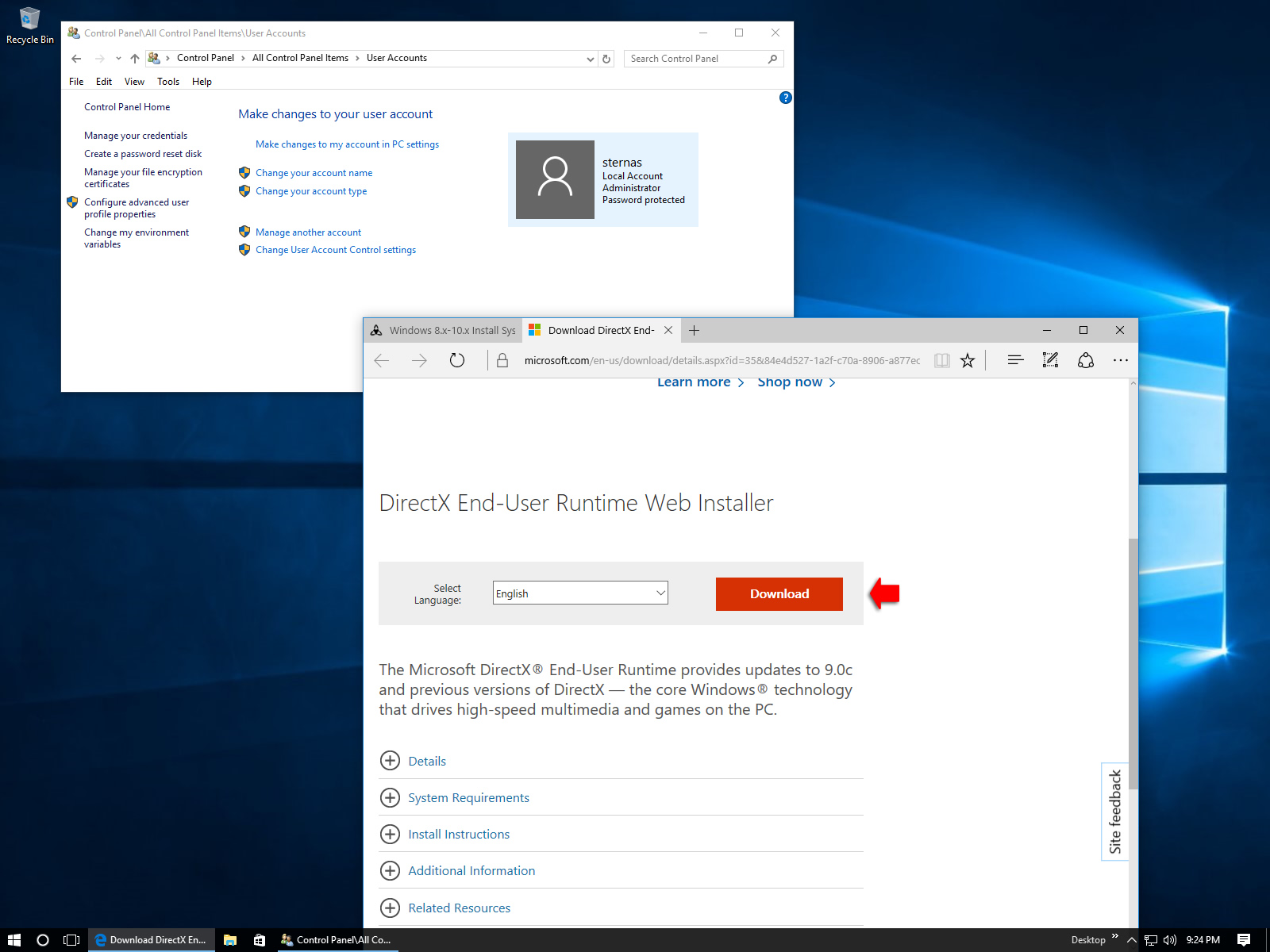
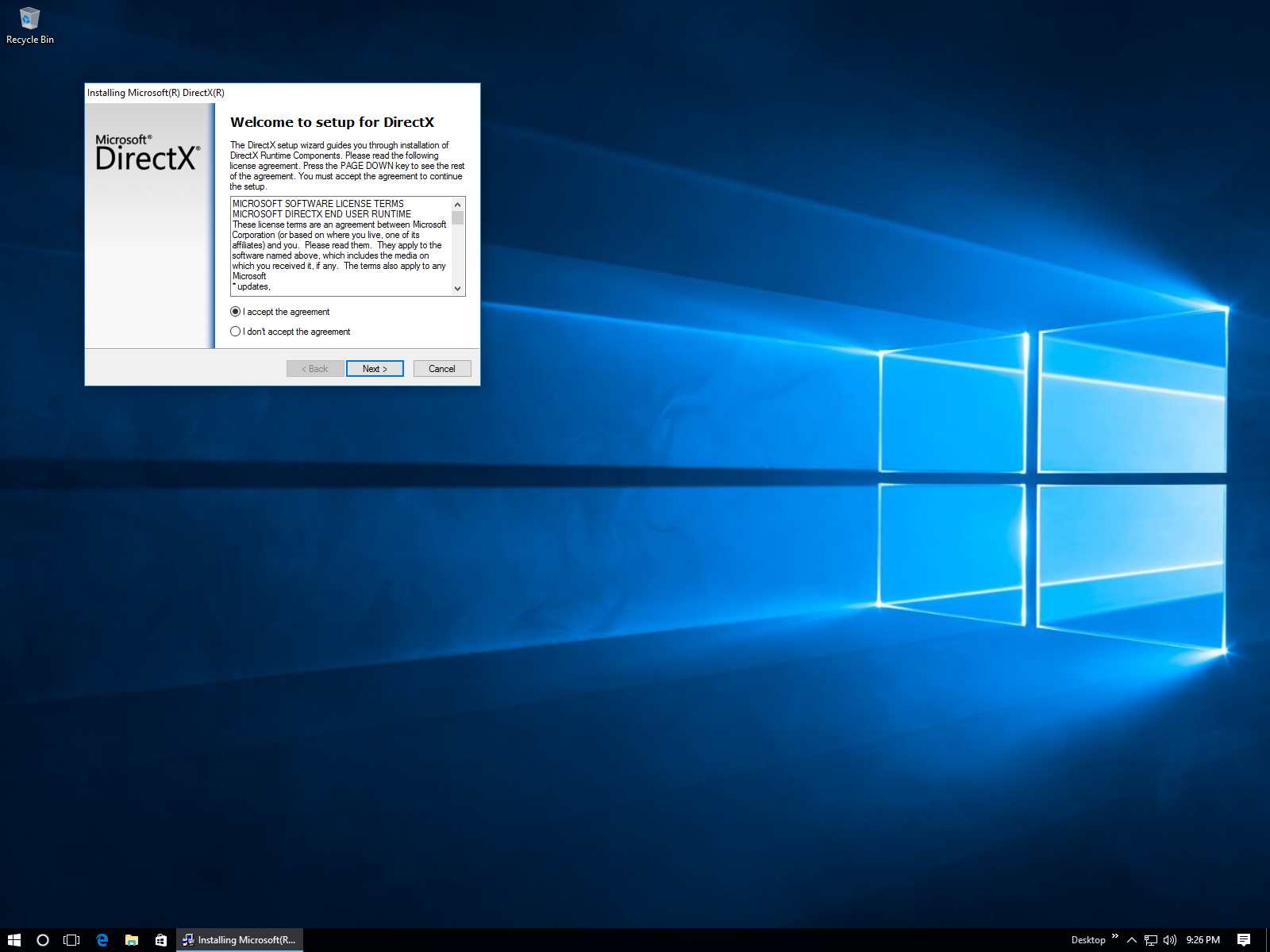
2. Download-Unzip-Install
Download CodeTyphonIns.zip and unzip to a directory
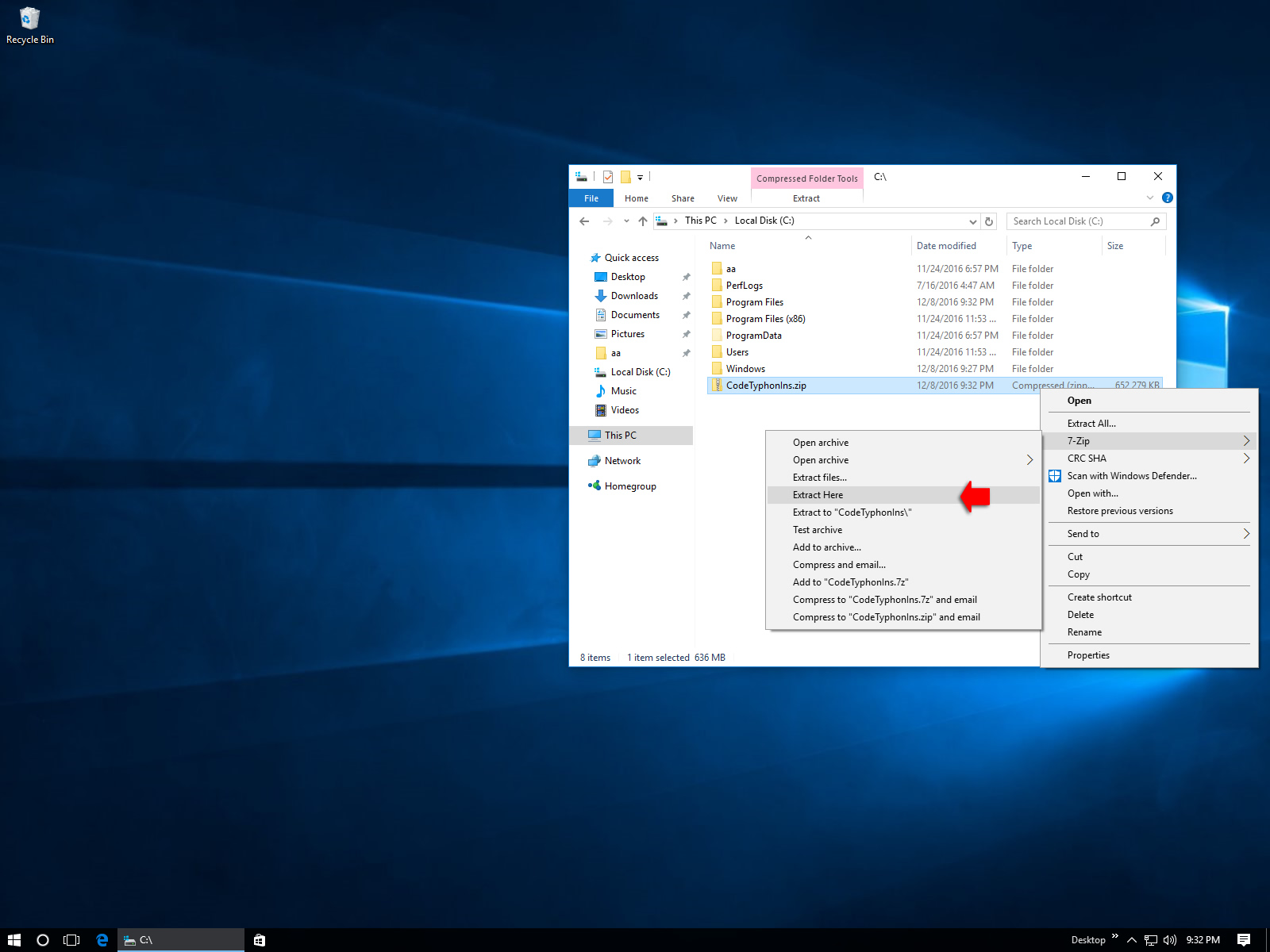
go to the new CodeTyphonIns directory
and execute install.bat "Run as Administrator"
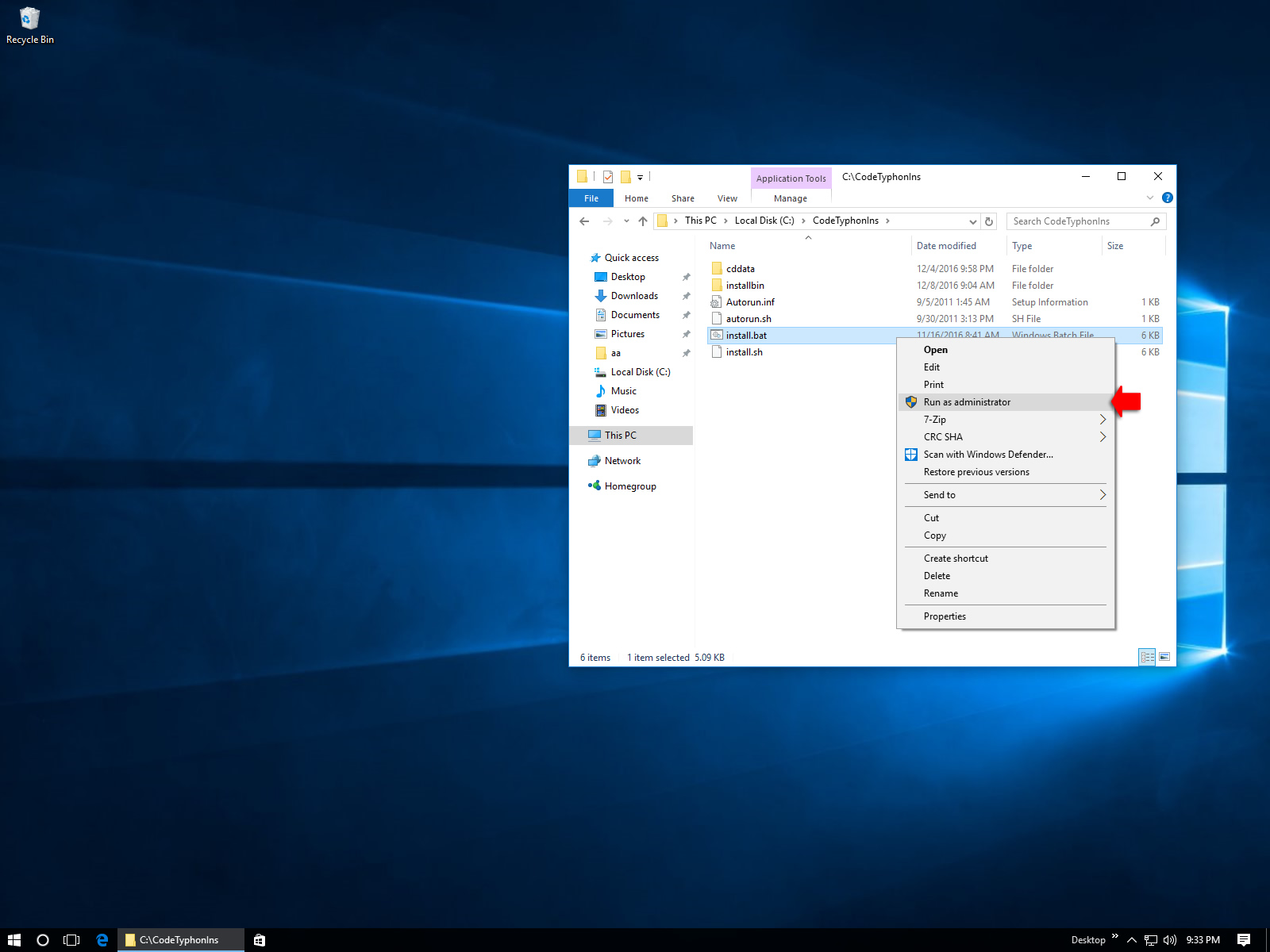
Give zero "0" to Install CodeTyphon
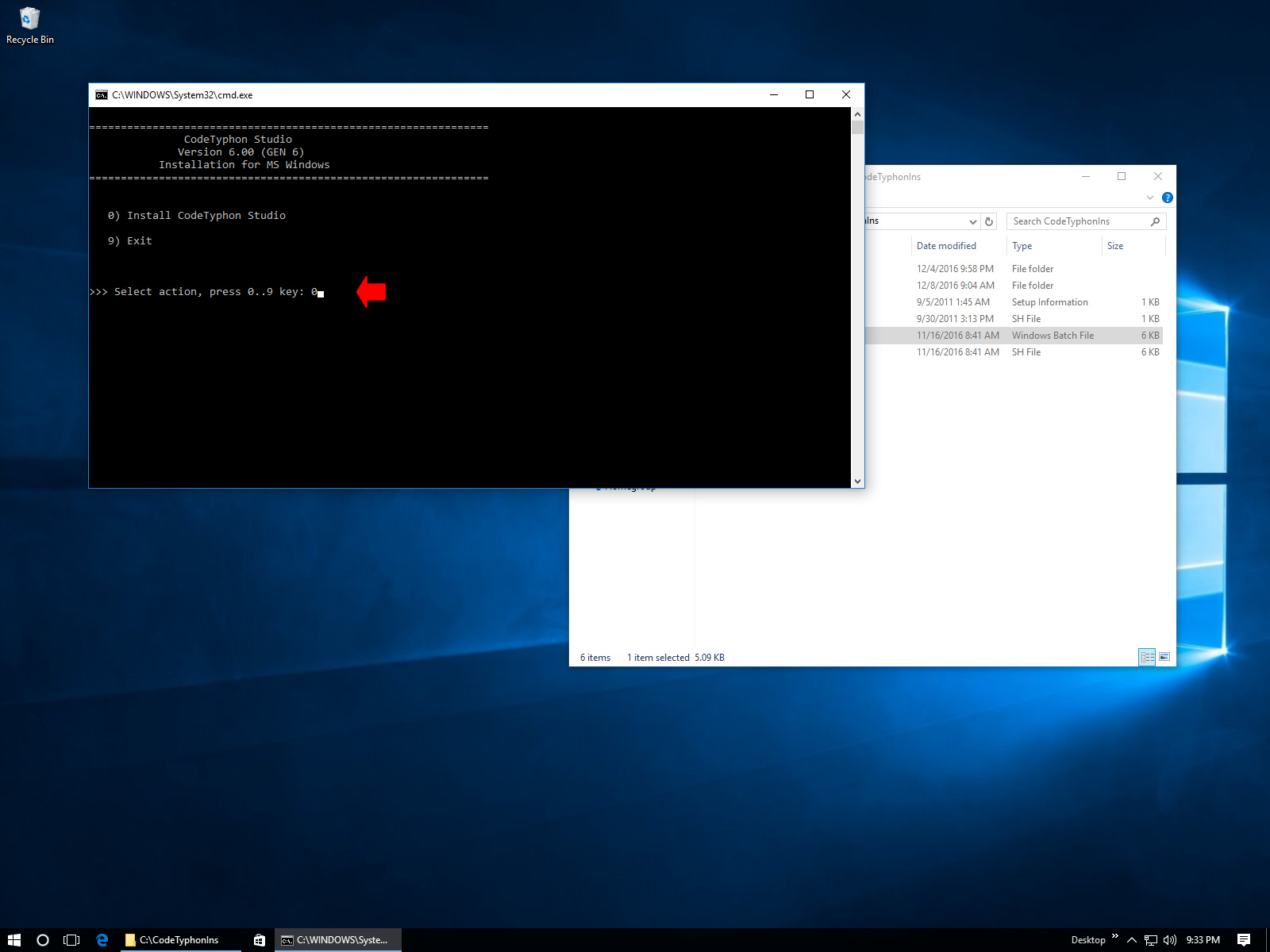
3. Setup and Build
After CT install you can start CTCenter or to continue with the open "administrator" terminal.
Select "8" to build all...
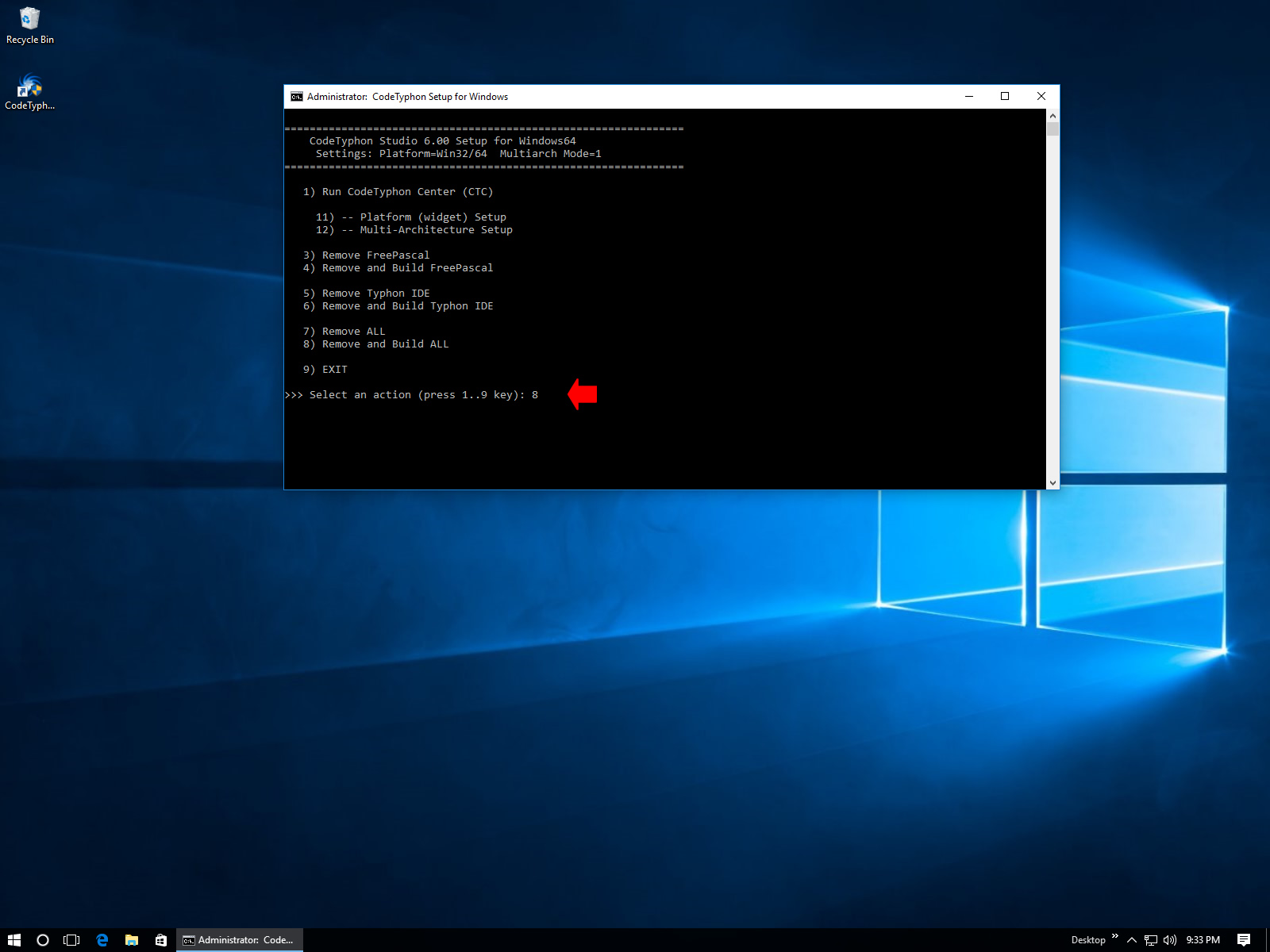
4. Finally
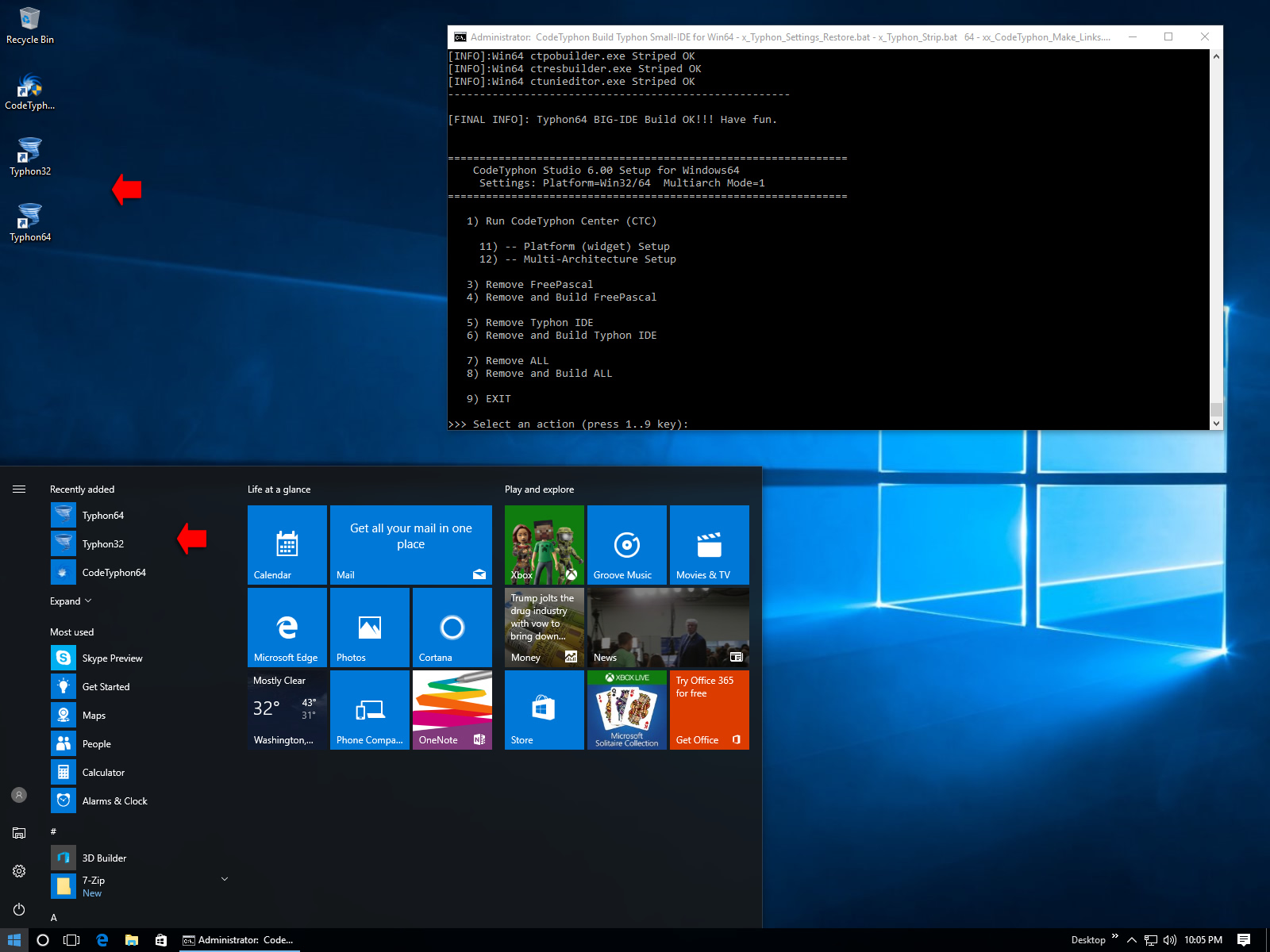
CTCenter, Typhon32 and Typhon64
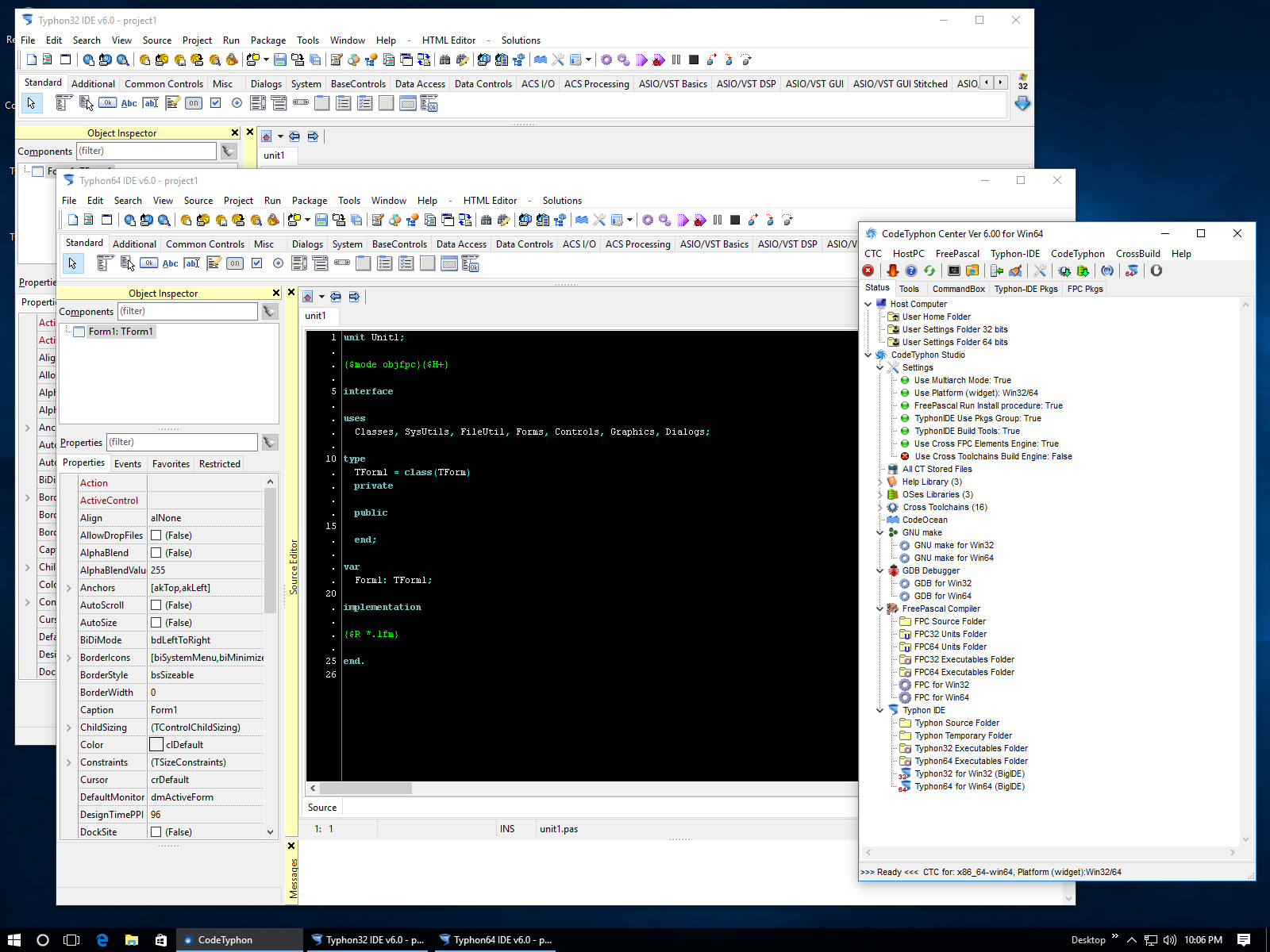
5. Libraries tests
Screens from some Libraries tests...