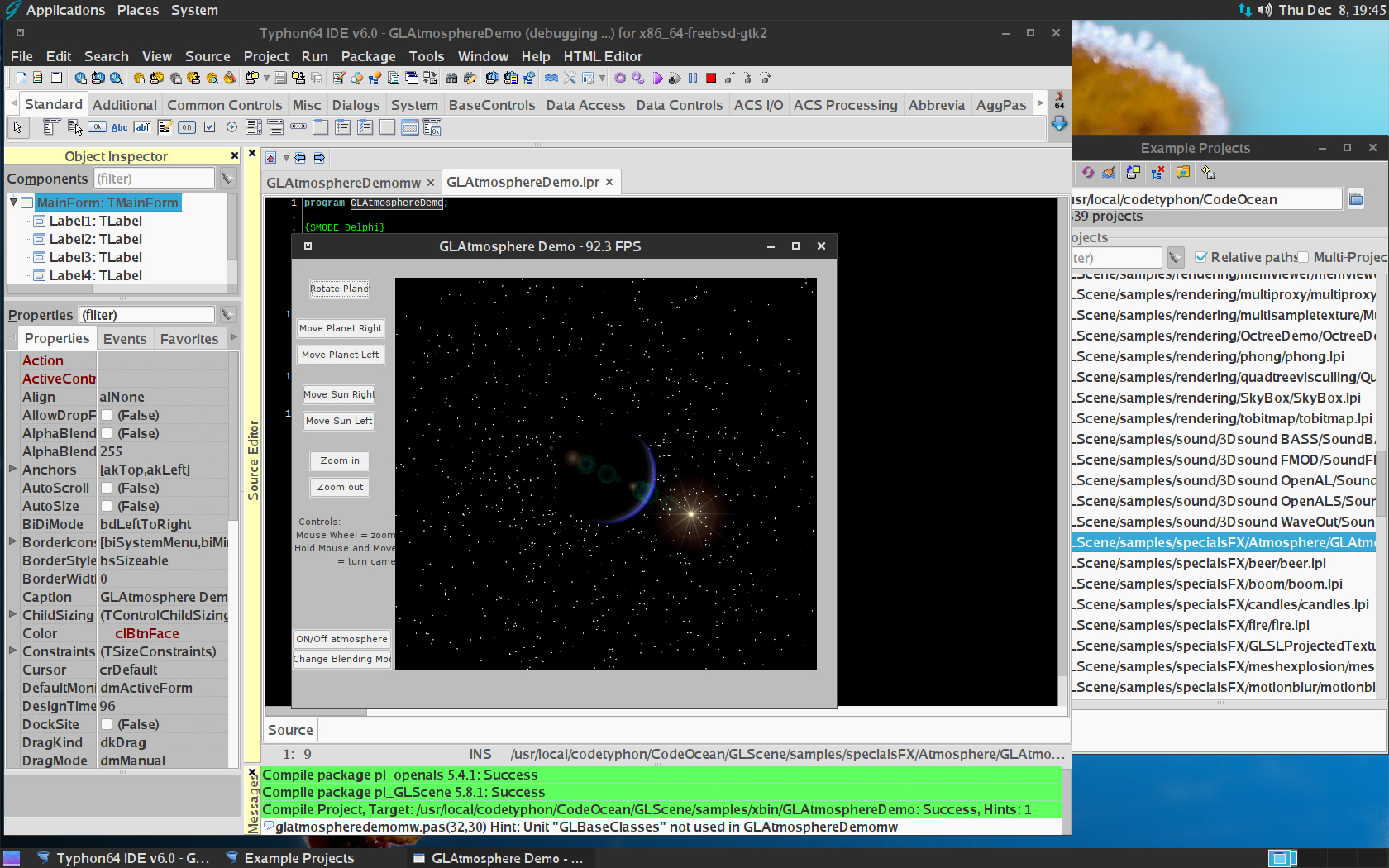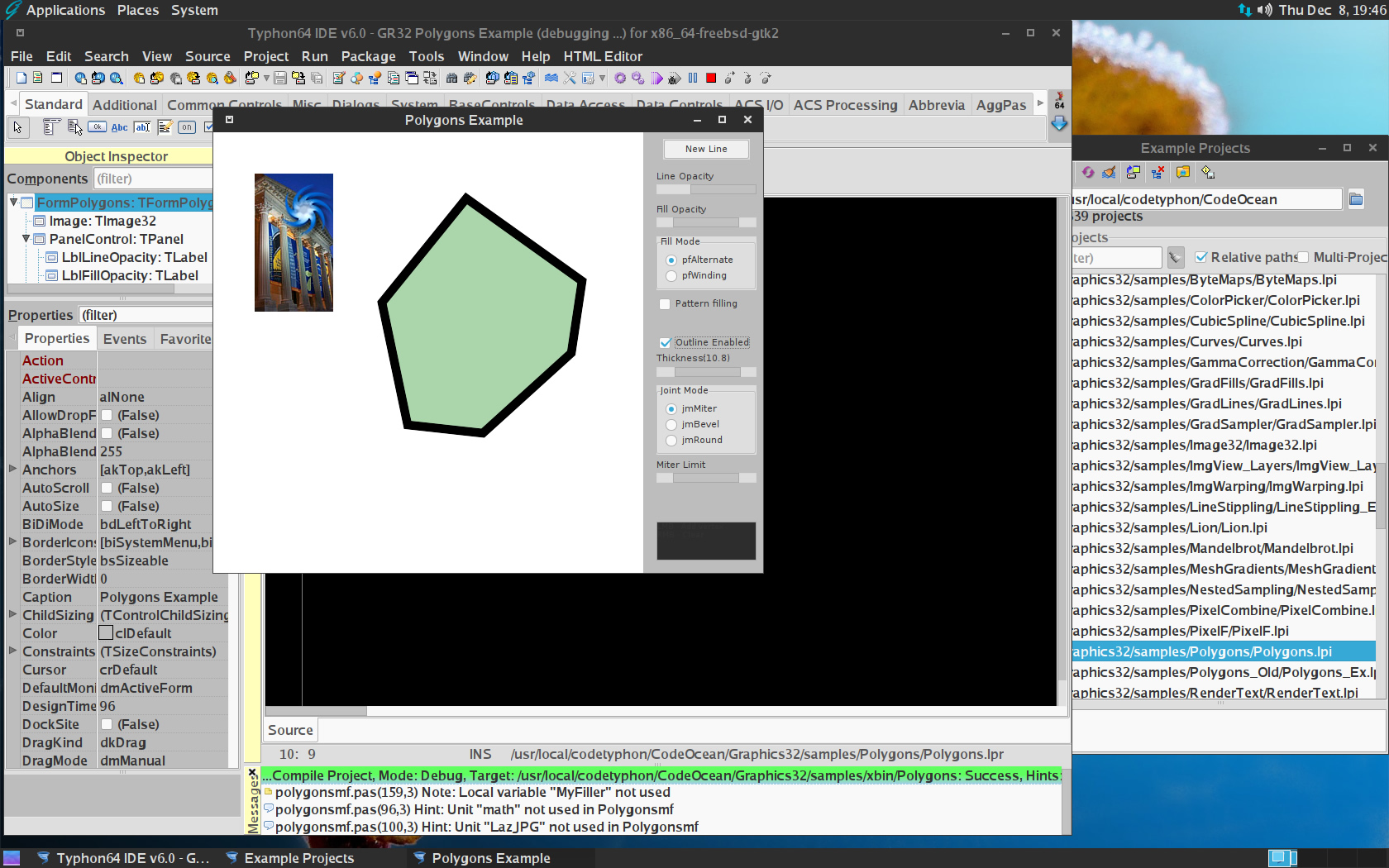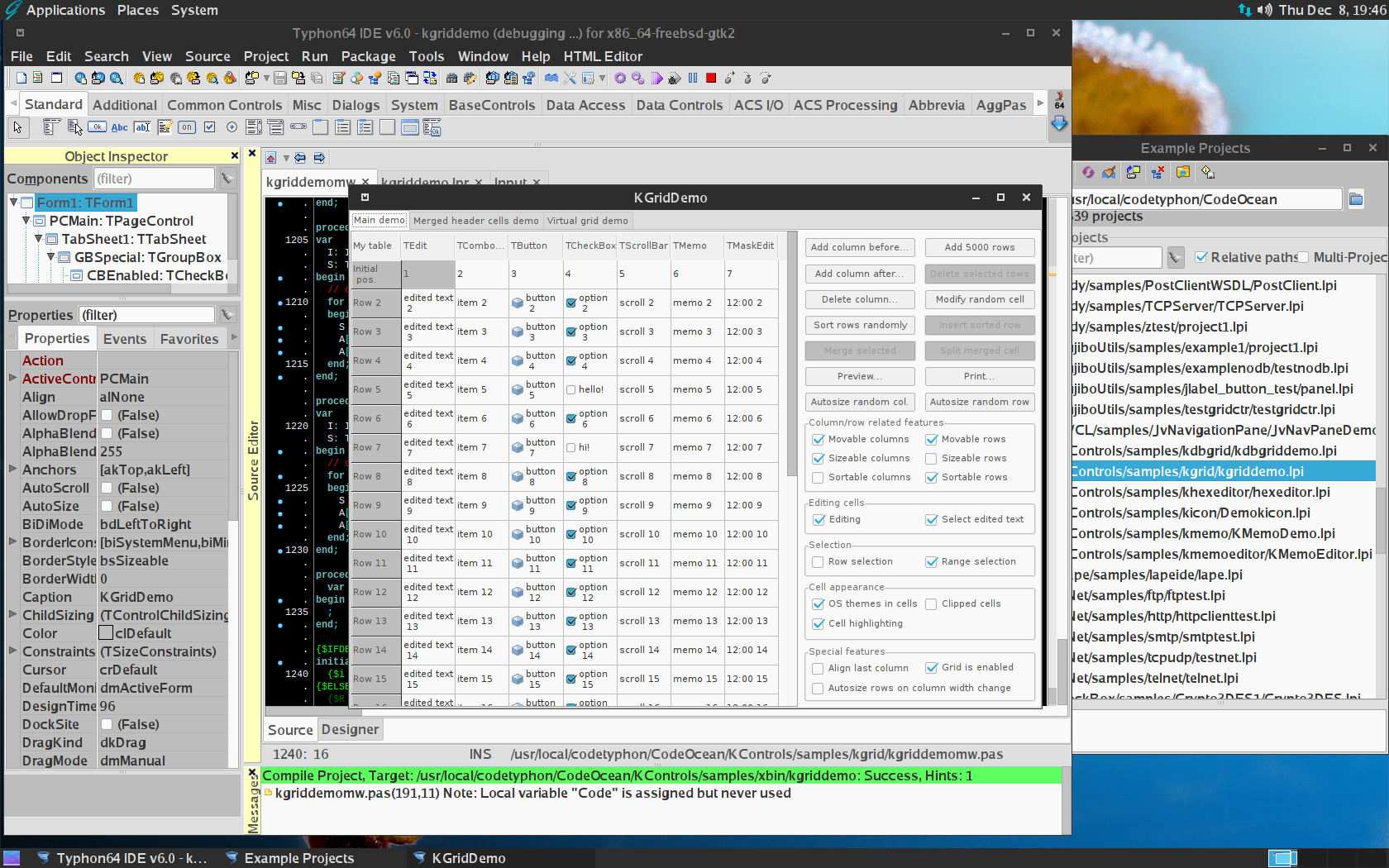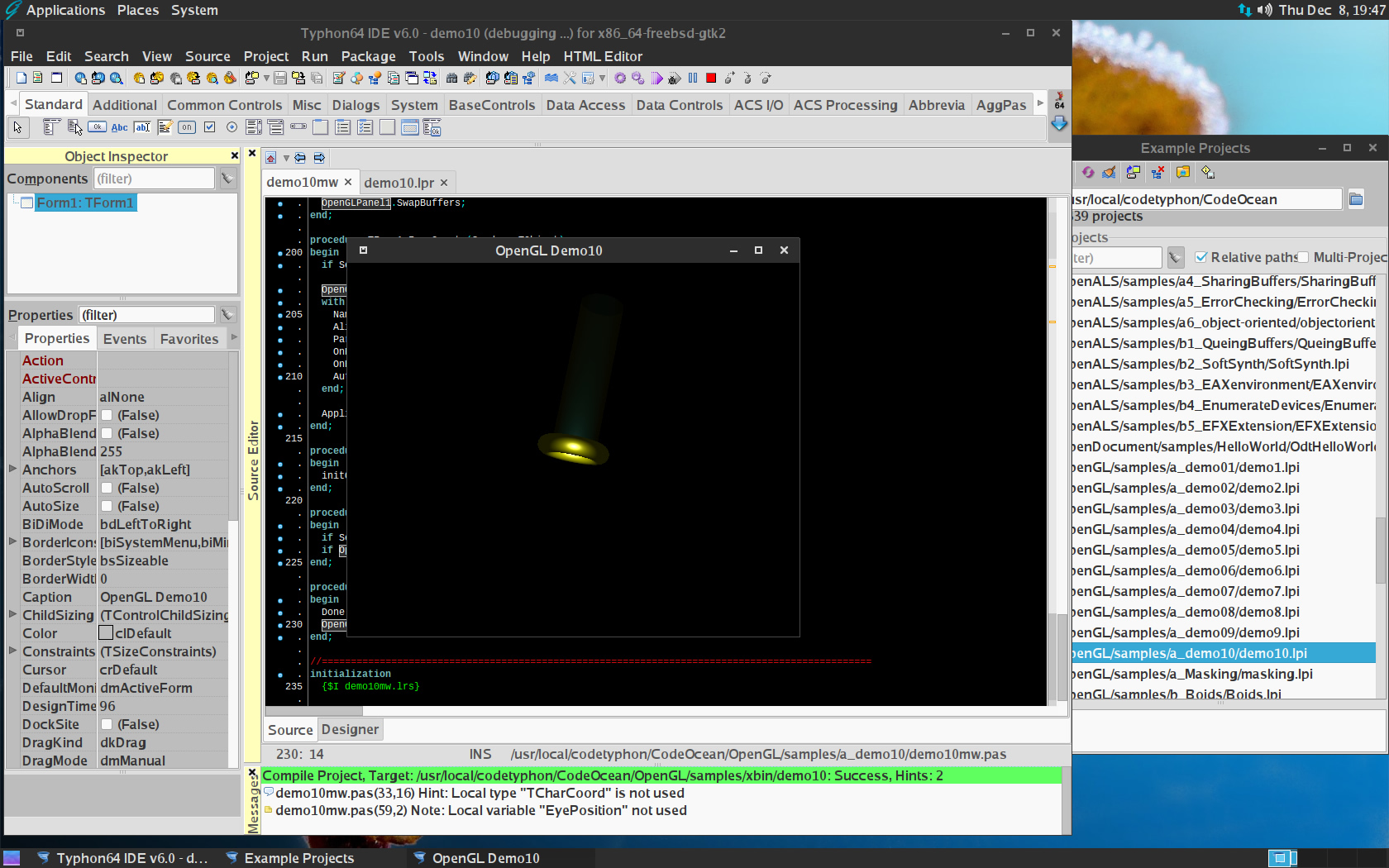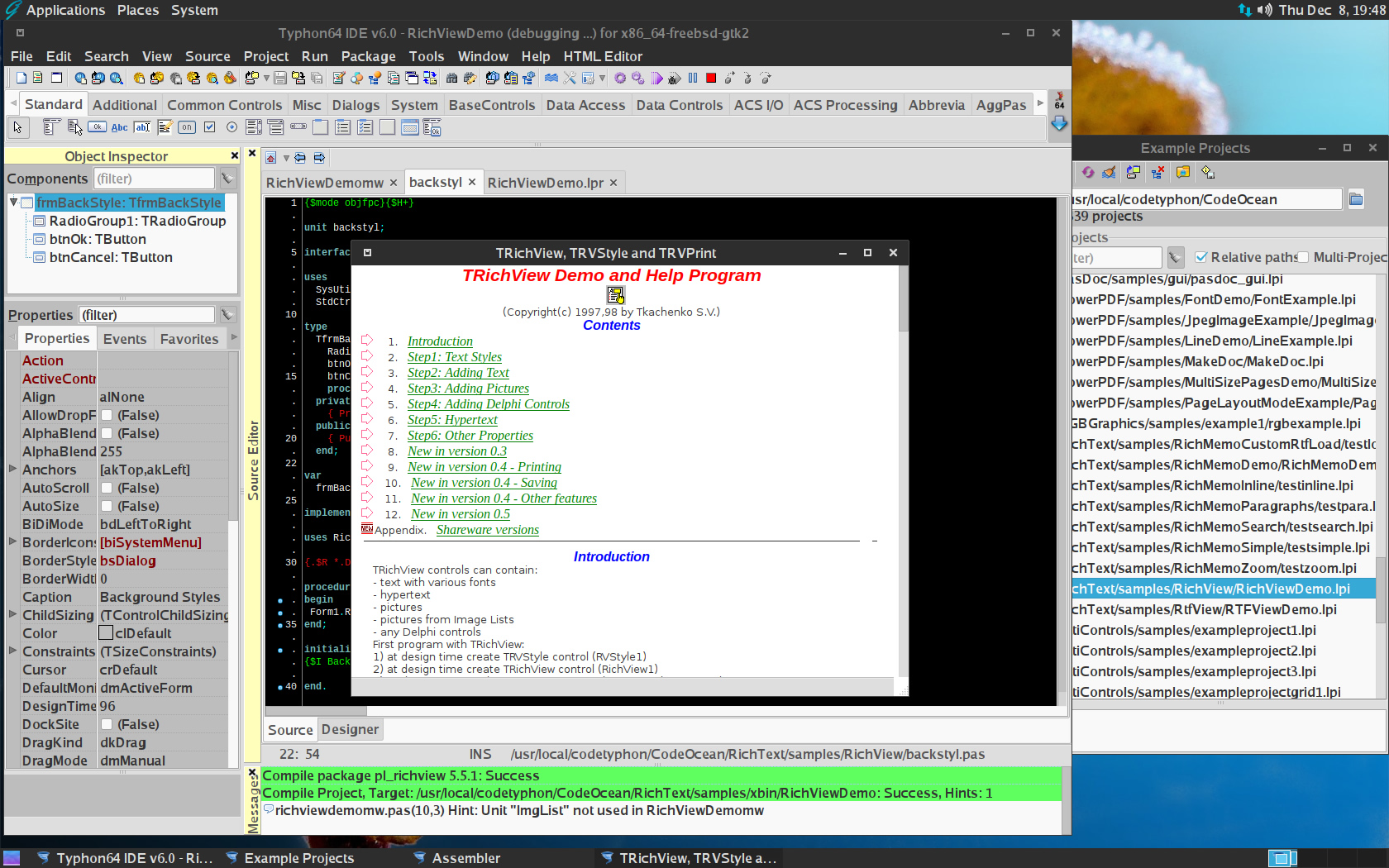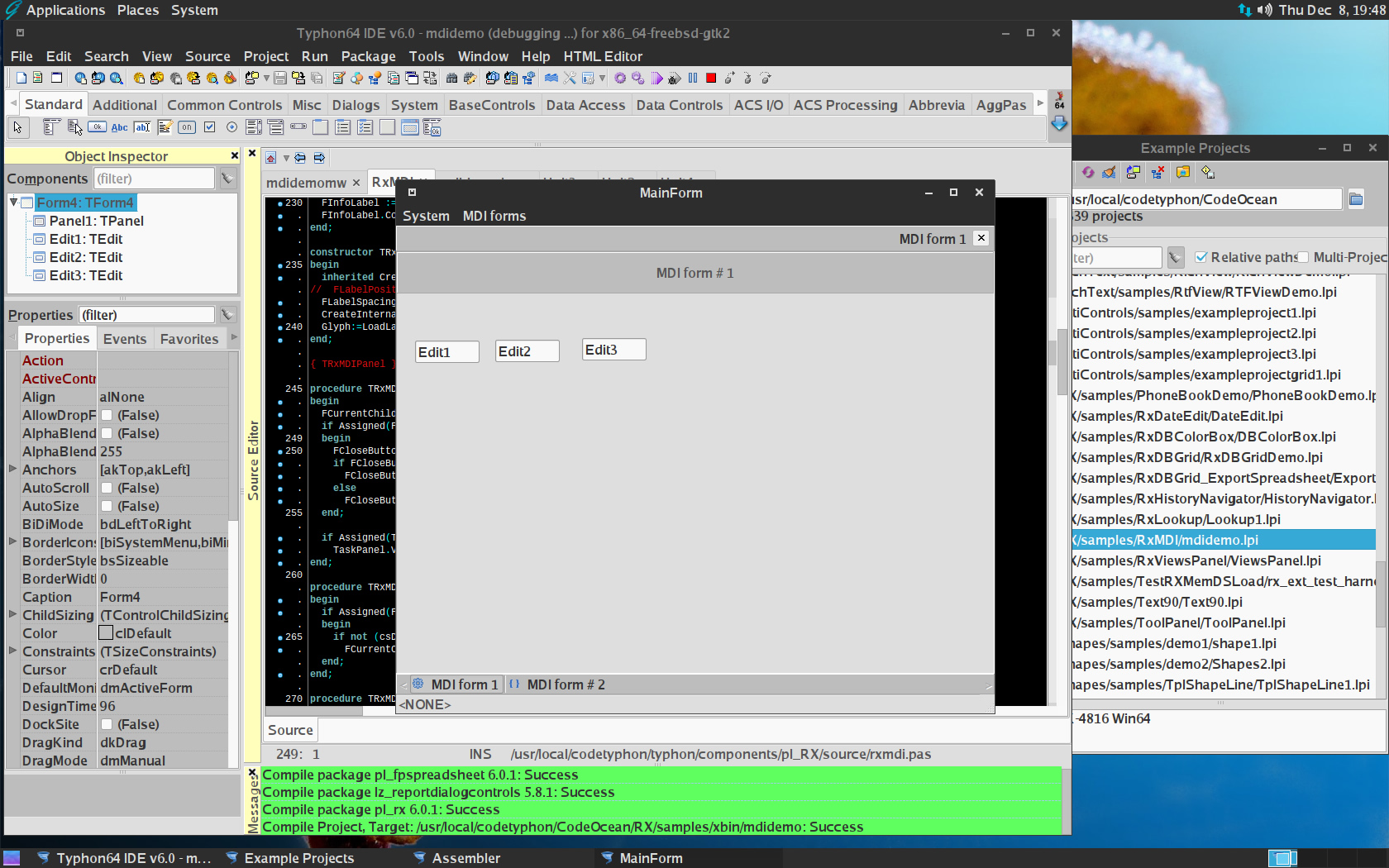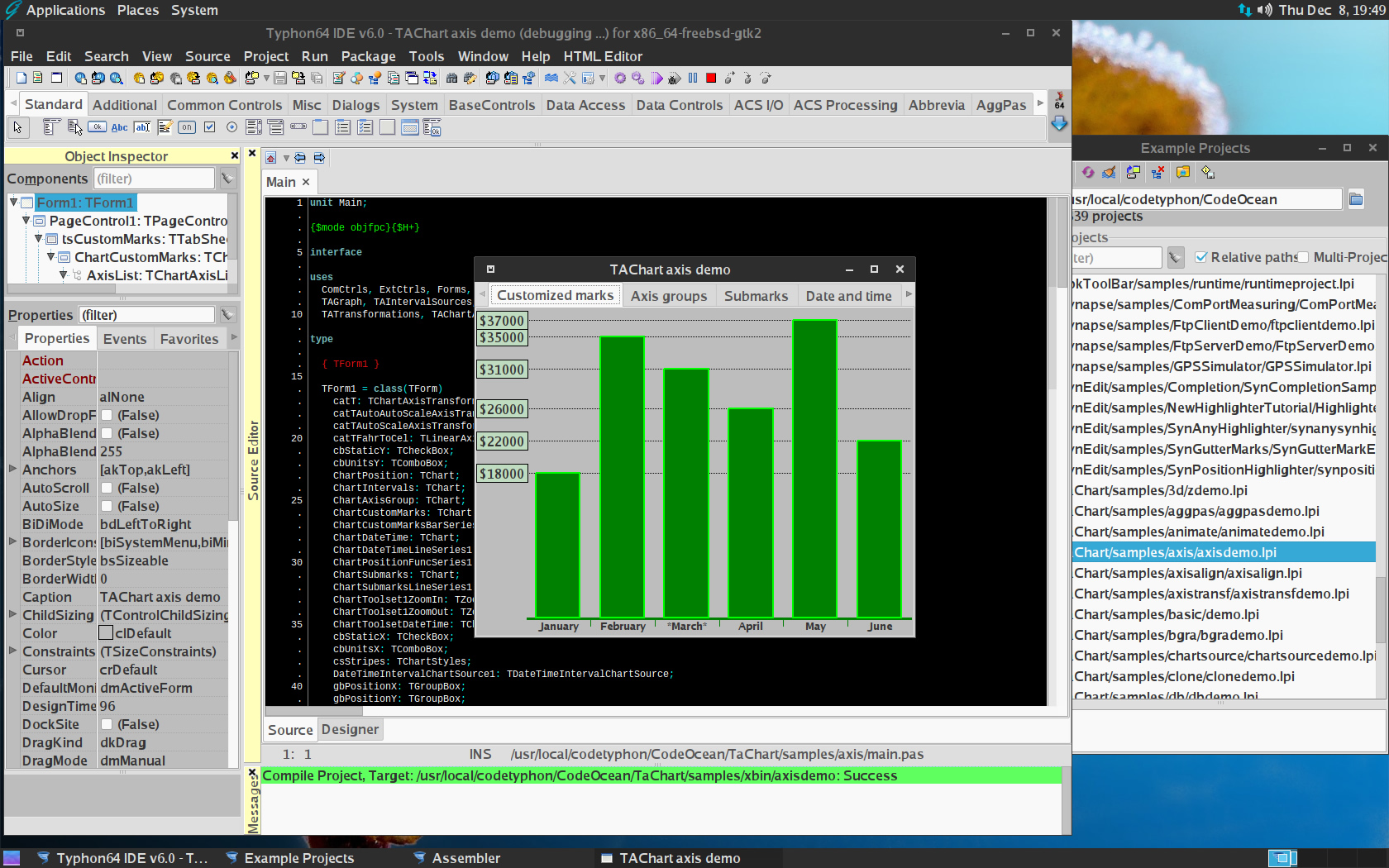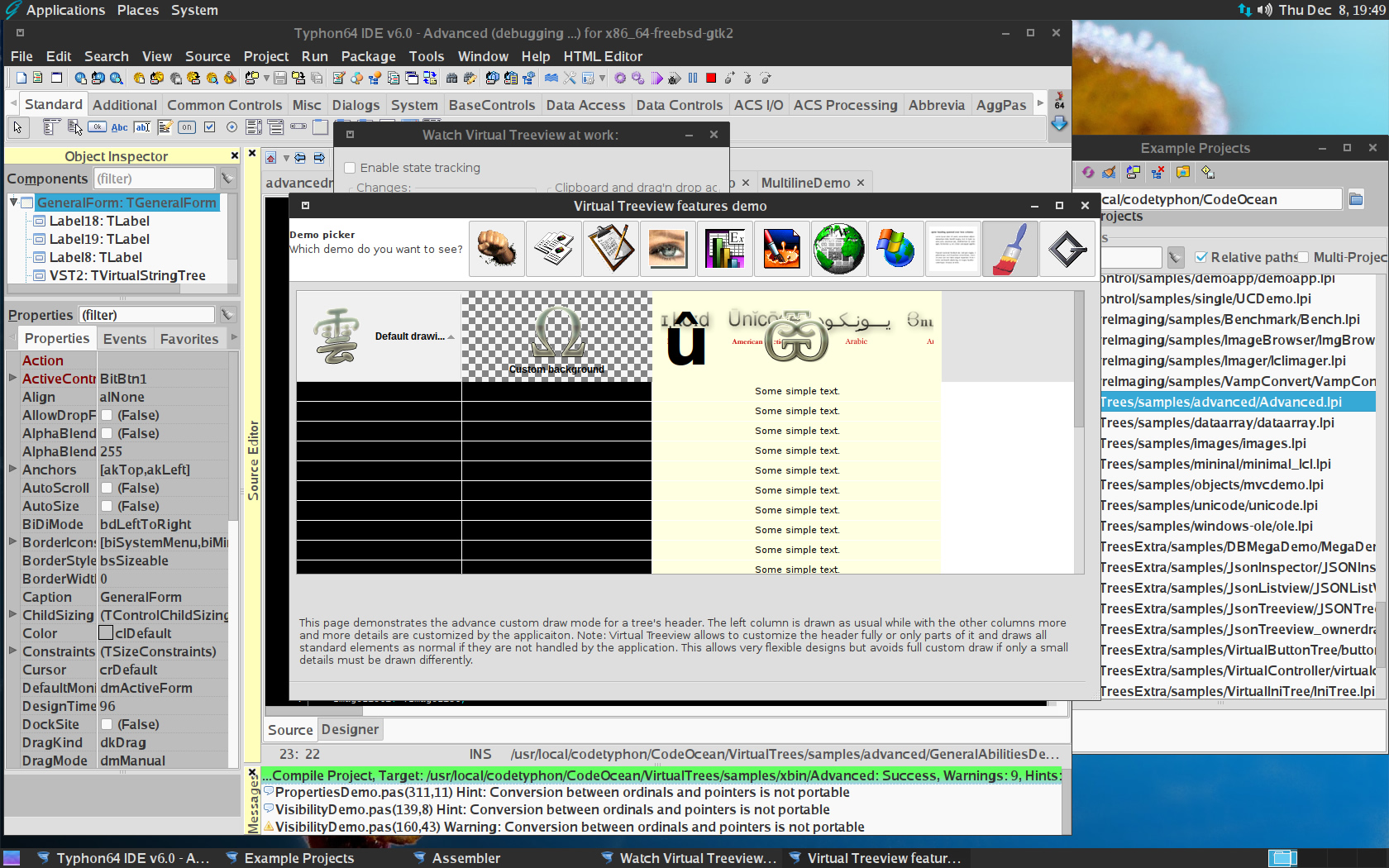CT on GhostBSD 10.3
- Details
- Category: CodeTyphon Host OSes
- Published: Thursday, 08 December 2016 18:57
- Written by Sternas Stefanos
- Hits: 19190
We test Lab CodeTyphon 6.00 on GhostBSD 10.3

GhostBSD is a user-friendly desktop operating system based on FreeBSD.
The project's goal is to create an easy-to-use and familiar workspace that can be used at home or office and for data rescue.
GhostBSD supports a number of popular lightweight desktop environments, including MATE, Xfce, LXDE and Openbox.
It also provides FreeBSD's package management system, Apache's OpenOffice.org, LibreOffice, LibreCAD, and Eclipse/Anjuta development environments for C, C++, Java, JavaScript, Jala and Python.
More for GhostBSD OS here 
System: Entry level PC with 1 CPU (4-Cores) / 8 Gbyte RAM / 120 Gbytes Hard Disk / 1680x1050 pixels Monitor
OS : GhostBSD 10.3 64 bits, with MATE Desktop
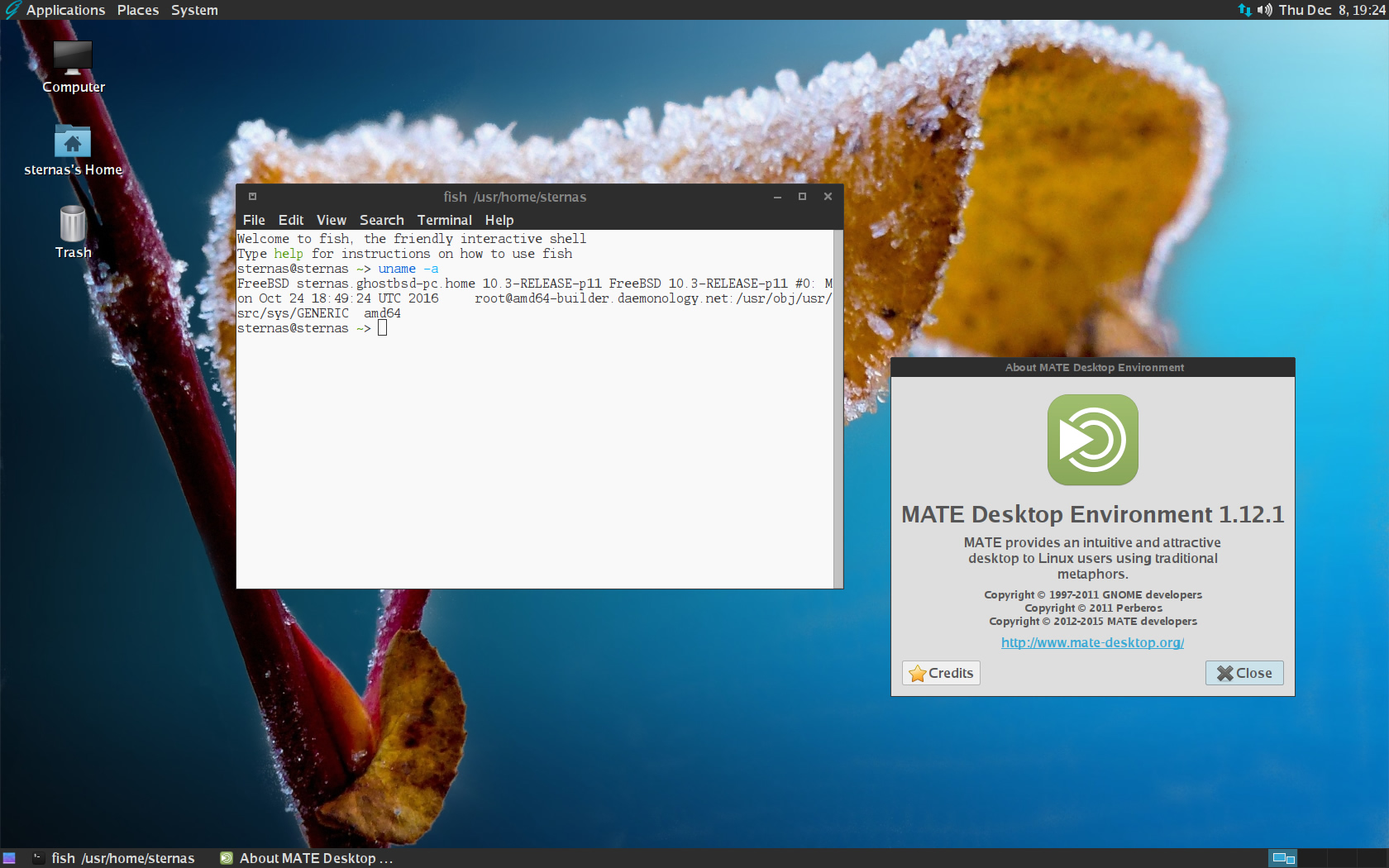
1. Preparation-Give "sudo" root privileges
Open a terminal and exec
sunano /usr/local/etc/sudoers
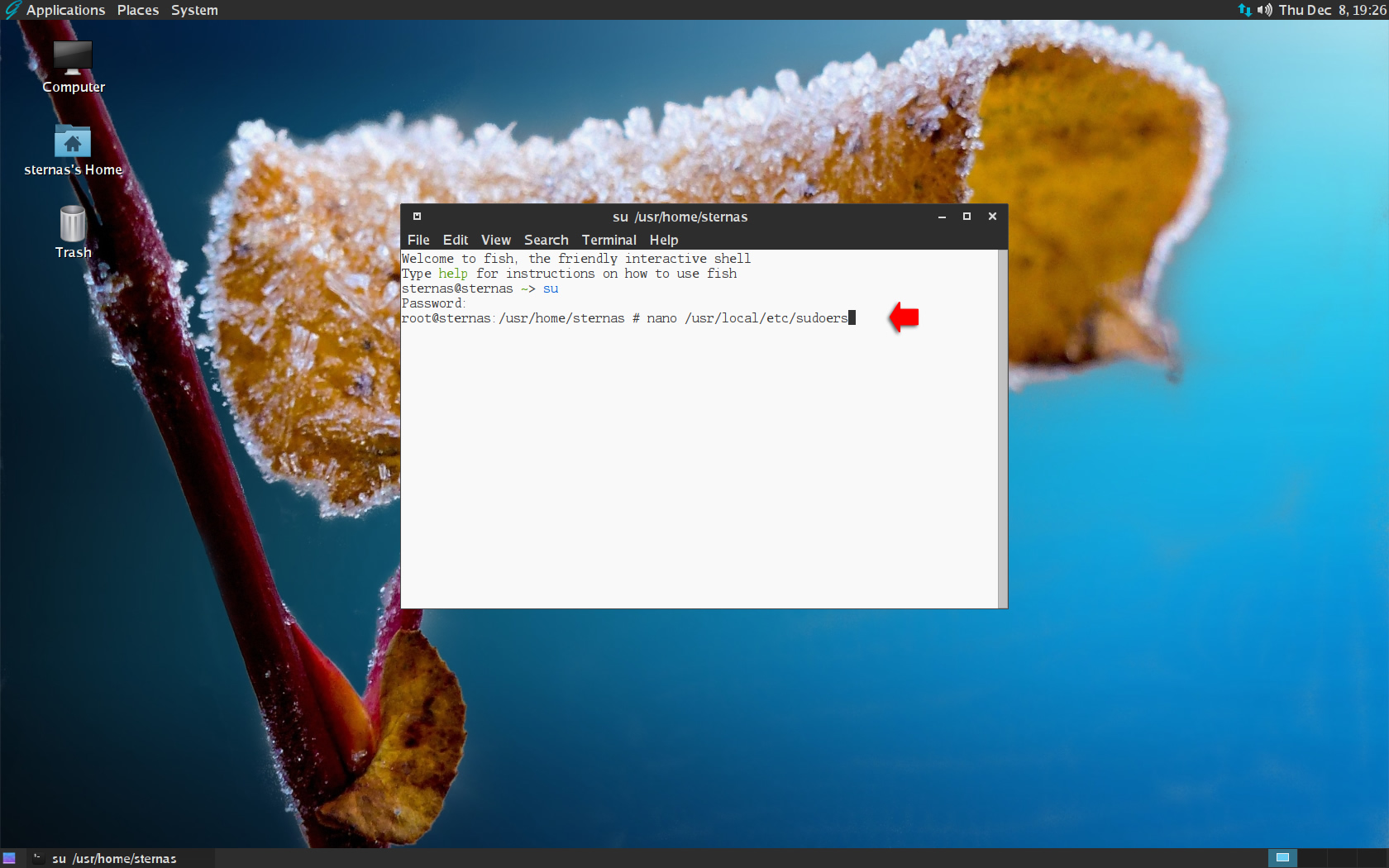
add at the end of /usr/local/etc/sudoers the line
username ALL=(ALL) NOPASSWD: ALL
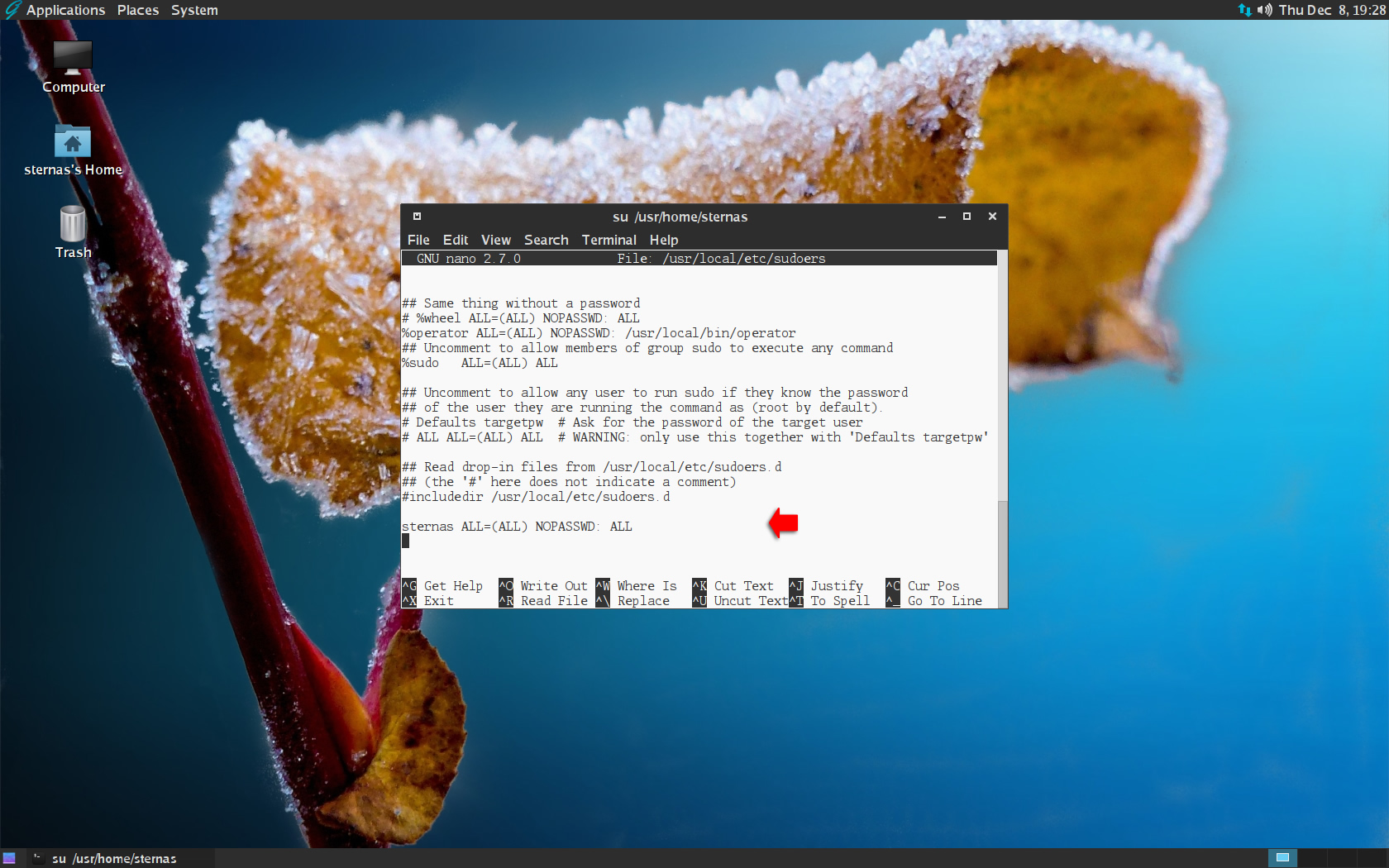
Ctl-X to exit and Y to save
2. Download-Unzip-Install
Download CodeTyphonIns.zip and unzip to your home directory
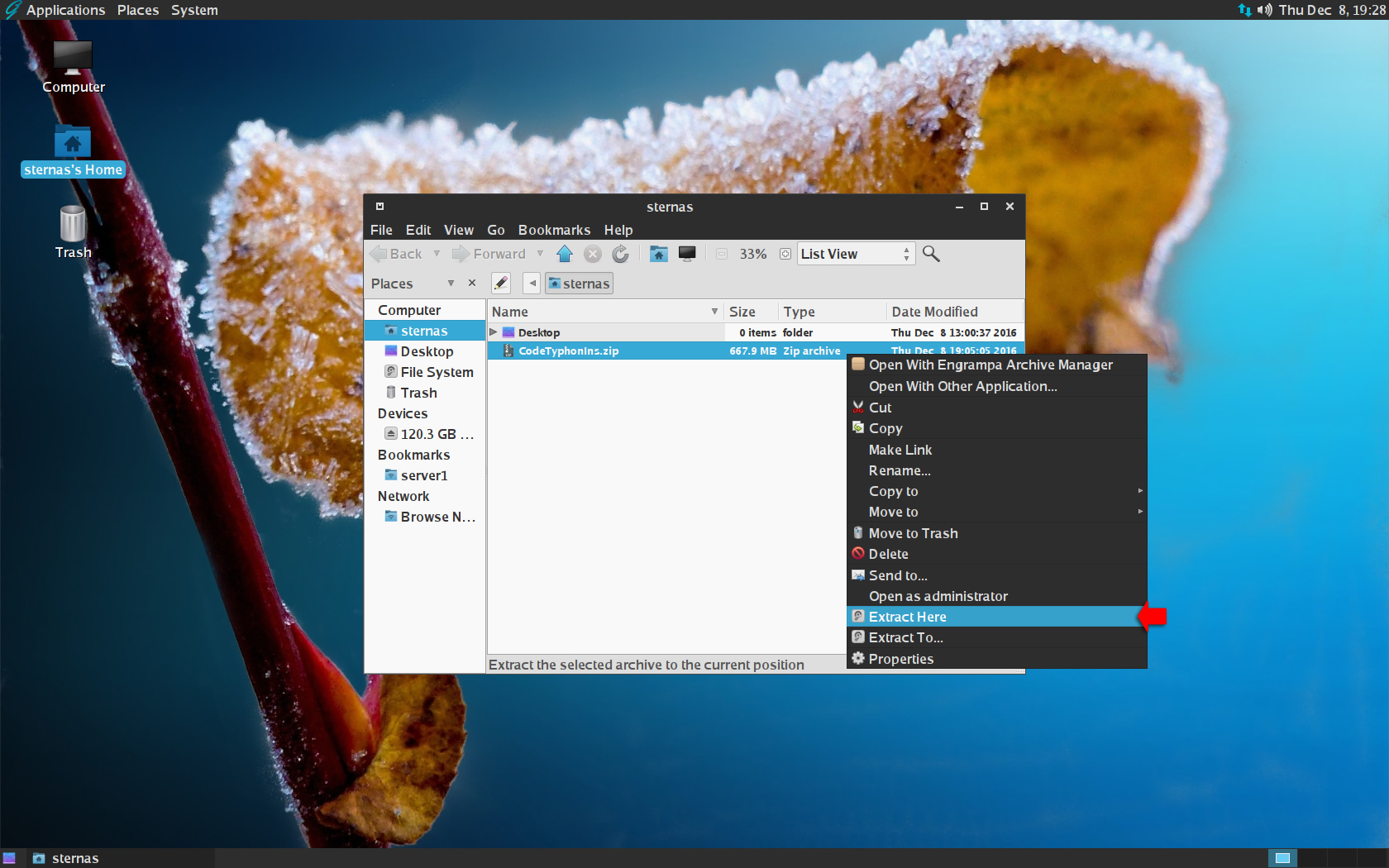
Open a terminal, and go to new CodeTyphonIns directory
cd CodeTyphonIns
Start CodeTyphon Installation with command
sh ./install.sh
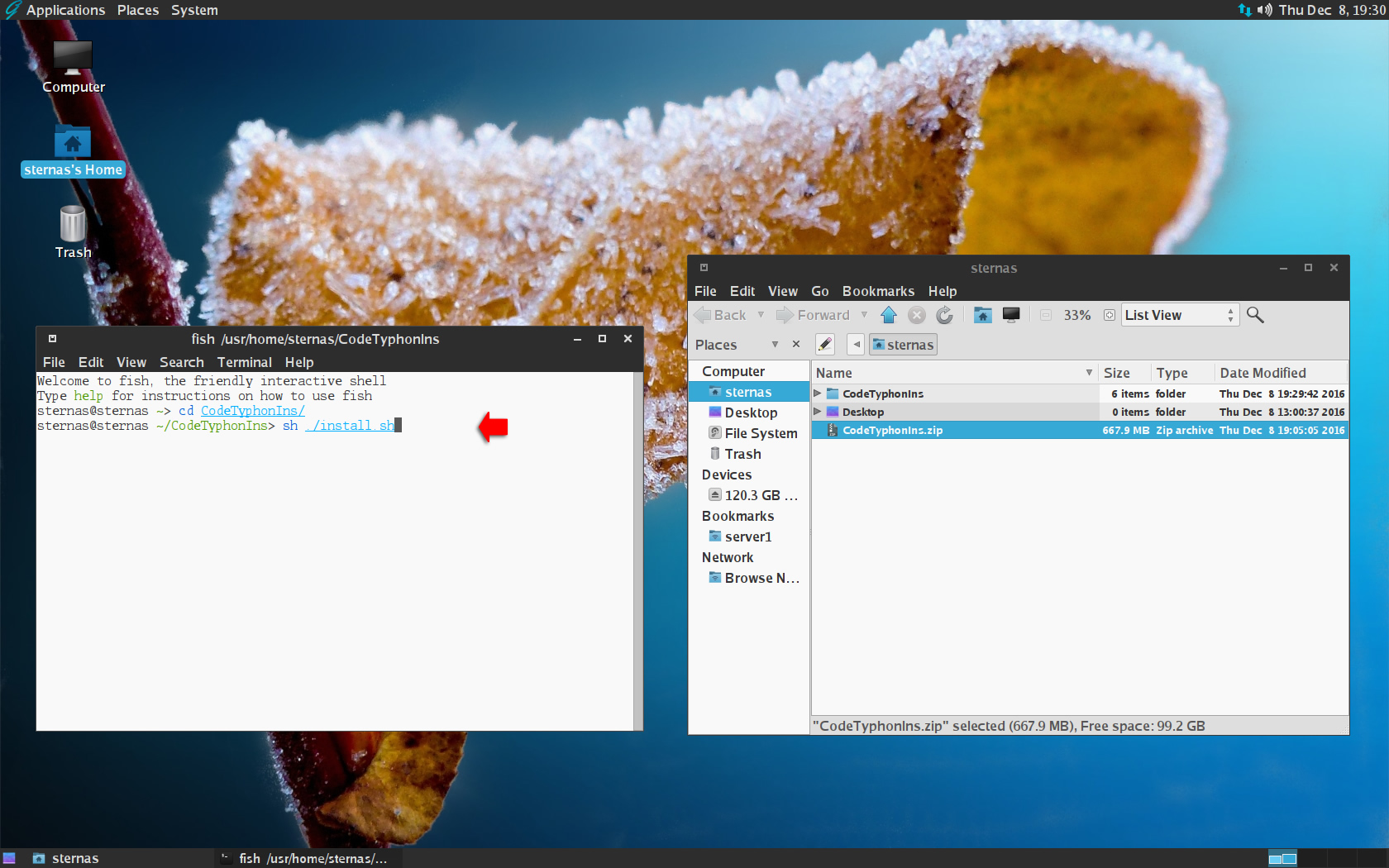
Give zero "0" to Install CodeTyphon
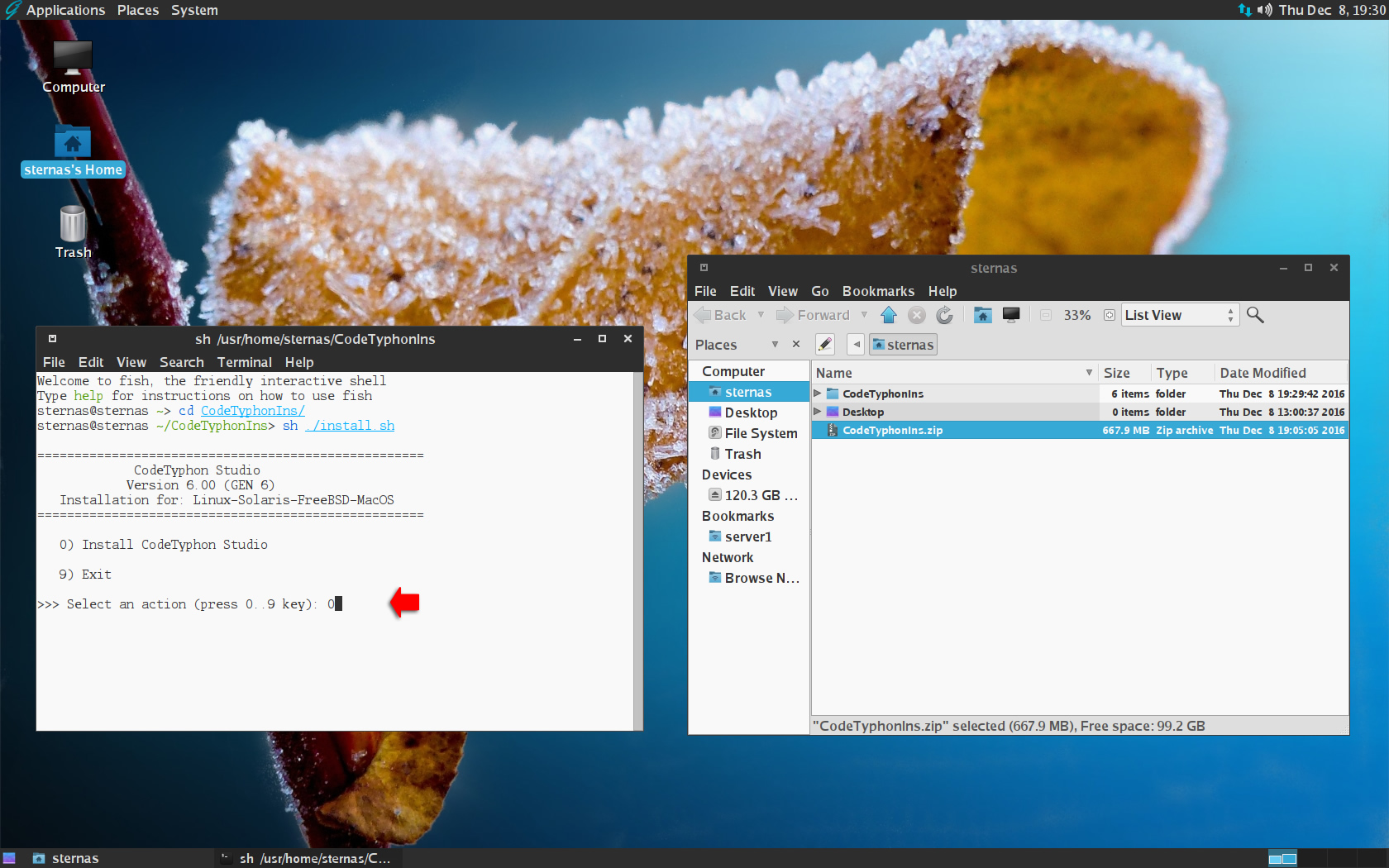
3. Setup and Build
After CT install you can start CTCenter or to continue with the open terminal.
We don't change GTK2 Platform, MATE desktop based on GTK2.
It's the first installation of CodeTyphon on this PC, so we select "0" to install "system libraries".
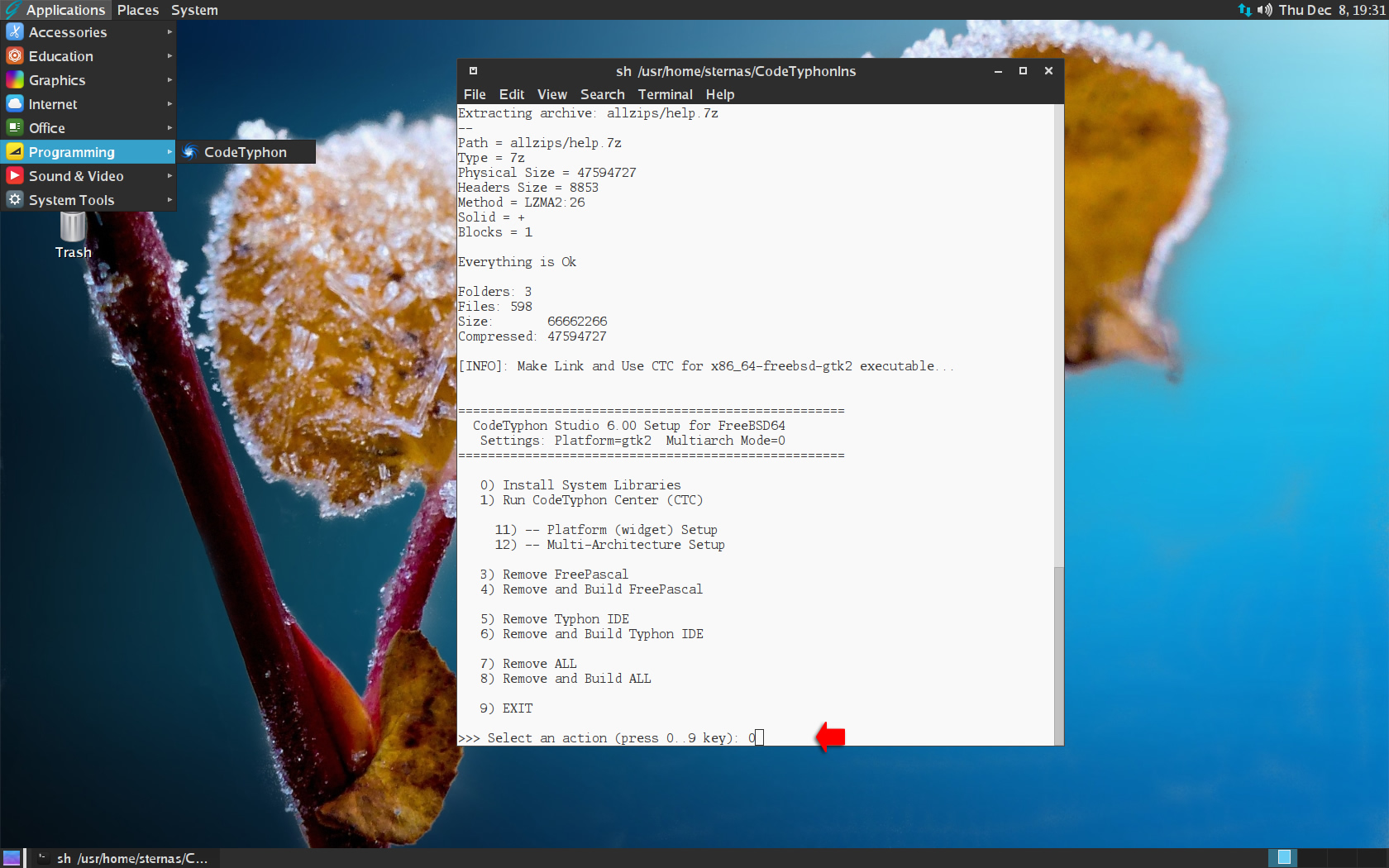
Select "8" to build all...
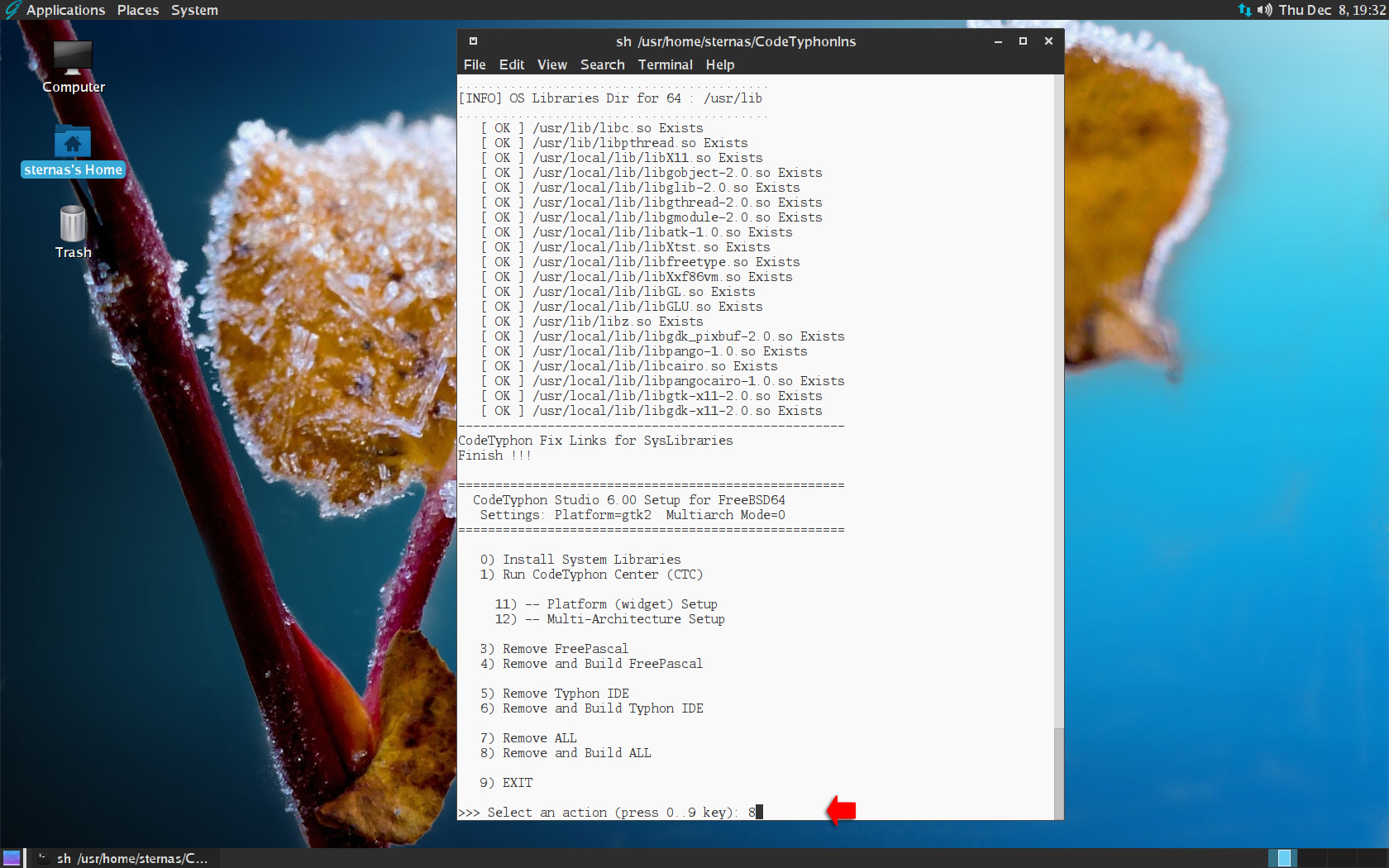
4. Finally
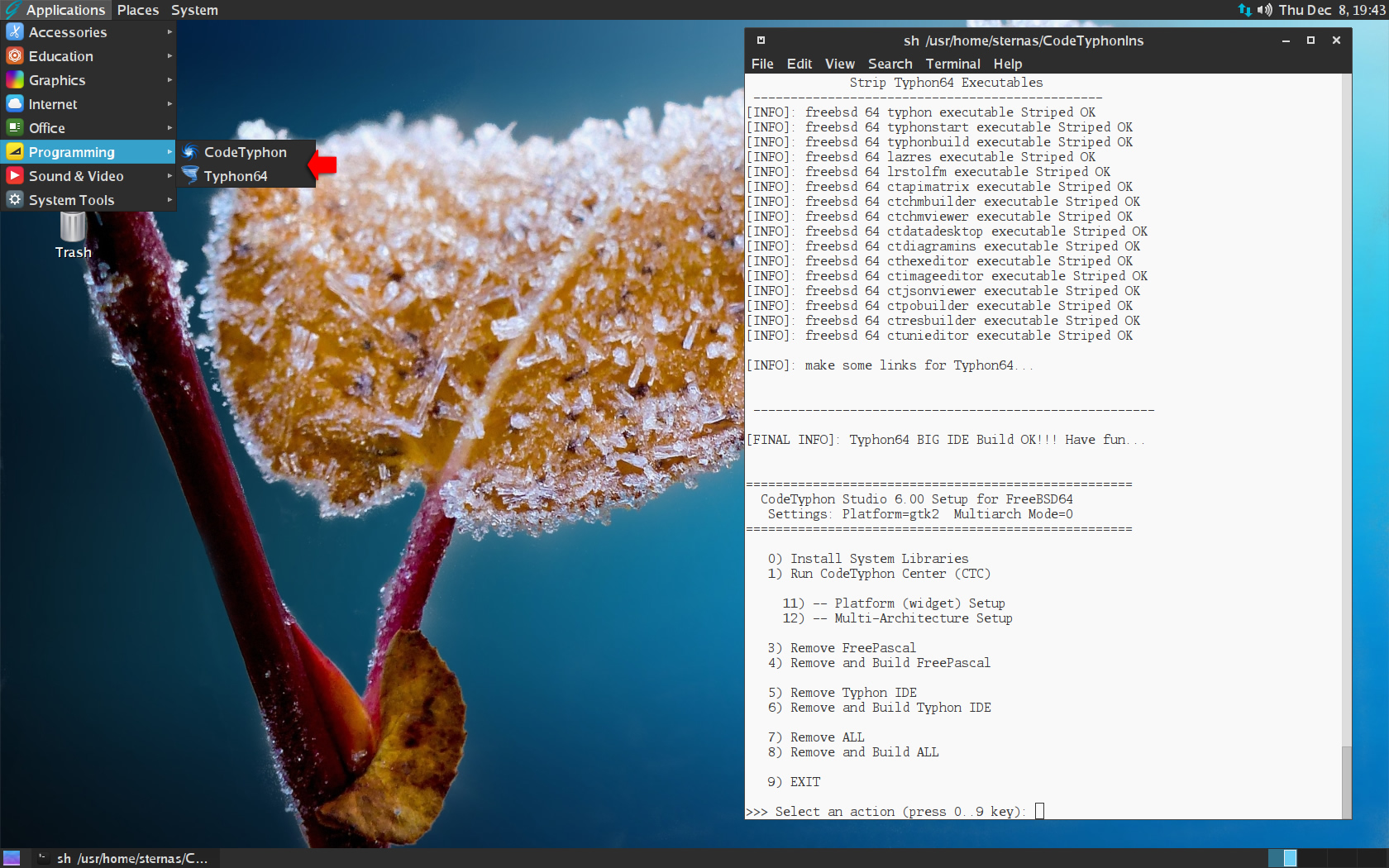
CTCenter and Typhon64
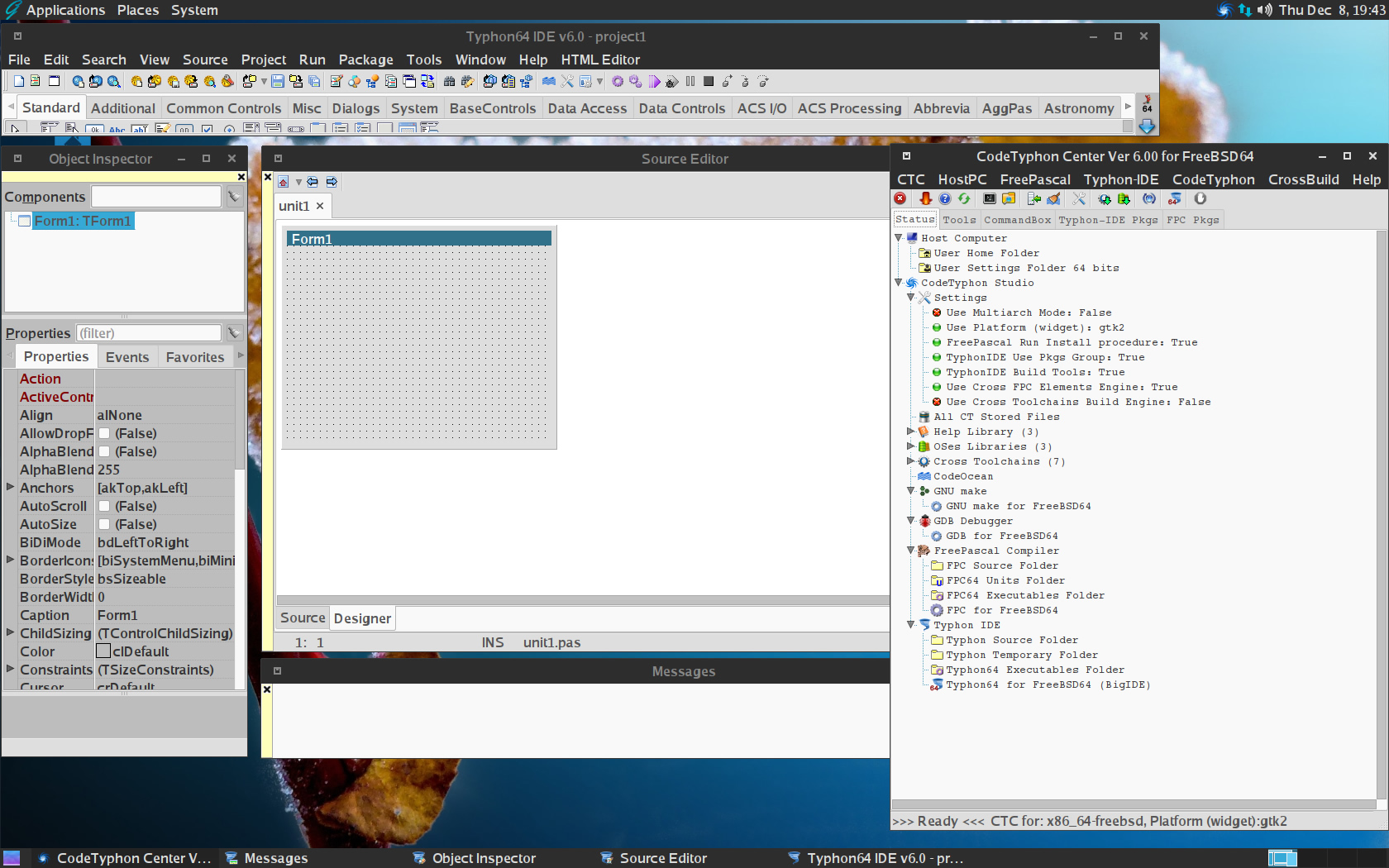
5. Libraries tests
Screens from some Libraries tests...