Update Manager
- Details
- Category: CodeTyphon CTCenter
- Published: Friday, 03 May 2013 16:37
- Written by Sternas Stefanos
- Hits: 25434
![]()
With this CTCenter form you can:
A) Totally update stable CodeTyphon Studio or
B) Test LAB CodeTyphon version (Experimental)
in 3 steps.
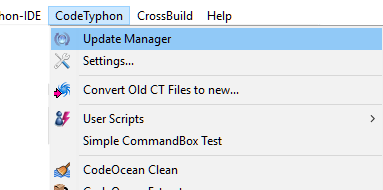
1. Step: Check for updates
1) Select the CodeTyphon Studio version you want to Download:
- Latest Released Version (Stable) or
- LAB Development Version (Experimental)
2) Hit  "Check for updates" button, to download server files list.
"Check for updates" button, to download server files list.
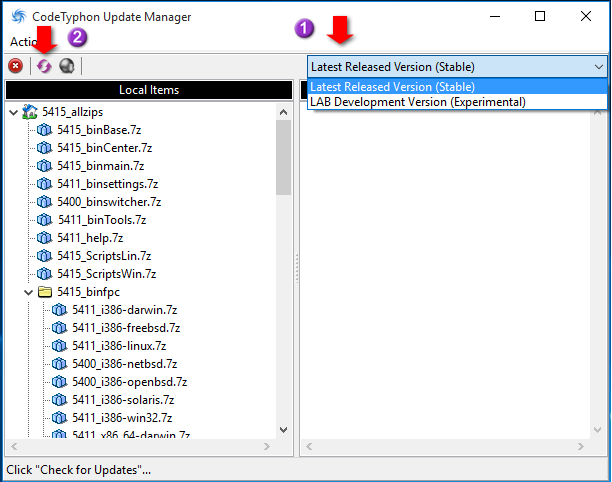
2. Step: Download Updates
3) Hit  "Download Updates" button to start download procedure,
"Download Updates" button to start download procedure,
this can take some time...
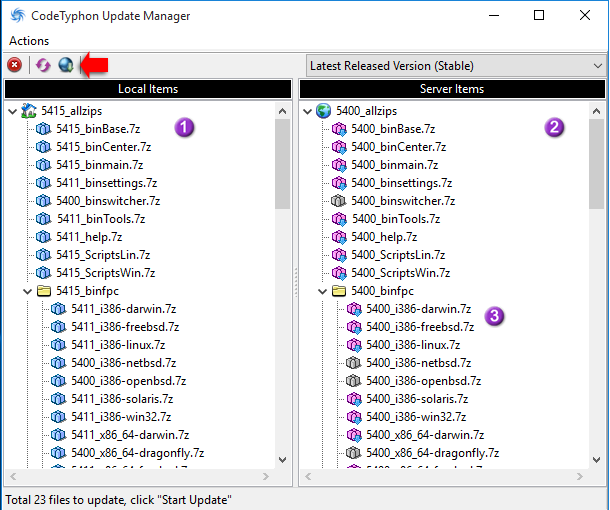
 Local files
Local files Server Files
Server Files File must update
File must update
3. Step: Rebuild ALL
4) If all new files have downloaded CTCenter will be close
and "Setup Script"  of downloaded CT version will be execute.
of downloaded CT version will be execute.
Please select option 8) Remove and Build ALL.
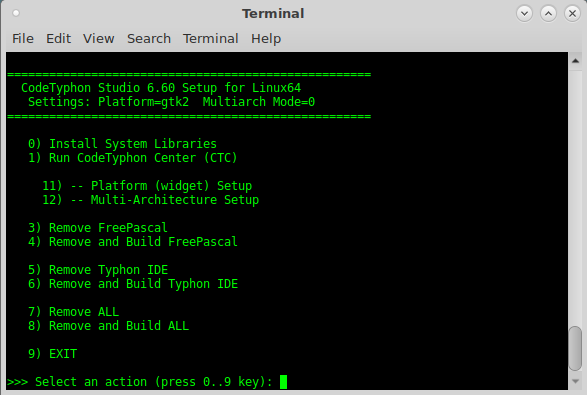

You can Download and test CodeTyphon Studio "LAB Version" and then if you want,
you can go back to CodeTyphon Studio "Stable Version".

