Cross-Build for Windows
- Details
- Category: Cross-Build
- Published: Friday, 31 July 2015 17:27
- Written by Sternas Stefanos
- Hits: 31049
Contents[Hide]
The following steps are exactly the same for every CodeTyphon host-OS ( Linux, FreeBSD,etc)
NOTE: MS Windows Cross-Build don't need OS-Libraries.
1. Build FPC Cross Windows element
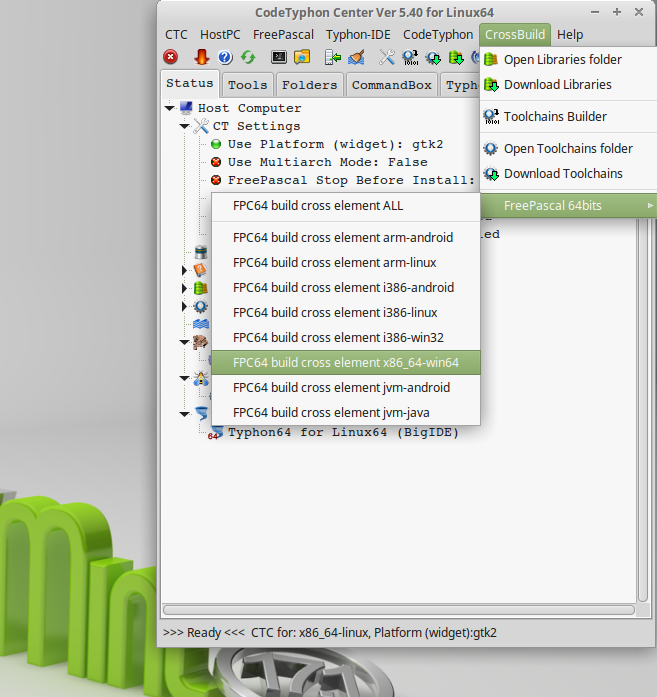
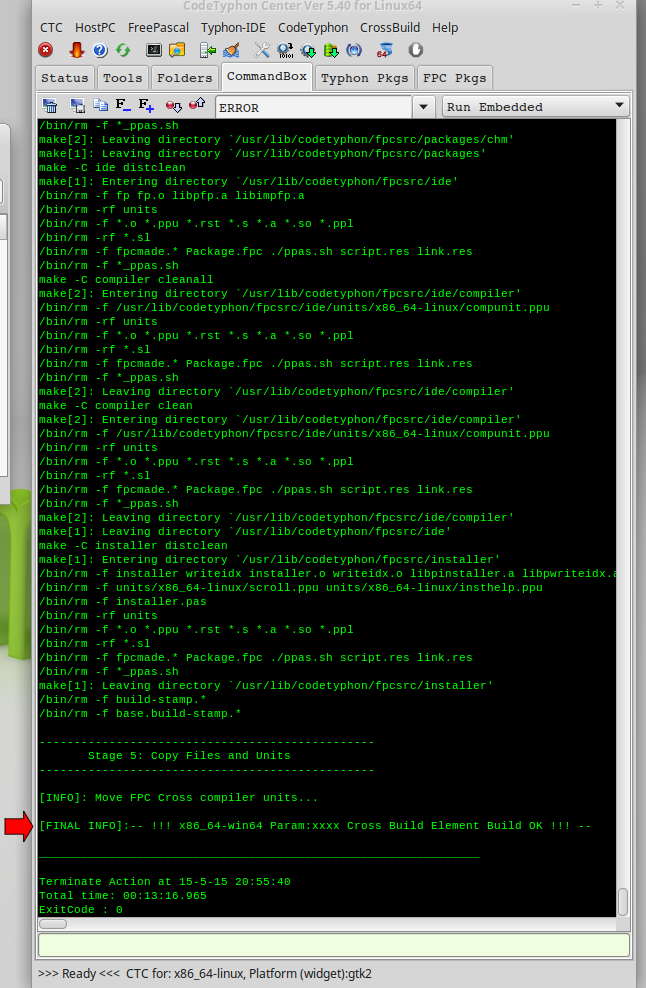
2. Setup your Project CPU and OS
Select Target OS=Win64 and Target CPU=x86_64 in application "Config and Target" page
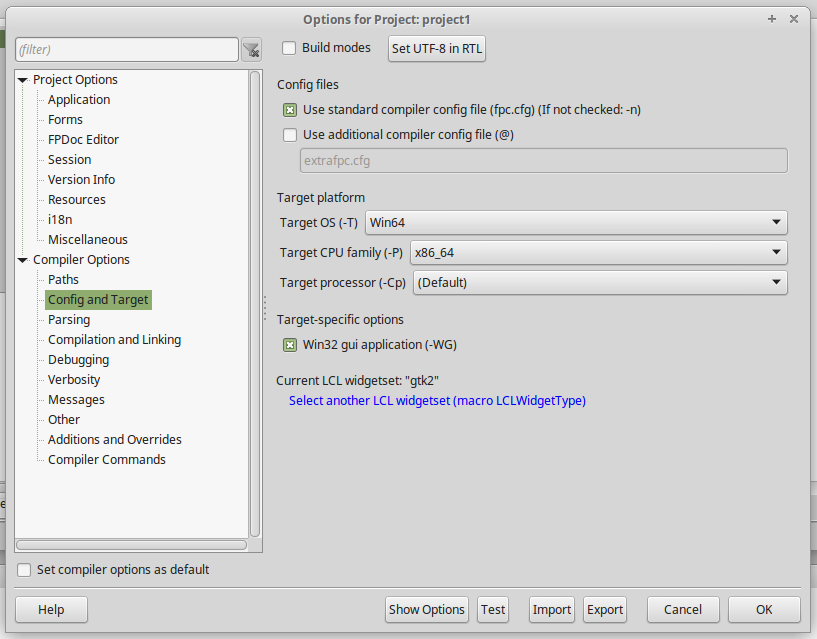
3. Setup your Project Platform
Select LCLWidgetType=win32 in application "Additions and Overrides" page
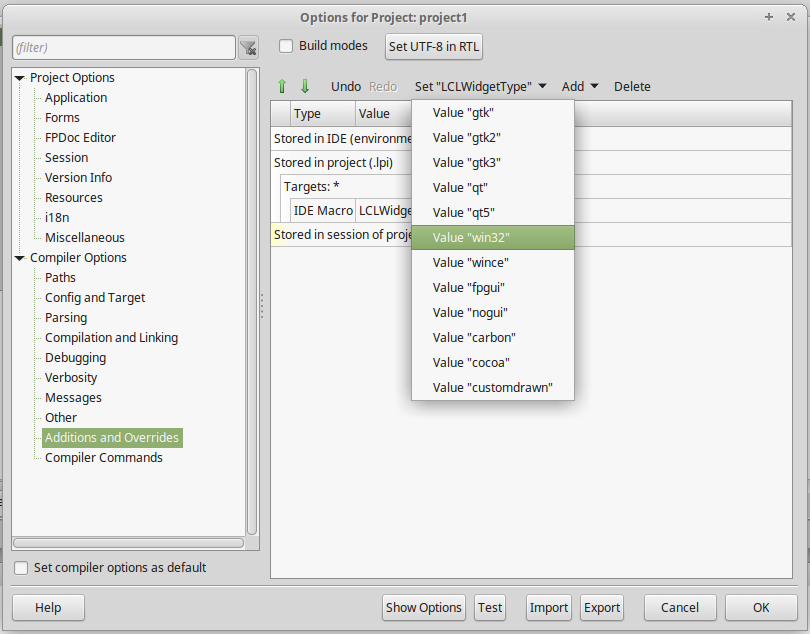
4. Build your project
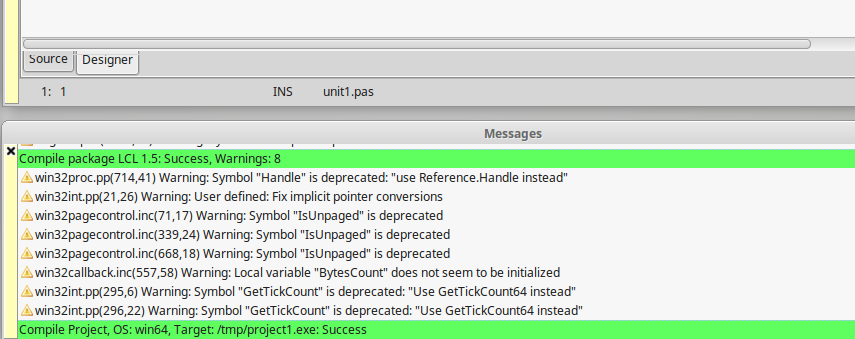
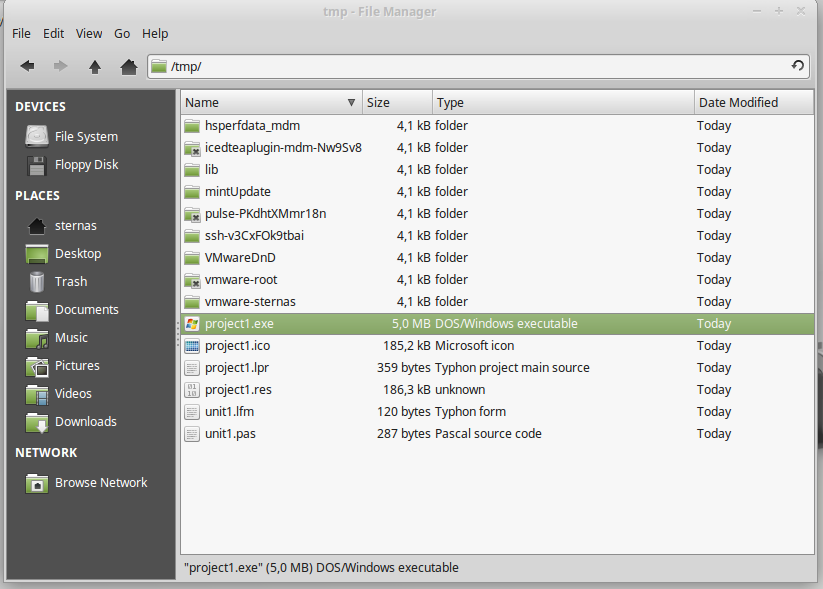
5. Install Wine and Run
To install WINE  on Debian, Ubuntu, Mint Linux, you can use:
on Debian, Ubuntu, Mint Linux, you can use:
sudo apt-get install wine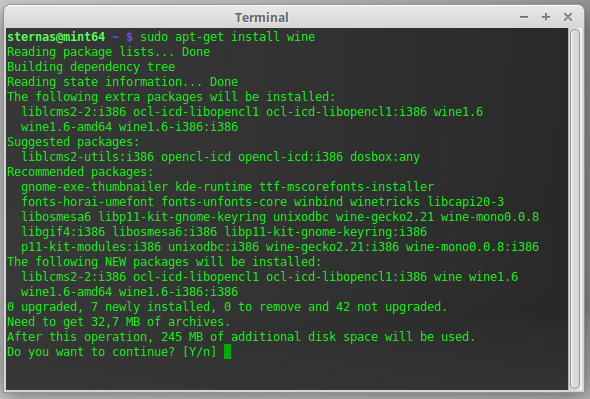
Note: WINE support only the basic windows API.
Finally, Run your Window 64bits application on Linux 64 PC
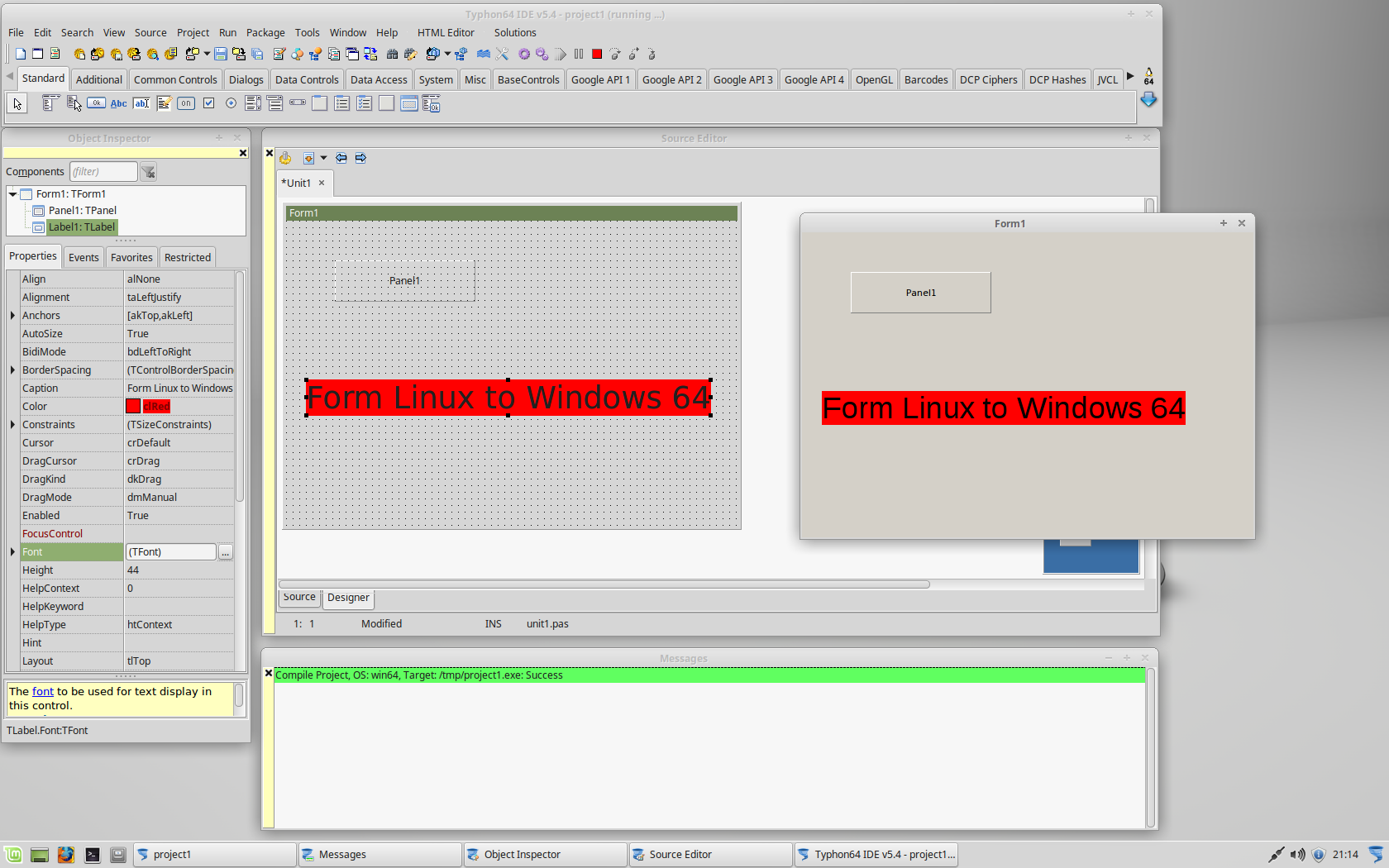
and have fun...

