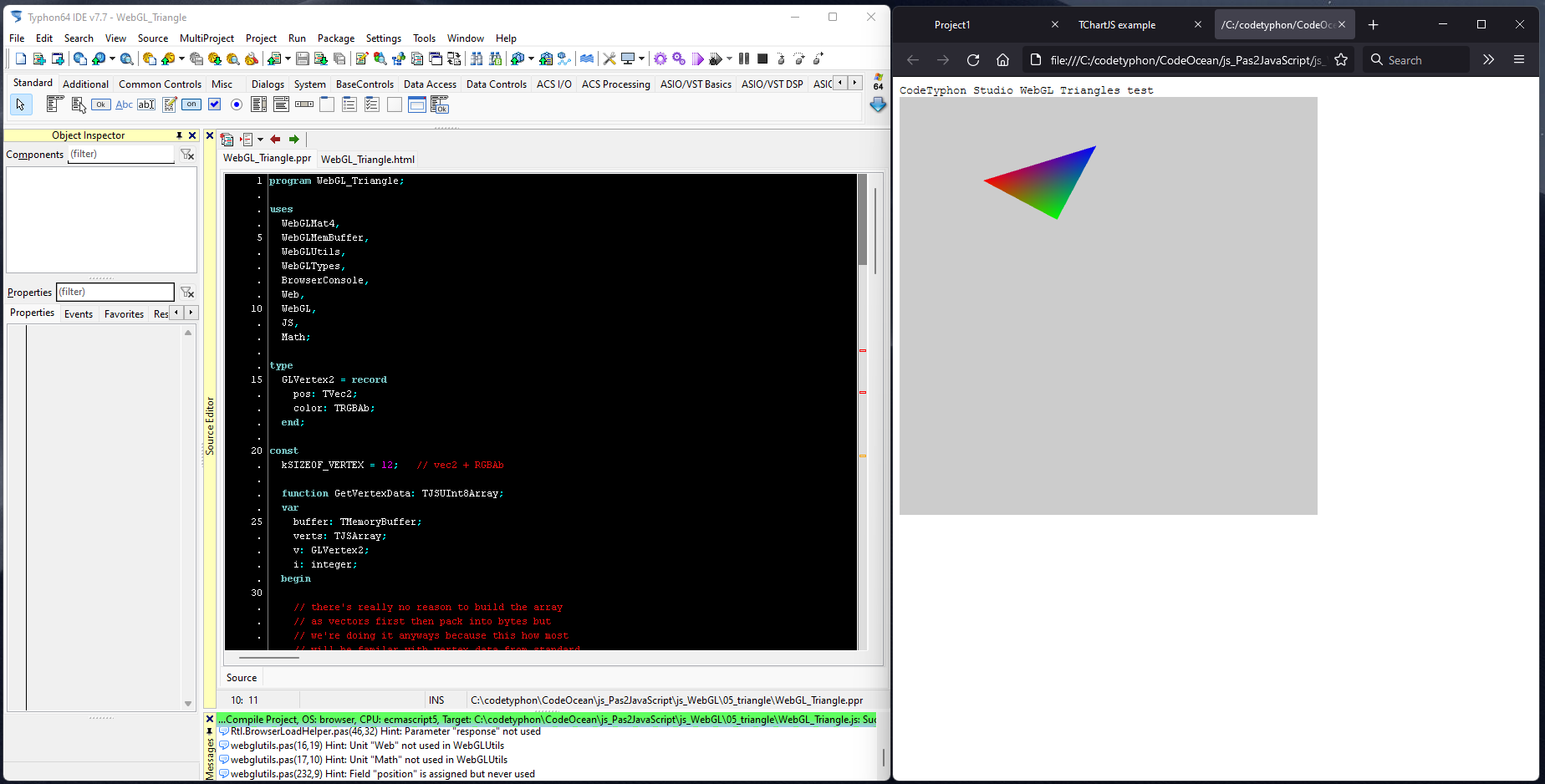Pas2JS Web Applications
- Details
- Category: Pas2JS
- Published: Sunday, 28 November 2021 05:24
- Written by Administrator
- Hits: 8403
New Typhon simple Web Project.
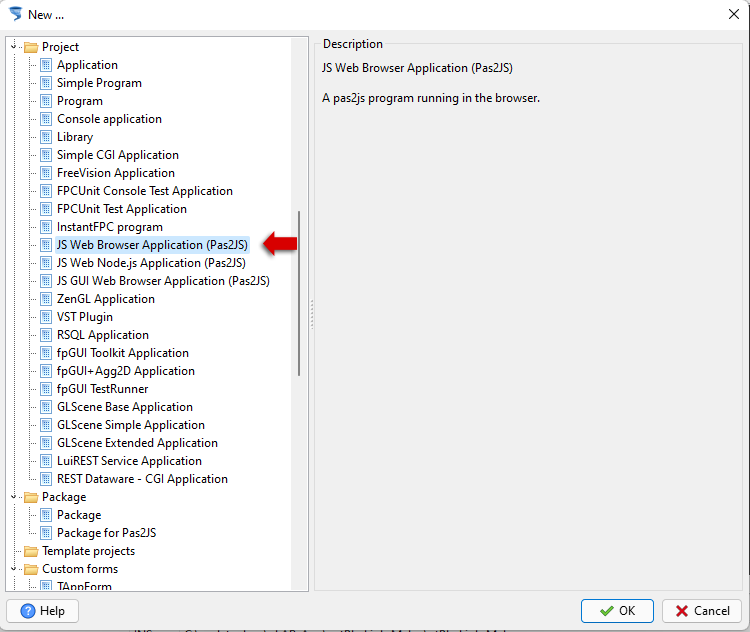
From Typhon => New
select "JS Web Browser Application (Pas2JS)" and click "OK" button.
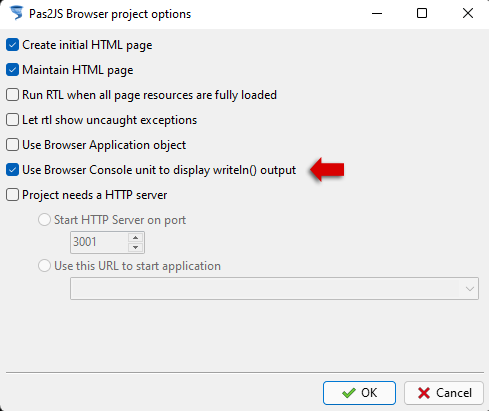
In "project options" dialog,
for this tutorial we use "Console unit".
Click "OK" button.
Save and Reload this new web project.
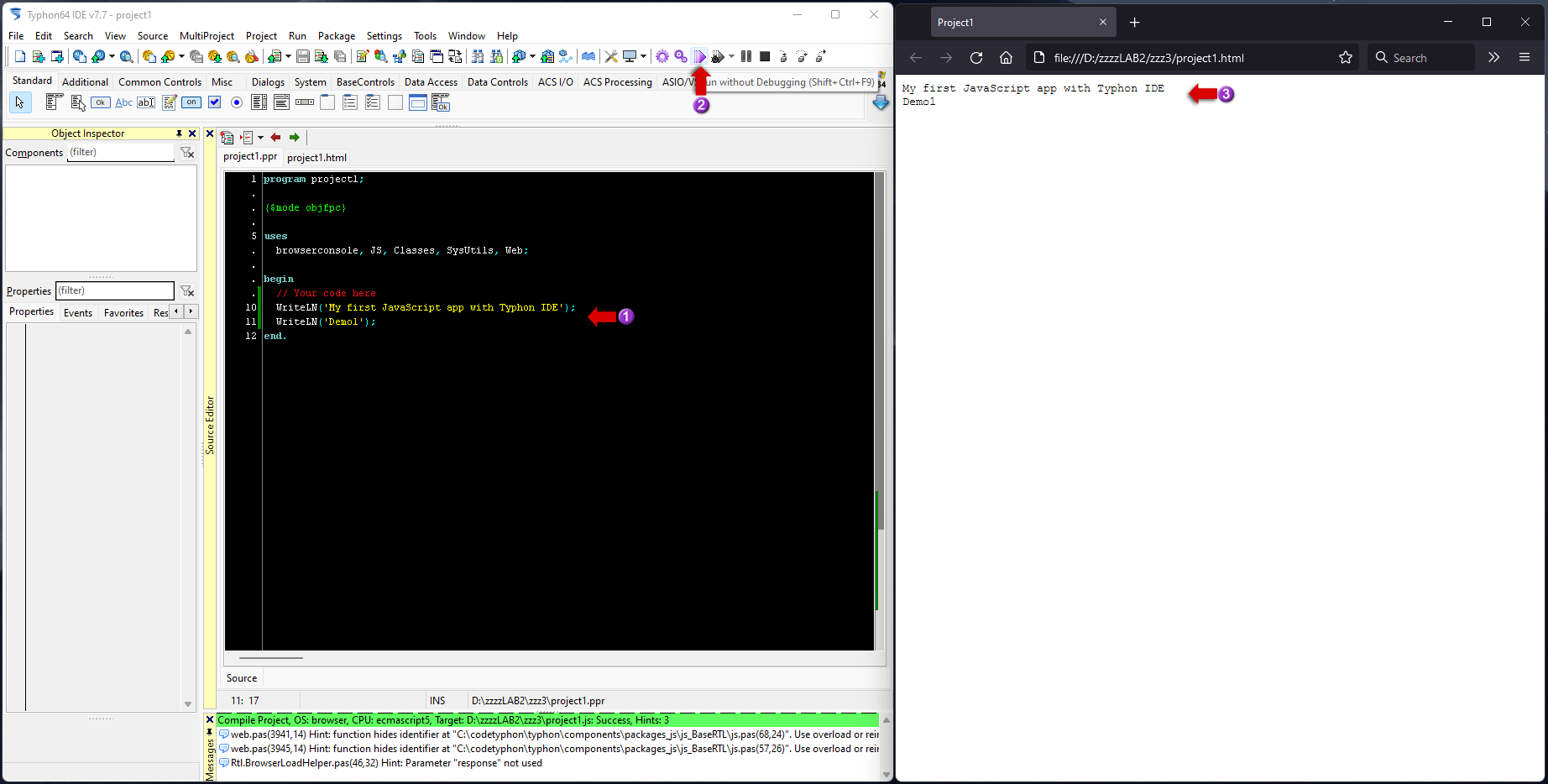
1) Write your code.
2) Click "Run".
3) Typhon IDE will "Compile" this new web project and will open a web browser to "Run" the JavaScript project.
Sample: CodeOcean\js_Pas2JavaScript\js_Chart\10_chart\demodate.ctpr
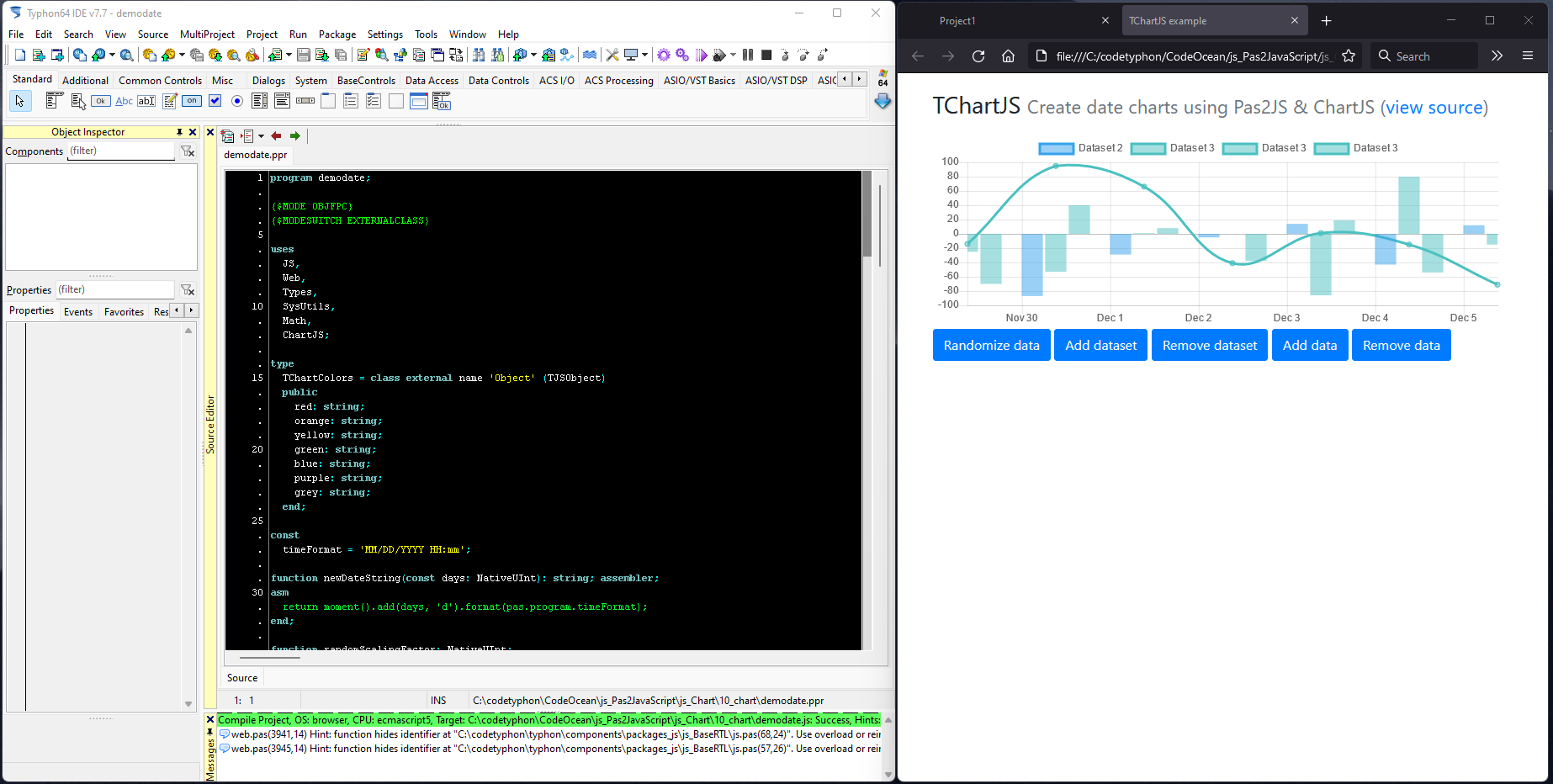
Sample: CodeOcean\js_Pas2JavaScript\js_WebGL\05_triangle\WebGL_Triangle.ctpr