Pascal - Goto Statement
- Details
- Category: Chapter 2
- Published: Sunday, 14 April 2013 14:47
- Written by Sternas Stefanos
- Hits: 75486
A goto statement in Pascal provides an unconditional jump from the goto to a labeled statement in the same function.
NOTE: Use of goto statement is highly discouraged in any programming language because it makes difficult to trace the control flow of a program, making the program hard to understand and hard to modify. Any program that uses a goto can be rewritten so that it doesn't need the goto.
1. Syntax:
The syntax for a goto statement in Pascal is as follows:
goto label; ... ... label: statement;
Here label must be an unsigned integer label whose value can be from 1 to 9999.
2. Flow Diagram:
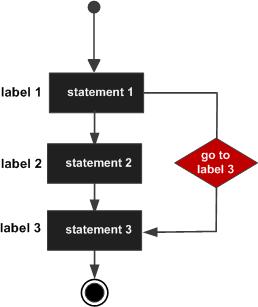
3. Example:
The following program illustrates the concept.
program exGoto; label 1; var a : integer; begin a :=10; (* repeat until loop execution *) 1: repeat if( a =15 )then begin (* skip the iteration *) a := a + 1; goto 1; end; writeln('value of a: ', a); a:= a + 1; until a = 20; end.
When the above code is compiled and executed, it produces following result:
value of a: 10 value of a: 11 value of a: 12 value of a: 13 value of a: 14 value of a: 16 value of a: 17 value of a: 18 value of a: 19

