Install/Unistall packages
- Details
- Category: CodeTyphon TyphonIDE
- Published: Saturday, 18 February 2017 05:20
- Written by Matis A.
- Hits: 21432
With this dialog you can install or uninstall packages to Typhon IDE
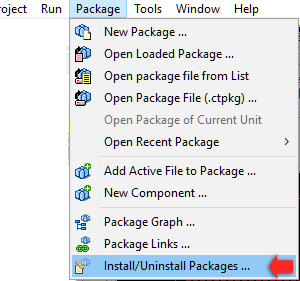
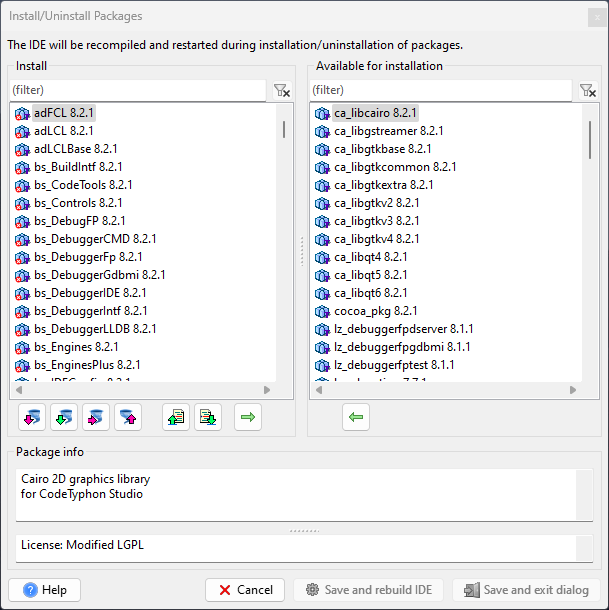
Remove or add packages to "Install list" (left) from "Available for installation list" (right)
 Add selected package(s) to Typhon IDE
Add selected package(s) to Typhon IDE
 Remove selected package(s) from Typhon IDE
Remove selected package(s) from Typhon IDE
 Import components list from file (*.xml)
Import components list from file (*.xml)
 Export selected components list to File (*.xml)
Export selected components list to File (*.xml)
 Install "Minimum Big IDE" packages, only 4 extra packages
Install "Minimum Big IDE" packages, only 4 extra packages
 Install "Basic Big IDE" packages, about 14 extra packages
Install "Basic Big IDE" packages, about 14 extra packages
 Install "Medium Big IDE" packages, about 63 extra packages.
Install "Medium Big IDE" packages, about 63 extra packages.
 Install "Maximum Big IDE", it's the same packages list as "Setup" BigIDE build
Install "Maximum Big IDE", it's the same packages list as "Setup" BigIDE build
- On x86_64-Win64 about 169 packages
- On x86_64-Linux-GTK2 about 165 packages
- On x86_64-Linux-QT4 about 152 packages
- On x86_64-Linux-QT5 about 152 packages
- On x86_64-Linux-QT6 about 152 packages
- etc ...
Finally
Hit "Save and rebuild IDE" to rebuild Typhon IDE with the new packages list.
Hit "Save and exit" to save the changes without rebuild IDE and exit from dialog.
hit "Cancel" to close dialog and cancel the changes you make.
Ref to CodeTyphon 8.1 or later

