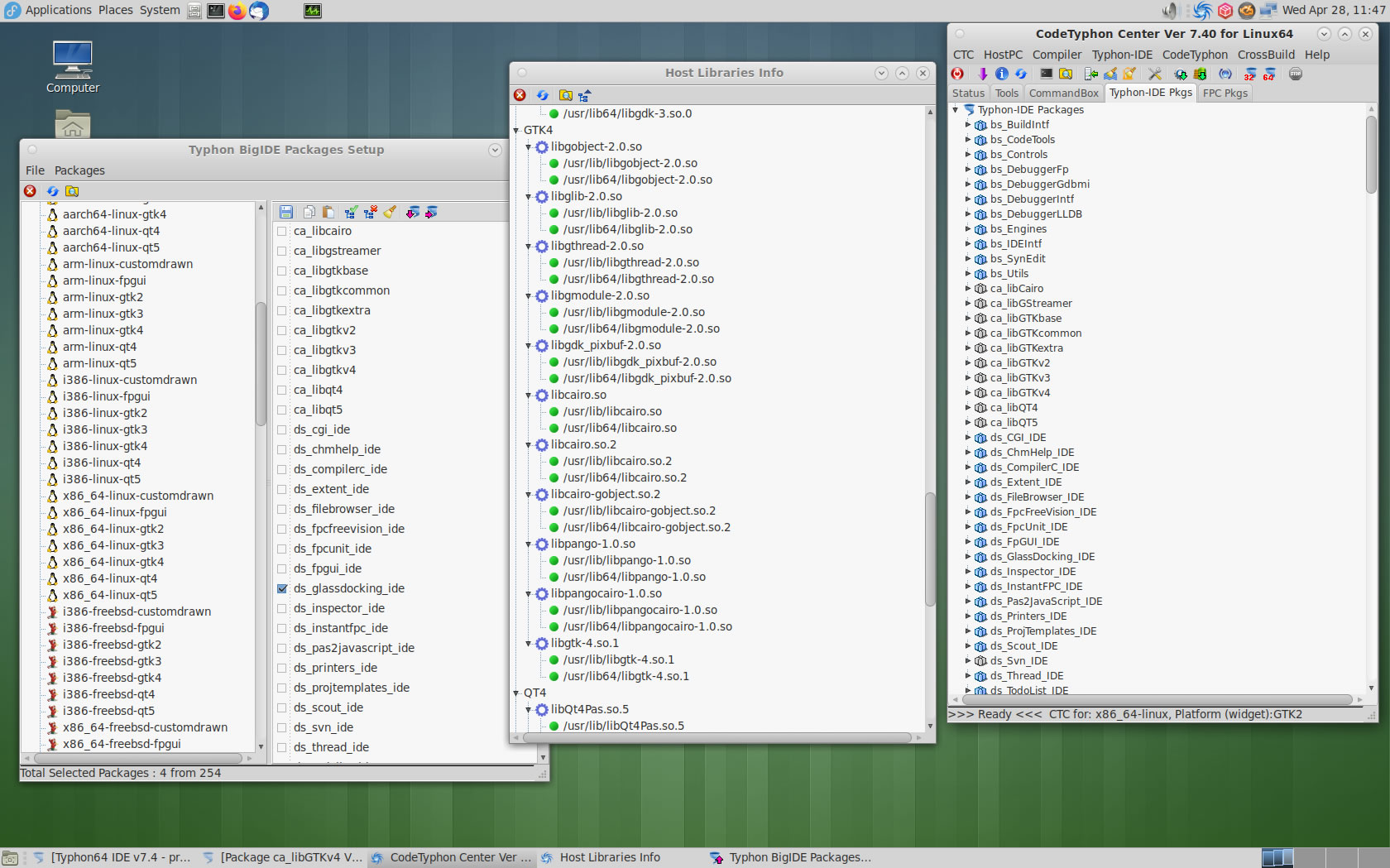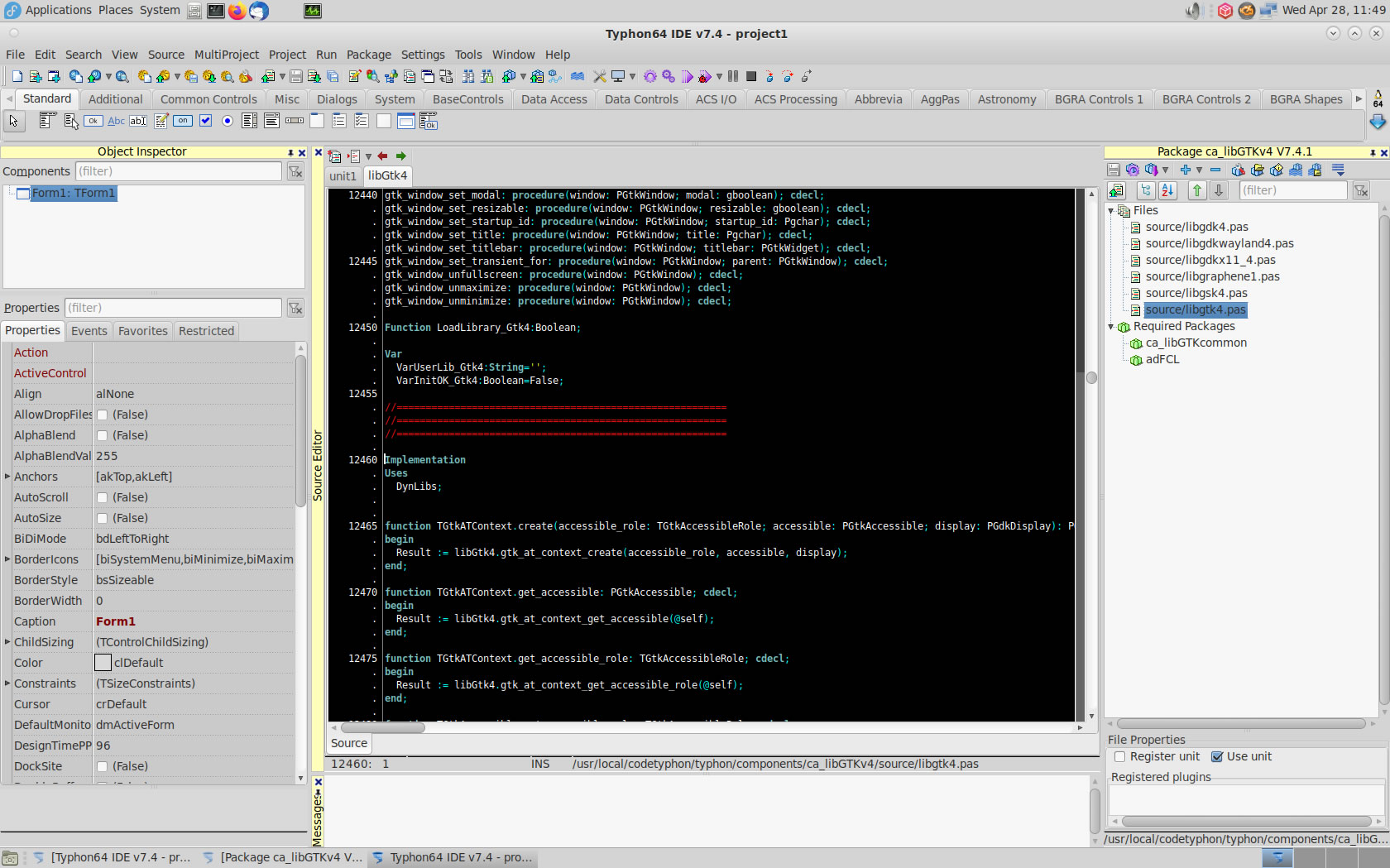|
Welcome,
Guest
|
TOPIC:
CT LAB ver 7.40 4 years 8 months ago #15771
|
|
Please Log in or Create an account to join the conversation. |
CT LAB ver 7.40 4 years 8 months ago #15772
|
|
Please Log in or Create an account to join the conversation. |
CT LAB ver 7.40 4 years 8 months ago #15791
|
|
Please Log in or Create an account to join the conversation. |
CT LAB ver 7.40 4 years 8 months ago #15795
|
|
Please Log in or Create an account to join the conversation. |
CT LAB ver 7.40 4 years 8 months ago #15796
|
|
Please Log in or Create an account to join the conversation. |
CT LAB ver 7.40 4 years 8 months ago #15798
|
|
Please Log in or Create an account to join the conversation. |
CT LAB ver 7.40 4 years 8 months ago #15799
|
|
Please Log in or Create an account to join the conversation. |
CT LAB ver 7.40 4 years 8 months ago #15800
|
|
Please Log in or Create an account to join the conversation. |
CT LAB ver 7.40 4 years 8 months ago #15801
|
|
Please Log in or Create an account to join the conversation. |
CT LAB ver 7.40 4 years 8 months ago #15802
|
|
Please Log in or Create an account to join the conversation. |
CT LAB ver 7.40 4 years 8 months ago #15803
|
|
Please Log in or Create an account to join the conversation. |
CT LAB ver 7.40 4 years 8 months ago #15804
|
|
Please Log in or Create an account to join the conversation. |
CT LAB ver 7.40 4 years 8 months ago #15805
|
|
Please Log in or Create an account to join the conversation. |
CT LAB ver 7.40 4 years 8 months ago #15806
|
|
Please Log in or Create an account to join the conversation. |
CT LAB ver 7.40 4 years 8 months ago #15807
|
|
Please Log in or Create an account to join the conversation. |
CT LAB ver 7.40 4 years 8 months ago #15808
|
|
Please Log in or Create an account to join the conversation. |
CT LAB ver 7.40 4 years 8 months ago #15809
|
|
Please Log in or Create an account to join the conversation. |
CT LAB ver 7.40 4 years 8 months ago #15810
|
|
Please Log in or Create an account to join the conversation. |
CT LAB ver 7.40 4 years 8 months ago #15811
|
|
Please Log in or Create an account to join the conversation. |
CT LAB ver 7.40 4 years 8 months ago #15812
|
|
Please Log in or Create an account to join the conversation. |