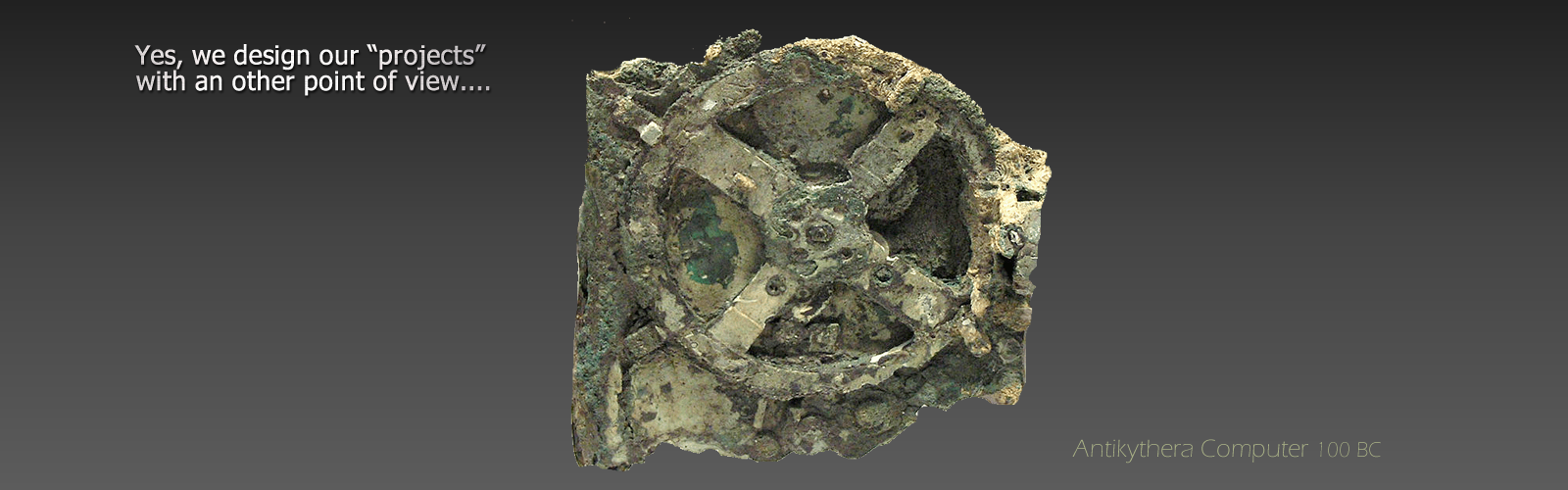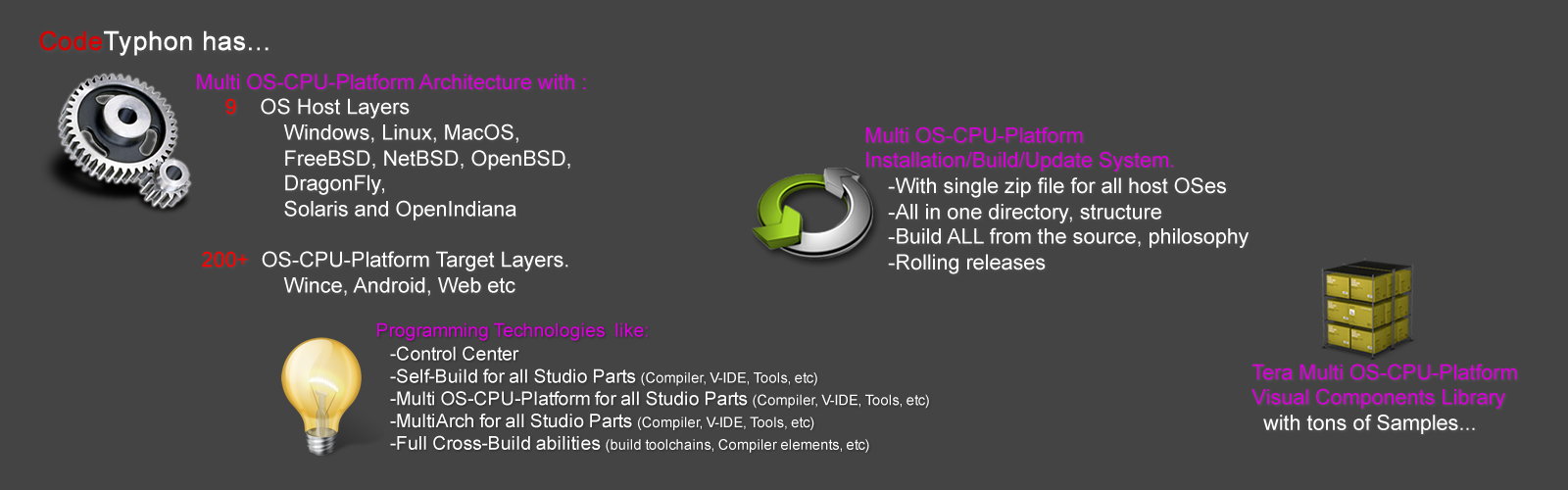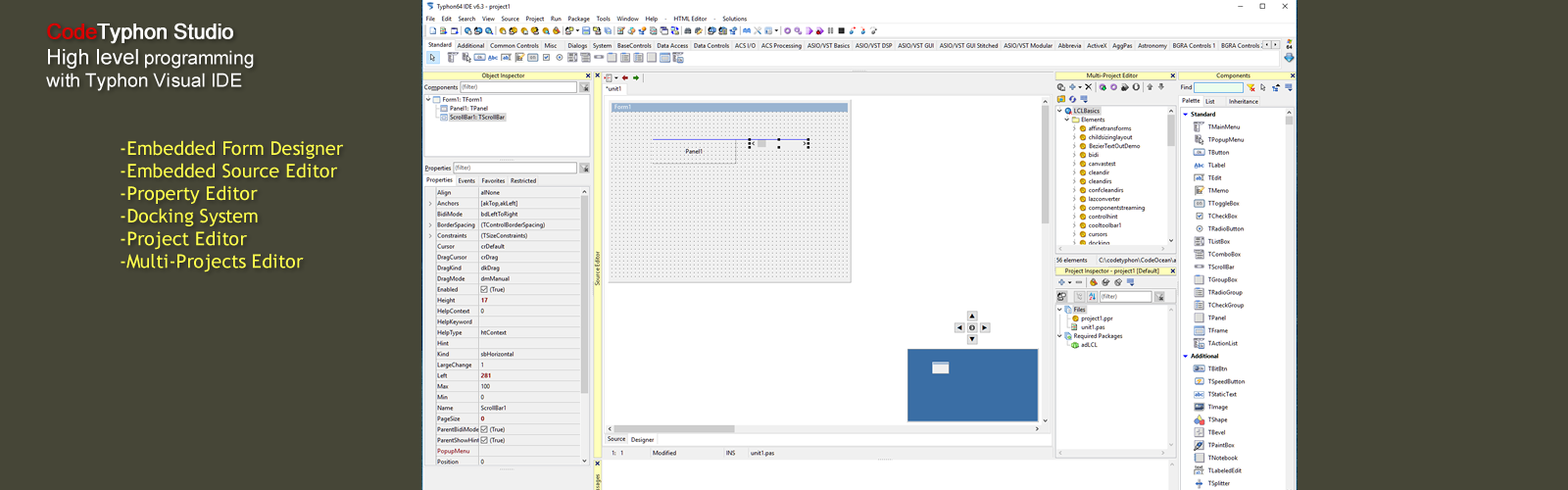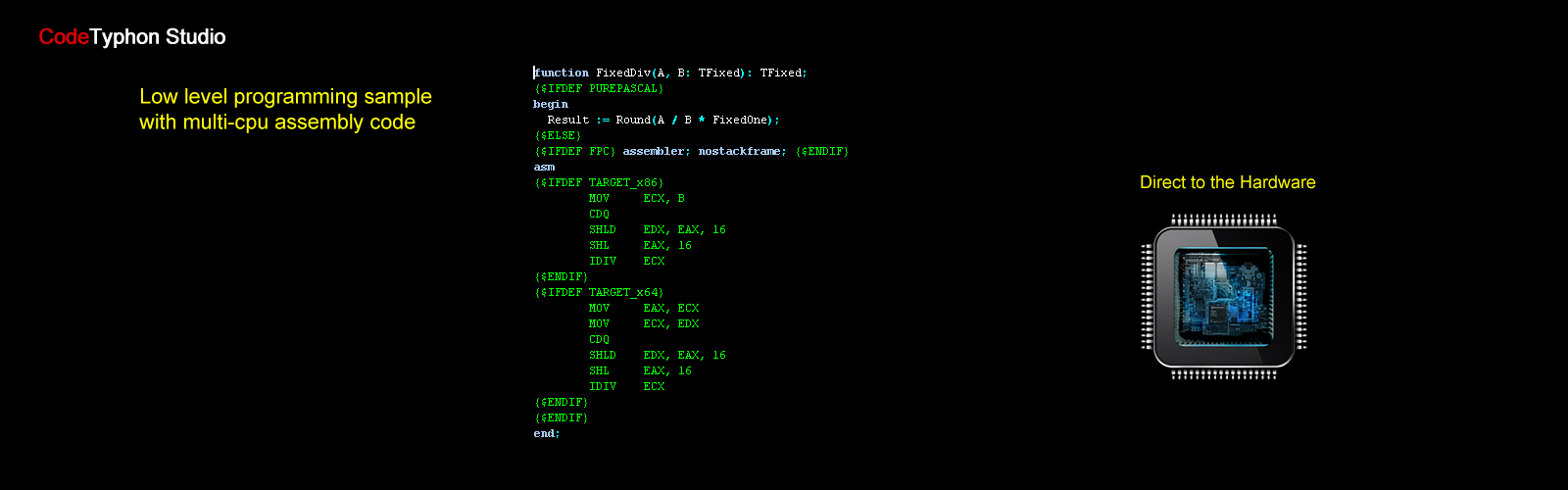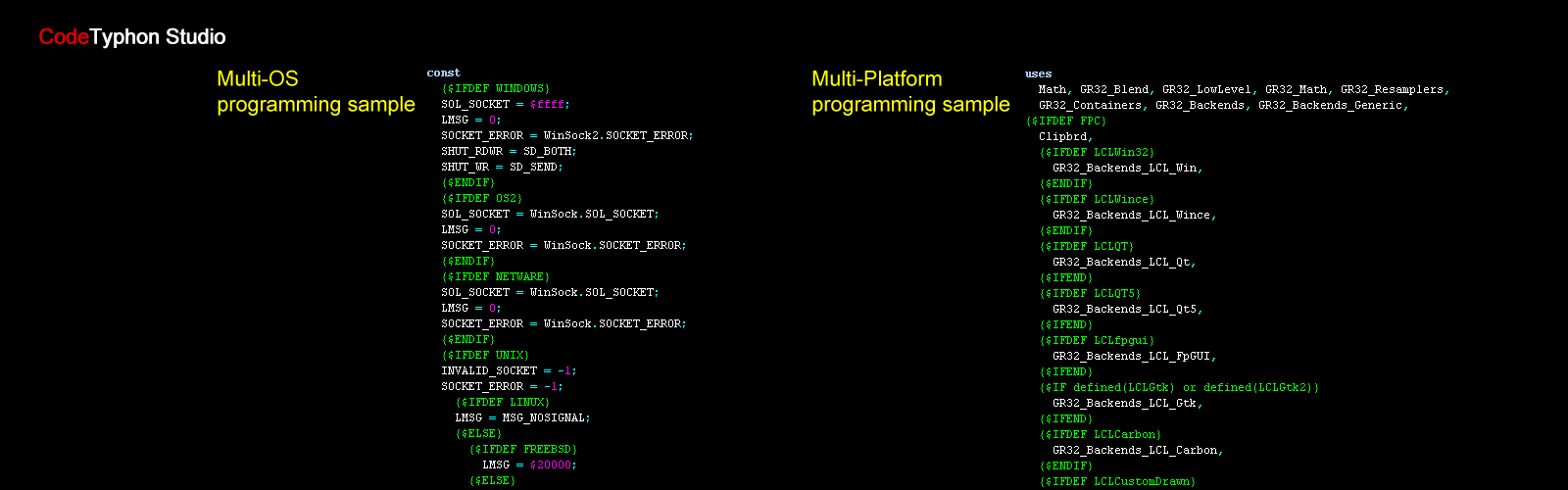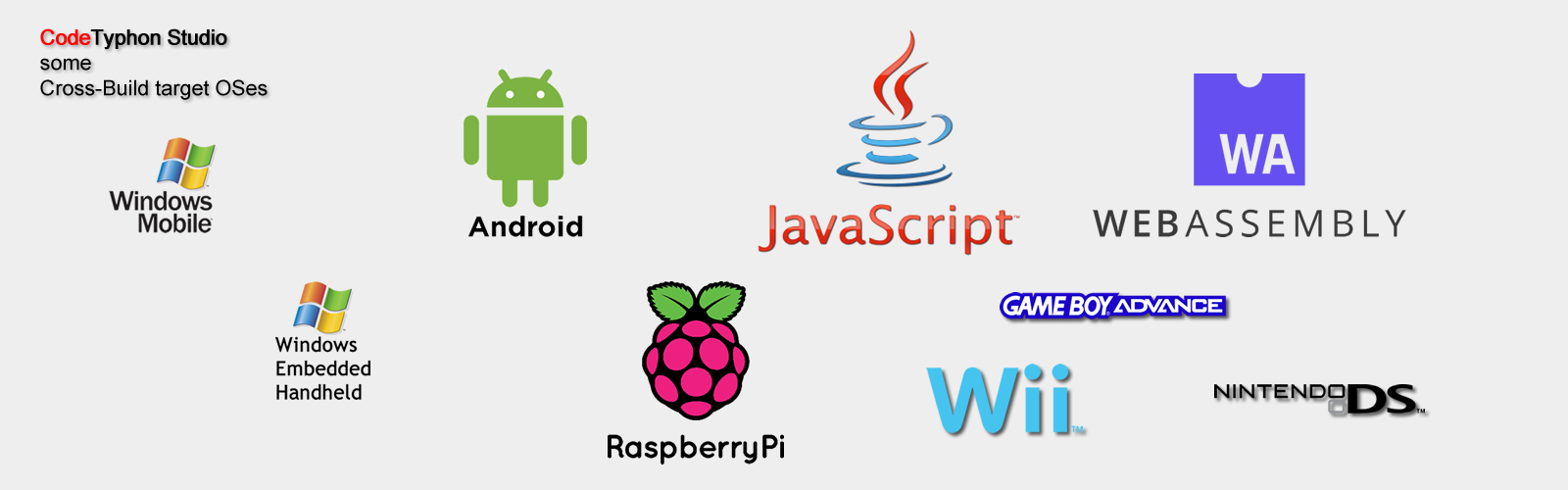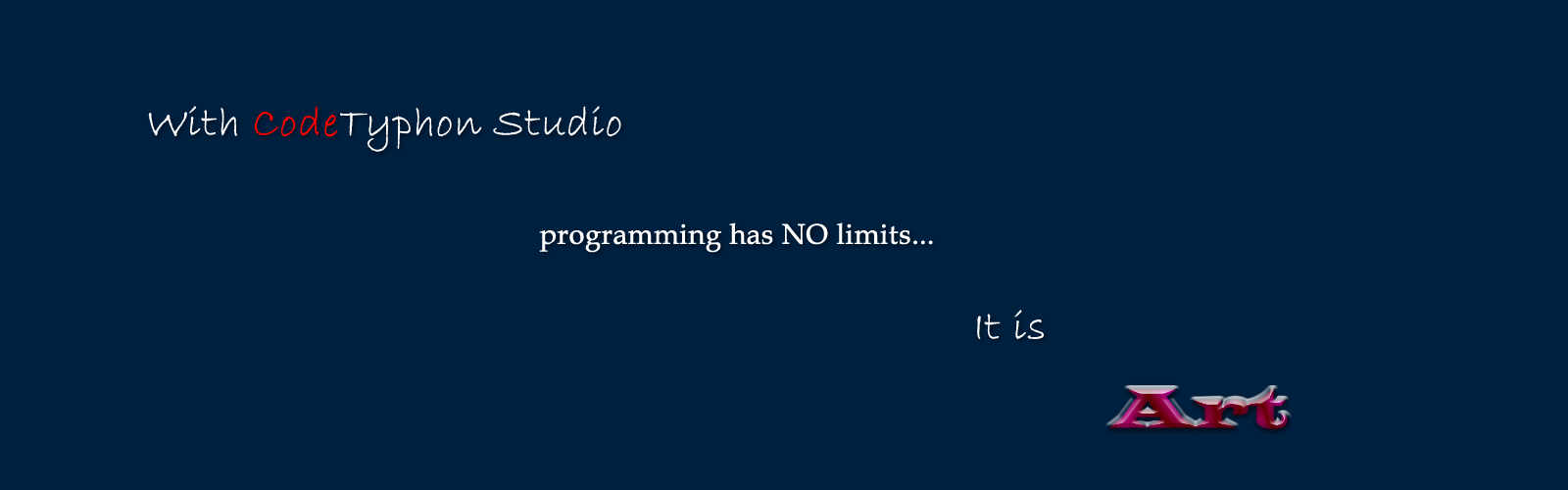Cross Elements Engine

FPC Cross Elements Engine, can build freepascal cross elements  from
from
FreePascal sources.
Procedure diagram
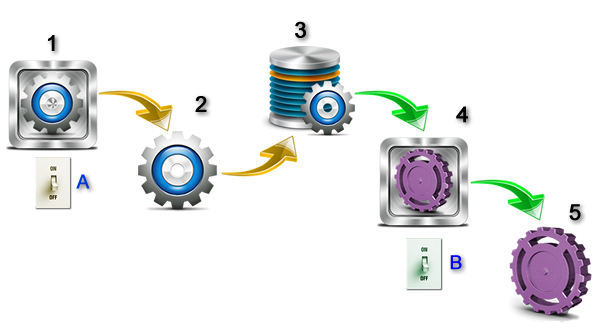
1. GNU cross-build Toolchains Engine.
2. GNU cross-build Toolchain.
3. GNU cross-build Toolchains Library.
4. FPC cross-build Elements Engine
5. FPC cross-build Element.
A. Enabled/Disabled switch for Toolchains Engine.
B. Enabled/Disabled switch for FPC Elements Engine.
CodeTyphon use 5 main steps to build FreePascal cross elements.
Step1 : GNU cross-build Toolchains Engine try to build Toolchain for specific CPU-OS.
Step2 : If all OK, Toolchains Engine copy the new Toolchain to Toolchains Library.
Step3 : FPC Elements Engine try to use Toolchain for specific CPU-OS from Toolchains Library.
Step4 : FPC Elements Engine try to build FreePascal cross-build Element for specific CPU-OS.
Step5 : If all OK, FreePascal and Typhon IDE are ready to build for specific CPU-OS.
By default CodeTyphon Studio use steps 3-4-5 (green arrows), the Toolchains Engine is disabled.
NOTE: You can enable/disable Toolchains Engine and FPC Elements Engine by CTCenter-Settings dialog.