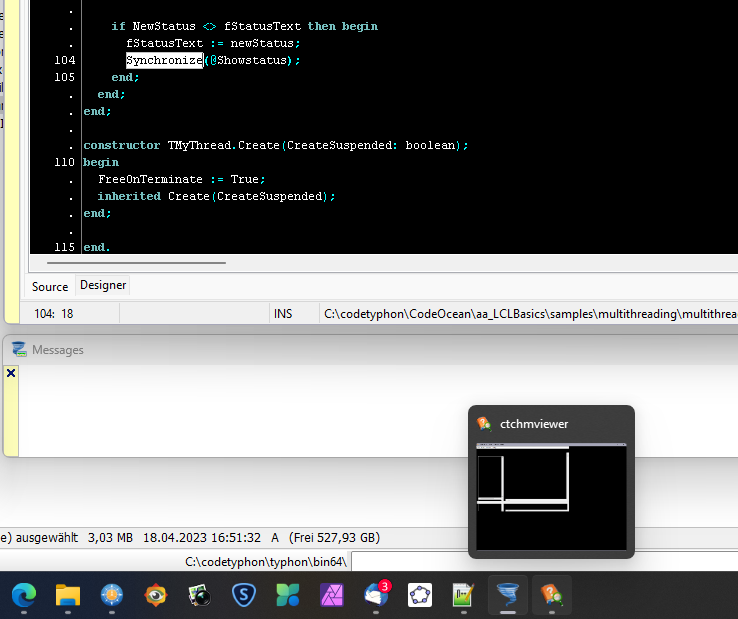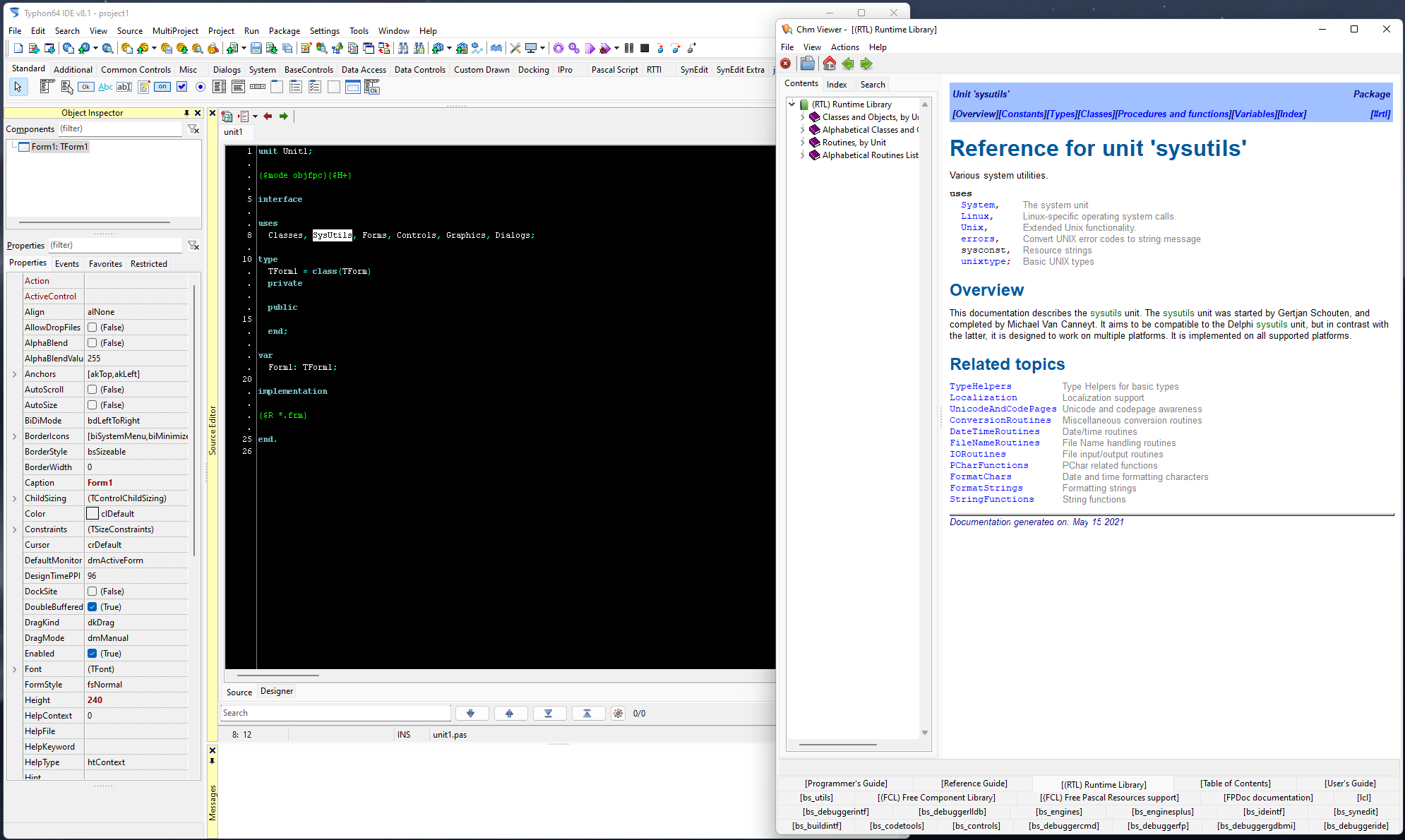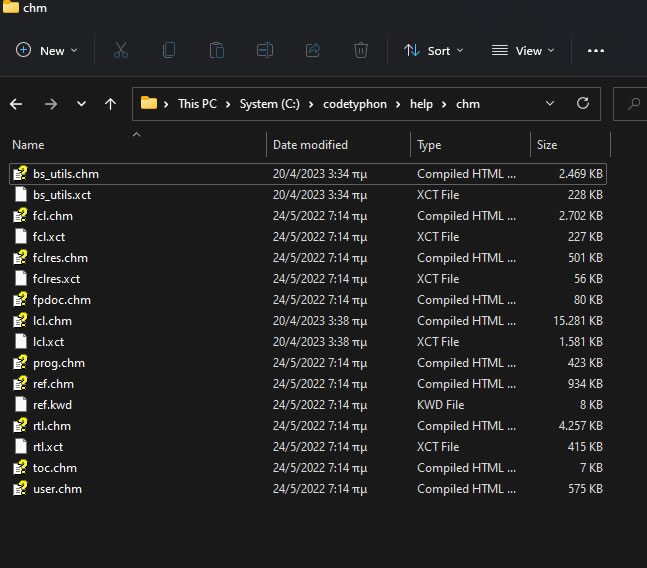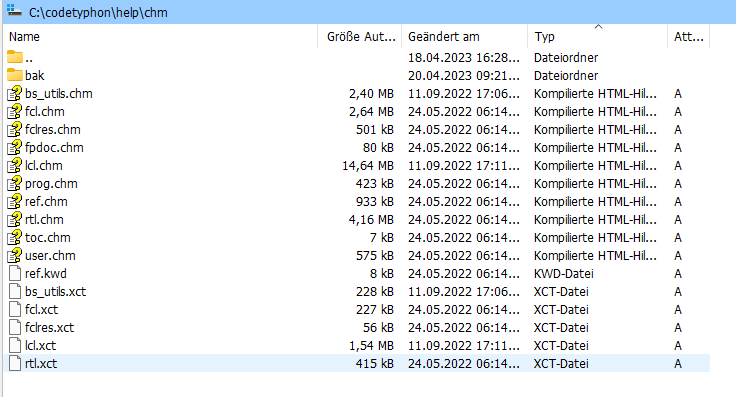|
Welcome,
Guest
|
TOPIC:
ctchmviewer not working on Windows 11 2 years 9 months ago #17700
|
|
Please Log in or Create an account to join the conversation. |
ctchmviewer not working on Windows 11 2 years 9 months ago #17701
|
|
Please Log in or Create an account to join the conversation. |
ctchmviewer not working on Windows 11 2 years 9 months ago #17702
|
|
Please Log in or Create an account to join the conversation. |
ctchmviewer not working on Windows 11 2 years 9 months ago #17703
|
|
Please Log in or Create an account to join the conversation. |
ctchmviewer not working on Windows 11 2 years 9 months ago #17704
|
|
Please Log in or Create an account to join the conversation. |
ctchmviewer not working on Windows 11 2 years 9 months ago #17712
|
|
Please Log in or Create an account to join the conversation. |
ctchmviewer not working on Windows 11 2 years 9 months ago #17713
|
|
Please Log in or Create an account to join the conversation. |
ctchmviewer not working on Windows 11 2 years 9 months ago #17714
|
|
Please Log in or Create an account to join the conversation. |
ctchmviewer not working on Windows 11 2 years 9 months ago #17715
|
|
Please Log in or Create an account to join the conversation. |
ctchmviewer not working on Windows 11 2 years 9 months ago #17716
|
|
Please Log in or Create an account to join the conversation. |
ctchmviewer not working on Windows 11 [solved] (partially) 2 years 9 months ago #17717
|
|
Please Log in or Create an account to join the conversation. |
ctchmviewer not working on Windows 11 [solved] (partially) 2 years 9 months ago #17718
|
|
Please Log in or Create an account to join the conversation. |
ctchmviewer not working on Windows 11 [solved] (partially) 2 years 9 months ago #17719
|
|
Please Log in or Create an account to join the conversation. |
ctchmviewer not working on Windows 11 [solved] (partially) 2 years 9 months ago #17722
|
|
Please Log in or Create an account to join the conversation. |
ctchmviewer not working on Windows 11 [solved] (partially) 1 year 11 months ago #18316
|
|
Please Log in or Create an account to join the conversation. |
ctchmviewer not working on Windows 11 1 year 11 months ago #18317
|
|
Please Log in or Create an account to join the conversation. |