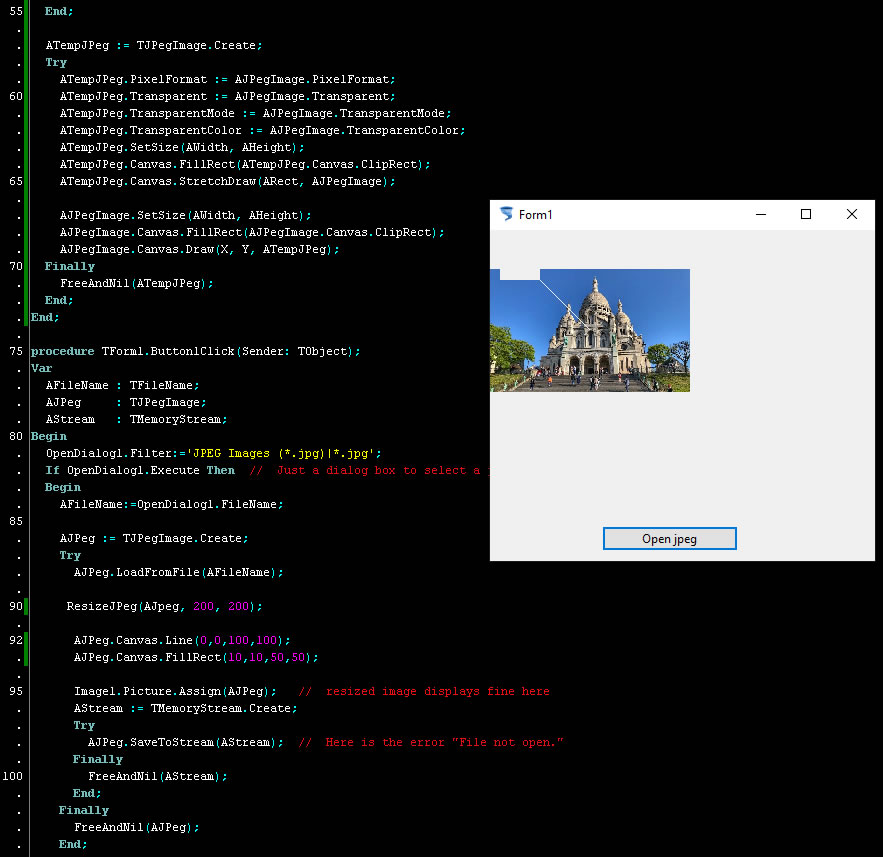|
Welcome,
Guest
|
CodeTyphon MS Windows (Win7, Win8.x, Win10 and Win11) OS Development, discussions and problems
TOPIC:
Error Saving a JPegImage 4 years 4 months ago #16115
|
|
Please Log in or Create an account to join the conversation. |
Error Saving a JPegImage 4 years 4 months ago #16116
|
|
Please Log in or Create an account to join the conversation. |
Error Saving a JPegImage 4 years 4 months ago #16117
|
|
Please Log in or Create an account to join the conversation. |
Error Saving a JPegImage 4 years 4 months ago #16124
|
|
Please Log in or Create an account to join the conversation. |
Error Saving a JPegImage 4 years 4 months ago #16125
|
|
Please Log in or Create an account to join the conversation. |
Error Saving a JPegImage 4 years 4 months ago #16127
|
|
Please Log in or Create an account to join the conversation. |
Error Saving a JPegImage 4 years 4 months ago #16129
|
|
Please Log in or Create an account to join the conversation. |
Error Saving a JPegImage 4 years 4 months ago #16131
|
|
Please Log in or Create an account to join the conversation. |
Error Saving a JPegImage 4 years 4 months ago #16135
|
|
Please Log in or Create an account to join the conversation. |