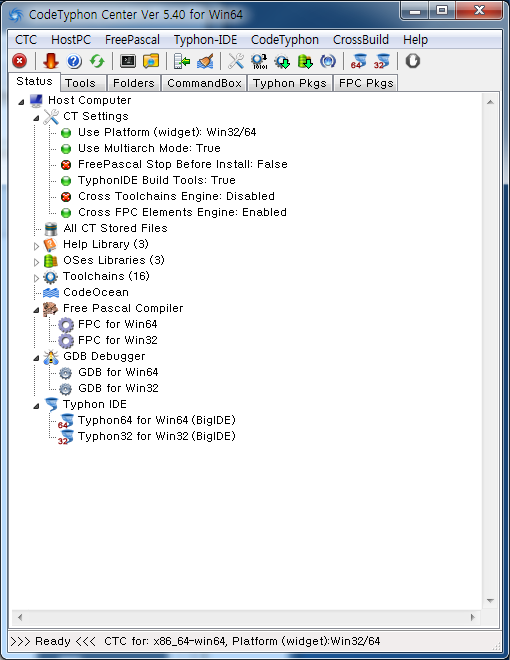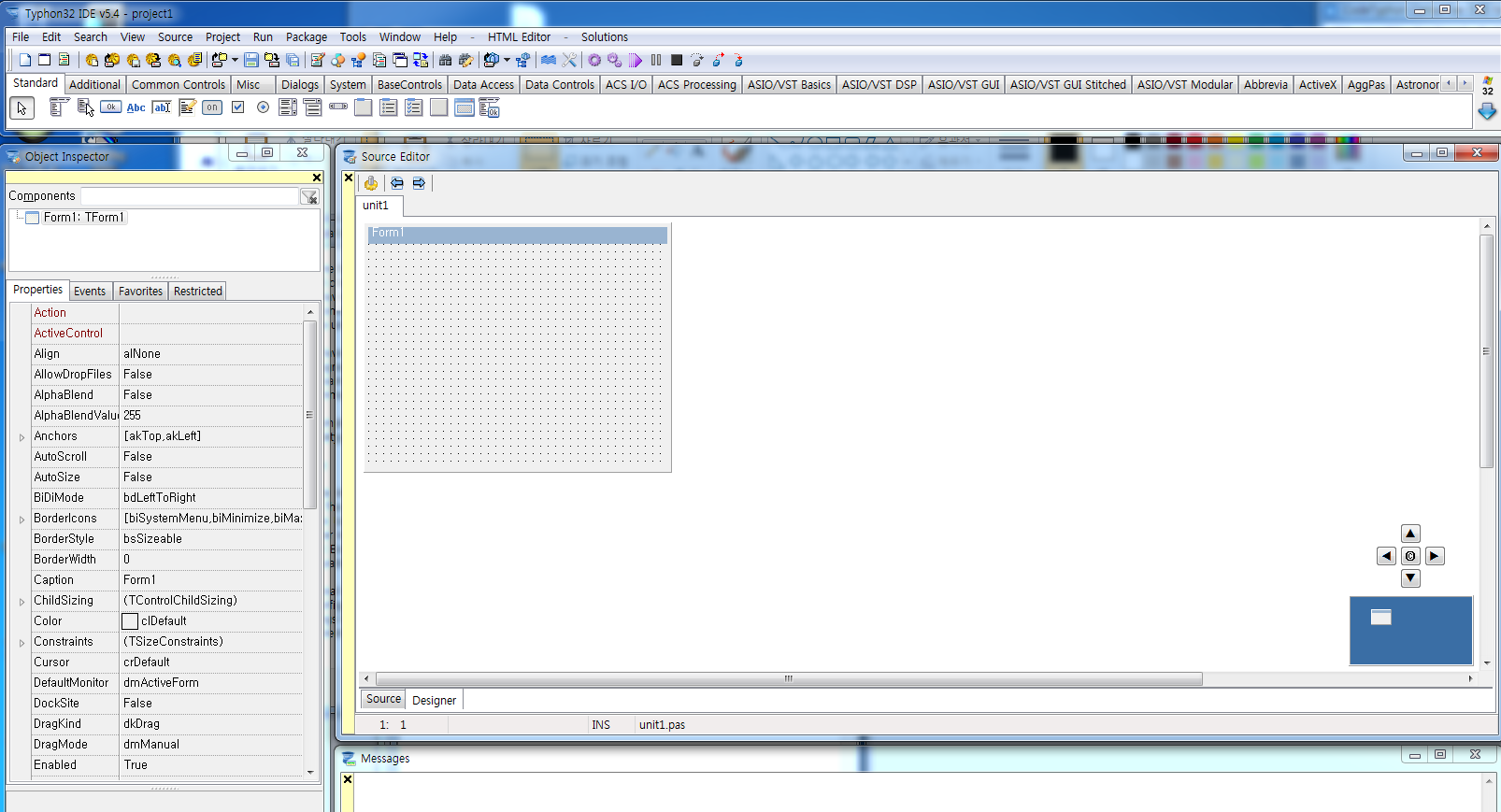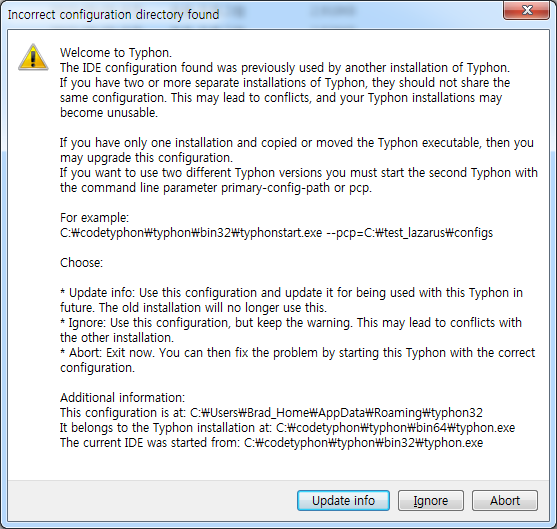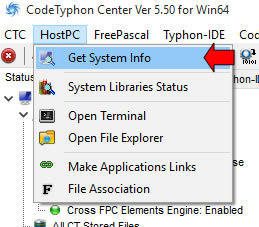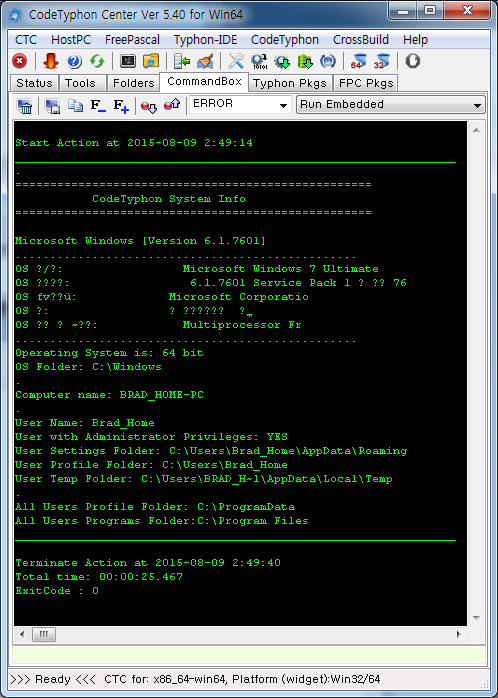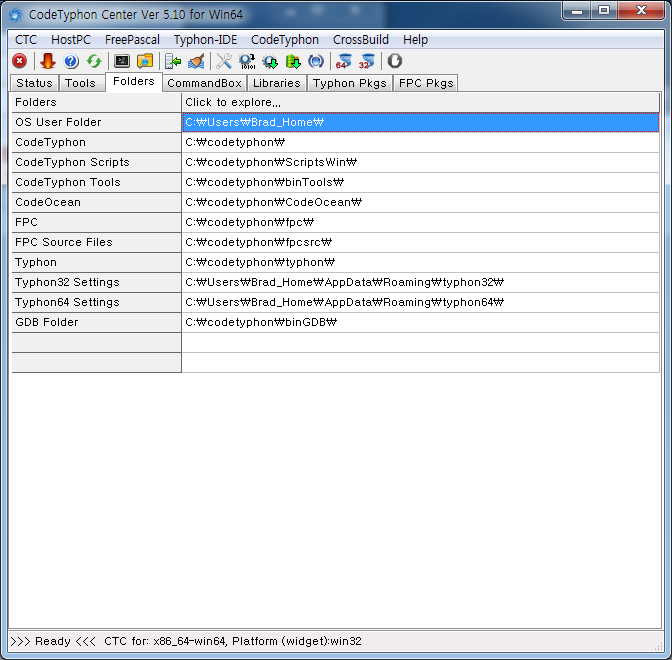|
Welcome,
Guest
|
CodeTyphon MS Windows (Win7, Win8.x, Win10 and Win11) OS Development, discussions and problems
TOPIC:
CT V5.4 Typhon64 Invalid. 10 years 6 months ago #7876
|
|
Please Log in or Create an account to join the conversation. |
CT V5.4 Typhon64 Invalid. 10 years 6 months ago #7877
|
|
Please Log in or Create an account to join the conversation. |
CT V5.4 Typhon64 Invalid. 10 years 6 months ago #7879
|
|
Please Log in or Create an account to join the conversation. |
CT V5.4 Typhon64 Invalid. 10 years 6 months ago #7880
|
|
Please Log in or Create an account to join the conversation. |
CT V5.4 Typhon64 Invalid. 10 years 6 months ago #7882
|
|
Please Log in or Create an account to join the conversation. |
CT V5.4 Typhon64 Invalid. 10 years 6 months ago #7885
|
|
Please Log in or Create an account to join the conversation. |
CT V5.4 Typhon64 Invalid. 10 years 6 months ago #7886
|
|
Please Log in or Create an account to join the conversation. |
CT V5.4 Typhon64 Invalid. 10 years 6 months ago #7888
|
|
Please Log in or Create an account to join the conversation. |
CT V5.4 Typhon64 Invalid. 10 years 6 months ago #7893
|
|
Please Log in or Create an account to join the conversation. |