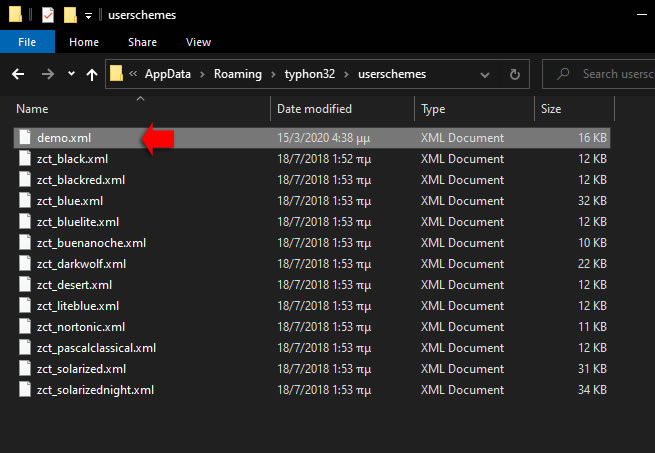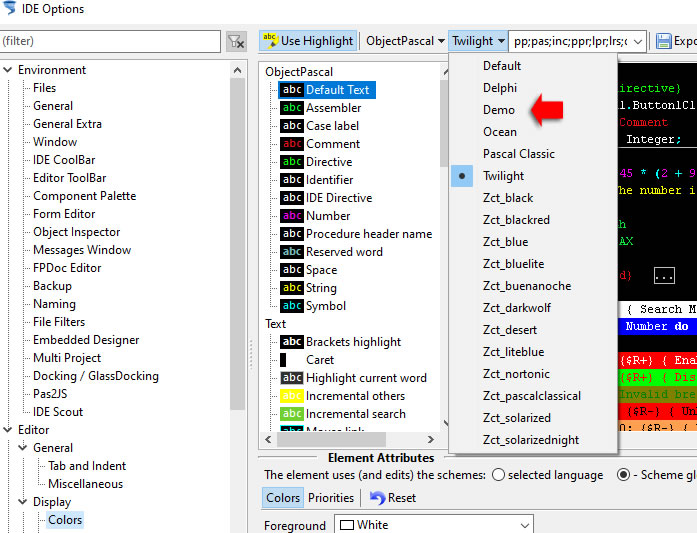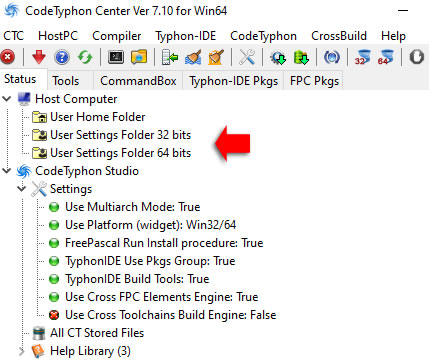|
Welcome,
Guest
|
CodeTyphon MacOS Development, discussions and problems
TOPIC:
How to import colors from exported (backup) xml file of IDE colors 5 years 11 months ago #14492
|
|
Please Log in or Create an account to join the conversation. |
How to import colors from exported (backup) xml file of IDE colors 5 years 11 months ago #14495
|
|
Please Log in or Create an account to join the conversation. |
How to import colors from exported (backup) xml file of IDE colors 5 years 11 months ago #14502
|
|
Please Log in or Create an account to join the conversation. |
How to import colors from exported (backup) xml file of IDE colors 5 years 11 months ago #14503
|
|
Please Log in or Create an account to join the conversation. |
How to import colors from exported (backup) xml file of IDE colors 5 years 10 months ago #14512
|
|
Please Log in or Create an account to join the conversation. |
How to import colors from exported (backup) xml file of IDE colors 5 years 10 months ago #14513
|
|
Please Log in or Create an account to join the conversation. |