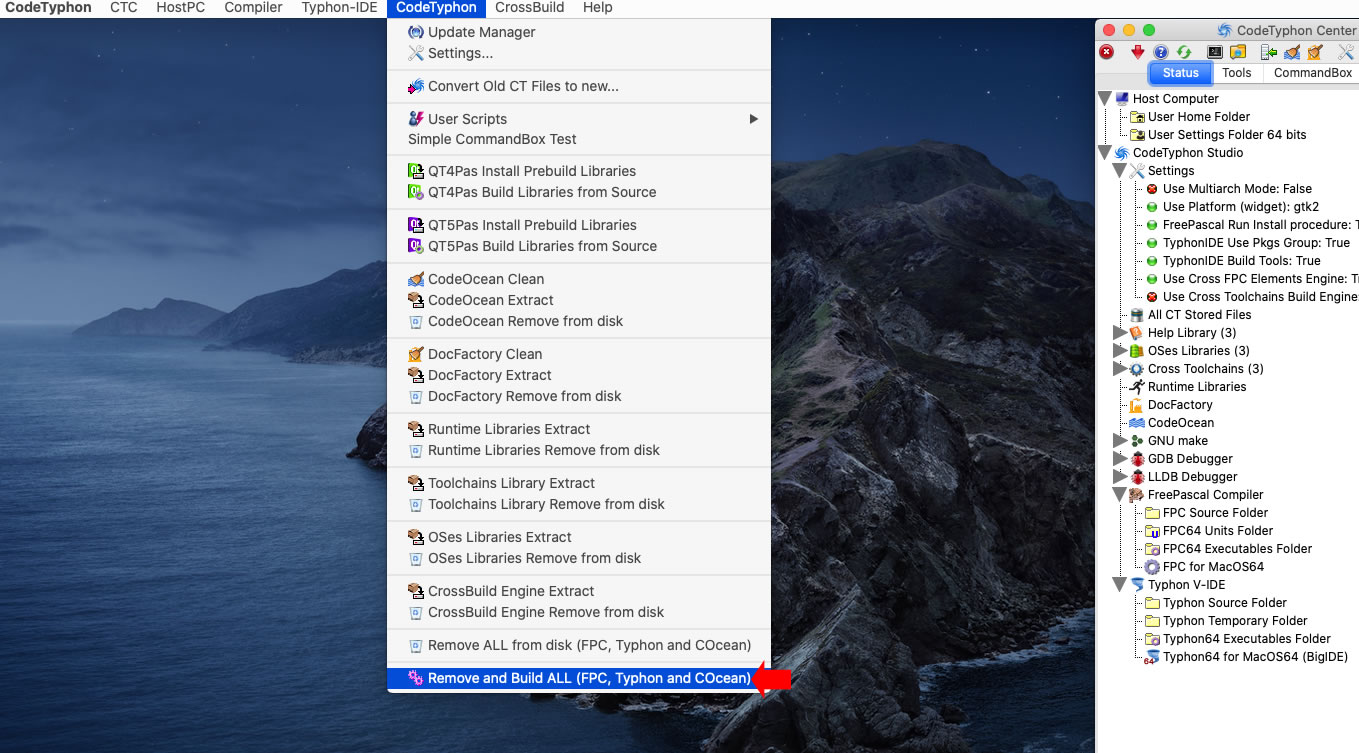|
Welcome,
Guest
|
CodeTyphon MacOS Development, discussions and problems
TOPIC:
Code Typhon fails to install on Apple MAC laptop 6 years 11 hours ago #14388
|
|
Please Log in or Create an account to join the conversation. |
Code Typhon fails to install on Apple MAC laptop 6 years 6 hours ago #14389
|
|
Please Log in or Create an account to join the conversation. |
Code Typhon fails to install on Apple MAC laptop 5 years 11 months ago #14397
|
|
Please Log in or Create an account to join the conversation. |
Code Typhon fails to install on Apple MAC laptop 5 years 11 months ago #14398
|
|
Please Log in or Create an account to join the conversation. |
Code Typhon fails to install on Apple MAC laptop 5 years 11 months ago #14409
|
|
Please Log in or Create an account to join the conversation. |
Code Typhon fails to install on Apple MAC laptop 5 years 11 months ago #14411
|
|
Please Log in or Create an account to join the conversation. |
Code Typhon fails to install on Apple MAC laptop 5 years 11 months ago #14445
|
|
Please Log in or Create an account to join the conversation. |
Code Typhon fails to install on Apple MAC laptop 5 years 11 months ago #14446
|
|
Please Log in or Create an account to join the conversation. |
Code Typhon fails to install on Apple MAC laptop 5 years 11 months ago #14447
|
|
Please Log in or Create an account to join the conversation. |
Code Typhon fails to install on Apple MAC laptop 5 years 11 months ago #14452
|
|
Please Log in or Create an account to join the conversation. |
Code Typhon fails to install on Apple MAC laptop 5 years 11 months ago #14484
|
|
Please Log in or Create an account to join the conversation. |
Code Typhon fails to install on Apple MAC laptop 5 years 11 months ago #14486
|
|
Please Log in or Create an account to join the conversation. |