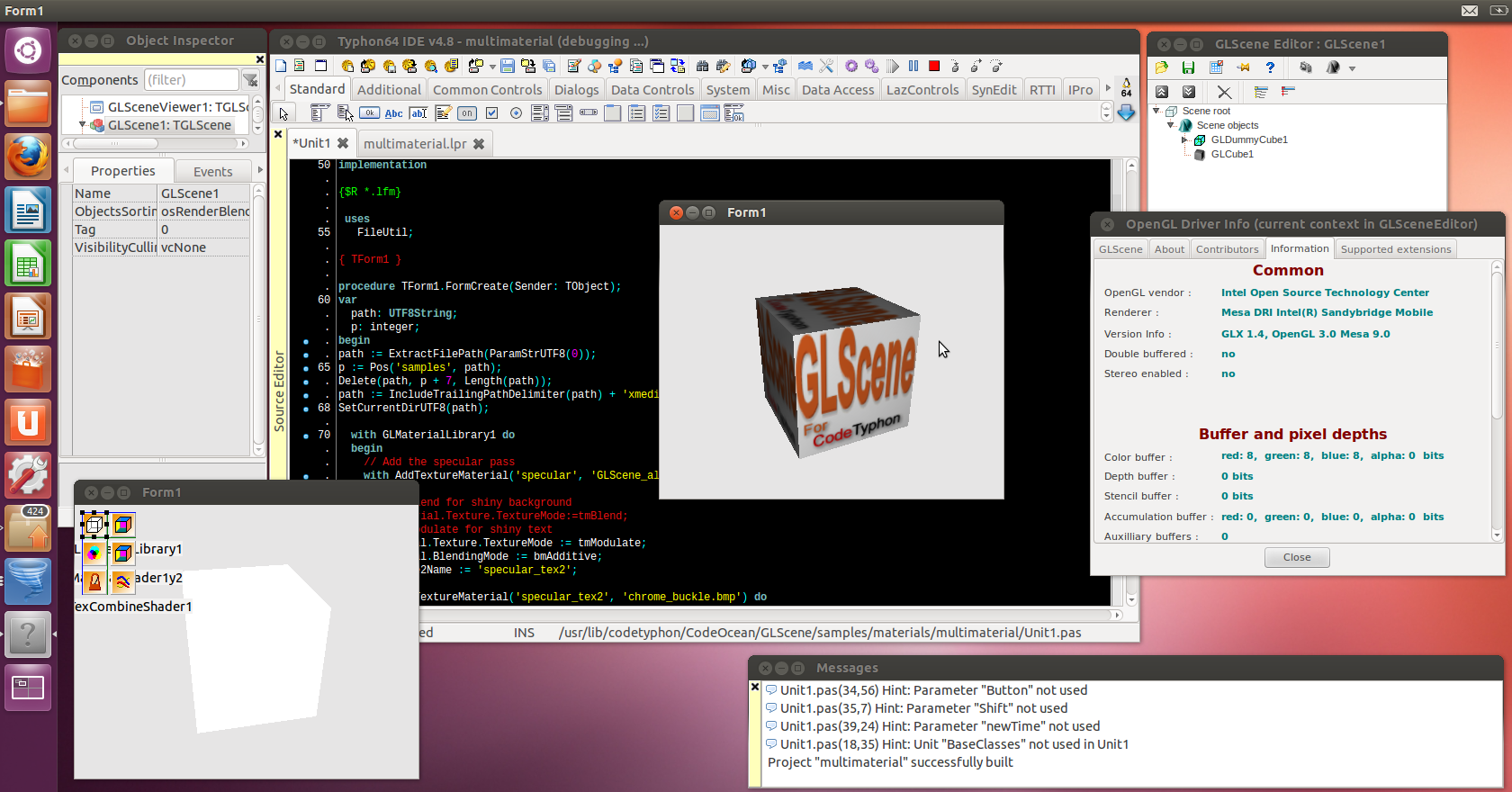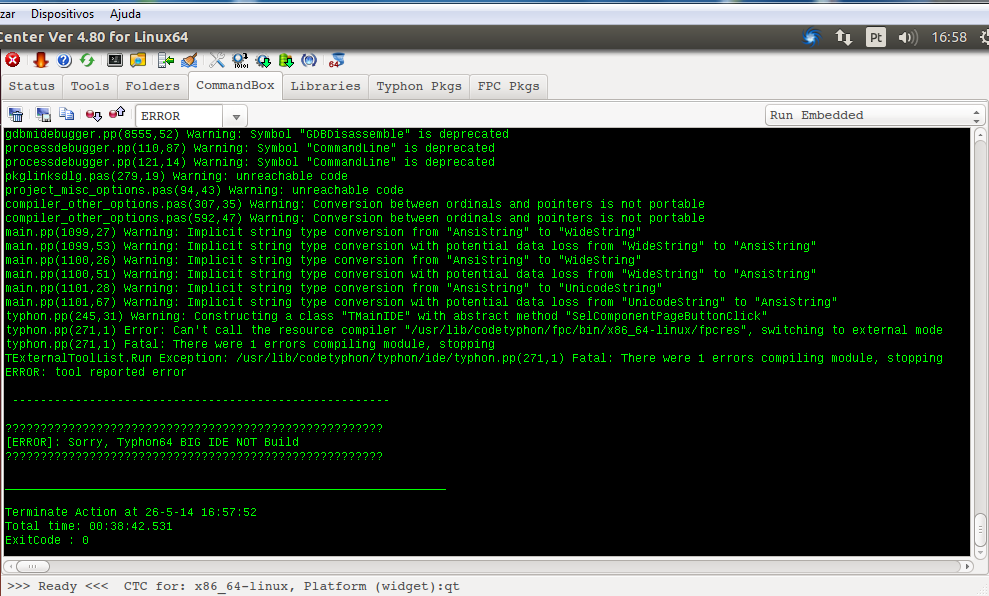|
Welcome,
Guest
|
TOPIC:
[LAB] CodeTyphon on Ubuntu 14.04 11 years 10 months ago #5321
|
|
Please Log in or Create an account to join the conversation. |
[LAB] CodeTyphon on Ubuntu 14.04 11 years 10 months ago #5322
|
|
Please Log in or Create an account to join the conversation. |
[LAB] CodeTyphon on Ubuntu 14.04 11 years 10 months ago #5323
|
|
Please Log in or Create an account to join the conversation. |
[LAB] CodeTyphon on Ubuntu 14.04 11 years 10 months ago #5326
|
|
Please Log in or Create an account to join the conversation. |
[LAB] CodeTyphon on Ubuntu 14.04 11 years 10 months ago #5331
|
|
Please Log in or Create an account to join the conversation. |
[LAB] CodeTyphon on Ubuntu 14.04 11 years 8 months ago #5469
|
|
Please Log in or Create an account to join the conversation. |
[LAB] CodeTyphon on Ubuntu 14.04 11 years 8 months ago #5515
|
|
Please Log in or Create an account to join the conversation. |
[LAB] CodeTyphon on Ubuntu 14.04 11 years 8 months ago #5516
|
|
Please Log in or Create an account to join the conversation. |
[LAB] CodeTyphon on Ubuntu 14.04 11 years 8 months ago #5522
|
|
Please Log in or Create an account to join the conversation. |
[LAB] CodeTyphon on Ubuntu 14.04 11 years 3 months ago #6127
|
|
Please Log in or Create an account to join the conversation. |
[LAB] CodeTyphon on Ubuntu 14.04 11 years 3 months ago #6128
|
|
Please Log in or Create an account to join the conversation. |
[LAB] CodeTyphon on Ubuntu 14.04 11 years 3 months ago #6129
|
|
Please Log in or Create an account to join the conversation. |
[LAB] CodeTyphon on Ubuntu 14.04 11 years 3 months ago #6130
|
|
Please Log in or Create an account to join the conversation. |
[LAB] CodeTyphon on Ubuntu 14.04 11 years 3 months ago #6131
|
|
Please Log in or Create an account to join the conversation. |
[LAB] CodeTyphon on Ubuntu 14.04 11 years 3 months ago #6132
|
|
Please Log in or Create an account to join the conversation. |
[LAB] CodeTyphon on Ubuntu 14.04 11 years 3 months ago #6133
|
|
Please Log in or Create an account to join the conversation. |
[LAB] CodeTyphon on Ubuntu 14.04 11 years 3 months ago #6134
|
|
Please Log in or Create an account to join the conversation. |
[LAB] CodeTyphon on Ubuntu 14.04 11 years 3 months ago #6142
|
|
Please Log in or Create an account to join the conversation. |
[LAB] CodeTyphon on Ubuntu 14.04 10 years 9 months ago #7054
|
|
Please Log in or Create an account to join the conversation. |