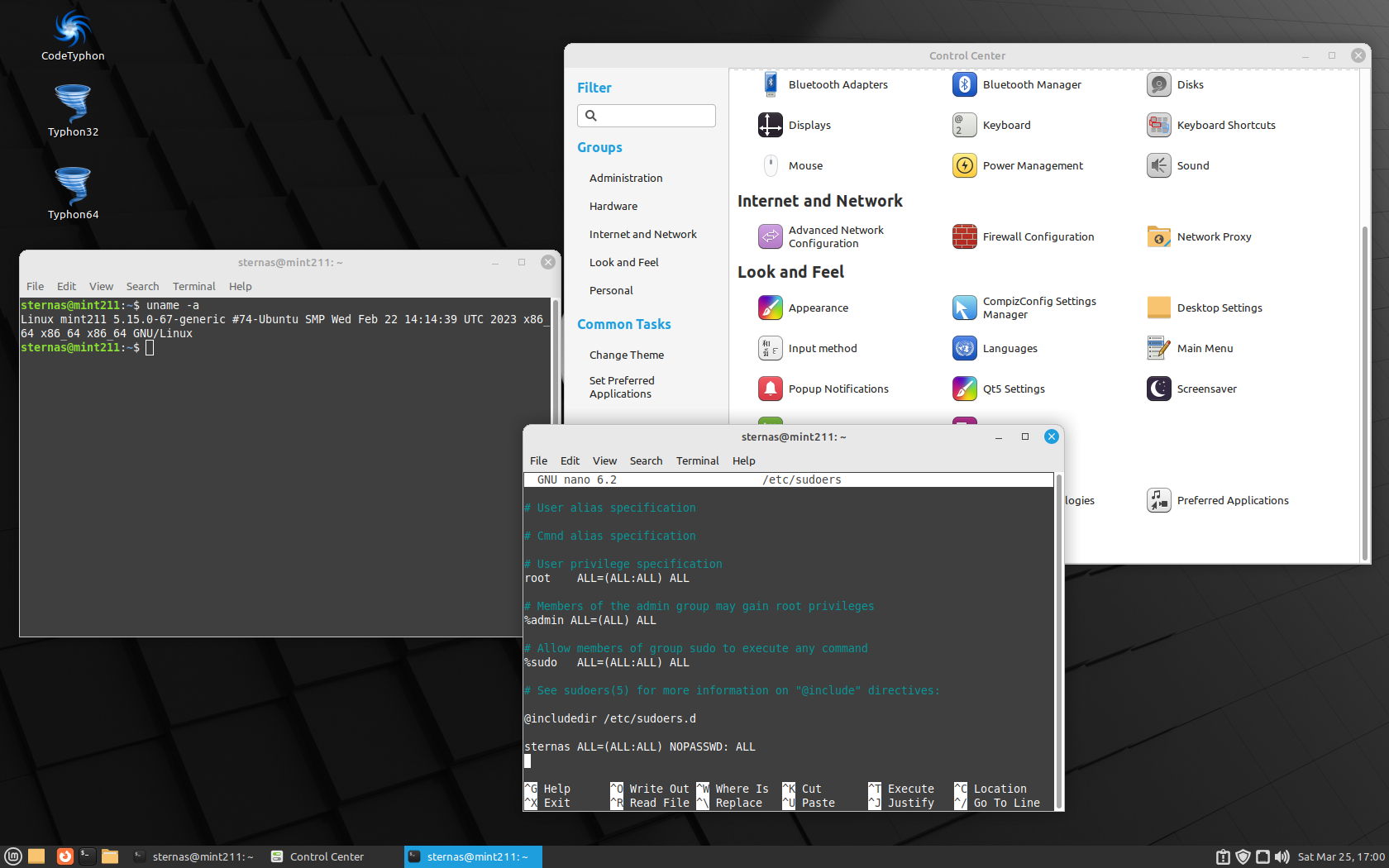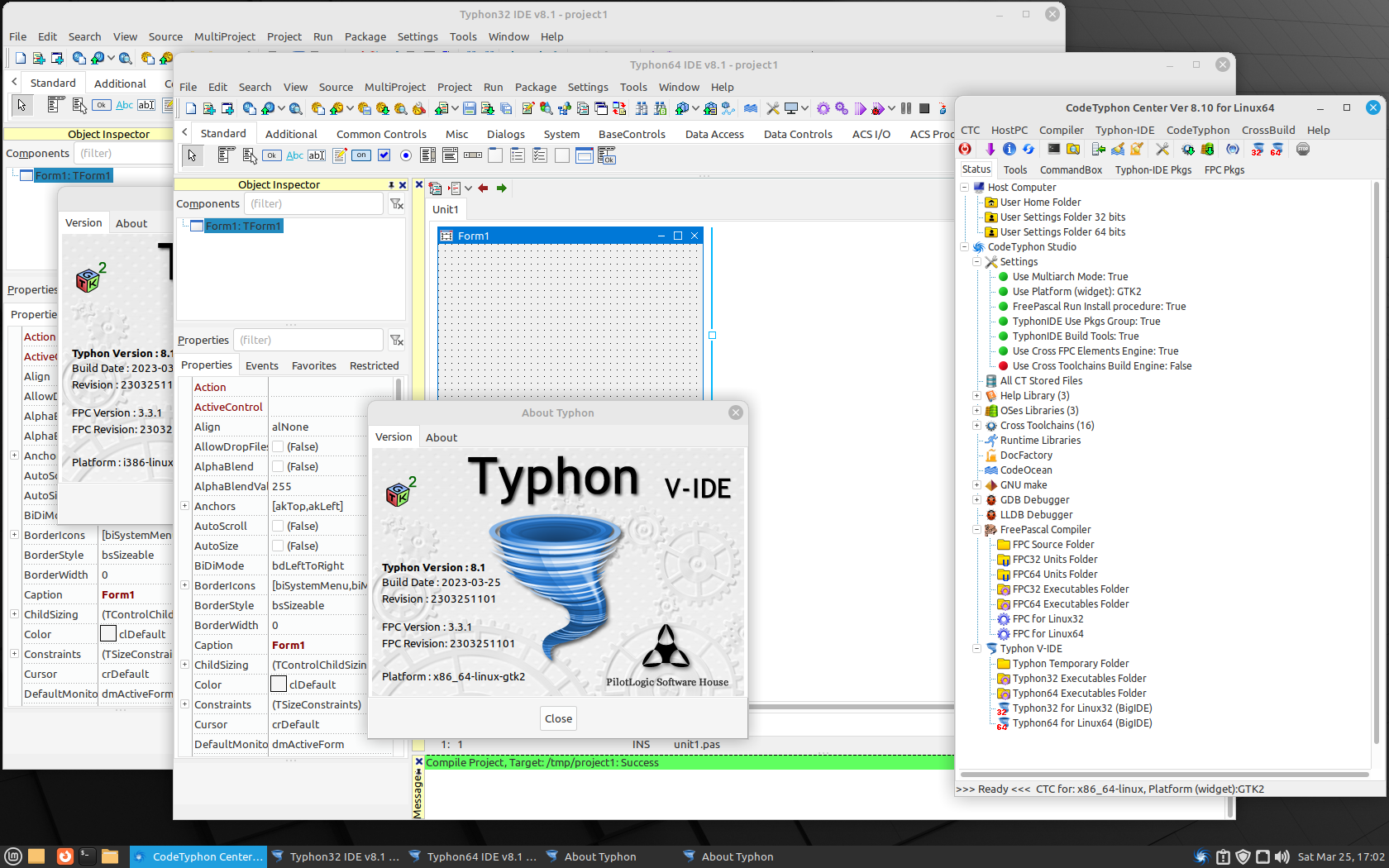|
Welcome,
Guest
|
Discussions for CodeTyphon Studio Installation and Setup.
TOPIC:
Code 7.x/8.x | Linux Mint 20/21 2 years 10 months ago #17664
|
|
Please Log in or Create an account to join the conversation. |
Code 7.x/8.x | Linux Mint 20/21 2 years 10 months ago #17666
|
|
Please Log in or Create an account to join the conversation. |