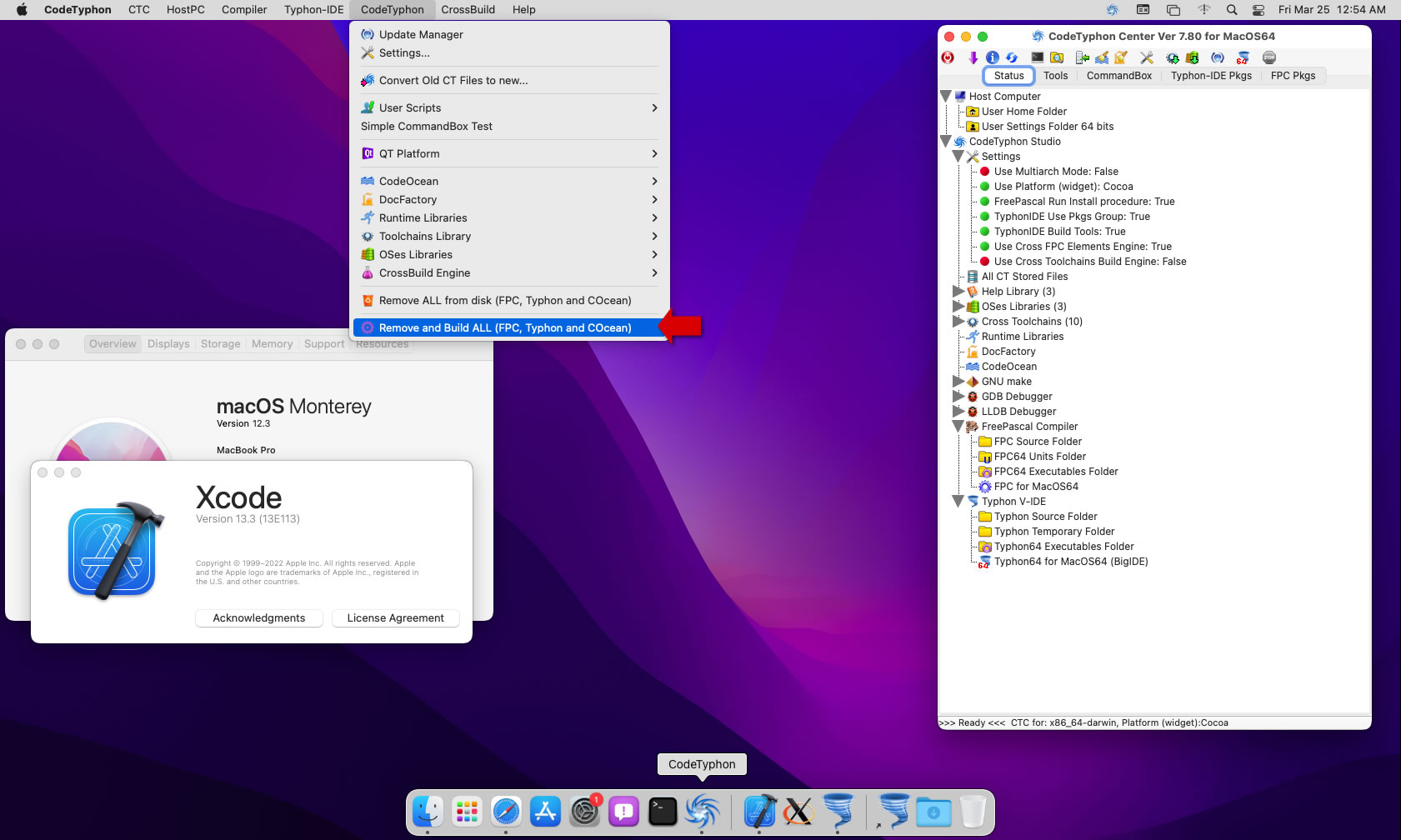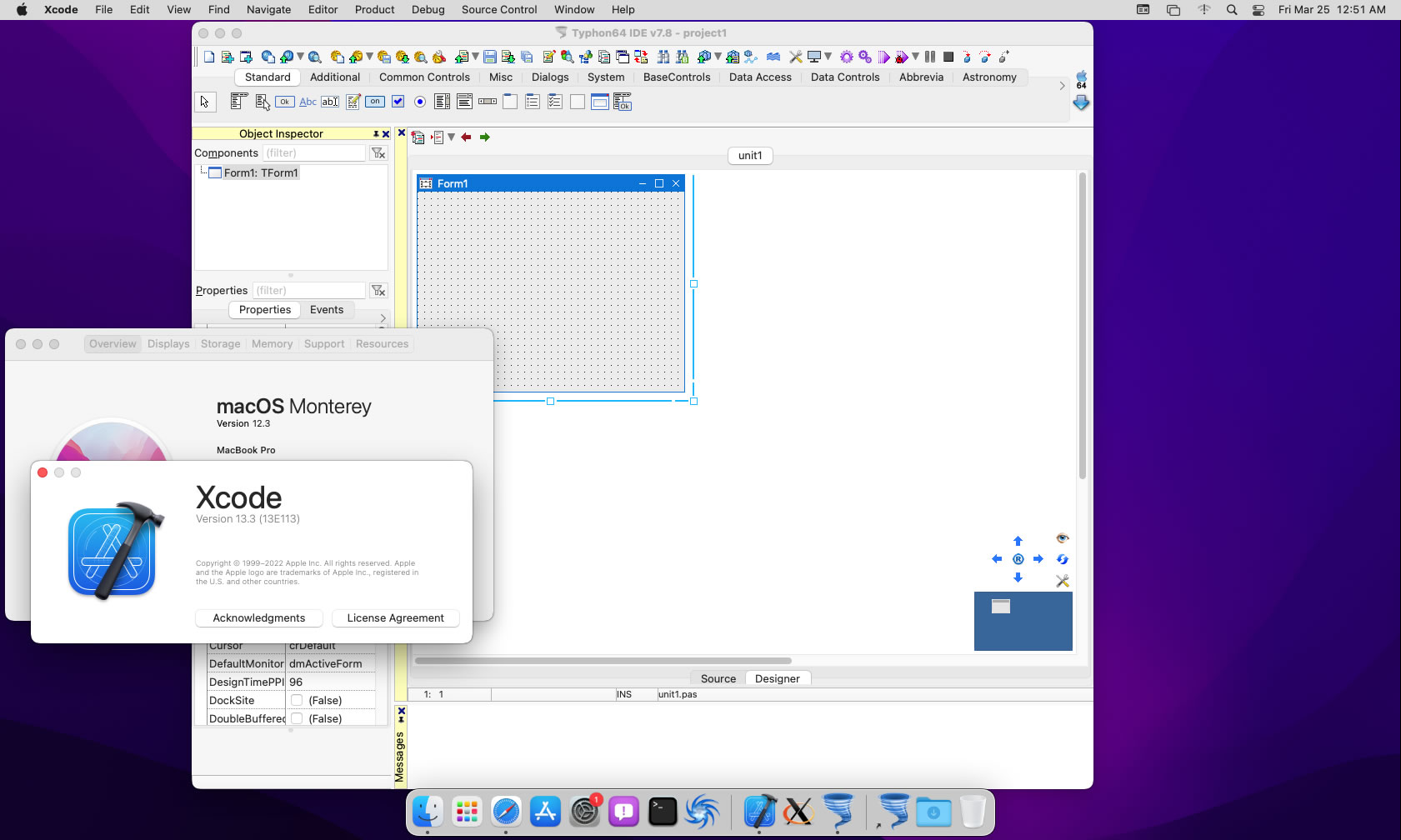|
Welcome,
Guest
|
TOPIC:
Install CodeTyphon 7.7 on MacOS 12.3 (Monterey) and Xcode 13.3 3 years 10 months ago #16879
|
|
Please Log in or Create an account to join the conversation. |
Install CodeTyphon 7.7 on MacOS 12.3 (Monterey) and Xcode 13.3 3 years 10 months ago #16882
|
|
Please Log in or Create an account to join the conversation. |
Install CodeTyphon 7.7 on MacOS 12.3 (Monterey) and Xcode 13.3 3 years 10 months ago #16884
|
|
Please Log in or Create an account to join the conversation. |
Install CodeTyphon 7.7 on MacOS 12.3 (Monterey) and Xcode 13.3 3 years 10 months ago #16885
|
|
Please Log in or Create an account to join the conversation. |
Install CodeTyphon 7.7 on MacOS 12.3 (Monterey) and Xcode 13.3 3 years 10 months ago #16952
|
|
Please Log in or Create an account to join the conversation. |
Install CodeTyphon 7.7 on MacOS 12.3 (Monterey) and Xcode 13.3 3 years 10 months ago #16953
|
|
Please Log in or Create an account to join the conversation. |
Install CodeTyphon 7.7 on MacOS 12.3 (Monterey) and Xcode 13.3 3 years 10 months ago #16958
|
|
Please Log in or Create an account to join the conversation. |
Install CodeTyphon 7.7 on MacOS 12.3 (Monterey) and Xcode 13.3 3 years 10 months ago #16959
|
|
Please Log in or Create an account to join the conversation. |
Install CodeTyphon 7.7 on MacOS 12.3 (Monterey) and Xcode 13.3 3 years 10 months ago #16960
|
|
Please Log in or Create an account to join the conversation. |
Install CodeTyphon 7.7 on MacOS 12.3 (Monterey) and Xcode 13.3 3 years 10 months ago #16961
|
|
Please Log in or Create an account to join the conversation. |
Install CodeTyphon 7.7 on MacOS 12.3 (Monterey) and Xcode 13.3 3 years 9 months ago #16971
|
|
Please Log in or Create an account to join the conversation. |
Install CodeTyphon 7.7 on MacOS 12.3 (Monterey) and Xcode 13.3 3 years 9 months ago #16972
|
|
Please Log in or Create an account to join the conversation. |
Install CodeTyphon 7.7 on MacOS 12.3 (Monterey) and Xcode 13.3 3 years 9 months ago #16978
|
|
Please Log in or Create an account to join the conversation. |
Install CodeTyphon 7.7 on MacOS 12.3 (Monterey) and Xcode 13.3 3 years 9 months ago #16980
|
|
Please Log in or Create an account to join the conversation. |
Install CodeTyphon 7.7 on MacOS 12.3 (Monterey) and Xcode 13.3 3 years 9 months ago #16981
|
|
Please Log in or Create an account to join the conversation. |