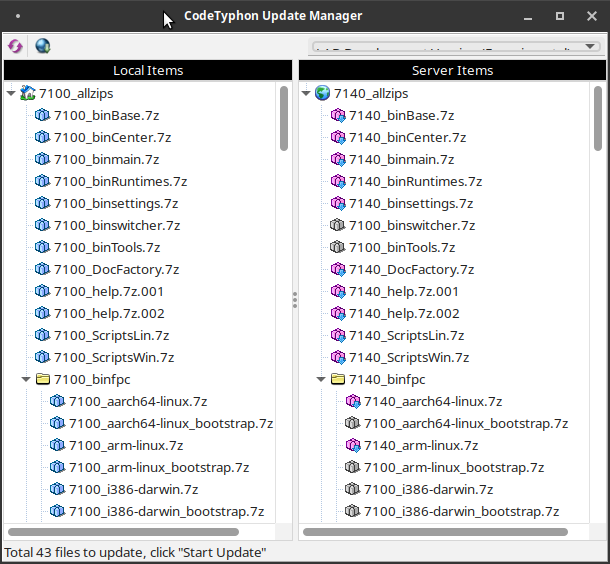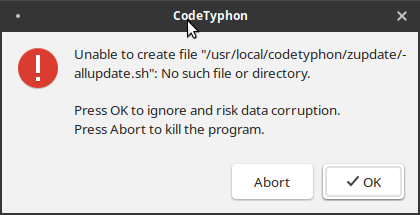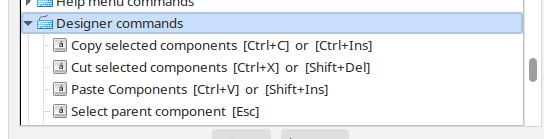Hi Sternas
I'm trying to update a CodeTyphon installation on Ubuntu 20.04 LTS 64bit to the latest update.
I am following the normal procedure (which I've done on Windows many times) but on Linux it tries to call a script at this path;
"/usr/local/codetyphon/zupdate/allupdate.sh"
but this doesn't exist so the update fails.
Is the script something I can just download.
Additionally, in this particular installation, using the form designer in Typhon64 (also happens in the 32 bit version), the keyboard "shortcuts" don't work - for example, you can't just press the delete key to remove a component on the form or use he standard ctrl-c and ctrl-v to copy components directly on the form and I wondered if this is deliberate on Linux/Ubuntu (I've not run it on this platform before)? To remove a component you have to right click and choose the "Delete selected" from the menu - it's usable but not ideal. Sometimes, ctrl-c and ctrl-v will cause the component text to go to the editor window (i.e. it inserts the component in the pascal source rather than on the form designer) - I thought it was a bad install I'd done on a Intel Atom 32bit processor but I've retried on a 64bit version on a laptop and it's doing the same. gain you can get around this by copying using the Object Inspector but that's a bit of a compromise too. Is there a shortcut setting that's preventing it from working normally?
I've run the setup a few times on various platforms over the last few days and it appears (on 32bit and 64bit Ubuntu's) that you need to run the install script with sudo initally (i.e. to get the message that you should run without sudo) and then re-run without sudo and let it prompt you for the password. If you just run without the initial sudo, you get a complaint saying the user isn't a member of the sudoers group), so you still have to initially run with sudo. This one isn't a problem since its an easy workaround.
Chris