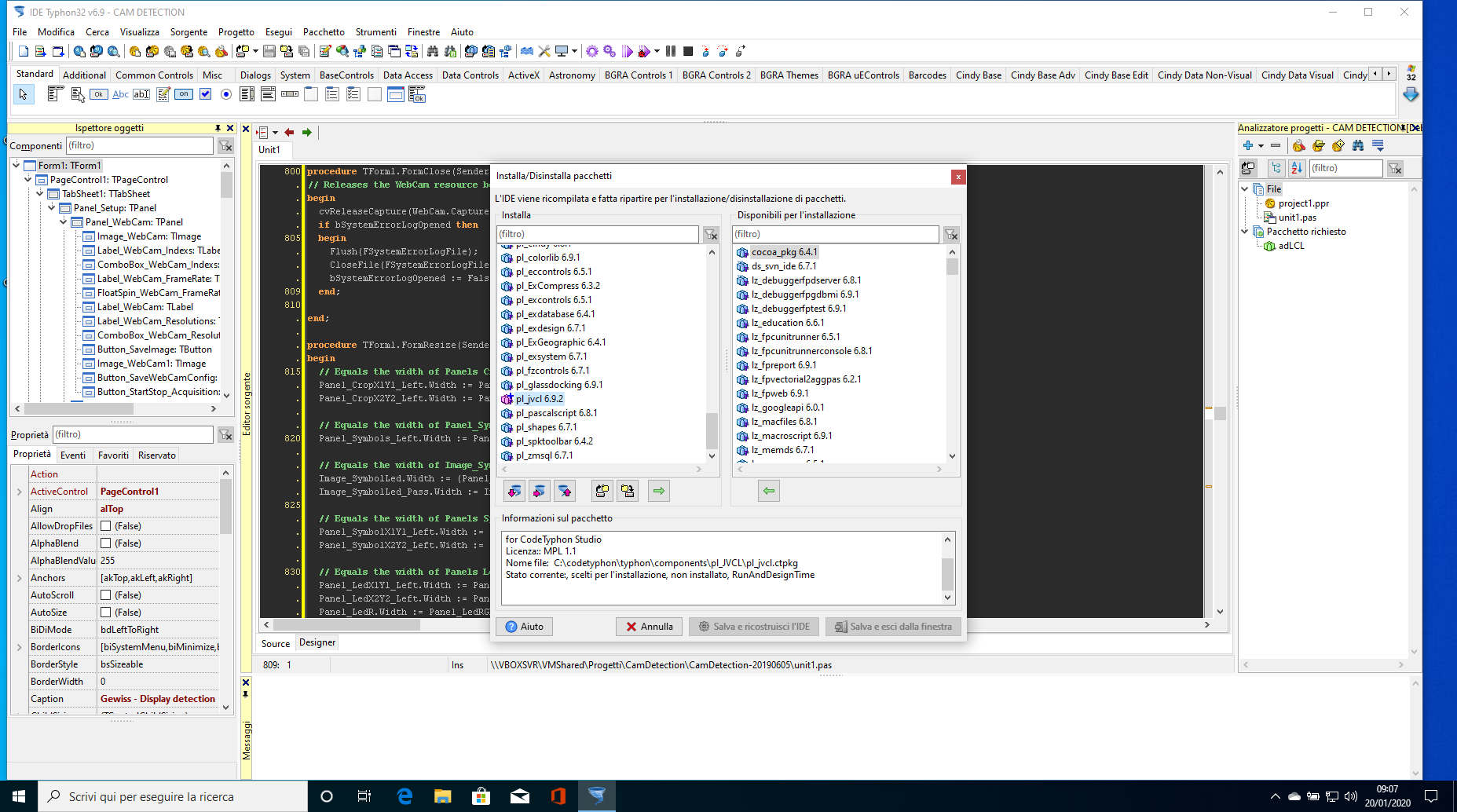|
Welcome,
Guest
|
Discussions for CodeTyphon Studio Installation and Setup.
TOPIC:
Installation on widows 10 6 years 3 weeks ago #14284
|
|
Please Log in or Create an account to join the conversation. |
Installation on widows 10 6 years 3 weeks ago #14285
|
|
Please Log in or Create an account to join the conversation. |
Installation on widows 10 6 years 3 weeks ago #14286
|
|
Please Log in or Create an account to join the conversation. |
Installation on widows 10 6 years 3 weeks ago #14287
|
|
Please Log in or Create an account to join the conversation. |
Installation on widows 10 6 years 3 weeks ago #14288
|
|
Please Log in or Create an account to join the conversation. |
Installation on widows 10 6 years 3 weeks ago #14290
|
|
Please Log in or Create an account to join the conversation. |
Installation on widows 10 6 years 3 weeks ago #14291
|
|
Please Log in or Create an account to join the conversation. |
Installation on widows 10 6 years 3 weeks ago #14292
|
|
Please Log in or Create an account to join the conversation. |
Installation on widows 10 6 years 3 weeks ago #14295
|
|
Please Log in or Create an account to join the conversation. |
Installation on widows 10 6 years 3 weeks ago #14297
|
|
Please Log in or Create an account to join the conversation. |