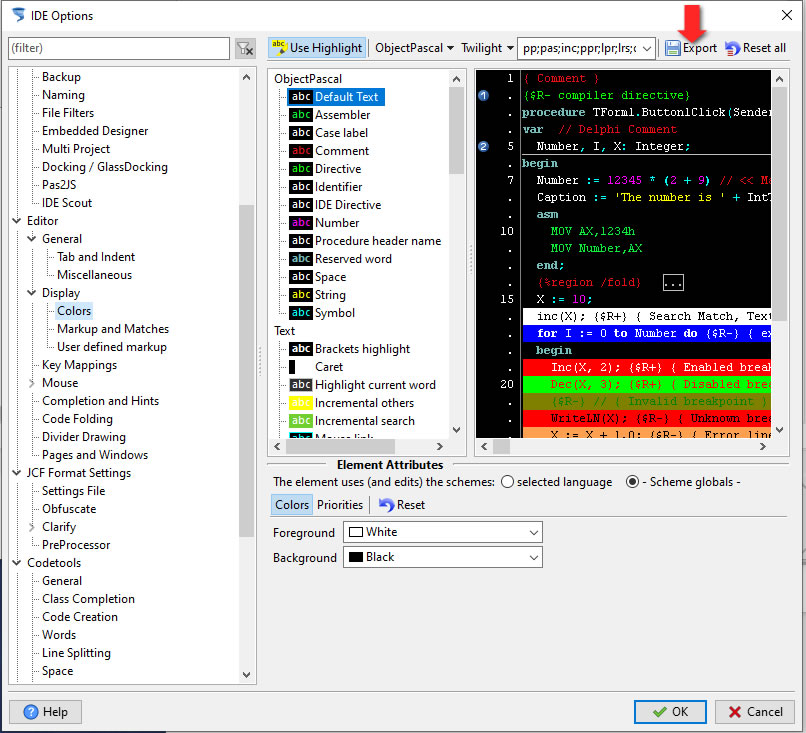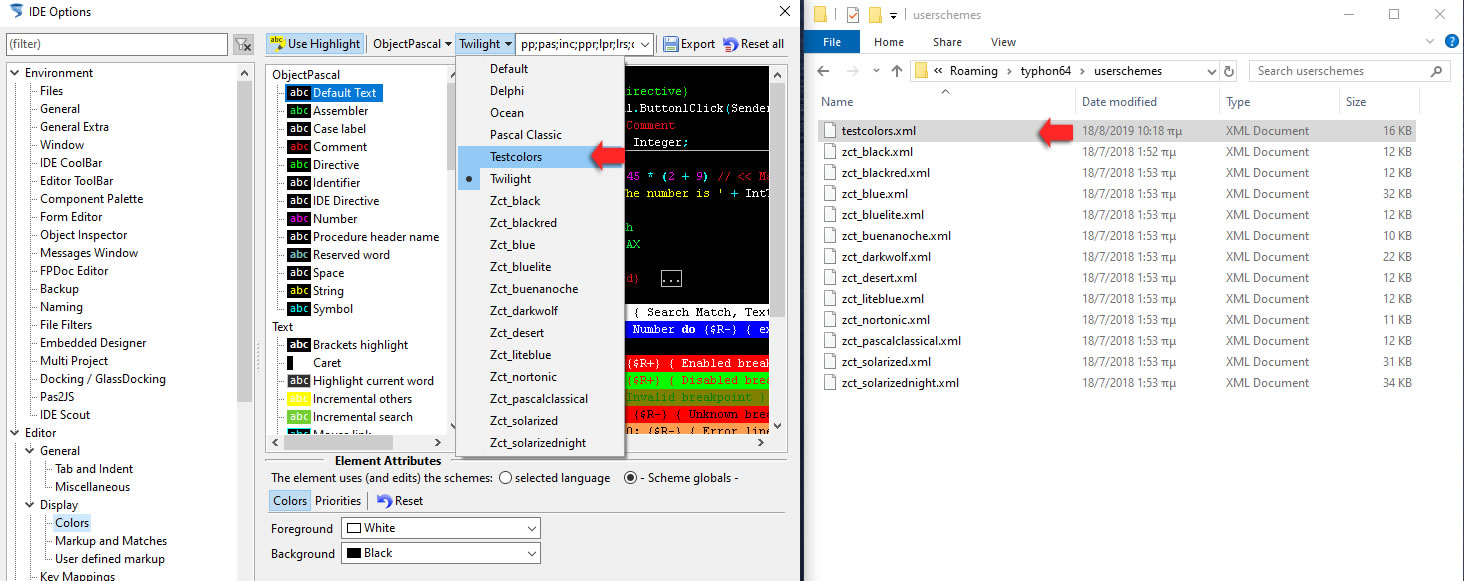|
Welcome,
Guest
|
Discussions for CodeTyphon Studio Installation and Setup.
TOPIC:
IDE colors 6 years 5 months ago #13581
|
|
Please Log in or Create an account to join the conversation. |
IDE colors 6 years 5 months ago #13584
|
|
Please Log in or Create an account to join the conversation. |
IDE colors 6 years 5 months ago #13586
|
|
Please Log in or Create an account to join the conversation. |
IDE colors 6 years 5 months ago #13590
|
|
Please Log in or Create an account to join the conversation. |
IDE colors 6 years 5 months ago #13604
|
|
Please Log in or Create an account to join the conversation. |
IDE colors 6 years 5 months ago #13605
|
|
Please Log in or Create an account to join the conversation. |
IDE colors 6 years 5 months ago #13621
|
|
Please Log in or Create an account to join the conversation. |
IDE colors 6 years 5 months ago #13622
|
|
Please Log in or Create an account to join the conversation. |