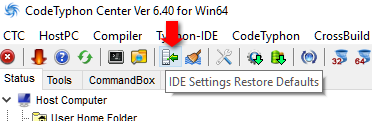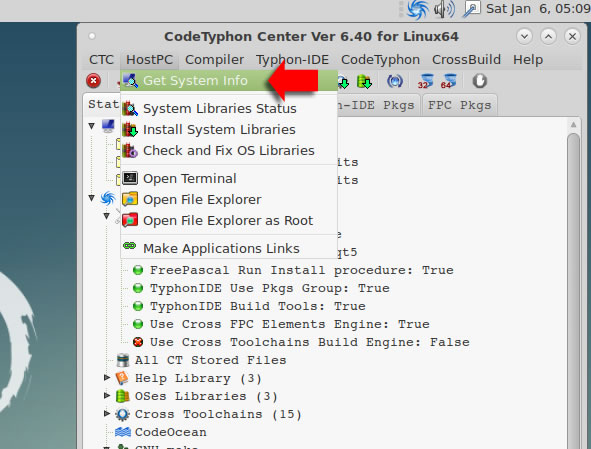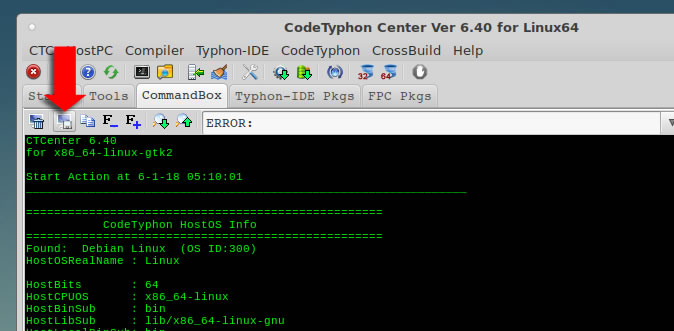|
Welcome,
Guest
|
Discussions for CodeTyphon Studio Installation and Setup.
TOPIC:
Update from 5.9 to 6.3 8 years 1 month ago #11256
|
|
Please Log in or Create an account to join the conversation. |
Update from 5.9 to 6.3 8 years 1 month ago #11257
|
|
Please Log in or Create an account to join the conversation. |
Update from 5.9 to 6.3 8 years 1 month ago #11258
|
|
Please Log in or Create an account to join the conversation. |
Update from 5.9 to 6.3 8 years 1 month ago #11259
|
|
Please Log in or Create an account to join the conversation. |
Update from 5.9 to 6.3 8 years 1 month ago #11261
|
|
Please Log in or Create an account to join the conversation. |
Update from 5.9 to 6.3 8 years 1 month ago #11262
|
|
Please Log in or Create an account to join the conversation. |