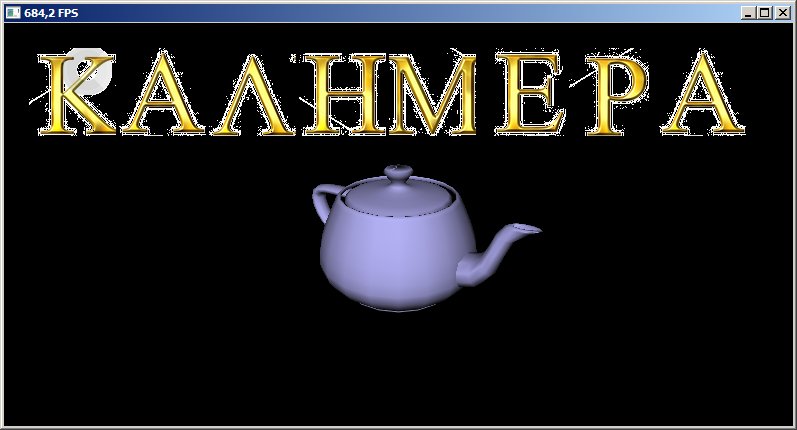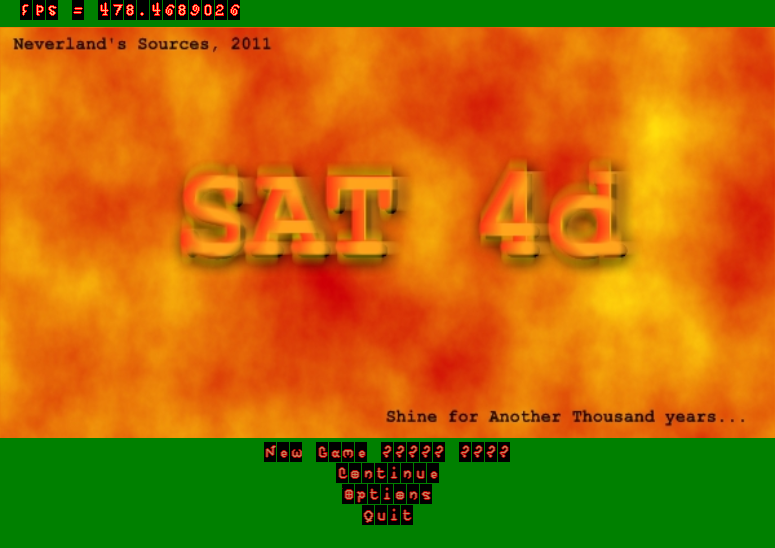|
Welcome,
Guest
|
Discussions for CodeTyphon Studio Installation and Setup.
TOPIC:
Re: Install problems 14 years 3 weeks ago #1457
|
|
Please Log in or Create an account to join the conversation. |
Re: Install problems 14 years 3 weeks ago #1458
|
|
Please Log in or Create an account to join the conversation. |
Re: Install problems 14 years 2 weeks ago #1463
|
|
Please Log in or Create an account to join the conversation. |
Re: Install problems 14 years 5 days ago #1473
|
|
Please Log in or Create an account to join the conversation. |
Re: Install problems 14 years 2 days ago #1484
|
|
Please Log in or Create an account to join the conversation. |
Re: Install problems 13 years 11 months ago #1539
|
|
Please Log in or Create an account to join the conversation. |
Re: Install problems 13 years 11 months ago #1540
|
|
Please Log in or Create an account to join the conversation. |
Re: Install problems 13 years 10 months ago #1606
|
|
Please Log in or Create an account to join the conversation. |
Re: Install problems 13 years 10 months ago #1613
|
|
Please Log in or Create an account to join the conversation. |
Re: Install problems 13 years 10 months ago #1618
|
|
Please Log in or Create an account to join the conversation. |
Re: Install problems 13 years 10 months ago #1643
|
|
Please Log in or Create an account to join the conversation. |
Re: Install problems 13 years 10 months ago #1654
|
|
Please Log in or Create an account to join the conversation. |