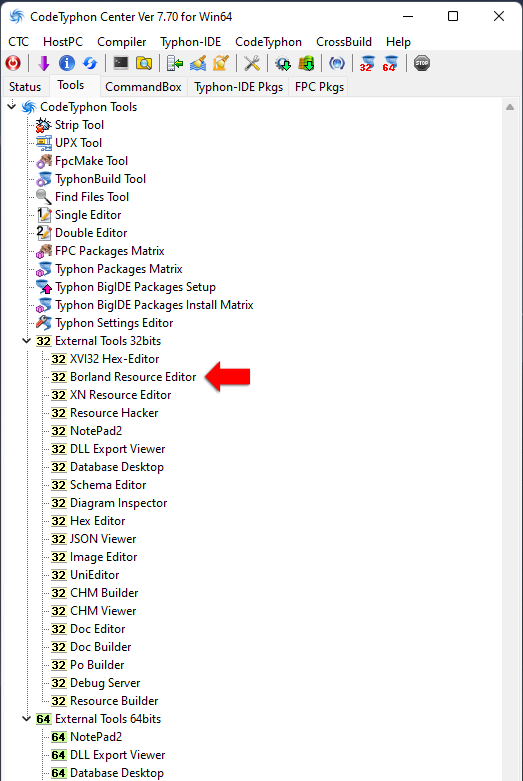|
Welcome,
Guest
|
TOPIC:
New component on palette shows white or black icons only 4 years 1 month ago #16470
|
|
Please Log in or Create an account to join the conversation. |
New component on palette shows white or black icons only 4 years 1 month ago #16472
|
|
Please Log in or Create an account to join the conversation. |
New component on palette shows white or black icons only 4 years 1 month ago #16473
|
|
Please Log in or Create an account to join the conversation. |
New component on palette shows white or black icons only 4 years 1 month ago #16474
|
|
Please Log in or Create an account to join the conversation. |
New component on palette shows white or black icons only 4 years 1 month ago #16476
|
|
Please Log in or Create an account to join the conversation. |
New component on palette shows white or black icons only 4 years 1 month ago #16477
|
|
Please Log in or Create an account to join the conversation. |
New component on palette shows white or black icons only 4 years 1 month ago #16478
|
|
Please Log in or Create an account to join the conversation. |
New component on palette shows white or black icons only 4 years 1 month ago #16486
|
|
Please Log in or Create an account to join the conversation. |
New component on palette shows white or black icons only 4 years 1 month ago #16487
|
|
Please Log in or Create an account to join the conversation. |
New component on palette shows white or black icons only 4 years 1 month ago #16488
|
|
Please Log in or Create an account to join the conversation. |
New component on palette shows white or black icons only 4 years 1 month ago #16491
|
|
Please Log in or Create an account to join the conversation. |
New component on palette shows white or black icons only 4 years 4 weeks ago #16498
|
|
Please Log in or Create an account to join the conversation. |
New component on palette shows white or black icons only 4 years 4 weeks ago #16505
|
|
Please Log in or Create an account to join the conversation. |
New component on palette shows white or black icons only 4 years 4 weeks ago #16507
|
|
Please Log in or Create an account to join the conversation. |
New component on palette shows white or black icons only 4 years 4 weeks ago #16509
|
|
Please Log in or Create an account to join the conversation. |
New component on palette shows white or black icons only 4 years 4 weeks ago #16510
|
|
Please Log in or Create an account to join the conversation. |
New component on palette shows white or black icons only 4 years 3 weeks ago #16535
|
|
Please Log in or Create an account to join the conversation. |