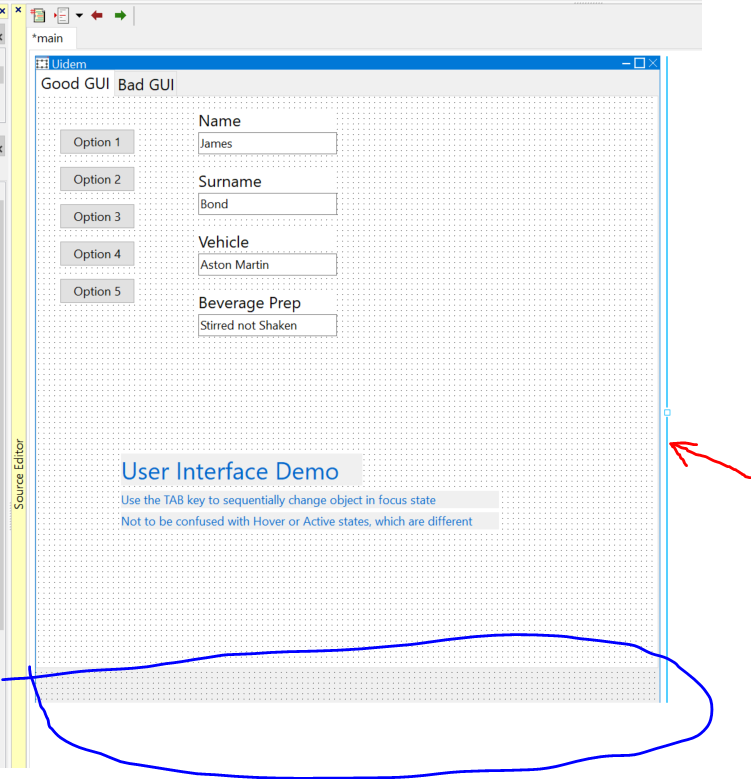Hi,
I updated to the latest version of CT yesterday (great IDE, thank you!). This is now Code Typhon Version 7.3 (running FPC Version 3.3.1). I have installed it on my Windows 10 laptop.
I have been configuring the main form, and yesterday I was playing with some settings in an attempt to disable the users ability to change the form/windows size (IE fixed height and width). It's been a while since I used CT/Delphi, however once I jogged my memory, I remembered that you can disable the users ability to change size by setting the forms BorderStyle parameter. After doing this I later noticed that I am unable to vary the forms height at design time, as seen in the IDE. I can vary the width of the form, but not the height. I have tried unsetting various settings (including setting BorderStyle back to bsSizeable) but the option to click and drag the bottom of the form is simply gone. I have noticed there is an option to set the height (currently set to 1048) and I can change it there, but I seem to have broken the IDE's ability to vary the height in form view by clicking and dragging the little blue outline that runs around the parimeter of the form. Restarting the IDE does not help either, and I know when I first installed CT yesterday that I most certainly had the option to vary the forms height.
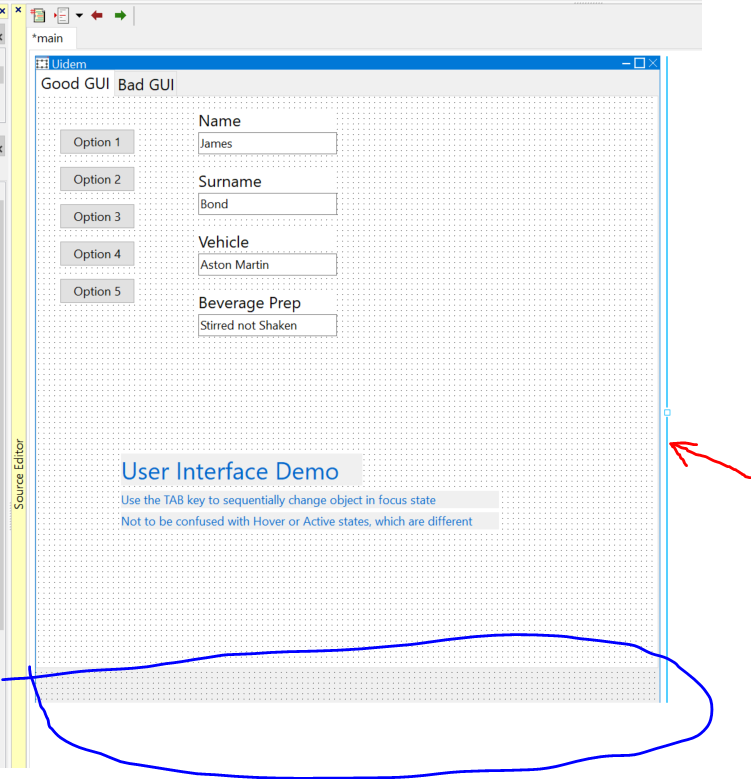
The image above shows a blue encircled area where the blue horizontal line (as pointed out by red arrow) is missing
How can I restore this? Thanks guys!