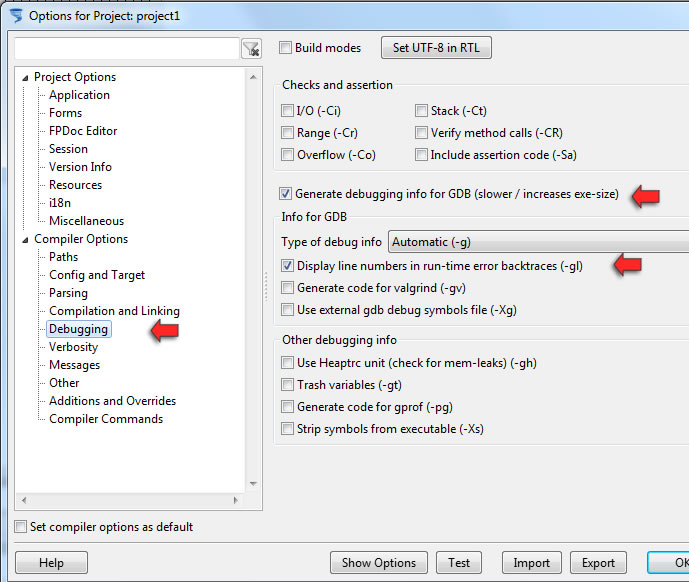|
Welcome,
Guest
|
General discussions, feature requests for CodeTyphon Project and discussions that don't fit in any of the other specific CodeTyphon forum categories.
TOPIC:
How to show source line number for compilation errors 10 years 9 months ago #7006
|
|
Please Log in or Create an account to join the conversation. |
How to show source line number for compilation errors 10 years 9 months ago #7007
|
|
Please Log in or Create an account to join the conversation. |
How to show source line number for compilation errors 10 years 9 months ago #7008
|
|
Please Log in or Create an account to join the conversation. |