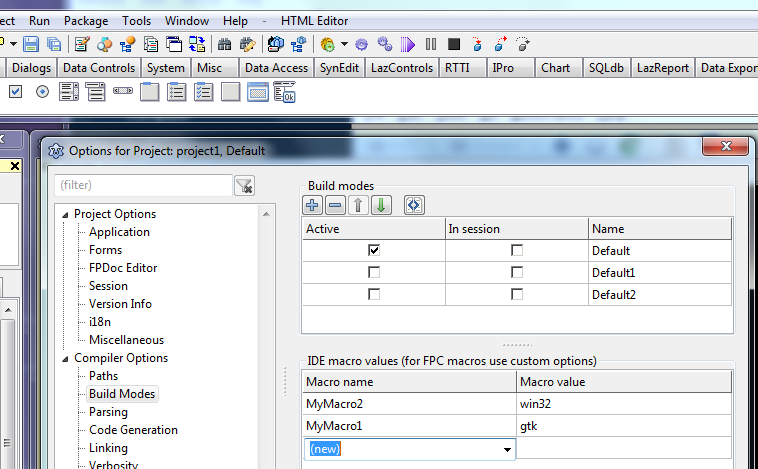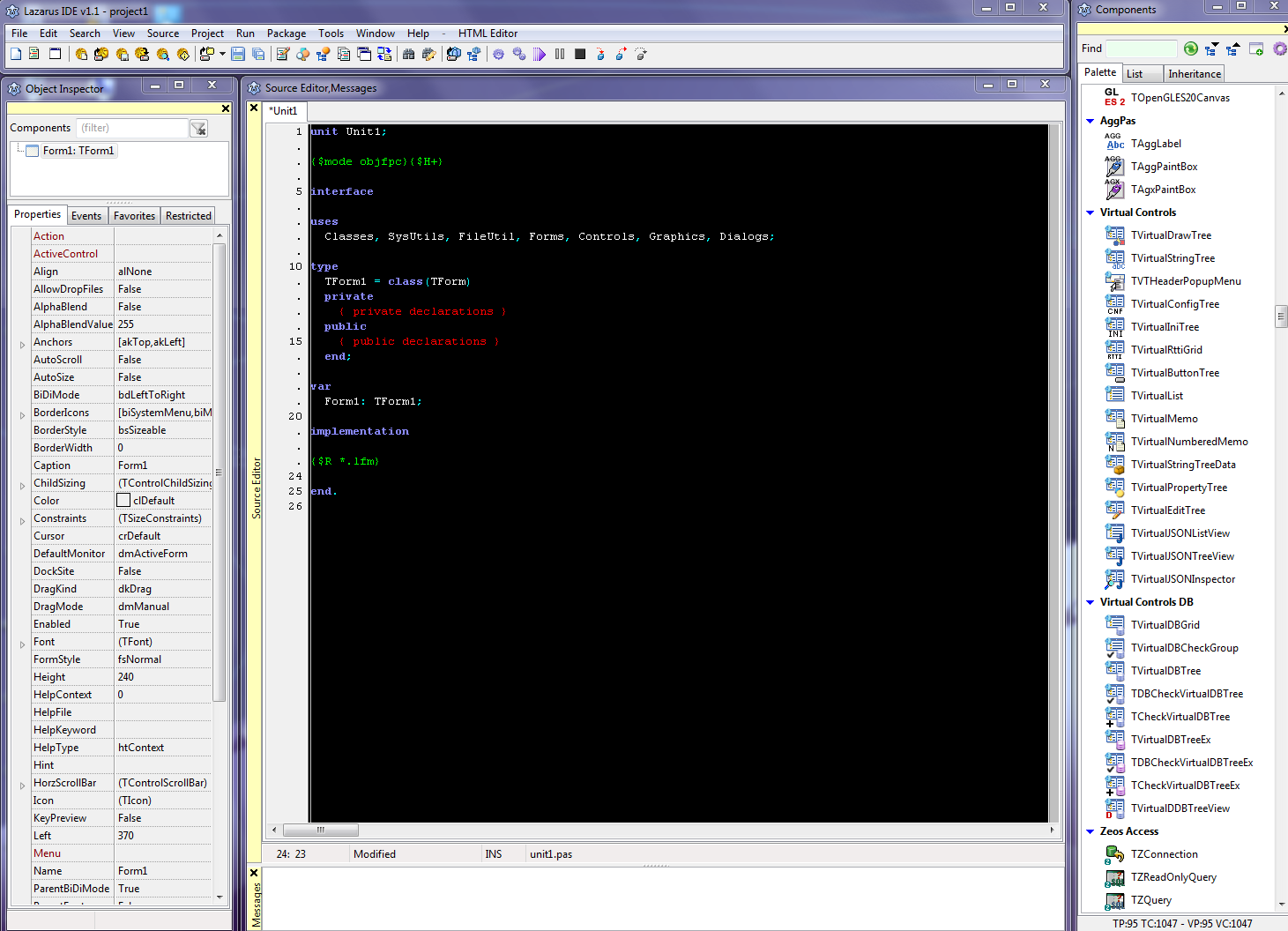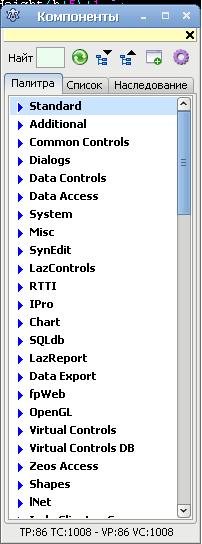|
Welcome,
Guest
|
TOPIC:
Advanced Build Options 13 years 8 months ago #2015
|
|
Please Log in or Create an account to join the conversation. |
Re: Advanced Build Options 13 years 8 months ago #2016
|
|
Please Log in or Create an account to join the conversation. |
Re: Advanced Build Options 13 years 8 months ago #2022
|
|
Please Log in or Create an account to join the conversation. |
Re: Advanced Build Options 13 years 8 months ago #2024
|
|
Please Log in or Create an account to join the conversation. |
Re: Advanced Build Options 13 years 8 months ago #2025
|
|
Please Log in or Create an account to join the conversation. |
Re: Advanced Build Options 13 years 8 months ago #2030
|
|
Please Log in or Create an account to join the conversation. |
Re: Advanced Build Options 13 years 8 months ago #2031
|
|
Please Log in or Create an account to join the conversation. |
Re: Advanced Build Options 13 years 8 months ago #2059
|
|
Please Log in or Create an account to join the conversation. |
Re: Advanced Build Options 13 years 8 months ago #2062
|
|
Please Log in or Create an account to join the conversation. |
Re: Advanced Build Options 13 years 8 months ago #2063
|
|
Please Log in or Create an account to join the conversation. |
Re: Advanced Build Options 13 years 8 months ago #2064
|
|
Please Log in or Create an account to join the conversation. |
Re: Advanced Build Options 13 years 8 months ago #2065
|
|
Please Log in or Create an account to join the conversation. |
Re: Advanced Build Options 13 years 8 months ago #2078
|
|
Please Log in or Create an account to join the conversation. |
Re: Advanced Build Options 13 years 8 months ago #2079
|
|
Please Log in or Create an account to join the conversation. |
Re: Advanced Build Options 13 years 8 months ago #2080
|
|
Please Log in or Create an account to join the conversation. |