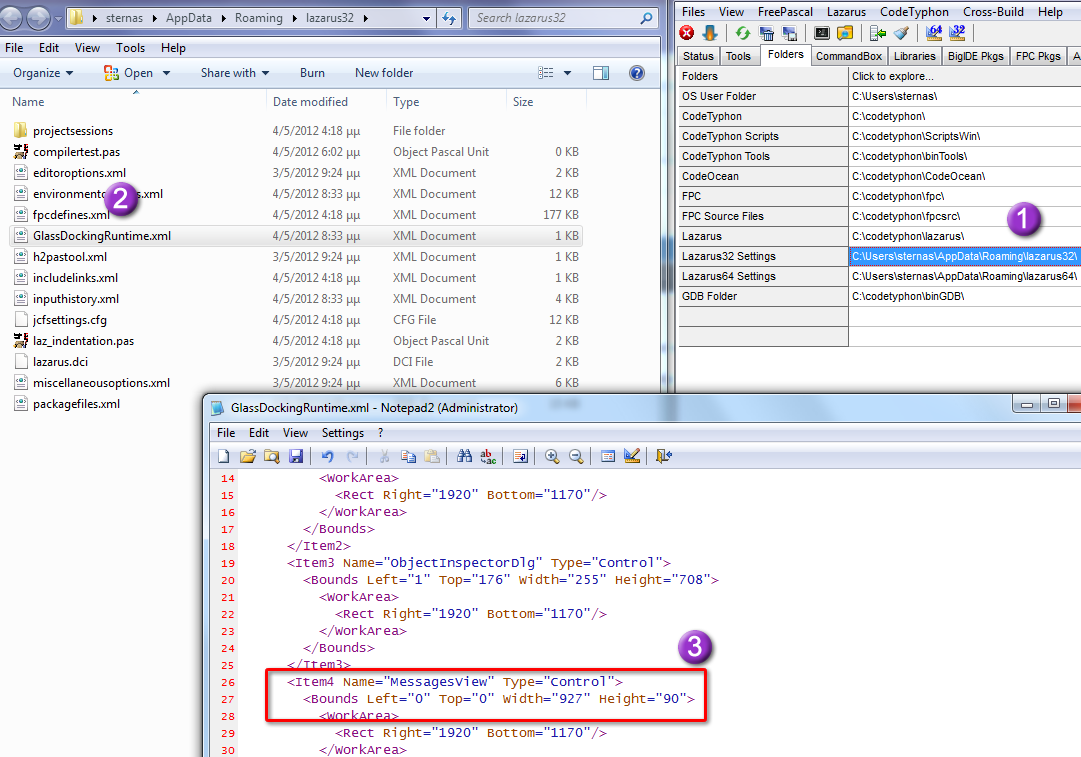|
Welcome,
Guest
|
General discussions, feature requests for CodeTyphon Project and discussions that don't fit in any of the other specific CodeTyphon forum categories.
TOPIC:
Where the error message window? 13 years 8 months ago #1921
|
|
Please Log in or Create an account to join the conversation. |
Re: Where the error message window? 13 years 8 months ago #1923
|
|
Please Log in or Create an account to join the conversation. |
Re: Where the error message window? 13 years 8 months ago #1924
|
|
Please Log in or Create an account to join the conversation. |
Re: Where the error message window? 13 years 8 months ago #1925
|
|
Please Log in or Create an account to join the conversation. |