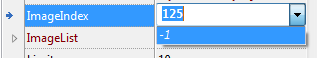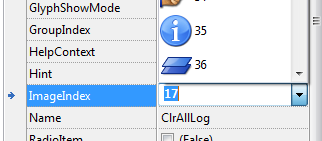|
Welcome,
Guest
|
Discussions for CodeTyphon Object Pascal Programming Language
TOPIC:
Custom component and RTTI ImageIndex property 6 years 2 months ago #14138
|
|
Please Log in or Create an account to join the conversation. |
Custom component and RTTI ImageIndex property 6 years 2 months ago #14150
|
|
Please Log in or Create an account to join the conversation. |