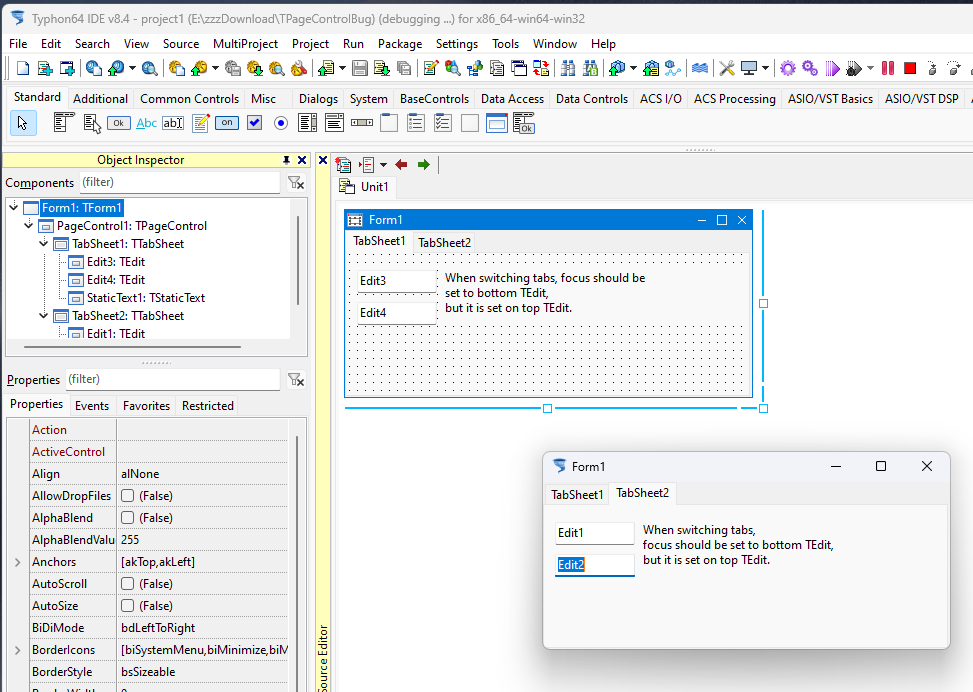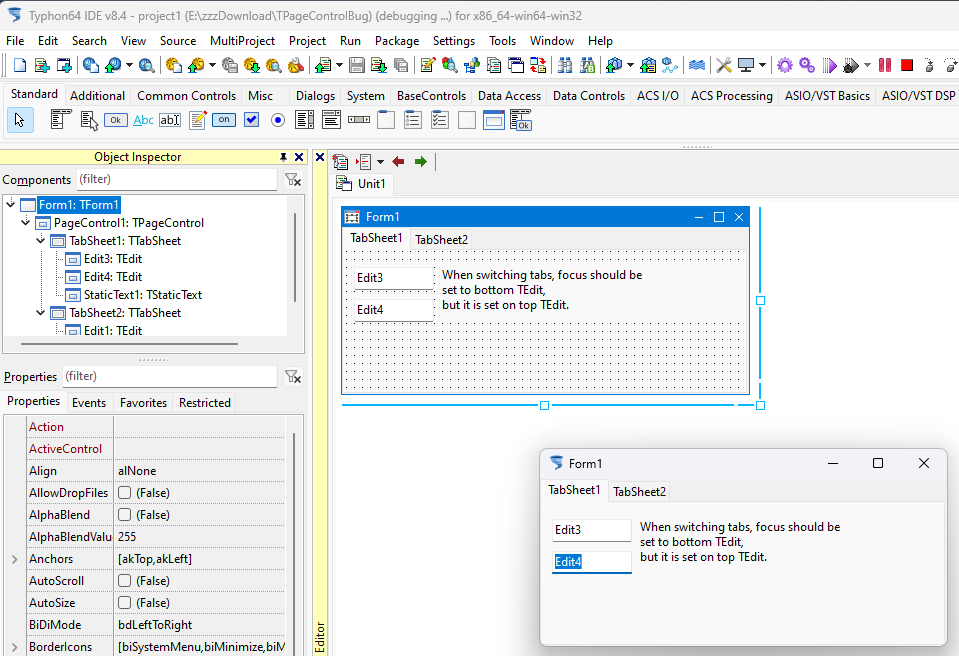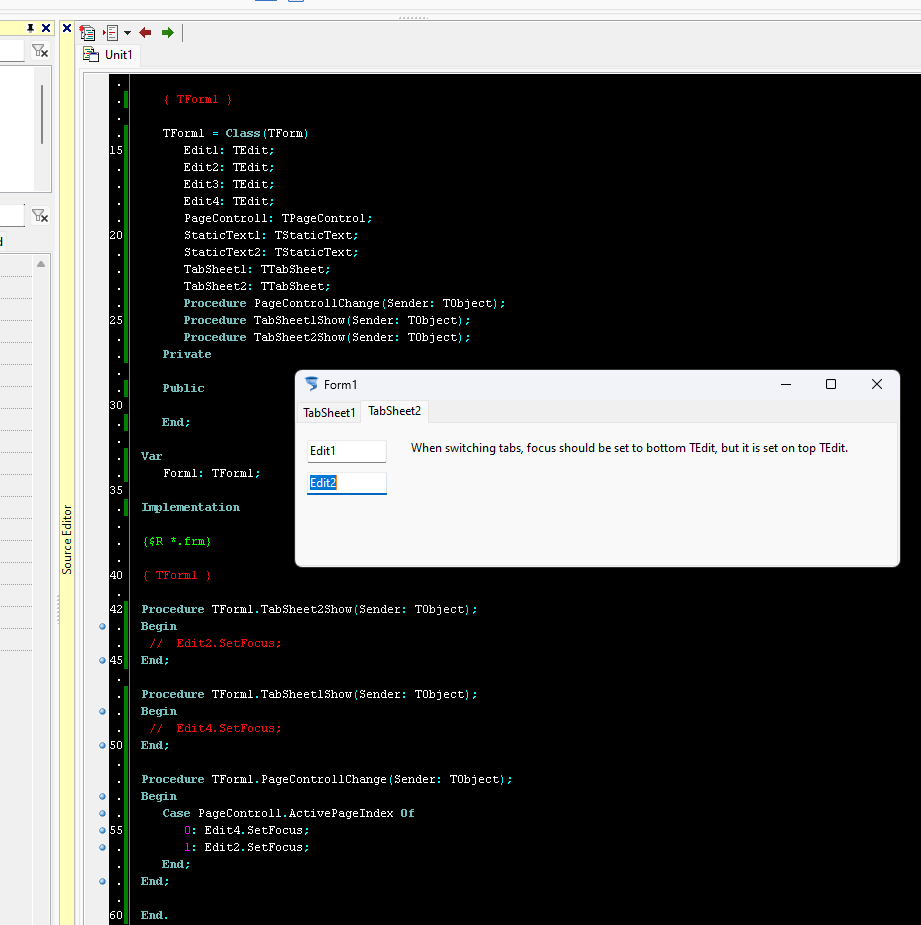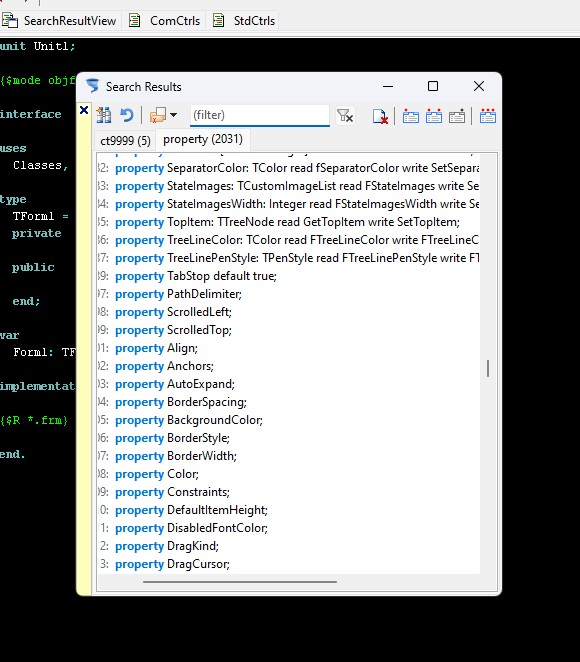|
Welcome,
Guest
|
|
TOPIC:
CT LAB ver 8.40 1 year 9 months ago #18433
|
|
Please Log in or Create an account to join the conversation. |
CT LAB ver 8.40 1 year 9 months ago #18434
|
|
Please Log in or Create an account to join the conversation. |
CT LAB ver 8.40 1 year 9 months ago #18436
|
|
Please Log in or Create an account to join the conversation. |
CT LAB ver 8.40 1 year 8 months ago #18469
|
|
Please Log in or Create an account to join the conversation. |
CT LAB ver 8.40 1 year 8 months ago #18475
|
|
Please Log in or Create an account to join the conversation. |
CT LAB ver 8.40 1 year 8 months ago #18476
|
|
Please Log in or Create an account to join the conversation. |
CT LAB ver 8.40 1 year 8 months ago #18479
|
|
Please Log in or Create an account to join the conversation. |
CT LAB ver 8.40 1 year 8 months ago #18480
|
|
Please Log in or Create an account to join the conversation. |
CT LAB ver 8.40 1 year 8 months ago #18481
|
|
Please Log in or Create an account to join the conversation. |
CT LAB ver 8.40 1 year 8 months ago #18482
|
|
Please Log in or Create an account to join the conversation. |
CT LAB ver 8.40 1 year 8 months ago #18483
|
|
Please Log in or Create an account to join the conversation. |
CT LAB ver 8.40 1 year 8 months ago #18484
|
|
Please Log in or Create an account to join the conversation. |
CT LAB ver 8.40 1 year 8 months ago #18485
|
|
Please Log in or Create an account to join the conversation. |
CT LAB ver 8.40 1 year 8 months ago #18489
|
|
Please Log in or Create an account to join the conversation. |
CT LAB ver 8.40 1 year 8 months ago #18490
|
|
Please Log in or Create an account to join the conversation. |
CT LAB ver 8.40 1 year 8 months ago #18491
|
|
Please Log in or Create an account to join the conversation. |
CT LAB ver 8.40 1 year 8 months ago #18495
|
|
Please Log in or Create an account to join the conversation. |
CT LAB ver 8.40 1 year 8 months ago #18498
|
|
Please Log in or Create an account to join the conversation. |
CT LAB ver 8.40 scrollbar 1 year 8 months ago #18501
|
|
Please Log in or Create an account to join the conversation. |
CT LAB ver 8.40 scrollbar 1 year 8 months ago #18503
|
|
Please Log in or Create an account to join the conversation. |
|