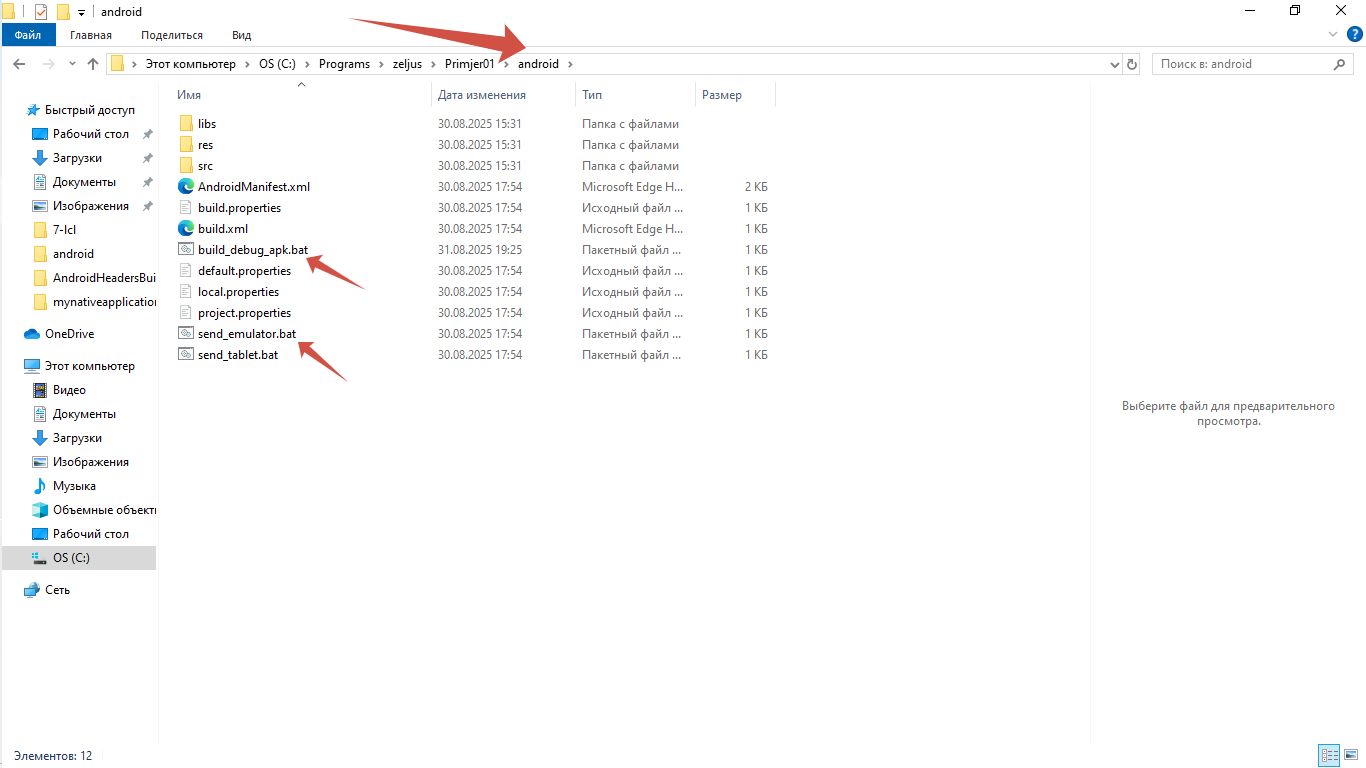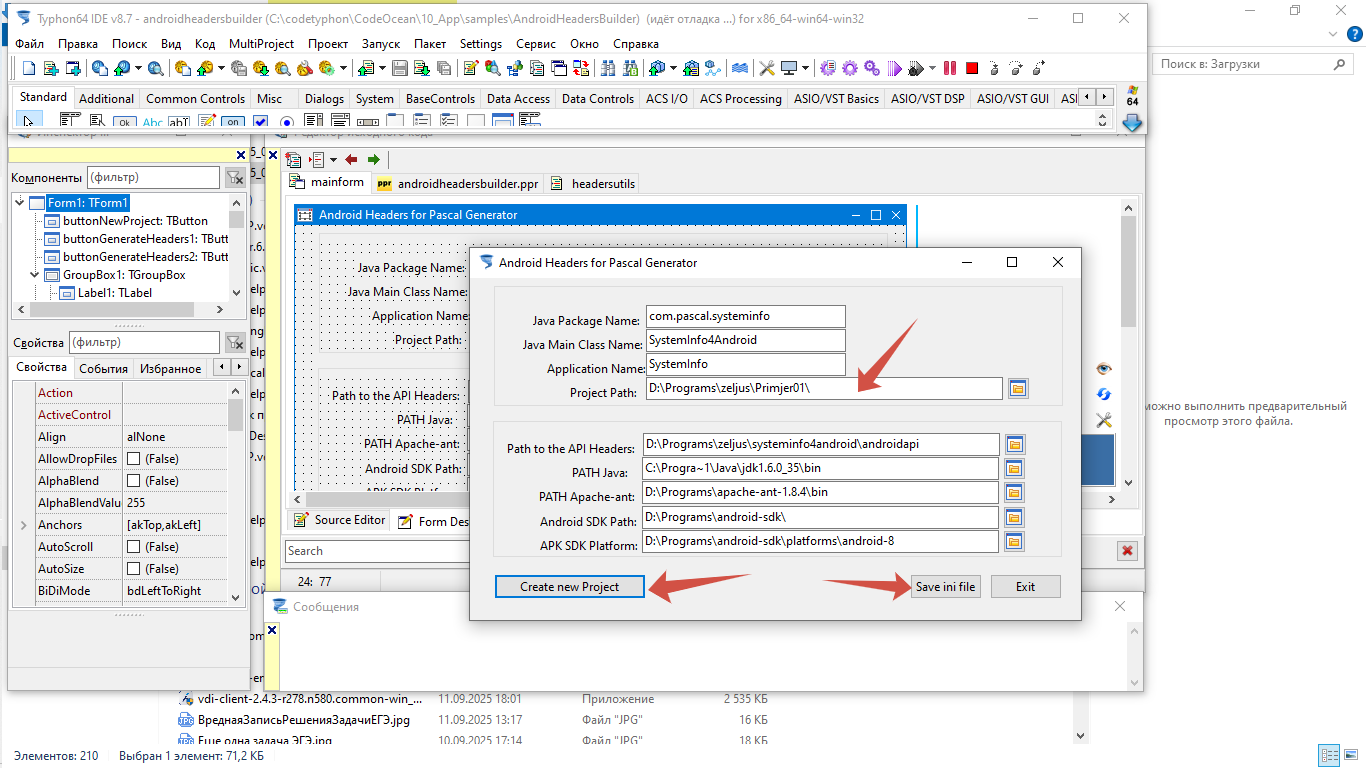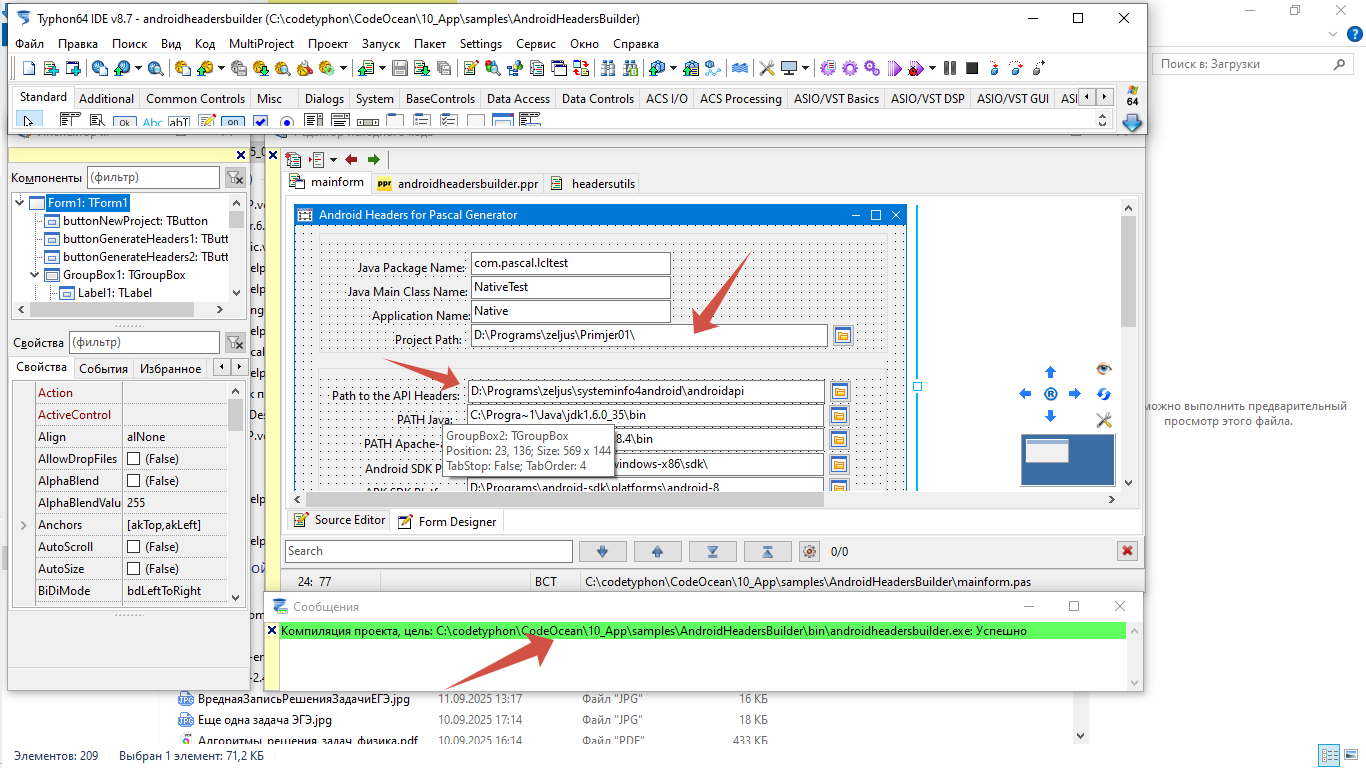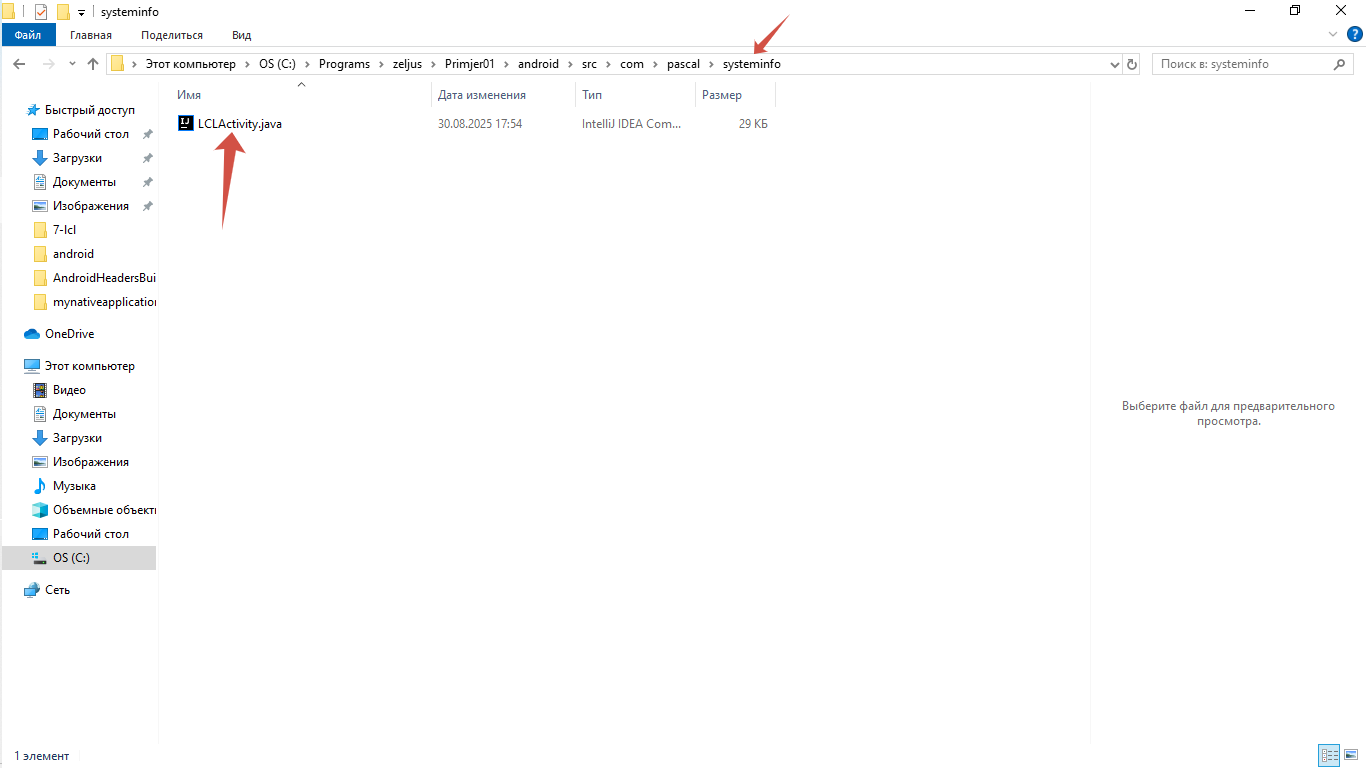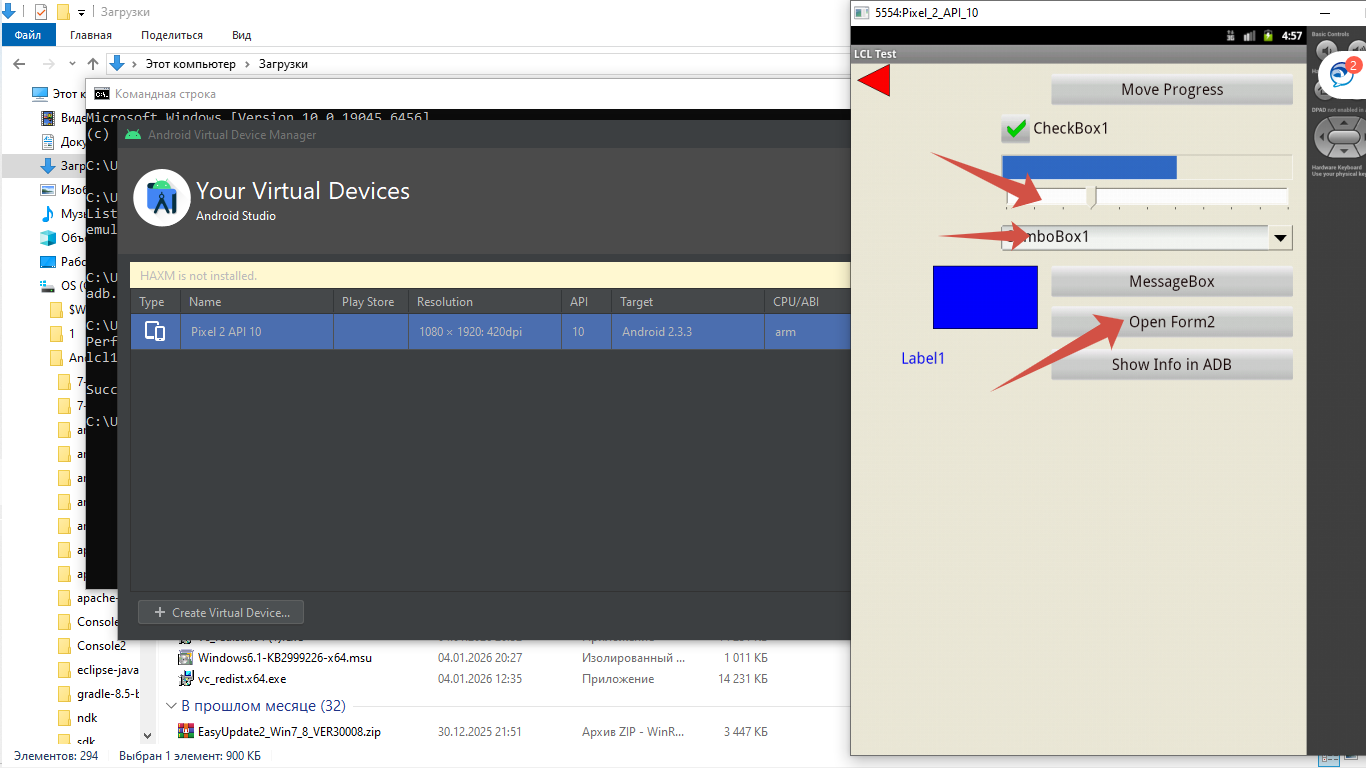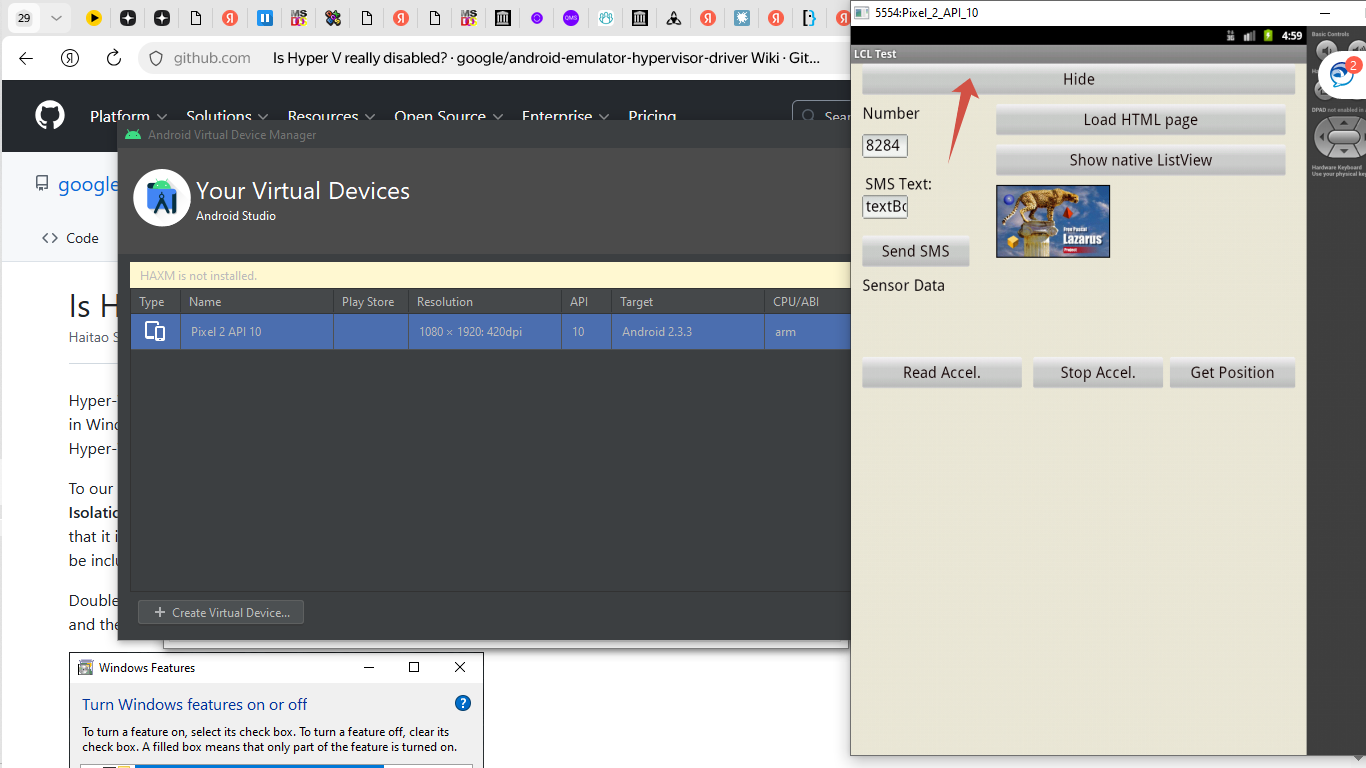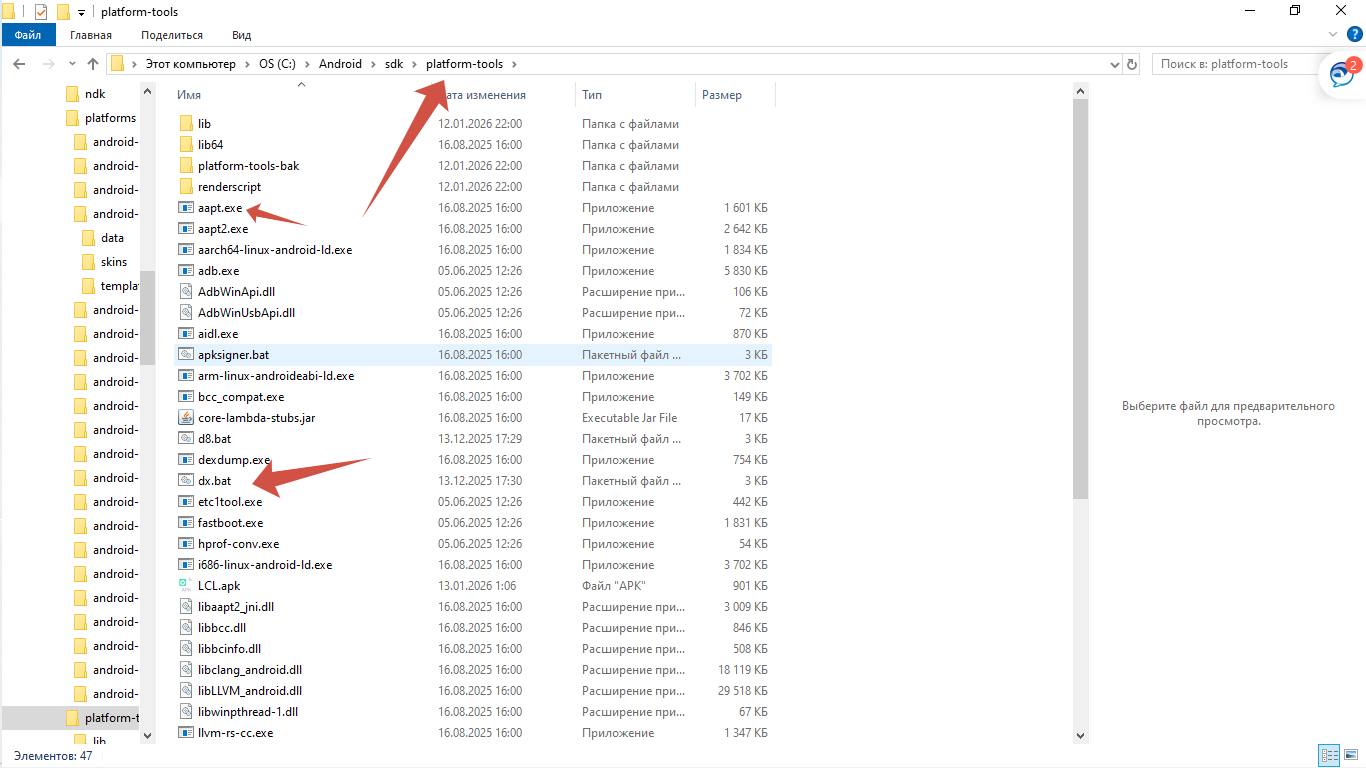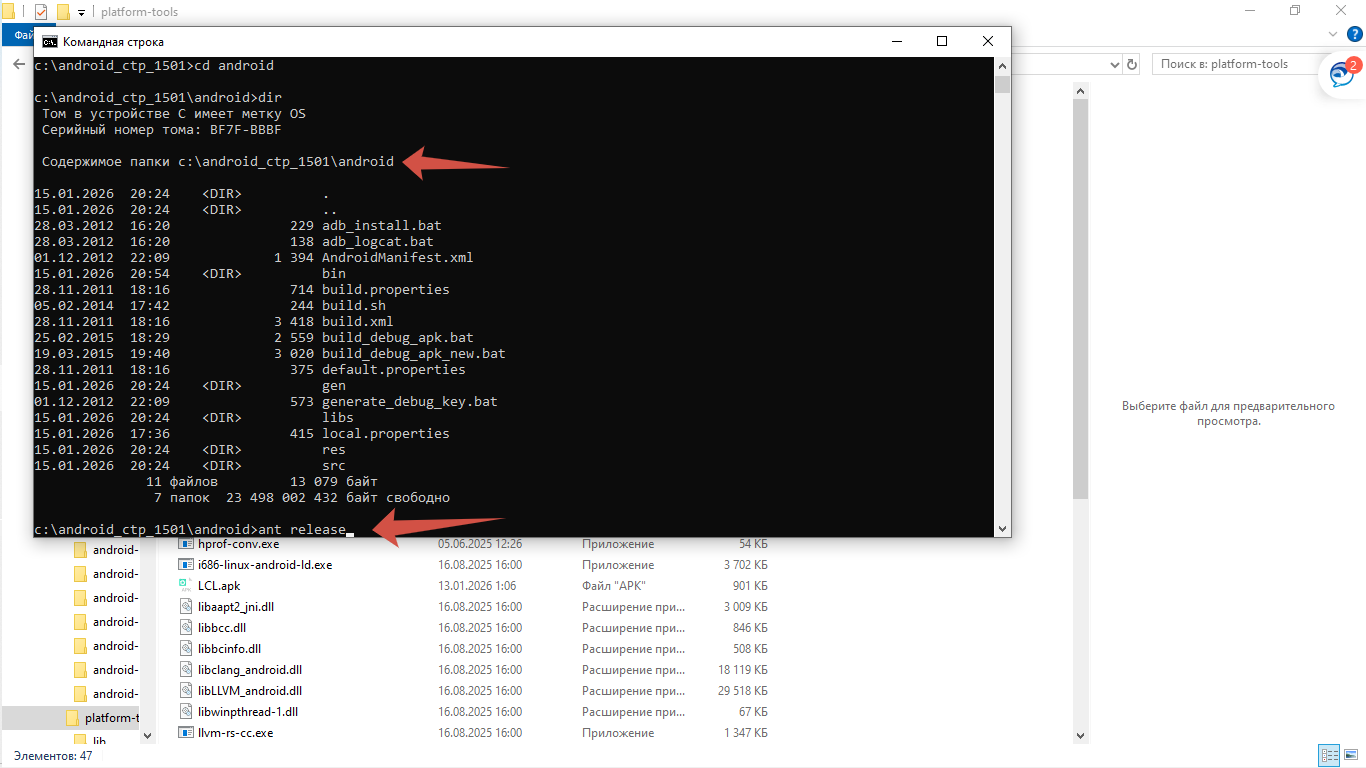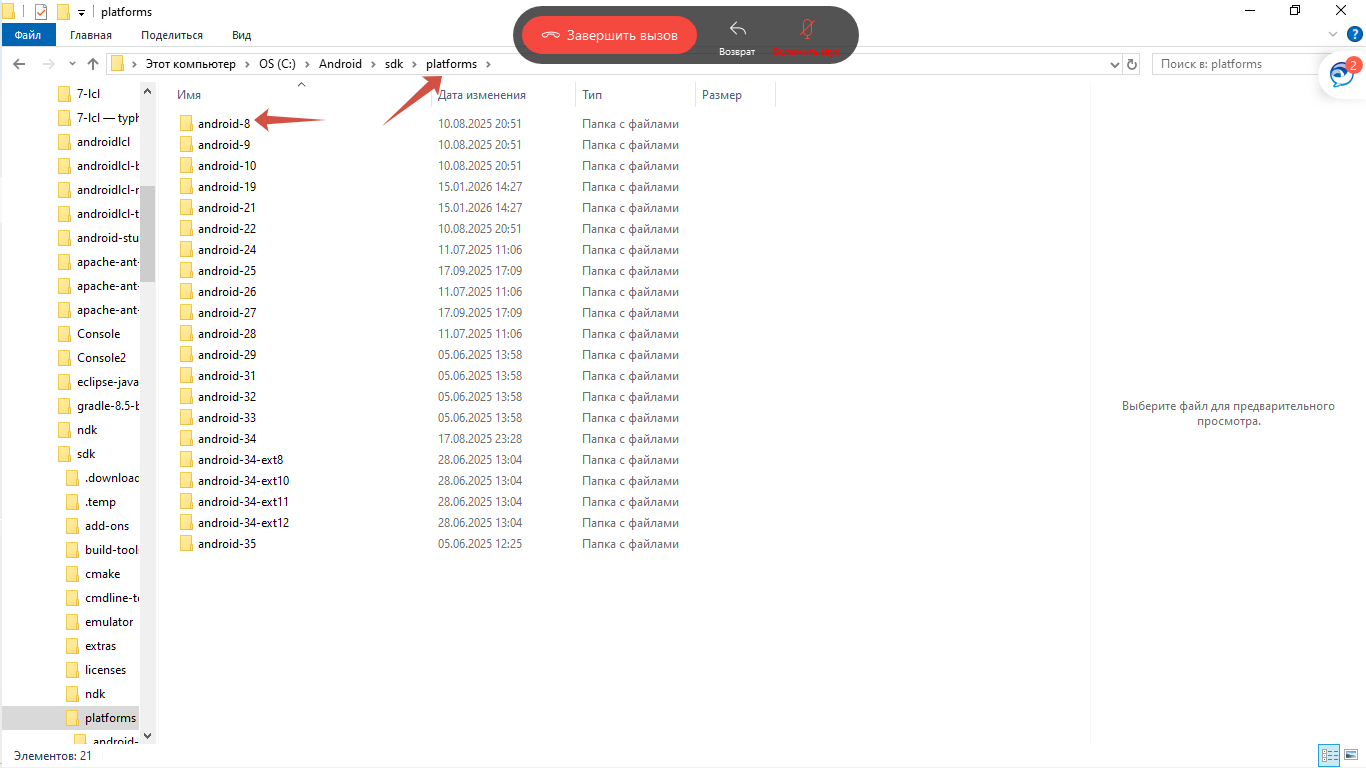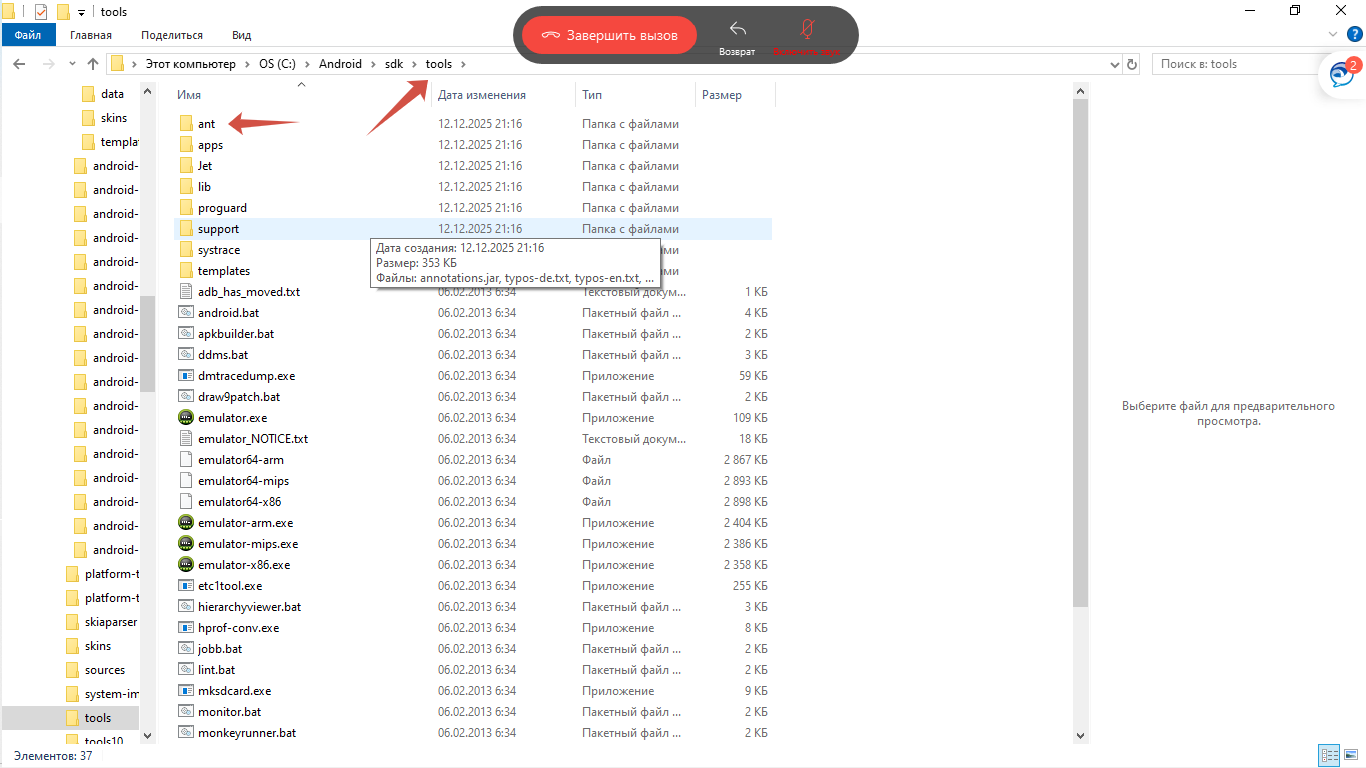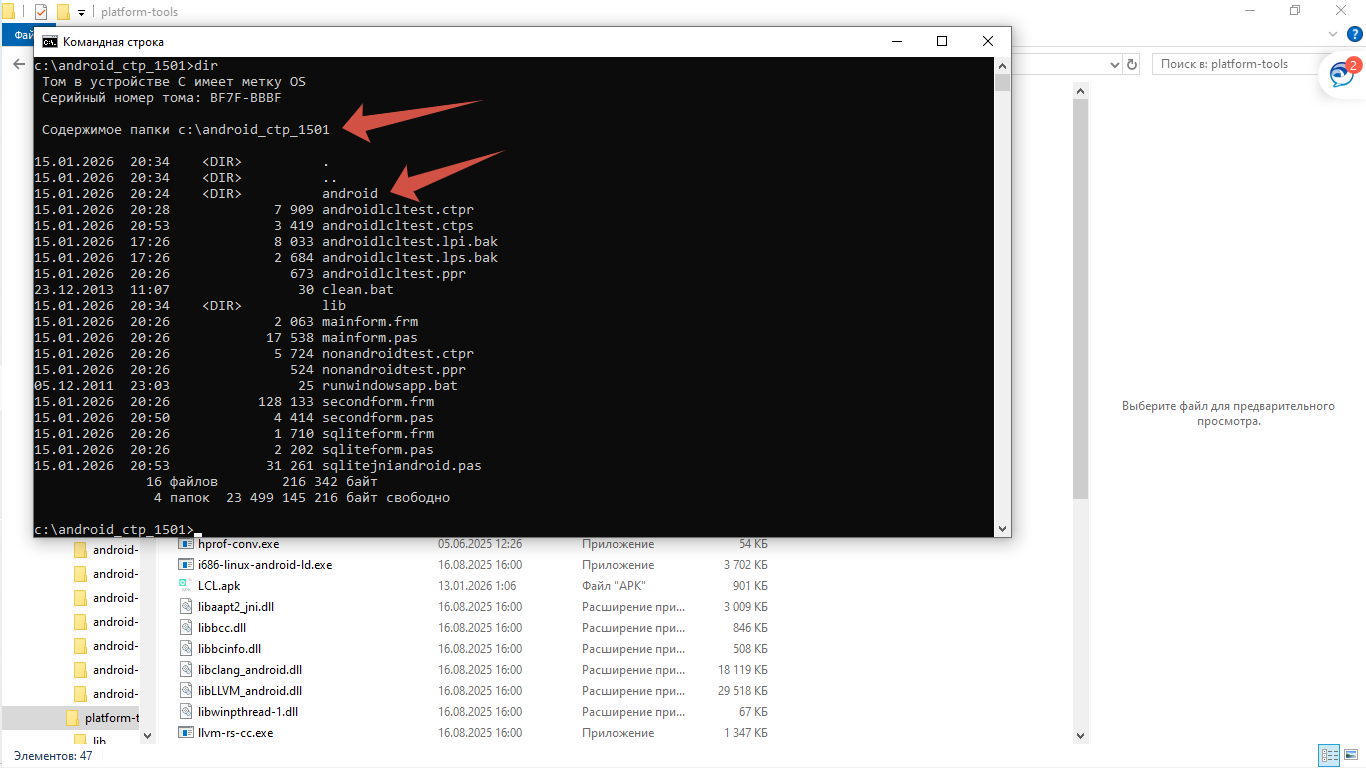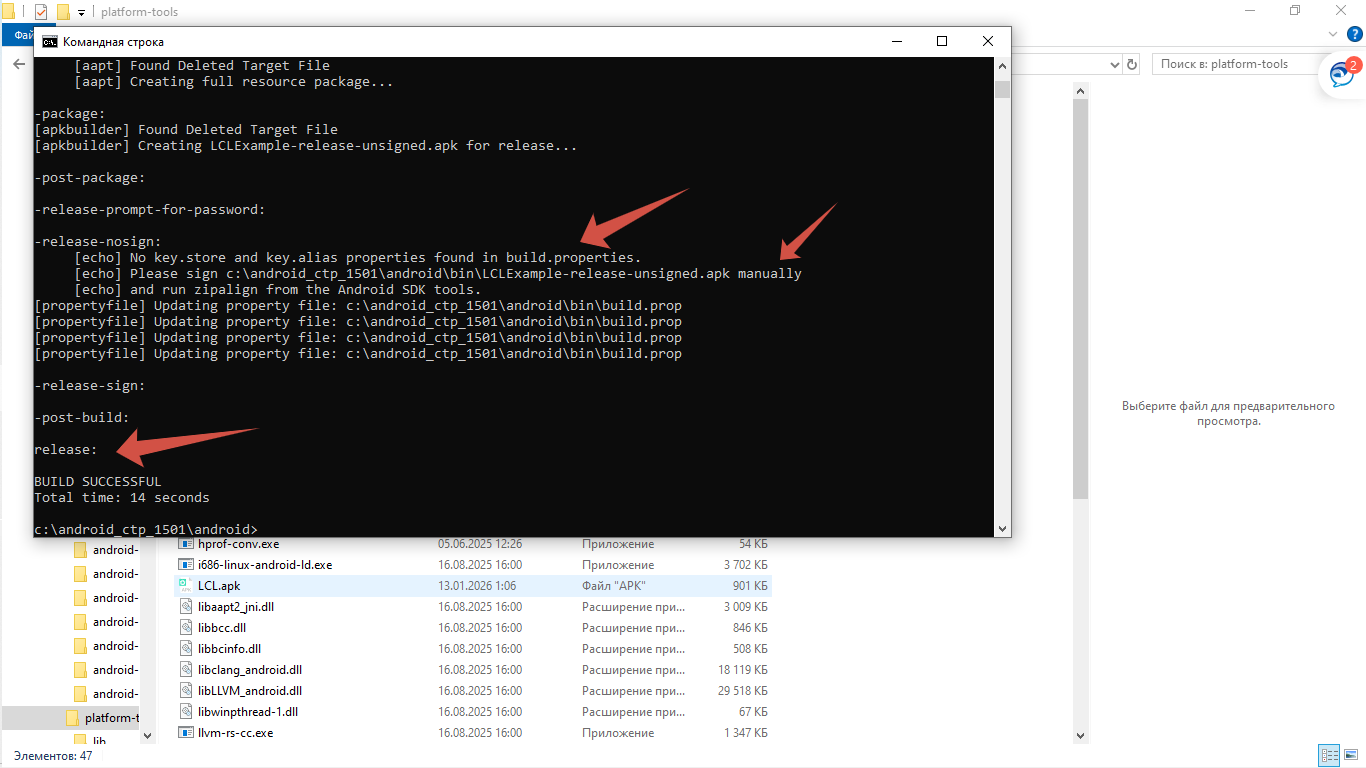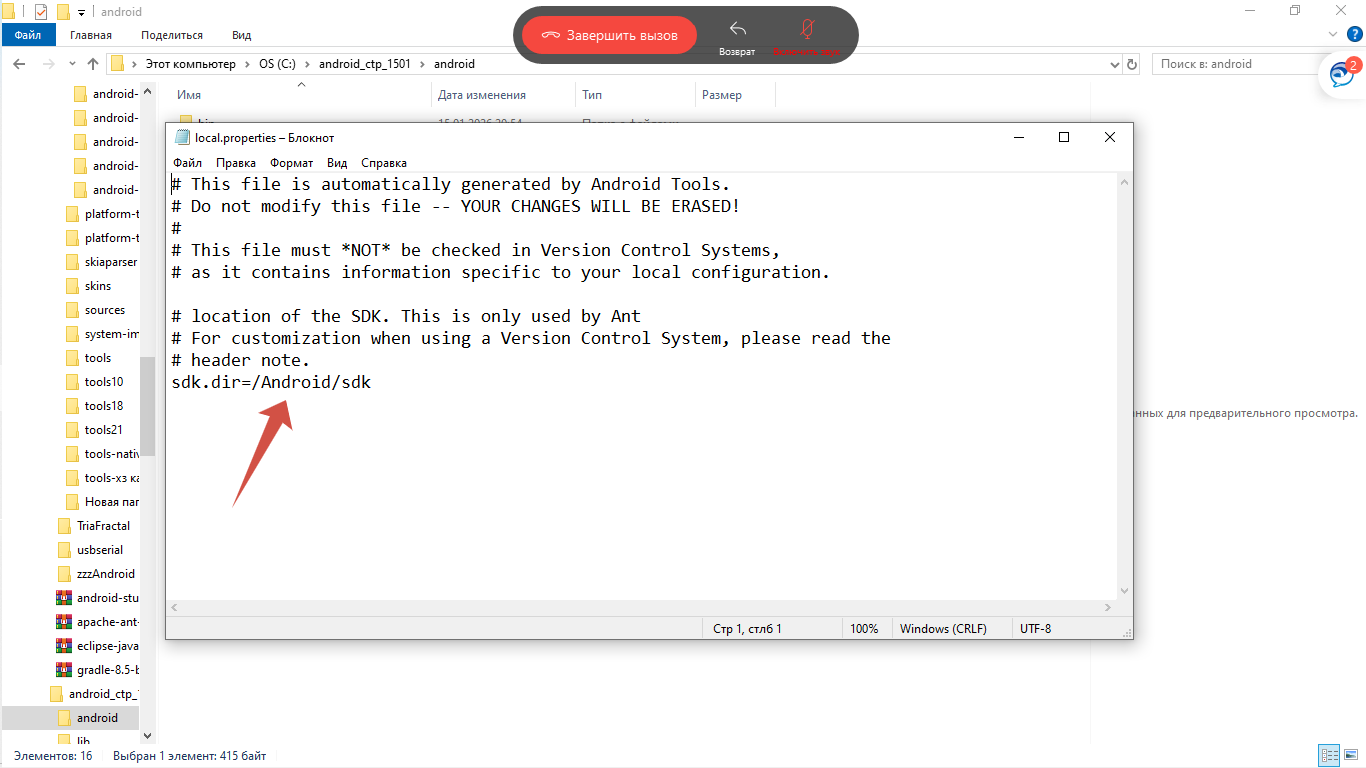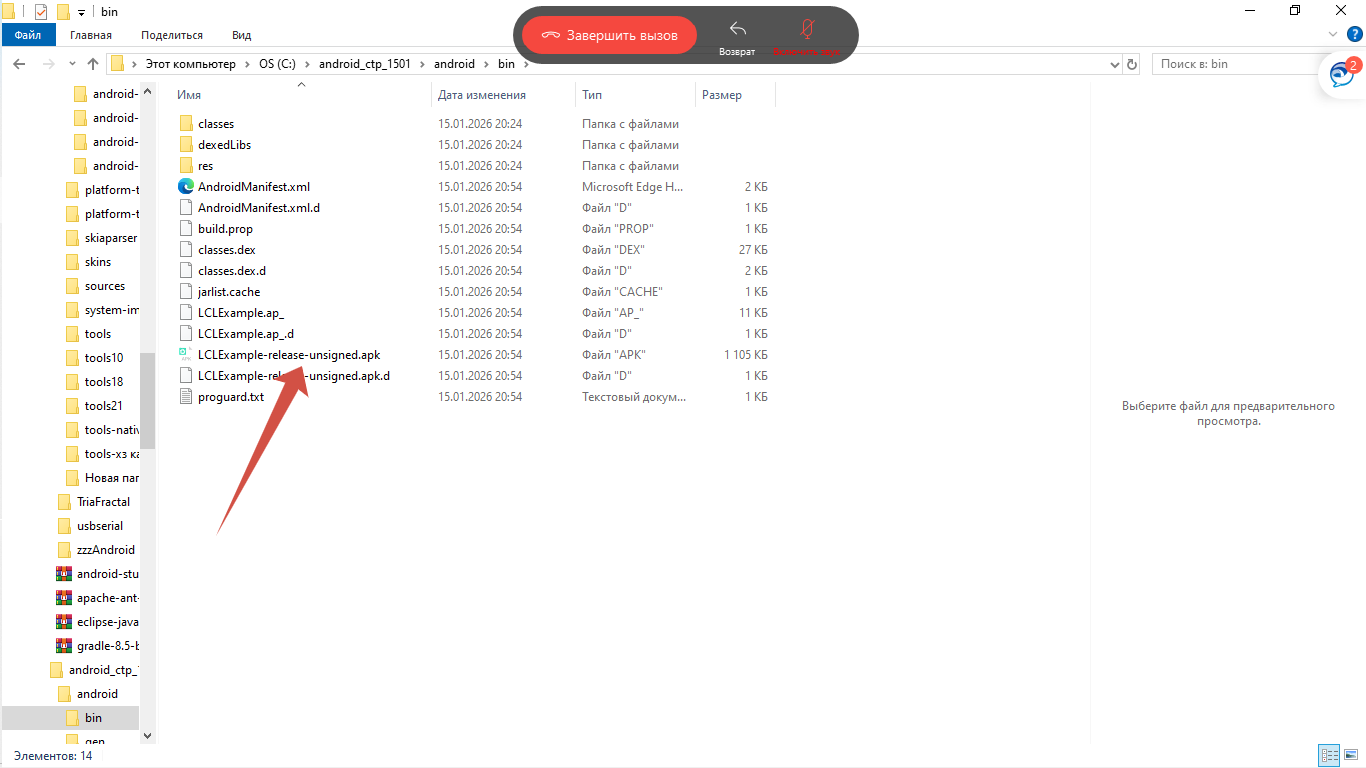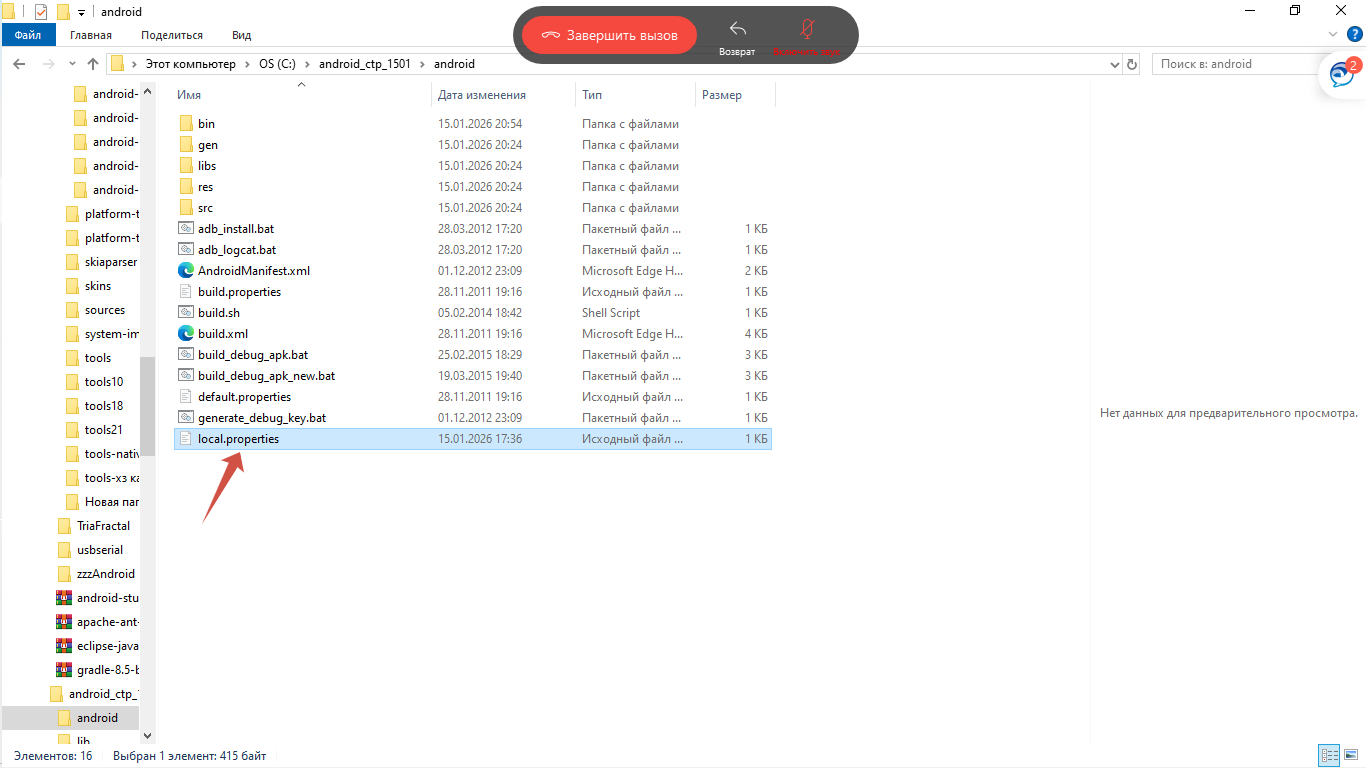|
Welcome,
Guest
|
CodeTyphon Android Development, LAMW, etc, discussions and problems
TOPIC:
I have found ready to use solution on how to pack the application to *.APK file. 8 months 3 weeks ago #19007
|
|
Please Log in or Create an account to join the conversation. |
I have found ready to use solution on how to pack the application to *.APK file. 7 months 1 week ago #19064
|
|
Please Log in or Create an account to join the conversation. |
I have found ready to use solution on how to pack the application to *.APK file. 7 months 1 week ago #19065
|
|
Please Log in or Create an account to join the conversation. |
I have found ready to use solution on how to pack the application to *.APK file. 6 months 1 week ago #19087
|
|
Please Log in or Create an account to join the conversation. |
I have found ready to use solution on how to pack the application to *.APK file. 5 months 1 week ago #19149
|
|
Please Log in or Create an account to join the conversation. |
I have found ready to use solution on how to pack the application to *.APK file. 4 months 3 weeks ago #19158
|
|
Please Log in or Create an account to join the conversation. |
I have found ready to use solution on how to pack the application to *.APK file. 1 month 6 days ago #19319
|
|
Please Log in or Create an account to join the conversation. |
I have found ready to use solution on how to pack the application to *.APK file. 1 month 6 days ago #19320
|
|
Please Log in or Create an account to join the conversation. |
I have found ready to use solution on how to pack the application to *.APK file. 1 month 5 days ago #19321
|
|
Please Log in or Create an account to join the conversation. |