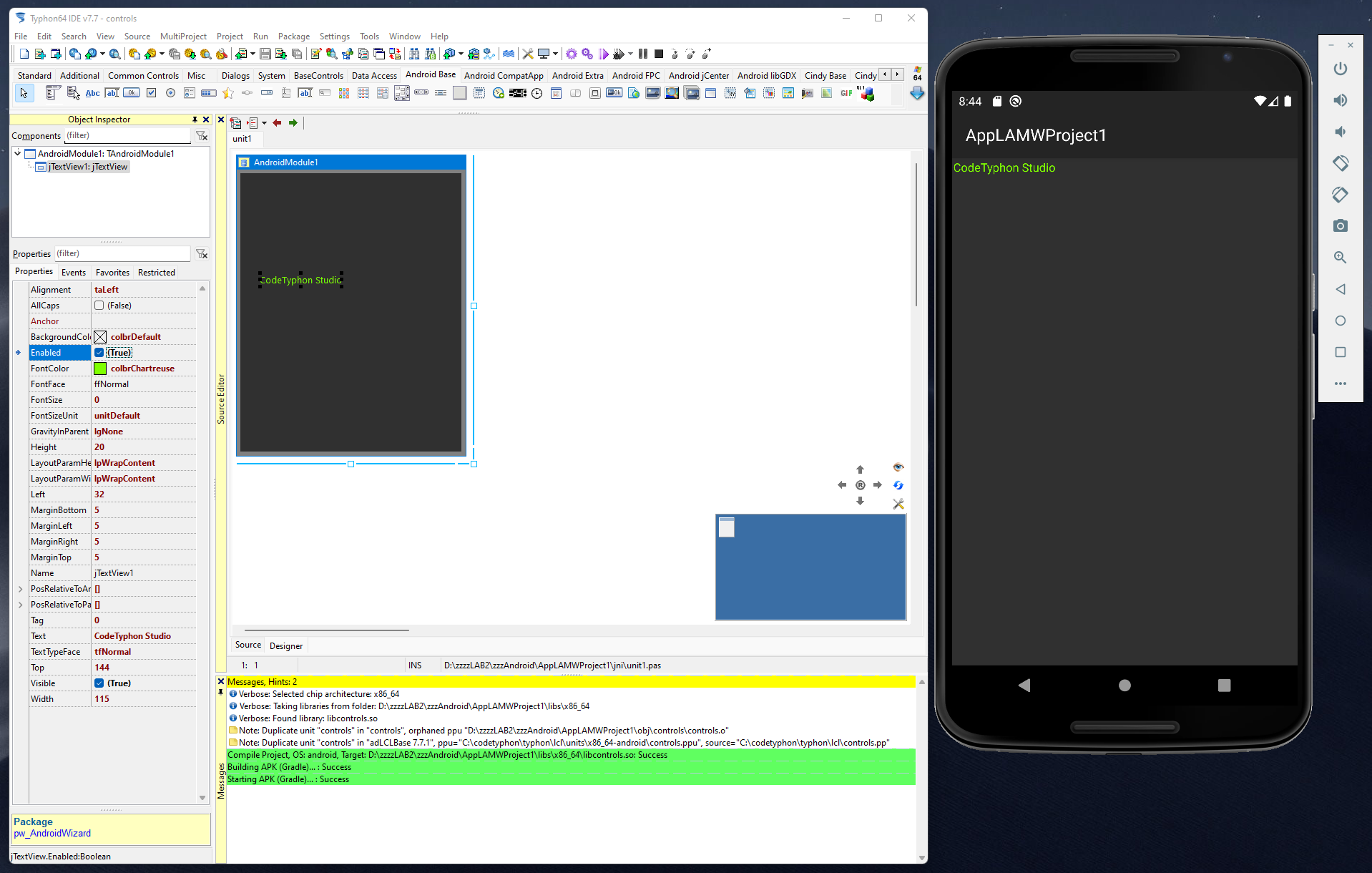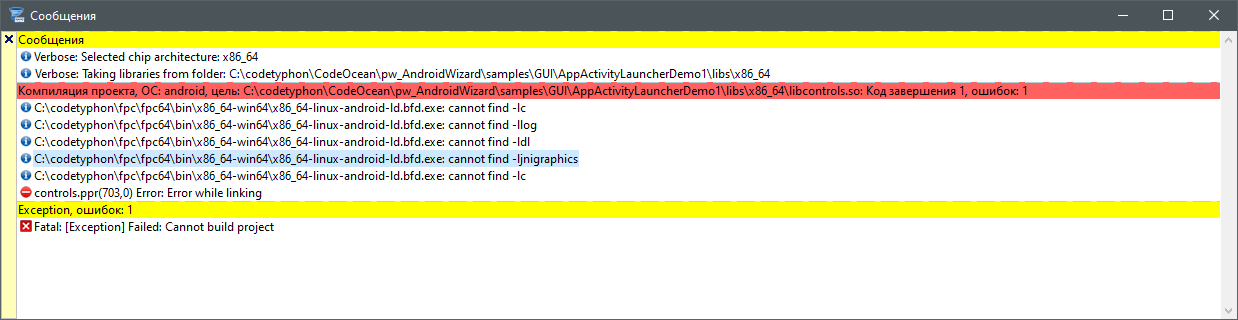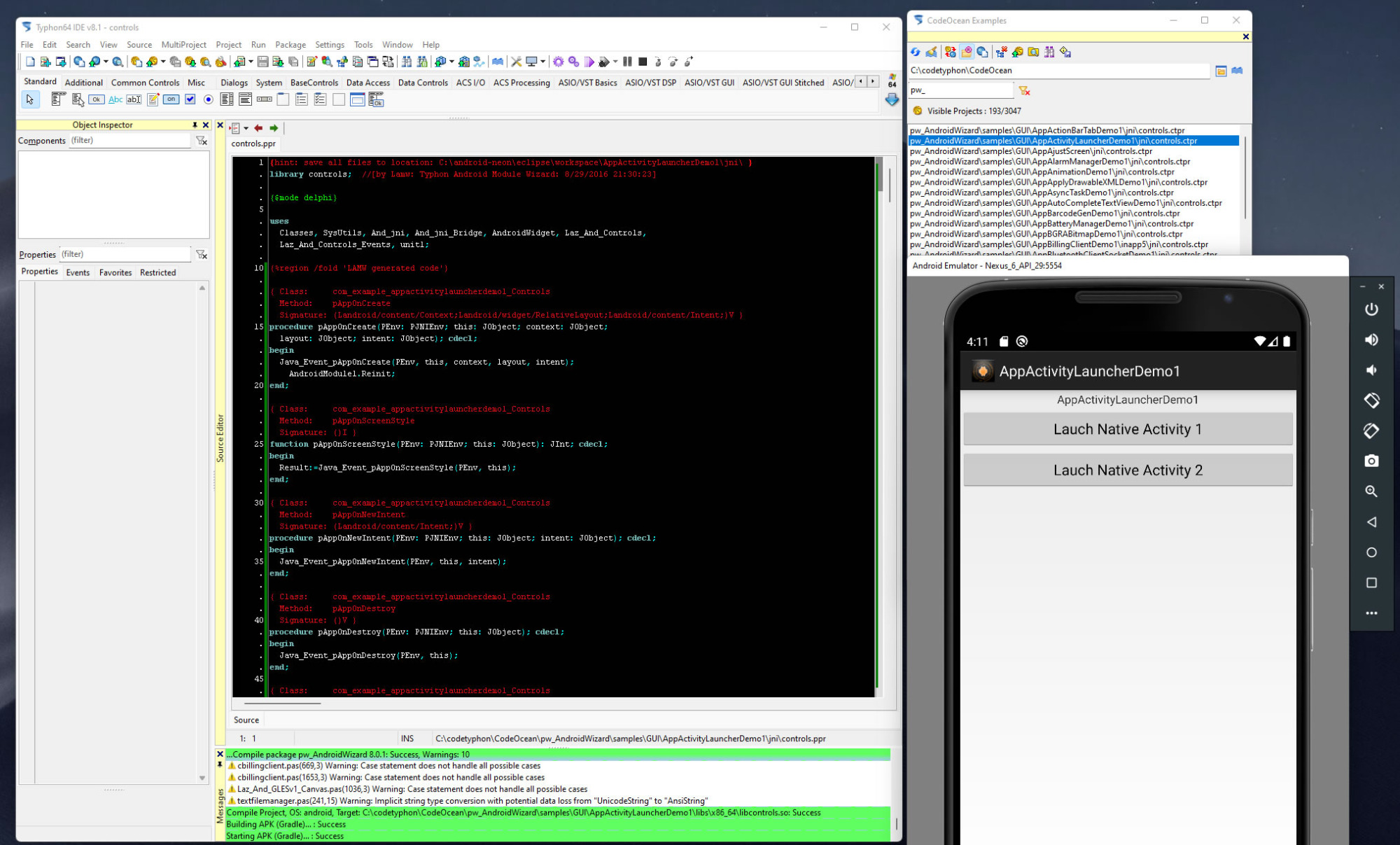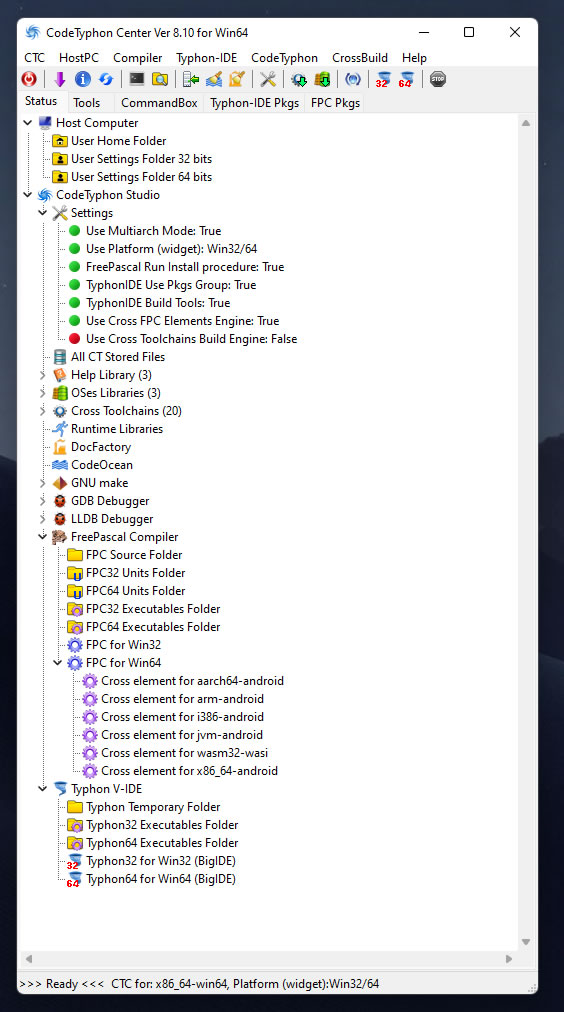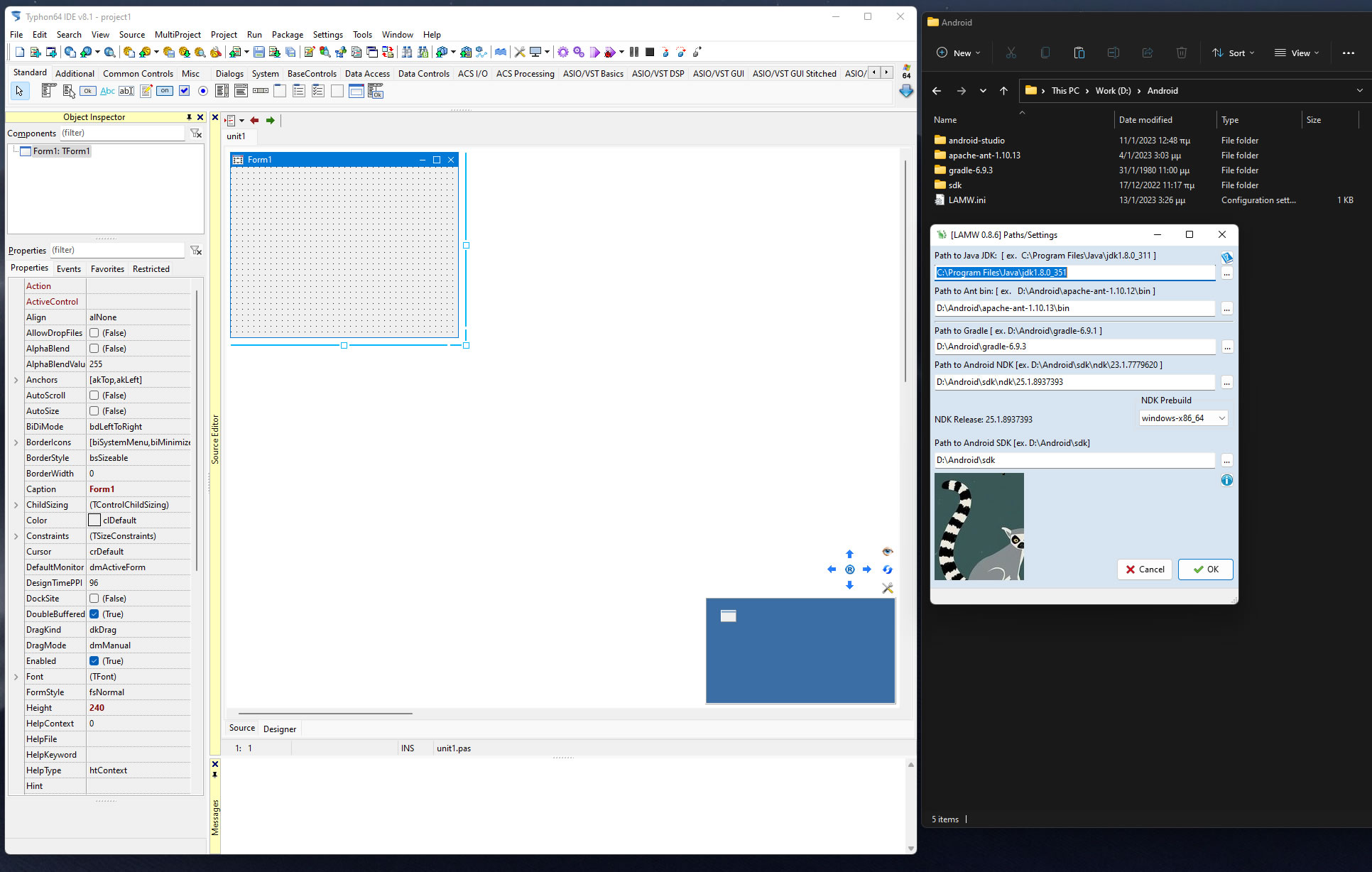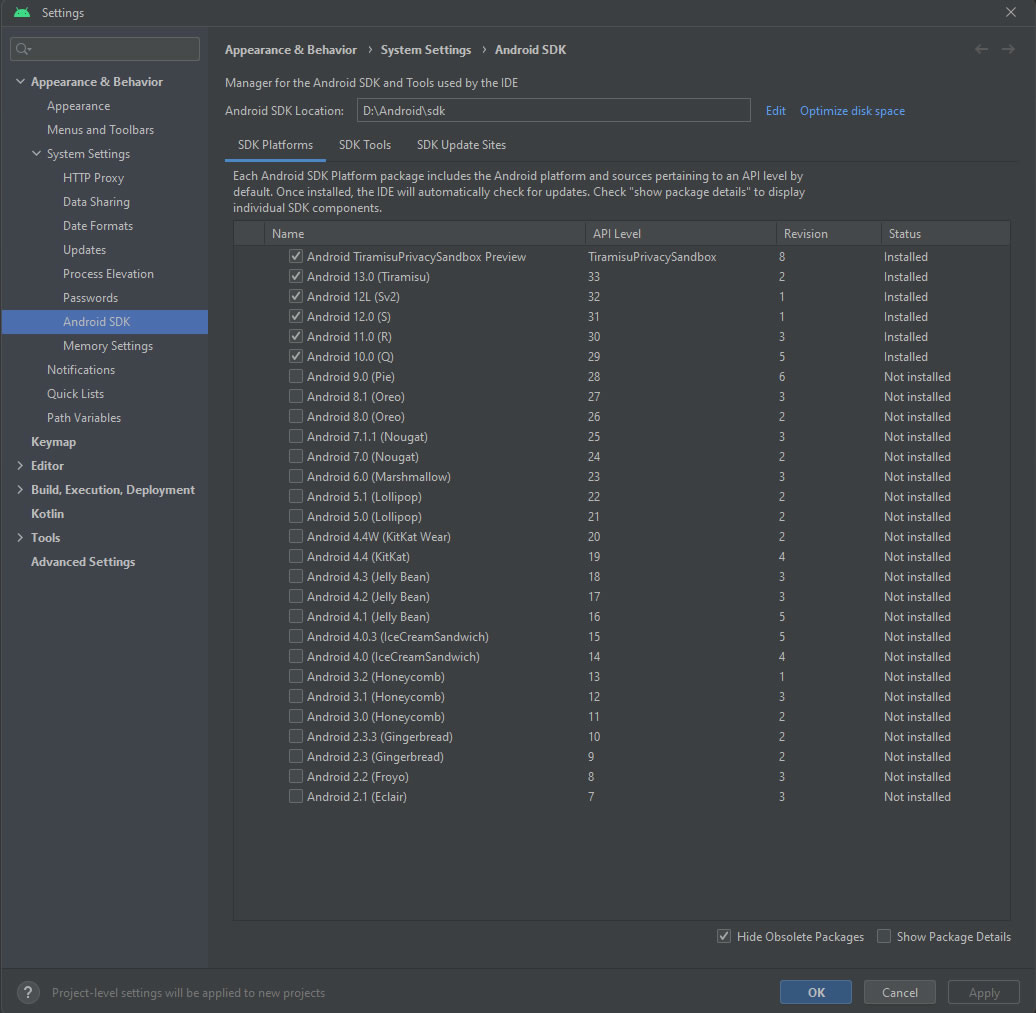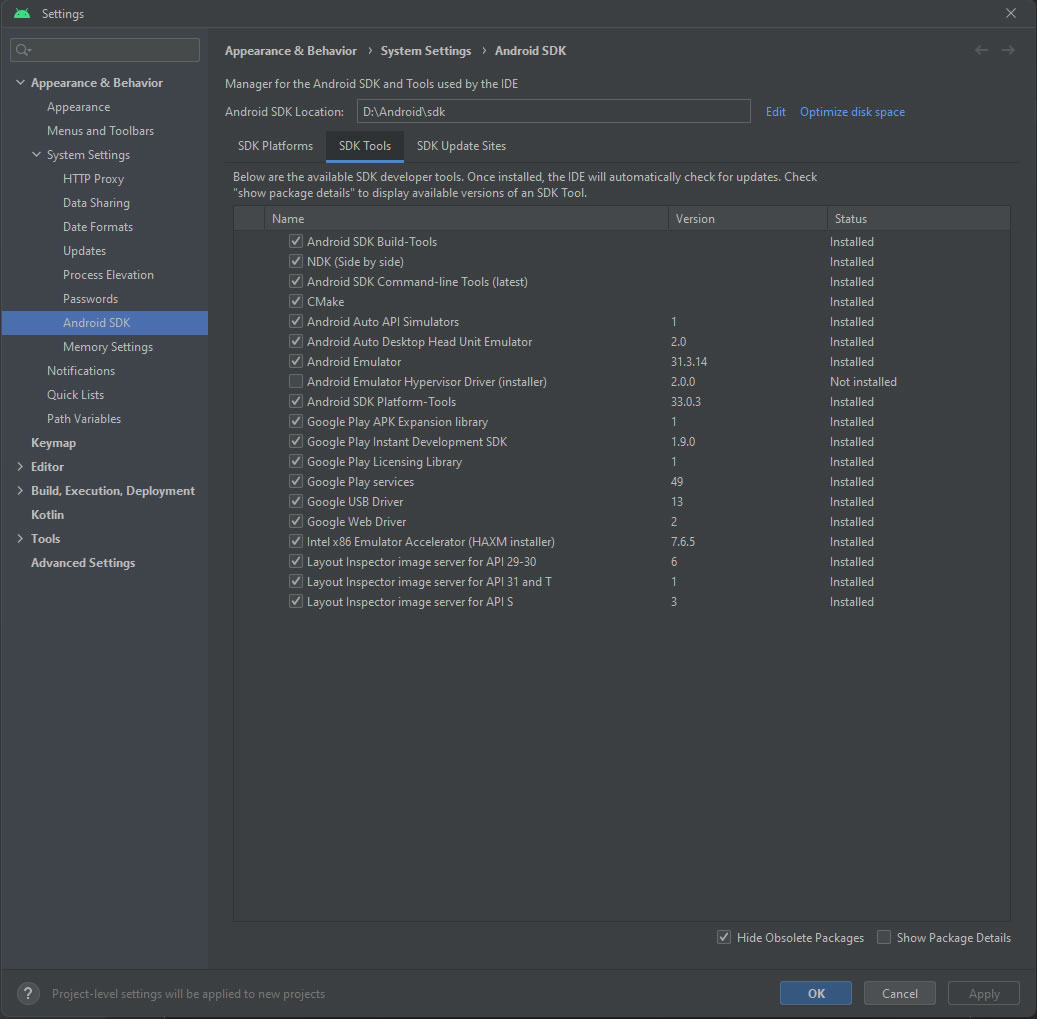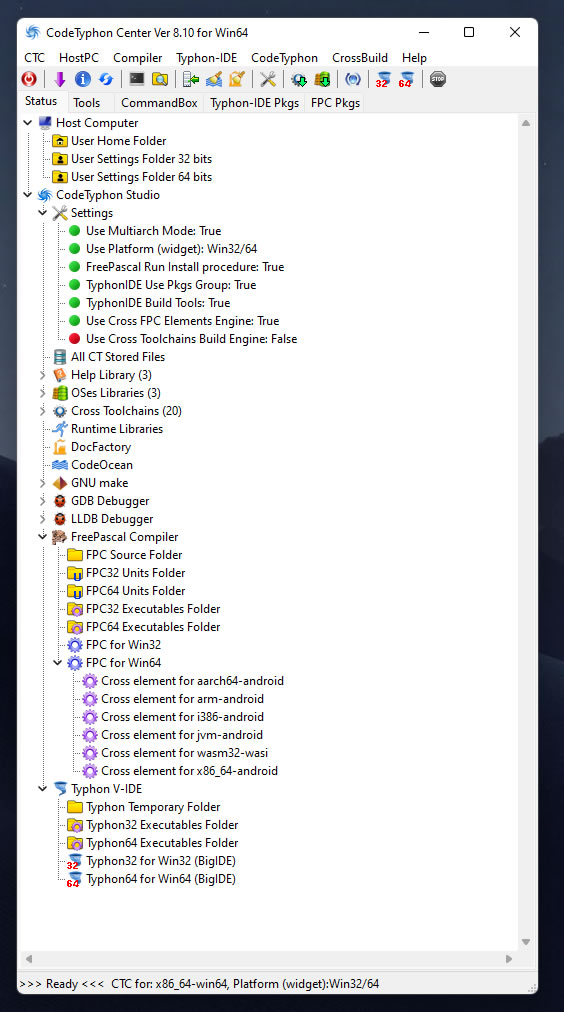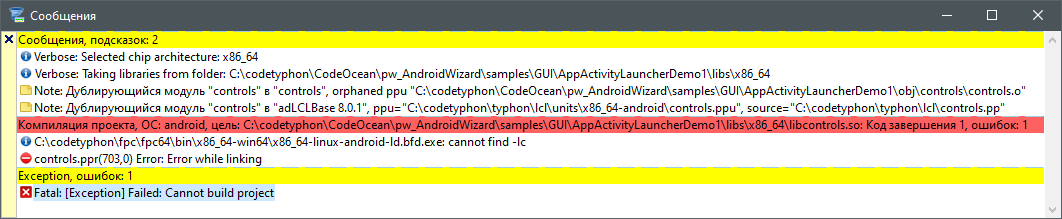|
Welcome,
Guest
|
TOPIC:
LAMW 4 years 3 months ago #16303
|
|
Please Log in or Create an account to join the conversation. |
LAMW 4 years 3 months ago #16308
|
|
Please Log in or Create an account to join the conversation. |
LAMW 4 years 3 months ago #16309
|
|
Please Log in or Create an account to join the conversation. |
LAMW 4 years 3 months ago #16313
|
|
Please Log in or Create an account to join the conversation. |
LAMW 4 years 3 months ago #16314
|
|
Please Log in or Create an account to join the conversation. |
LAMW 4 years 3 months ago #16315
|
|
Please Log in or Create an account to join the conversation. |
LAMW 3 years 1 month ago #17477
|
|
Please Log in or Create an account to join the conversation. |
LAMW 3 years 1 month ago #17478
|
|
Please Log in or Create an account to join the conversation. |
LAMW 3 years 1 month ago #17480
|
|
Please Log in or Create an account to join the conversation. |
LAMW 3 years 1 month ago #17481
|
|
Please Log in or Create an account to join the conversation. |
LAMW 3 years 1 month ago #17488
|
|
Please Log in or Create an account to join the conversation. |
LAMW 3 years 1 month ago #17489
|
|
Please Log in or Create an account to join the conversation. |
LAMW 3 years 1 month ago #17493
|
|
Please Log in or Create an account to join the conversation. |
LAMW 3 years 1 month ago #17494
|
|
Please Log in or Create an account to join the conversation. |
LAMW 3 years 1 month ago #17501
|
|
Please Log in or Create an account to join the conversation. |
LAMW 3 years 1 month ago #17503
|
|
Please Log in or Create an account to join the conversation. |
LAMW 1 year 8 months ago #18514
|
|
Please Log in or Create an account to join the conversation. |
LAMW 1 year 8 months ago #18515
|
|
Please Log in or Create an account to join the conversation. |
LAMW 1 year 8 months ago #18516
|
|
Please Log in or Create an account to join the conversation. |
LAMW 1 year 8 months ago #18517
|
|
Please Log in or Create an account to join the conversation. |