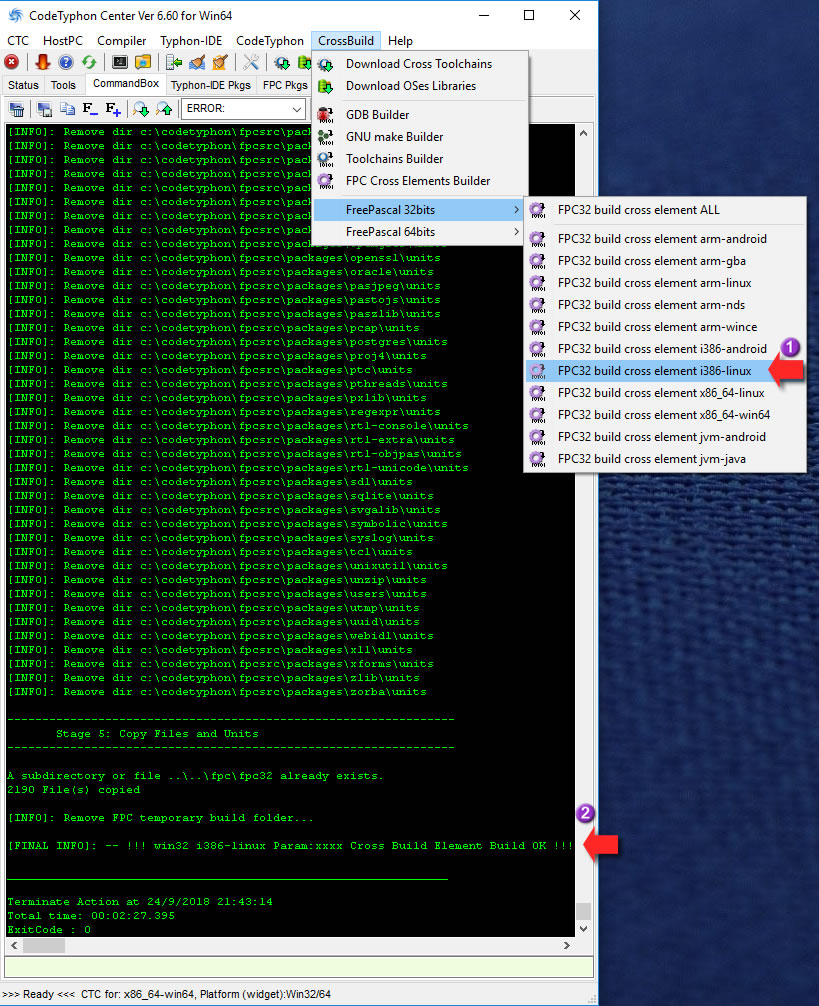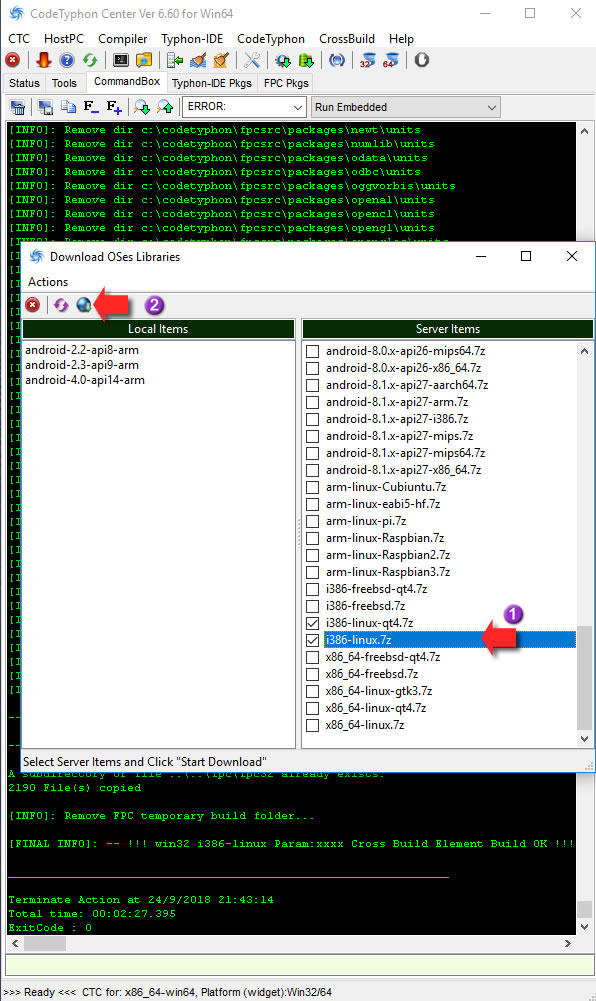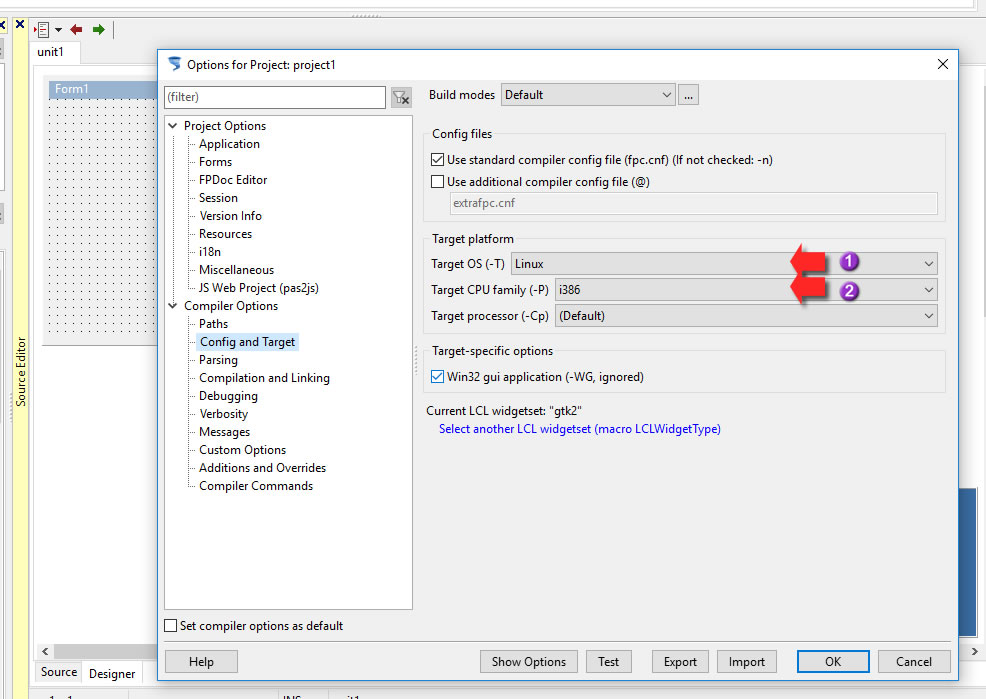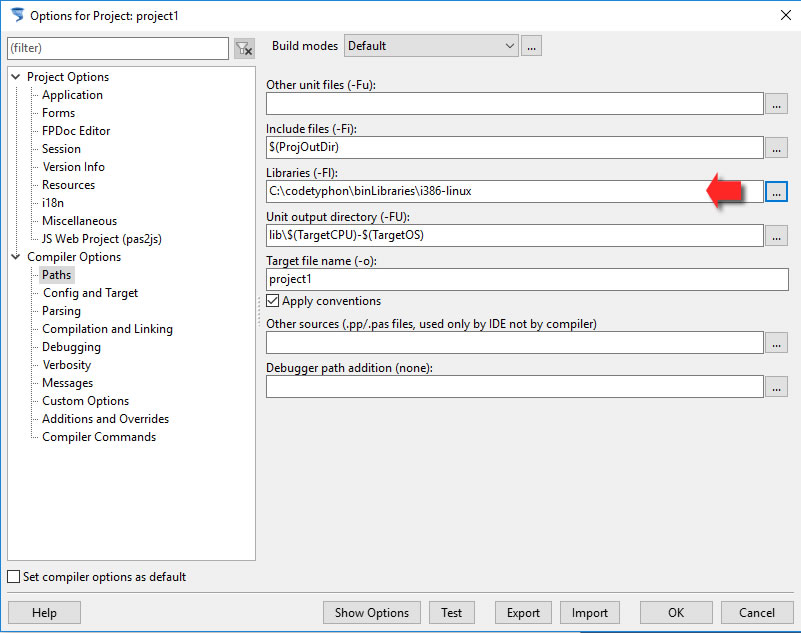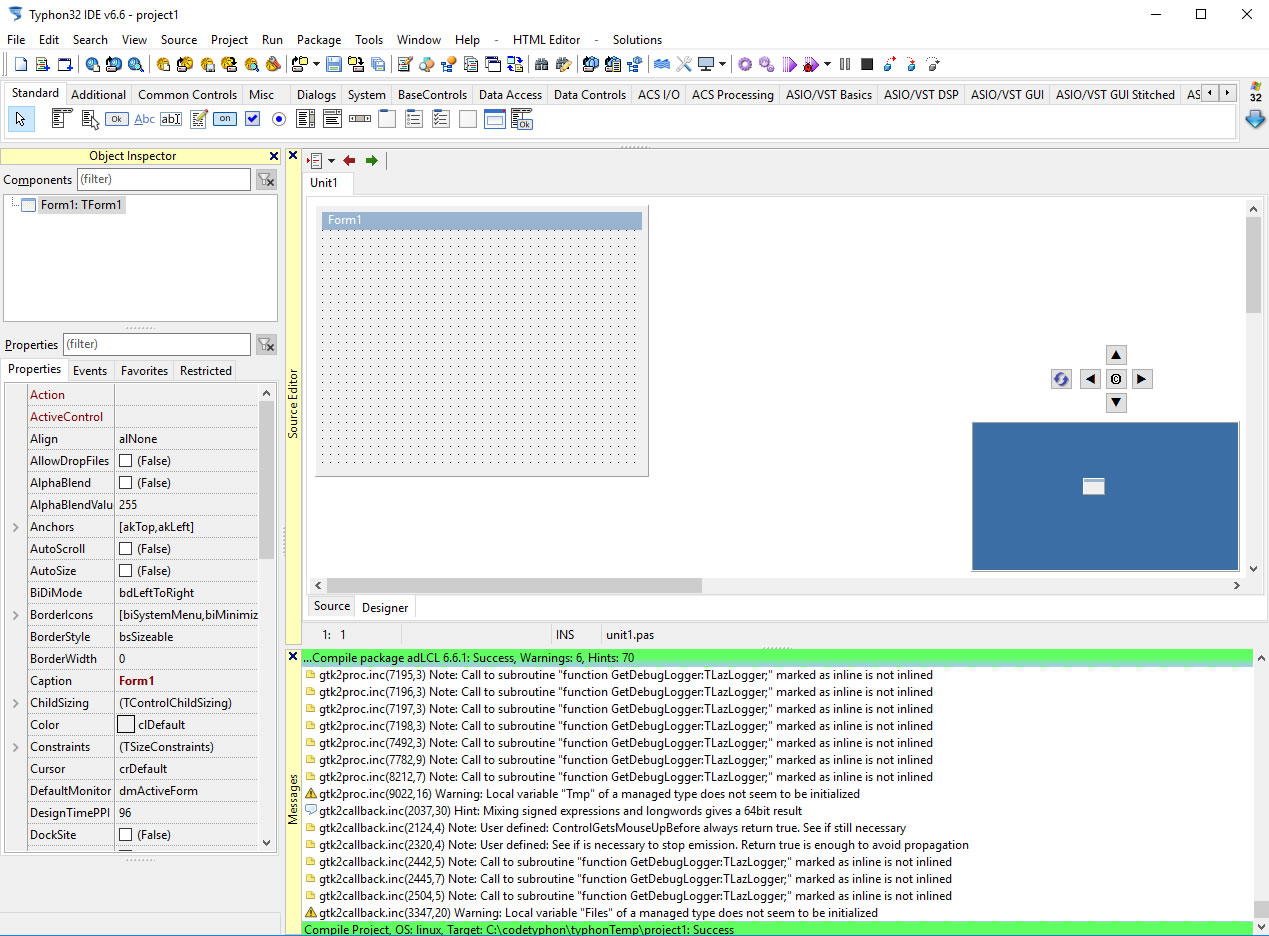|
Welcome,
Guest
|
CodeTyphon Cross-Build Development, discussions and problems
TOPIC:
Corss build from Win32 to i326-Linux 7 years 4 months ago #12716
|
|
Please Log in or Create an account to join the conversation. |
Corss build from Win32 to i326-Linux 7 years 4 months ago #12717
|
|
Please Log in or Create an account to join the conversation. |
Corss build from Win32 to i326-Linux 7 years 4 months ago #12720
|
|
Please Log in or Create an account to join the conversation. |
Corss build from Win32 to i326-Linux 7 years 4 months ago #12722
|
|
Please Log in or Create an account to join the conversation. |