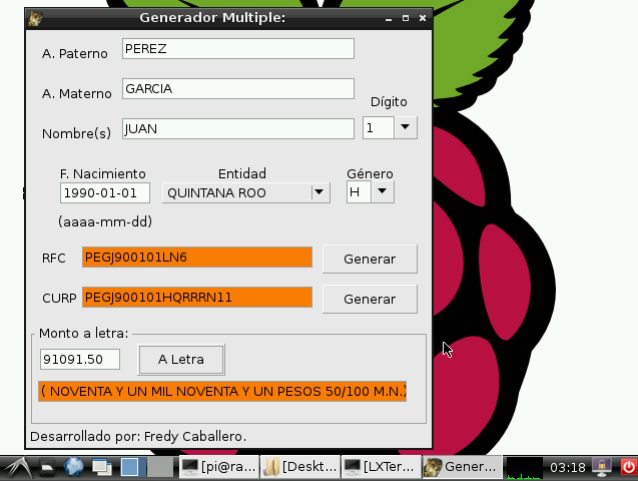|
Welcome,
Guest
|
TOPIC:
My first Raspbian app 13 years 5 months ago #2420
|
|
Please Log in or Create an account to join the conversation. |
My first Raspbian app 13 years 5 months ago #2421
|
|
Please Log in or Create an account to join the conversation. |
My first Raspbian app 13 years 5 months ago #2424
|
|
Please Log in or Create an account to join the conversation. |
My first Raspbian app 13 years 5 months ago #2430
|
|
Please Log in or Create an account to join the conversation. |
My first Raspbian app 13 years 5 months ago #2433
|
|
Please Log in or Create an account to join the conversation. |
My first Raspbian app 13 years 1 month ago #2978
|
|
Please Log in or Create an account to join the conversation. |
My first Raspbian app 13 years 1 month ago #2980
|
|
Please Log in or Create an account to join the conversation. |
My first Raspbian app 13 years 1 month ago #3003
|
|
Please Log in or Create an account to join the conversation. |
My first Raspbian app 13 years 1 month ago #3004
|
|
Please Log in or Create an account to join the conversation. |
My first Raspbian app 13 years 1 month ago #3011
|
|
Please Log in or Create an account to join the conversation. |
My first Raspbian app 13 years 1 month ago #3012
|
|
Please Log in or Create an account to join the conversation. |
My first Raspbian app 13 years 1 month ago #3014
|
|
Please Log in or Create an account to join the conversation. |
My first Raspbian app 13 years 1 month ago #3016
|
|
Please Log in or Create an account to join the conversation. |
My first Raspbian app 13 years 1 week ago #3113
|
|
Please Log in or Create an account to join the conversation. |
My first Raspbian app 12 years 11 months ago #3256
|
|
Please Log in or Create an account to join the conversation. |
My first Raspbian app 12 years 9 months ago #3622
|
|
Please Log in or Create an account to join the conversation. |
My first Raspbian app 12 years 9 months ago #3623
|
|
Please Log in or Create an account to join the conversation. |
My first Raspbian app 12 years 9 months ago #3624
|
|
Please Log in or Create an account to join the conversation. |
My first Raspbian app 12 years 9 months ago #3658
|
|
Please Log in or Create an account to join the conversation. |