Install Script Options
- Details
- Category: CodeTyphon Installation
- Published: Tuesday, 30 April 2013 17:47
- Written by Sternas Stefanos
- Hits: 25927

The "Install Script" is an operating system batch file.
CodeTyphon use this script only at installation/update procedure.
This script will create or remove CodeTyphon directory structure 
1. On Windows
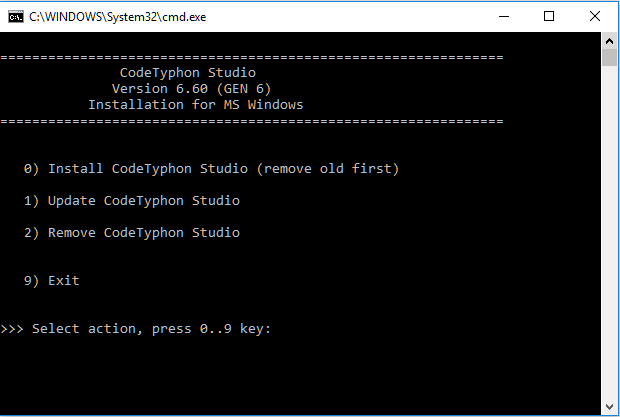
install.bat
2. On Unix OSes
For Linux, FreeBSD, NetBSD, OpenBSD, NetBSD, Solaris, OpenIndiana and MacOS
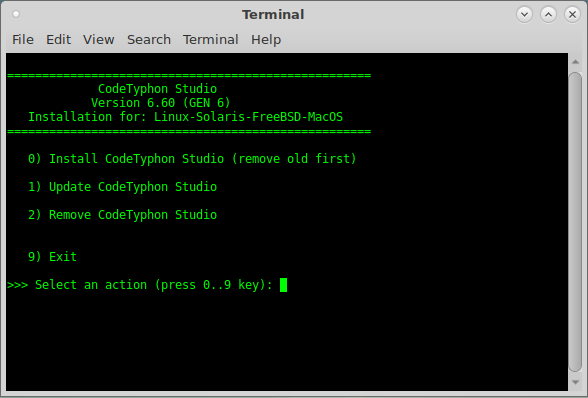
install.sh
3. Options
0) Install CodeTyphon Studio (remove old first)
This action will totally remove old CodeTyphon version and will install the new CT version.
This is the recommended CT installation action.
1) Update CodeTyphon Studio.
This action will "update" your CodeTyphon Installation.
Typhon IDE, FPC and CodeOcean existing folders will NOT removed from CodeTyphon folder.
For experts only.
2) Remove CodeTyphon Studio
This action will remove your CodeTyphon Installation.
9) Exit.
This action terminates Install Script.

