Cross-Build for Android
- Details
- Category: Cross-Build
- Published: Friday, 17 May 2013 10:05
- Written by Sternas Stefanos
- Hits: 81950

The following steps are exactly the same for every CodeTyphon host-OS ( Windows, Linux)
1. Download Android Toolchains
Download with CodeTyphon Center from our server Target Android toolchain
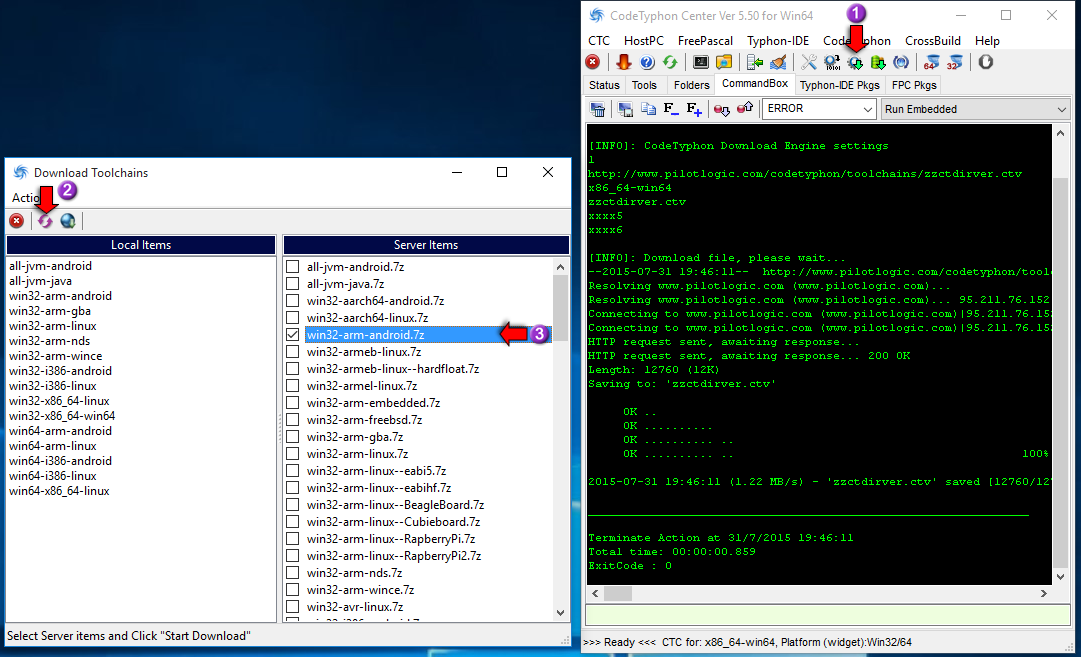
2. Download Android OS libraries
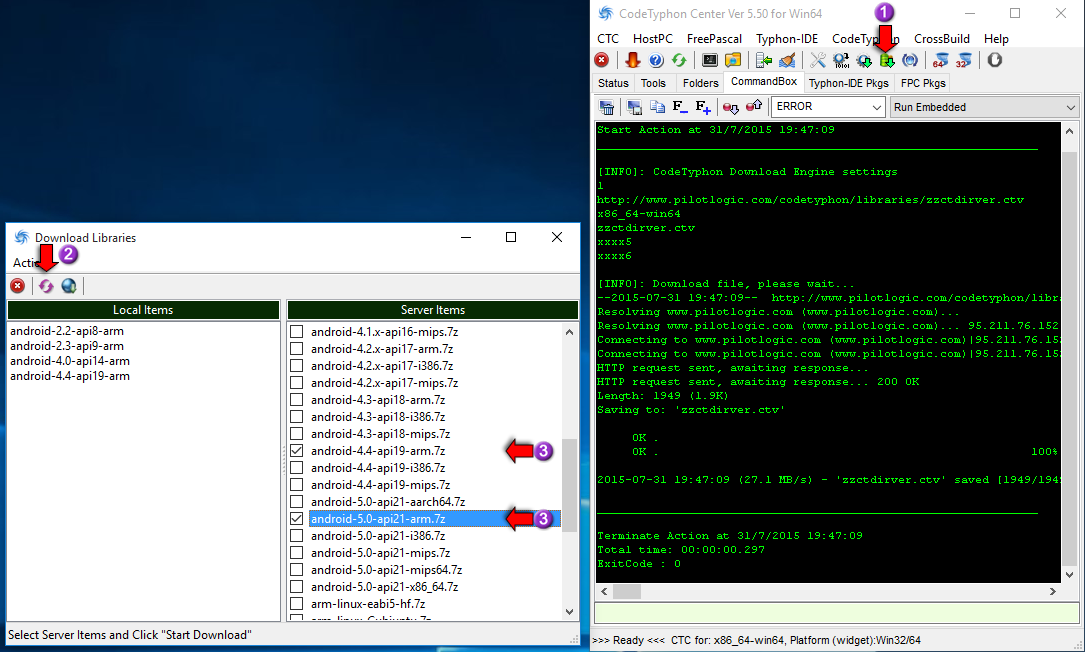
3. Build FPC Cross Android element
Build FreePascal 32bits-> Cross element arm-android or Cross element i386-android
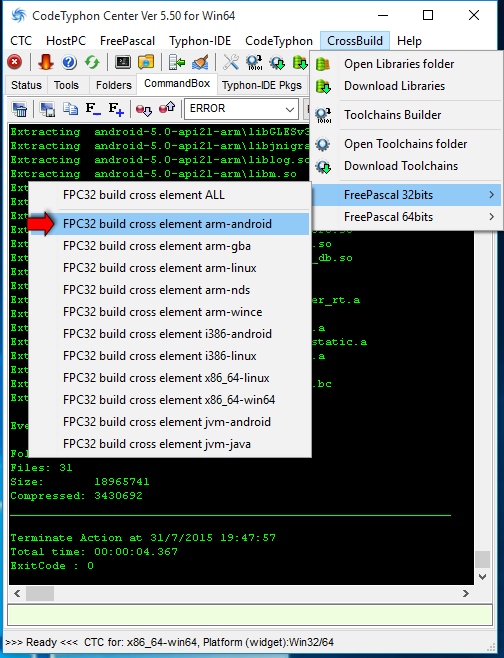
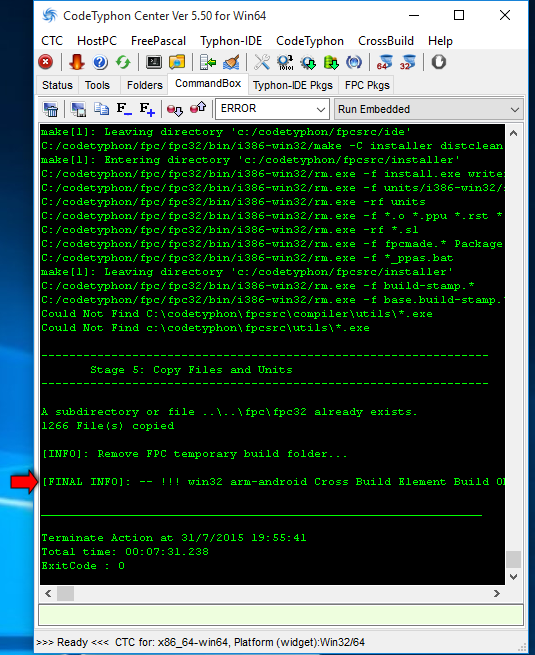
4. Setup your Project Libraries
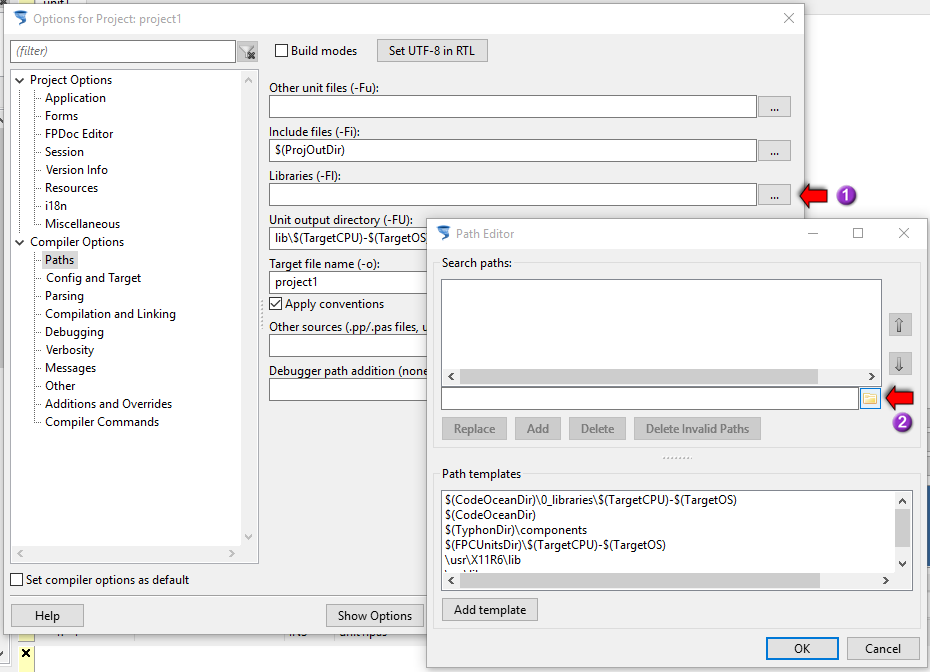
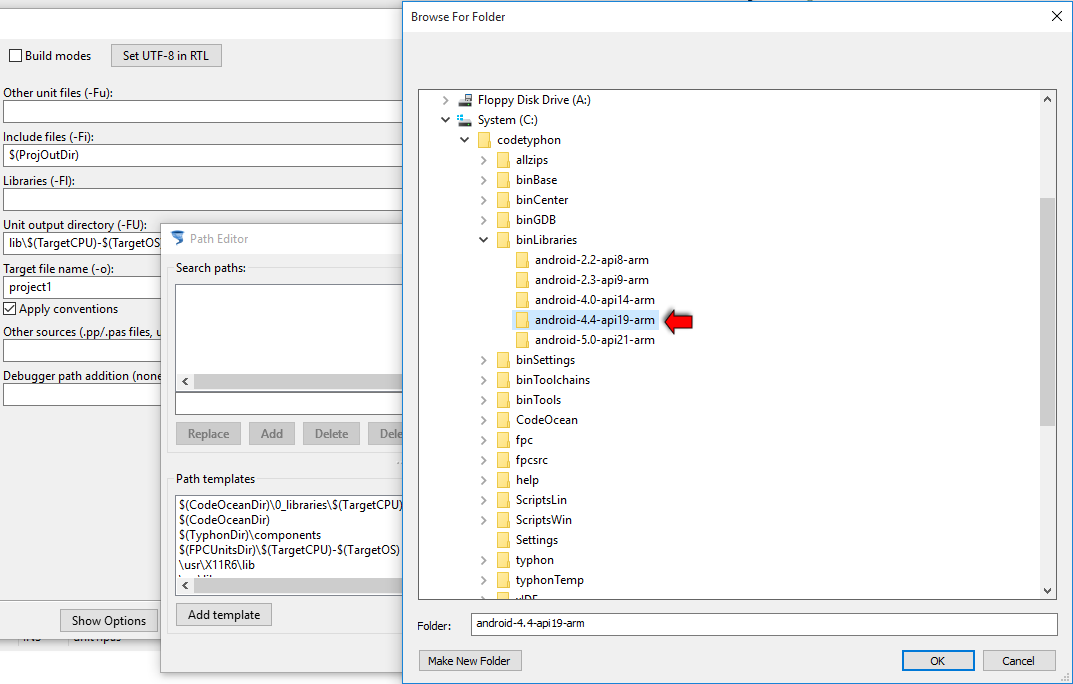
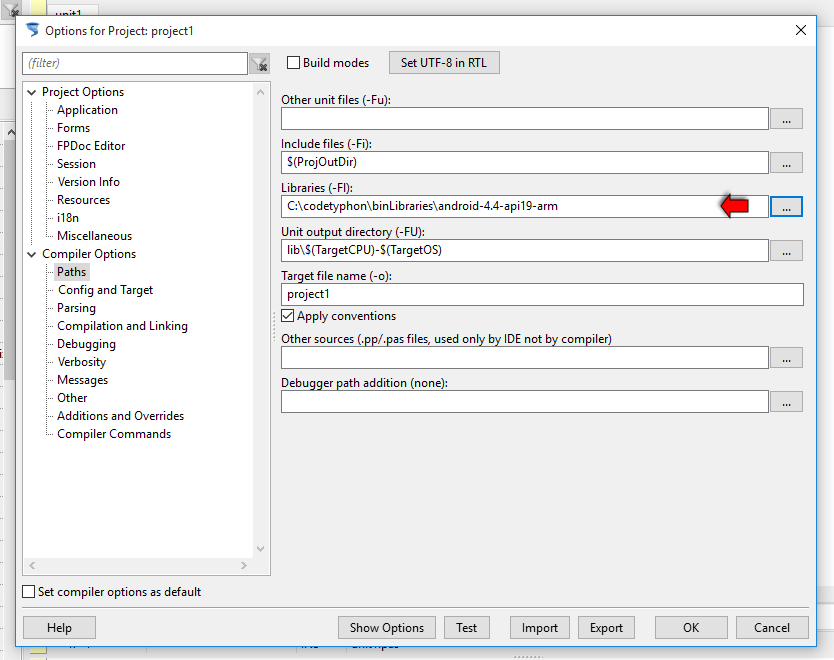
5. Setup your Project CPU and OS
Select Target OS=Android and Target CPU=arm in application "Config and Target" page
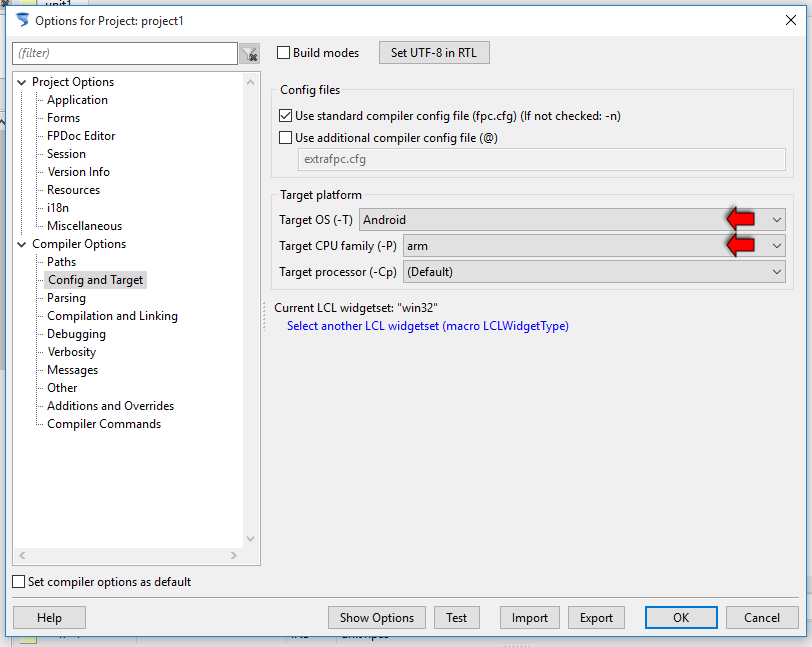
6. Setup your Project Platform
Select LCLWidgetType=customdrawn in application "Additions and Overrides" page.
NOTE: Only CodeTyphon "CustomDrawn" Platform, support Android OS
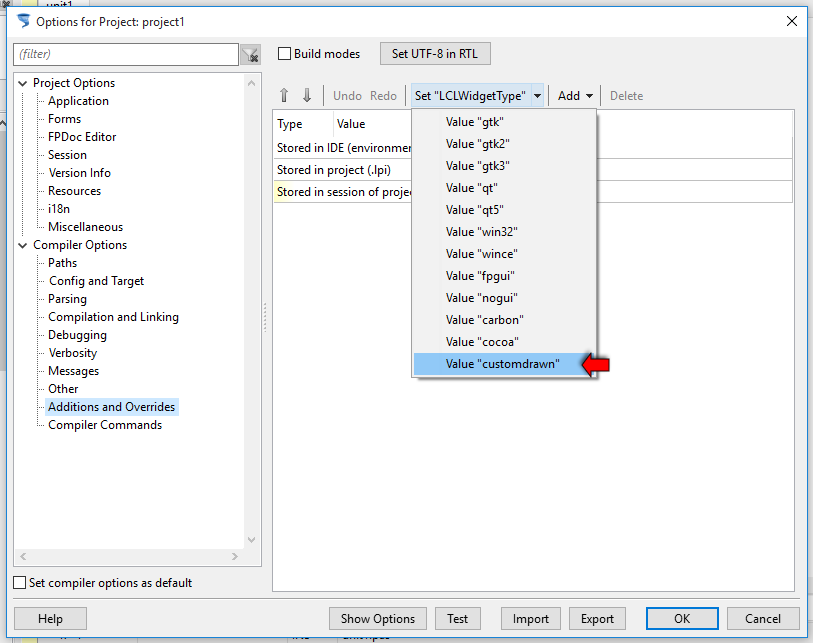
7. Setup your Project Debug Info
Uncheck " Generate debugging info..." in application "Debugging" page
Debug information is not useful in Android and makes your executable much bigger
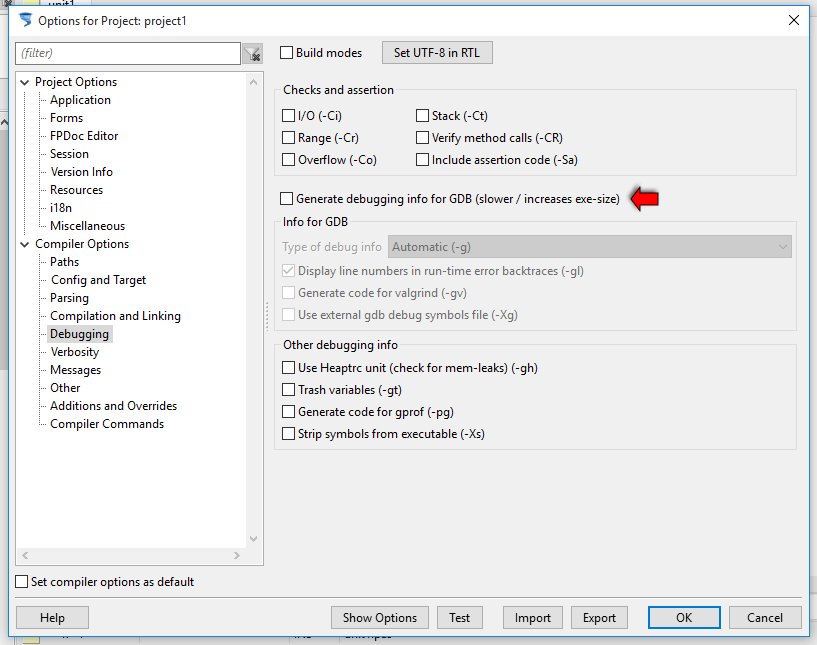
8. Finally build your project
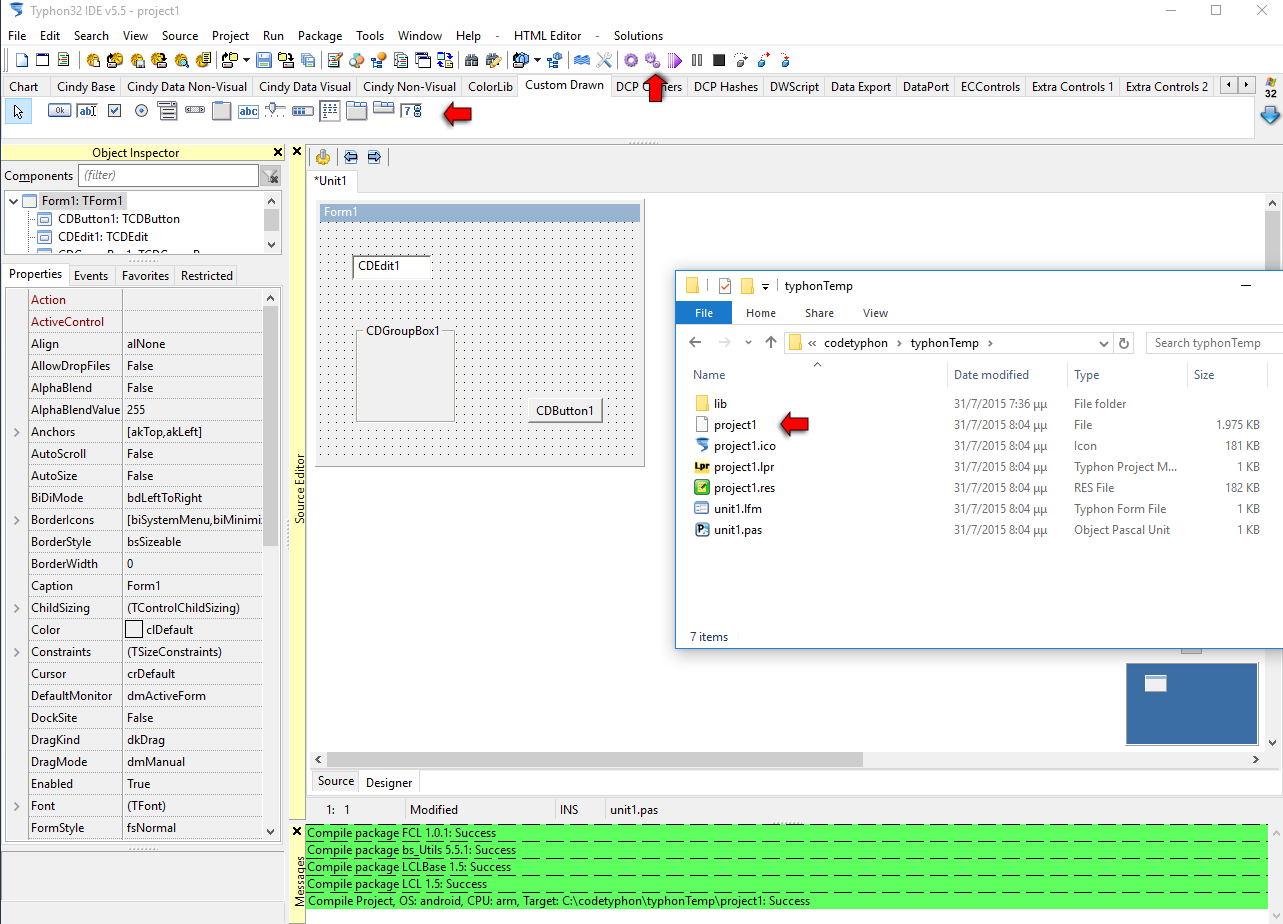
CodeTyphon Studio Stop Here.
For Deploy your new application, or how to pak your app to *.APK file,
Please seach to the web...

