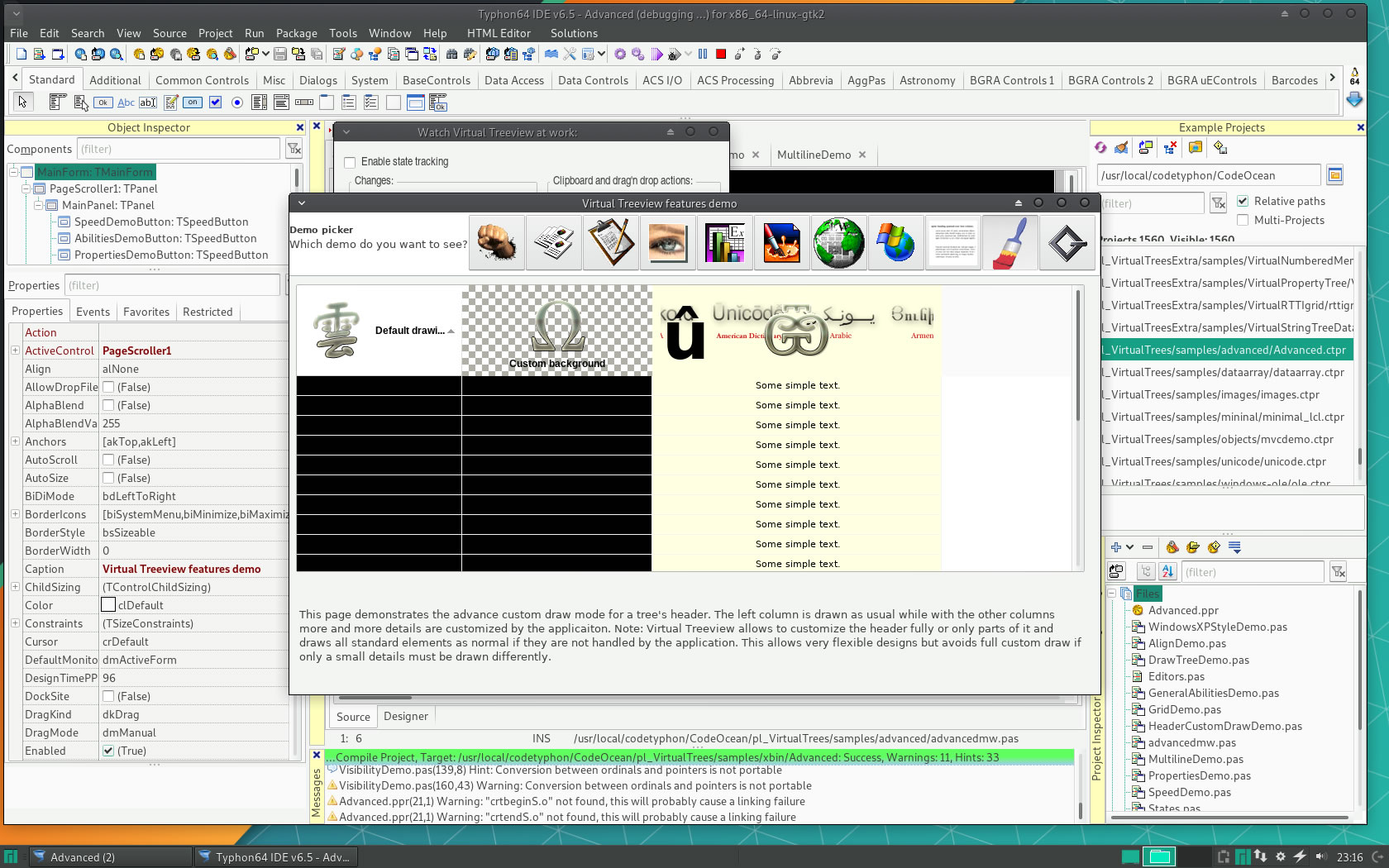CT on Manjaro 17.1.12
- Details
- Category: CodeTyphon Host OSes
- Published: Wednesday, 09 May 2018 18:27
- Written by Administrator
- Hits: 16569
We test Lab CodeTyphon 6.50 on Manjaro 17.1.12
Manjaro Linux is a fast, user-friendly, desktop-oriented operating system based on Arch Linux.
Key features include intuitive installation process, automatic hardware detection, stable rolling-release model, ability to install multiple kernels, special Bash scripts for managing graphics drivers and extensive desktop configurability.
Manjaro Linux offers Xfce as the core desktop options, as well as a minimalist Net edition for more advanced users.
Community-supported GNOME 3/Cinnamon and KDE flavours are available.
Users also benefit from the supportive and vibrant Manjaro community forum.
More for Manjaro OS here 
System: Entry level PC with 1 CPU (4-Cores) / 8 Gbyte RAM / 120 Gbytes Hard Disk / 1680x1050 pixels Monitor
OS : Manjaro 64bits with Xfce as frontend Desktop
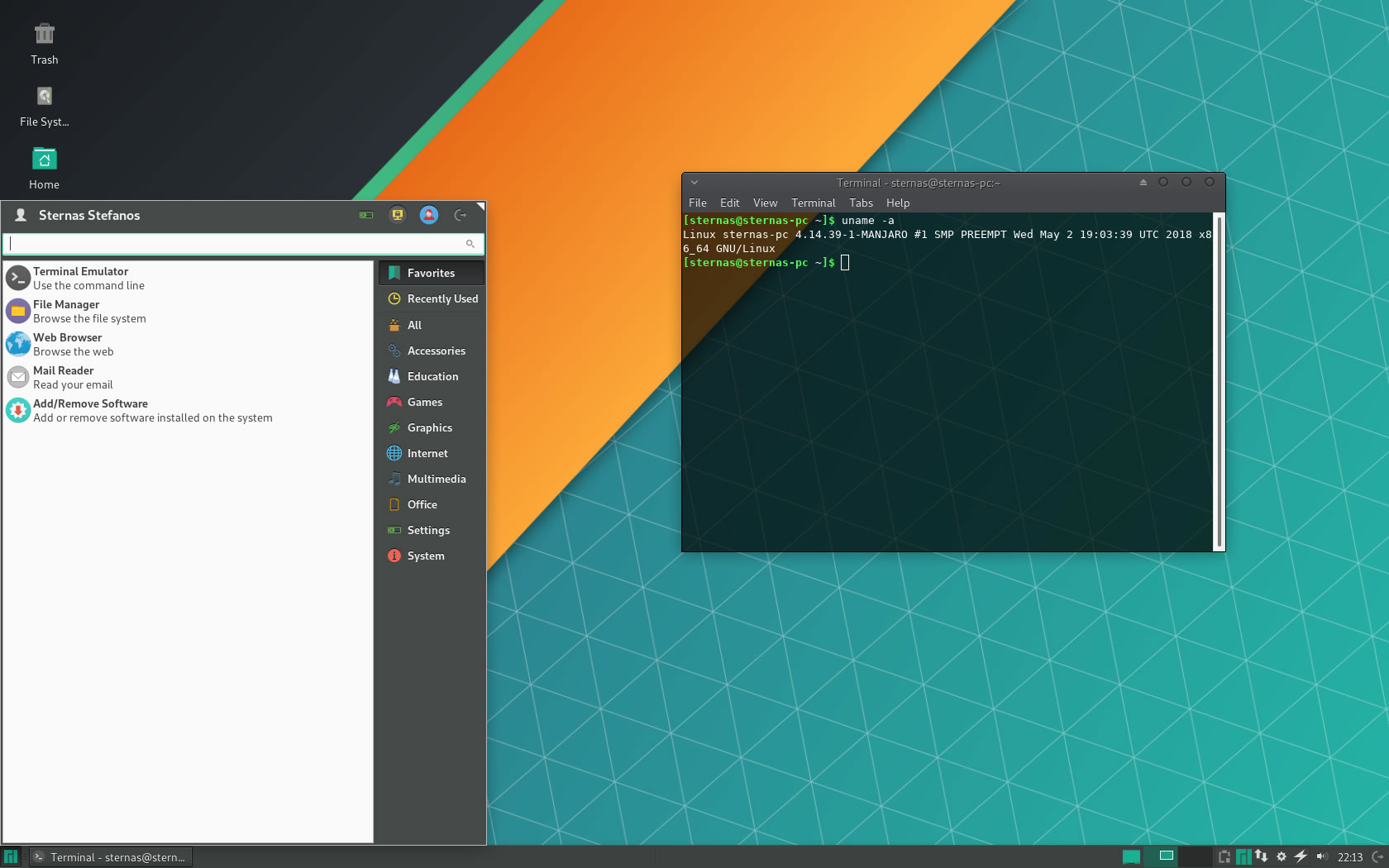
1. Preparation-Give "sudo" root privileges
Open a terminal and exec
su
nano /etc/sudoers

add at the end of /etc/sudoers the line
username ALL=(ALL) NOPASSWD: ALL
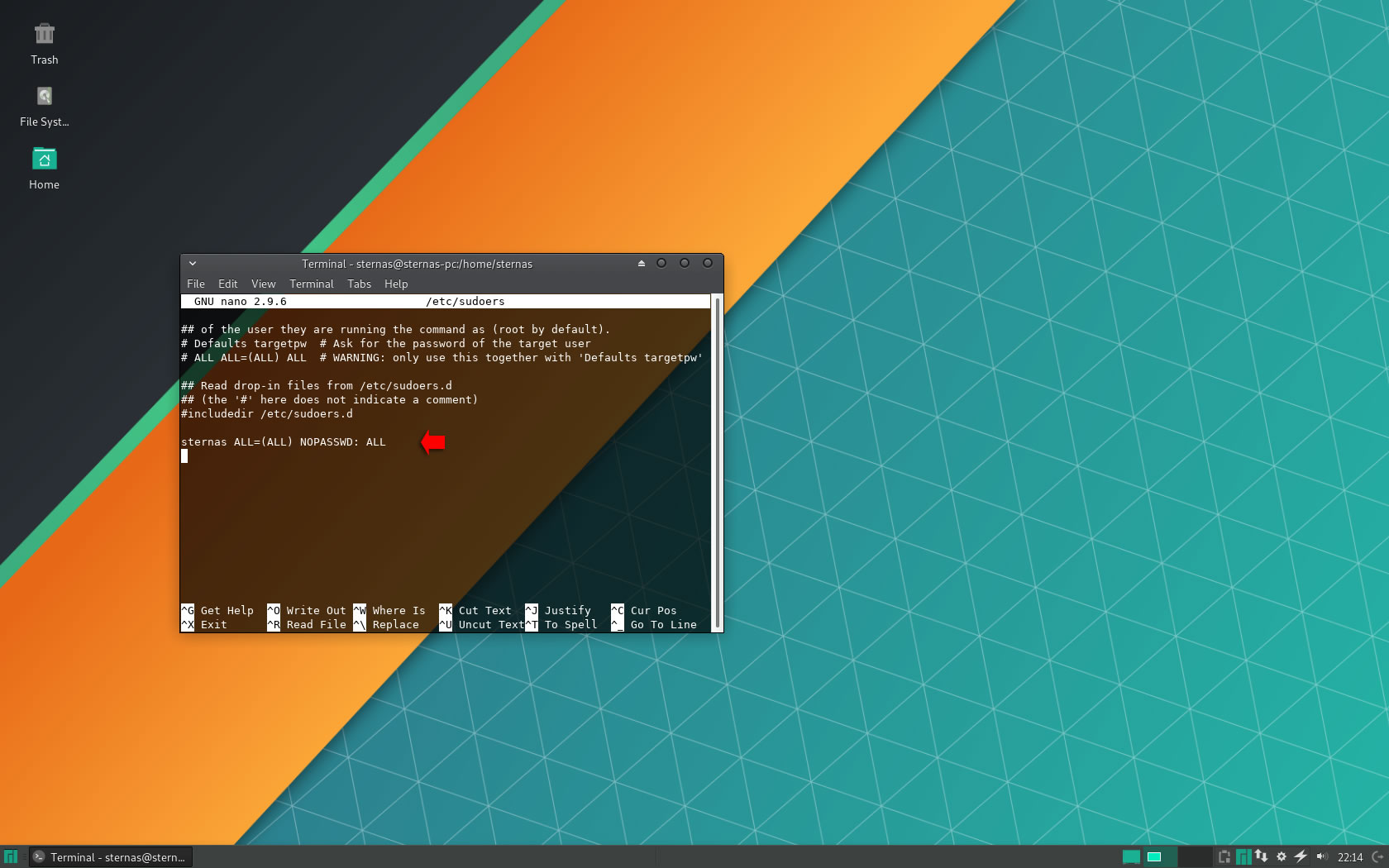
Ctl-X to exit and Y to save
2. Download-Unzip-Install
Download CodeTyphonIns.zip and unzip to your home directory
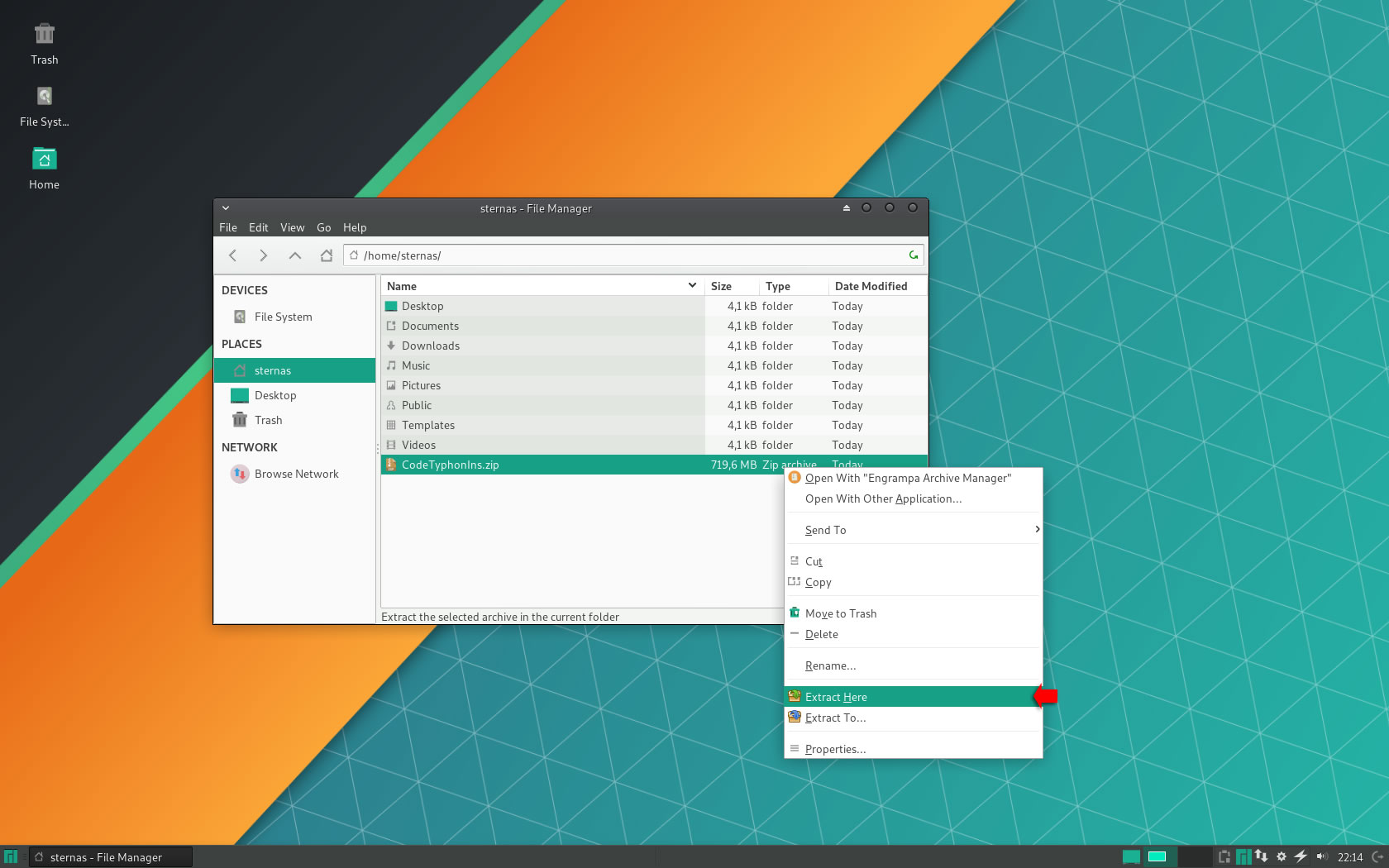
Open a terminal, and go to new CodeTyphonIns directory
cd CodeTyphonIns
Start CodeTyphon Installation with command
sh ./install.sh
Give zero "0" to Install CodeTyphon
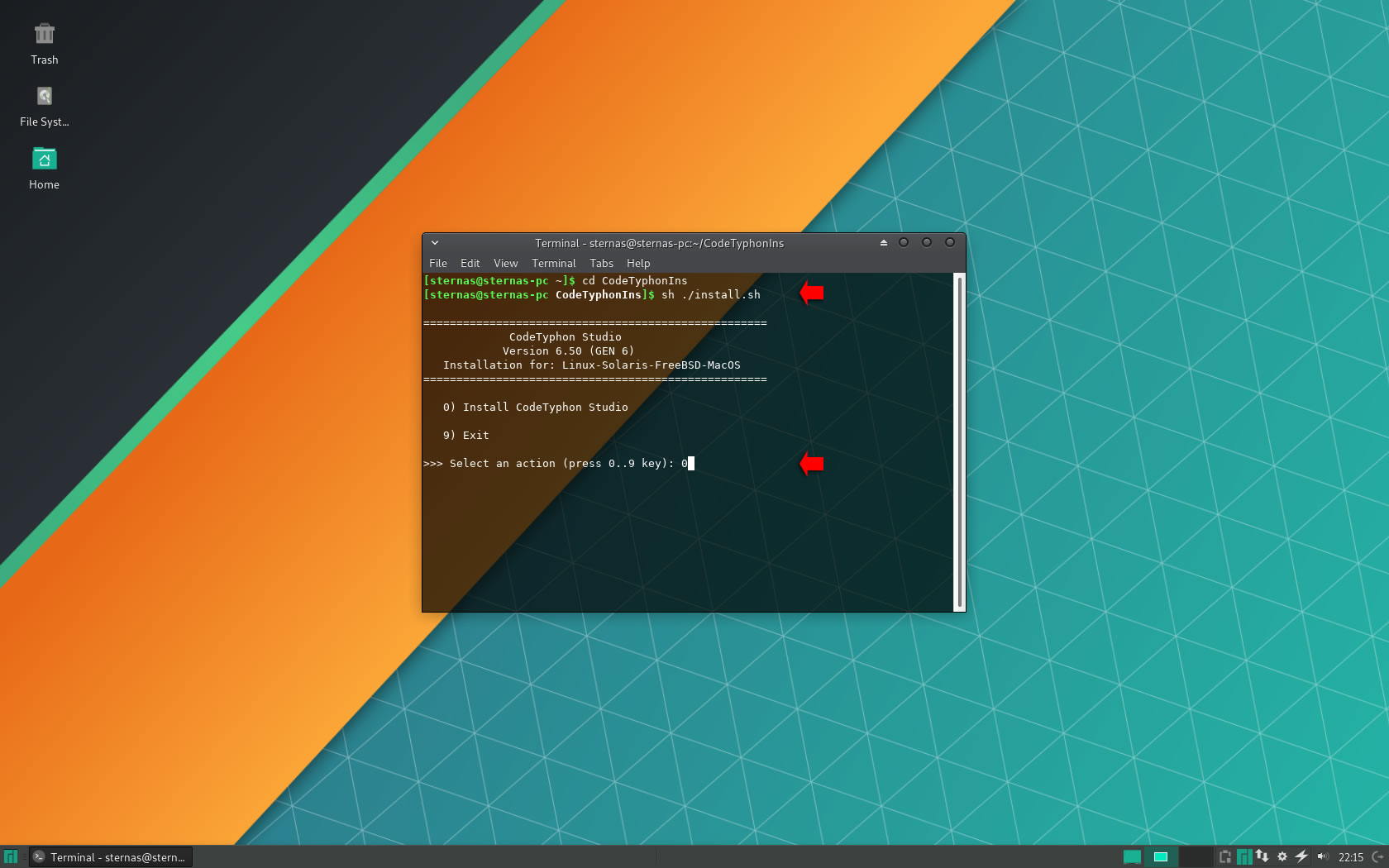
3. Setup and Build (for GTK2)
After CT install you can start CTCenter or to continue with the open terminal
We don't select "MultiArch" option.
It's the first installation of CodeTyphon on this PC, so we install "system libraries" select "0".
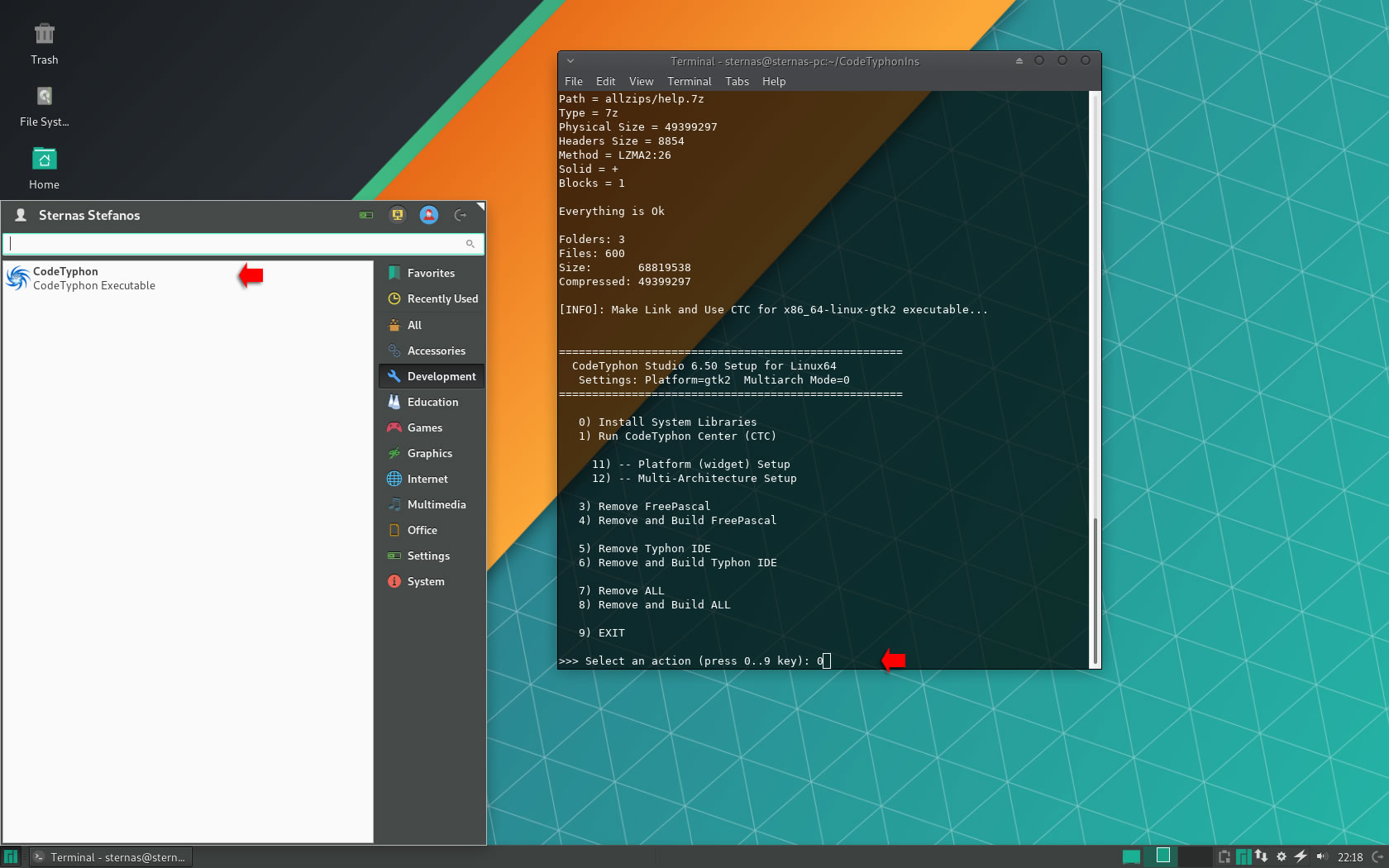
Select "8" to build all...

4. Finally
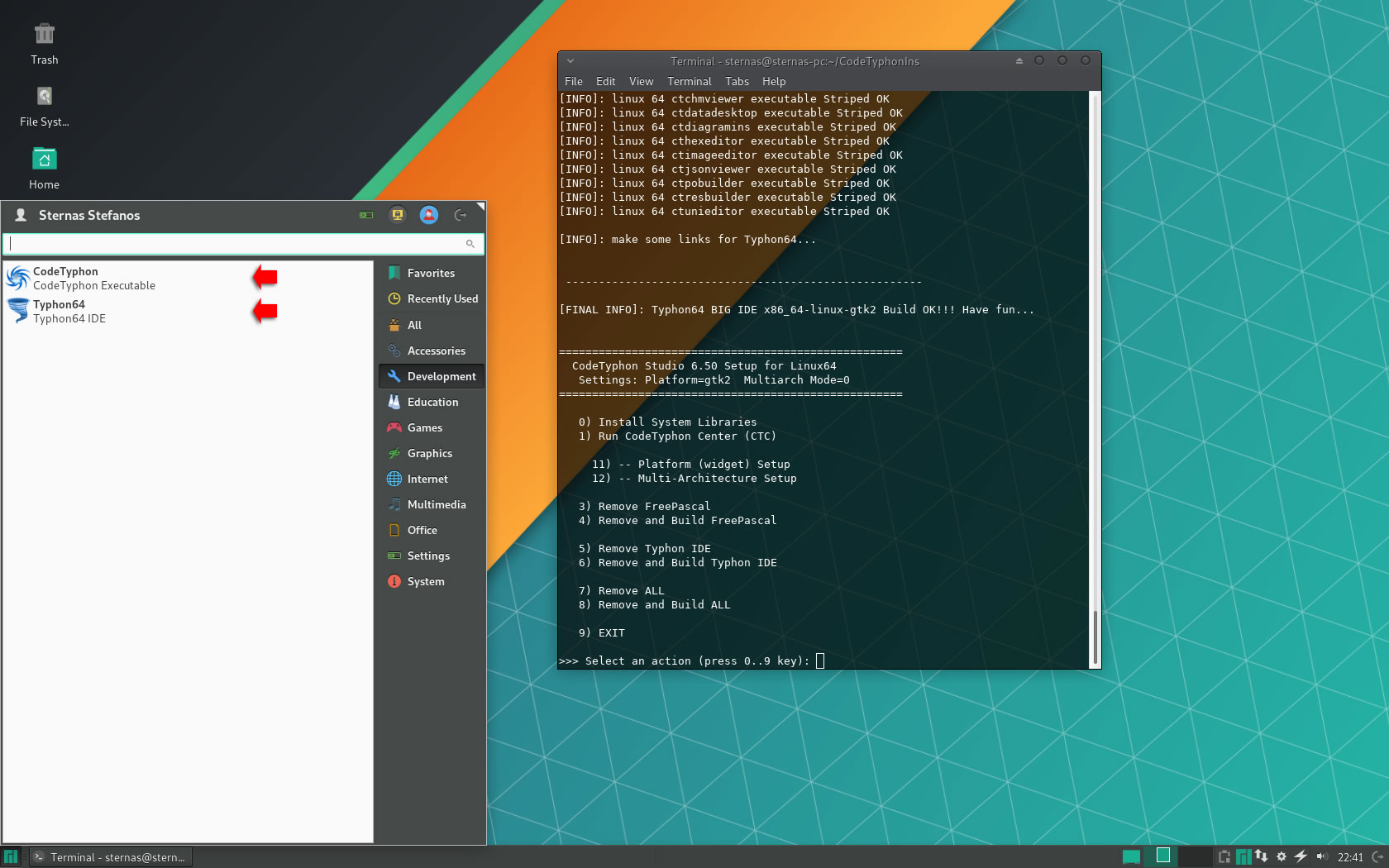
CTCenter and Typhon64 for GTK2, with ALL Docked Option (single Window)
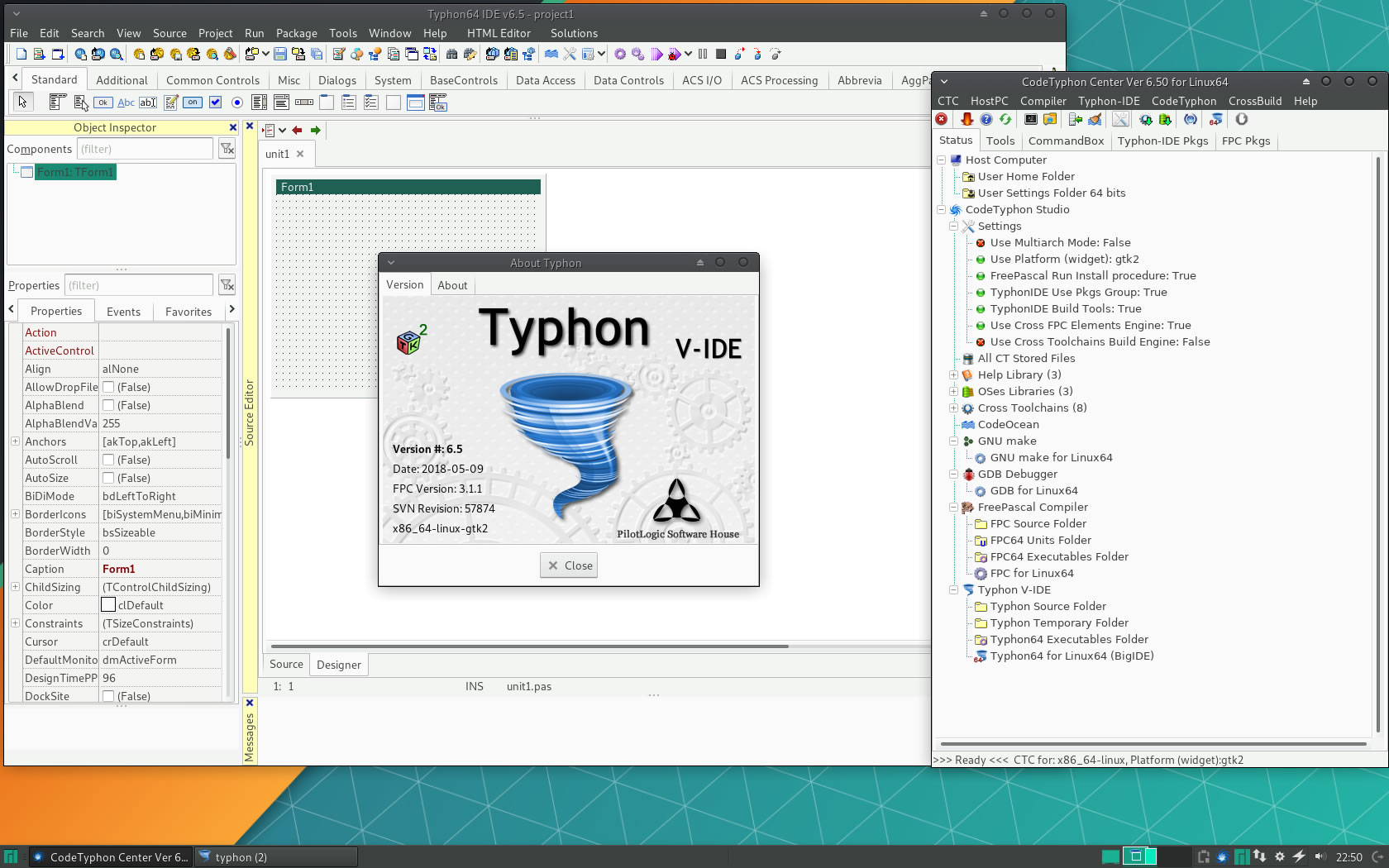
5. Libraries tests (GTK2)
We test some of about 1500 CodeOcean samples...
lz_Report
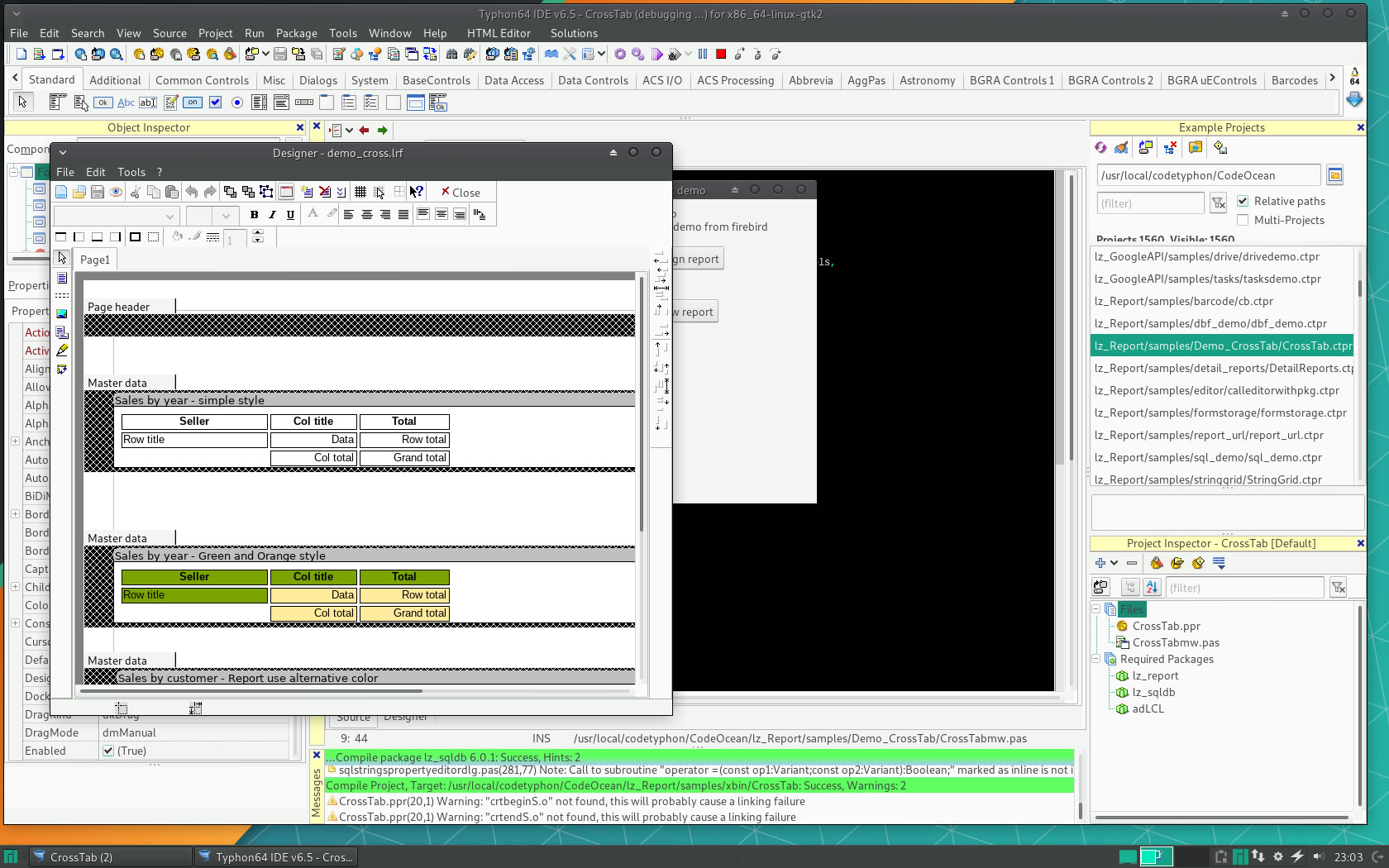
lz_taChart
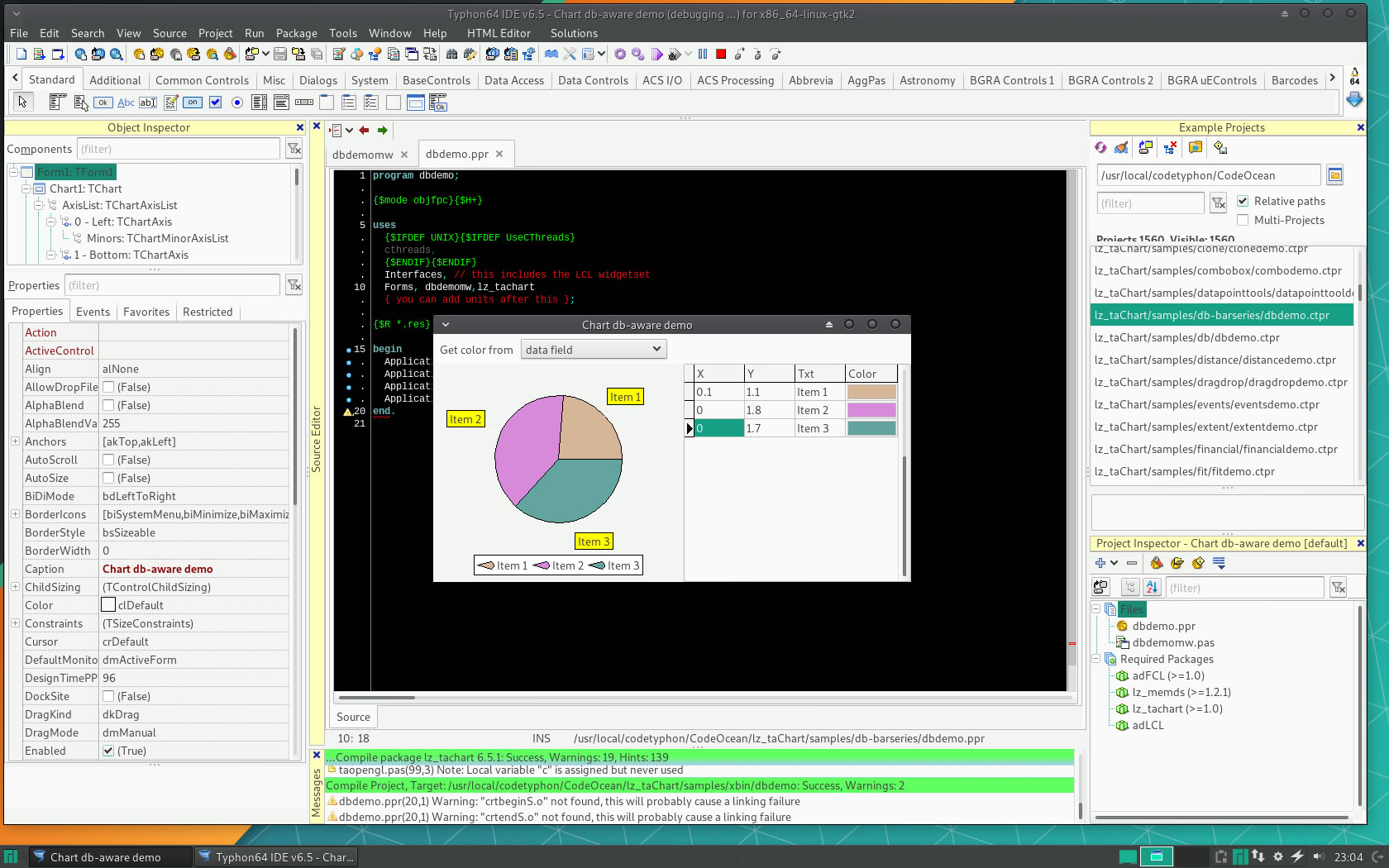
pl_AGGPas
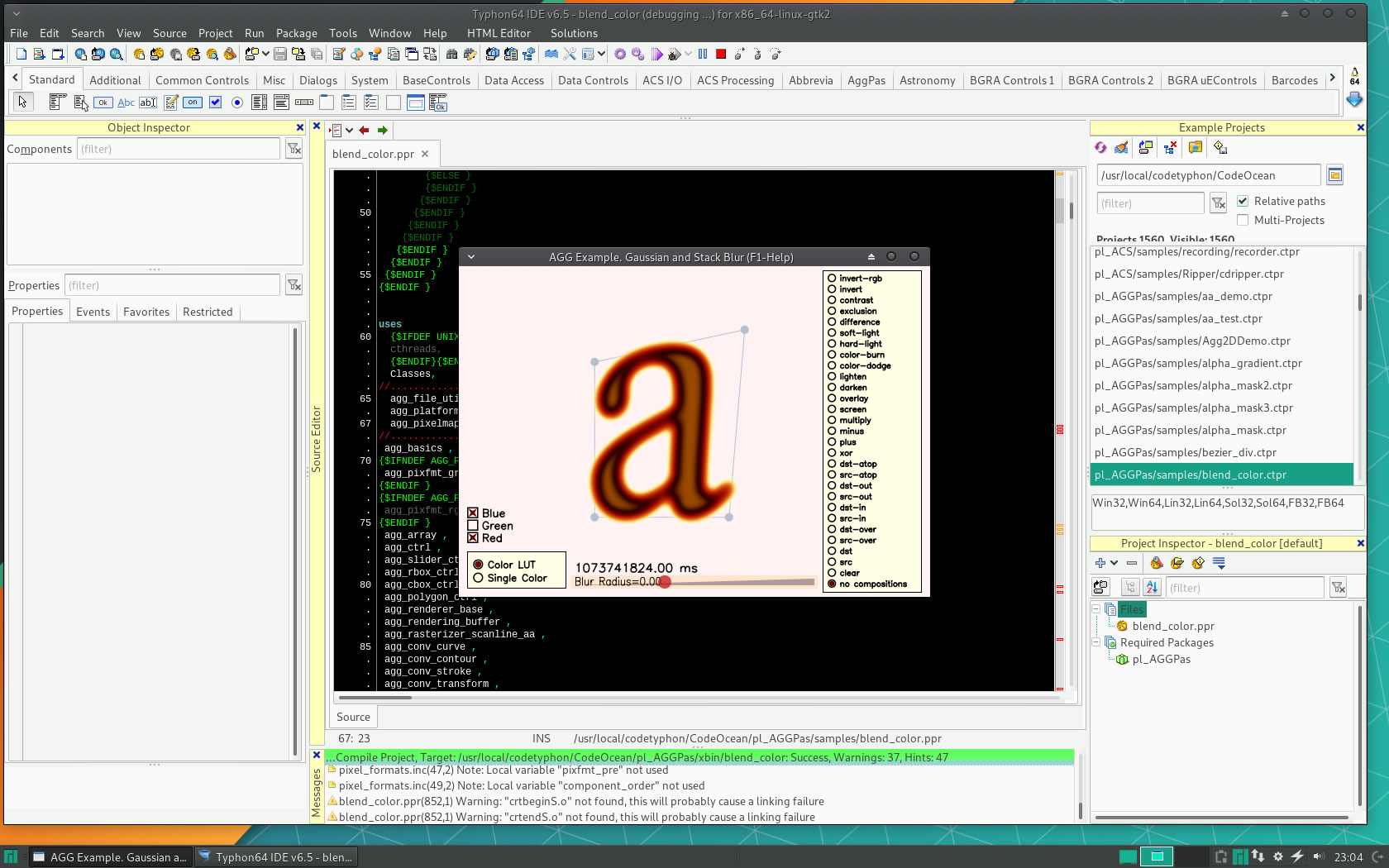
pl_BGRAcontrols
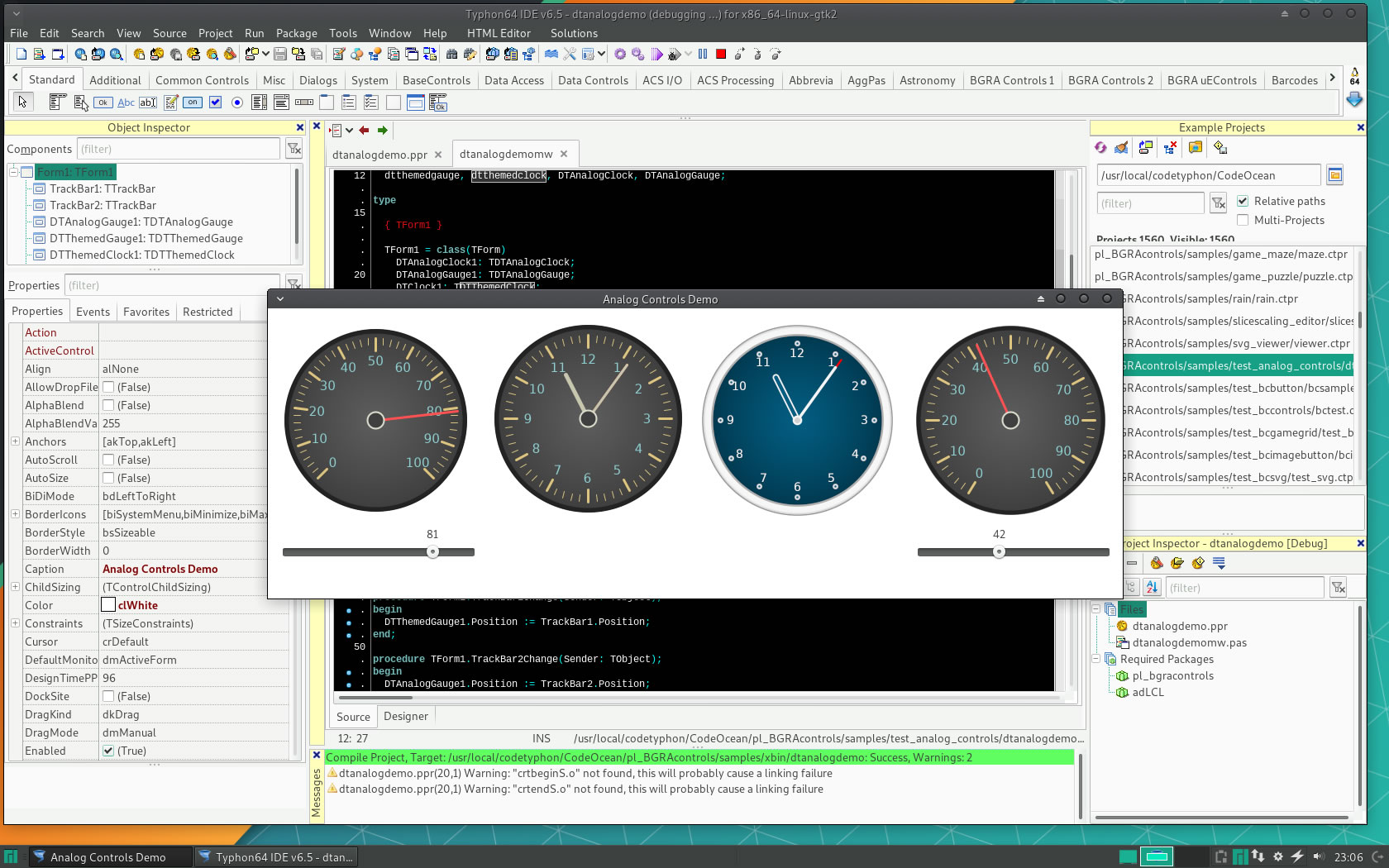
pl_Cindy
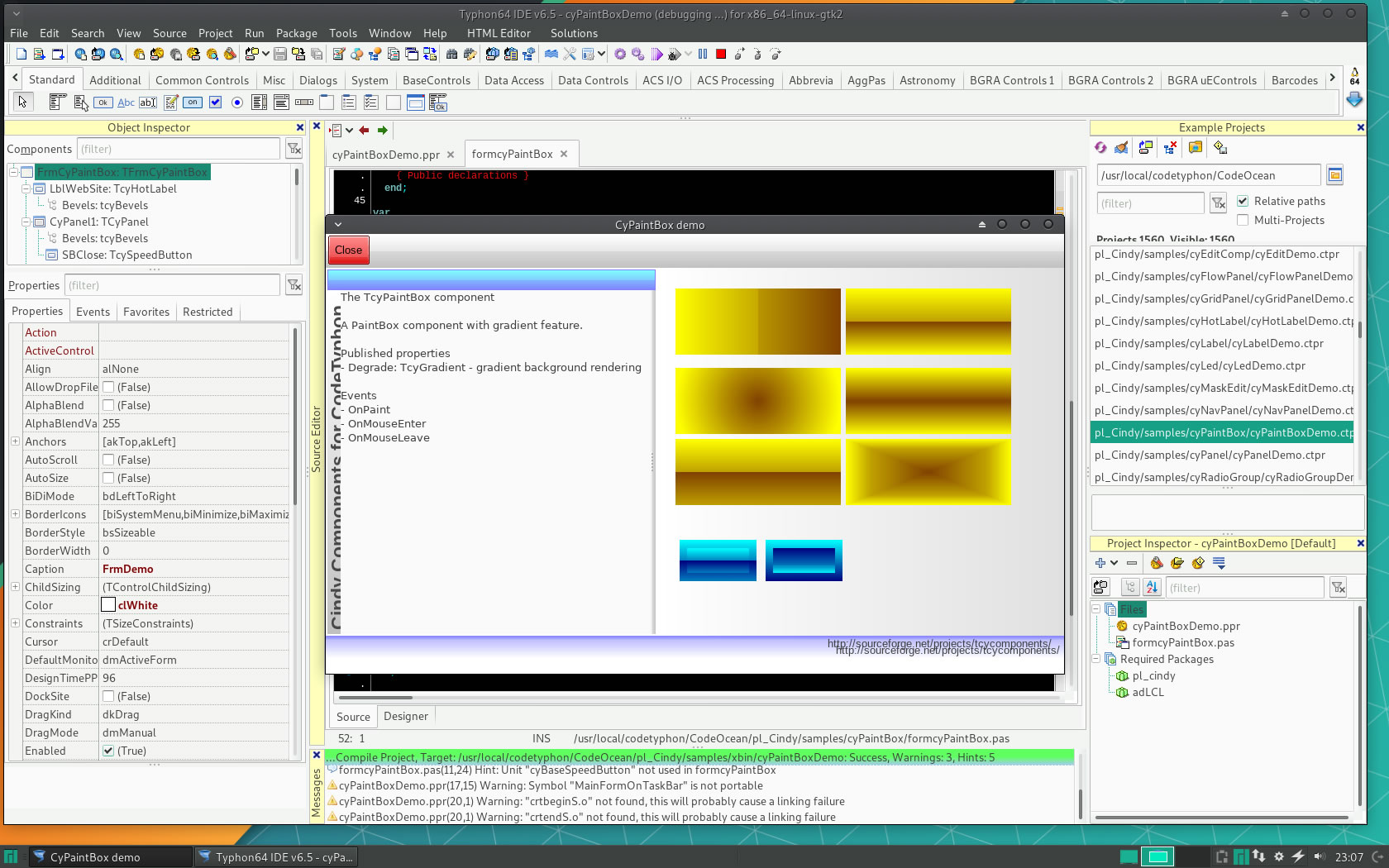
pl_ColorLib
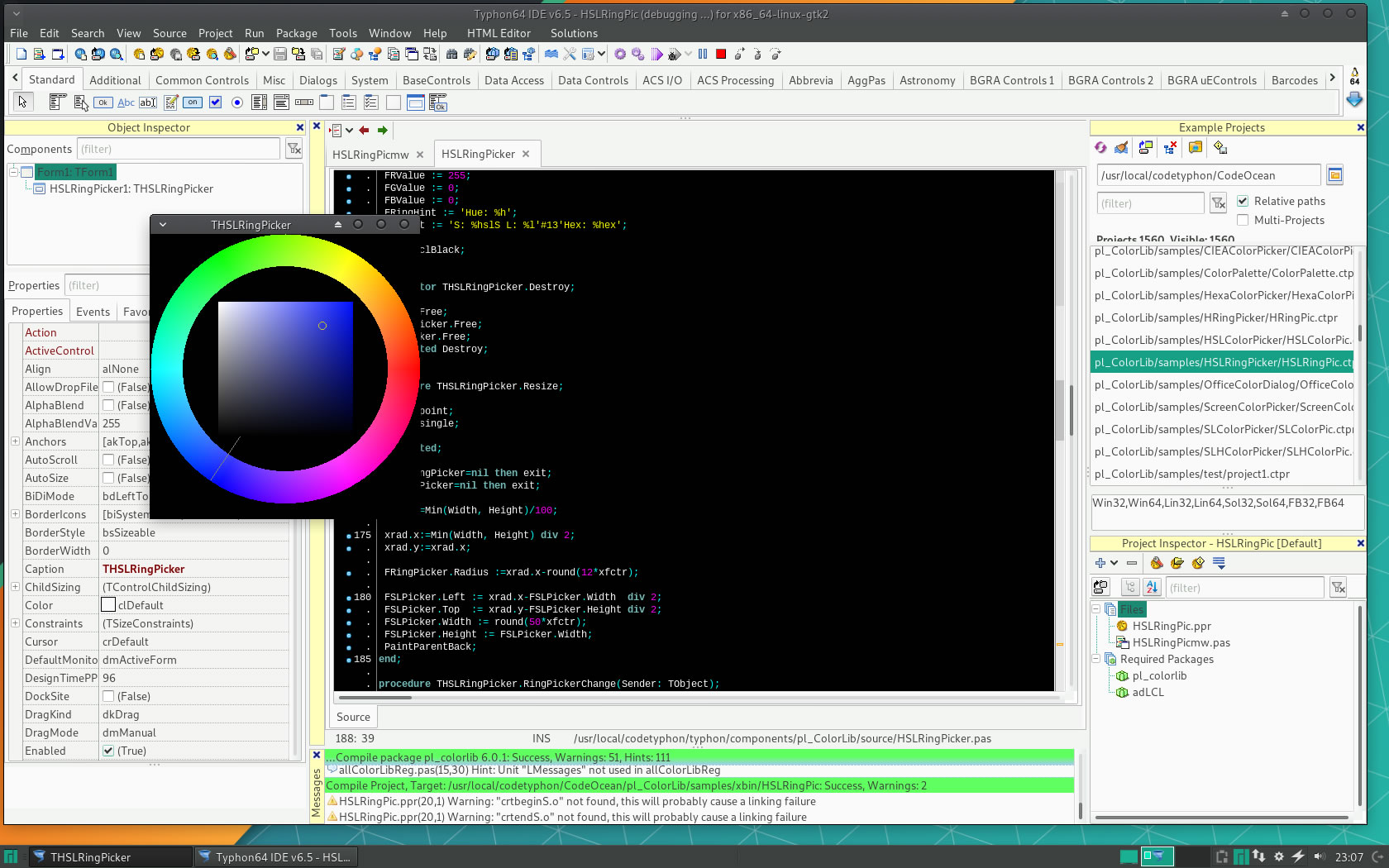
pl_ECControls
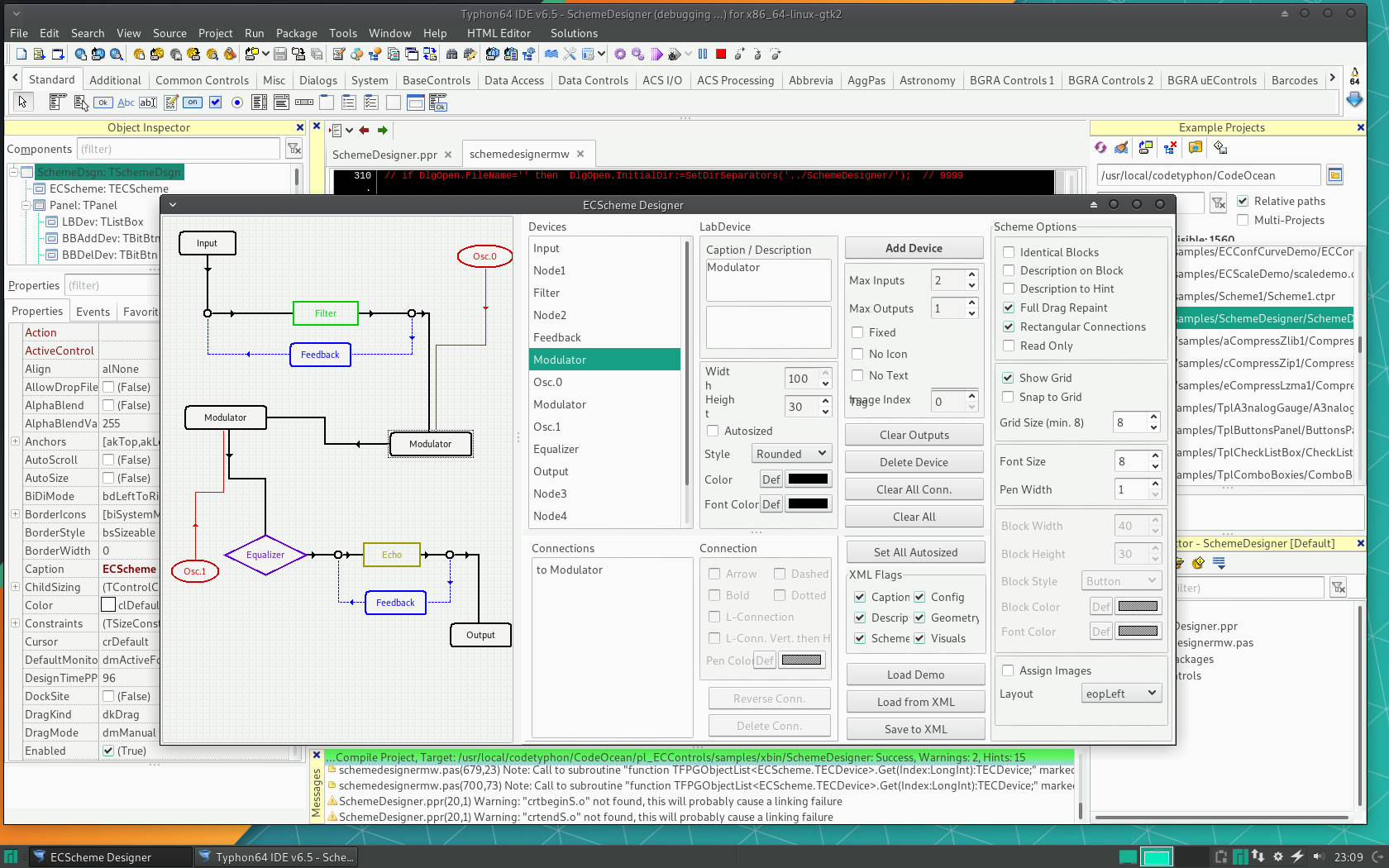
pl_ExControls
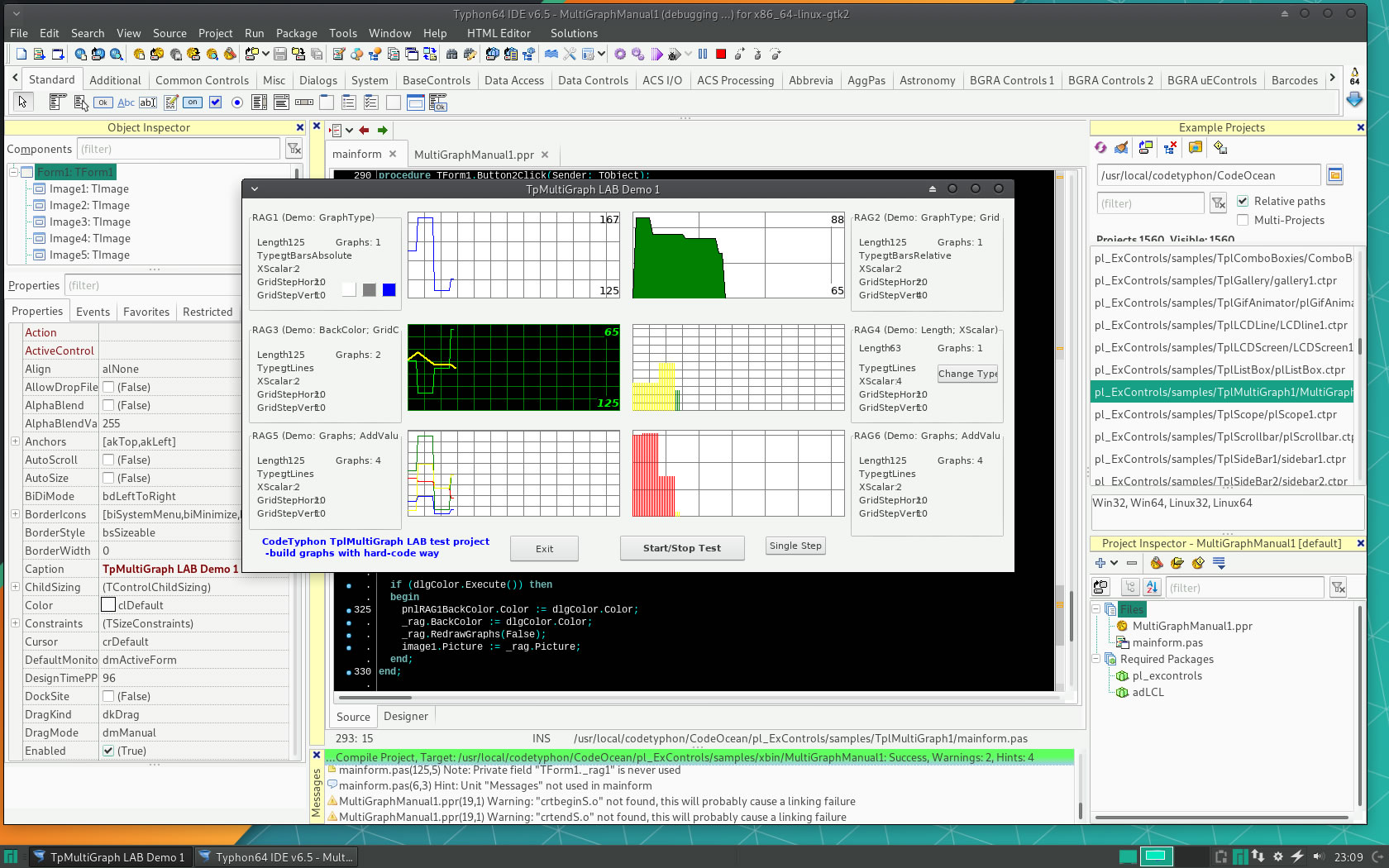
pl_OpenGL
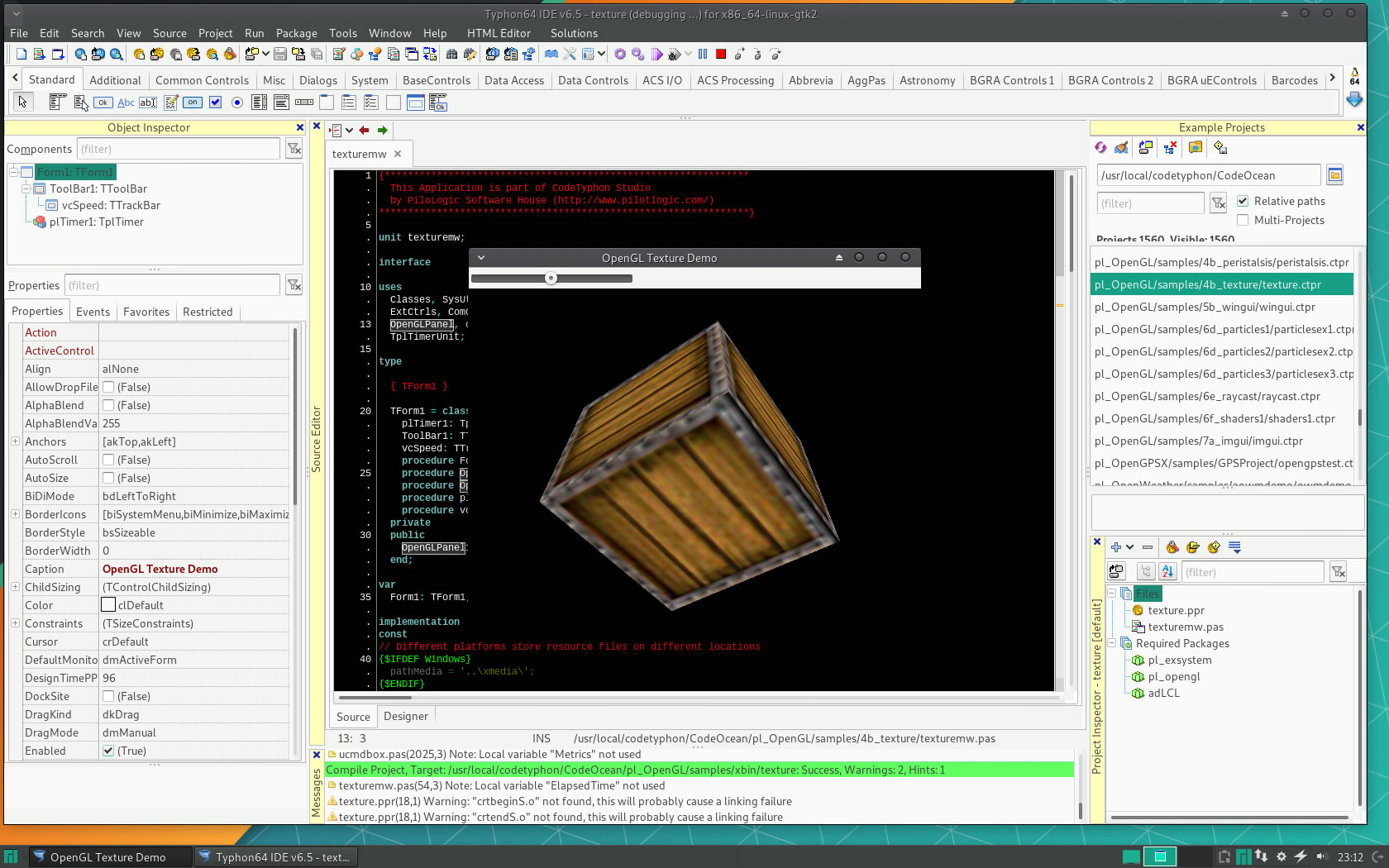
pl_ORCA3D
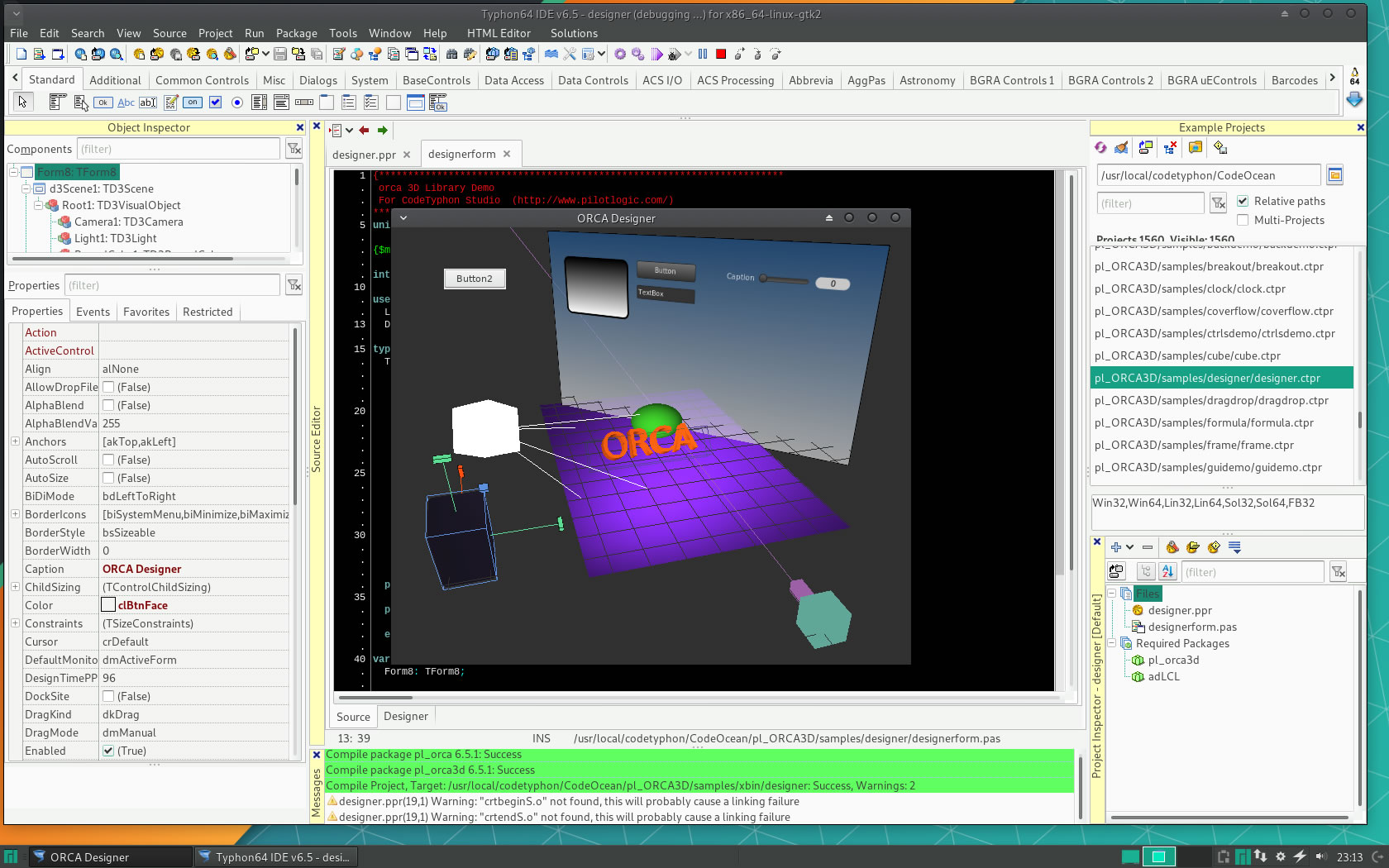
pl_RX
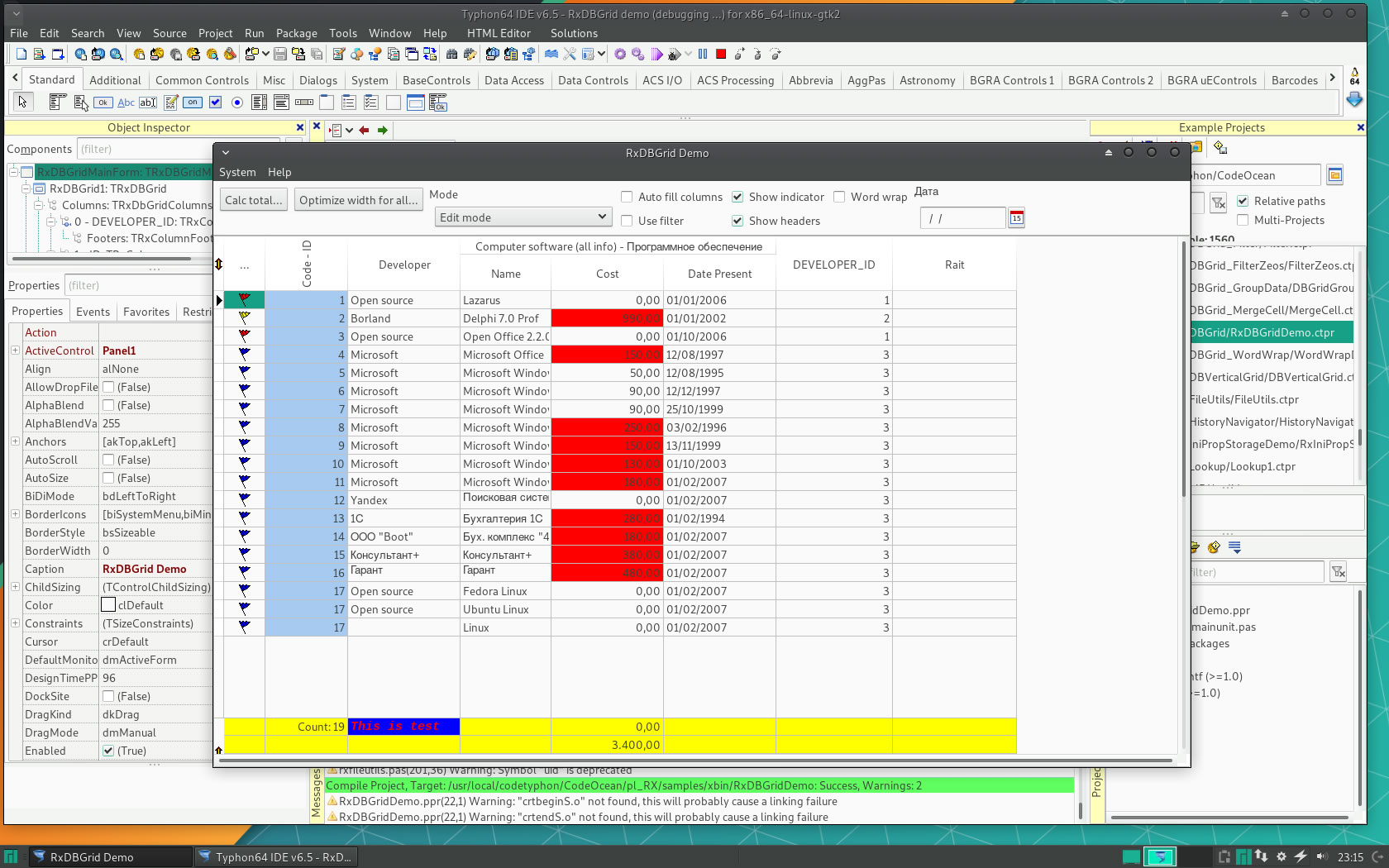
pl_VirtualTrees