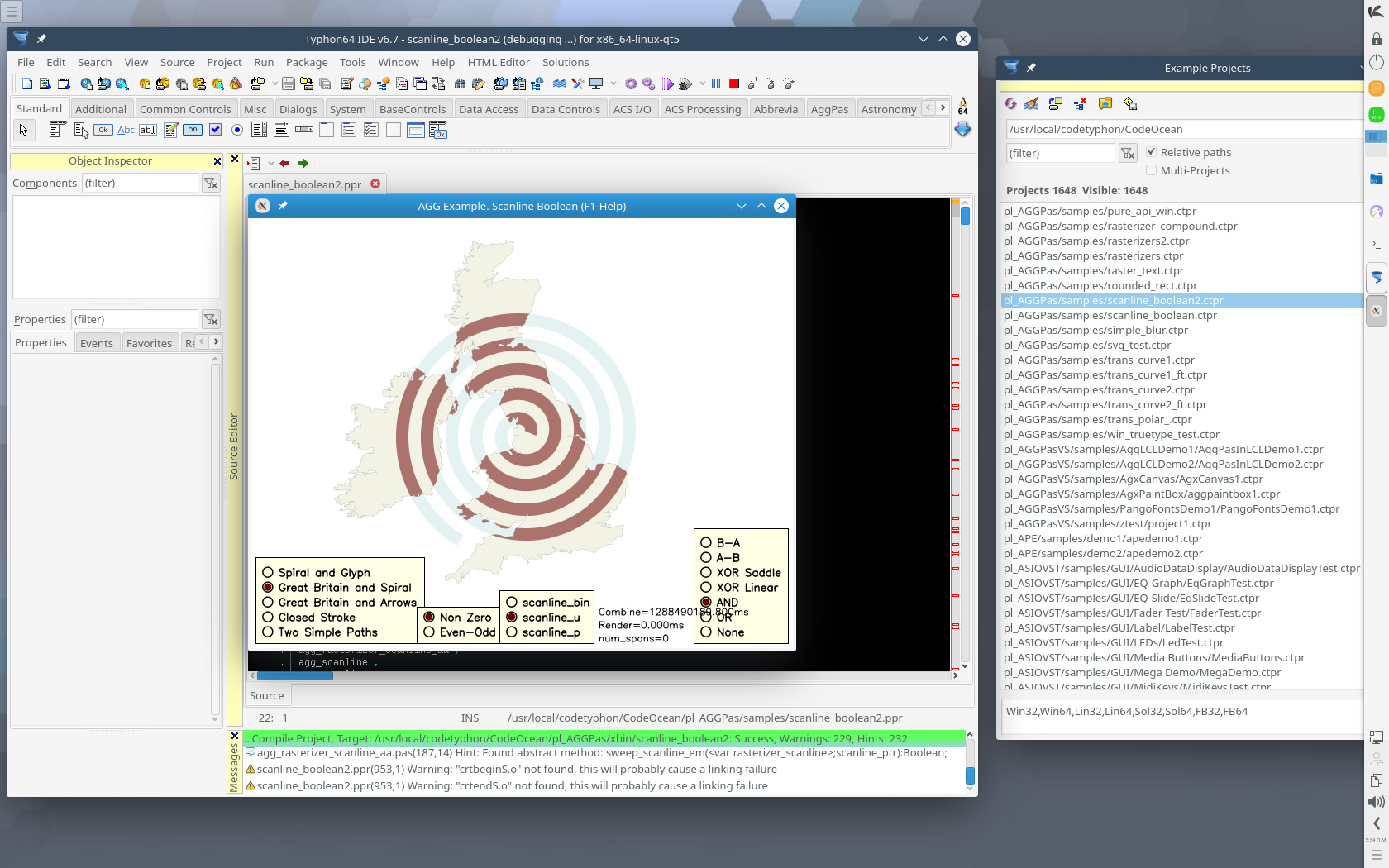CT on KaOS 2018.10
- Details
- Category: CodeTyphon Host OSes
- Published: Monday, 22 October 2018 02:02
- Written by Administrator
- Hits: 15040
We test Lab CodeTyphon 6.70 on KaOS 2018.10
KaOS is a desktop Linux distribution that features the latest version of the KDE desktop environment, the Calligra office suite, and other popular software applications that use the Qt toolkit.
It was inspired by Arch Linux, but the developers build their own packages which are available from in-house repositories.
KaOS employs a rolling-release development model and is built exclusively for 64-bit computer systems.
More for KaOS here 
System: Entry level PC with 1 CPU (4-Cores) / 8 Gbyte RAM / 120 Gbytes Hard Disk / 1680x1050 pixels Monitor
OS : KaOS 2018.10 64bits with KDE Plasma Desktop
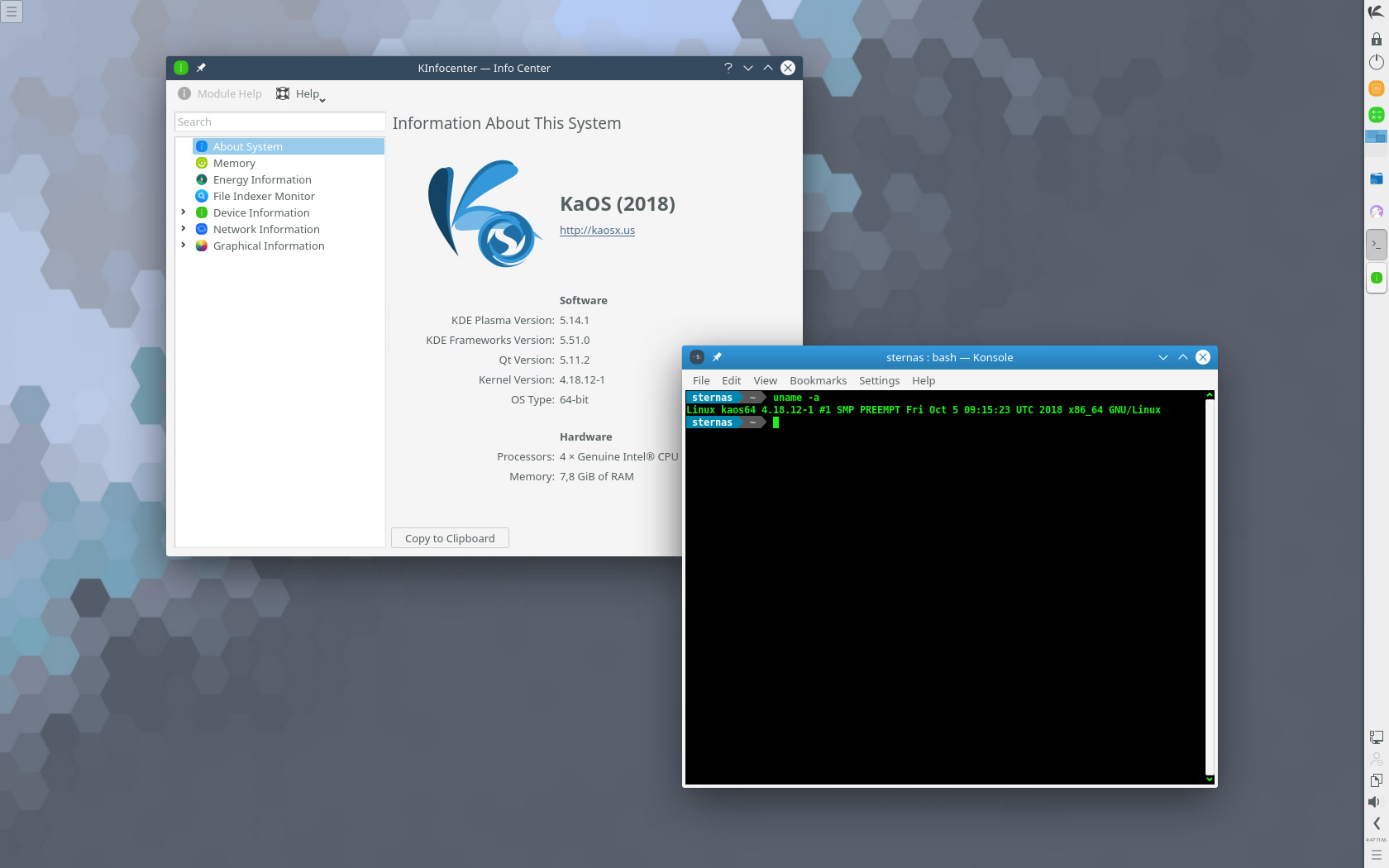
1. Preparation-Give "sudo" root privileges
Open a terminal and exec
su
nano /etc/sudoers
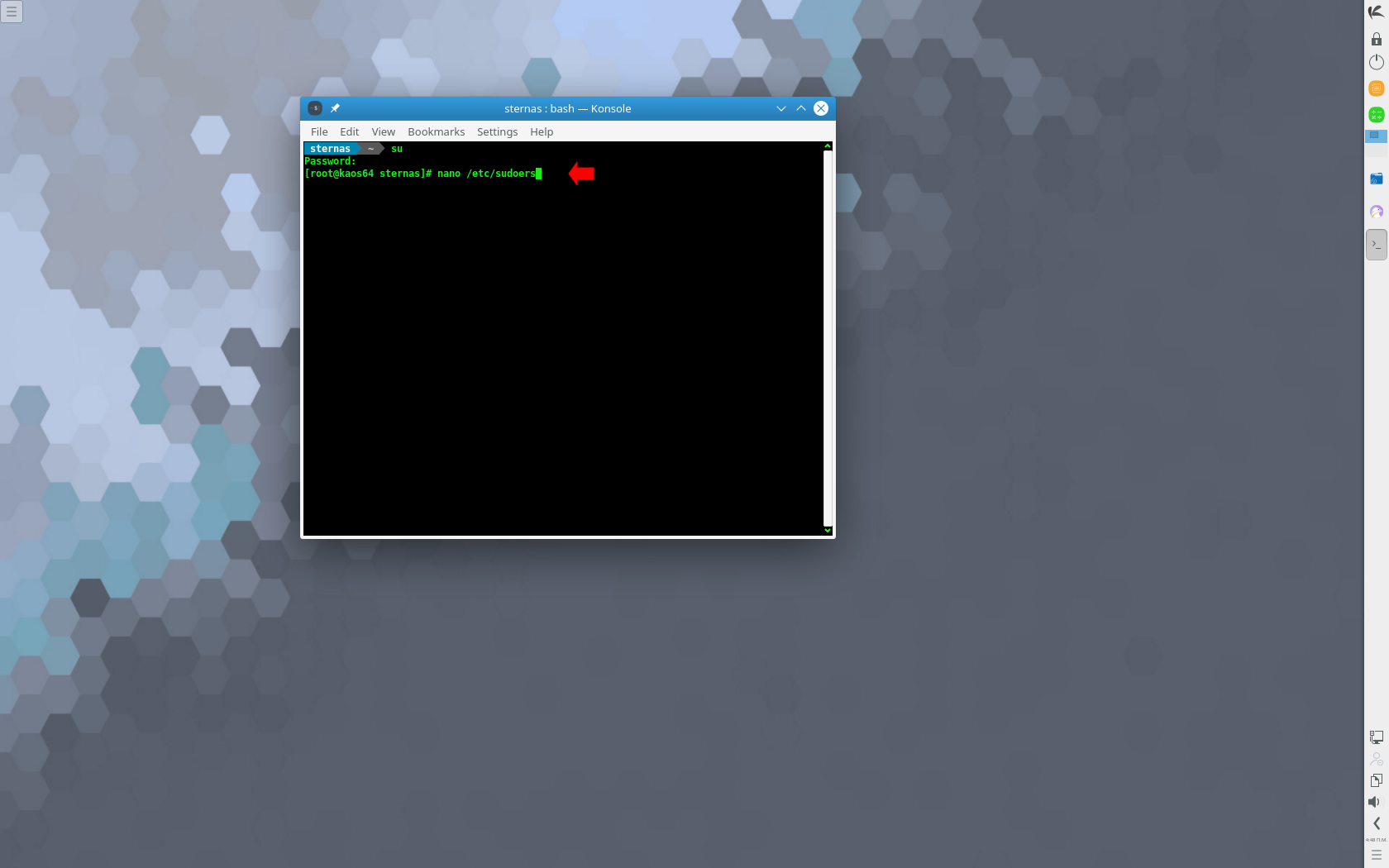
add at the end of /etc/sudoers the line
username ALL=(ALL) NOPASSWD: ALL
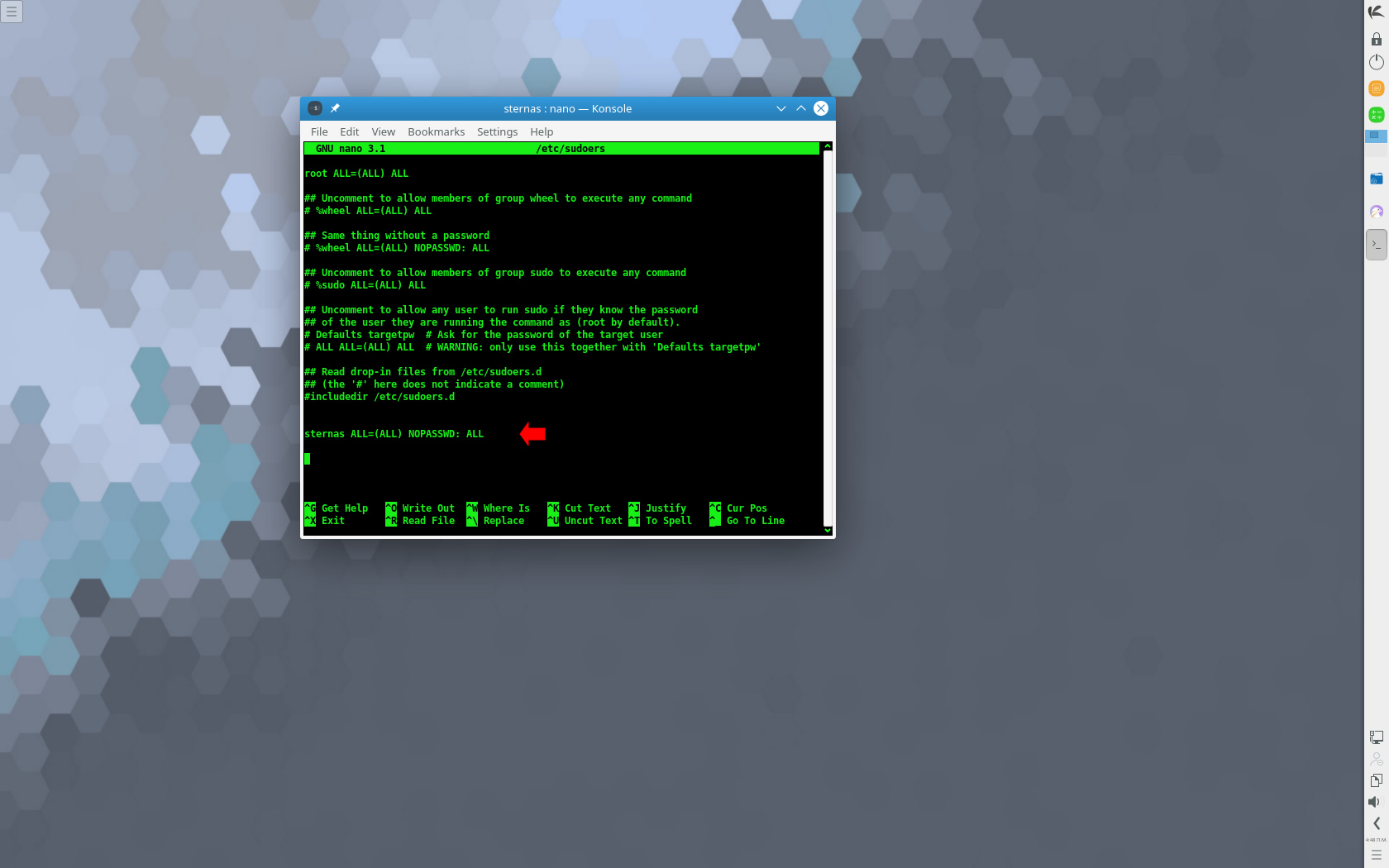
Ctl-X to exit and Y to save
2. Download-Unzip-Install
Download CodeTyphonIns.zip and unzip to your home directory
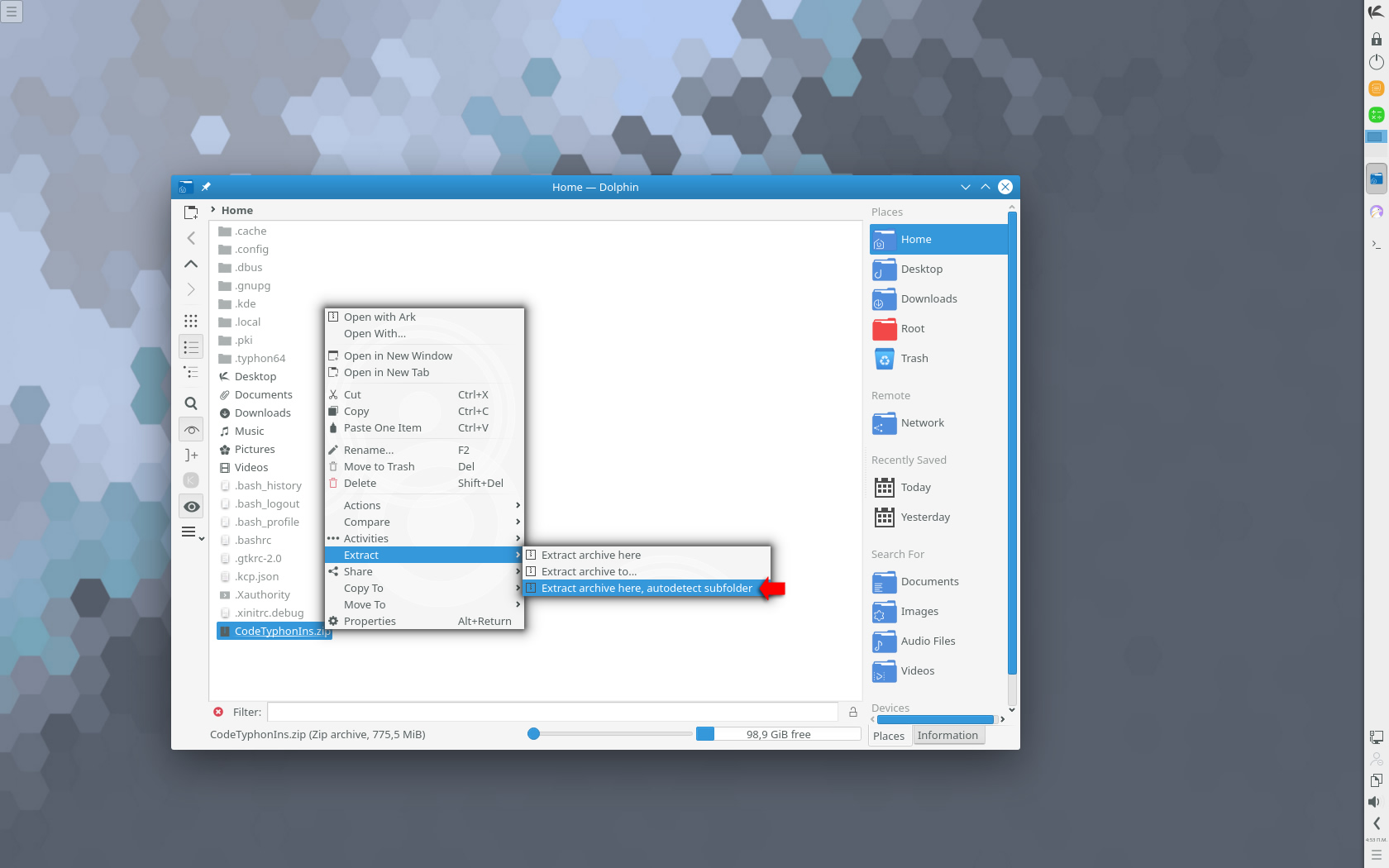
Open a terminal, and go to new CodeTyphonIns directory
cd CodeTyphonIns
Start CodeTyphon Installation with command
sh ./install.sh
Give zero "0" to Install CodeTyphon
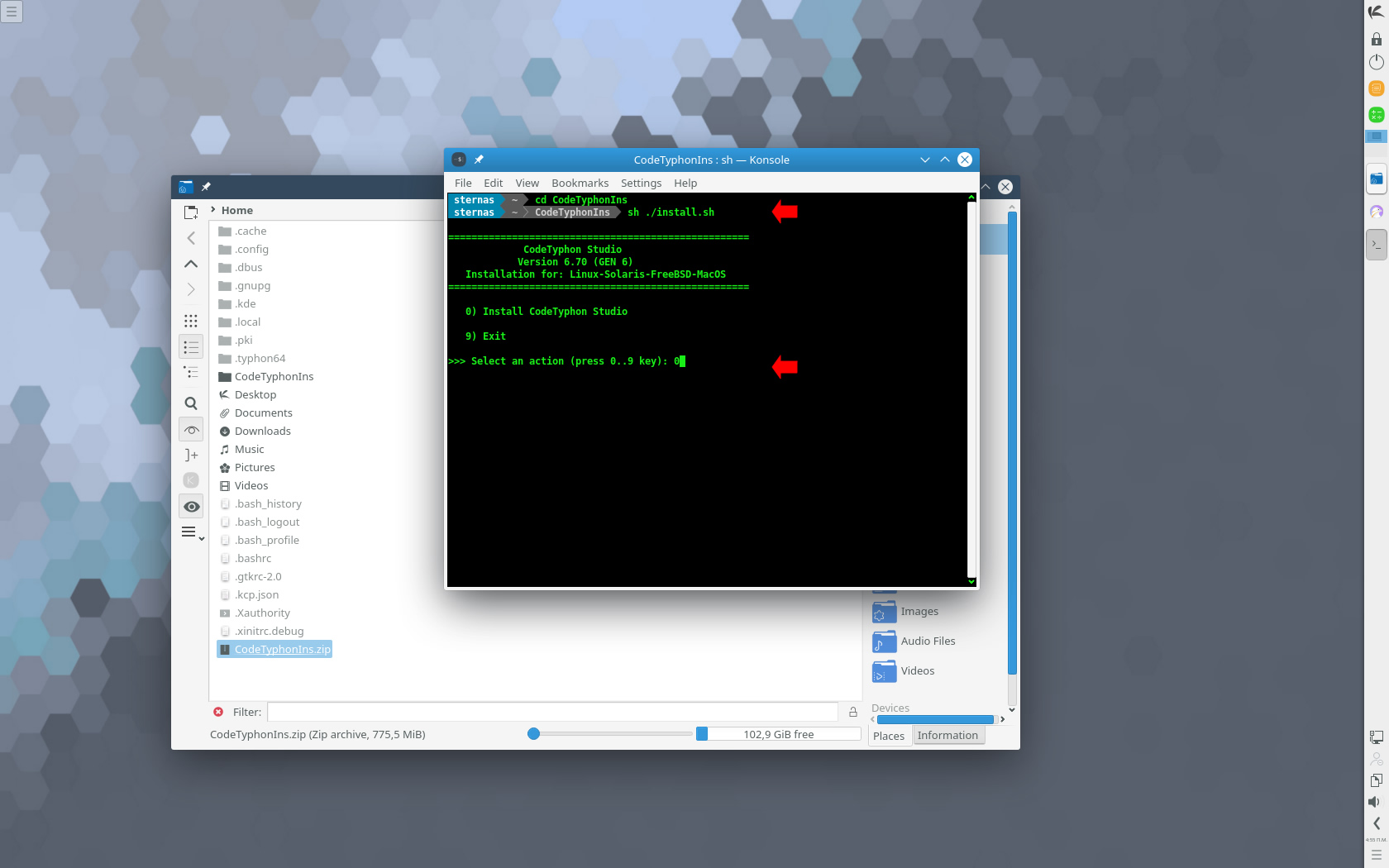
3. Setup and Build (for QT5)
After CT install you can start CTCenter or to continue with the open terminal
KaOS support only QT libraries.
For "Platform Setup" select "11"
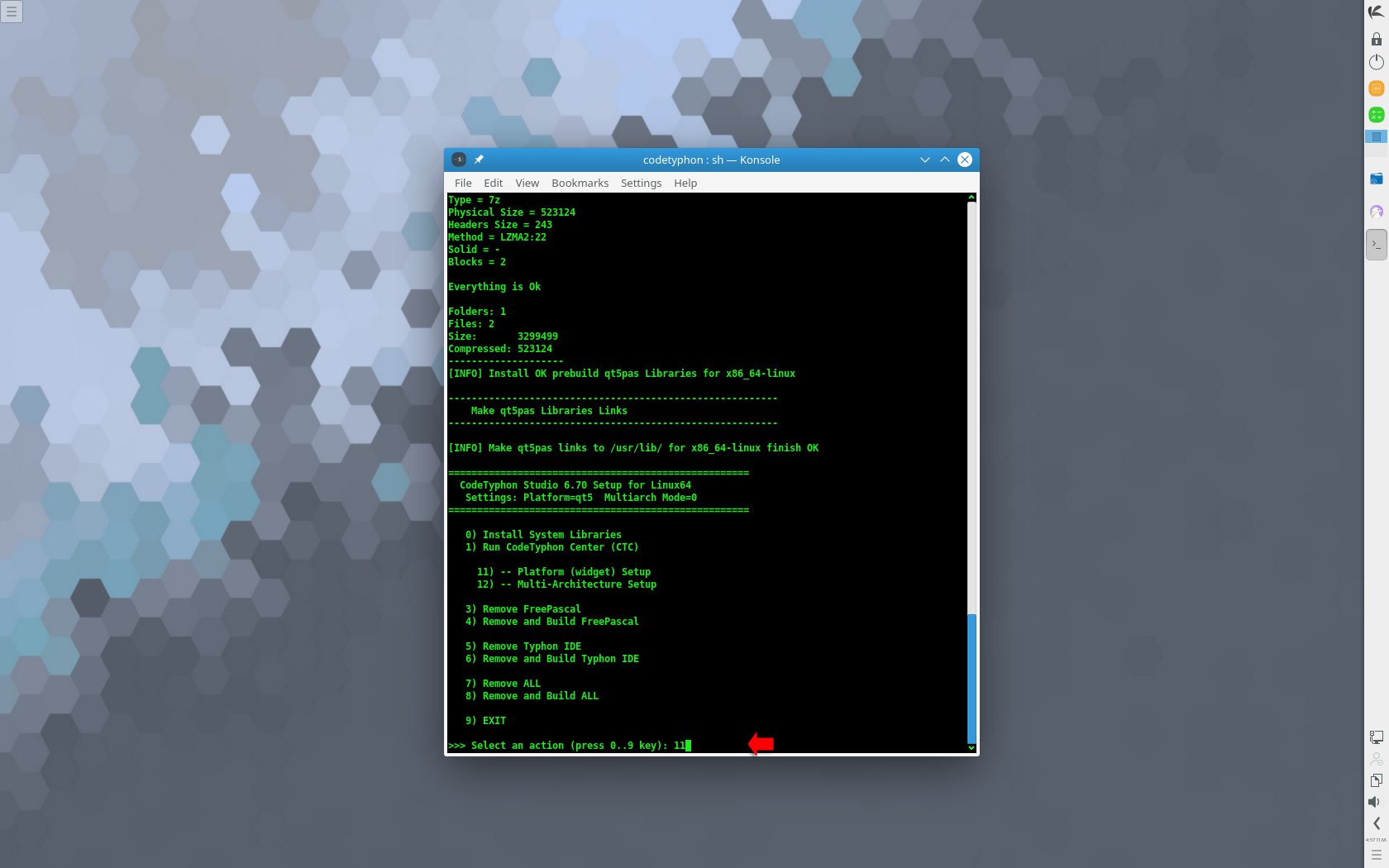
For QT5 select "3"
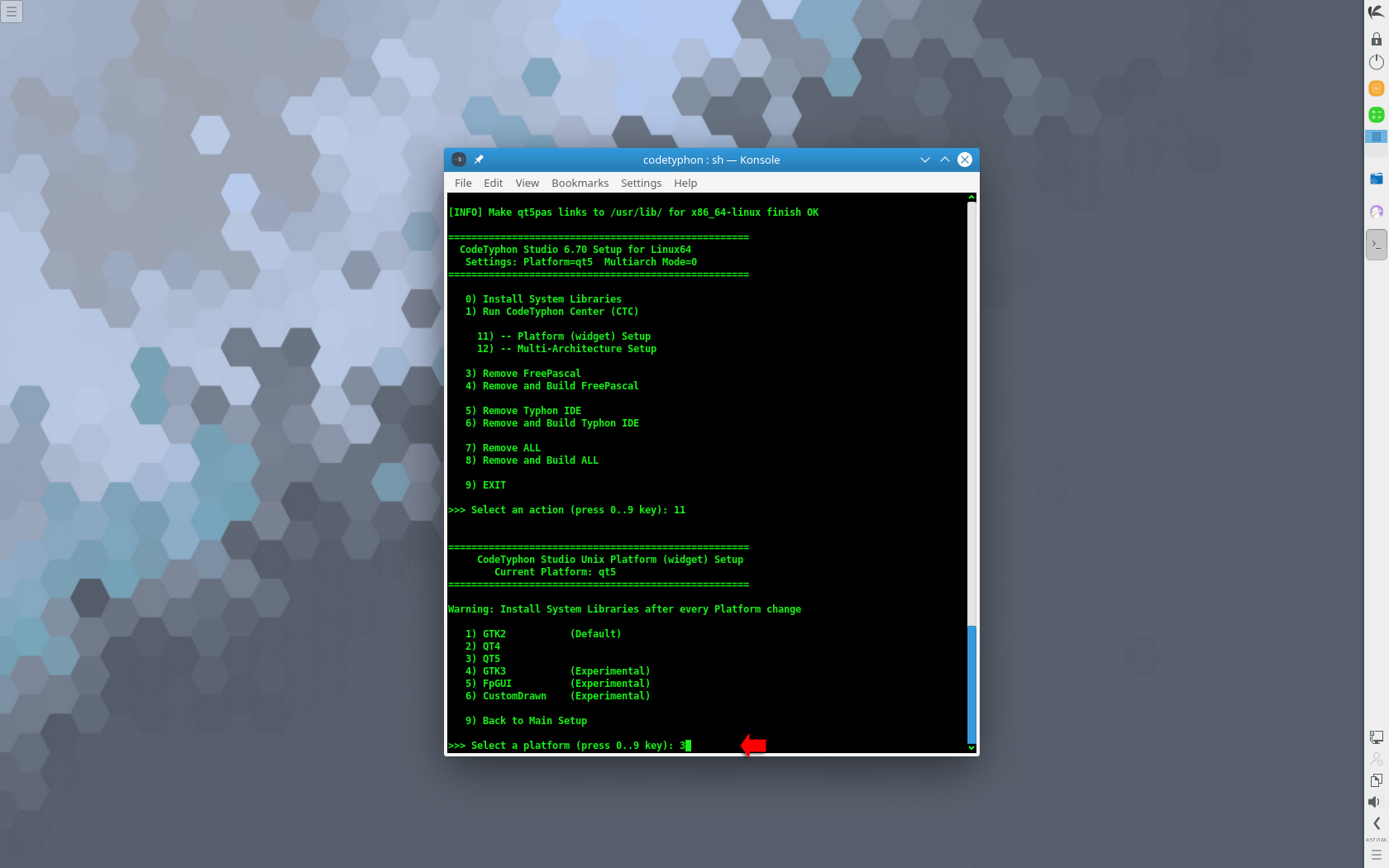
It's the first installation of CodeTyphon on this PC, so we install "system libraries" select "0".
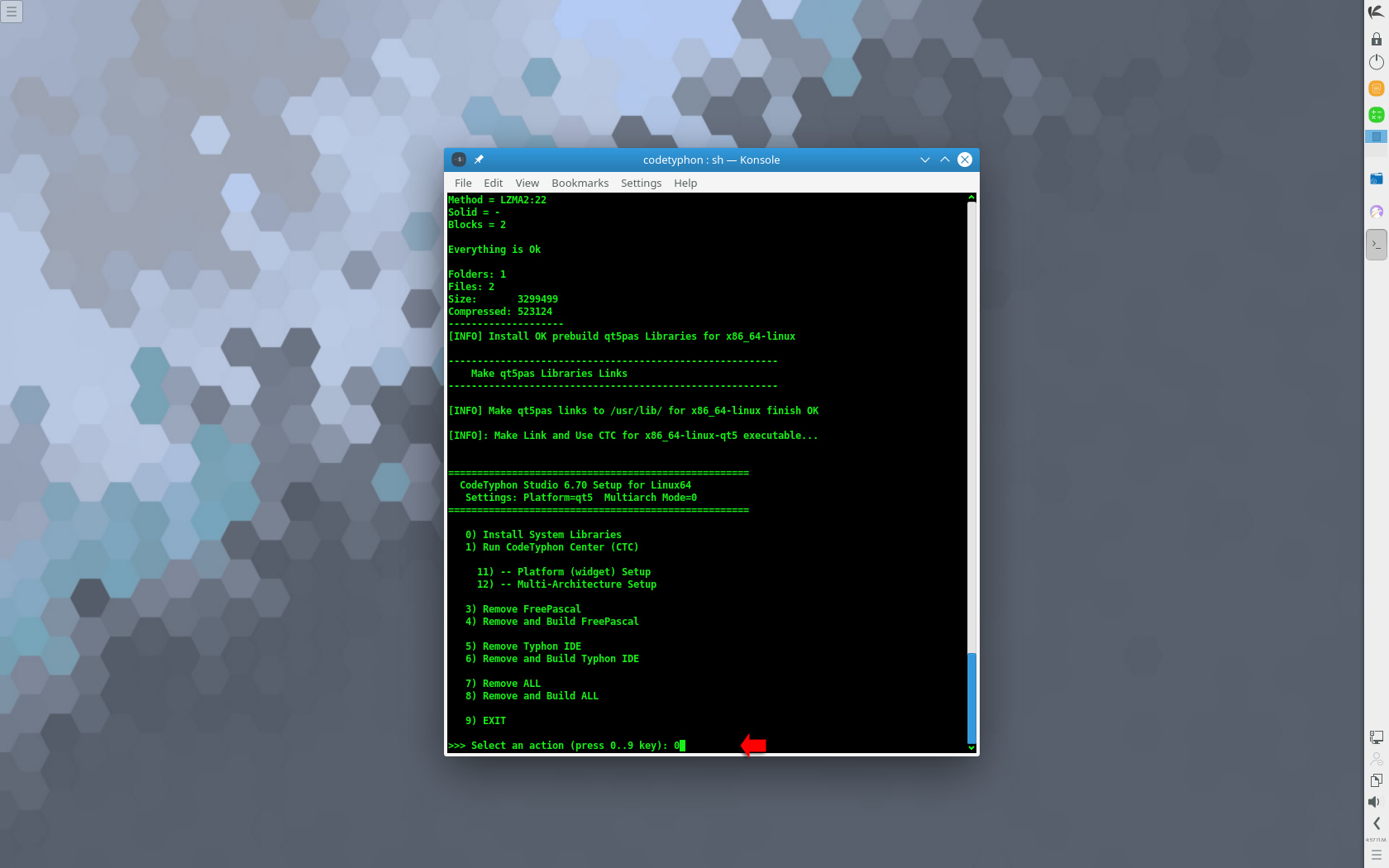
Select "8" to build all...
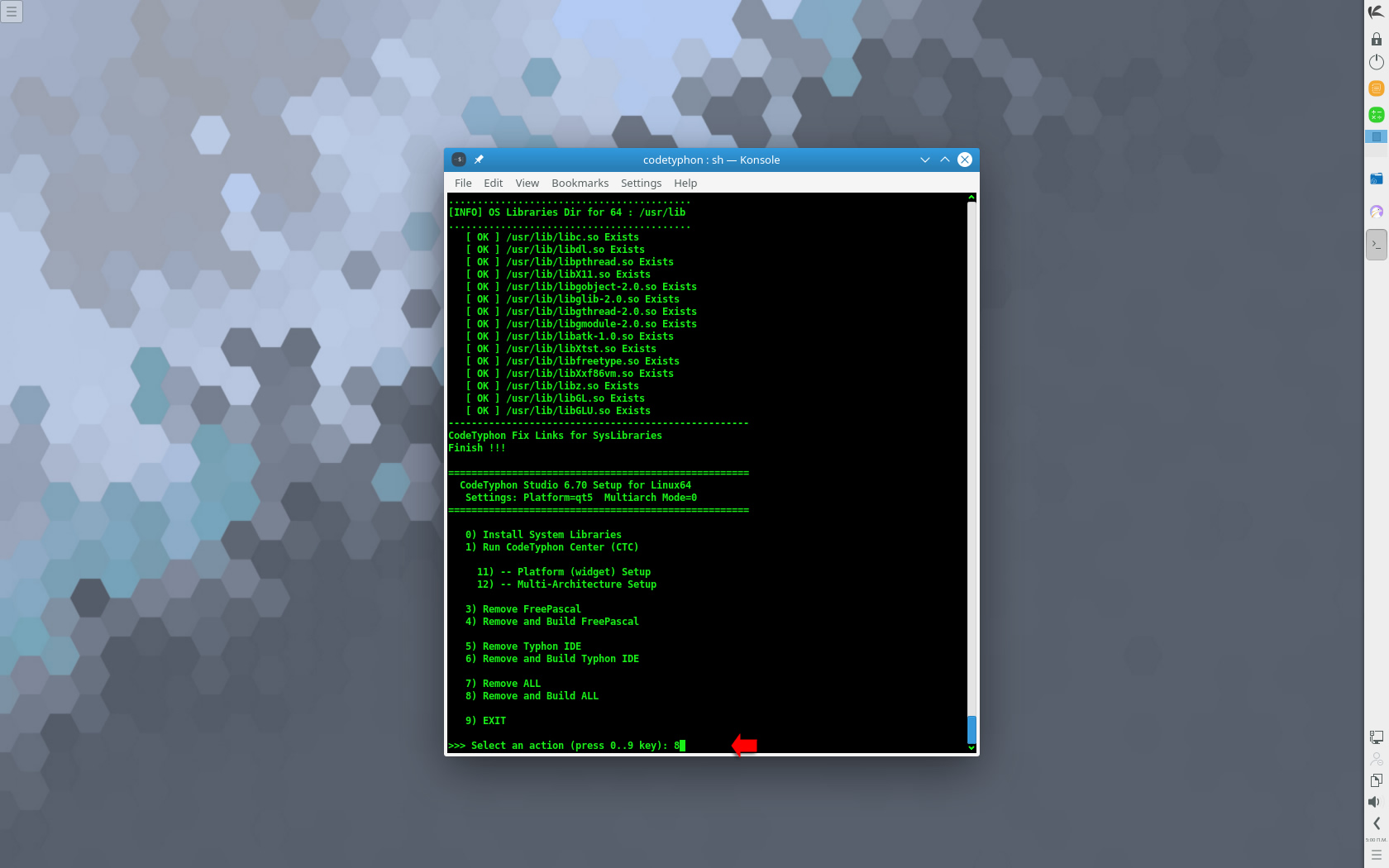
4. Finally
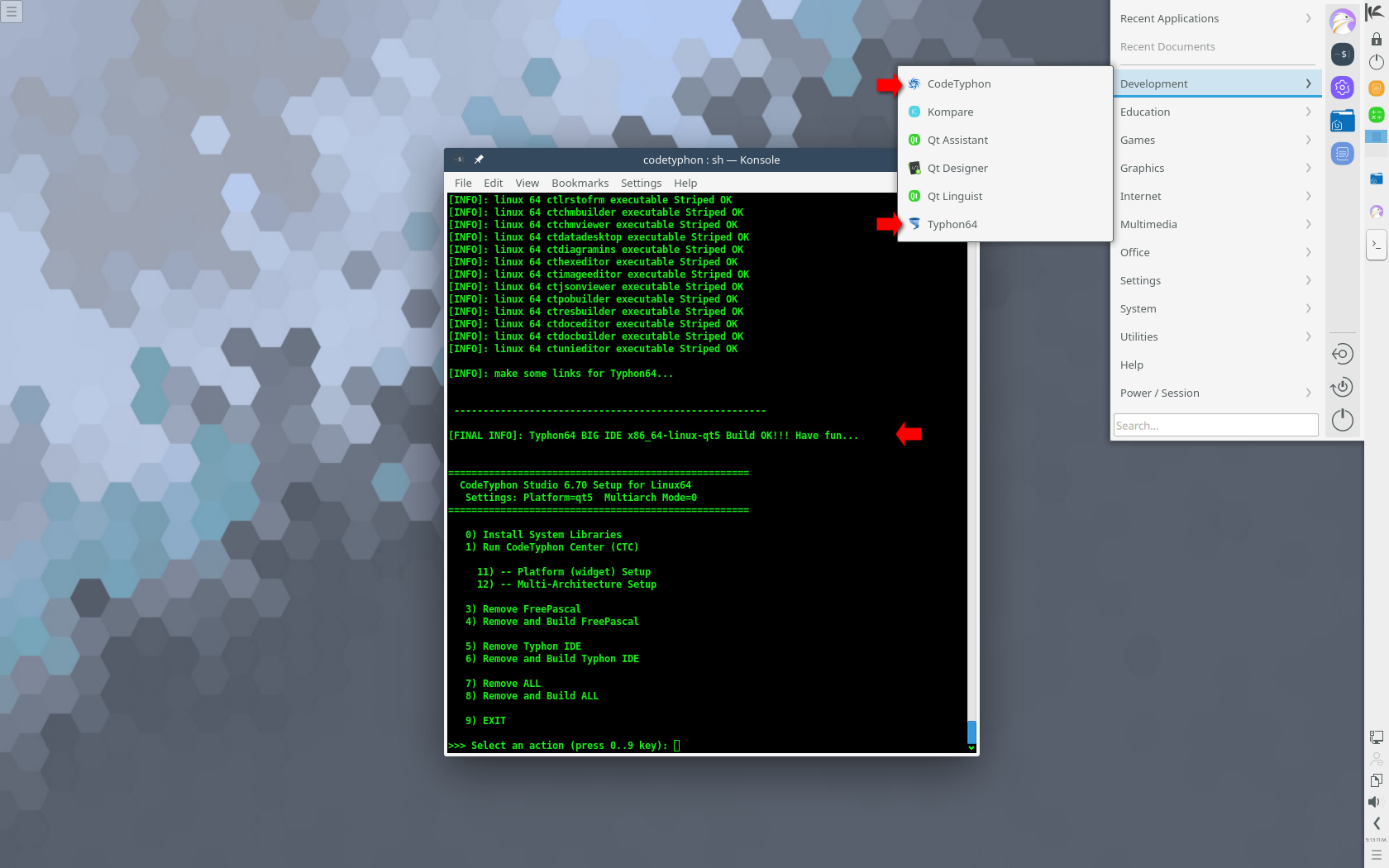
CTCenter and Typhon64 for QT5, with ALL Docked Option (single Window)
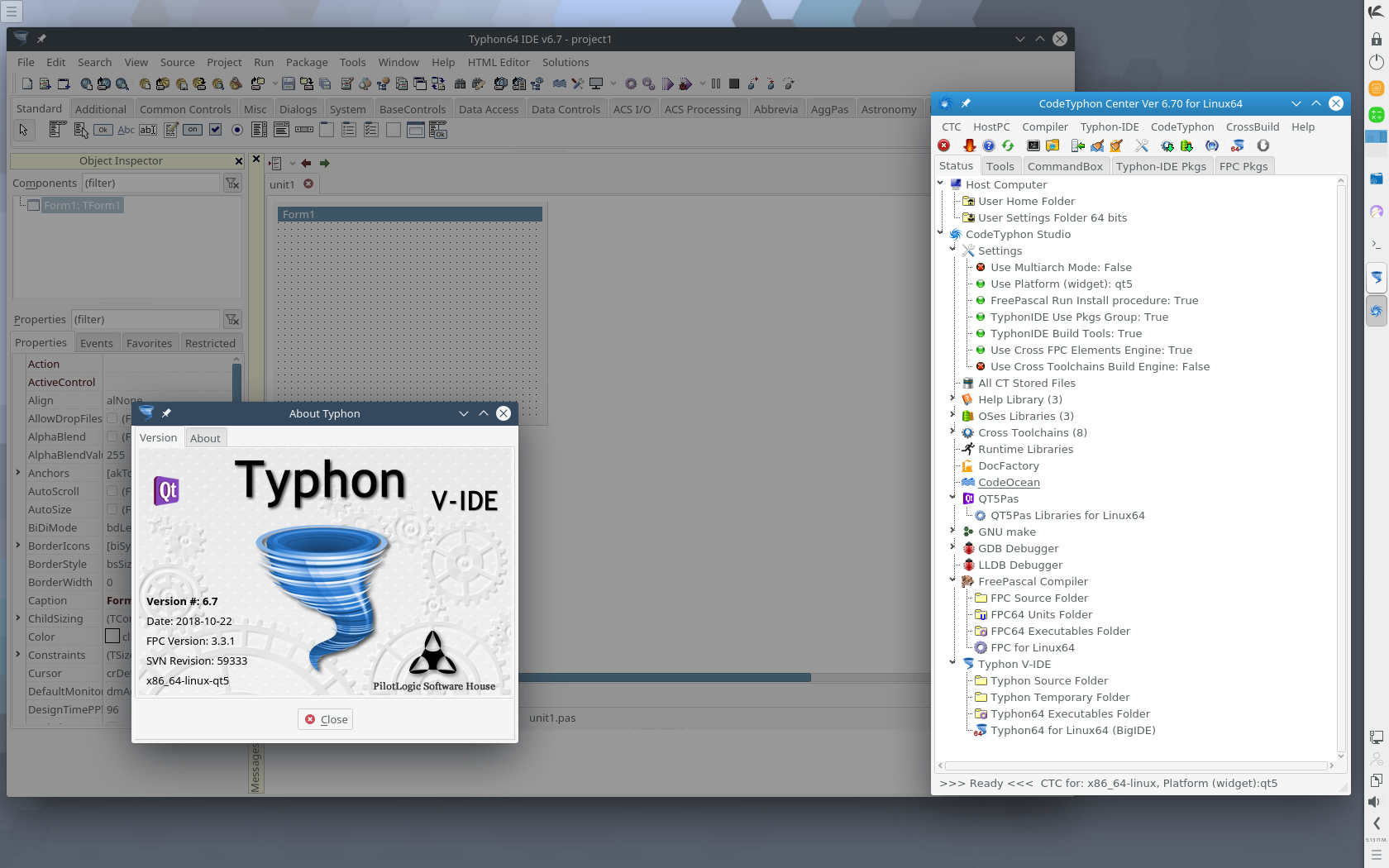
5. Libraries tests (QT5)
We test some of about 1500 CodeOcean samples...
pl_ZXing and pl_Barcodes
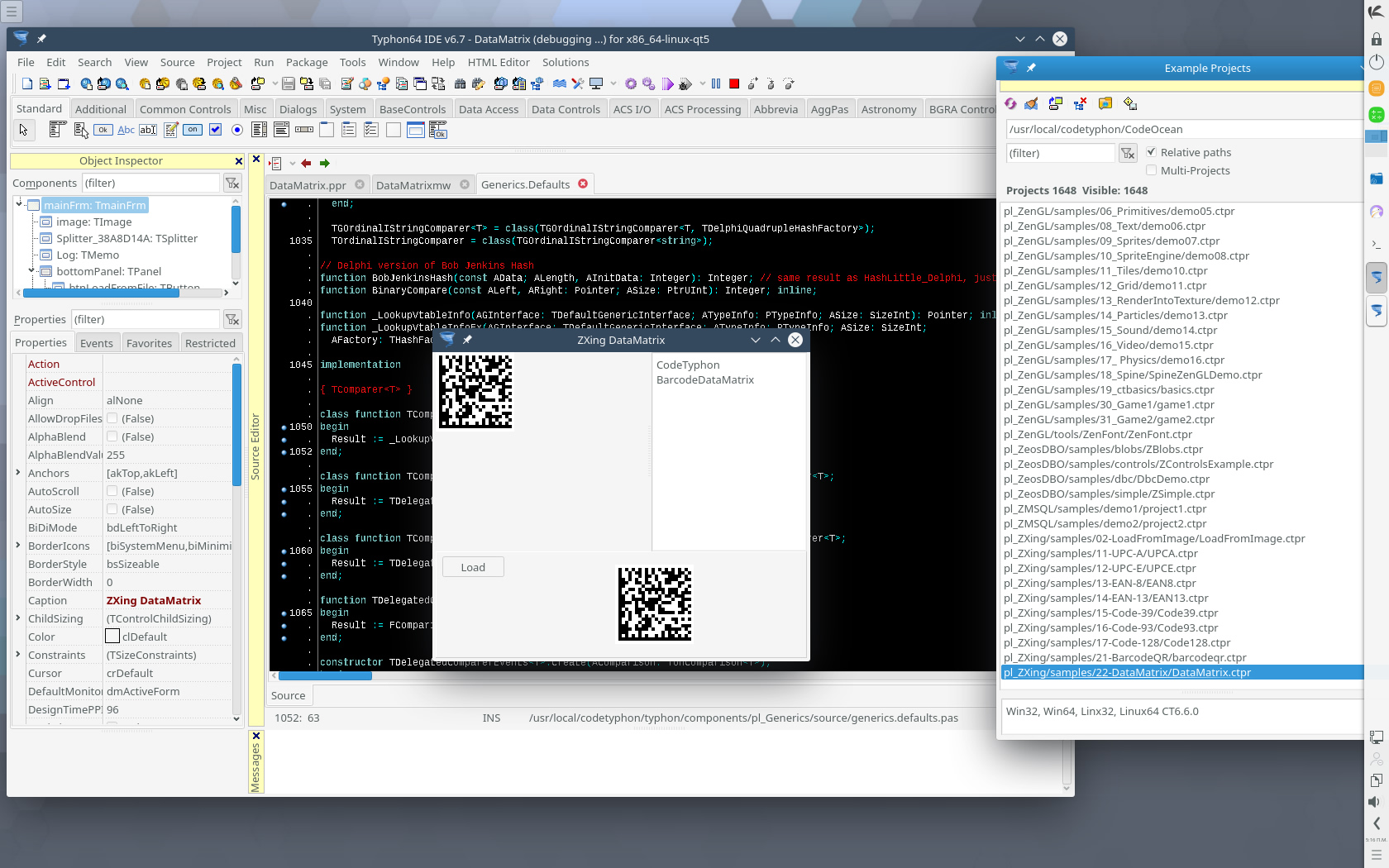
pl_ZenGL
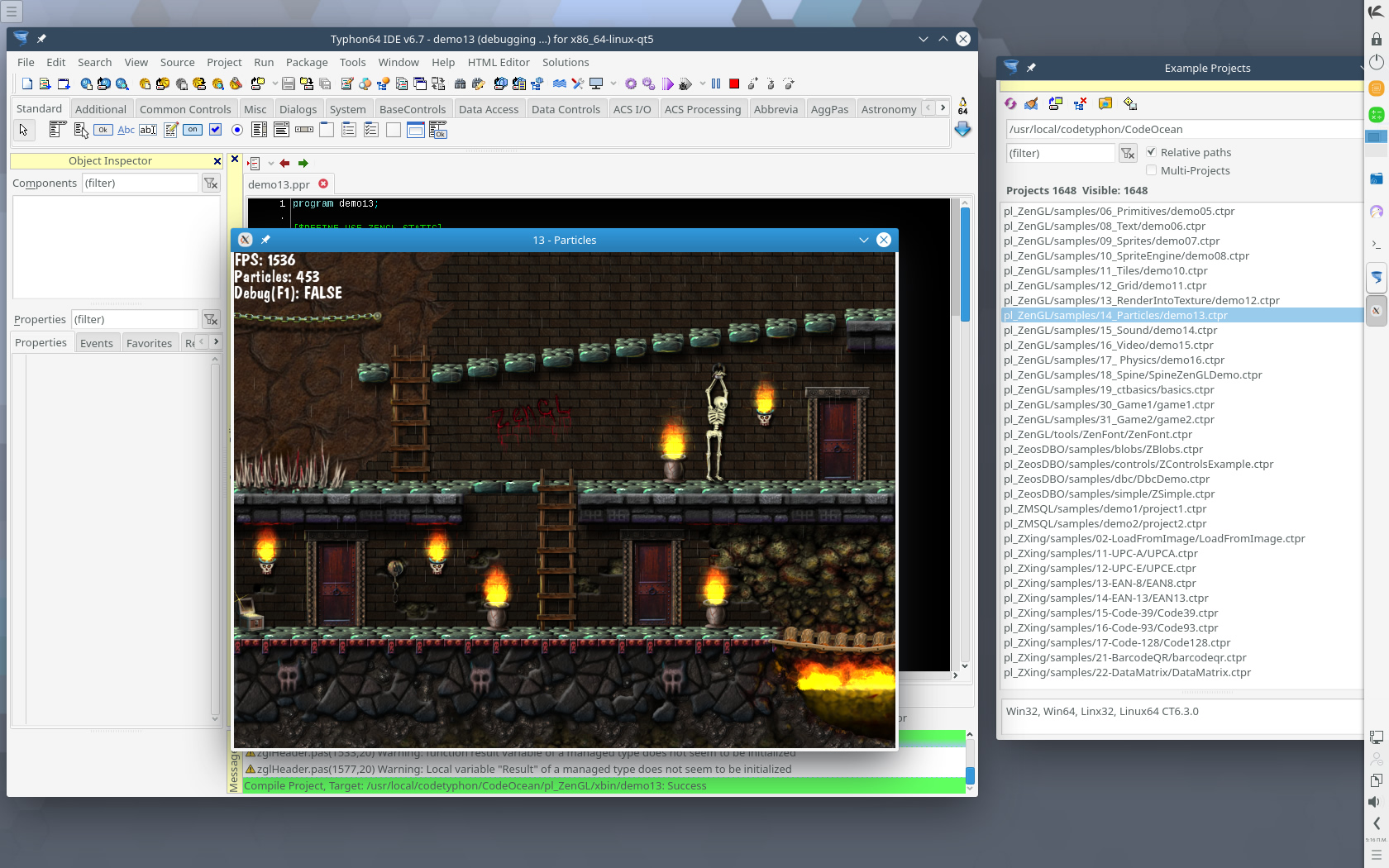
pl_VisualPlanIt
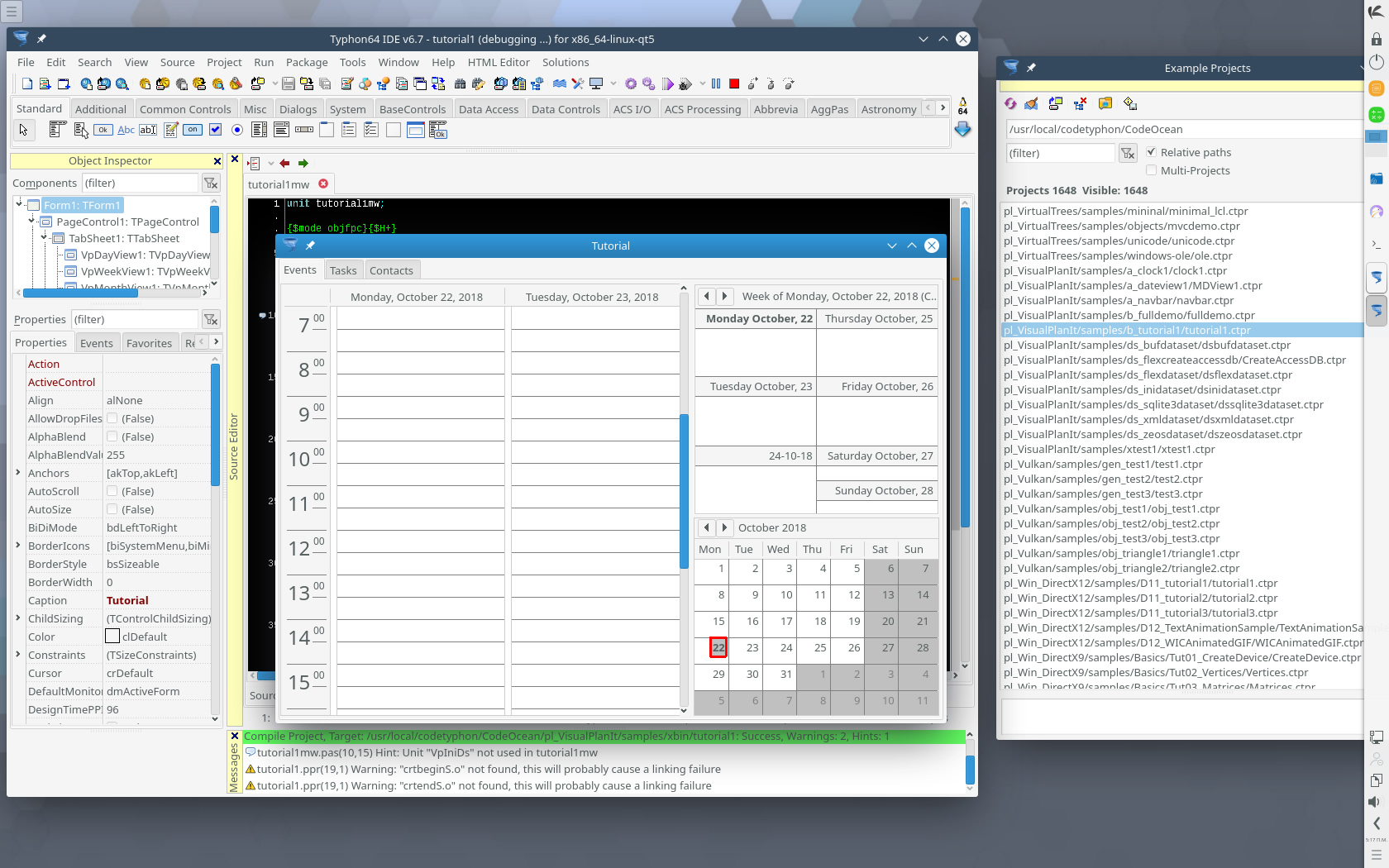
pl_VirtualTrees
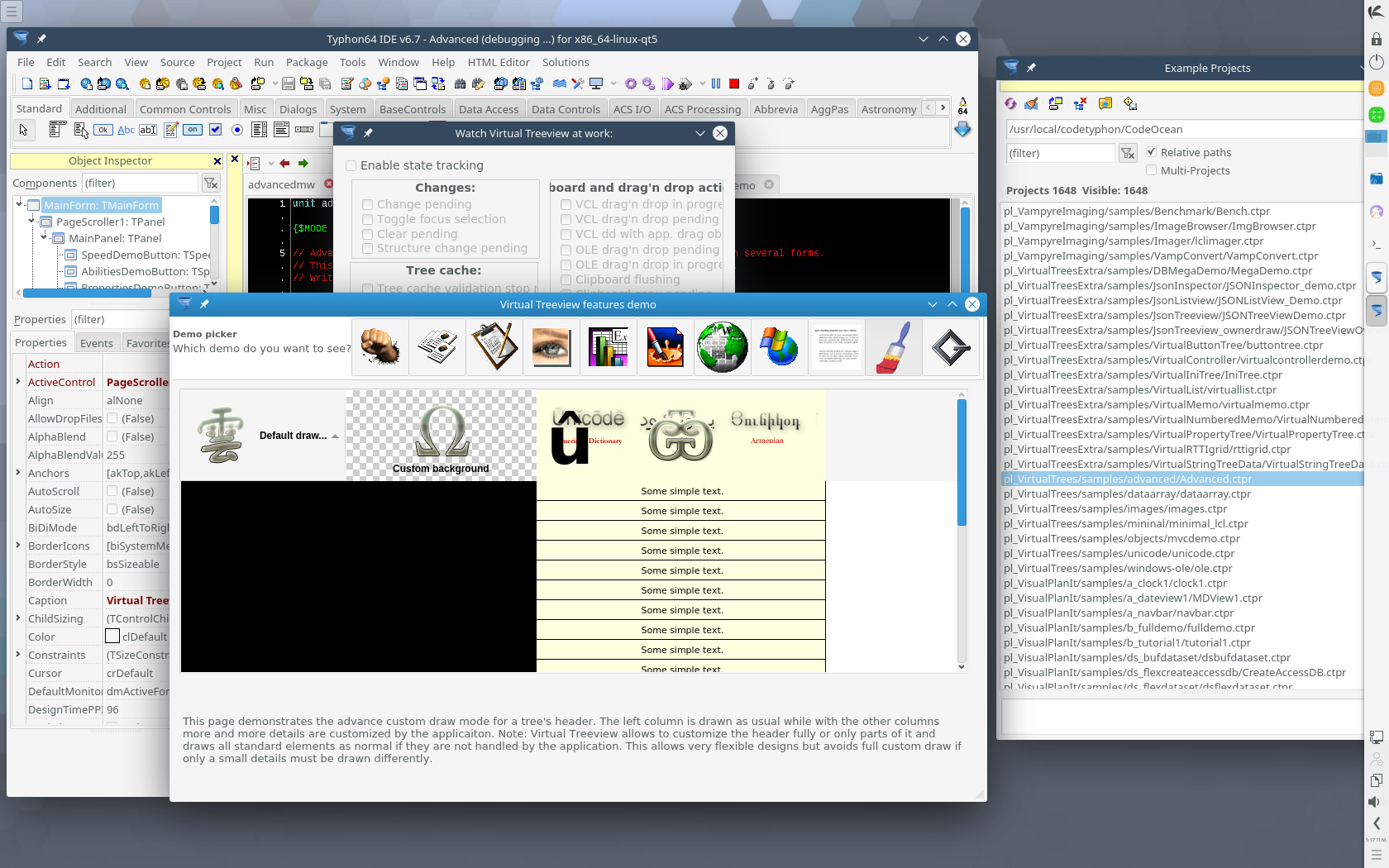
pl_UOS
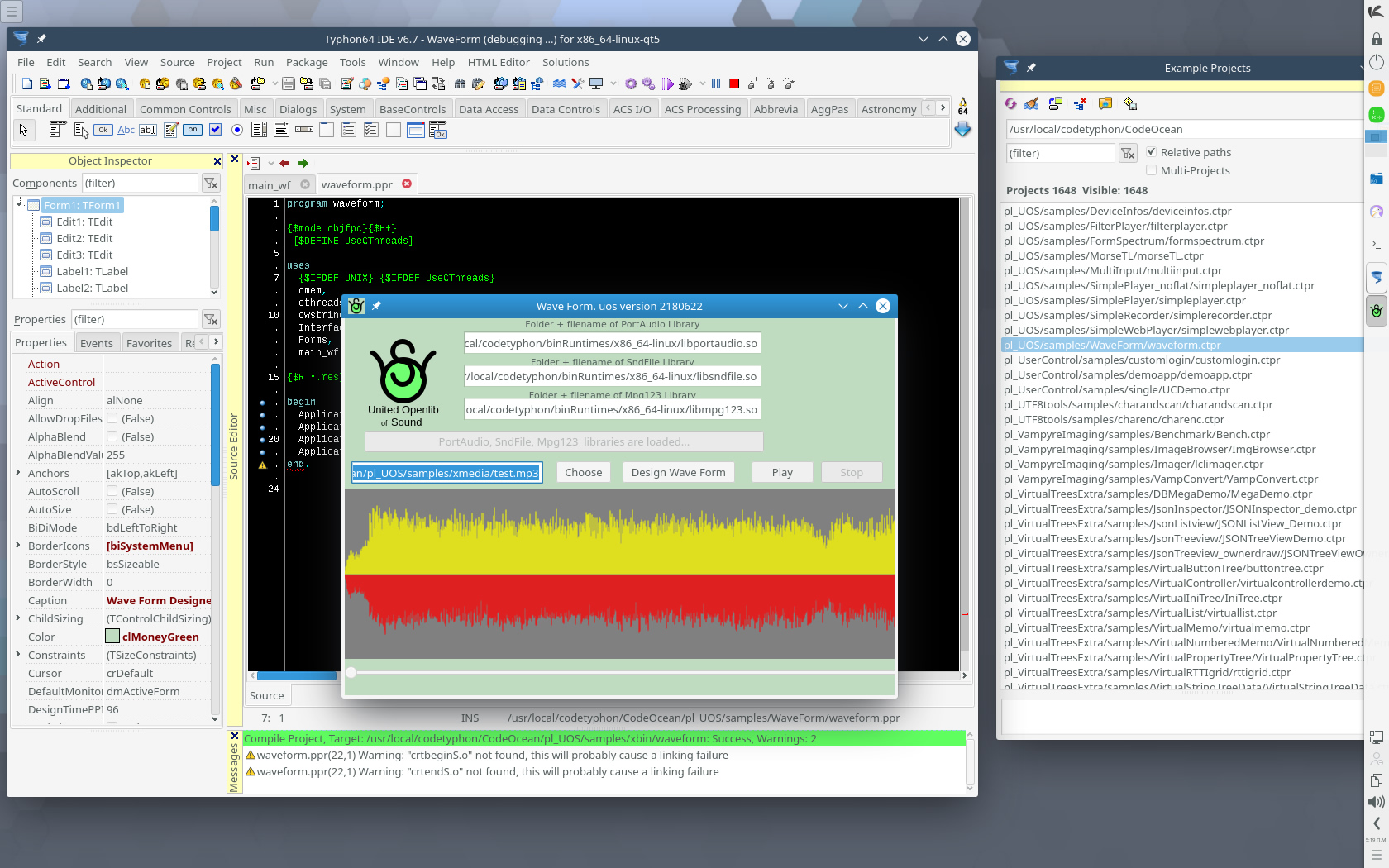
pl_SpkToolBar
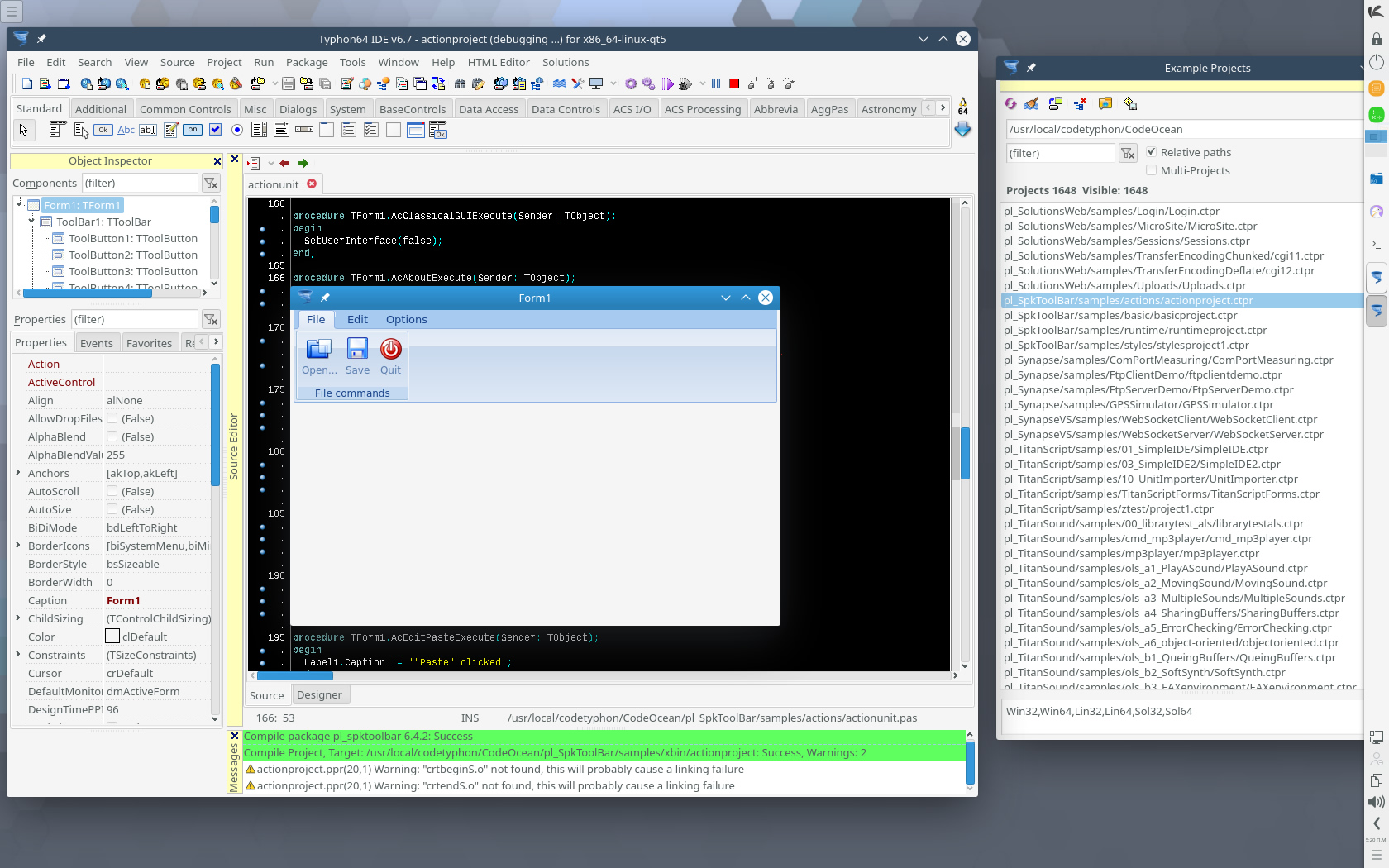
pl_RX
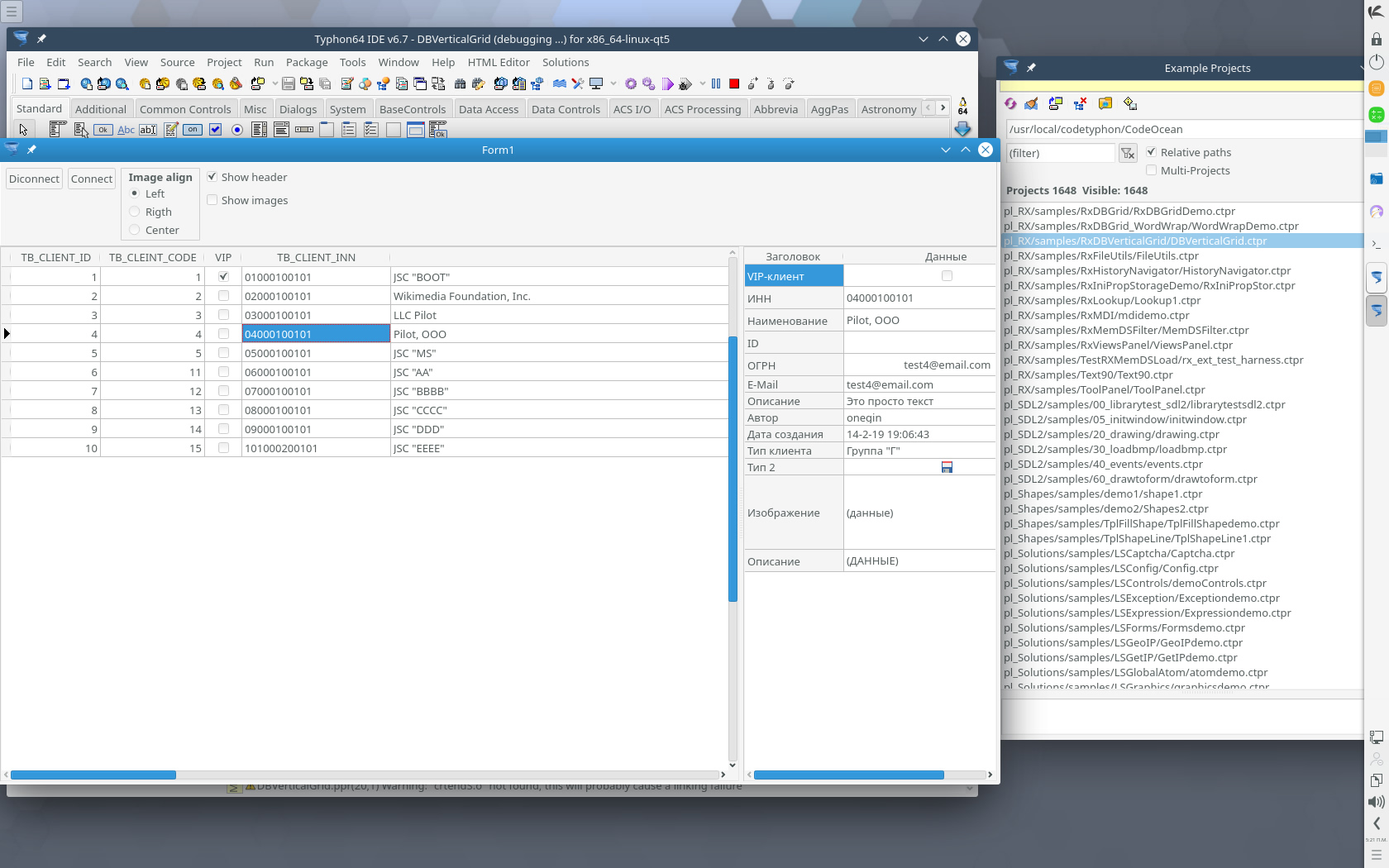
pl_PowerPDF
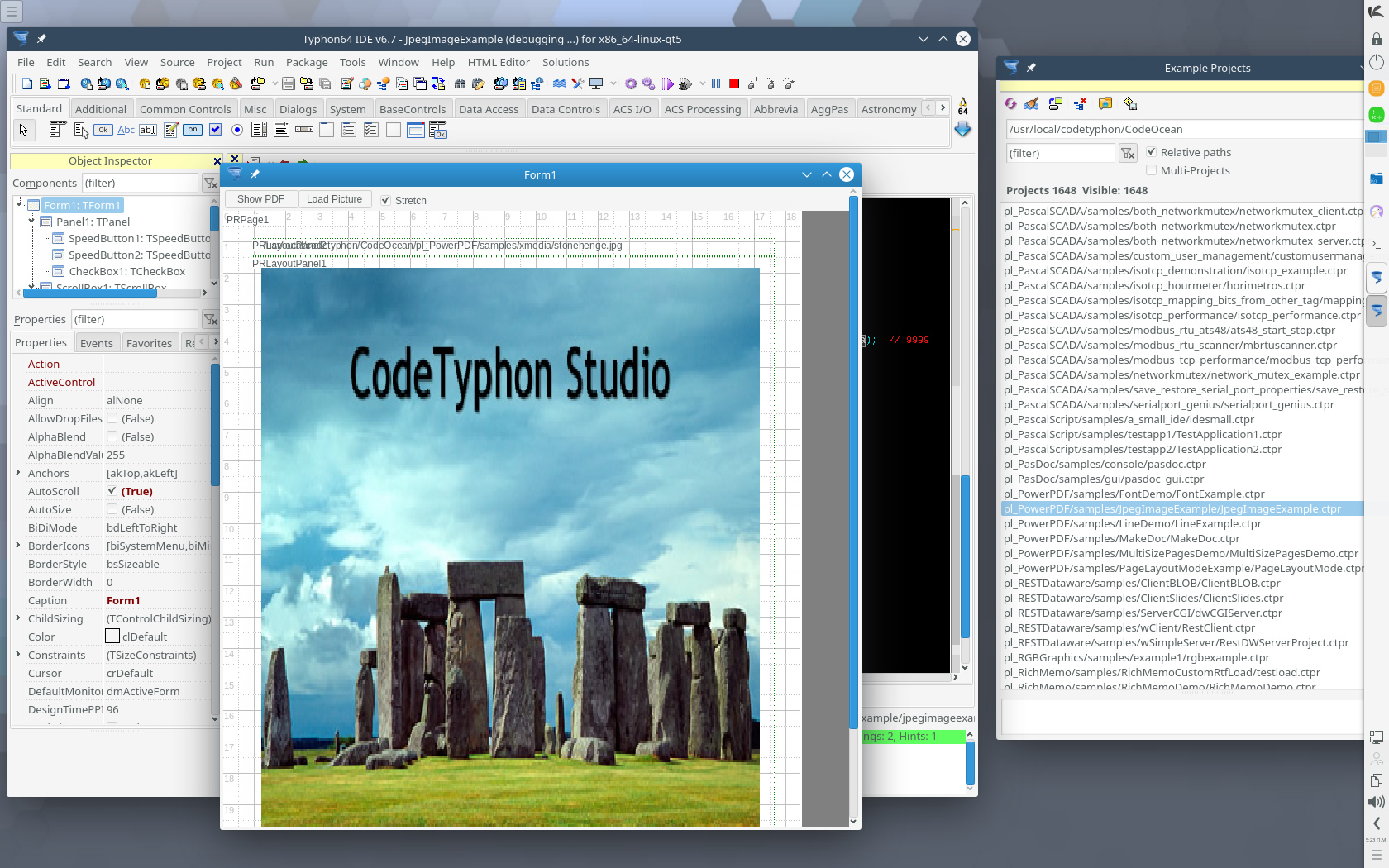
pl_LuiControls
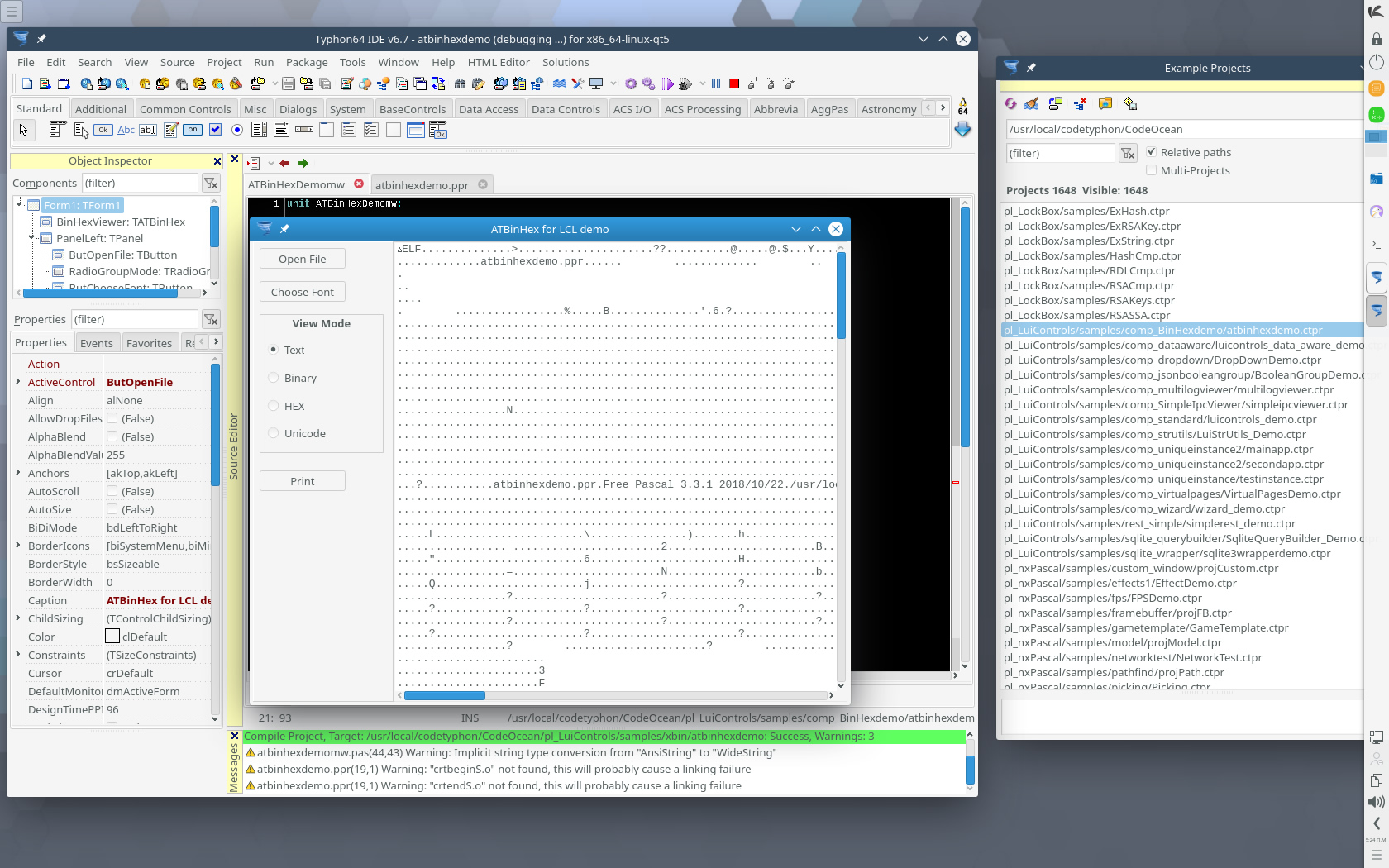
pl_JVCL
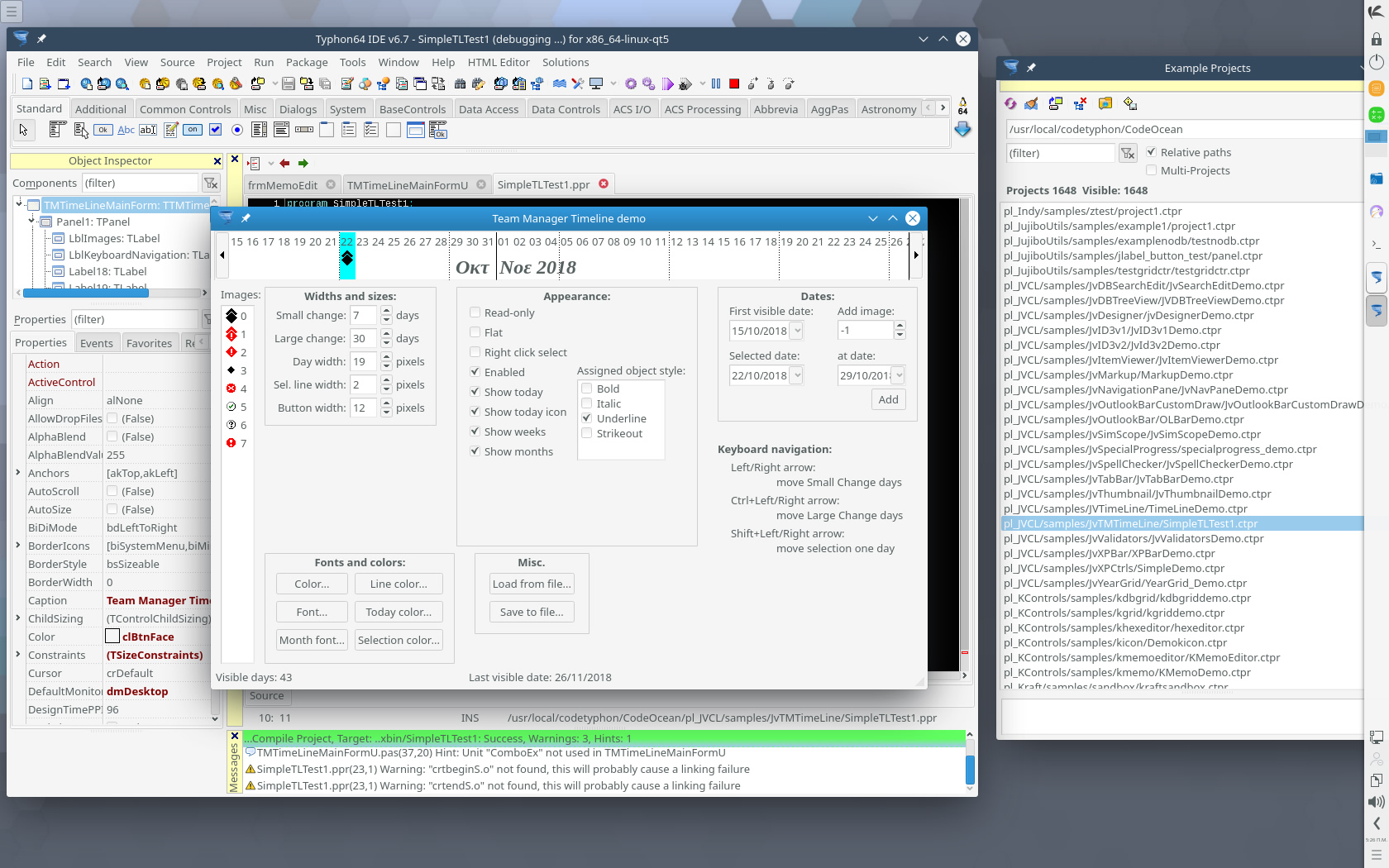
pl_Graphics32
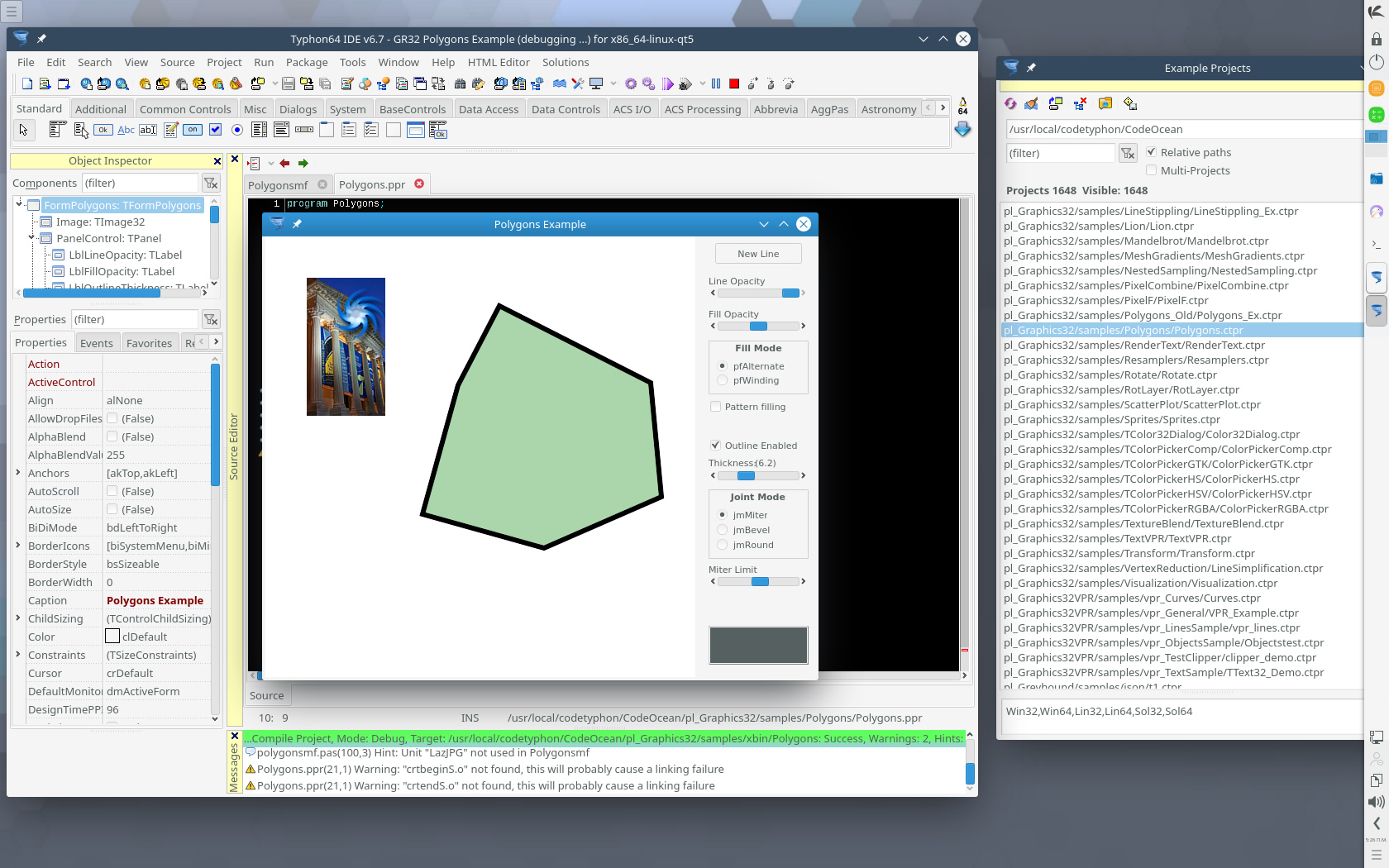
pl_GaiaGIS
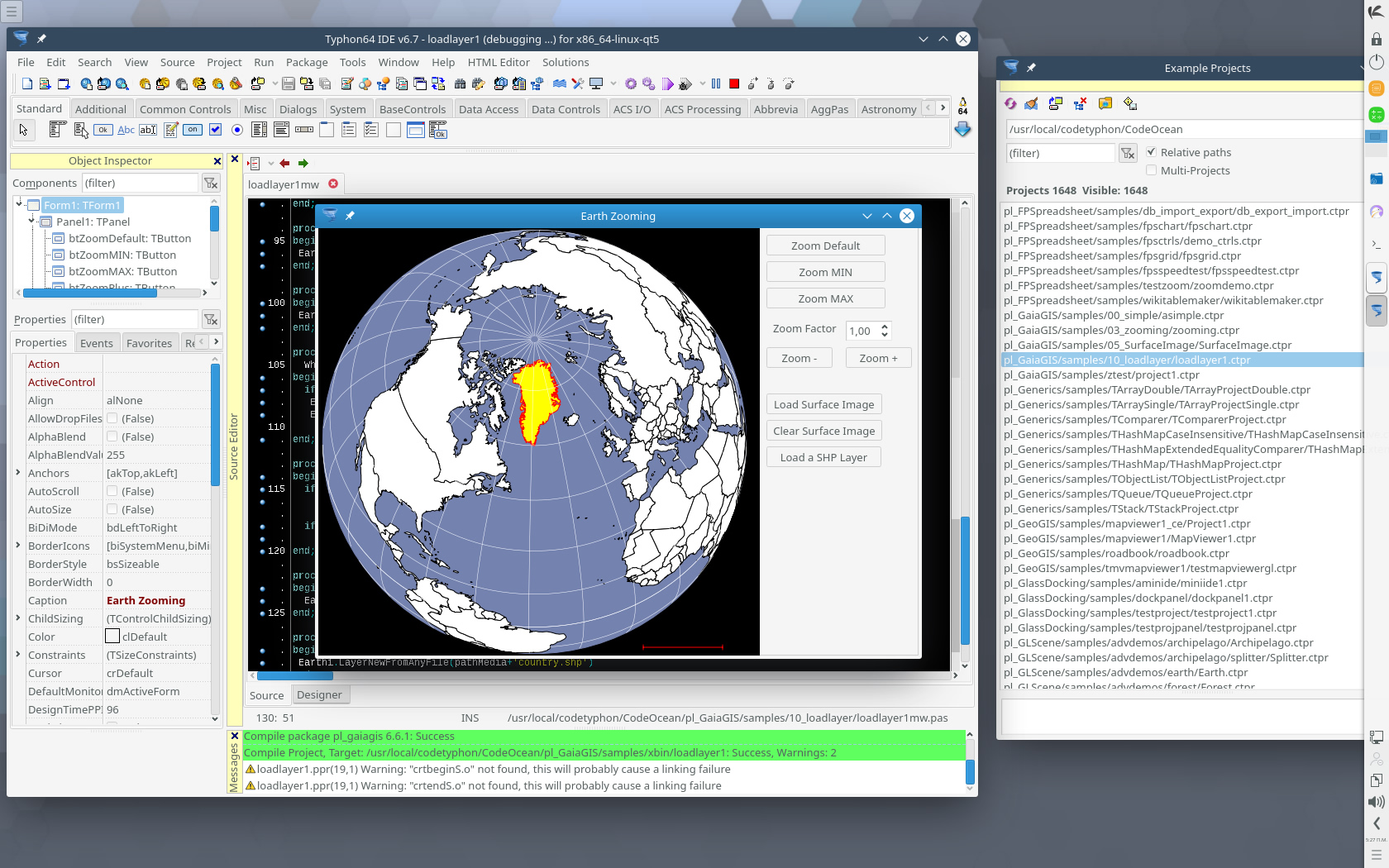
pl_FPSpreadsheet
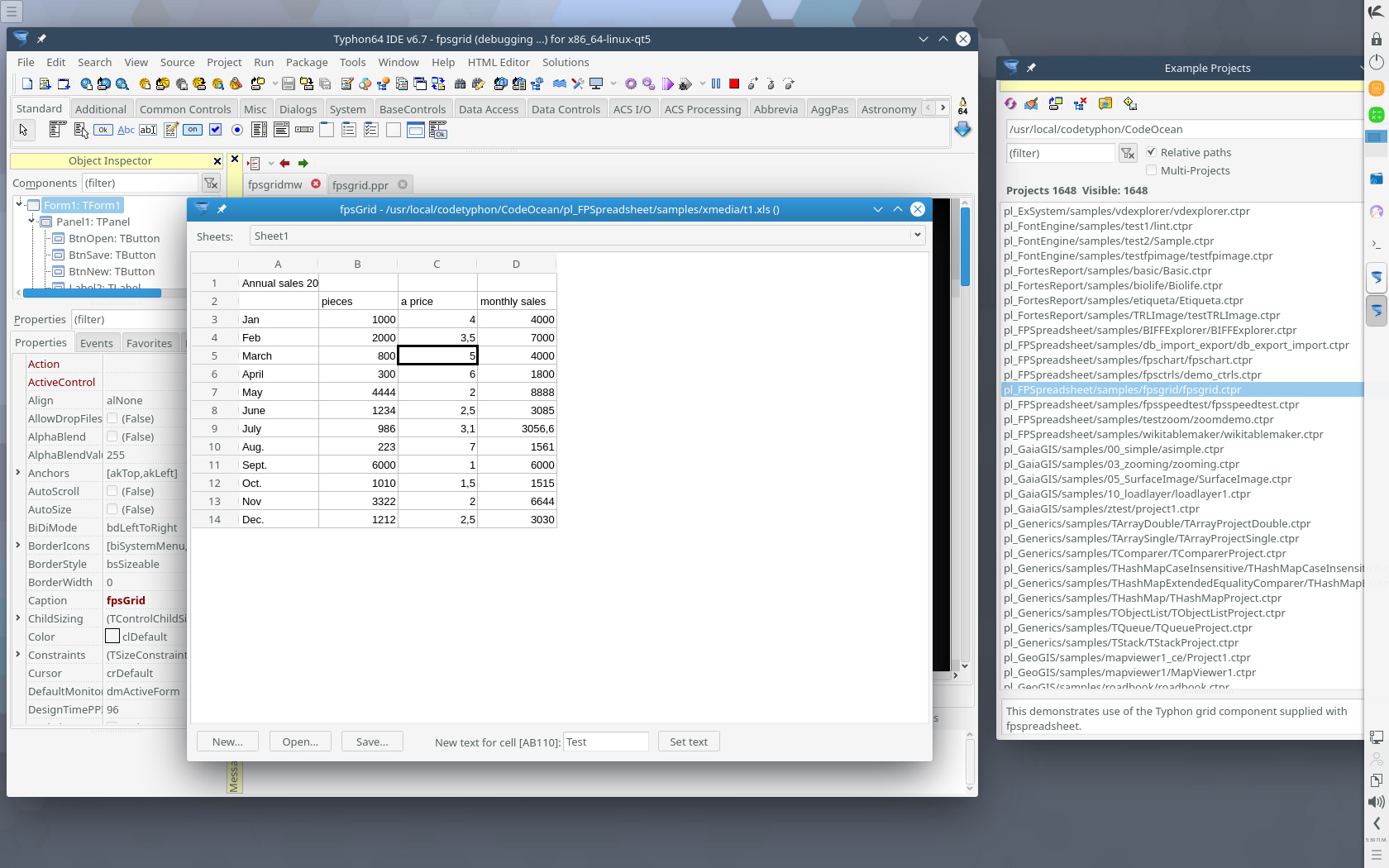
pl_FontEngine
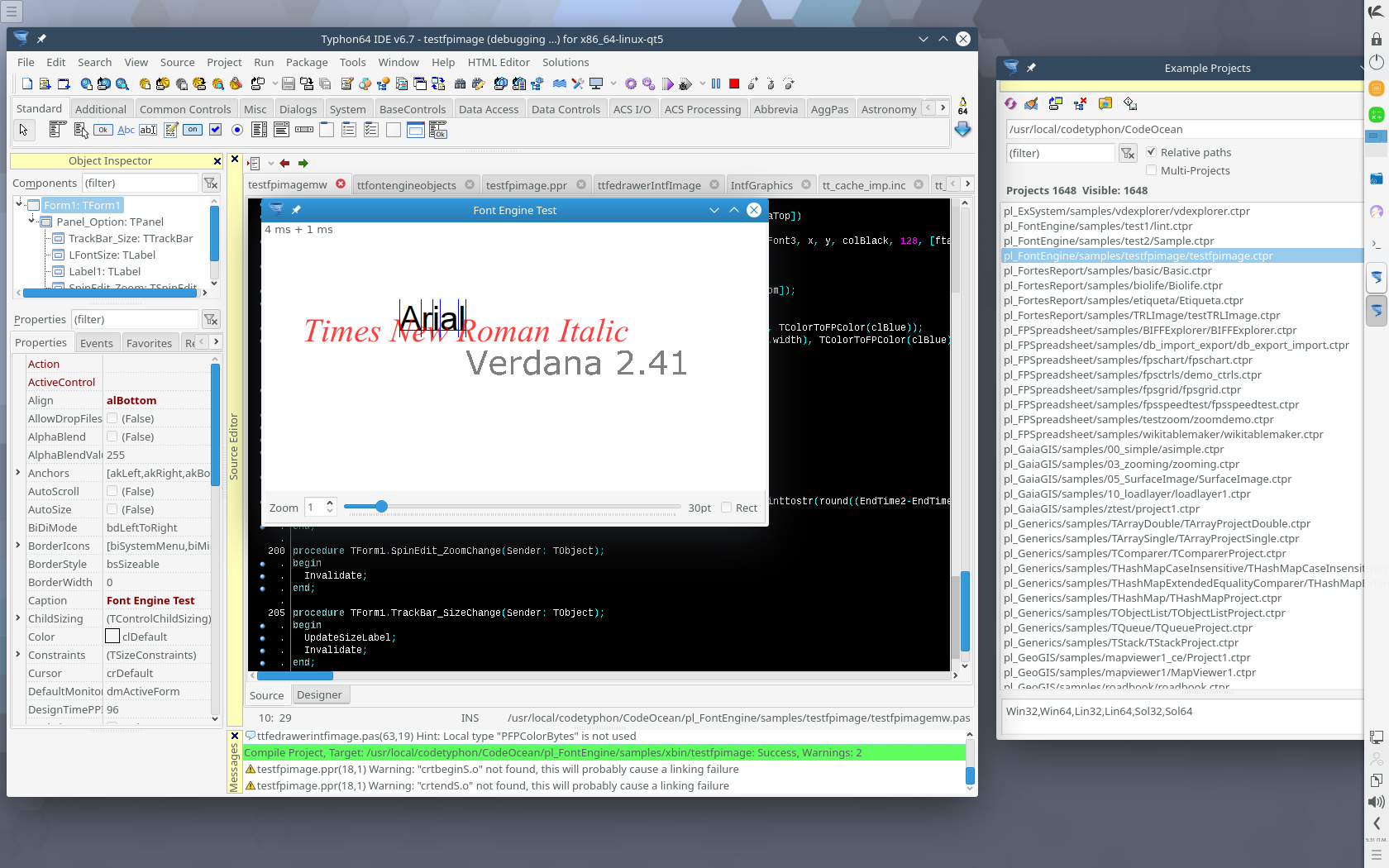
pl_ExSystem
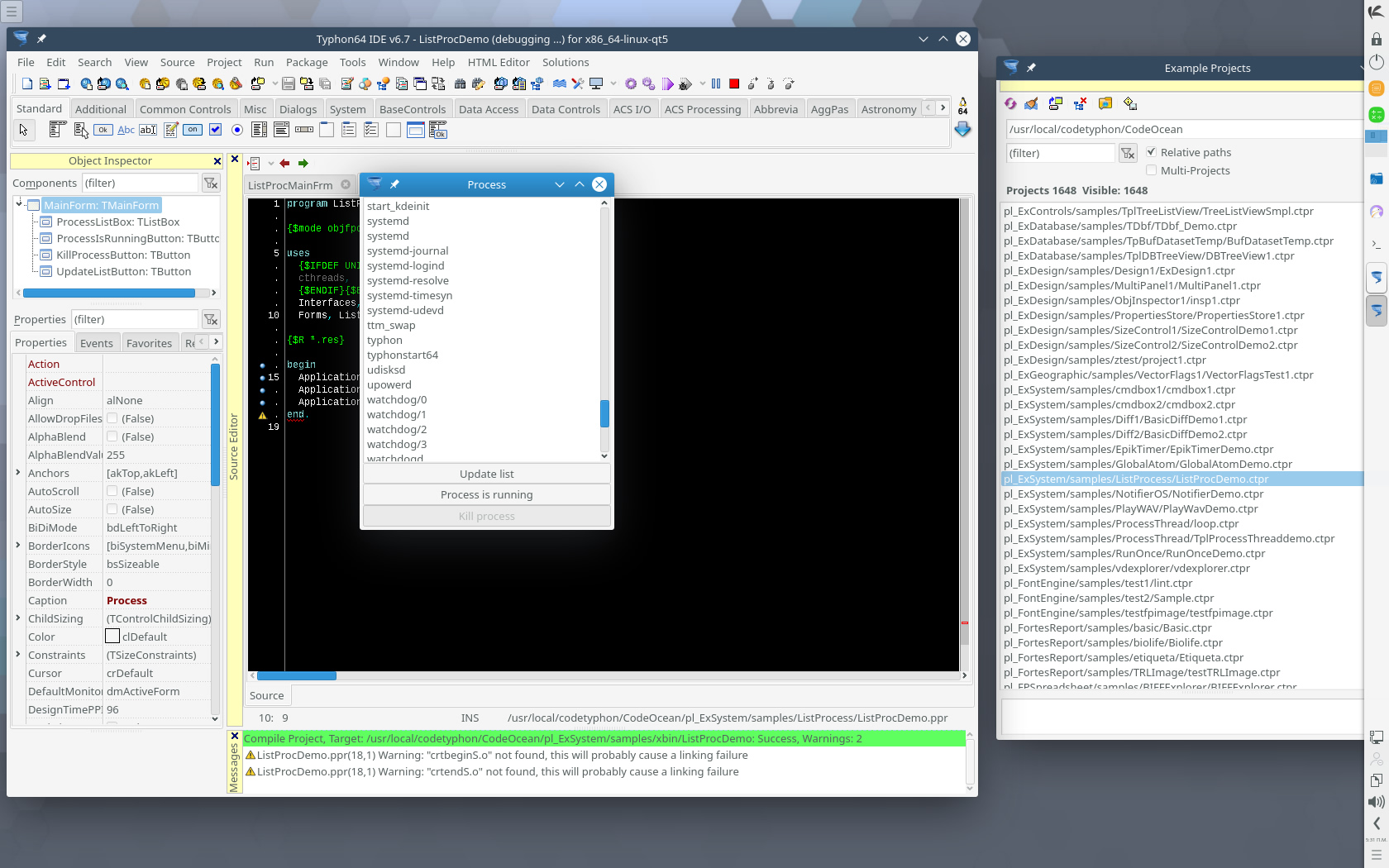
pl_AGGPas