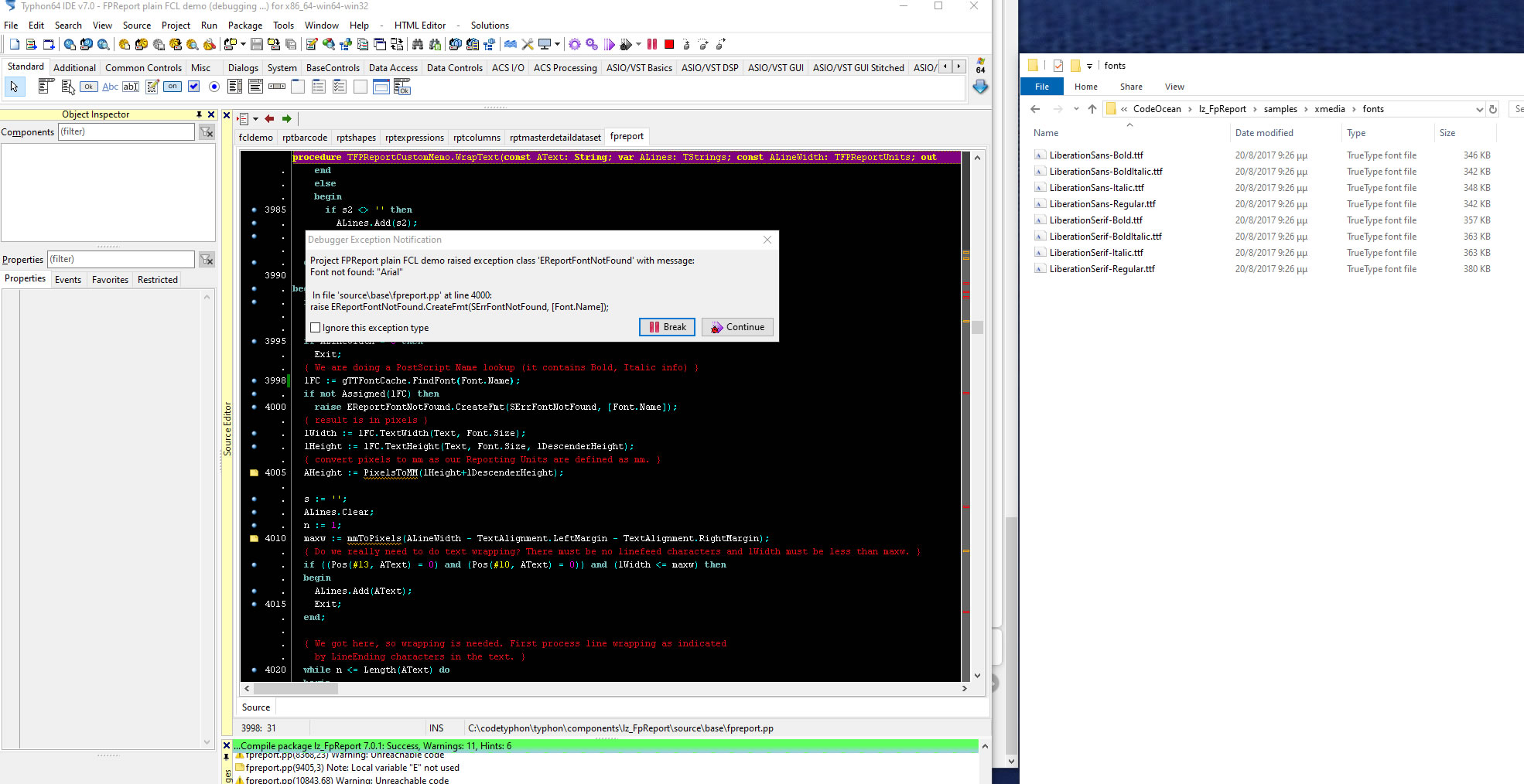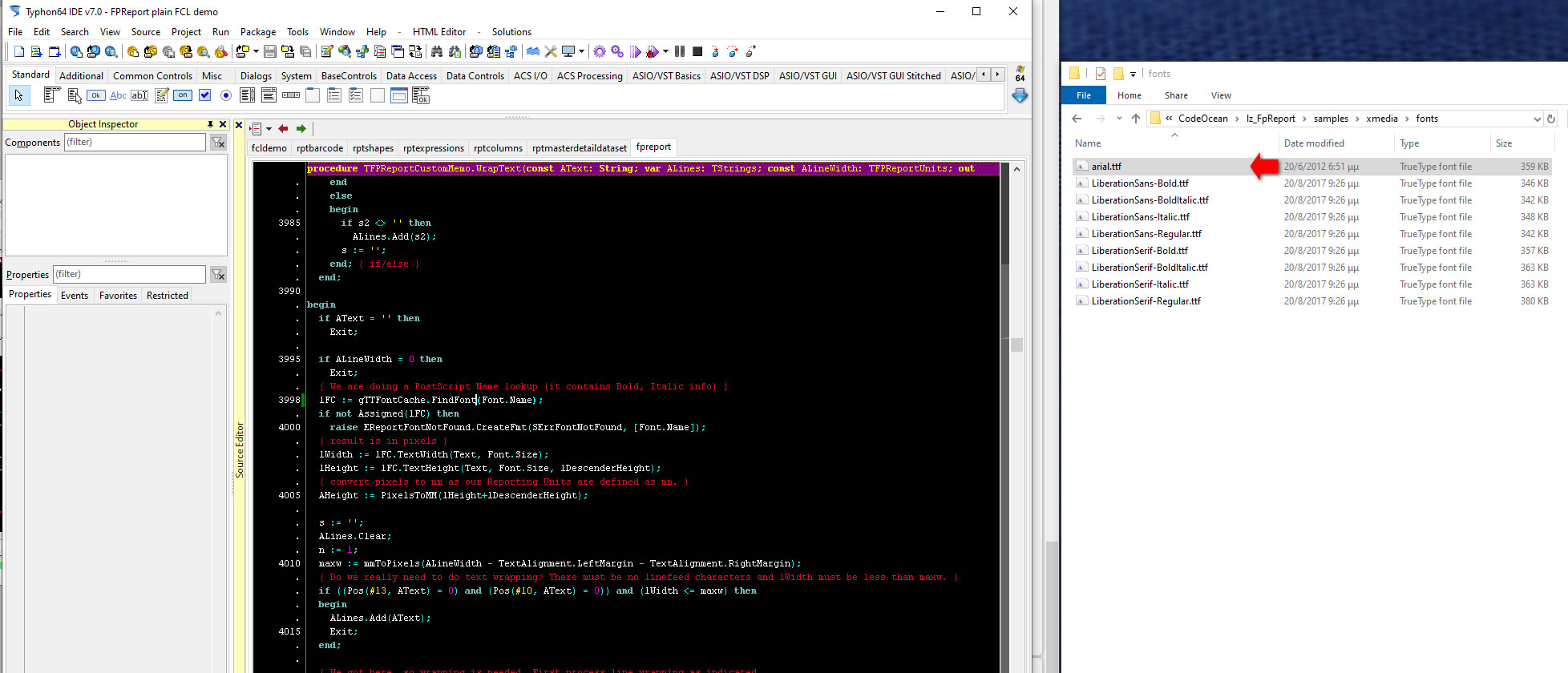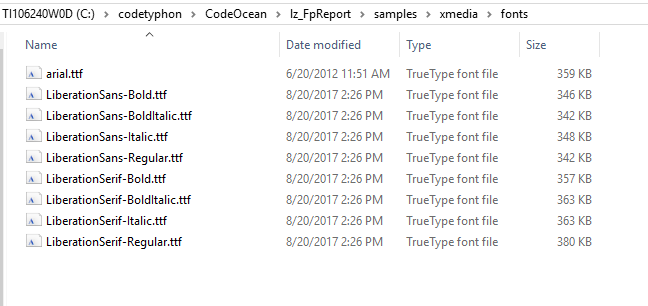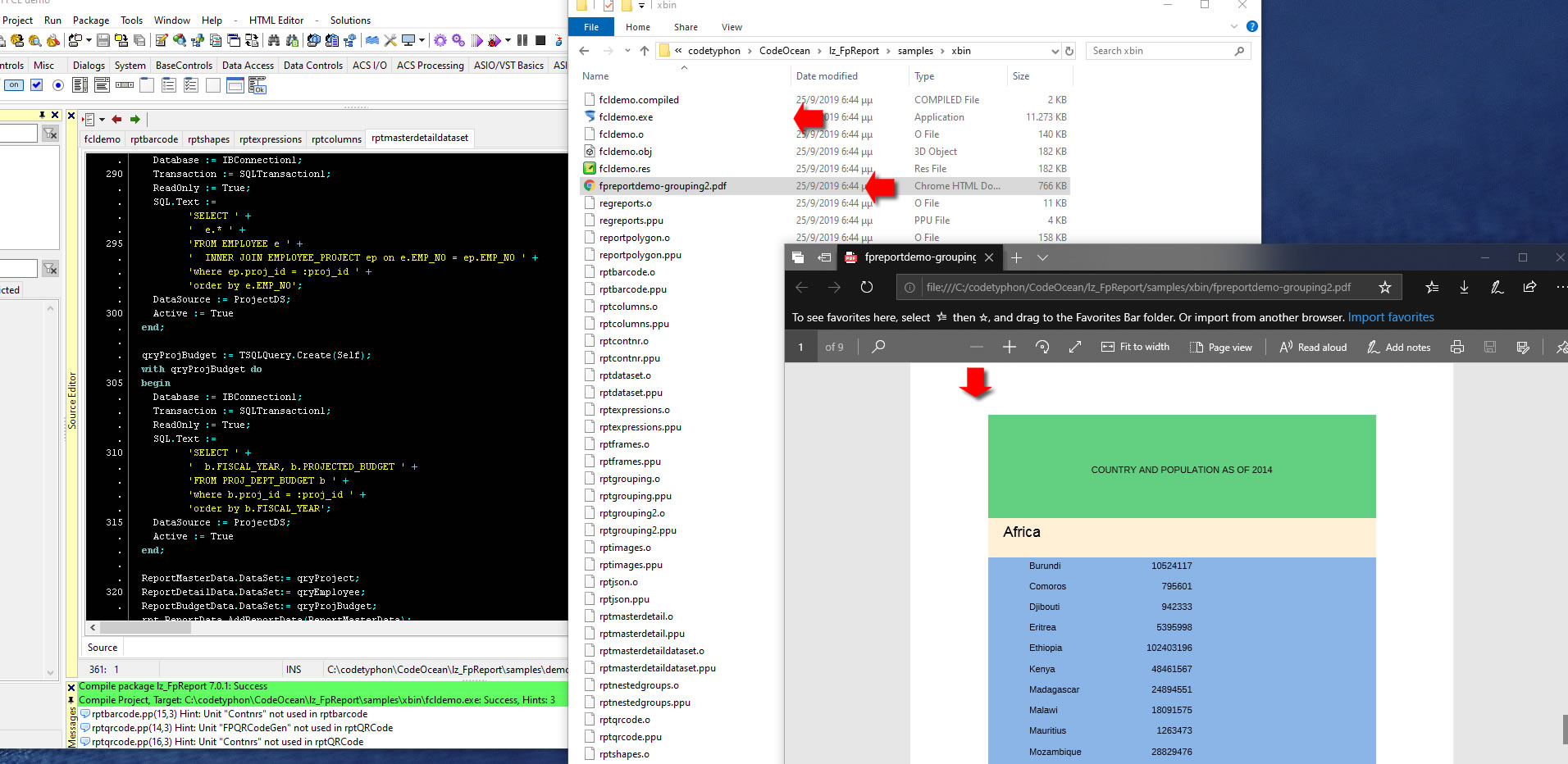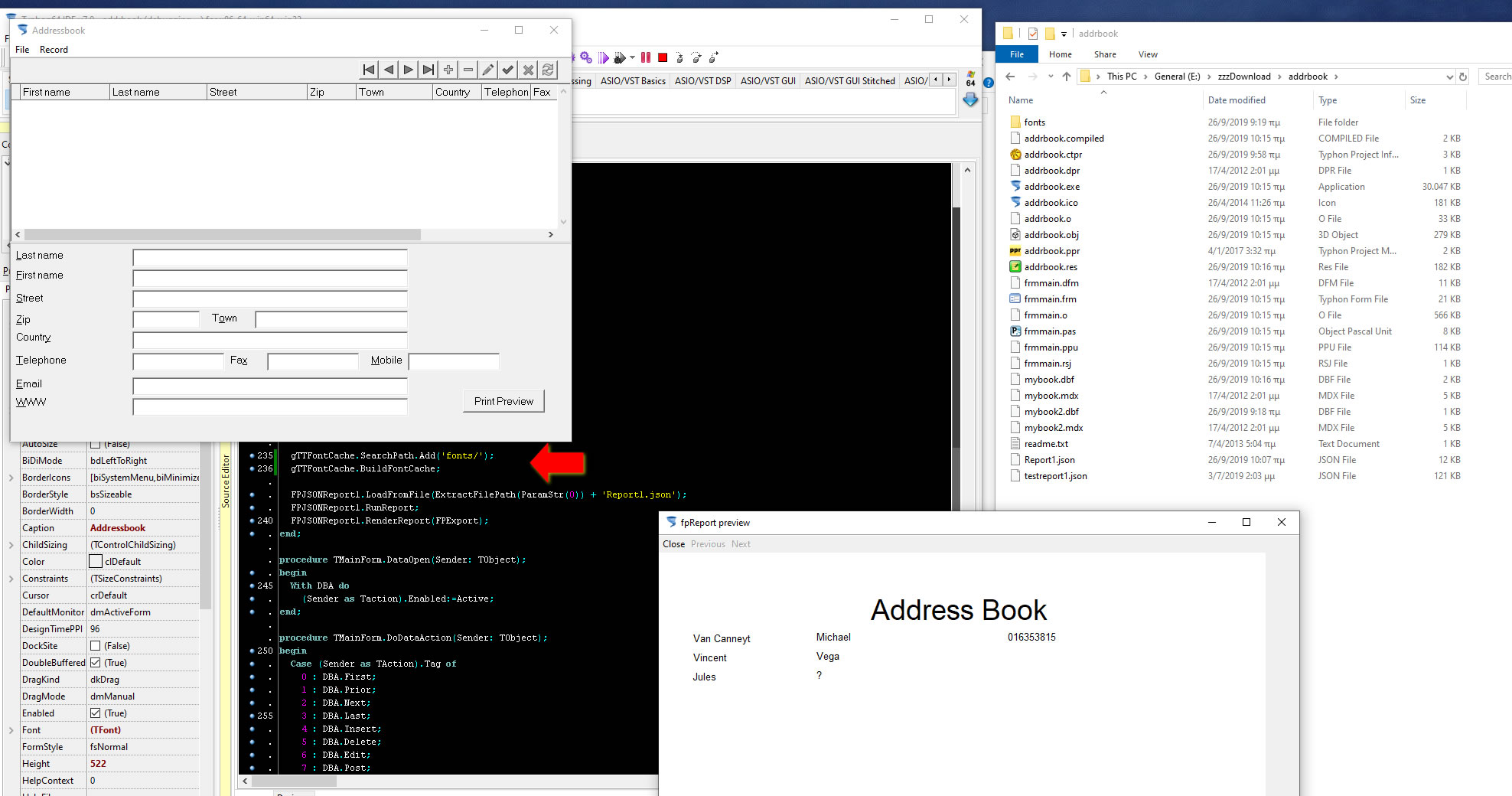|
Welcome,
Guest
|
|
TOPIC:
Missing Font "Arial" CT 6.8 6 years 4 months ago #13815
|
|
Please Log in or Create an account to join the conversation. |
Missing Font "Arial" CT 6.8 6 years 4 months ago #13817
|
|
Please Log in or Create an account to join the conversation. |
Missing Font "Arial" CT 6.8 6 years 4 months ago #13818
|
|
Please Log in or Create an account to join the conversation. |
Missing Font "Arial" CT 6.8 6 years 4 months ago #13819
|
|
Please Log in or Create an account to join the conversation. |
Missing Font "Arial" CT 6.8 6 years 4 months ago #13820
|
|
Please Log in or Create an account to join the conversation. |
Missing Font "Arial" CT 6.8 6 years 4 months ago #13821
|
|
Please Log in or Create an account to join the conversation. |
Missing Font "Arial" CT 6.8 6 years 4 months ago #13823
|
|
Please Log in or Create an account to join the conversation. |
Missing Font "Arial" CT 6.8 6 years 4 months ago #13824
|
|
Please Log in or Create an account to join the conversation. |
Missing Font "Arial" CT 6.8 6 years 4 months ago #13825
|
|
Please Log in or Create an account to join the conversation. |
Missing Font "Arial" CT 6.8 6 years 4 months ago #13826
|
|
Please Log in or Create an account to join the conversation. |
Missing Font "Arial" CT 6.8 6 years 4 months ago #13827
|
|
Please Log in or Create an account to join the conversation. |
Missing Font "Arial" CT 6.8 6 years 4 months ago #13828
|
|
Please Log in or Create an account to join the conversation. |
Missing Font "Arial" CT 6.8 6 years 4 months ago #13829
|
|
Please Log in or Create an account to join the conversation. |
Missing Font "Arial" CT 6.8 6 years 4 months ago #13830
|
|
Please Log in or Create an account to join the conversation. |
Missing Font "Arial" CT 6.8 6 years 4 months ago #13831
|
|
Please Log in or Create an account to join the conversation. |
Missing Font "Arial" CT 6.8 6 years 4 months ago #13832
|
|
Please Log in or Create an account to join the conversation. |
Missing Font "Arial" CT 6.8 6 years 4 months ago #13834
|
|
Please Log in or Create an account to join the conversation. |
Missing Font "Arial" CT 6.8 6 years 4 months ago #13838
|
|
Please Log in or Create an account to join the conversation. |
Missing Font "Arial" CT 6.8 6 years 4 months ago #13839
|
|
Please Log in or Create an account to join the conversation. |
Missing Font "Arial" CT 6.8 6 years 4 months ago #13840
|
|
Please Log in or Create an account to join the conversation. |
|