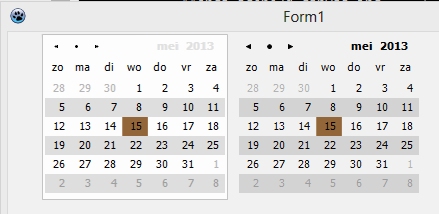|
Welcome,
Guest
|
TOPIC:
List index out of bounds in GradientAnimation 12 years 9 months ago #3734
|
|
Please Log in or Create an account to join the conversation. |
SIGSEGV but only when running debugger 12 years 9 months ago #3755
|
|
Please Log in or Create an account to join the conversation. |
SIGSEGV but only when running debugger 12 years 9 months ago #3777
|
|
Please Log in or Create an account to join the conversation. |
SIGSEGV but only when running debugger 12 years 9 months ago #3778
|
|
Please Log in or Create an account to join the conversation. |
Buffer flushed, even if nothing to flush 12 years 9 months ago #3779
|
|
Please Log in or Create an account to join the conversation. |
Buffer flushed, even if nothing to flush 12 years 9 months ago #3780
|
|
Please Log in or Create an account to join the conversation. |
SIGSEGV but only when running debugger 12 years 9 months ago #3781
|
|
Please Log in or Create an account to join the conversation. |
WideString and UTF8 fixes 12 years 9 months ago #3782
|
|
Please Log in or Create an account to join the conversation. |
TD2ComboColorBox doesn't pass value to BindingObj 12 years 9 months ago #3783
|
|
Please Log in or Create an account to join the conversation. |
TD2AngleButton doesn't pass value to BindingObj's 12 years 9 months ago #3784
|
|
Please Log in or Create an account to join the conversation. |
TD2ColorButton doesn't pass value to BindingObj's 12 years 9 months ago #3785
|
|
Please Log in or Create an account to join the conversation. |
TD2Spinbox bugs when value is float 12 years 9 months ago #3786
|
|
Please Log in or Create an account to join the conversation. |
The name "Canvas"cannot be used in protoypes 12 years 9 months ago #3794
|
|
Please Log in or Create an account to join the conversation. |
TD2NumberBox and TD2SpinBox partly rewritten 12 years 9 months ago #3800
|
|
Please Log in or Create an account to join the conversation. |
When binding values should be properly converted 12 years 9 months ago #3809
|
|
Please Log in or Create an account to join the conversation. |
When binding values should be properly converted 12 years 9 months ago #3810
|
|
Please Log in or Create an account to join the conversation. |
When binding values should be properly converted 12 years 9 months ago #3814
|
|
Please Log in or Create an account to join the conversation. |
TD2NumberBox and TD2SpinBox partly rewritten 12 years 9 months ago #3815
|
|
Please Log in or Create an account to join the conversation. |
TD2Inspector may use property info that's nil 12 years 9 months ago #3817
|
|
Please Log in or Create an account to join the conversation. |
TD2Calendar not finished? 12 years 9 months ago #3826
|
|
Please Log in or Create an account to join the conversation. |