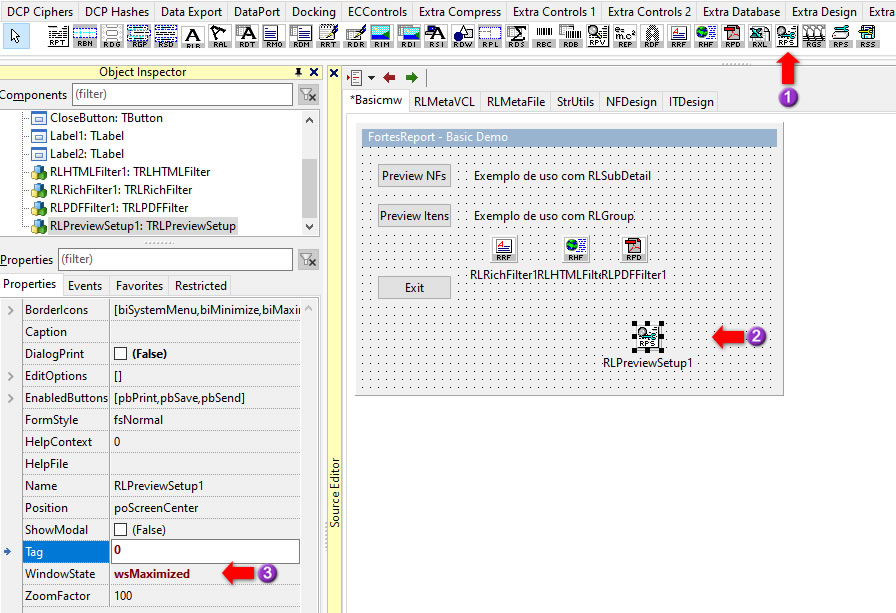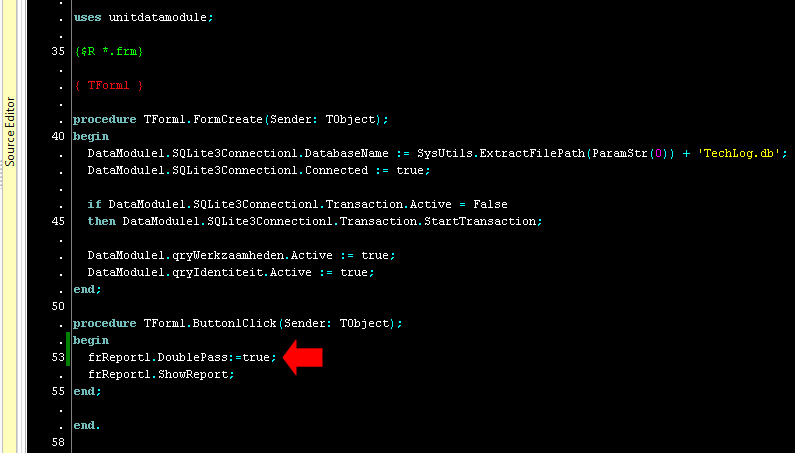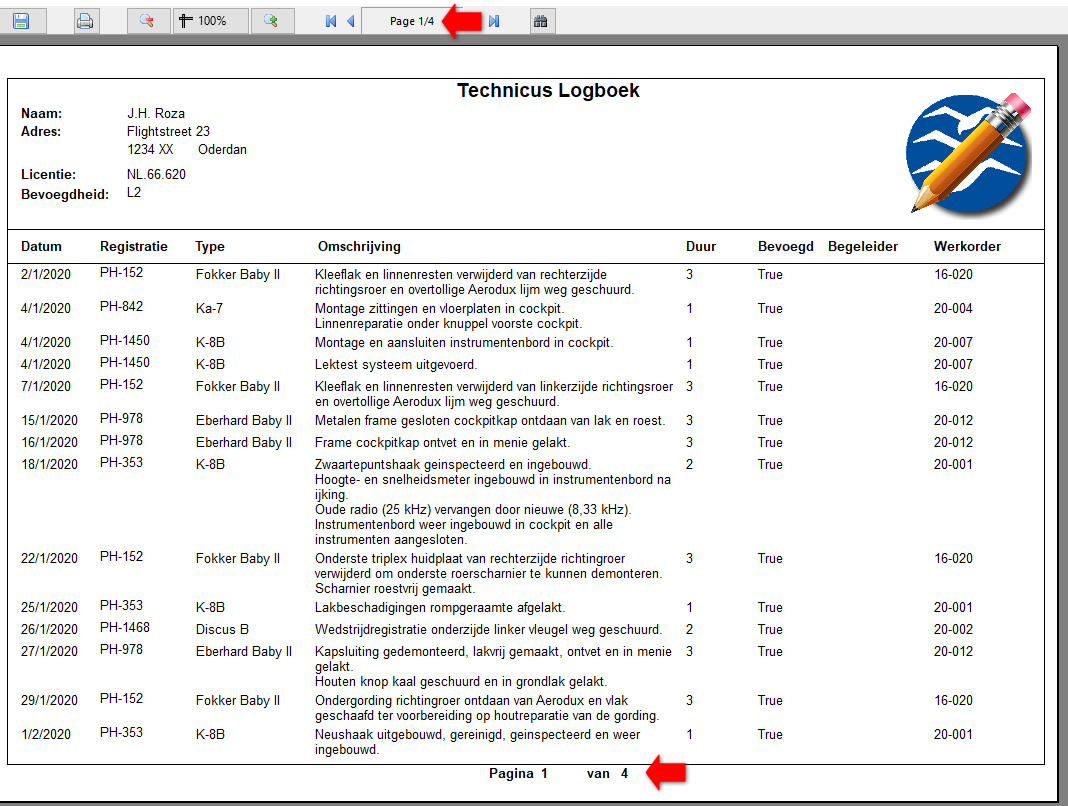|
Welcome,
Guest
|
TOPIC:
CT LAB ver 7.20 5 years 5 months ago #15045
|
|
Please Log in or Create an account to join the conversation. |
CT LAB ver 7.20 5 years 5 months ago #15046
|
|
Please Log in or Create an account to join the conversation. |
CT LAB ver 7.20 5 years 5 months ago #15047
|
|
Please Log in or Create an account to join the conversation. |
CT LAB ver 7.20 5 years 5 months ago #15048
|
|
Please Log in or Create an account to join the conversation. |
CT LAB ver 7.20 5 years 5 months ago #15049
|
|
Please Log in or Create an account to join the conversation. |
CT LAB ver 7.20 5 years 5 months ago #15050
|
|
Please Log in or Create an account to join the conversation. |
CT LAB ver 7.20 5 years 5 months ago #15051
|
|
Please Log in or Create an account to join the conversation. |
CT LAB ver 7.20 5 years 5 months ago #15052
|
|
Please Log in or Create an account to join the conversation. |
CT LAB ver 7.20 5 years 5 months ago #15053
|
|
Please Log in or Create an account to join the conversation. |
CT LAB ver 7.20 5 years 5 months ago #15054
|
|
Please Log in or Create an account to join the conversation. |
CT LAB ver 7.20 5 years 5 months ago #15055
|
|
Please Log in or Create an account to join the conversation. |
CT LAB ver 7.20 5 years 5 months ago #15057
|
|
Please Log in or Create an account to join the conversation. |
CT LAB ver 7.20 5 years 5 months ago #15058
|
|
Please Log in or Create an account to join the conversation. |
CT LAB ver 7.20 5 years 5 months ago #15063
|
|
Please Log in or Create an account to join the conversation. |
CT LAB ver 7.20 5 years 5 months ago #15064
|
|
Please Log in or Create an account to join the conversation. |
CT LAB ver 7.20 5 years 5 months ago #15065
|
|
Please Log in or Create an account to join the conversation. |
CT LAB ver 7.20 5 years 5 months ago #15079
|
|
Please Log in or Create an account to join the conversation. |
CT LAB ver 7.20 5 years 5 months ago #15081
|
|
Please Log in or Create an account to join the conversation. |
CT LAB ver 7.20 5 years 5 months ago #15093
|
|
Please Log in or Create an account to join the conversation. |
CT LAB ver 7.20 5 years 5 months ago #15094
|
|
Please Log in or Create an account to join the conversation. |