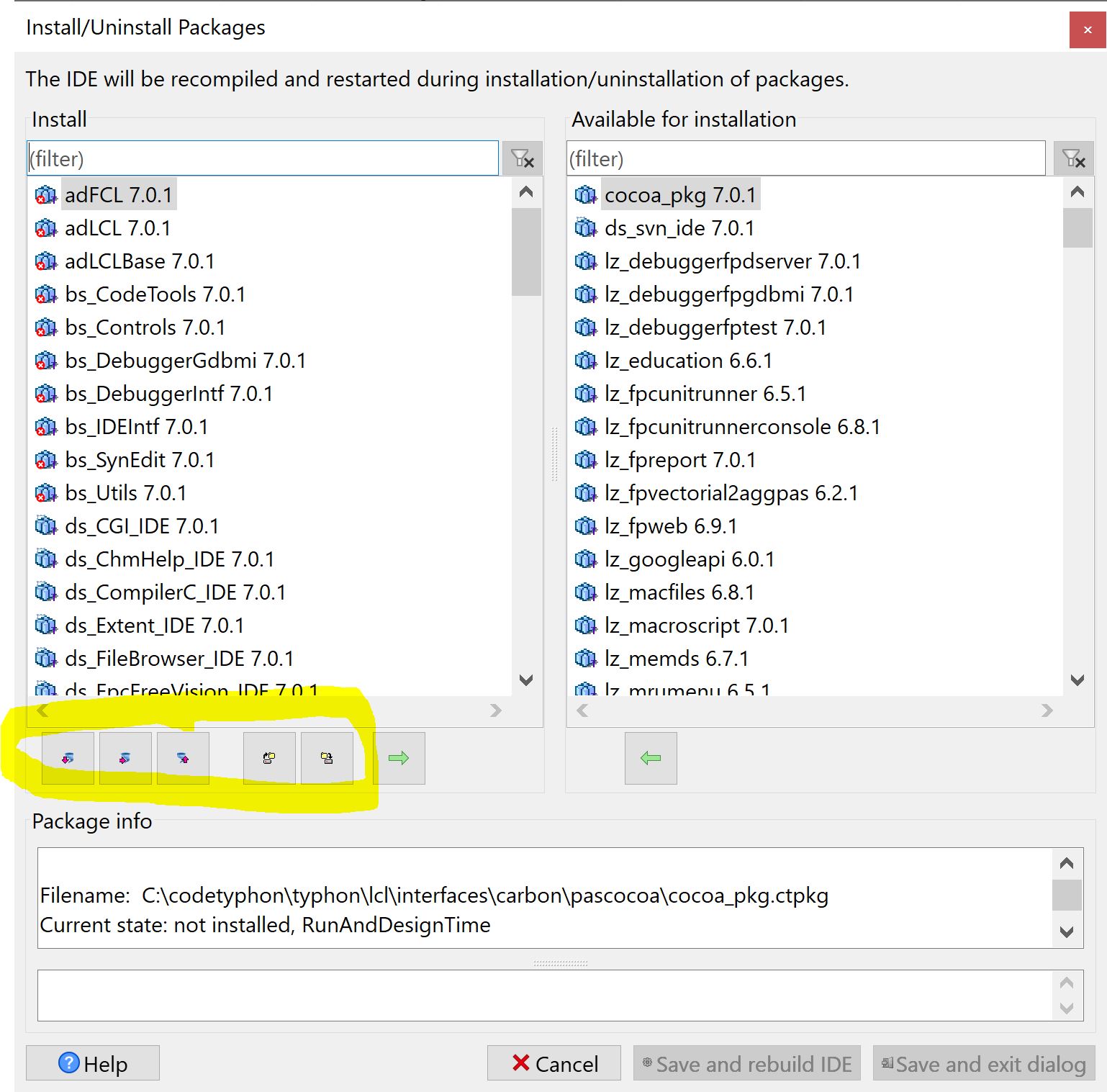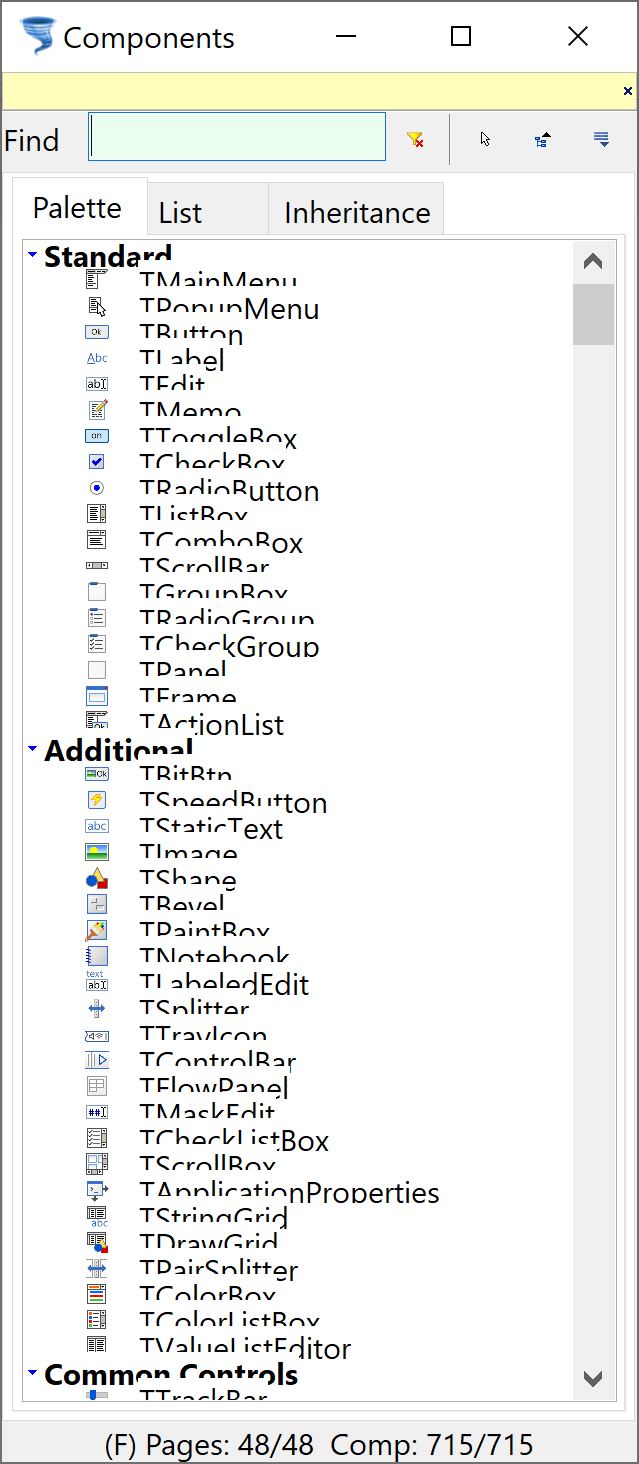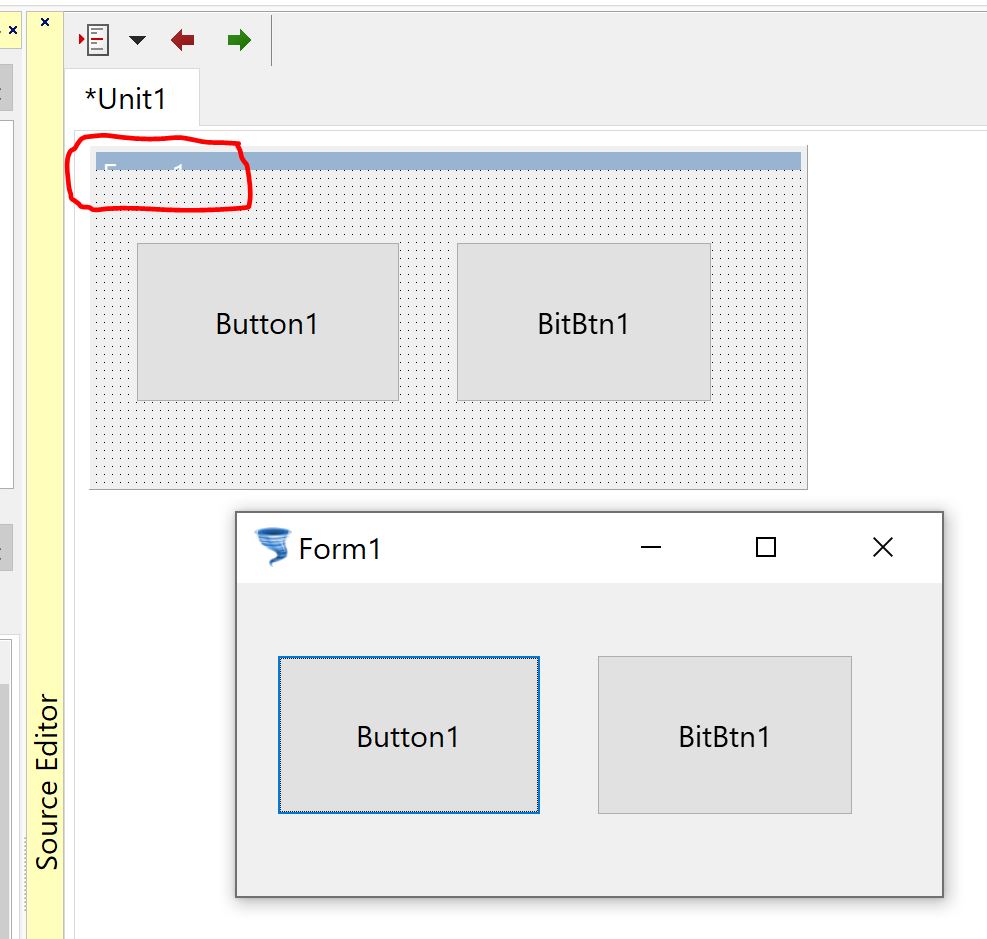|
Welcome,
Guest
|
TOPIC:
CT LAB ver 7.10 5 years 10 months ago #14528
|
|
Please Log in or Create an account to join the conversation. |
CT LAB ver 7.10 5 years 10 months ago #14529
|
|
Please Log in or Create an account to join the conversation. |
CT LAB ver 7.10 5 years 10 months ago #14533
|
|
Please Log in or Create an account to join the conversation. |
CT LAB ver 7.10 5 years 10 months ago #14534
|
|
Please Log in or Create an account to join the conversation. |
CT LAB ver 7.10 5 years 10 months ago #14535
|
|
Please Log in or Create an account to join the conversation. |
CT LAB ver 7.10 5 years 10 months ago #14536
|
|
Please Log in or Create an account to join the conversation. |
CT LAB ver 7.10 5 years 10 months ago #14537
|
|
Please Log in or Create an account to join the conversation. |
CT LAB ver 7.10 5 years 10 months ago #14592
|
|
Please Log in or Create an account to join the conversation. |
CT LAB ver 7.10 5 years 10 months ago #14593
|
|
Please Log in or Create an account to join the conversation. |
CT LAB ver 7.10 5 years 10 months ago #14598
|
|
Please Log in or Create an account to join the conversation. |
CT LAB ver 7.10 5 years 10 months ago #14599
|
|
Please Log in or Create an account to join the conversation. |
CT LAB ver 7.10 5 years 10 months ago #14600
|
|
Please Log in or Create an account to join the conversation. |
CT LAB ver 7.10 5 years 10 months ago #14602
|
|
Please Log in or Create an account to join the conversation. |
CT LAB ver 7.10 5 years 10 months ago #14603
|
|
Please Log in or Create an account to join the conversation. |
CT LAB ver 7.10 5 years 10 months ago #14605
|
|
Please Log in or Create an account to join the conversation. |
CT LAB ver 7.10 5 years 6 months ago #14957
|
|
Please Log in or Create an account to join the conversation. |
CT LAB ver 7.10 5 years 6 months ago #14959
|
|
Please Log in or Create an account to join the conversation. |
CT LAB ver 7.10 5 years 6 months ago #14961
|
|
Please Log in or Create an account to join the conversation. |