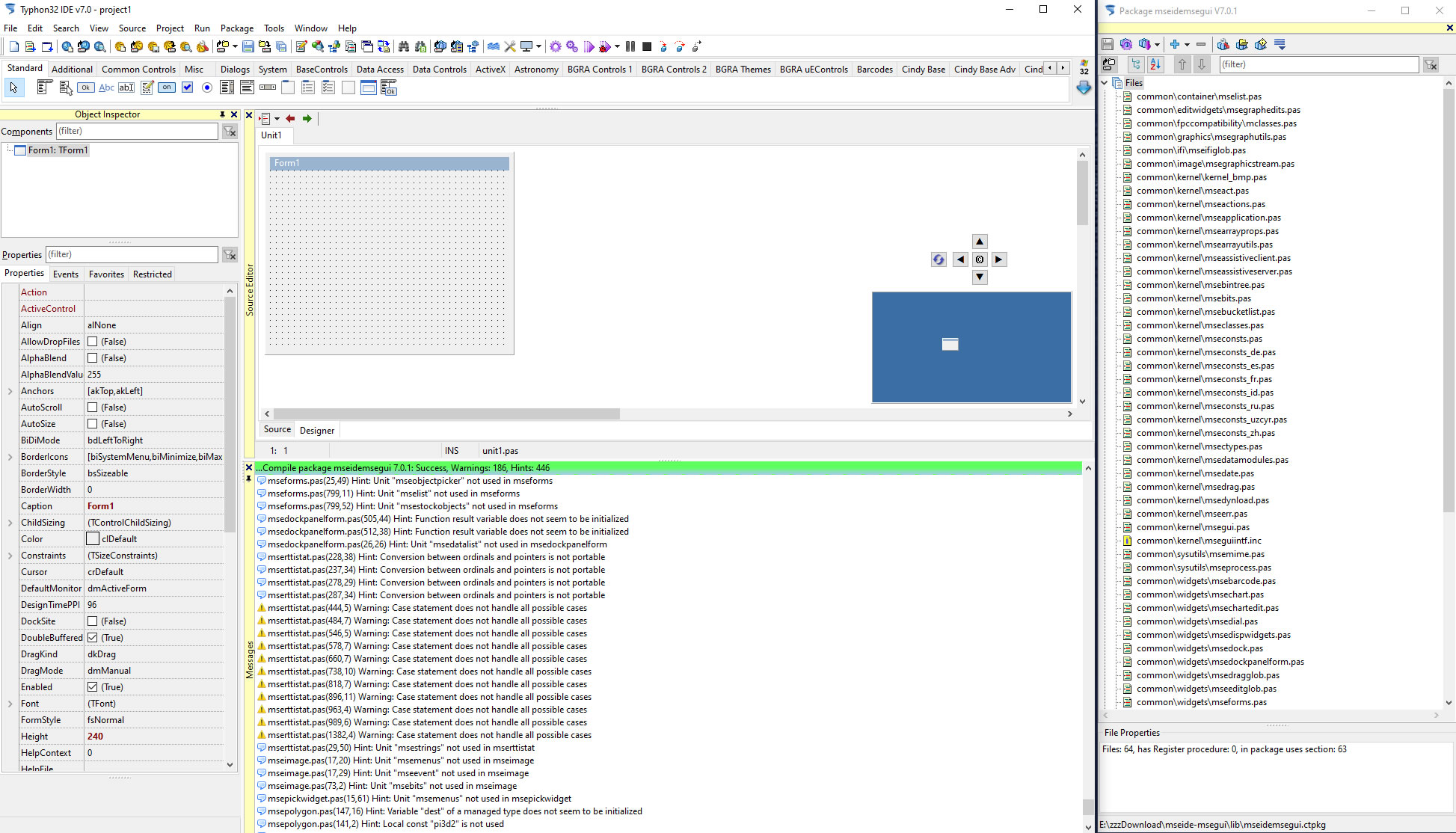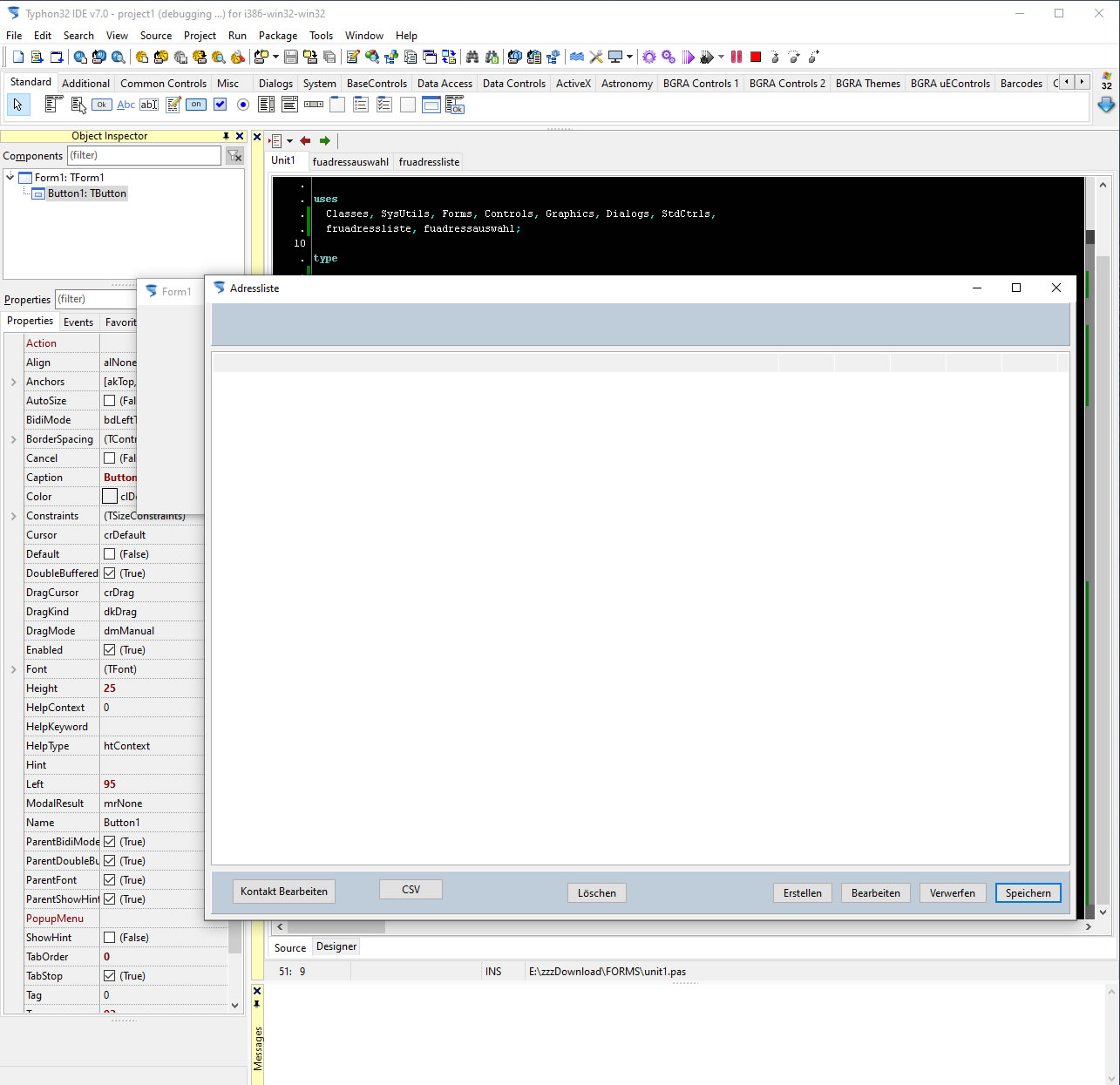|
Welcome,
Guest
|
TOPIC:
CT LAB ver 6.90 6 years 5 months ago #13701
|
|
Please Log in or Create an account to join the conversation. |
CT LAB ver 6.90 6 years 5 months ago #13703
|
|
Please Log in or Create an account to join the conversation. |
CT LAB ver 6.90 6 years 5 months ago #13704
|
|
Please Log in or Create an account to join the conversation. |
CT LAB ver 6.90 6 years 5 months ago #13706
|
|
Please Log in or Create an account to join the conversation. |
CT LAB ver 6.90 6 years 5 months ago #13709
|
|
Please Log in or Create an account to join the conversation. |
CT LAB ver 6.90 6 years 5 months ago #13710
|
|
Please Log in or Create an account to join the conversation. |
CT LAB ver 6.90 6 years 5 months ago #13711
|
|
Please Log in or Create an account to join the conversation. |
CT LAB ver 6.90 6 years 5 months ago #13712
|
|
Please Log in or Create an account to join the conversation. |
CT LAB ver 6.90 6 years 5 months ago #13713
|
|
Please Log in or Create an account to join the conversation. |
CT LAB ver 6.90 6 years 5 months ago #13714
|
|
Please Log in or Create an account to join the conversation. |
CT LAB ver 6.90 6 years 5 months ago #13715
|
|
Please Log in or Create an account to join the conversation. |
CT LAB ver 6.90 6 years 5 months ago #13717
|
|
Please Log in or Create an account to join the conversation. |
CT LAB ver 6.90 6 years 5 months ago #13718
|
|
Please Log in or Create an account to join the conversation. |
CT LAB ver 6.90 6 years 5 months ago #13720
|
|
Please Log in or Create an account to join the conversation. |
CT LAB ver 6.90 6 years 5 months ago #13722
|
|
Please Log in or Create an account to join the conversation. |
CT LAB ver 6.90 6 years 5 months ago #13723
|
|
Please Log in or Create an account to join the conversation. |
CT LAB ver 6.90 6 years 5 months ago #13724
|
|
Please Log in or Create an account to join the conversation. |
CT LAB ver 6.90 6 years 5 months ago #13725
|
|
Please Log in or Create an account to join the conversation. |
CT LAB ver 6.90 6 years 5 months ago #13726
|
|
Please Log in or Create an account to join the conversation. |
CT LAB ver 6.90 6 years 5 months ago #13727
|
|
Please Log in or Create an account to join the conversation. |