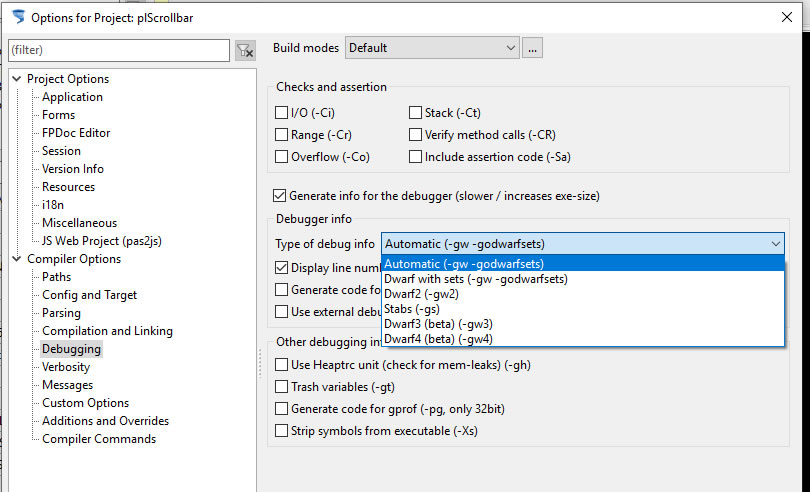|
Welcome,
Guest
|
Lab CT Version, news, test results, new features request and suggestions
TOPIC:
CT LAB ver 6.80 6 years 9 months ago #13343
|
|
Please Log in or Create an account to join the conversation. |
CT LAB ver 6.80 6 years 9 months ago #13344
|
|
Please Log in or Create an account to join the conversation. |
CT LAB ver 6.80 6 years 9 months ago #13345
|
|
Please Log in or Create an account to join the conversation. |
CT LAB ver 6.80 6 years 9 months ago #13346
|
|
Please Log in or Create an account to join the conversation. |
CT LAB ver 6.80 6 years 9 months ago #13347
|
|
Please Log in or Create an account to join the conversation. |
CT LAB ver 6.80 6 years 9 months ago #13348
|
|
Please Log in or Create an account to join the conversation. |
CT LAB ver 6.80 6 years 9 months ago #13349
|
|
Please Log in or Create an account to join the conversation. |
CT LAB ver 6.80 6 years 9 months ago #13350
|
|
Please Log in or Create an account to join the conversation. |