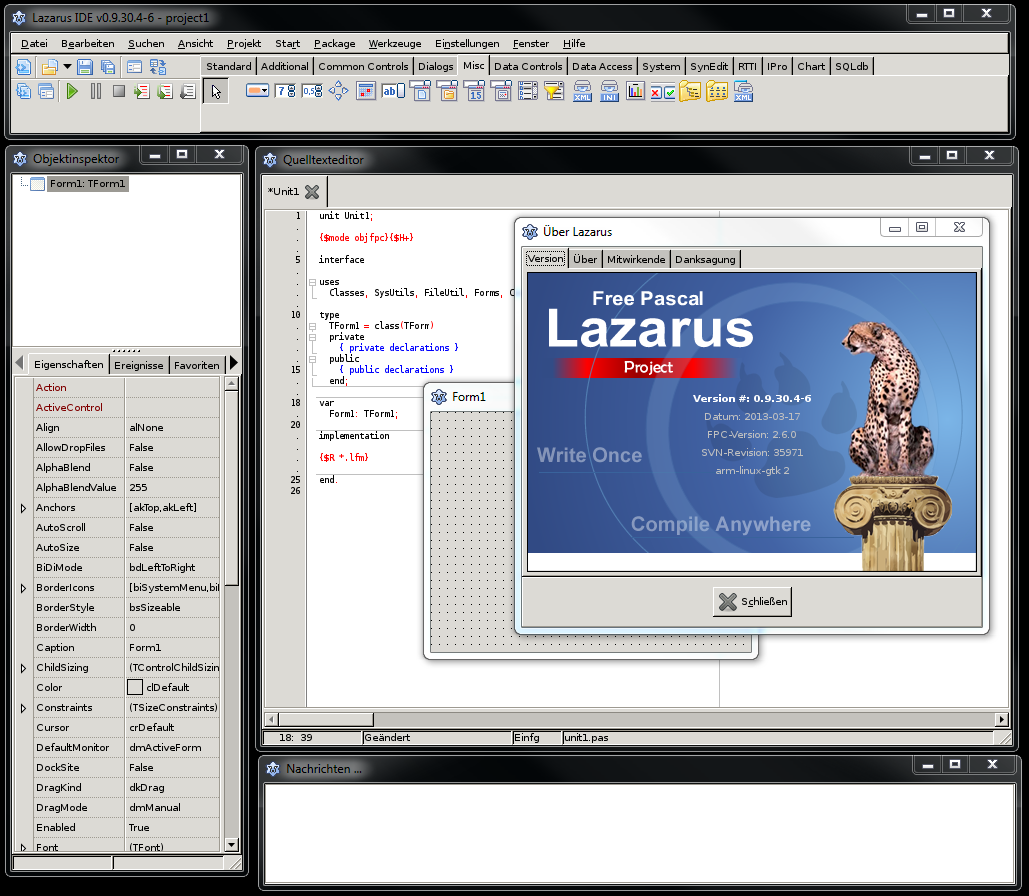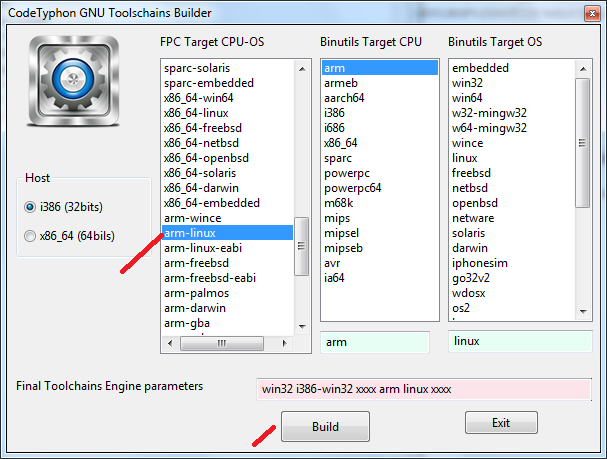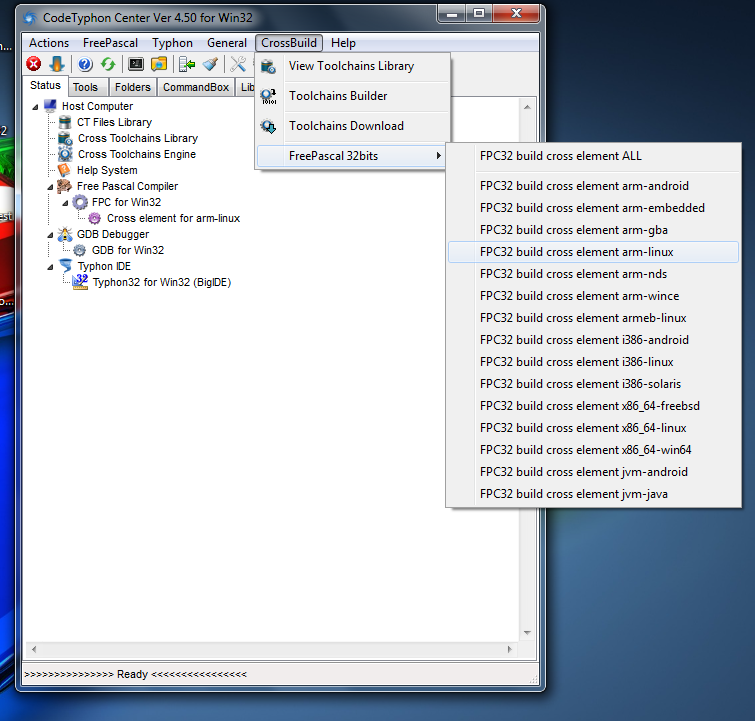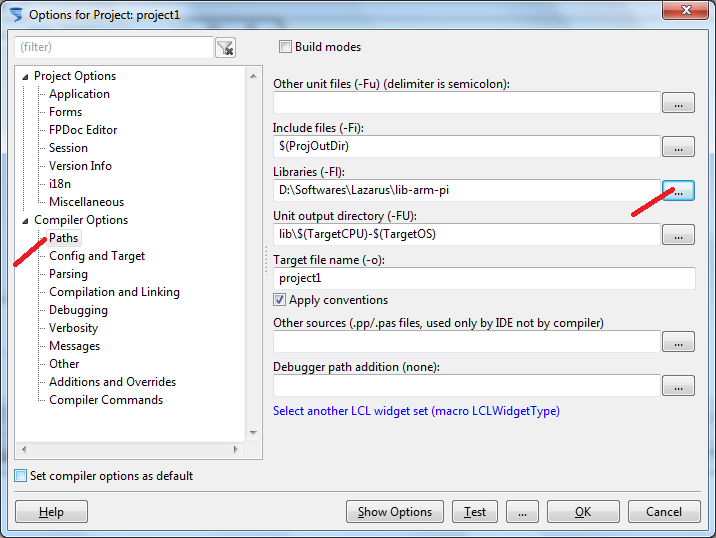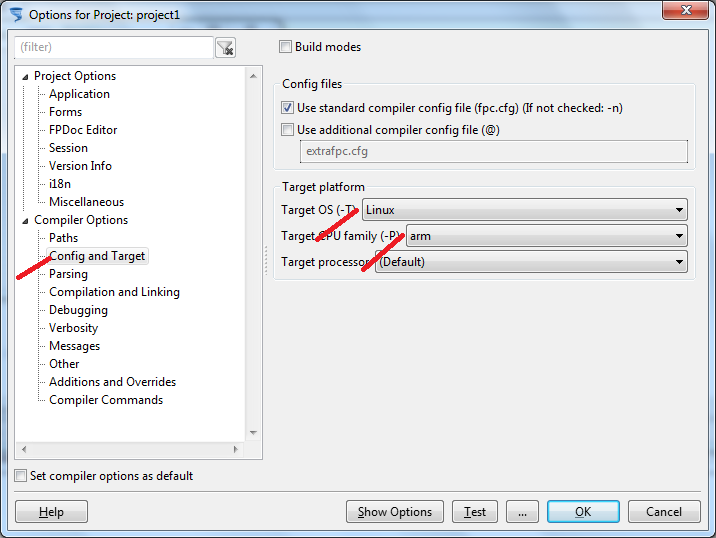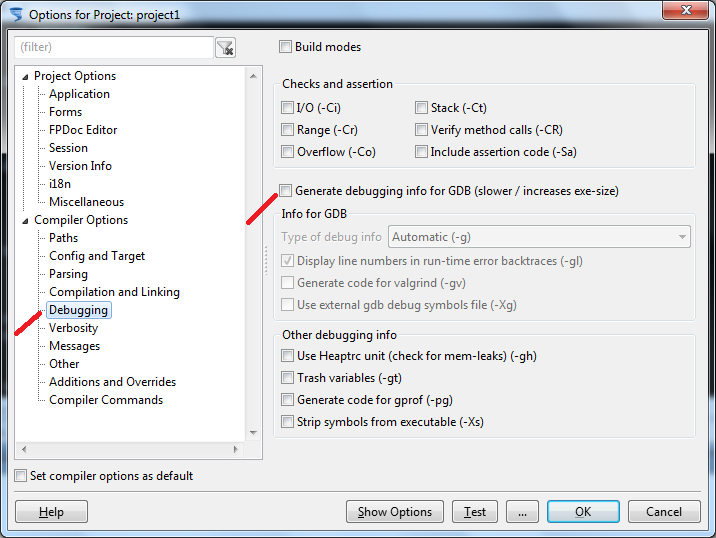|
Welcome,
Guest
|
CodeTyphon Cross-Build Development, discussions and problems
TOPIC:
How to build app for Raspberry Pi from Windows 7 11 years 5 months ago #4616
|
|
Please Log in or Create an account to join the conversation. |
How to build app for Raspberry Pi from Windows 7 11 years 5 months ago #4625
|
|
Please Log in or Create an account to join the conversation. |
How to build app for Raspberry Pi from Windows 7 11 years 5 months ago #4627
|
|
Please Log in or Create an account to join the conversation. |
How to build app for Raspberry Pi from Windows 7 11 years 5 months ago #4628
|
|
Please Log in or Create an account to join the conversation. |
How to build app for Raspberry Pi from Windows 7 11 years 5 months ago #4632
|
|
Please Log in or Create an account to join the conversation. |
How to build app for Raspberry Pi from Windows 7 11 years 5 months ago #4655
|
|
Please Log in or Create an account to join the conversation. |
How to build app for Raspberry Pi from Windows 7 11 years 5 months ago #4658
|
|
Please Log in or Create an account to join the conversation. |
How to build app for Raspberry Pi from Windows 7 11 years 5 months ago #4659
|
|
Please Log in or Create an account to join the conversation. |
How to build app for Raspberry Pi from Windows 7 11 years 5 months ago #4660
|
|
Please Log in or Create an account to join the conversation. |
How to build app for Raspberry Pi from Windows 7 11 years 5 months ago #4661
|
|
Please Log in or Create an account to join the conversation. |
How to build app for Raspberry Pi from Windows 7 11 years 5 months ago #4664
|
|
Please Log in or Create an account to join the conversation. |